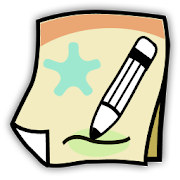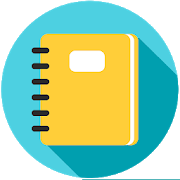Top 49 Apps Similar to GeoPal PDF Annotator
StyleNote Pro 2.2.4
This is the Pro version of StyleNote which has evenmorefeaturesand is ad-free. StyleNote's Key Features: - Powerfulnoteeditorwith rich text formatting styles (bold, italic,underline,andstrikethrough) - Highly customizable note text sizesand colors-Semi-transparent memo widgets for putting your notesonyourhomescreen - Sync and backup with cloud storage usingyourownDropbox account (free and optional; StyleNote does notdependonany online service) - Bullet-point list / todo-list/checklistsupport - Flow view of all your notes: an overview ofallnotes inone place - more than just a list of note titles(optional)- Noteorganization with custom notebooks / folders -Custom-scopenotesearch - Optional date/time display - Custom noteordering (youcanmove any note up / down and have your own orderingof notes)-Automatic note sorting by note title, last modifiedtime,orcreation time - Easy note sharing / sending - Passwordlockforyour private notebooks - Automatic regular backupforyourimportant notebooks PRO features: - Extra customizationpowertogive different notebooks different background colors-Advancednote list customizations including spacing betweennotesand notehighlighting border size/color options - 15 styletemplatesavingslots (if you need more, just let me know) -Automaticnotebooksorting by name or creation time - Regularautomatic backupto yourDropbox account - Adjustable automaticbackup frequency(e.g. onceper day) - Word / character / paragraphcount - Ad-free *Easyupgrade from free to pro * When you launchStyleNote Pro forthefirst time, you will be asked whether you wanttoautomaticallytransfer all the notes and settings from StyleNotetoStyleNotePro. Just click "Yes" and all will be doneautomatically.If youneed help with StyleNote, you can check the FAQand askquestionsin our user forums. You are also welcome to suggestnewfeaturesand talk about anything there: http://forums.nullium.com
LayerPaint 1.6.3
"LayerPaint" is a paint software that supportmultiplelayers.Interface of LayerPaint is really simple, but italsocontains mostof the features necessary for mobile-painting(imageediting). Youcan paint with switching Brush, Eraser, LineDraw,Fill Rectangle,Select Rectangle Region, Move, BucketTool,Gradation, Spoit, andHand Tool. For layer window, we offerAdd,Delete, Move Down, SetAlpha, toggle Visible-Invisible. You cansaveworking copy as aPSD(Photoshop) format, that preservelayerstructure. From menu,you also operate Clear, Duplicate, andMergeDown layer. [Add On] -Developed bykarino2-https://play.google.com/store/apps/details?id=com.livejournal.karino2.layerpaint.landscapeaddon[1.3.0]-Professional mode has been added -- Show floatingtoolbarfromsettings -- Brush snap function --Editselection(Cut/Copy/Paste/Transform) -- Eyedropper shortcutarea(Touch andDrag) -- Gradient option (Linear or Circle / Fore toBG /Fore toTransparent ) -- Bucket option (AntiAliasing/Expandpixels)[1.1.0]"Pen Pressure" support (e.g. ThinkPad Tablet, GalaxyNote) *Tabletoptimized versionisherehttps://play.google.com/store/apps/details?id=org.nattou.layerpainthd*SampleIllustration http://furedo.deviantart.com/(Furedo*Manualhttp://translate.google.com/translate?sl=auto&tl=en&js=n&prev=_t&hl=ja&ie=UTF-8&layout=2&eotf=1&u=http%3A%2F%2Fwww.nattou.org%2FLayerPaint%2Fman%2F&act=urlhttp://www.nattou.org/LayerPaint/man/*Ronnie Tucker's Example(onNexus7)http://www.youtube.com/watch?v=mC8wSYbsFVMhttp://www.youtube.com/watch?v=Hrqs676AKLE*Samsung Galaxy Note10.1 sketching withLayerPainthttp://www.youtube.com/watch?v=6U0YsXVOj1o * LayerPaint-SamsungGalaxy Note 10.1runthroughhttp://www.youtube.com/watch?v=yOeA0ctllgU * LIA Cast 56-Toward aPaperless Studio,Pt1http://www.youtube.com/watch?v=B4ZqheeiRgI#t=3800s * GalaxyNote2Review (byBasilKronfli)http://recombu.com/mobile/reviews/samsung/galaxy-note-2/*Introductionarticle(Japanese)http://octoba.net/archives/20120506-android-app-5.htmlhttp://s-max.jp/archives/1466765.htmlhttp://k-tai.impress.co.jp/docs/column/stapa/20120507_530941.html
Notepad Pro 1.3.2
This is a convenient and simple notepad. Provides an easywaytowrite notes, lists of purchases. Voice input will helpyoumakequick notes on the go. Entries can be organized bycategory.Youcan also set a password protecting your notes frompryingeyes.Advantages: - Quick save - Sort notes - Search-Passwordprotection - Voice input • Support and development.Theapplicationis constantly updated and customer feedback intoaccountwhendeveloping . Thanks for your support!
MetaMoJi Share 3.1.5.0
MetaMoJi Share allows groups to co-editadocument together in real time over an interactivewhiteboard.MetaMoJi Share is a group collaboration tool for dozensofparticipants to share notes and to visually express their ideasinlive interactive meetings online. New audio recordingfeaturesensure an accurate record of meeting minutes and offer anaddedboost to group productivity. A handy chat feature makes iteasy forsidebar conversations to take place without interruptingthemeeting presenter.MetaMoJi Share allows meeting owners to distribute a “Share Note”tostart a meeting. Anyone with the free version can openandparticipate in limitless Share sessions, but must upgrade tothepaid version after conducting or leading more than 10 meetingsinthe trial version. Meeting participants can write comments,sketchdrawings or import photos and graphics to illustrate theirideas.Group presentation in MetaMoJi Share is lively andinteractive:participants can even “Take Chair” to jump into thediscussion whenthey are inspired to contribute their idea. WithMetaMoJi Share,group productivity can be enhanced and ideas canmore easily beexpressed. Auto synchronization features within thein-app cloudstorage (MetaMoJi Cloud and the new Media Server forvoicerecording) will always ensure there is an accurate record ofgroupinteraction.With MetaMoJi Share, meeting participants can discuss withoutpaper,using their tablets or phones to write comments, remarksorcorrections on a note together. In a school setting, MetaMoJiShareis a very effective tool for teachers to distribute lessonplansand oversee homework with their students. While the studentsworkwith the material, the teachers can confirm their work andgivethem any feedback in real time.MetaMoJi Share is based on MetaMoJi’s award-winning note takingapp“MetaMoJi Note”. MetaMoJi Note is a personal productivity toolforPDF annotation, note taking and & vector graphic sketchingonany platform. MetaMoJi Share is a group productivity app toenhanceconference calls with highly visual notes, sketches, andgroupcompositions. You can combine handwritten or typed noteswithphotos and graphics on various paper styles, add sketchesanddrawings and audio recording to maintain a detailed record ofallinteraction. Audio editing features include indexing audiosegmentsto associated pages or group of objects within adocument.When you purchase access to “Gold Service”, you will be an ownerandable to create and distribute share notes to participants. Youcanchoose an appropriate volume option according to your desiredamountof meetings per month or per year.Premium FeaturesHandwriting Recognition - mazec 3 (13 languages)Converts handwritten text to typed text on the fly or laterwiththis conversion engine.Gold ServiceAllows you to make advanced use of the MetaMoJi Cloud and theappitself. It includes:- The Share Service which allows you to organize meetings[*1]- The Shared Drive capability allows co-editing of documents- Auto sync intervals to ensure your notes are alwaysbackedup- Additional storage for the MetaMoJi Cloud- Unlimited access to optional inks, premium items, papers andnotestyles[*1] The app includes “1GB per month” during the validity oftheGold Service subscription. A traffic extension plan to increasethenumber of meetings or additional bandwidth is availableforadditional purchase.We’d love to hear your feedback and feature requests. Email usat:[email protected] or join our communityathttp://shareanytime.uservoice.com/
Jota+ (Text Editor) 2021.08
Jota+ is the best text editorforAndroid.Jota+ is easy to use. And have the great ability andgreatperformance.For documentation, for programming, Jota+ provides thebestexperience of a text editing.★features of Jota+- Support multi-file feature.- Support 1 million characters.- Support many character codes and Auto-Detect feature.- Search/Replace (Support Regular Expression)- Highlight searching words.- Support font customize. (Proportional / Mono Space / ttf,otffont)- Support Install-shortcut feature.- Auto save.- Show Line numbers.- Show Tab/Line-break mark.- Count characters/words/lines.- Customizable Toolbar.- Syntax highlight support manylanguages.(awk,X11-basic,css,c/c++,java,javascript,lua,Objective-C,pascal,php,python,ruby,sh,tex,xml,html)And it's customizable.- Customizable Fixed Phrase management.- Clipboard management.- Built in file browser with bookmark management.- Free Wallpaper by NonMiyabi.http://sites.google.com/site/nonsillustgallery/- Detect file modification.- Support physical-keyboard devices.- Support Bluetooth Keyboard.- Safe app without any evil permission requests.- Support many kinds of Cloud Storage Services. (Dropbox,GoogleDrive, OneDrive etc...)- Support multi window feature for Samsung devices.★FREE version is for trial, so some features are locked.But you can use free version as a Text editor withsufficientcapabilitiesYou can buy PRO-KEY app from Google Play to unlockextrafeatures.★For donors of Jota Text Editor (with Google Play Store).The support for donors has been finished.Thank you!▼Google Analytics and Mobile Ads are built into the app.Please confirm our privacy policy.You can opt-out Google Analytics. (see menu-preferences-misc)▼Warning.We prohibit the distribution of Jota+ on places other thanGooglePlay.It has been confirmed that the pirated app mixed malware hasbeendistributed.And we do not provide support to pirated apps.Please be careful.▼We don't reply to anything on Review Comments.If you have troubles or suggestions, send us an email.▼FAQQ. Can't save on external SD card.A. Android 4.4 (KitKat) or later doesn't support to writeonexternal SD card.Save it on internal storage, or use cloud storage.Android 5.0 or later supports external SD card by StorageAccessFramework.see Preferences>File>Storage Access Framework.(PROfeature)Q. I can't find my file in file browser.A. Please check off "Text File Only" in side menu.Q. I bought PRO-KEY, but couldn't activate.A. Try following...Make sure that your device is connected to the internet andloggedinto Google.Confirm that PRO-KEY is installed in System Settings.Click Menu - Preferences - Activate PRO-KEY.reboot the device and start Jota+.uninstall and re-install Jota+ or PRO-KEY.- If you have troubles with the activation, please send an emailtothe developer.Q. How to hide Floating Action Buttons.A. See Preferences > Floating Button. Thenselect'no-assign'.▼About Permissions- modify or delete the contents of your USB storage- read the contents of your USB storagefor loading/saving to internal storage.- full network access- view network connectionsfor mobile ads.for Google Analytics (see privacy policy).- install shortcutfor installing a shortcut of the file onto Home app.(c) 2012-2015, Aquamarine Networks.
Stitchcraft: Long screenshot
**No root needed!**Stitchcraft makes it easy to stitch multiple screenshots into alongone. Just like scrolling screen capture.1. Take screenshots as usual. make sure there is common areabetweenscreenshots.2. Choose the screenshots to stitch them into a tall one.Tips: for better matching result, please take screenshots inorderand make sure the overlaps.FEATURES:- Ads Free!- Works with fixed background screenshots.- Stitching long screenshot fast, easily and automatically.- Just scroll and capture the screenshots then all done bytheapp.- You can also stitch manually(awesome)- Editing screenshot with drawing on it.- Elegant and easy-to-use user interface!- Manage the screenshots your ever made.- Easy to share with you friends or to the social media.Please, instead of just giving a bad rating, contact us foranyproblem! We are always willing to help you!Want to try for free? Download Stitchcraft Free!
Lists for Writers
Lists for Writers is a great addition toanywriter’s toolbox. Helpful to both novice and expert writersalike,this app delivers list after list of prompts and ideas foryourbrainstorming sessions: names, character traits, plotlines,occupations, obsessions, action verbs, and much more! Whetheryouare working on a creative writing project, a short story, anessayassignment, National Novel Writing Month / NaNoWriMo, or yournextfiction book, this app helps get it done.NEW! Shuffle and search features! You can now search any listaswell as randomly shuffle lists and search results!Featured in Slate magazine and The New York Times!Lists included:Lists included:* Character - Naming- First Names (male and female)- Last Names- People/Roles- Nonhuman Characters* Character - Physical Characteristics- Body Types- Facial Characteristics- General Physical Characteristics- Skin and Complexion- Hair- Clothing* Character - Occupations- Modern- Archaic* Character - Milestones- Anniversaries- Birthstones- Birth Flowers- Zodiac* Personality - Thoughts- General Characteristics- Phobias- Philias- Obsessions- Wisdom- Belief Systems- Emotions* Personality - Behaviors- Character Traits- Bad Habits- Hobbies- Super Powers* Plot- Seven Basic Plots- Thirty-six Dramatic Situations- Conflicts- Issues* Setting - Geographical- Cities (U.S. and World)- Landforms* Setting - Countries by Continent- Africa- Antarctica- Asia- Australia- Europe- North America- South America* Setting - Other- Forms of Government- Encounter Locations- Archaic Locations- Futuristic Locations- Modern Locations- Weather* Genres- Fantasy, Myths, and Magic- Divination and Fortune Telling- Ecclesiastical- Holidays- New Age- Nautical- College Teams- Sciences and Studies- Scientific Instruments- Military Terms- Military Acronyms*Miscellaneous- Animals (Domesticated)- Animals (General)- Animal Sounds- Colors- Color Values- Foods- Vehicles- Feeding and Eating- Textiles- Halloween- Thanksgiving- Christmas- Forms and Shapes- Units of Measurement- Carriages and Chariots- Fighting and Combat- Dance Styles- Bearing- Causation* Words - Grammar- Action Verbs- Dialog Verbs- Nouns- Prepositions- Adjectives- Adverbs- Verbs- Common Misspellings- Transitional Words and Phrases- Word Terms* Words - Fun- Rhyming Words- Gadzookery- Nonsense- Triples- Aussie Slang*****PRIVACY DISCLOSURELists for Writers:- Does not collect or share any personal data- Does not contain any ads- Does not contains in-app purchases- Does include links to the Thinkamingo web site, Facebook page,andTwitter profile in an information page
Whitelines Link 6.2.1345
Whitelines Link® is a happy combo ofphysicaland digital notes. You could call it a clever scanner-appthat incombination with Whitelines Link® paper makes it super easytocapture, save and share your notes.Start the app and let it see the full Whitelines Link® paper.Theapp will automatically detect the page, scan it, correct tiltandenhance the image by removing the background noise to provideyouwith colorful and sharp notes. By ticking the "quick boxes" ontheWhitelines Link® paper you can Quick Share your notes andideaswith friends via e-mail, Dropbox and Evernote. You can alsoshareto all the usual services found on your device.Whitelines Link® is the analog way to be connected!Explanation of Android app permissions:• Camera and flashlight – for scanning Whitelines Link®paper.• Storage – for saving scanned notes.• Location – for tagging a scanned note withlocationinformation.• Internet connection – for supporting sharing options toservicessuch as Dropbox and Evernote.Be aware that the app is not optimized for tablets and requiresaback facing high resolution camera with auto focus tofunctionproperly.We appreciate your feedback!
mazec3 Handwriting Recognition
"mazec3" offers you handwriting input as an alternativetoyourkeyboard within any app on your device. If you want towriteanemail, make a social post or quickly jot yournotes,mazec3handwriting input technology offers you a speedyalternativetohandwrite the message instead of using a keyboard.mazec3offersextremely accurate handwriting recognition andpredictivetext tointelligently guess your handwriting on the fly.It evenallows youto enrich the dictionary with your own favoriteterms andphrases,or your favorite URL’s and email addresses. Whenusedinconjunction with MetaMoJi Note or MetaMoJi Share, mazecalsooffersa very convenient handwriting conversion option toconvertinput totext as a batch at a later time. mazec3 saves youtimewritingemails, notes and social posts. Instead of fumbling withakeyboard(which often causes you to use both hands), with mazec3allinputcan be completed with the touch of a finger.Mazec3provideshandwriting conversion while you are on the go.Itsadvancedtechnology is due to vast semantic databases builtoverMyScript,the world leader in handwriting recognitiontechnology.There are 3modes of operation in mazec: [Stroke mode]Handwrittenletters areentered as they are. The letters can beconverted intotext later.[Convert mode] Handwritten letters areconverted intotext andentered on the fly. This mode is availablefor MetaMoJi'sapps.[Keyboard mode] Font letters are entered with asoftwareqwertykeyboard. This mode is useful for adding your ownwords tothemazec dictionary for later re-use mazec3 featuresinclude: 1.Themost advanced experience for real-time conversion ofhandwritingtotext, due to MyScript , the leader ofhandwritingrecognitiontechnology. 2. Extremely accurate predictivetext duetonatively-authored dictionaries of technical termsandpopularphraseology 3. Auto and manual learning dictionaryMazec3canintelligently “learn” frequently used phrasesautomatically.Youcan also ”teach” mazec3 to memorize shortsentences, such as"TYVM"to "Thank you very much" and allows you tocustomize theuserdictionary to your own favorite phrases 4.HandwritingInputavailable to all applications on the device Becausemazec3iswritten as an input method to Android, it acts asanalternativekeyboard within any application on the devicethataccepts input.5. Handwriting Emails and Social Posts Mazec3makeswriting emails,blogs and social posts quick and fun and savesyoutime 6.Handwrite Google Searches With the mazec3, browsingtheinternetand conducting Google searches has never been easier7.Quicklyfill out web forms and important documents onlineWithmazec3, itbecomes extremely easy and quick to fill out webformsandcriticaldocuments online, thus saving time from printing PDFfilesandscanning to be sent back * This is theEnglishhandwritingrecognition app. * Handwriting recognitionadd-ons forFrench,German, Italian, Spanish, Russian, Portuguese,Dutch,Polish,Japanese, Chinese (Simplified & Traditional), andKoreanareavailable as in-app-billing apps. * If you have“7noteswithmazec”, you don’t have to purchase this app fortheEnglishhandwritingrecognition.EULA:http://product.metamoji.com/en/anytime/android/eula/



![Epsilon Notes: Markdown Editor 2.31[1]](https://cdn.apk-cloud.com/detail/image/com.ekartoyev.enotes-w130.png)