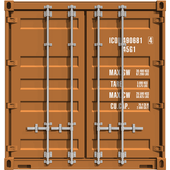Top 34 Apps Similar to Клиент 1С:БухОбслуживания
1C:Small Business Mobile
1C:Small Business Mobile provides thefollowingfeatures:☆ Quick and convenient online ordering☆ Customer and vendor contact database☆ Accounts receivable and accounts payable☆ Inventory and price management, photos of goods included☆ Barcode scanning with mobile device camera☆ Cash receipts and AR aging☆ Gross margin calculation☆ Invoicing, sending invoices by email and sending notificationsastext messages☆ Printing reports and documents on Wi-Fi orBluetoothprintersYou can work with the application offline and you have the optiontosynchronize its data with the desktop version of 1C:SmallBusinessinstalled on your PC or in a cloud:☆ Exchange of order, payment, and inventory balance databetweenmobile and desktop applications☆ Support of multiple mobile devices (tablets and smartphonesthatcan have different operating systems)1C:Small Business Mobile is based on 1C:Enterprise 8mobileplatform.If you encounter any issues, feel free to visit out forumforassistance: https://forum.1c.ru/sbm/.
1С:Мобильная касса (демо)
Демонстрационная версияприложенияпредназначена для ознакомления с функциональностью.Приложение предназначено для оформления розничных продаж товароввпавильонах выездной торговли, курьерами, страховыми агентами,приемоплаты за услуги водителями такси и в других случаяхнестационарнойрозничной торговли.Приложение имеет простой, интуитивно понятныйпользовательскийинтерфейс, позволяющий легко освоить программулюбомупользователю.Описание приложения и инструкцияпользователяhttp://v8.1c.ru/retail/kassa-mobile/m/О распространении и приобретении полной версииприложенияhttp://1c.ru/news/info.jsp?id=19740"1С:Мобильная касса" поддерживает следующие операции:• Оформление продаж и возвратов;• Контроль продаж при возврате;• Наличные/безналичные оплаты;• Закрытие смены, формирование отчетов;• Сканирование штрихкодов товаров;• Резервное копирование информационной базы.В приложении реализовано разделение прав доступа:• в режиме «Администратор» выполняются необходимые настройки,• в режиме «Кассир» оформляются продажи и возвраты.Поддерживается обмен данными с конфигурациями:1С:Розница, версия 2.1.7 и выше1С:Управление небольшой фирмой, коробочная версия 1.6.4 ивыше1С:Бухгалтерия предприятия, версия 3.0.44.74 и вышеПоддерживается печать чеков на мобильных принтерах чековифискальных регистраторах с использованием беспроводногоподключенияпо Bluetooth и поддерживающих протокол ESC/POS.В частности протестированы устройства:• принтер чеков Citizen CMP-20BT,• фискальный регистратор Fprint-11 mobile компании Атол.Ограничения демонстрационной версии:• количество чеков – не более 500;• не поддерживается обмен данными с другими информационнымибазами,в том числе развернутыми на стационарных компьютерах.Отзывы и вопросы по работе приложения можно переслатьразработчикамнепосредственно из приложения или по адресу[email protected] demo version oftheapplication is designed to study the functionality.The application is designed for processing of retail sales ofgoodsin the halls of itinerant trade, carriers, insurance agentsreceivepayment for the services of taxi drivers and in other cases,thenon-stationary retail trade.The app has a simple, intuitive user interface that allows youtoeasily master the program to anyone.Application Description and userguidehttp://v8.1c.ru/retail/kassa-mobile/m/About distributing and purchasing the full version oftheapplication http://1c.ru/news/info.jsp?id=19740"1C: Mobile office" supports the following operations:• Making sales and refunds;• Sales Control on return;• Cash / cashless payment;• Closing of change, reporting;• Scan barcodes of goods;• Backup information base.The application includes the separation of access rights:• In the "Administrator" mode, the necessary adjustmentsaremade,• in the "Cashier" mode executed sales and refunds.It supports data exchange with the configurations:1C: Retail, Version 2.1.7 or higher1C: Managing a small firm, a boxed version 1.6.4 or higher1C: Enterprise Accounting, version 3.0.44.74 and higherYou can print checks on mobile Printers check and fiscalregistersusing a wireless connection via Bluetooth and support ESC/ POSprotocol.In particular, the device tested:• receipt printer Citizen CMP-20BT,• fiscal register Fprint-11 mobile companies Atol.Limitations of the demo:• The number of checks - no more than 500;• is not supported by the data exchange with otherinformationdatabases, including those deployed on desktops.Comments and questions regarding the application can be sent tothedevelopers directly from the app or at [email protected].
1C:Orders
1C:Orders - is an application implementedonthe mobile version of the platform 1C: Enterprise 8.The application is designed for sales managers andsalesrepresentatives,who need to take orders from customers mobile, out oftheoffice.The application allows easy recording of orders, payments,claimsfor refund from clientsreference list of customers and interact with them, maintainingalist of products and prices.The app allows you to:- To register clients and information on them - the name, theformof ownership; legal information, delivery conditions(time,address), contact information (name, address, phone,email);- Make calls, write SMS or email to the client;- Maintain a list of items - you can specify the name of one ormoreof the price, part number, unit of measurement, the rate ofVAT, thebarcode. If necessary, you can group products in anarbitrarybasis; Search the list can be done by barcode using thebuilt-incamera of the mobile device;- Automatically download the prices of goods from a MicrosoftExcelfile (XML spreadsheet);- To accept orders for goods and services from the customerusingthe "Recycle Bin", which is available: quick product search by name,thearticle; Search products by barcode usingthebuilt-in camera of the mobile device; filter by product groups; Filter for the ordered goods;- Taking orders immediately after the registration oftheclient;- Send order information to the client email in .pdf,.mxlformat;- Send invoices to the customer's email in .pdf format, .mxl;- Send the price list to the email client in the .pdfformat,.mxl;- Output documents and price lists to the printer;- Grant discounts percentage or amount;- To add new products or services at the time of acceptance oftheorder, including via a mobile device built-in camera, byreadingthe barcode;- To quickly browse urgent, overdue, current andcompletedorders;- Register the payment from the customer how to order, andwithoutfoundation;- To register the application for the return of goods fromthecustomer;- To create jobs on the client visit.The app can be used completely independently, it can alsobesynchronized with the automation system installed intheoffice.At the moment, this application solution 1C: Trade Management8,edition 11, 1C: Integrated Automation 2.0 and 1C:EnterpriseManagement ERP 2.When the synchronization is automatically populated withinformationabout products, prices, customers, terms of sales andorderstatus.The "basket" given the ability to filter products by theirpresencein the warehouses of the enterprise indicating theavailablequantity.Additional details of the directories and documents thatareconfigured for the exchange is also transferred.When you set up push-notifications exchange ofapplicationsolutions, you can send arbitrary push-notifications tothe users'mobile devices.The interface is optimized for smartphones and tablets.Attention!it is recommended to backup your data before updatingtheapplication.For application in synchronization mode requires a solution1C:Trade Management 8 version of not lower than 11.2.3or 1C: Integrated Automation 2.0 or 1C: Enterprise Management ofERP2 edition not less than 2.1.3, and connected to theInternet.For the first synchronization WiFi connection is recommended.
"1C:Docflow"
"1C:Docflow" in a pocketImportant issues now always near at hand, even when there is notheInternet.Where you were:- answer working mail;- coordinate and approve documents;- carry out objectives;- appoint tasks to other employees;- conduct a calendar;- set on control of the letter, tasks, files and processes.It is intended for use together with programs - "1C:DocflowCORP"and "1C:Docflow Public Institution" versions 1.3, 1.4and2.0.
1С:Шеф
Функциональные возможности 1С:Шеф:☆ Быстрый и удобный оперативный учет заказов.☆ Ведение базы покупателей и поставщиков с их телефонамииэлектронными адресами.☆ Учет долгов покупателей и поставщикам.☆ Учет товаров: остатки на складе, закупочная цена, ценапродажи,фотографии товаров.☆ Производство: выпуск продукции и калькуляция себестоимостипоучетным ценам.☆ Использование камеры устройства, в качествесканераштрих-кодов.☆ Учет оплаты заказов, отчет по движению денежных средств.☆ Расчет валовой прибыли.☆ Отправка счетов на оплату по e-mail и SMS.☆ Печать отчетов и документов на принтерах WiFI и Bluetooth.Помимо автономной работы это приложение можно использоватьсовместнос программой "1С:Управление небольшой фирмой" для ПК илив"облаке":☆ настраивается обмен между приложениями информацией оновыхзаказах, оплате заказов, остатках товаров;☆ поддерживается работа как с одного мобильного устройства, так иснескольких смартфонов или планшетов разных платформ.Приложение 1С:Шеф разработано на мобильной платформе"1С:Предприятие8".Для оперативного решения проблем, возникающих при работе смобильнымприложением пишите на нашем форуме:https://forum.1c.ru/sbm/Functionality of1C:Operations:☆ Fast and convenient operational accounting orders.☆ Maintain database of buyers and suppliers with their phonenumbersand email addresses.☆ Accounting for debt buyers and suppliers.☆ Accounting for goods: the remains of stock, the purchaseprice,sale price, product images.☆ production: output and costing at discount prices.☆ Use your device's camera as a barcode scanner.☆ payment accounting orders, report on cash flow.☆ calculation of gross profit.☆ Sending invoices for payment by e-mail and SMS.☆ Printing reports and documents WiFI and Bluetooth printers. In addition to the battery life of this application can be usedinconjunction with the program "1C: Manage a small firm" for thePCor in the "cloud":☆ configurable information exchange between applications on theneworders, payment orders, balances of goods;☆ supports both your mobile device and with a few smart phonesortablets of different platforms. Annex 1C: Operations developed on the mobile platform"1C:Enterprise 8". In order to solve problems that arise when working withmobileapplication write in our forum:https://forum.1c.ru/sbm/
1С:Проверка ценников 1.2.6
В мобильном приложении появилась возможностьавтоматическойпроверкицены товара на ценнике. Распечатайте изпрограммы"1С:Розница" или"1С:Управление нашей фирмой" ценники сQR-кодом, вкоторомсодержится информация о коде и цене товара.Присканировании ценникаприложение само сверит закодированную ценуспрайс-листом и подастзвуковой или вибросигнал, если все верно.Еслиже есть необходимостьзамены ценника, приложение самосформируетзадание на печать.Инструкция по работесприложением:http://v8.1c.ru/retail/checkpricetag/Приложениепредназначено длясотрудников магазинов, несущихответственность заактуальностьтоварных ценников. Позволяет быстроотследить ошибочныеценники изаменить их на новые прямо со смартфонаили планшета. -загружайтепрайс-лист из товароучетной системы -считывайтештрих-код спомощью мобильной камеры или подключеннымсканером поBluetooth илиUSB - сравнивайте цену товара на витрине сценой,указанной впрайс-листе - печатайте новые ценники - хранитеисториюпредыдущихпроверок цен
Торговля с планшета 1с 1.0.0
Удобное приложение для автоматизации розничного магазина (ПланшетнаОС Android) - Удобная работа на планшете - Для небольшихрозничныхторговых точек - Простой и понятный интерфейс - Безлишнего,сложного функционала - Контроль остатков Установитьгалочку"Упрощенный ввод номенклатуры" и добавляйте товар в однокасаниеСписание, оприходование, инвентаризация все в одномдокументе"Списание и оприходование" В зависимости от должностисотрудникаоткрывается нужный интерфейс Отчеты - Продажи(себестоимость,выручка) - Товары на точках (движение и остатки)Все просто
1С:БизнесСтарт
Приложение предназначено только дляклиентов1cbiz, использующих "облачную" версиюпрограммы"1С:БизнесСтарт".Мобильное приложение синхронизируется с приложением в Интернетеипозволяет:• Оперативно отслеживать наиболее важную информацию осостояниибизнеса:- остатки денежных средств в кассе и на банковских счетах;- остатки товаров;- состояние расчетов по каждому контрагенту;- документы движения денежных средств по кассе и банку;- счета, выставленные покупателям, и их оплата,- выписанные накладные и акты,- сроки сдачи отчетности и уплаты налогов,- результат отправки отчетности в контролирующие органы.• Получать уведомления о приближении сроков сдачи отчетов иуплатыналогов• Работать со списком контрагентов (позвонить или отправитьe-mail,отредактировать контактную информацию или создатьновогоконтрагента).• Оформлять акты сверки расчетов с возможностьюавтоматическогозаполнения по данным бухгалтерии.• Выписывать счета на оплату и отправлять их поэлектроннойпочте.• Выписывать накладные и акты и отправлять их по электронной почте.Мобильное приложение не предназначено для автономной работы.Дляего использования необходима "облачная" версияпрограммы"1С:БизнесСтарт", при синхронизации указывается адресприложения вИнтернете, имя и пароль пользователя базы данных.The applicationisdesigned only for 1cbiz customers using the "cloud" version oftheprogram "1C: BiznesStart".The mobile app syncs with the web application and allowsyouto:• Operational track the most important information about thestateof the business: - Cash balances on hand and in bank accounts; - Remnants of the goods; - The state of calculations for each counterparty; - Documents of cash flow on hand and bank; - Invoices to customers, and their payment, - Prescription bills and acts, - Reporting deadlines of delivery and payment of taxes, - The result of sending reports toregulatoryauthorities.• Receive notice of the approach of the timing of deliveryofreports and payment of taxes• Work with suppliers list (call or send e-mail, edit thecontactinformation, or create a new company).• To make out acts of Reconciliation with the abilitytoautomatically fill in according to accounting.• Write out the invoice and send it by e-mail.• write out bills and acts, and send them by e-mail.The mobile app is not designed for standalone operation. Touseit, "cloud" version of the program "1C:BiznesStart"synchronization application specified Internet address,user nameand password for the database.
"1C:Docflow" 2.1 2.1.12
"1C:Docflow" in a pocket Important issues now always near athand,even when there is no the Internet. Where you were: -answerworking mail; - coordinate and approve documents; - carryoutobjectives; - appoint tasks to other employees; - conductacalendar; - control the letter, tasks, files and processes.Appintended for use together with "1C:Document management CORP"and"1C:Document management for Government Department" version 2.1.3orhigher
Звонилка для 1С
Приложение "Деловые контакты" разработанонамобильной платформе 1С:Предприятие 8.Приложение предназначено для хранения и использованияконтактнойинформации контрагентов из Ваших баз 1C.С помощью приложения "Деловые контакты" Вы можете:- позвонить,- отправить электронное письмо,- отправить СМС сообщениелюбому контактному лицу любого контрагента из ваших баз 1С,имеющемусоответствующую контактную информацию (номер телефона,адресэлектронной почты).У Вас всегда будут актуальные контактные данные вашихделовыхпартнеров, без необходимости вносить их в адресную книгуВашеготелефона.Внимание! Для работы мобильного приложения необходимасервернаячасть - конфигурация 1С, хранящая информацию оконтрагентах и ихконтактных лицах.Конфигурацию Вы можете скачать на нашем сайтеhttp://lungorod.ru.Там же можно скачать правила обмена для загрузкиконтактнойинформации из типовых конфигураций 1С:Предприятие 8. Внастоящеевремя возможна совместная работа с конфигурациями1С:Бухгалтерия 8,ред. 3.0, 1С:Управление торговлей 8, ред. 11,1С:Управлениенебольшой фирмой 8, ред. 1.5.Appendix"Businesscontacts" developed on the mobile platform 1C: Enterprise8.The application is designed to store and use contactinformationfrom your database counterparts 1C.By using "Business contacts" you can:- Call- Send an e-mail,- Send SMSany counterparty to the contact person of any of your database1Chaving relevant contact information (phone number,emailaddress).You will always be relevant contact details of yourbusinesspartners, without having to make them in the address bookof yourphone.Warning! To operate a mobile application requires server part -1Cconfiguration that stores information on contractors andtheircontact persons.Configuration you can download on our site http://lungorod.ru.Thereyou can download the rules of exchange to downloadcontactinformation from a typical configurations 1C: Enterprise8.Currently opportunity to work with configurations 1C 8, ed. 3.01C:Trade Management 8, ed. 11 1C: Managing a small firm 8,ed.1.5.
1С Мобильные Заказы 1.0.1
Приложение на мобильной версии1С:Предприятие8,предназначенное для торговых представителей именеджеров попродажам.Приложение предоставляет возможности:- принимать заказы от клиентов;- получать сообщения, отправляемые оператором изцентральнойбазы1С;- получение детальной информации повзаиморасчетамсконтрагентами;- отображение текущих остатков и цен номенклатуры;- удобный поиск товаров в базе;- одновременное ведение двух независимых баз 1С водномклиентскомприложении;- использование скидок при работе с заказами;- приложение позволяет работать при отсутствии интернета.В настоящий момент приложение может синхронизироватьсяссистемойавтоматизации:- 1С: Бухгалтерия предприятия, редакция 2.0- 1С: Управление торговлей, редакция 10.3Приложение оптимизировано под разрешение экрана1280х800,возможнаиндивидуальная доработка под ваше разрешение.Application onthemobileversion of 1C: Enterprise 8, designed forsalesrepresentatives andsales managers. The app provides features: - Take orders from customers; - To receive messages sent to theoperatorofa central database 1C; - To obtain detailedinformationonsettlements with counterparties; - Display of current balancesandpricesnomenclature; - Easy search for itemsinthedatabase; - Simultaneous management oftwoindependentdatabases 1C in a client application; - The use of discounts whendealingwithorders; - The application allows you to workintheabsence of the Internet. At present, the applicationcanbesynchronized with the automation system: - 1C: AccountingEnterprise,Revision2.0 - 1C: Trade Management, Edition 10.3 The application is optimizedforscreenresolution of 1280x800, possibility for individual designforyourapproval.
Управління невеликою фірмою для України 1.2.140
Функціональні можливості конфігурації "Управління невеликоюфірмоюдля України" для мобільних пристроїв: • Швидкий ізручнийоперативний облік замовлень; • Ведення бази покупцівіпостачальників з їх телефонами та електронними адресами; •Облікборгів покупців і постачальникам; • Облік товарів: залишкинаскладі, закупівельна ціна, ціна продажу, фотографії товарів;•Виробництво: випуск продукції і калькуляція собівартості;•Використання камери пристрою в якості сканера штрих-кодів; •Облікоплати замовлень, звіт руху грошових коштів; • Розрахунокваловогоприбутку; • Відправлення рахунків на оплату по e-mail таSMS; •Друк звітів і документів на принтерах WiFi і Bluetooth.Крімавтономної роботи цей додаток можна використовувати спільнозпрограмою "Управління невеликою фірмою для України" для ПК абов"хмарі": • налаштовується обмін між додатками інформацією проновізамовлення, оплату замовлень, залишки товарів; •підтримуєтьсяробота як з одного мобільного пристрою, так і здекількохсмартфонів або планшетів різних платформ. Додаток"Управлінняневеликою фірмою для України" для мобільних пристроїврозроблено намобільній платформі "1С:Підприємство 8".
Клиент бухгалтерии 1cfresh
Приложение предназначено только дляклиентов1cfresh, использующих "облачную" версию программы"1С:Бухгалтерия8" или "1С:Предприниматель 2015".Мобильное приложение синхронизируется с приложением в Интернетеипозволяет:• Оперативно отслеживать наиболее важную информацию осостояниибизнеса:- остатки денежных средств в кассе и на банковских счетах;- остатки товаров;- состояние расчетов по каждому контрагенту;- документы движения денежных средств по кассе и банку;- счета, выставленные покупателям, и их оплата,- выписанные накладные и акты,- сроки сдачи отчетности и уплаты налогов,- результат отправки отчетности в контролирующие органы.• Получать уведомления о приближении сроков сдачи отчетов иуплатыналогов• Работать со списком контрагентов из "1С:Бухгалтерии 8"(позвонитьили отправить e-mail, отредактировать контактнуюинформацию илисоздать нового контрагента).• Оформлять акты сверки расчетов с возможностьюавтоматическогозаполнения по данным бухгалтерии.• Выписывать счета на оплату и отправлять их поэлектроннойпочте.• Выписывать накладные и акты и отправлять их поэлектроннойпочте.Мобильное приложение не предназначено для автономной работы. Дляегоиспользования необходима "облачная" версия программы"1С:Бухгалтерия8" или "1С:Предприниматель 2015", при синхронизацииуказываетсяадрес приложения в Интернете, имя и пароль пользователябазыданных.The applicationisdesigned only for 1cfresh customers using the "cloud" versionofthe program "1C: Accounting 8" and "1C: Entrepreneur 2015".The mobile app syncs with the web application and allowsyouto:• Operational track the most important information about thestateof the business: - Cash balances on hand and in bank accounts; - Remnants of the goods; - The state of calculations for each counterparty; - Documents of cash flow on hand and bank; - Invoices to customers, and their payment, - Prescription bills and acts, - Reporting deadlines of delivery and payment of taxes, - The result of sending reports toregulatoryauthorities.• Receive notice of the approach of the timing of deliveryofreports and payment of taxes• Work with the list of counterparties from "1C: Accounting 8"(tocall or send an e-mail, edit the contact information, or createanew company).• To make out acts of Reconciliation with the abilitytoautomatically fill in according to accounting.• Write out the invoice and send it by e-mail.• write out bills and acts, and send them by e-mail.The mobile app is not designed for standalone operation. To useit,"cloud" version of the program "1C: Accounting 8" and"1C:Entrepreneur 2015", when the synchronization applicationspecifiedInternet address, user name and password for thedatabase.
Удаленный Бухгалтер 1.5.3
Это уникальное приложение сделаноспециальноэто для вас!В вашем мобильном устройстве учетная система на платформе1СПредприятие. Удобная система для магазина.Вы например можете создавать документы, отправляете их клиентунапочту в формате html,pdf,xls,doc и производить печать насвойпринтер.И самое классное вы отправляете документы с печатью иподписямивашей организации.Вы можете отслеживать остатки и резервы и движения понесколькимскладам.Создавайте документы по кассе, банку и кассовую книгу. ОтчетыпоДДС.Отслеживайте взаиморасчеты и долги ваших клиентов в отчетахповзаиморасчетам.Остальные возможности :------загружать справочники из внешних учетных систем------отправка клиенту пакета документов на электронный адрес------ввод на основании документов для упрощениявводадокументов------периодическое хранение цен. виды цен.------Скидки, наценки по товарам и клиентам.------Отчет по продажам и заказам. Отчет Валовая прибыль------Отчет по ценникам------Создание Backup данных программы и загрузка их вслучаепроблем------Выгрузка данных в Google Drive (печатные формы, архивыит.д.)------Документ Установка цен номенклатуры------Документ Акт сверки взаиморасчетов,Доверенность,Прайс-лист------режим Быстрые продажи------Обмен данными между устройствами------Отправляйте на печать печатные формы из программы------НДС сверху и внутри------Документ Товарно транспортная накладная, Возвратотклиента------Печать ценниковРеализованы печатные формы:------Унифицированная форма ТОРГ-12------Счет-фактура------Счет на оплату------Кассовая книга------Приходный кассовый ордер------Расходный кассовый ордер------Акт сверки взаиморасчетов------Акт выполненных работ------Доверенность------Прайс листПолное описание программы и видеоинструкции на сайтеНаш сайт : www.mobile-1c.ruВКонтакте : vk.com/mobile1cFacebook : facebook.com/mymobile1cВсе пожелания на [email protected] unique applicationismade especially for you!Your mobile device registration system on the platform 1C.Easysystem for the store.You can for example create documents, send them to the customertomail in a format html, pdf, xls, doc and print on yourprinter.And the great thing you're sending documents with the sealandsignature of your organization.You can keep track of balances and reserves and movements inseveralwarehouses.Create documents on hand, bank and cash book. Reports DDS.Keep track of your debt settlement and customer reportsofSettlement.Other features:------ Download manuals from external accounting systems------ Sending the package of documents to the clientbye-mail------ Entry on the basis of documents to simplifydocumentcapture------ Periodic storage prices. types of prices.------ Discounts, margins on goods and customers.------ Report sales and orders. Gross Profit Report------ Report on price tags------ Creating Backup program data and loading them in caseofproblems------ Uploading data to Google Drive (plates, archives,etc.)------ Document Set pricing nomenclature------ Document Reconciliation Act, Power of Attorney, Prices------ Mode Quick sale------ Exchange of data between devices------ Sent for printing plates from the program------ VAT on top and inside------ Document Inventories waybill, return the client------ Print price tagsRealized plates:------ Unified form of trading-12------ Invoice------ An invoice for payment------ Cash book------ Cash order------ Account cash warrant------ Reconciliation Act------ Certificate of Completion------ Power of Attorney------ Price listFull description of the program and the videoinstructionsonlineOur website: www.mobile-1c.ruVKontakte: vk.com/mobile1cFacebook: facebook.com/mymobile1cAll requests for [email protected]
1C:ERP Monitor
1C:ERP Monitor is an application developedon1C:Enterprise 8 mobile platform.The application provides basic functionality for viewingKPIDashboard, reports, and customer information. It is integratedwiththe boxed business application 1C:Enterprise 8. TradeManagement or1C:ERP Enterprise Management 2.0.With 1C:ERP Monitor Mobile you can:- quickly view KPIs as charts or detailed reports;- drill down KPIs using analytic reports;- view reports available in the report panes ofboxedapplications;- view customer relations history and manage contact information,aswell as call them;- select data to be synchronized in order to reducetotalsynchronization time.IMPORTANT! This application requires the boxed businessapplication1C:Enterprise 8. Trade Management 11.1 or later or1C:ERPEnterprise Management 2.0. It also requires Internetconnection.For the first synchronization, a WiFi connectionisrecommended.The application interface is optimized for smartphones andtabletdevices.
Мобильная точка продаж
Мобильное приложение "1С-Рарус:Мобильнаяточкапродаж" позволяет регистрировать розничные продаживторговыхточках, установка стационарного компьютера вкоторыхневозможна илинецелесообразна.С помощью приложения вы можете:• работать в Off-line режиме, синхронизируя данныесучетнойбазой;• оформлять розничные продажи в специализированноминтерфейсе–рабочем месте кассира;• задавать ручные скидки для конкретной позиции чека или навсюсуммупокупки;• оформлять заказы, если нужного товара нет в наличии;• вести поиск товаров по штрихкоду, введенному спомощьюцифровойэкранной клавиатуры;• выбирать товары из списка вручную;• осуществлять возврат товара от покупателя;• создавать документы о продажах, возвратах, заказах товаров;• формировать отчеты о выручке, статистике продажиостаткахтоваров;• редактировать документы продаж в пределаходнойрабочейсмены;• посмотреть подробный текст ошибки, при еевозникновении,внастройках;• осуществлять работу приложения в демо-режиме,загрузивдемо-данные.Приложение взаимодействует с типовыми отраслевымирешенияминабазе "1С:Розница 8" по протоколу обмена данныхSOAP:• "1С:Розница 8. Аптека"• "1С:Розница 8. Книжный магазин"• "1С:Розница 8. Магазин автозапчастей"• "1С:Розница 8. Магазин бытовой техники и средств связи"• "1С:Розница 8. Магазин одежды и обуви"• "1С:Розница 8. Магазин строительных и отделочныхматериалов"• "1С:Розница 8. Салон оптики"• "1С:Розница 8. Ювелирный магазин"Внимание!Для работы приложения требуется коробочное илиоблачноерешениеодного из отраслевых программных продуктов набазе"1С:Розница 8"редакции не ниже 2.1 и соединение сИнтернетом.Полная синхронизация данных выполняется толькоприпервомподключении. При последующих подключенияхосуществляетсяобменданными, которые были изменены.По интересующим Вас вопросам можете обращаться потелефону+7(495) 223-04-04 и электронной почте [email protected]"1C-Rarus:Mobile Point of Sale" allows you to register retailsalesoutlets,installation of a desktop computer in which itisimpossible orimpractical.Using this application you can:• work in Off-line mode, synchronizing data with a user base;• to issue retail sales in specialized interface-workplacecashier;• set the manual are for a specific item or a check forthefullamount of purchase;• place orders if desired item is not available;• identify products by barcode, entered using thenumericscreenkeyboard;• select items from a list;• to return, the buyer;• create documents about sales, returns, orders of goods;• generate reports on revenue, sales statistics andbalancesofgoods;• edit documents sales within one working shift;• view detailed error text when it occurs in the settings;• implement the application in demo mode by downloadingthedemodata.Application interacts with standard industry solutionsbasedon"1C: Retail 8" protocol for data exchange SOAP:• "1C: Retail 8. Drugstore"• "1C: Retail 8. Bookstore"• "1C: Retail 8. Parts store"• "1C: Retail 8. Shop home appliances and communication"• "1C: Retail 8. Shop clothes and footwear"• "1C: Retail 8. Shop building materials"• "1C: Retail 8. Salon Optics"• "1C: Retail 8. Jewelry Store"Attention!Application uses packaged cloud solution or one ofthesoftwareindustry based on "1C: Retail 8" edition 2.1 or laterandanInternet connection.Complete synchronization is performed only at thefirstconnection.In subsequent connections, the data exchange thathavebeenchanged.If you have any questions you can contact us by phone+7(495)223-04-04 or e-mail [email protected].
Моби-С: Мобильная торговля для 1С 5.5
Система поддержки мобильной торговли «Моби-С»этопрограммныйкомплекс, разработанный для автоматизацииработыторговыхпредставителей. Автоматизируйте сбор заказов,торговлю сколёс исбор мерчендайзинговой информации. Простаяинтеграция сосновнымиконфигурациями 1С Предприятие 8.2, 8.3 и7.7.Отменнаяфункциональность Есть всё, что нужно для сборазаявок,проведениямерчендайзинга, планирования и контролямобильныхсотрудников.Попробуйте перед покупкой Не уверены, чтоМоби-Свам подойдёт?Попробуйте, прежде чем покупать! 30 минутнаустановку инеограниченный сроктестирования.Попробовать:http://mobi-c.ru/setup.html Большой опытработы 10 летработы,тысячи клиентов десятки тысяч проданныхлицензий,партнёрская сетьпо всей России и СНГ. Мы знаем, чтовам нужно.Низкаястоимость Вы платите только за лицензию намобильноеустройство.Лицензия бессрочная. Поддержка концепции"Принеси своёустройство"(BYOD). «Моби-С» позволяет существенноповыситьэффективностьпродаж, заметно снизить расходы на поддержкуструктурыторговыхагентов, принципиально усилить контроль надихдеятельностью,повысить точность и скорость исполнениязаказов.Работа в форматеагент и бумажный прайс уходит в прошлое насменуприходит агент икоммуникатор. В процессе сбора заявокторговыйагент обеспечиваетсявсей необходимой информацией дляпринятиярешения: реквизитыклиента, текущая задолженность,номенклатура,остатки, скидки, типыцен, история и план продаж.ВОЗМОЖНОСТИ -автоматизировать сборзаявок на поставку товара(pre-selling) -автоматизироватьреализацию товаров с мобильныхскладов(van-selling) -автоматизировать сбор мерчендайзинговойинформации,анкетных данныхи фотоотчетов - торговому агенту владетьисторией ипланом продаждля контрагента, что помогает сформироватьна КПКоптимальнуюзаявку и с помощью канала связи GPRS отправить еёвучётную системупредприятия - формировать на КПК любые отчёты,вформате HTML -поддержка продажи маркированных товаровдлядокументов Продажа иПокупка - поддержка ККМ АТОЛ 11Ф и 54-ФЗ-облачный сервисMob-C.Net - использовать ассортиментные итоварныематрицы -контролировать работу торговых агентов сиспользованиемGPS -сократить количество операторов на выписке вофисе -выполнятьпечать с КПК первичных документов на принтере -интеграцияс 1С безизменения основной конфигурации - мобильнаячастьдлякоммуникаторов и планшетных компьютеров на Android-низкаястоимость обмена данными через Интернет - позволяетсоздать1Сзаказы, реализацию, оформить покупку, ПКО и прочиедокументы-поддержка практически всех баз 1С Предприятие 8.2, 8.3 и7.7-мерчендайзинг, анкеты, фотоотчеты, контрольвыкладкиПосмотретьосновные функции: https://mobi-c.ru/videos.htmlТЕСТОВАЯВЕРСИЯ Нестоит покупать кота в мешке. Установите ипопробуйтеМоби-С вполях, в реальных условиях использования.Убедитесь, чтопрограммарешает необходимые вам задачи и только послеэтогоприобретайтеполную версию. - Полный доступ ко всемфункциональнымвозможностям- Не ограничена по времени - Скачивайтеиустанавливайте, никакиханкет и сбора контактных данных -Подробнаяинструкция ивидеоинструкция по установке - Непонятнаинструкция?Звоните,поможем установить! Установитьтестовуюверсию:http://mobi-c.ru/setup.html ЛИЦЕНЗИИ ИСТОИМОСТЬЛицензионный ключдля «Моби-С» на 1 мобильное устройство4000-6000рублей - Полнаяподдержка концепции BYOD (принеси своёсобственноеустройство). -Вы платите один раз и пользуетесьлицензией весь срокиспользованияМоби-С. - В стоимость лицензиивходит обновлениепрограммы итехническая поддержка на весь срокслужбы. - Одналицензияпозволяет одновременно работать с любымколичеством баз 1С.-Никаких дополнительных расходов или скрытыхплатежей.
Monitor1C 1.1
Монитор 1С. Клиентское приложение дляработысданными 1С через Web вервер.Возможности:- Оповещение на стороне android.- Редактирование количества товара на стороне android.- Выбор наименования товара по заданному алгоритму.Monitor1C.Clientapplication to work with the data through a Web1CVerver.Features:- Notification on the side of android.- Edit the quantity of goods on the side of android.- Select the name of the goods for a given algorithm.
1С:Нотификатор
Приложение –приемникPUSH-уведомлений,поступающих от источниковуведомлений,зарегистрированных насайтеhttps://pushnotifications.1c.com/.Позволяет получатьуведомленияот нескольких источников,просматривать списокпришедшихуведомлений, искать уведомления потексту, автоматическиудалятьуведомления по прошествииопределенного срока.Appendix-receiverPUSH-notifications received from the sources ofthenotificationregistered on https://pushnotifications.1c.com/site.Allows you toreceive notifications from several sources, cametoview the listof updates, search for textnotifications,automatically delete thenotification after a certainperiod oftime.
89: Accounting
Program to account for the sale ofgoods,clearance of goods at the warehouse receipt, inventory,goods, etc.Working with a barcode scanner (USB), you can search forthe 4th tothe latest figures of bar code and product code andname.Support for Bluetooth bar code scanners, and modules such asHC-04(Linvor) for RS-232 scanners. Almost complete replacement oftheterminal for data collection.Unloading-loading in text files. Easy integration withaccountingsystems - in particular with 1C. Exchange of credentialswithalmost any file storage service (such as DropBox), ortheserver.Treatments for sharing with 1C Enterprise 8 can be downloadedfromthe developer.The ability to scan through the built-in camera with the help ofthelibrary ZXing, though the author and was an opponent ofthisfunctional (in the 4th to the latest figures aremuchfaster!)Export - Import documents (of) ExcelAdded account balances for the arrival-rate (only works fornewdocuments that are already there will not be considered)Added support for download (updated) database products throughyourserver or third-party service (eg, DropBox)
BarCode Terminal 1.16
Completely replaces the datacollectionterminal for stocktaking and other operations.Scans barcodes of inventory goods and stores quantity.Terminal will be store the quantities and transfer tocentraldatabase or desktop accounting application.Data exchange through Wi-Fi.Used ZXing Barcode Scanner application.Basic Steps.1. Load Good List into phone memory from central database orfromdesktop accounting system through Wi-Fi or Internet.2. Scanning good items, count and enter quantity into phone. Ifthegoods found again in other place, quantity will be added.3.Upload revision data into central database or intodesktopaccounting system through Wi-Fi or Internet.For data exchange use BarCode Terminal Hosting application.Moreinformation on developer site.
Финансовый Мониторинг 1С 1.0.9.6358
"Финансовый Мониторинг 1С" - это приложение, работающеечерезWEB-сервис платформы 1С:Предприятие. Приложениепредоставляетвозможность в удобном виде отслеживать состояниефинансовыхпоказателей, в т.ч. в виде графиков. Внимание! Дляработыприложения требуется коробочное решение "1С:Бухгалтерия 8"редакции3.0 или "1С:Предприятие. Общепит" редакции 3.0 снастроеннымвеб-сервисом и подключенной обработкой обслуживания. Дляуточненияинформации по настройке обращайтесь поадресу[email protected] Для получения дополнительнойинформации,связи с разработчиком и получения информации обусловияхиспользования мониторинга со стороны Вашей информационнойбазы1С:Предприятие, также обращайтесь по адресу[email protected]
Контейнер
Не тратьте время на то, что не приноситдоход.Контейнер был создан, чтобы вы могли вести бизнес в любоймомент ив любом месте. Скачайте приложение бесплатно, и вы получитебогатуюфункциональность 1С в удобном и интуитивно-понятном дизайне.Дажеесли вы никогда раньше не сталкивались с 1C в своей работе, вамнесоставит труда найти общий язык с нашим приложением. Вампомогутсистемы обучения и подсказок. А самое главное - как бы нибыл великваш бизнес, с Boss он поместится в кармане!Скачайте бесплатно, и прямо с вашего устройства вы сможете:- Покупать и продавать товары и услуги в розницу и оптом, в долгиза наличку- Вести склад и формировать прайс-лист- Получать и тратить деньги в любых валютах- Вести взаиморасчеты с клиентами, поставщиками ипрочимиконтрагентами- Проводить инвентаризацию и переоценку товаров- Сканировать штрих-коды камерой телефона- Вести учет сразу в нескольких валютах- Считать прибыль и рентабельность- Скоро - синхронизация с другими программами 1ССовершайте сделки, выставляйте счета, проводитеинвентаризацию,составляйте отчеты, и все это одной рукой. Ведьвторая вам будетнужна для того, чтобы считать деньги! Вы начинаетеэкономить сразупосле нажатия на кнопку “установить”. В ваших рукахокажетсяудобный инструмент, способный заменить дорогостоящее ПОитехнику.Контейнер разработан на платформе 1C Предприятие (1С Enterprise)инаделен всеми плюсами этой платформы:☆ Мультивалютная оплата дает возможность вести расчетыодновременнов нескольких валютах☆ Вы можете добавить штрих-код и фото каждого товара, облегчивсебеучет склада (камера сканирует штрих-код)☆ Универсальность приложения позволяет ему идеально подходитьииндивидуальным предпринимателям ( ИП ), и СПД☆ Интеграция с 1C дает возможность выставлять и отправлять счетаинакладные прямо из приложения☆ В пару кликов вы можете сформировать отчеты по продажам, отчетыподолгам, отчеты по остаткам, отчеты по прибыли и другиеотчеты☆ Приложение позволяет разделять затраты и расходы по статьям☆ Инвентаризация склада доступна в реальном времени☆ К вашим услугам встроенная система управления отношениямисклиентами - crm (црм, срм)☆ Вы можете рассчитать рентабельность по товарам удобным длявасспособом☆ Доступны два варианта доступа - Кассир (продавец) иСобственник.Собственник определяет доступ к функциям приложения иинформациидля Кассира (продавца).Что же вас ждет после установки?На стартовом экране располагаются ключевые показатели:продажи,остатки товаров, деньги, долги, дебеторка, расходы. Выможетедобавить любой нужный вам показатель.В верхней части меню приложения находятся быстрые действия:Продать,Оплатить, Принять оплату и Курсы валютДалее идут журналы движений:- Продажи: расходные накладные и возвраты- Деньги: Приход денег (ПКО - приходный кассовый ордер),Расходденег (РКО - расходный кассовый ордер), перемещение иобменвалют- Закупки и Склад: перемещение, оприходование,списание,инвентаризация, ввод остатковСправочники: Товары и услуги (она же Номенклатура),Клиенты(Покупатели), Поставщики, Сотрудники, Валюты, Кассы,Склады.Далее следуют отчеты. Отчеты представлены в виденастраиваемыхтаблиц и графиков. Доступны различные фильтры иотборы. Вариантыотчетов:- Продажи. Отчет показывает продажи в разрезе покупателей,товаров,складов и документов. Он может учитывать рентабельностьинаценку.- Товары. Отчет по остаткам. В нем вы увидетесебестоимость,количество и сумму в любом типе цен.- Деньги. Доступны 4 вида: Остатки, Обороты, Динамика иДенежныйпоток (cashflow).- Долги. Дуступны для анализа: дебиторка, кредиторка,динамика,обороты.- Доходы и расходы доступны в разрезе статей. Можно добавлятьновыестатьи расходов.- Прайс-лист. Важно, что цены можно менять прямо в прайс-листе.Наего основании будет сделана Переоценка- Ну и конечно - Финансовый результатРабота над Контейнером продолжается каждый день. Вашисоветыпомогают нам сделать Boss еще лучше.Do not waste your timeonsomething that does not bring revenue. The container was createdtoenable you to conduct business anytime, anywhere. Download theappfor free and you will get the rich functionality 1C in aconvenientand intuitive design. Even if you've never encountered 1Cin yourwork, you will not be difficult to find a common languagewith ourapplication. Will help you learning the system and prompts.Andmost importantly - no matter how big your business with Bossitfits in your pocket!Download for free and directly from your device, you can:- Buy and sell goods and services in retail and wholesale, indebtand for Cash- Maintain the warehouse and create a price list- To receive and spend the money in any currency- To conduct settlements with customers, suppliers andothercounterparties- Conduct an inventory and revaluation of goods- Scan barcodes camera phone- Keep records in multiple currencies- Read and profit margins- Coming Soon - Sync with other programs 1CMake transactions, billed to conduct an inventory, generatereports,and all with one hand. After the second, you will need tocount themoney! You start saving immediately after clicking on the"install"button. In your hands will be a handy tool that canreplaceexpensive software and equipment.The container is designed on the platform of 1C: Enterprise(1CEnterprise) and is endowed with all the benefits ofthisplatform:☆ Multi-currency payment makes it possible to performcalculationssimultaneously in multiple currencies☆ You can add bar code and picture of each product, simplifyyourstorage account (camera scans the bar code)☆ application versatility allows it to be ideal andindividualentrepreneurs (SP) and the SPD☆ Integration with 1C allows you to display and send billsandinvoices directly from the application☆ In a few clicks you can create sales reports, reports on debtsonbalances reports, reports on profits and other reports☆ The app allows you to share the costs and expenses of items☆ warehouse inventory is available in real time☆ There is a built-in relationship management with clients -crm(CLD, cpm)☆ You can calculate profitability by goods convenient for you☆ There are two ways to access - Cashier (seller) and the owner.Theowner determines access to features and application informationforthe cashier (the seller).What you will find after installation?key indicators are located on the start screen: sale, remnantsofgoods, money, debt, debetorka costs. You can add anydesiredrate.At the top of the application menu are fast action: Sell, Pay,takepayment and Exchange RatesNext come the movements of magazines:- Sales: Account overhead and refunds- Money: Parish of money (FFP - cash order), cash flow (CSC -theaccount cash warrant), and currency exchange movement- Purchasing and Warehouse: move, posting, write-offs,inventory,balances inputReferences: Products and services (it Nomenclature),customers(buyers), Suppliers, Employees, Currency, Cashier,Warehouse.This is followed by the reports. Reports presented as customtablesand graphs. Various filters and selections.ReportingOptions:- Sales. The report shows sales in the context ofcustomers,products, warehouses and documents. It may take intoaccount theprofitability and margin.- Goods. Report on balances. In it you will see the cost ofthenumber and amount of any type of price.- Money. There are 4 types: Remains, turnover, cash flowanddynamics (cashflow).- Debts. Dustupny analysis: accounts receivable,kreditorki,dynamics, speed.- Income and expenses are available in the context of articles.Youcan add new items of expenditure.- Price list. It is important that prices can be changed directlyinthe price list. At its base will be made Revaluation- Well, of course - Financial resultWork on Container continues every day. Your advice helps us maketheBoss even better.
iCRM 1.1.10
iCRM - рабочий инструмент для менеджеровпопродажам с возможностью работы, как в online так и offlineрежимах.Решение предназначено для оперативной работы менеджеров попродажамс доступом к следующей информации:- клиентская база с контактной информацией и возможностьюпозвонить,отправить sms-сообщение и написать письмо по «одномуклику»- календарь запланированных взаимодействий с клиентами и Списокделв котором отражены жестки и гибкие задачи менеджера- отражение интереса клиента с возможностьювыставлениякоммерческого предложения и отправки его на согласованиевцентральную CRM систему- выполнение задач по бизнес-процессам в которых участвуетменеджер,как исполнитель- постановка поручений другим сотрудникам компании иотражениявыполнения поручений, где исполнителем являетсяменеджер- прикрепление аудио записи, фотографий и видео записейприрегистрации взаимодействий с клиентами и отправкой их вцентральнуюCRM систему- отправка из решения прайс-листа по emailРешение может использоваться самостоятельно, но в первую очередьонопредназначено для совместной работы с аналитическими CRMсистемамиразработанными на платформе 1С:Предприятие(1C:CRM).iCRM - working toolforsales managers with the ability to work both online andofflinemodes. The solution is designed for operational salesmanagers withaccess to the following information:- Customer base with contact information and the ability tocall,send sms-message and write a letter to the "one-click"- Calendar of planned interactions with customers and to-dolistthat reflects the rigid and flexible task manager- A reflection of the interest of the client with the possibilityofissuing quotation and send it for approval to the centralCRMsystem- Tasks for business processes that involve the manager, asaperformer- Production orders to other employees of the company andreflectperformance of assignments where the performer is themanager- Attach audio recordings, photos and video recordingsduringregistration interactions with clients and sending them tothecentral CRM system- Sending of the decision price list via emailThe solution can be used alone, but primarily it is intended toworktogether with the analytical CRM systems are designed ontheplatform 1C: Enterprise (1C: CRM).
Курьер
Мобильное приложение предназначенодляработыкурьеров с мобильных устройств. Приложениереализуетвозможности попросмотру заданий на доставку, оформлениюплатежныхдокументов, атакже позволяет учитывать статусы заданий.Списокзаданий надоставку формируется на основании документовоформленныхвцентральной базе 1С:Предприятие.Ознакомиться с возможностями мобильного приложенияможновыбравдемонстрационный режим работы при первомзапускеприложения.Мобильное приложение предназначено для работы совместносплатнымиверсиями расширенных прикладныхрешений1С:Предприятие:•1С:Управление торговлей 10.3•1С:Управление торговлей 11.1•1С:Управление небольшой фирмой 1.5•1С:Управление небольшой фирмой 1.6Заказ расширенной версии прикладного решения1С:Предприятиеможнооформить на сайте компанииНеоконсалтhttp://neokonsalt.ru/.The mobileapplicationisdesigned to work with mobile devices couriers.Theapplicationimplements the ability to view a task fordelivery,execution ofpayment documents, as well as takes intoaccount thestatus of thejob. Task list for delivery is formed onthe basis ofdocumentsissued in the central database of 1C:Enterprise.Explore the possibilities of mobile applications, youcanchoosedemo mode when you first start the application.The mobile application is designed to work in conjunctionwiththepaid version of the advanced applicationsolutions1C:Enterprise:& Bull; 1C: Trade Management 10.3& Bull; 1C: Trade Management 11.1& Bull; 1C: Managing a small firm 1.5& Bull; 1C: Manage a small firm 1.6Check the extended version of application solutions1C:Enterprise,you can draw on the company'swebsiteNeokonsalthttp://neokonsalt.ru/.
Retail-M 1.8
Mobile Commerce "Retail-M" will allow youtoeasily and conveniently keep track of the purchase and saleofgoods and services, to quickly see the availability of goodsatyour warehouse, get information on cash flows, and that's notall.Our application is:- The unified information database of business income,availability,sales, return and exchange goods- Discount calculation- Convenient inventory- Warehouse Management System- Control and viewing balances on outlets- Communication via Bluetooth and printing checks onthermalprinter- Built-in and connectable barcode scanner- Ability to save reports in Excel- Upload / download data from 1C- Analyst by characteristics- Configuring the application for yourselfThe application includes a convenient work withdirectoriesnomenclature, contractors, creating income andexpenditure ofgoods, viewing the actual quantity of goods inwarehouses.The application allows you to automate the operating point,thetransfer of goods, buying and selling documents, toanalyticalreports. You can implement a variety of schemes of work,suchas:- Stand-alone work on a single device- Working in tandem with 1C: Enterprise- In your office or at homeApplication allows you to use your smartphone camera as abarcodescanner. If you are not satisfied with the capabilities ofthephone, for some reason, the application supports theconnectedequipment. We recommend barcode scanner Proton IMS-3100and thermalprinter UNS-SP1.The application allows you to share with the program1C:Enterprise in full in a few seconds. All of receipt of goods,salesor any actions with directories are synchronized with your1C,which is in remote office or at your home. You just pressonebutton and your smartphone will send all the data oftherevaluation, new products, residues on related stocks on theremotecomputer. You do not need any expensive computers orservers,everything is done by standard web service.The application also has a function of storing the reportsinExcel.Our application provides additional characteristics of thegoods.You can enter any property, which you can think of. Whethercolor,quality and the like
1С:Документооборот для Украины
«1С:Документооборот для Украины»вкарманеВажные дела теперь всегда под рукой, даже когда нетИнтернета.Где бы вы ни находились:- отвечайте на рабочую почту;- согласовывайте и утверждайте документы;- выполняйте поставленные задачи;- назначайте задачи другим сотрудникам;- ведите календарь;- ставьте на контроль письма, задачи, файлы и процессы.Предназначено для использования вместе спрограммами-"1С:Документооборот КОРП для Украины" 1.3 и 2.0."1C: DocumentforUkraine"in the pocketImportant things are now at your fingertips, even when thereisnoInternet.Wherever you are:- Respond to the work post;- Coordinate and approve documents;- To perform assigned tasks;- Assign tasks to other employees;- Enter the calendar;- Put the letters monitoring, tasks, files, and processes.Designed for use with programs - "1C: Document CORP Ukraine"1.3and2.0.
Мобильная торговля "Наполеон" 21
Функциональная и стабильная мобильная торговля дляторговыхагентовили мерчандайзеров. Запусти всю команду на двамесяца безоплаты!Проверь сейчас на примере тестовой базы (ненадочто-тозакачивать), насколько просто работать с ней.Никакихтормозов набольших прайсах (в демо-2000 SKU). Демо версияумеет:-Контролировать агентов по GPS; - Определять порядокдействийвточке (сценарий); - Проводить анкетирование; - Ставитьзадачи;-Строить отчеты. Конечно, она умеет: - Создавать заказы;-Делатьфотоотчеты; - Контролировать долги клиентов; -Производитьручной иавтоматический обмены с офисом. Мы уверены,программа дляторговогопредставителя должна быть максимально простойи толькопомогать вработе, и нам удалось сделать такое приложение.Крометого, мывыполнили более 3000 уникальных версийсиндивидуальнымфункционалом для клиентов и не готовыостанавливатьсяна этом.Преимущества мобильной торговли Наполеон:1.Потрясающаястабильность (забудь открытые сеансы в 1С, не дышатьнаобработки иежечасный контроль обмена), работает месяцамибезостановки! 2.Максимальная простота в работе всех пользователей.3.Мощнаясистема GPS контроля БЕСПЛАТНО во всех версиях(координатысозданиядокументов, трек торгового представителя, местаостановок,логдействий пользователя на мобильном устройстве,сигналспутниковGPS, заряд батареи и т.д.), работает всегда,когдазапущенапрограмма, даже если находится в спящем режиме.4.Удобныеприложения для супервайзеров и руководителей, можнотакжескачатьна нашем сайте https://grsoft.ru/download/ 5.Самаянизкаястоимость внедрения решения и стоимость егоиспользования(средипопулярных решений)! Мобильная торговляНаполеонразрабатываетсяболее 13 лет! Мы знаем и понимаемдистрибьюторскийбизнес и можемпредложить эффективные решения задач.Интегрируется слюбымипрограммами семейства 1C (УТ,УПП,Бухгалтерия),MicrosoftDynamics,Oracle, SAP. Актуальный мануал всегда в наличиипоадресуhttps://grsoft.ru/wiki/doku.php?id=manualapkАдреспроектаhttps://grsoft.ru/mobilnaya_torgovlya/