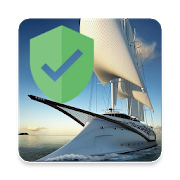Top 41 Apps Similar to Stability at Sea
ITF Seafarers 4.0.6
This latest development combines the two previous applications(Lookup a Ship and Find an Inspector/Union) into one great appthatprovides a one stop shop for seafarers in search ofvesselinformation, contact details for ITF inspectors/affiliatesand theITF Helpline. The information displayed is derived directlyfromthe ITF’s centralised system and is therefore as up to dateaspossible. Aside from merging the two previous applications wehavealso introduced; •Colour coded system on vessels to easilyidentifywhich are covered, uncovered, National flag etc. Thecolours being;o Green – Covered vessel o Yellow – Vessel undernegotiation(Prospect agreement) o Red – Uncovered FOC vessel oOrange –National flagged vessel o Blue – Cruise vessel •Hotlinkstoaffiliate contact information by touching the Signatory Unionnameon covered vessel details • Ability to contact the ITFHelplinedirectly from the app via telephone or email • Links totheITFglobal and ITFSeafarers websites • Greater information ontheITF and FOC campaign Please note that response times willvarydepending on the device connection (Wifi, 3G etc.) and theamountof information you are searching for. If you havepreviouslydownloaded the Look up a Ship and Find an Inspector/Unionapps Iwould advise you to remove them as they will shortly bedeletedfrom the respective app stores. We look forward to anyfeedback youfeel appropriate and suggestions for improving theapplication.
cMate Pro 1.0.38
Full version cMate application. This application contains:-IMOphrases (Standard Marine Communication Phrases) -MARPOLconvention(International Convention for the Prevention ofPollutionfromShips) - Flags of State - ColReg-72(- InternationalRegulationsforPreventing Collisions at Sea) - Description of thesystemIALA(International Association of Lighthouse Authorities)-ICS(International Code of Signals) Includes signalflags,phoneticalphabet, Morse code - IMO signs - Sound andlightssignalsColReg-72 (Lights and shapes ColReg-72) - Readingweatherforecasts(NAVTEX Inmarsat-C) - Maritime and generallanguagedictionaries -LSA code (International life-saving appliancecode.1-7 Chapters),FSS Code, ISM Code, ISPS Code -SOLAS-74(International Conventionfor the Safety of Life at Sea),MLC(Maritime Labor Convention) -Section Ports Info contains: -PortName - UN/LOCODE - Country -Coordinates - Position on world map-Short descripton
Marinus - Boating rules 4.2.7
Marinus ColRegs is not one more app ofthenavigation rules… is the APP of the navigation rules!Designed by and for the maritime and nautical people, thatresolveyour doubts in any moment and anywhere. Is the appindispensableonboard of your sail or power boat!Include the next sections:• Flags: with every letter and significant.• Meteo: Beaufort and Douglas scale, and clouds.• Sonuds• Lights: with a detail view of every vessel in every angle.• Day shapes• Maneuvers• Morse• Buoys IALA• Radio• ColRegs: all the International Regulation for PreventingCollsionsat Sea (IRPCS, Rules of the road, Collision rules) intext.• Quiz• MapDownload the app that miles of people use very day intheiriPhone. No matter if you are an experienced sailor or anovice,this is your app!Any question feel you free to ask to [email protected]
Marinus ColRegs Lite 4.2.7
The Nautical App you've been waitingsincequite a lot, easy, simple and at your fingertips. A must-haveAppeither to navigate or to pass your certificate. All at hand,onyour iPhone or iPod! Learn the 'International RegulationsforPreventing Collisions at Sea'. (IRPCS/ColRegs).Contains the most important parts of InternationalRegulationsfor Preventing Collisions at Sea (IRPCS).International code flags, morse code, maneuvers, lights,Douglassea scale, Beaufort scale, sound signals... All this andmuch morein graphic sections in order to solve your questionsquickly.
Crewing Online 2.0.5
Looking for your next assignment onboard? Your nextopportunitymightjust be with us at Crewing Online. Through theapp, seafarerscanfind their next appointment from an extensivelisting ofavailablejobs at their convenience. Apart from being aneffectivejob searchengine, Crewing Online app is also a meltingpot oflatest maritimedevelopments for all professionals toremainupdated on the industry.Additionally both shipowners andseafarerscan converge and exchangeinformation on the social space.KeyFeatures for Seafarers: - Searchthrough hundreds of availablejobsto find the best fits based onskills and expertise -Filtervacancies by desired position orcompany - Manage yourappliedvacancies - Get in touch with employers- Handleinterviewinvitations from companies and shipowners - Sendyourdirectly tocompanies' email - Adjust your date of availabilityanddesiredremuneration - Connect with your fellow seafarerswithinstantmessaging - Follow hot topics, location tag and newsfeed
cMate (ColReg, IALA, ICS, SOLAS, LSA, IMO symbols) 1.0.41
This application contains: - Flags of State-ColReg-72(-International Regulations for Preventing CollisionsatSea) -Description of the system IALA (InternationalAssociationofLighthouse Authorities) - ICS (International CodeofSignals)Includes signal flags, phonetic alphabet, Morse code -IMOsigns -IMO Phrases (SMCP) Demo - Sound and lightssignalsColReg-72(Lights and shapes ColReg-72) - Reading weatherforecasts(NAVTEXInmarsat-C) - Maritime and general languagedictionaries -LSA code(International life-saving appliance code.1-7 Chapters) -SOLAS-74(International Convention for the Safety ofLife at Sea) -MARPOL73/78 (Demo) - Section Ports Info (Demo)contains: - PortName -UN/LOCODE - Country - Coordinates - Positionon world map -Shortdescripton
Sea Sector – Maritime Courses for Sailors 3.1.2
Sea Sector is an information source for marineprofessionals,sailors and sea enthusiasts with learning solutionsthat build upyour nautical knowledge through maritime courses thatfollow STCWstandards of navigation and requirements set by IMO(InternationalMaritime Organization). Easy distance learning.Remote educationputs seafarers in control of their maritimetraining – especiallysuitable for everyone in the maritime industrysince you, asmariners, often spend time away from home. With ourcoursesseafarers can study when, where and how they choose – evenwithoutaccess to the Internet. Reader-friendly lessons. All ourarticlesare presented to you in a simple, practical andeasy-to-readformat. STCW courses, collision regulations (COLREGs)and marinetraffic rules simply explained and presented to you inanuncomplicated, practical and easy-to-read format. Thismaritimeknowledge application provides quality education to marinestudentsin the most effective and helpful way! Systemizedknowledge. Youcan bookmark articles or mark them as complete andtrack theprogress of courses you are currently taking or those youhavealready completed. Find STCW courses that form a part ofthecompulsory basic safety training for all seafarers as well asotheradditional courses to expand your maritime knowledge – frombasicmaritime English to collision regulations (COLREGs).Relevantmaterial. Heighten your understanding of different typesofmanoeuvres of a vessel and learn how to navigate throughmarinetraffic to become a successful marine professional in notime. Saveyour time and energy with our well-structured andsimplified studymaterials for sailors and become a skilful seamanwith a vastknowledge of personal survivor techniques, firefighting,first aidand personal safety and social responsibility. Essentialmaritimecourses. Find the STCW personal survival techniquescourse,firefighting, elementary first aid, personal safety andsocialresponsibility course, all of which form part of thecompulsorybasic safety training for all seafarers. Alongside withthesemandatory courses for sailors you can find meteorology,maritimenavigation, COLREG maneuvers and basic maritime Englishcourses tofurther expand your marine knowledge and become an expertonnautical terminology and seamen skills. Maritime dictionary.Withall of the most common terms on marine industry. Ourmaritimedictionary contains over 2,000 straightforward definitions.Theseinclude shipping, meteorological, tanker terminologies andmaritimetransport, sailing and sea navigation definitions. Maritimenews.Sea Sector keeps you in the loop about maritime matters andnewsfor the shipping industry, maritime professionals, andenthusiasts.Read new nautical information on various aspects of themarineworld on a daily basis. Join thousands of satisfied marinersandeducate yourself to become a skillful and more competent seaman.Weappreciate your feedback, ideas and thoughts about anythingthatcan improve our app. Please feel free to reach [email protected] with any comments, concerns, or suggestionsyouwish to share.
ISS Transit Prediction Pro 2.2.2
This application generates InternationalSpaceStation (ISS) Transit Predictions for the Sun, MoonandPlanets.The user specifies a location, which includes latitude,longitudeand elevation. The application downloads the latestorbitalinformation (Two Line Elements or TLEs). The applicationgeneratesa transit prediction map which contains prediction pathsfor eachtransit within a specified alert radius.*** Please try the ad-supported ISS Transit Prediction Freebeforepurchasing to make sure you like the app ***USER INTERFACEThe main screen provides 4 buttons:•Location - Press this button to add or select thepredictiongeneration location•Two Line Elements (TLE) - Press this button to download TLEs•Generate Prediction - Press this button to start thepredictiongeneration•View Prediction - Press this button to view the prediction maportext fileThe options menu provides the following:•Locations - Press to add, select, edit or deletesavedlocations•Predictions - Press to view, share or delete savedpredictionmaps•Settings - Press to set user preferences•DEM Files - Press to list or delete the downloaded DEM Data•Help - Press to display this help page•About - Press to display application version, creditsandlinksLOCATIONSAdd a named observing location by clicking the "Add Location"buttonaccessible from the locations screen.The location coordinates can be entered in any ofthreemethods:•Manually - Enter latitude, longitude and elevation in thetextboxes. Positive values represent North and East, negativevaluesSouth and West. Elevation can be entered in meters or feetabovesea level depending on the current prediction units setting.As thecoordinates are typed, the map pans to the location. Pressthesearch button to search for a location.•Map Input - Use the map to zoom and pan to a location. PressingtheSet button sets the location name, coordinates and elevation inthetext boxes. The elevation of the current coordinates isretrievedusing the specified elevation data source setting. Switchbetweenmap and satellite modes by toggling the Map/Satbutton.•GPS - By pressing the GPS button, the application uses GPStoobtain location coordinates and elevation.Use the locations page accessible from the options menu to editanddelete saved locations.GENERATING PREDICTIONSOnce a location has been entered and TLE have been downloaded,pressthe "Generate Prediction" button to begin predictiongeneration. Theprogress bar gives an indication of how long itwill take tocomplete the process. Depending on your CPU speed, itcan take a fewminutes to generate the predictions. Pressing thecancel button willcancel the prediction.VIEWING PREDICTIONSOnce the prediction generation is complete, the prediction maportext file can be viewed. Pressing the View Prediction buttonbringsup the previously generated prediction map. The text buttonwithinthe map view displays the prediction text. The Map/Satbuttonswitches between Map mode and Satellite mode.Within the map view press the Google Earth button to view the mapinGoogle Earth. Press the save button to save the prediction forlaterviewing.Within the transit information window, press the add tocalendarbutton to create a calendar event (Android 4.0 orbetter).Use the predictions page accessible from the options menu toview,share and delete previously saved prediction maps.PERMISSIONSStorage: To store/delete elevation data needed forpredictiongeneration, saved predictions & locations asrequested byuserSystem Tools: To prevent device from sleeping duringpredictiongenerationNetwork Communications: To download ISS orbital elements fromtheinternetYour Location: Fine (GPS) location. To obtain your currentlocationif requested by userYour Accounts: Read Google service configuration. Todisplaypredictions using Google Maps (Required by Google)