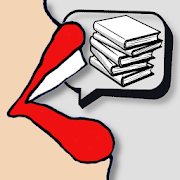Top 50 Apps Similar to Speechify(Beta) Text To Speech PDF Reader Dyslexia
Speechy Free - Listen PDF books, EPUBs, Web pages 5.0
With Speechy you can listen to books while doing someotheractivities, like excercising yourself. This is a text tospeechapplication for listening any book or text you have in yourdevice,or even web pages. Speechy has controls for rewind andforwardbetween pages. Use the media player notification to easilycontrolthe reading. You can export entire books to mp4 audio forlisteningin your favourite music player. FEATURES: * Open and readsPDF,EPUB, Web pages, texts and more from the application. *Opendocuments from Whatsapp into the application. * Remembers thelastreading paragraph and will start reading from it the next time.*Write text in the application and make the application read it.*Browse the web and read out loud pages. * Customize voicelanguageand speech rate. * Define pause length between sentences. *Save tomp4 audio files * Use the media player notification tocontrol thereading. In the free version you will listen an Ad whilereading.This is not present when you buy the paid version. You canalsodisable the Ad in the settings for the free version if youwatch anAd. Please help us out! If you like our app, a 5 stars playstorereview will make a difference! If you think we couldimprove,please send us an email and we will be glad to see how canwe getbetter.
The Reader Text-to-Speech App 3.6.0
The Reader Application helps reading textonyour smartphone and tabletWhether an email from your business partner, a text message toafriend, a long article on your favorite website,a PDF file .....The Reader application is able to read every text you canselecton your android phone or tablet (long tap on the texttoselect)!The volume, reading speed and pitch can be adjusted atthesettings.You can choose the reading languages German, English,Spanish,Italian, French, Russian, Polish, Portuguese, Dutch andSystemlanguage (language that is set for Android on the smartphone)ifthe languages are installed on your smartphone.The Reader app offers three modes:1. Manual Reader:Copy the text you want to listen to and tap the icon inthenotification bar, then the reading window openspro:* The mode does not consume additional resources (internalmemoryRAM, battery ...)* The reading window provide very good contrast (adjustable howyoulike it)and marks the sentence that is being read* Very suitable reading with the window for a very long textscon:* Extra tap required* You can not work on previous app if the text is reading2. Automatic Reader:Select the text you want to listen to and tap the Copy buttonafterthat the reading window appears automaticallypro:* no extra tap required* The reading window provide very good contrast (adjustable howyoulike it)and marks the sentence that is being read* Very suitable reading with the window for a very long textscon:* You can not work on previous app if the text is reading3. Instant Reader:Select the text you want to listen to and tap the Copy buttonafterthat a small foldable control elementautomatically.you can move the control element in the position you prefer andyoucan rotate the control element horizontaland verticalpro:* automatically read out, no extra tap required* opened App (eg web browser) can be uses while the text isreadoutcon:* more suitable for short texts, because the sentence arenotmarked
Note Text Player (Read aloud) 2.0.2
Note Player is a note taking app with special features,likeanintegrated text player that can read aloud, a tabletlayoutwithpreview of the text of the selected note and theabilitytoretrieve texts from other apps or websites. Features •Writeandsave your notes and give them a colored label toorganizeyournotes. • Integrated Text to Speech (TTS) player withplay,pause,backward and forward buttons and with highlighting ofthespokensentence. • Beam a note to another device with NFC. •Sharetextfrom any website directly to Notes Player and save itforlaterreading. • Phone layout and Tablet layout with preview ofthetextof the note. • Light and dark theme. • Import textfilescreated onyour laptop. • Backup and restore function anddailyAuto-backup. •Choose from fonts like Roboto, Monospace andOpensans. • Option tohide or show the play-buttons. • Severalsortingoptions. Retrievetext from websites or other apps If youfindinteresting articlesor texts in others apps or on a website inyourbrowser, it can bevery convenient to save the information inonecentral app, so youcan read or have the text read aloud at alatertime. If you wantto save an article, you can go to thesharefunction of the browseror the other app and share to NotePlayer.You can then choose toshare the link or the text of thewebsite.The text will beretrieved from the shared link. Useful forpeoplewho arespeech-impaired The app can also be and useful AACtool forpeoplewho are speech-impaired for communicating longertexts withmorecontrol over the spoken text with the play-buttons.Forinstance ifyou want to give a public speaking. It can also beatool topractice during rehabilitation, for instance topracticewith yourfavorite text after a stroke. It's helpful thatthe textis spokenwith the spoken sentence highlighted as well.Speechlanguage andvoice The voice is not part of the app, but theappuses the voicethat’s installed on your device. For instancethevoices fromGoogle Text-to-Speech TTS. You can change the voiceinthe settingsof your device. You can also download other voicesorspeechlanguages from the Google Play Store from companies likeSVOXorAcapela. Upgrade to full version With the lite version ofthisappyou can save up to 20 notes. In the settings of the app,youcanupgrade to remove the limit. Feedback and informationForfeedback,questions, tips or problems, pleasecontact:[email protected]
Speechy - Listen PDF books, EPUBs and Web Pages 5.0
With Speechy you can listen to books while doing someotheractivities, like excercising yourself. This is a text tospeechapplication for listening any book or text you have in yourdevice,or even web pages. Speechy has controls for rewind andforwardbetween pages. Use the media player notification to easilycontrolthe reading. You can export entire books to mp4 audio forlisteningin your favourite music player. FEATURES: * Open and readsPDF,EPUB, Web pages, texts and more from the application. *Opendocuments from Whatsapp into the application. * Remembers thelastreading paragraph and will start reading from it the next time.*Write text in the application and make the application read it.*Browse the web and read out loud pages. * Customize voicelanguageand speech rate. * Define pause length between sentences. *Save tomp4 audio files * Use the media player notification tocontrol thereading. In the free version you will listen an Ad whilereading.This is not present when you buy the paid version. You canalsodisable the Ad in the settings for the free version if youwatch anAd. Please help us out! If you like our app, a 5 stars playstorereview will make a difference! If you think we couldimprove,please send us an email and we will be glad to see how canwe getbetter.
@Voice Aloud Reader 26.3.0
Listen to the app read aloud or read onscreenweb pages, news articles, long emails, TXT, PDF, DOC, DOCX,RTF,OpenOffice documens, EPUB, MOBI, PRC, AZW and FB2 ebooks andmore.It's an HTML reader, document reader and ebook reader all inone,both for reading on-screen, or listening when your eyeshurt,malfunction or are busy elsewhere. ADHD? Read the UserCommentbelow.USER COMMENTS:“I just wanted to express my thanks for your wonderful app. I amanacademic researcher who has A.D.H.D., and @Voice has beenamazinglyhelpful to me. (…) In my case, ADHD manifests withchallenges inconcentration and focus. When I read on the page, Ifrequently findmyself having to re-read sentences, paragraphs orentire passagesupon realizing that I had "zoned out" while reading.(…) theseproblems are resolved when I use @Voice to "read" writtenwork. TheTTS format keeps me on track, because even if I getdistractedwhile listening, the speech continues and I am able toquicklyreturn to the author's overall train of thought. And, thanksto theintuitive interface of @voice aloud (especially thehighlightingfunction) it is easy to back-track if necessary. (…)So,@voice hastruly improved my life and prospects. I estimate thatyour appallows me to read about 10-12 times more than I wouldotherwisehave been able to read, and has certainly improved myability toedit my own work.”FEATURES:* Open text, PDF, DOC, DOCX, RTF, OpenOffice documents or HTMLfilesfrom Android file system for reading aloud.* Click "Share" or "Send by Email" button/menu item in any apptosend text to @Voice Aloud Reader for aloud reading over speakersora headset.* When sharing web pages to @Voice, their menus, navigation,ads,other junk are removed, leaving clean text to read orlisten.* If "Share" is not available, copy text in another app and pasteitinto @Voice for aloud reading.* Save articles opened in @Voice to files for laterlistening.Construct listening lists of many articles foruninterruptedlistening one after the other. Order the list asneeded, e.g. moreimportant articles first.* Option to instantly read aloud text copied to clipboard.* Read ebooks on screen with their original formatting,imagesshown, turn pages or read continuously. Or put headphones,turn offscreen and listen!* Handles Chinese and Japanese vertical text (right to leftmode)under Android 4.4 and higher, or switch it to horizontal modeifpreferred.* Easily add saved Pocket articles to @Voice reading list - inReadList screen, press Menu - Add articles from Pocket, then readonscreen or listen being read aloud.* Record spoken articles to sound files - WAV (uncompressed) orOGG(compressed) formats supported.* Long-press word and/or select a longer phrase toviewdictionaries, translations, Wikipedia, Web search andmore.* Speech correction for TTS, optionally using RegularExpressions(RegEx)* Desktop/laptop Google Chrome browser extension to add articlesto@Voice reading list with one click.* Easily control speech generator volume, pitch and rateofspeech.* Pause/resume speech as needed with wired or Bluetoothheadsetbuttons, plus click Next/Previous buttons to jump bysentence or tonext/previous article on list.* Auto-recognize the language to use appropriate TTS voice,ifavailable, or set your preferred voices manually with"Selectlanguage" menu item.* Options for additional pause between paragraph, start talkingassoon as a new article is loaded or wait for a buttonpress,start/stop talking when wired headset plugisinserted/removed.* Optional sleep timer to stop speech after a given timeout.* Now compatible with Smart Headset Assistant-https://play.google.com/store/apps/details?id=com.yado.sbh2WANT TO BETA TEST NEW RELEASES?Join @Voice BetaTesting:https://play.google.com/apps/testing/com.hyperionics.avar
Audio to text 1.10.1
The application Audio file to text is designed torecognizesoundfiles with human speech to text (speech to text).Theapplicationis not yet intended for recording speech (useotherapplicationsfor this, for example, a standard voice recorder).Wedo notrecommend to use for recognition of words from songs,videosandany other recordings that contain extraneous noise (exceptforthevoice of the speaker), in this case recognition will mostlikelybeunsatisfactory. We recommend to use it torecognizevoicerecordings made with high sound quality when thespeaker isasclose as possible to the recording device andwithoutextraneousnoise. Application Features: - Recognition ofshortaudiorecordings (up to 1 minute long) - Recognition oflongaudiorecordings (longer than 1 minute) - It supportsrecognitionfrommost audio formats - MP3, OGG, OGG (opus Codec),AAC, - MP3,MPEG,AMR, WAV, M4A, FLAC and others. But we recommendusing .FLAC-Recognition support from 120 languages - “AutoPunctuation”isavailable for some languages. - Recognized text issaved intheapplication. - The ability to “Share” text with anyavailablephonemethods - Ability to manually edit text - Ability toexport totextformats (for Android <10 version) - Recognition ofaudiofilesafter “Share” from other applications (For example, WhatsApp-voice messages. And applications for viewing files). Howitworks:1) You select a person’s audio file 2) Choosearecognitionlanguage and additional settings (if any fortheselected language)3) Press the “Start” button 4) The audio fileisdownloaded to theserver and its format is converted to FLAC5)After conversion, arequest is made to Speech-To-Text and theserverreturnsrecognition results Speech recognition uses Google’scloudsolution- Speech to text, which requires payment forrecognition ofa unitof time, therefore the application is not freeand foreachrecognition we are forced to charge users. Please treatthiswithunderstanding.
SNotes: Speech Notes, Speech To Text, Voice Typing 1.4.6
Makes life easy with this innovative speech to textconvertorapp!Say goodbye to the hassle of typing down yourimportant notesandswitch to this speech recognition app thatenables you toconvertvoice to notes accurately. No more strugglingto write downshortor long texts as this voice recognizer app ishere to helpyou.Unlike other voice-typing apps, SNotes – SpeechNotes, SpeechtoText, Voice Typing app does not stop listening whenyou takeabreak to breathe or think, and it supports locking yournotesbyPin-code or fingerprint. It also supports many fonts foryourvoicerecognition and test conversion. With anintelligentbuilt-inspeech notepad keyboard, you can enjoy the easeof notesdictationfor words and ease of tapping for punctuation&symbols. KEYFEATURES of SNotes – Speech Notes, Speech toText,Voice Typing ►Free, fast and reliable speech to text, speechtonotes. Use themost accurate speech to text converter for yournotesdictation.This voice recognizer incorporates Google'sspeechrecognitionservice - the most powerful ArtificialIntelligencesolution. OurFast, simple & light app will convertvoice tonotes so you cansave voice memo in the form of notesdictation.Great for regulartext notes too, as it's a super simple&reliable speechnotepad. Reduces typos & spelling errorsandoffers moreconvenient features like Auto capitalization&spacing. ►Continuous non-stop and unlimited Notes dictation.SNotes– SpeechNotes, Speech to Text, Voice Typing(Speech Notes)does notstoplistening when you take a break to breathe or think.Convertvoiceto notes and Edit text while still in dictation mode -no needtostop and restart. Keeps your phone awake when transcribingsoyoucan focus on your thoughts. ► Beautiful backgrounds andfonts.Thebest selected beautiful backgrounds and fonts foryournotesdictation are available for you. Just choose your colornoteandtext font in one click to begin voice memo recordingandspeechnotepad typing. ► Supports offline Mode VoiceRecognition(thoughbetter performance when connected). You candownloadvoicerecognition languages pack in setting for supportingofflinespeechrecognition. Use the speech to text convertorforconvenientconversion of speech to notes withoutnetworkconnectionconstraints. (though better performance and resultwhennetworkconnected). ► Intelligent built-in keyboard for speechtotext,speech to notes features You can enjoy the ease ofnoteddictationfor words and ease of tapping for punctuation&symbols. Takehelp from the F1-F9 editable keys for predefinedtextssuch assignatures, repeated texts. F1- F9 editable keys aregreatforstandard texts, phrases, address, email, greetings,date,time,professional hard terms, that you use a lot. Insteadofre-typingthem every time - one tap - and it’s there. ►Share,export PDF& print note in one tap. Export, print fromnote toPDF fileformat in one tap. Turn your speech into pdf fileorprinted filenever easy like this before. ► Quick launchVoiceRecognizer fromthe notification drawer. Need to capture youridea,your speechquickly? Just one tap in the notification drawer,youcan startcapturing your idea immediately. You can set to openyourlast noteor start a new note from a quick launch. ► Secureyourvoice memoand speech notepad notes Once you have used thusspeechto textconvertor to convert voice to notes, you can proceedtousing thisvoice recognizer for protecting your voicerecognitiondata andnotes. Protect your notes by Pin-code orfingerprint, soonly youcan access your notes even when others areusing yourphone. ►Fully supported by email. Need to reporttechnical issuesorfeedback for new features? Just drop us [email protected]. We'll feedback in 2 workingdays.Downloadand use SNotes – Speech Notes, Speech to Text, VoiceTypingtoday!
ezPDF Reader Free Trial 2.6.9.12
"ezPDF Reader Free Trial" is the full trial version ofezPDFReader.(Check out for 15 days) ♠ ♣ ♦ ♥ We are currentlyworking ona newset of apps for education. Please check out thisvideo-https://youtu.be/GtvZl9LV124 Here are the App links fortheTeacherand Student Apps. Teacher - https://goo.gl/7MW40QStudent-https://goo.gl/99tQ6y If you are an educator and interestedinthissolution, please feel free to contact us, androidatunidocs.com.We have many Multimedia English Storybook appsinGoogle Play. Hereis the free app to try. - Cinderella-https://goo.gl/pNsRpw One ofthe stories from Young LearnersClassicReaders. Come DownWhiskers! - https://goo.gl/18fNG8 One ofthestories from ReadingAdventure. ♠ ♣ ♦ ♥ ♠ ♣ ♦ ♥ ♠ ♣ ♦ ♥ ♠ ♣ ♦ ♥ ♠♣♦ ♥ ♠ ♣ ♦ ♥ ezPDFReader is the best selling, best rated andmostcommentedMultimedia PDF viewer, annotator, form fillerwithcalculations andpaperless solution. UserGuide:http://goo.gl/hH7l08 ● Other Apps1. "Cup PDF" - PDF ClippingPDF& Share 2. "ezPDF CLEAR" - Theworld's first InteractivePDFTest Player for education ● AppReview "Android Apps forBusiness:10 Low-Cost Mobile Tools YouShould Know About" byeWeek(http://bit.ly/LJTtEH) "Plenty of PDFreaders are availableforAndroid devices, and a number of them arefree. But ezPDF is byfarthe best of the bunch." Daniel A. Begun,author of AmazingAndroidApps For Dummies ● Customized Viewingwith flipping DUAL PAGEVIEWsupported! Documents appear as theywould on your PC, butcustomizedto fit your mobile device'sscreen. Scanned and text basedPDFs areall supported, includingJPEG2000 and JBIG2 compression.Select TextReflow, Fit to TextColumn, Copy and paste text in PDFview andbookmark as you go orChange Reading Direction to easereading ● PDFForm Filler Fill outyour PDF form with ezPDF Reader.Sign withfreehand, and send viaemail. ● Multimedia PDF Viewer -Audio,Video, Animation GIF andRead Aloud Plays multimedia filesandanimation GIF embedded intoPDF. Use Voice Reading feature tohavedocuments read to you withthe continuous automaticpage-turningfeature. (It uses TTS featurefrom the device features)● AnnotationFeatures on PDF The usefultool to add text in text boxand stickynotes; highlight,underline, or strikethrough texts;drawrectangles, ovals andfreehand drawings. Add memo &appendimages, change color /thickness, resize and move them aroundas youlike. All thesecomments are compatible with Adobe® Acrobat®.● MoreFeatures -Formcalculations supported -Support ePub format-TextView with reflowfunction. Night/Day Mode, Change font sizeandcolor (text andbackground) -Thumbnail image view -Search(Casesensitive, wholeword or part, exact word, and/or operator)andhighlighted result-Auto Fit Zoom for multi-column articleorremoving white margin-Crop / Rotate page -Scroll lock /unlock-Able to select text inPDF, save to clipboard, web search,sharewith other apps, checkwith dictionary (Support ColorDict)-Supporthyperlinks (Go to pagewithin the PDF, PDF to PDF, URL linkstowebpage) -Open StandardPassword-protected PDF-Intuitivebookmarking & viewingbookmarks with its descriptionand ribbon& thumbnail image-Auto Page Turn (secs) or AutoScroll (up ascreen full) -Table ofContents -Page navigation withthumbnailscroll images -Jump to aspecific Page No. -Change readingdirection- Arabic, Chinese,Japanese & Hebrew -Undo & Redobutton-Support Trackball-Page Turning Effect (Flip) ON/OFF TapToggleOptions -5-point-tap: Annotation Toolbar -4-point-tap:Notification Bar -3-point-tap :PDF ←→ Text Reflow -2-point-tap:Reduces the page to fit the widthwhen enlarged -1-point-tap :MenuPlease leave your comments,reviews, bug reports,suggestions,volume sales, and other businessinquiries toandroid(at)unidocs.comtwitter.com/ezpdffacebook.com/ezpdf
Podomatic Podcast & Mix Player
Tune in to the world's largest communityofpodcasters and DJs with our new Podomatic player! Discover thebestin talk radio and house music mixes - or find your newfavoritepodcast with our categories feature! From christian totechpodcasts, club music to soundtracks, we’ve got the wholespectrumcovered - every podcast niche at your fingertips.With over 5 million podcast episodes and mixes published,ThePodomatic Podcast Player makes it easy to tap into any one ofthoseepisodes quickly so that you have the best in podcastentertainmentwhenever, wherever.Our Trending section will keep you up-to-date on what's hot onthePodomatic network. Sort by city to find local podcasters inyourarea.Create playlists to group your favorite podcasts &musicmixes.The best in podcasts, all for free!Key Features:- Offline Mode - Take your favorite podcasts and mixesofflinewherever you go! Tap on the info button on any podcastepisode, andyou’ll be able to download an episode onto your“Offline Episodes”playlist.To access your downloaded podcasts, open up the side bar on theleftside of the screen, and you’ll be find them under the“OfflineEpisodes” option.- Feed - A dynamic social feed that gives you updates onfollowedpodcasts and Facebook Friends. See new episodes frompodcasts youfollow and what podcasts your Facebook Friends followand like.You’ll even get a notification when the podcasters youlove releasenew content.- Streaming Player - Easily scroll through an episode and listentoa podcast at your leisure. Comment, like, or add an episode toaplaylist, and share out podcast episodes to your favoritesocialmedia sites.- Mini Player - Play an episode, then minimize the player tokeepthe episode playing in the background with the all new MiniPlayer.You can pause and play the episode from here while younavigatethrough the app.- Follow button: Track your favorite podcasts easily with thefollowbutton so you can access new episodes and mixes easily onyourfeed.- Trending - Get real time insights into what podcasts aretrendingin the Podomatic social sphere. Re-discover yourfavoritecategories and talk show topics, or find your new favoriteshow orseries. An intuitive discovery platform along with fullsearchcapabilities make it easy to find the podcast or playlistyou’relooking for.
Texpand Pro - Text Shortcuts 1.7.1
Texpand is a text expansion app that helpsyousave a lot of time by assigning shortcuts to your frequentlyusedtexts. Features include:• Expand text on most apps• Works with any sot keyboards (Swiftkey, GoogleKeyboard,etc…)• Works with physical keyboards including Bluetooth keyboards• Dynamic values to let you insert date and time in any formatyoucan imagine or your clipboard text• Floating UI to help you complete your text expansion orundoit• Per phrase options to expand immediately after entering spaceorto expand within words• With floating suggestion window you don’t have to exactlyrememberyour shortcuts• Simple and clean UI to let you add and manage your phraseswithease• Backup your data to Google Drive or local storage• Define up to 10 phrases (upgrade to pro forunlimitedphrases)• Exclude apps from text expansionHelpful links:• FAQ: http://texpandapp.com/faq.html•Twitter:https://twitter.com/intent/user?screen_name=texpandapp
School Assistant +
School Assistant + is your personalschoolaide, keep your routine organized with it.Ever had your phone ring in class because you forgot tosilenceit?School Assistant + will notify you when a class has startedandautomatically mute your phone for you during class.Do you have trouble remembering when is your next test orassignmentor what to study for your upcoming exam?School Assistant + will remind you and even chart yourprogressthroughout the year!This version offers the following advantages over thefreeversion:• Main screen customization• Weighted grades and evaluation types• Better control and prediction on grades• Unlimited evaluation types• Google Calendar sync (one way)• Google Drive sync• Multi-user support• Events widget (Android 3 and 4 - can be added in the lockscreenin Android 4.2 and up)• Custom icons• Password protection• Schedule widget• No ads• Many more features coming soon...If you want to check if School Assistant + supports your needsandwants, you can try the free version first.Upgrading from the free version? Here is how to importyourdata:• Make sure you have the latest version of SchoolAssistantinstalled• Open the free version, go to Menu > Settings > Tools>Export > Export• Open School Assistant +, complete the initial setup and then gotoMenu > Settings > Tools > Import and followtheinstructionsDo you have ideas to make School Assistant better or have youfounda bug?Contact me and I'll implement/solve it as soon as possible.Leaving negative comments here won't help me solve the issue.Coming soon only in School Assistant +• Better Google Calendar integration• Smart event adding• User support• Many other features