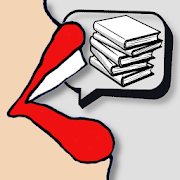Description
App Information Vocalizer TTS Voice (English)
- App NameVocalizer TTS Voice (English)
- Package Namees.codefactory.vocalizertts
- UpdatedOct 30, 2021
- File SizeUndefined
- Requires AndroidAndroid
- Version
- DeveloperCode Factory
- Installs1M+
- PriceFree
- CategoryProductivity
- DeveloperC/ De la Rutlla, 56 A, 08221 Terrassa (Barcelona) SPAIN
- Google Play Link
Vocalizer TTS Voice (English) Version History
Select Vocalizer TTS Voice (English) Version :-
Vocalizer TTS Voice (English) 1.0.6 APK File
Publish Date: 2015 /10/8Requires Android: Android 4.0+ (Ice Cream Sandwich, API: 14)File Size: 3.9 MBTested on: Android 5.0 (Lollipop, API: 21)File Sha1: 19afad39ab94af8531ac5270d2fd4ffec276a844 -
Vocalizer TTS Voice (English) 3.7.2 APK File
Publish Date: 2022 /5/18Requires Android: Android 7.0+ (Nougat, API: 24)File Size: 33.1 MBTested on: Android 10 (Quince Tart, API: 29)File Sha1: 924477b5adf9eb3d54682d06b7b132eb59b2110c
Code Factory Show More...
Mobile Accessibility DEMO Ru 2.123 APK
Это полнофункциональная пробная 30-дневнаяверсия MA.Это приложение было разработано специально для людей с нарушениямизрения.MA - это программа экранного доступа, которая позволяет незрячим ислабовидящим людям использовать Android-телефон интуитивнопонятным, простым и удобным способом.MA –это два продукта в одном:-Это набор из 10 доступных приложений, которые были разработаныспециально для незрячих и слабовидящих. Все они имеют упрощённыйинтерфейс, текстовые пункты которого прочитываются вслухсинтезированными голосами Nuance Vocalizer®,а также имеетсявозможность подключить тактильный дисплей для получения экраннойинформации в виде шрифта Брайля.-Кроме того, это программа экранного доступа, которая позволяетвыйти из адаптированной среды приложений и перемещаться постандартному интерфейсу телефона.Пожалуйста, обратите внимание, что если вы хотите использоватьфункциональность программы экранного доступа MA, то для этогопотребуется телефон с аппаратными элементами управления, такими какtrackball или trackpad.Внутри рабочей среды MA доступны приложения, которые дадут вамследующие возможности:-Телефон: Осуществление вызовов, ответ на звонки, разговор свызывающим абонентом и управление звонком.-Контакты: Управление контактами, даже из социальных сетей, такихкак FB.-SMS: Отправка и чтение коротких сообщений, управлениеперепиской.-Звонки: Настройка звонков будильника.-Интернет: Полноценный web-браузер, похожий на то, что вы можетенайти на вашем компьютере. Навигация по выбранным элементам(ссылкам, абзацам, заголовкам, формам и т.д.), чтобы быстрееперейти к интересующей информации. Закладки для избранныхweb-страниц.-Календарь: Создание, редактирование и удаление записей календаря.Просмотр всех событий за день, неделю или месяц.-Почта: Полный доступ к вашей учётной записи Gmail.-Моё местонахождение: GPS-приложение, которое предоставляетобновляемую информацию о вашем текущем местоположении.-Приложения: Доступ к списку приложений, установленных на вашемAndroid-телефоне.-Настройки: Изменение мелодии. Настройка обратной связи иоповещений. Настройка эха клавиатуры, чтения пунктуации, высоты искорости речи и т.д.- Быстрый доступ к информации о дате и времени, данным о состояниитаких параметров телефона как уровень заряда аккумулятора и сигналасети, количеству пропущенных звонков и непрочитанных сообщений ит.д.Основные характеристики:- Сенсорное управление: Вы можете использовать MA не только нателефонах с trackball'ом или аппаратной клавиатурой, но и ссенсорным экраном! Просто переместите палец по экрану и синтезаторречи будет читать текст, расположенный под пальцем. Или, еслихотите, вы также можете проводить вверх/вниз/вправо/влево икасаться экрана для навигации по интерфейсу. Кроме того, прижелании вы можете включить звуковые и вибрационные сигналы.- Простота ввода текста: Также за пределами рабочей среды MA выможете использовать сенсорную QWERTY-клавиатуру и распознаваниеречи для быстрого и лёгкого ввода текста. Представьте себе,написание SMS или сообщений электронной почты, используя толькосвой голос... Просто поразительно!- Синтез речи: Code Factory делает мобильные телефоны доступнымидля незрячих и слабовидящих в течение многих лет, и мы знаем, чтоголос важен... и даже очень! В отношении MA Code Factory имеетпартнёрские отношения с Nuance® и Vocalizer®, поэтому в MAиспользуются именно эти голоса.Передовая технология поддержки Брайля: MA имеет логическиназначенные команды Брайля, которые характеризуются единообразиемсреди поддерживаемых устройств.Системные требования:Поддерживаются все телефоны с операционной системой Androidверсии 2.1 и выше. Обратите внимание, что распознавание речиподдерживается только с версии 2.2 и выше.Заметим, что если вы хотите использовать программу экранногодоступа MA за пределами адаптированной среды, вам понадобитсятелефон с аппаратными элементами управления, такими как trackballили trackpad.This is a full-featured30-day trial version of MA.This application was developed specifically for people with visualimpairments.MA - screen reader is software that allows blind and visuallyimpaired people to use the Android-phone intuitive, simple and easyway.MA-this is two products in one:-This is a set of 10 available applications that have beendeveloped specifically for blind and visually impaired. They allhave a simplified interface, text-based commands are read out loudsynthesized voice Nuance Vocalizer ®, and it is also possible toconnect the tactile display for on-screen information in the formof Braille.-In addition, this screen reader, which allows you to exit theapplication environment and adapted to move the standard phoneinterface.Please note that if you want to use the screen reader functionalityMA, this would require phone hardware controls such as a trackballor trackpad.Within the working environment MA applications available that willgive you the following features:-Telephone: Making calls, answer calls, talk with the caller andcall management.-Contact: Contact Management, even from social networks such asFB.-SMS: send and read short messages, manage correspondence.Calls: Set the alarm.-Internet: Complete web-browser, similar to what you can find onyour computer. Navigate the elements (links, paragraphs, headings,forms, etc.) to quickly jump to the information of interest.Bookmark your favorite web-pages.-Calendar: Create, edit, and delete calendar entries. View allevents for the day, week or month.-Mail: Full access to your account Gmail.-My location: GPS-application that provides updated informationabout your current location.Applications: Access to the list of applications installed on yourAndroid-phone.-Options: Changing tunes. Configure feedback and notifications.Configure keyboard echo, punctuation, reading, height and speed ofspeech, etc.- Quick access to information about the date and time data on thestatus of the phone as the battery level and signal strength,number of missed calls and unread messages, etc.Key Features:- Touch control: You can use not only on MA phones trackball'om orhardware keyboard, but the touch screen! Simply slide your fingeracross the screen and a speech synthesizer will read the textlocated under your finger. Or if you prefer, you can also carry up/ down / right / left and touch the screen to navigate through theinterface. In addition, you may want to enable sound and vibrationsignals.- Simple text input is also outside of the working environmentMA you can use the touch QWERTY-keyboard and speech recognition forfast and easy text entry. Imagine writing an SMS or e-mail, usingjust your voice ... It's amazing!- Speech synthesis: Code Factory makes mobile phones accessibleto the blind and visually impaired for many years, and we know thatthe voice is important ... very much so! For MA Code Factory haspartnered with Nuance ® and Vocalizer ®, so the MA uses thesevoices.Advanced technology support Braille: MA is logically assignedteam Braille, which are characterized by the uniformity of thesupported devices.System requirements:Supports all phones running Android version 2.1 and higher.Please note that speech recognition is supported only in version2.2 and higher.Note that if you want to use the screen reader MA outsideadapted environment, you need a phone with hardware controls suchas a trackball or trackpad.
Mobile Accessibility US 2.123 APK
This application has been designed for peoplewho are blind.Mobile Accessibility is a screen-access application which allowspeople who are blind or have low vision to use an Android phone inan intuitive, easy and simple way.Mobile Accessibility is two products in one:- It is a suite of 10 accessible applications (Phone, Contacts,SMS, Alarm, Calendar, Email, Web, Where am I, Apps and Settings)which have been especially designed for the blind and visuallyimpaired. They all have a simplified interface whose textualinformation is spoken using Nuance Vocalizer® voice synthesis oryou can connect your Braille display for Braille output.- It is also a screen reader which allows you to get out of thesuite and navigate the standard interface of your phone.Please note that if you want to use the screen reader functionalityof Mobile Accessibility you will need a phone with physicalnavigational controls such as a trackball or trackpad.Inside the Mobile Accessibility suite of accessible applicationsyou can do the following:- Phone: Make calls, answer calls, hear the caller ID and manageyour call log.- Contacts: Manage your contacts, even those from social networkssuch as Facebook.- SMS: Compose and read short messages. Manage conversations.- Alarms: Set your alarms.- Web: Full web browser experience, similar to what you can find onyour PC. Jump by the control of your choice (links, paragraphs,headings, forms, etc.) to navigate faster to the information ofyour interest. Bookmark your favourite webpages.- Calendar: Create, edit and delete a calendar entry. View allevents per day, week or month.- Email: Full access to your Gmail account.- Where am I? : GPS application that gives you updates on yourcurrent location.- Apps: Access the list of apps installed on your Androidphone.- Settings: Change ringtone. Configure feedback and notifications(vibration or audio). Configure keyboard echo, punctuationverbosity, speech pitch and rate, etc.- Quick access to date and time, phone status information such asbattery level and network coverage, number of missed calls andunread messages, etc.Main Highlights:- Touch navigation: You can use Mobile Accessibility not onlywith the trackball or the physical keyboard of your phone, but alsowith its touchscreen! Simply move your finger around the screen andthe voice synthesis will read the text located under your finger.Or if you prefer, you can also swipe up/down/right/left and tap onthe screen to navigate through the interface. And if you wish youcan enable sound and vibration feedback.- Easy to input text: In or outside the Mobile Accessibilitysuite you can use the touch qwerty keyboard as well as the speechrecognition to write text quickly and easily. Imagine writing anSMS or an Email using your voice only... just great!- Voice synthesis: Code Factory has been making mobile phonesaccessible to the blind and visually impaired for many years now,and we know that the voice matters... and a lot! For MobileAccessibility Code Factory has partnered with Nuance® andVocalizer® is therefore the voice of Mobile Accessibility.- Mobile Accessibility features advanced Braille support.Logically assigned Braille commands provide uniform functionalityacross supported Braille devices.System Requirements:All Android phones from version 2.1 and above are supported.Please note that speech recognition is only supported with version2.2 and above.Note that if you want to use the screen reader functionality ofMobile Accessibility you will need a phone with physicalnavigational controls such as a trackball or trackpad.
Mobile Accessibility RU 2.123 APK
Это приложение было разработано специально длялюдей с нарушениями зрения.MA - это программа экранного доступа, которая позволяет незрячим ислабовидящим людям использовать Android-телефон интуитивнопонятным, простым и удобным способом.MA –это два продукта в одном:-Это набор из 10 доступных приложений, которые были разработаныспециально для незрячих и слабовидящих. Все они имеют упрощённыйинтерфейс, текстовые пункты которого прочитываются вслухсинтезированными голосами Nuance Vocalizer®,а также имеетсявозможность подключить тактильный дисплей для получения экраннойинформации в виде шрифта Брайля.-Кроме того, это программа экранного доступа, которая позволяетвыйти из адаптированной среды приложений и перемещаться постандартному интерфейсу телефона.Пожалуйста, обратите внимание, что если вы хотите использоватьфункциональность программы экранного доступа MA, то для этогопотребуется телефон с аппаратными элементами управления, такими какtrackball или trackpad.Внутри рабочей среды MA доступны приложения, которые дадут вамследующие возможности:-Телефон: Осуществление вызовов, ответ на звонки, разговор свызывающим абонентом и управление звонком.-Контакты: Управление контактами, даже из социальных сетей, такихкак FB.-SMS: Отправка и чтение коротких сообщений, управлениеперепиской.-Звонки: Настройка звонков будильника.-Интернет: Полноценный web-браузер, похожий на то, что вы можетенайти на вашем компьютере. Навигация по выбранным элементам(ссылкам, абзацам, заголовкам, формам и т.д.), чтобы быстрееперейти к интересующей информации. Закладки для избранныхweb-страниц.-Календарь: Создание, редактирование и удаление записей календаря.Просмотр всех событий за день, неделю или месяц.-Почта: Полный доступ к вашей учётной записи Gmail.-Моё местонахождение: GPS-приложение, которое предоставляетобновляемую информацию о вашем текущем местоположении.-Приложения: Доступ к списку приложений, установленных на вашемAndroid-телефоне.-Настройки: Изменение мелодии. Настройка обратной связи иоповещений. Настройка эха клавиатуры, чтения пунктуации, высоты искорости речи и т.д.- Быстрый доступ к информации о дате и времени, данным о состояниитаких параметров телефона как уровень заряда аккумулятора и сигналасети, количеству пропущенных звонков и непрочитанных сообщений ит.д.Основные характеристики:- Сенсорное управление: Вы можете использовать MA не только нателефонах с trackball'ом или аппаратной клавиатурой, но и ссенсорным экраном! Просто переместите палец по экрану и синтезаторречи будет читать текст, расположенный под пальцем. Или, еслихотите, вы также можете проводить вверх/вниз/вправо/влево икасаться экрана для навигации по интерфейсу. Кроме того, прижелании вы можете включить звуковые и вибрационные сигналы.- Простота ввода текста: Также за пределами рабочей среды MA выможете использовать сенсорную QWERTY-клавиатуру и распознаваниеречи для быстрого и лёгкого ввода текста. Представьте себе,написание SMS или сообщений электронной почты, используя толькосвой голос... Просто поразительно!- Синтез речи: Code Factory делает мобильные телефоны доступнымидля незрячих и слабовидящих в течение многих лет, и мы знаем, чтоголос важен... и даже очень! В отношении MA Code Factory имеетпартнёрские отношения с Nuance® и Vocalizer®, поэтому в MAиспользуются именно эти голоса.Передовая технология поддержки Брайля: MA имеет логическиназначенные команды Брайля, которые характеризуются единообразиемсреди поддерживаемых устройств.Системные требования:Поддерживаются все телефоны с операционной системой Androidверсии 2.1 и выше. Обратите внимание, что распознавание речиподдерживается только с версии 2.2 и выше.Заметим, что если вы хотите использовать программу экранногодоступа MA за пределами адаптированной среды, вам понадобитсятелефон с аппаратными элементами управления, такими как trackballили trackpad.This application wasdeveloped specifically for people with visual impairments.MA - screen reader is software that allows blind and visuallyimpaired people to use the Android-phone intuitive, simple and easyway.MA-this is two products in one:-This is a set of 10 available applications that have beendeveloped specifically for blind and visually impaired. They allhave a simplified interface, text-based commands are read out loudsynthesized voice Nuance Vocalizer ®, and it is also possible toconnect the tactile display for on-screen information in the formof Braille.-In addition, this screen reader, which allows you to exit theapplication environment and adapted to move the standard phoneinterface.Please note that if you want to use the screen reader functionalityMA, this would require phone hardware controls such as a trackballor trackpad.Within the working environment MA applications available that willgive you the following features:-Telephone: Making calls, answer calls, talk with the caller andcall management.-Contact: Contact Management, even from social networks such asFB.-SMS: send and read short messages, manage correspondence.Calls: Set the alarm.-Internet: Complete web-browser, similar to what you can find onyour computer. Navigate the elements (links, paragraphs, headings,forms, etc.) to quickly jump to the information of interest.Bookmark your favorite web-pages.-Calendar: Create, edit, and delete calendar entries. View allevents for the day, week or month.-Mail: Full access to your account Gmail.-My location: GPS-application that provides updated informationabout your current location.Applications: Access to the list of applications installed on yourAndroid-phone.-Options: Changing tunes. Configure feedback and notifications.Configure keyboard echo, punctuation, reading, height and speed ofspeech, etc.- Quick access to information about the date and time data on thestatus of the phone as the battery level and signal strength,number of missed calls and unread messages, etc.Key Features:- Touch control: You can use not only on MA phones trackball'om orhardware keyboard, but the touch screen! Simply slide your fingeracross the screen and a speech synthesizer will read the textlocated under your finger. Or if you prefer, you can also carry up/ down / right / left and touch the screen to navigate through theinterface. In addition, you may want to enable sound and vibrationsignals.- Simple text input is also outside of the working environmentMA you can use the touch QWERTY-keyboard and speech recognition forfast and easy text entry. Imagine writing an SMS or e-mail, usingjust your voice ... It's amazing!- Speech synthesis: Code Factory makes mobile phones accessibleto the blind and visually impaired for many years, and we know thatthe voice is important ... very much so! For MA Code Factory haspartnered with Nuance ® and Vocalizer ®, so the MA uses thesevoices.Advanced technology support Braille: MA is logically assignedteam Braille, which are characterized by the uniformity of thesupported devices.System requirements:Supports all phones running Android version 2.1 and higher.Please note that speech recognition is supported only in version2.2 and higher.Note that if you want to use the screen reader MA outsideadapted environment, you need a phone with hardware controls suchas a trackball or trackpad.
Mobile Accessibility Demo US 2.123 APK
This application has been designed for peoplewho are blind.This is a fully functional 30 days evaluation version of MobileAccessibility.Mobile Accessibility is a screen-access application which allowspeople who are blind or have low vision to use an Android phone inan intuitive, easy and simple way.Mobile Accessibility is two products in one:- It is a suite of 10 accessible applications (Phone, Contacts,SMS, Alarm, Calendar, Email, Web, Where am I, Apps and Settings)which have been especially designed for the blind and visuallyimpaired. They all have a simplified interface whose textualinformation is spoken using Nuance Vocalizer® voice synthesis oryou can connect your Braille display for Braille output.- It is also a screen reader which allows you to get out of thesuite and navigate the standard interface of your phone.Please note that if you want to use the screen reader functionalityof Mobile Accessibility you will need a phone with physicalnavigational controls such as a trackball or trackpad.Inside the Mobile Accessibility suite of accessible applicationsyou can do the following:- Phone: Make calls, answer calls, hear the caller ID and manageyour call log.- Contacts: Manage your contacts, even those from social networkssuch as Facebook.- SMS: Compose and read short messages. Manage conversations.- Alarms: Set your alarms.- Web: Full web browser experience, similar to what you can find onyour PC. Jump by the control of your choice (links, paragraphs,headings, forms, etc.) to navigate faster to the information ofyour interest. Bookmark your favourite webpages.- Calendar: Create, edit and delete a calendar entry. View allevents per day, week or month.- Email: Full access to your Gmail account.- Where am I? : GPS application that gives you updates on yourcurrent location.- Apps: Access the list of apps installed on your Androidphone.- Settings: Change ringtone. Configure feedback and notifications(vibration or audio). Configure keyboard echo, punctuationverbosity, speech pitch and rate, etc.- Quick access to date and time, phone status information such asbattery level and network coverage, number of missed calls andunread messages, etc.Main Highlights:- Touch navigation: You can use Mobile Accessibility not onlywith the trackball or the physical keyboard of your phone, but alsowith its touchscreen! Simply move your finger around the screen andthe voice synthesis will read the text located under your finger.Or if you prefer, you can also swipe up/down/right/left and tap onthe screen to navigate through the interface. And if you wish youcan enable sound and vibration feedback.- Easy to input text: In or outside the Mobile Accessibilitysuite you can use the touch qwerty keyboard as well as the speechrecognition to write text quickly and easily. Imagine writing anSMS or an Email using your voice only... just great!- Voice synthesis: Code Factory has been making mobile phonesaccessible to the blind and visually impaired for many years now,and we know that the voice matters... and a lot! For MobileAccessibility Code Factory has partnered with Nuance® andVocalizer® is therefore the voice of Mobile Accessibility.- Mobile Accessibility features advanced Braille support.Logically assigned Braille commands provide uniform functionalityacross supported Braille devices.System Requirements:All Android phones from version 2.1 and above are supported.Please note that speech recognition is only supported with version2.2 and above.Note that if you want to use the screen reader functionality ofMobile Accessibility you will need a phone with physicalnavigational controls such as a trackball or trackpad.
Mobile Accessibility ES 2.123 APK
Esta aplicación se ha diseñado para personasciegas.Mobile Accessibility es una aplicación accesible que permite apersonas ciegas usar un teléfono Android de manera intuitiva, fácily simple.Mobile Accessibility es 2 productos en 1:- Es un conjunto de 10 aplicaciones accesibles (Teléfono,Contactos, SMS, Alarma, Calendario, Email, Web, Dónde estoy,Aplicaciones y Ajustes) que han sido especialmente diseñadas parapersonas ciegas. Tienen una interfaz simplificada cuya informacióntextual está verbalizada por la síntesis de voz de NuanceVocalizer® o también puede conectar su dispositivo Braille parasalida Braille.-También es un lector de pantallas le permite navegar por lainterfaz estándar de su teléfono cuando está fuera del conjunto deaplicaciones accesibles.Tenga en cuenta que si quiere usar la funcionalidad del lector depantallas de Mobile Accessibility necesitará un teléfono concontroles de navegación físicos como una rueda de navegación.Dentro del conjunto de aplicaciones accesibles de MobileAccessibility se pueden hacer las operaciones siguientes:-Teléfono:Hacer y responder llamadas, identificar el origen delas llamadas, gestionar el registro de llamadas.-Contactos: Gestionar sus contactos, incluso aquéllos de redessociales como los de Facebook.-SMS: Escribir y leer mensajes de texto.-Alarmas: Configurar sus alarmas.-Web: Navegar por internet como lo haría con su PC. Saltar por elcontrol de su elección (enlaces, párrafos, títulos, etc.) paranavegar más rápido por la información de su interés. Marcar suspáginas web favoritas.- Calendario: Crear, editar y eliminar una entrada del calendario.Ver todos los eventos por día, semana o mes.- Email: Acceso completo a su cuenta Gmail.- ¿Dónde estoy? : Aplicación GPS que le comunica su posiciónactual.- Aplicaciones: Acceso a la lista de aplicaciones instaladas en suteléfono Android.- Ajustes: Cambiar el tono de llamada. Ajustar las notificaciones(vibración o audio). Configurar el eco de teclado, nivel deverbosidad de puntuación, tono, velocidad de la voz, etc.- Acceso rápido a la fecha y hora, información del estado delteléfono como nivel de batería y cobertura, número de llamadasperdidas, número de mensajes sin leer, etc.Funciones destacadas:- Exploración de la pantalla táctil: Puede usar MobileAccessibility no sólo con la rueda de navegación o el tecladofísico de su teléfono, ¡sino también con su pantalla táctil!Simplemente mueva su dedo por la pantalla y la síntesis de vozleerá el texto que se encuentre bajo su dedo. O si lo prefiere,puede deslizar su dedo arriba/abajo/derecha/izquierda y pulsar lapantalla para navegar por la interfaz. Y si lo desea puedehabilitar respuesta de sonido o vibración.- Entrada fácil de texto: Dentro o fuera del conjunto deaplicaciones de Mobile Accessibility puede usar el teclado QWERTYtáctil además del reconocimiento de voz para escribir texto demanera fácil y rápida.Imagine escribir un SMS o Email usandosolamente su voz-Síntesis de voz: Code Factory ha estado haciendo los móvilesaccesibles para personas ciegas durante años y sabemos que la vozimporta ¡y mucho! Para Mobile Accessibility, Code Factory hallegado a un acuerdo con Nuance® y Vocalizer® es por tanto la vozde Mobile Accessibility.-Mobile Accessibility cuenta con soporte avanzado de Braille: se haasignado de forma lógica comandos Braille para dar uniformidad entodos los dispositivos Braille soportados.Requisitos del sistema:Todos los teléfonos Android desde versión 2.1 y superior estánsoportados. Tenga en cuenta que el reconocimiento de voz sólo estásoportado con versión 2.2 y superior.Tenga en cuenta que si quiere usar toda la funcionalidad dellector de pantallas de Mobile Accessibility necesitará un teléfonocon controles de navegación físicos como una rueda denavegación.This application isdesigned for the blind.Mobile Accessibility is an accessible application that enablesblind people to use an Android phone in an intuitive, easy andsimple.Mobile Accessibility is two products in one:- A set of 10 accessible applications (Phone, Contacts, SMS,Alarm, Calendar, Email, Web, Where Am I, Apps and Settings) whichhave been specially designed for the blind. They have a simplifiedinterface whose textual information is verbalized by the synthesisof Nuance Vocalizer ® voice or you can connect your device tooutput Braille Braille.-It is also a screen reader allows you to browse the standardinterface of your phone when out of the set of accessibleapplications.Note that if you want to use the screen reader functionality ofMobile Accessibility will need a phone with physical navigationalcontrols such as a navigation wheel.Within the set of accessible applications of MobileAccessibility can do the following:-Phone Make and answer calls, identify the origin of the calls,manage the call log.-Contacts: Manage your contacts, including those of social networkslike Facebook.-SMS: Write and read text messages.-Alarms: Set their alarms.-Web: Surfing the web as you would with your PC. Jump over thecontrol of your choice (links, paragraphs, titles, etc.) Tonavigate faster through the information of interest. Bookmark yourfavorite web pages.- Calendar: Create, edit and delete a calendar entry. View allevents per day, week or month.- Email: Full access to your Gmail account.- Where am I? : GPS application that tells you your currentposition.- Applications: Access to the list of applications installed onyour Android phone.- Settings: Change the ringtone. Set notifications (vibration oraudio). Configure keyboard echo, punctuation verbosity level, tone,speech rate, etc..- Quick access to date and time, phone status information such asbattery level and coverage, number of missed calls, number ofunread messages, etc..Feature Highlights:- Exploration of the touch screen: You can use MobileAccessibility not only with the trackball or the physical keyboardof your phone, but also with its touchscreen! Simply move yourfinger across the screen and the voice synthesis will read the textunder their finger. Or if you prefer, you can slide your finger up/ down / right / left and tap the screen to navigate the interface.And if you wish you can enable sound or vibration response.- Easy text input: Inside or outside the suite of MobileAccessibility can use the touch QWERTY keyboard plus voicerecognition to enter text easily and rápida.Imagine write an SMS oremail using their voice only-Speech synthesis: Code Factory has been making mobile phonesaccessible to blind people for years and know that the voicematters a lot! For Mobile Accessibility, Code Factory has reachedan agreement with Nuance ® and Vocalizer ® is therefore the voiceof Mobile Accessibility.-Mobile Accessibility features advanced support Braille is assignedlogically Braille commands for consistency in all supported Brailledevices.System Requirements:All Android phones from version 2.1 and higher are supported. Notethat voice recognition is only supported with version 2.2 andhigher.Note that if you want to use the entire screen readerfunctionality of Mobile Accessibility will need a phone withphysical navigational controls such as a navigation wheel.
Mobile Accessibility Demo NL 2.123 APK
Dit is een volledig functionele 30 dagenevaluatieversie van Mobile Accessibility.Deze applicatie is ontworpen voor blinden.MA is een applicatie voor schermtoegang die mensen die blind ofslechtziend zijn in staat stelt een Android-telefoon te gebruikenop een intuïtieve, makkelijke en simpele manier.MA is twee producten in één:- Het is een pakket van 10 toegankelijke applicaties (Telefoon,Contacten, SMS, Alarmen, Kalender, E-mail, Web, Waar ben ik, Appsen Instellingen) die speciaal zijn ontworpen voor blinden enslechtzienden. Ze hebben allemaal een simpele interface waarvan detekstuele informatie wordt voorgelezen door Nuance Vocalizer(r)spraaksynthese, of u kunt uw brailleleesregel aansluiten voorbraille-uitvoer.- Het is ook een schermlezer die het u mogelijk maakt het pakkette verlaten en door de standaard interface van uw telefoon tenavigeren.Onthoud alstublieft dat als u gebruik wilt maken van deschermleesfunctie van MA, u een telefoon nodig heeft met fysiekenavigatieknoppen zoals een trackball of trackpad.Binnen het pakket van toegankelijke applicaties van MA kunt uhet volgende doen:- Telefoon: Voer telefoongesprekken, beantwoord inkomendegesprekken, beluister het ID van de beller en beheer uwgesprekslogboek.- Contacten: Beheer uw contacten, zelfs die van sociale netwerkenzoals Facebook.- SMS: Schrijf en lees korte berichten. Beheer conversaties.- Alarmen: Stel uw alarmen in.- Web: Volledige webbrowser ervaring, vergelijkbaar met die op uwPC. Spring naar een element naar keuze (links, paragrafen, koppen,formulieren, etc.) om sneller te navigeren naar de informatiewaarin u geïnteresseerd bent. Sla uw favoriete websites op alsbookmarks.- Kalender: Creëer, bewerk en verwijder een kalendernotering.Bekijk alle noteringen per dag, week of maand.- E-mail: Volledige toegang tot uw Gmail account.- Waar ben ik: GPS-applicatie die u updates geeft over uw huidigelocatie.- Apps: Open de lijst van apps die zijn geïnstalleerd op uwAndroid-telefoon.- Instellingen: Verander de ringtone. Configureer feedback ennotificaties (vibratie of audio). Configureer toetsenbord echo,interpunctie breedsprakigheid, spraak toon en snelheid, etc.- Snelle toegang tot datum en tijd, telefoon statusinformatie zoalsbatterijniveau en netwerksterkte, aantal gemiste gesprekken enongelezen berichten, etc.Belangrijkste Functies:- Aanraaknavigatie: U kunt MA niet alleen gebruiken met detrackball of het fysieke toetsenbord van uw telefoon, maar ook methet aanraakscherm! Beweeg simpelweg uw vinger over het scherm en despraaksynthesizer leest de tekst onder uw vinger. Of als u datliever heeft kunt u omhoog/omlaag/rechts/links vegen en op hetscherm tikken om door de interface te navigeren. En als u dat wiltkunt u feedback inschakelen in de vorm van geluid en vibratie.- Makkelijk tekst invoeren: Binnen of buiten het MA pakket kuntu het virtuele qwerty-toetsenbord en de spraakherkenning gebruikenom snel en eenvoudig tekst in te voeren. Stelt u zich voor, eenSMS- of e-mailbericht schrijven alleen met uw stem... gewoongeweldig!- Spraaksynthese: Code Factory maakt mobiele telefoons al jarentoegankelijk voor blinden en slechtzienden, en we weten dat de stembelangrijk is... heel erg! Voor MA werkt Code Factory samen metNuance(r) en daarom is Vocalizer(r) de stem van MA.- MA biedt geavanceerde ondersteuning voor braille: Heeftlogisch toegewezen brailletoetsen die uniformiteit bieden tussen deondersteunde brailleleesregels.Systeemvereisten:Alle Android-telefoons vanaf versie 2.1 en hoger wordenondersteund. Onthoud alstublieft dat spraakherkenning alleenondersteund wordt vanaf versie 2.2 en hoger.Onthoud alstublieft dat als u gebruik wilt maken van deschermleesfunctie van MA, u een telefoon nodig heeft met fysiekenavigatieknoppen zoals een trackball of trackpad.This is a fullyfunctional 30 day evaluation version of Mobile Accessibility.This application is designed for the blind.MA is an application for screen access to people who are blindor have low vision allows use in an intuitive, easy and simple way.An Android phoneMA is two products in one:- It is a suite of 10 accessible applications (Phone, Contacts,SMS, Alarm, Calendar, Email, Web, Where Am I, Apps and Settings)that are specially designed for the visually impaired. They allhave a simple interface whose textual information is read by NuanceVocalizer (r) speech, or you can connect your braille display forBraille output.- It is also a screen reader that allows you to leave the packand navigate the standard interface of your phone.Please remember that if you want to use the screen reader functionof MA, you need a phone with physical navigational controls such asa trackball or trackpad.Inside you the package of accessible applications MA do thefollowing:- Phone: Make calls, answer incoming calls, listen to the callerID and manage your call log.- Contacts: Manage your contacts, even those from social networkslike Facebook.- SMS: Compose and read short messages. Managementconversations.- Alarms: Set your alarms.- Web: Full web browser experience, similar to those on your PC.Jump to an element of choice (links, paragraphs, headings, forms,etc.) to navigate to the information you are interested in quickly.Save your favorite websites as bookmarks.- Calendar: Create, edit and delete a calendar listing. View alllistings by day, week or month.- E-mail: Full access to your Gmail account.- Where am I: GPS application that gives you updates on yourcurrent location.- Apps: Access the list of apps installed on your Androidphone.- Settings: Change the ringtone. Configure feedback andnotifications (vibration or audio). Configure keyboard echo,punctuation verbosity, speech tone and speed, etc.- Quick access to date and time, phone status information such asbattery level and network strength, number of missed calls andunread messages, etc.Main Functions:- Touch navigation: You can not only use MA with the trackballor the physical keyboard on your phone, but also with the touchscreen! Simply move your finger across the screen and voicesynthesizer reads the text under your finger. Or if you prefer youcan move up / down / swipe left / right and tap the screen tonavigate through the interface. And if you want to enable feedbackin the form of noise and vibration.- Easily enter text: Within the MA package or outside you canvirtual QWERTY keyboard and voice use to enter text quickly andeasily. Imagine, a text or email message write only with your voice... just great!- Speech synthesis: Code Factory makes mobile phones for yearsaccessible to blind and visually impaired, and we know that thevoice is important ... very much! For MA Code Factory is workingwith Nuance (R) and therefore Vocalizer (r) the vote of MA.- MA offers advanced support for braille: Has logical Braillekeys assigned uniformity among the supported braille offer.System Requirements:All Android phones from version 2.1 and above are supported.Please remember that speech recognition is only supported fromversion 2.2 and higher pitched.Please remember that if you want to use the screen readerfunction of MA, you need a phone with physical navigationalcontrols such as a trackball or trackpad.
Mobile Accessibility PL 2.123 APK
Ta aplikacja została zaprojektowana dla osóbniewidomych.Mobile Accessibility to aplikacja, która pozwala osobomniedowidzącym lub niewidomym w łatwy i intuicyjny sposób używaćtelefonu z systemem Android.MA to dwa produkty w jednym:-Jest to pakiet 10 aplikacji dostępowych (Telefon, Kontakty, SMS,Alarmy, Kalendarz,E-mail, Internet, Gdzie jestem, Aplikacje iUstawienia), które zostały zaprojektowane specjalnie dla osóbniewidomych i słabowidzących. Wszystkie mają uproszczoneinterfejsy, a ich tekstowe informacje są odczytywane za pomocąsyntezy mowy Vocalizer® firmy Nuance lub za pośrednictwempodłączonego monitora brajlowskiego.- Jest to również program do odczytu ekranu, który pozwala wyjśćz pakietu i nawigować po standardowym interfejsie telefonu.Prosimy pamiętać, że aby korzystać z funkcji odczytu ekranuprogramu MA, należy posiadać telefon z fizycznymi kontrolkaminawigacyjnymi takimi jak trackball lub trackpad.Wewnątrz pakietu aplikacji Mobile Accessibility można wykonywaćnastępujące czynności:- Telefon: Wykonywanie połączeń, odbieranie połączeń, odsłuchiwanieID rozmówcy i zarządzanie listą połączeń.- Kontakty: Zarządzanie kontaktami nawet tymi z portalispołecznościowych takich jak FB.- SMS: Tworzenie i czytanie krótkich wiadomości. Zarządzanierozmowami.- Alarmy: Ustawianie alarmów.- Internet: W pełni funkcjonalna przeglądarka internetowa podobnado tej jaką można znaleźć na komputerze PC. Szybsza nawigacja wposzukiwaniu żądanych informacji dzięki możliwości przechodzenia powybranych kontrolkach (łącza, akapity, nagłówki, formularze iinne). Zakładki dla ulubionych stron internetowych.- Kalendarz: Tworzenie, edycja i usuwanie wpisów w kalendarzu.Przeglądanie zdarzeń dziennych, tygodniowych i miesięcznych.- E-mail: Pełny dostęp do konta Gmail.- Gdzie jestem: Aplikacja GPS podająca aktualne informacje o twojejlokalizacji.- Aplikacje: Dostęp do aplikacji zainstalowanych na twoim telefoniez Androidem.- Ustawienia: Zmiana dzwonka połączenia. Konfiguracja reakcjitelefonu i powiadomień (wibracja lub dźwięk). Konfiguracja echaklawiatury, ogłaszania interpunkcji, tempa i wysokości mowy,itp.- Szybki dostęp do daty i godziny, informacji o stanie telefonutakich jak poziom baterii, dostępne sieci, liczba nieodebranychpołączeń i nieprzeczytanych wiadomości i inne.Główne cechy:- Nawigacja dotykowa: MA można używać nie tylko z trackball lubfizyczną klawiaturą telefonu, lecz również z jego ekranemdotykowym. Po prostu dotknij palcem ekran i przesuwaj go, asyntezator głosu odczyta tekst znajdujący się pod twoim palcem. Donawigowania po interfejsie możesz też używać gestów polegających naprzesuwaniu palcem po ekranie w górę/dół/lewo/prawo oraz stuknięć.Jeśli chcesz możesz włączyć sprzężenie zwrotne w postaci dźwięków iwibracji.- Łatwe wprowadzanie tekstu: Wewnątrz lub poza pakietem MA można włatwy i szybki sposób pisać tekst za pomocą klawiatury qwerty lubfunkcji rozpoznawania mowy. Wyobraź sobie pisanie wiadomości SMSlub Email używając tylko swojego głosu. To wspaniałe!- Syntezator mowy: Code Factory już od wielu lat zajmuje sięudostępnianiem telefonów komórkowych dla osób niewidomych i słabowidzących i wiemy, że głos ma znaczenie i to ogromne! Code Factorynawiązał współpracę w firmą Nuance®, co spowodowało, że głosVocalizer® został użyty w Mobile Accessibility.- Zaawansowane funkcje obsługi brajla Mobile Accessibility: Posiadalogicznie przypisane polecenia brajlowskie, które umożliwiająujednolicenie wielu obsługiwanych urządzeń brajlowskich.Wymagania systemowe:Obsługiwane są wszystkie telefony z Androidem od wersji 2.1wzwyż. Uwaga: rozpoznawanie mowy jest obsługiwane w wersji 2.2 inowszych.Pamiętaj, że aby korzystać z funkcji odczytu ekranu programuMobile Accessibility, należy posiadać telefon z fizycznymikontrolkami nawigacyjnymi takimi jak trackball lub trackpad.This application has beendesigned for the blind.Mobile Accessibility is an application that allows the visuallyimpaired or blind in an easy and intuitive way to use your Androidphone.MA is two products in one:-This is a package of 10 access applications (Phone, Contacts, SMS,Alarm, Calendar, E-mail, Internet, Where Am I, Apps and Settings)that are designed specifically for blind and visually impaired. Allinterfaces are simplified, and their textual information is readusing speech synthesis Nuance Vocalizer ® or via a Braille displayconnected.- It is also a screen reader program that allows you to get outof the package and after a standard interface to navigate thephone.Please note that in order to use the screen reader MA program, youmust have a phone with physical navigational controls such astrackball or trackpad.Inside the Mobile Accessibility suite of applications to do thefollowing:- Phone: Make calls, take calls, listen to caller ID and call listmanagement.- Contacts: Manage your contacts, even those from social networkingsites such as Facebook.- SMS: Creating and read short messages. Managingconversations.- Alarms: Set alarms.- Internet: Fully functional web browser similar to that which canbe found on the PC. Faster navigation to find the information youwant with the ability to go after selected controls (links,paragraphs, headings, forms, etc.). Bookmarks for your favoritewebsites.- Calendar: Create, edit, and delete entries in the calendar. Viewevents daily, weekly and monthly.- E-mail: Full access to your Gmail account.- Where am I: GPS application, stating date information about yourlocation.- Applications: Access to the applications installed on yourAndroid phone.- Settings: Change the ringing call. Reaction Konfiguracja phoneand notifications (vibration or sound). Konfiguracja key echo,announcing punctuation, pace and amount of speech, etc.- Quick access to date and time, phone status information such asbattery level, available networks, the number of missed calls andunread messages, and more.Main features:- Navigation Pad: MA can be used not only with the trackball or thephysical keyboard phone, but also with its touchscreen. Just touchthe screen with your finger and move it, and the voice synthesizerwill read the text located under your finger. To navigate theinterface, you can also use gestures involving moving your fingeracross the screen up / down / left / right and taps. If you wantyou can turn on the feedback in the form of sound andvibration.- Easy text entry: inside or outside the package you want, you canquickly and easily write text using the QWERTY keyboard or speechrecognition. Imagine writing an SMS or E-mail using only yourvoice. It's great!- Speech Synthesizer: Code Factory for many years engaged inprovision of mobile phones for the blind and visually impaired, andwe know that the voice is important and it is huge! Code Factoryhas partnered in the company Nuance ®, which meant that Vocalizer ®voice was used in the Mobile Accessibility.- Advanced Braille Mobile Accessibility: It has logicallyprzypisane Braille polecenia that allow ujednolicenie manysupported Braille devices.System Requirements:Supported are all Android phones from version 2.1 and above.Note: The speech recognition is supported in version 2.2 andlater.Note that to use the screen reader of Mobile Accessibility, youmust have a phone with physical navigational controls such astrackball or trackpad.
Similar Apps Show More...
@Voice Aloud Reader 26.3.0 APK
Listen to the app read aloud or read on screenweb pages, news articles, long emails, TXT, PDF, DOC, DOCX, RTF,OpenOffice documens, EPUB, MOBI, PRC, AZW and FB2 ebooks and more.It's an HTML reader, document reader and ebook reader all in one,both for reading on-screen, or listening when your eyes hurt,malfunction or are busy elsewhere. ADHD? Read the User Commentbelow.USER COMMENTS:“I just wanted to express my thanks for your wonderful app. I am anacademic researcher who has A.D.H.D., and @Voice has been amazinglyhelpful to me. (…) In my case, ADHD manifests with challenges inconcentration and focus. When I read on the page, I frequently findmyself having to re-read sentences, paragraphs or entire passagesupon realizing that I had "zoned out" while reading. (…) theseproblems are resolved when I use @Voice to "read" written work. TheTTS format keeps me on track, because even if I get distractedwhile listening, the speech continues and I am able to quicklyreturn to the author's overall train of thought. And, thanks to theintuitive interface of @voice aloud (especially the highlightingfunction) it is easy to back-track if necessary. (…)So, @voice hastruly improved my life and prospects. I estimate that your appallows me to read about 10-12 times more than I would otherwisehave been able to read, and has certainly improved my ability toedit my own work.”FEATURES:* Open text, PDF, DOC, DOCX, RTF, OpenOffice documents or HTMLfiles from Android file system for reading aloud.* Click "Share" or "Send by Email" button/menu item in any app tosend text to @Voice Aloud Reader for aloud reading over speakers ora headset.* When sharing web pages to @Voice, their menus, navigation, ads,other junk are removed, leaving clean text to read or listen.* If "Share" is not available, copy text in another app and pasteit into @Voice for aloud reading.* Save articles opened in @Voice to files for later listening.Construct listening lists of many articles for uninterruptedlistening one after the other. Order the list as needed, e.g. moreimportant articles first.* Option to instantly read aloud text copied to clipboard.* Read ebooks on screen with their original formatting, imagesshown, turn pages or read continuously. Or put headphones, turn offscreen and listen!* Handles Chinese and Japanese vertical text (right to left mode)under Android 4.4 and higher, or switch it to horizontal mode ifpreferred.* Easily add saved Pocket articles to @Voice reading list - in ReadList screen, press Menu - Add articles from Pocket, then read onscreen or listen being read aloud.* Record spoken articles to sound files - WAV (uncompressed) or OGG(compressed) formats supported.* Long-press word and/or select a longer phrase to viewdictionaries, translations, Wikipedia, Web search and more.* Speech correction for TTS, optionally using Regular Expressions(RegEx)* Desktop/laptop Google Chrome browser extension to add articles to@Voice reading list with one click.* Easily control speech generator volume, pitch and rate ofspeech.* Pause/resume speech as needed with wired or Bluetooth headsetbuttons, plus click Next/Previous buttons to jump by sentence or tonext/previous article on list.* Auto-recognize the language to use appropriate TTS voice, ifavailable, or set your preferred voices manually with "Selectlanguage" menu item.* Options for additional pause between paragraph, start talking assoon as a new article is loaded or wait for a button press,start/stop talking when wired headset plug isinserted/removed.* Optional sleep timer to stop speech after a given timeout.* Now compatible with Smart Headset Assistant -https://play.google.com/store/apps/details?id=com.yado.sbh2WANT TO BETA TEST NEW RELEASES?Join @Voice Beta Testing:https://play.google.com/apps/testing/com.hyperionics.avar
Productivity Top Show More...
Mobizen Screen Recorder - Record, Capture, Edit 3.9.5.16 APK
Download the most easy to use screen recorderMobizen now and create your first, amazing video!Mobizen is the most easy-to-use, convenient screen recorder thatallows you to record, capture and edit.Everyone can use the 100% free features to make the bestvideos!How to Make the Perfect First Video?ㆍClear Screen Recording in FULL HD!※ Highest Quality supplied ▷ 1080P Resolution, 12.0Mbps Quality, 60FPSㆍCapture your reactions freely while recording game sound and yourvoice with Facecam!ㆍYou can record long videos without worrying while savingonExternal Memory (SD Card)!ㆍ(Trim, Cut, Images, etc.) Raise the quality of your video witha Variety of Video Editing Features!ㆍPut in your favorite BGM and an Intro & OutroVideo to make a personalized video!ㆍRecord a clean screen Without a Watermark with CleanRecording Mode!Available Only with MobizenㆍAnyone can use it with No rooting starting from OS4.4!ㆍUse Screen Recording, Capture, and Editing all forFREE!ㆍYou can Remove the Watermark for FREE!Have Any Question while Using Mobizen?You can keep up-to-date with Mobizen Features, News, and thecontinually growing Mobizen Community through the followingsites!ㆍHelp Center: support.mobizen.comㆍYouTube: youtube.com/mobizenappㆍCommunity: https://goo.gl/Apu9efHelp Us Better the AppHave you seen any weird words in Mobizen?ㆍLanguage Volunteer☞http://goo.gl/forms/0nxGT5XGqxDon't hesitate and download Mobizen now!※ To experience all the features of Mobizen Screen Recorder, youmust agree to Storage, Camera, Mic, and Draw over AppsPermissions.
Microsoft Word 16.0.13328.20160 APK
The familiar Word app lets you create, edit,view and share your files with others quickly and easily. It alsolets you view and edit Office doc attached to email messages. Workwith anyone, anywhere with confidence. With Word, your Office moveswith you everywhere supporting you whether you are a blogger, awriter, a journalist, a columnist, a student working on assignmentsor a project manager working on documentation, it will be as handyas you want it to be. Word introduces pdf reader and makes readinga pdf easier for you. It enables you to read your pdfs and e-bookswhile traveling, before bedtime or wherever you want.Make impactful text documents, scripts, blogs, write-ups, orresumes. Customize your document, letter, resume, or your notesyour way with robust tools that enable you to accomplish your bestwriting with the best format options. Word gives you thecapabilities to customize your writing and design your document tomeet your specific needs with respect to your different projectsand assignmentsCreate with confidenceJump-start your project, assignments, letter, blogs, scripts, note,write-ups or resume with beautifully designed modern templates. Inyour assignments, letters, notes, scripts, resume and projectdocumentation: use rich formatting and layout options to note downyour ideas and express it in writing. Document format and layoutstay pristine and look great — no matter what device youuse. Reading, writing and editing ComfortablyWith Word’s pdf reader feature, now go through your pdf documentsat your own ease on any device. Reading view lets you read longtext docs, pdfs, letters, scripts, write-ups, blogs or notes andreview files on your device with ease. Writing down insights fromthe web right into your Word docs helps you review the insightslater. Edit your pdf by converting it into word document file andmake changes in your docs as you want. Convert your doc into pdfafter editing and share your pdf file with a click of button.Collaborate with anyone, anywhereAs you and your team make changes to your text documents, you canrevert to view earlier drafts of the files with the improvedversion history in Word.Keep everyone on the same pageShare your thoughts by commenting in your doc right next to thetext you’re discussing. Everyone can add to the conversation andstay on top of changes to the text, layout and formatting indocs.Sharing is simplifiedShare your pdfs and document files with a click of a button toquickly invite others to edit or view your text documents. Easilymanage access permissions and see who’s working in a document. Copythe content of your word files directly in the body of an emailmessage with its format intact or attach your pdfs and docs to anemail and make sharing easier.REQUIREMENTS• OS version: KitKat (4.4.X) or above• 1 GB RAM or aboveTo create or edit documents, sign in with a free Microsoft accounton devices with a screen size of 10.1 inches or smaller.Unlock the full Microsoft Office experience with a qualifyingOffice 365 subscription (see http://aka.ms/Office365subscriptions)for your phone, tablet, PC and Mac.Office 365 subscriptions purchased from the app will be charged toyour Play Store account and will automatically renew within 24hours prior to the end of the current subscription period, unlessauto-renewal is disabled beforehand. You can manage yoursubscriptions in your Play Store account settings. A subscriptioncannot be cancelled during the active subscription period.Please refer to Microsoft’s EULA for Terms of Service for Office onAndroid. By installing the app, you agree to these terms andconditions: http://aka.ms/eula
Adobe Acrobat Reader 21.5.0.18012 APK
Adobe Acrobat Reader is the free, trustedleader for reliably viewing, annotating, and signing PDFs.VIEW PDFs• Quickly open PDF documents from email, the web, or any app thatsupports “Share.”• Search, scroll, and zoom in and out.• Choose Single Page, Continuous scroll, or Reading mode.ANNOTATE AND REVIEW PDFs• Make comments on PDFs using sticky notes and drawing tools.• Highlight and mark up text with annotation tools.• View and work with annotations in the comments list.SCAN DOCUMENTS AND WHITEBOARDS• Use your device camera to snap a photo of anything—a document,whiteboard, form, picture, receipt, or note—and save it as aPDF.• Scan multiple document pages into a single PDF and reorder themas desired.• Easily save and share scanned PDFs.• Enhance your camera images with improved boundary detection,perspective correction, and text sharpness.• Requires Android 4.4 KitKat+.FILL AND SIGN FORMS• Quickly fill out PDF forms by typing text into fields.• Use your finger to e-sign any PDF document.PRINT, STORE AND SHARE FILES• Sign in to your free Adobe Document Cloud account.• Connect your Dropbox account.• Print documents from your Android device.IN-APP PURCHASEConvert PDFs and organize pages on the go by subscribing to one ofAdobe’s online services. You can get started without ever leavingyour app, and subscriptions work across all your computers anddevices.ORGANIZE PAGES IN PDF FILES• Subscribe to Acrobat Pro DC using In-App Purchase.• Reorder, rotate, and delete pages in your PDFs.CREATE PDF FILES• Subscribe to Adobe PDF Pack using In-App Purchase.• Create PDF files.• Convert Microsoft Office files and images to PDF.EXPORT PDF FILES TO WORD OR EXCEL• Subscribe to Adobe Export PDF using In-App Purchase.• Save PDF documents as editable Microsoft Word or Excelfiles.ALREADY A SUBSCRIBER?If you have a subscription to Acrobat Pro, Acrobat Standard, PDFPack, or Export PDF, just sign in to convert and export PDFs on thego.AVAILABLE LANGUAGESEnglish, Chinese Simplified, Chinese Traditional, Czech, Danish,Dutch, Finnish, French, German, Italian,Japanese, Korean, Norwegian, Polish, Portuguese, Russian, Spanish,Swedish and TurkishPRICEAcrobat Reader for Android is free.Terms & Conditions: Your use of this application is governed bythe Adobe General Terms of Use(http://www.adobe.com/legal/terms.html and the Adobe Privacy Policy(http://www.adobe.com/privacy/policy.html)
WPS Office - Word, Docs, PDF, Note, Slide & Sheet 17.5.1 APK
Rated as ”Best Office App for Mobile” ”the Easiest Word Processor on Phone” by Millions of UsersAcross the World. Over 1 Billion DownloadsGoogle Play Awards: “Best App of 2015” “Editors’ Choice” “TopDeveloper”WPS Office is the smallest size (less than 35MB) and all-in-onecomplete free office suite on Android mobile and tablets,integrates all office word processor functions: Word, PDF,Presentation, Spreadsheet , Memo and Docs Scanner in oneapplication, and fully compatible with Microsoft Word, Excel,PowerPoint, Google Doc and Adobe PDF format.The aim of WPS Office is to provide you one-stop working solutionsince 1989. Various of office tools and unique andintuitive UI design ensures you enjoy the best mobile officeexperience. You could easy to do all office word processingon-the-go on phone, tablet and other portable devices. WPS Officeallows you can create, view, edit and share office word documentsand homework as handy as you need while out of office, inclass,traveling, before bedtime or whenever and wherever youwant.【WPS Office Highlights Features】All-in-one Complete Free Office Suite App• Integrate with Memo, Document, Spreadsheet, Presentation andPDF• Fully compatibility with Microsoft Office( Word, PowerPoint,Excel and Txt), Google Docs, Sheets, Slide, Adobe PDF andOpenOffice.Free PDF Converter, PDF Reader and PDF Editor• Convert all office docs ( word, text, excel, PowerPoint,doc ) toPDFs• Scan paper docs to PDFs/images using mobile camera• Support PDFs viewing, Add bookmarks and Annotations Viewing• Support PDF Signature,PDF Extract/Split, PDF Merge, PDF toWordMake Presentations on-the-go• Dozens of new Presentation layouts, animation and transitioneffects• Make presentations using WIFI, NFC, DLNA and Miracast• Touch controlled laser pointer, Ink feature lets you draw onslides while in presentation modeEasy to Use and Powerful Spreadsheets• Complete predefined formulas makes you do basic data and digitaloperation more convenientlyConnect to Cloud Drive• Automatically save office documents to the clouds: Dropbox,Google Drive, Box, Evernote and OneDrive. Keep your all documentsalways up-to-date via cloud service.• Easily access and edit office documents directly from anydevicesDocuments Encryption&Recovery• Support documents encryption, keep your office documents&data safe•Easily recover deleted documents in 30 days as you wantEasy to Share/Transfer Documents• Easy to share office documents via WIFI, NFC, DLNA, Email,Instant Messaging, Whatsapp, Telegram, Facebook and TwitterFully supports Multi-window mode• Allows you easy to deal with different tasks at the sametimeUnique and Intuitive Mobile Office Experience• Special Night Mode and Mobile View mode for Documents viewing andPDFs readingSupports 51 languages and All Office File Formats• File Formats: doc, docx, wpt,dotm,docm, dot, dotx / xls, xlsx,xlt, xltx, csv, xml , et, ett / PDF / ppt, pot, dps, dpt, pptx,potx, ppsx / txt / log, lrc, c, cpp, h, asm, s, java, asp, bat,bas, prg, cmd, ZipEnsure Hardware Device’s Power Saving• The unique software coding promises never lagging the operationof your mobile operating system.Various of Value-added in-app Products• Exclusive authorized Fonts Package and PresentationTemplates;• Convert texts to fine images; and more services for WPS Office members is coming soon. Join usnow!【Editors’ Reviews】CNET: ”An all-in-one office app with speedy performance” “oneof the best mobile office suites”USA Today: “Best Apps for Mobile Phones and Tablets”Gizmodo: "Essential app for your new Android phone or tablet””There may well be better Office apps out there, but this is one ofthe best free ones.”Economic Times: “one of the best free document viewer andediting apps available”【Support Page】http://help.wps.com/Android-Office/
9d+ (Nono Dígito) 6.2 APK
Prepare seu celular para o nono dígito comapenas um clique!O aplicativo já está preparado para os celulares dos estados dePR, SC e RS.Destaque no G1 - Tecnologia - Globo:http://g1.globo.com/tecnologia/tem-um-aplicativo/noticia/2012/07/aplicativos-adicionam-numero-9-aos-contatos-de-celulares-com-codigo-11.htmlhttp://g1.globo.com/economia/noticia/2015/05/celulares-de-seis-estados-passam-ter-nono-digito-partir-deste-domingo-31.htmlO aplicativo 9d+ (Nono Dígito) permite a atualização rápida eautomática de todos os contatos do seu aparelho para contemplar ainclusão do Nono Dígito, que entrará em vigor nos estados de Paraná(41, 42, 43, 44, 45 e 46), Santa Catarina (47, 48 e 49) e RioGrande do Sul (51, 53, 54 e 55) no dia 6 de Novembro de 2016 e quejá está em vigor em todos os outros estados do Brasil.Evite ter que atualizar a sua agenda manualmente através do 9d+(Nono Dígito)!RECOMENDAÇÃO: Antes de utilizar a opção SUBSTITUIR, utilize aopção DUPLICAR e verifique se a criação dos números está correta.Caso esteja, utilize a opção APAGAR e só então utilize a opçãoSUBSTITUIR.OBSERVAÇÃO: UTILIZE O APLICATIVO POR SUA PRÓPRIA CONTA E RISCO.É recomendável fazer o backup de seus contatos através da função"Exportar" presente no seu aparelho celular antes de utilizar o 9d+ou qualquer outro aplicativo que altere os números de sua agenda decontatos. A aplicação funciona na grande maioria dos aparelhos decelular, porém devido à natureza do sistema operacional Android, oresultado é imprevisível.O aplicativo permite as seguintes operações:1) DUPLICAR: A escolha de duplicar seus números de telefone, crianovos números para os seus contatos já adequados ao nono dígito como prefixo "9d+". Isso significa que você NÃO perderá nenhum númerode seus contatos atuais. Nenhuma informação já existente seráapagada ou alterada. Além disso, seu aparelho continuaráfuncionando normalmente antes e depois da implantação do nonodígito. Utilize esta opção do nono dígito entrar em vigor em suaárea ou caso queira testar o resultado final antes de substituirseus contatos.2) SUBSTITUIR: A escolha de substituir seus números de telefoneatualiza a sua agenda de contatos para contemplar a inclusão donono dígito.3) REMOVER TELEFONES DUPLICADOS: Caso você tenha utilizado aopção de "DUPLICAR" seus contatos e queira apagá-los, utilize estafuncionalidade.O aplicativo tem inteligência para identificar númerospertencentes às cidades do estados que vão receber o nono dígito.Caso o seu celular seja de uma dessas áreas e você não costumecadastrar o DDD em seus contatos, basta marcar a opção "Adicionarnovo dígito a números locais (sem DDD)", que irá considerar quetodos os seus contatos devem sofrer a inclusão do nono dígito.O aplicativo identifica e trata adequadamente:-Números de rádio (ex. Nextel, que NÃO sofrerão a inclusão do nonodígito)-Números pertencentes apenas às cidades afetadas-Números cadastrados com prefixo internacional-Números cadastrados com códigos de operadora-Números de celular que começam com 5, 6, 7, 8 e 9funcionamento, por favor, envie um e-mail para o desenvolvedor,informando seu modelo de celular.Tags: 9d+ 9 d+ novedemais noved+ 9 d + nove de mais 9d + nonodígito 9 dígitos nono digito novo dígito novo digito anatel novonúmero novo numero 9 plus ddd 11 12 13 14 15 16 17 18 19 21 22 2427 28 31 32 33 34 35 37 38 61 62 63 64 65 66 67 68 69 71 73 74 7577 79 81 82 83 84 85 86 87 88 89 91 92 93 94 95 96 97 98 99 BA SEMG embratel oi claro tim vivo 9demais 41 42 43 44 45 46 47 48 49 5153 54 55 pr sc rsPrepare your phone forthe ninth digit with just one click!The application is already prepared for the cell of the PRstates, SC and RS.Featured in G1 - Technology - Globe:http://g1.globo.com/tecnologia/tem-um-aplicativo/noticia/2012/07/aplicativos-adicionam-numero-9-aos-contatos-de-celulares-com-codigo-11.htmlhttp://g1.globo.com/economia/noticia/2015/05/celulares-de-seis-estados-passam-ter-nono-digito-partir-deste-domingo-31.htmlThe 9d + application (ninth digit) allows fast and automaticupdate of all contacts from your device to contemplate theinclusion of the ninth digit, which will take effect in the statesof Paraná (41, 42, 43, 44, 45 and 46) Santa Catarina (47, 48 and49) and Rio Grande do Sul (51, 53, 54 and 55) on November 6, 2016and is already in force in all other states of Brazil.Avoid having to manually update your calendar through 9d +(Ninth Digit)!RECOMMENDATION: Before using the REPLACE option, use theDUPLICATE option and verify the creation of the numbers arecorrect. If so, use DELETE and then only use the REPLACEoption.NOTE: USE THE SOFTWARE AT YOUR OWN RISK. It is recommended toback up your contacts using the "Export" link on your mobile devicebefore using 9d + or any other application that change the numberof your address book. The application works in most mobile devices,but due to the nature of the Android operating system, the resultis unpredictable.The application allows the following operations:1) DUPLICATE: The choice of doubling their phone numbers, createsnew numbers to your contacts already suitable to the ninth digit to"9d +" prefix. This means that you do not lose any number of yourcurrent contacts. No existing data will be erased or altered. Inaddition, your machine will continue to function normally beforeand after the implementation of the ninth digit. Use this ninthdigit option go into effect in your area or if you want to test theend result before replacing your contacts.2) REPLACE: The choice to replace their phone numbers updatesyour address book to contemplate the inclusion of the ninthdigit.3) REMOVING DUPLICATE PHONES: If you used the option to"DUPLICATE" your contacts and want to delete them, use thisfeature.The application has intelligence to identify numbers that belongto the cities of the states that will receive the ninth digit. Ifyour phone is one of those areas and you do not usual registeringDDD in your contacts, simply check the option "Add new digit localnumbers (no area code)" which will consider all your contactsshould suffer the inclusion of ninth digit.The application identifies and addresses properly:radio -Numbers (eg. Nextel, NOT suffer the inclusion of the ninthdigit)-Numbers Belonging only to the affected cities-Numbers registered with international prefix-Numbers registered with carrier codesMobile -Numbers starting with 5, 6, 7, 8 and 9operation, please send an email to the developer stating your phonemodel.Tags: 9d + 9 d + novedemais Devon + 9 d + nine more 9d + ninthdigit 9 digit ninth digit new new digit digit new anatel new numbernumber 9 plus ddd 11 12 13 14 15 16 17 18 19 21 22 24 27 28 31 3233 34 35 37 38 61 62 63 64 65 66 67 68 69 71 73 74 75 77 79 81 8283 84 85 86 87 88 89 91 92 93 94 95 96 97 98 99 BA SE MG Embratelhi course tim live 9demais 41 42 43 44 45 46 47 48 49 51 53 54 55sc RS pr
Kika Keyboard - Cool Fonts, Emoji, Emoticon,GIF APK
Kika Keyboard is a free emoji keyboard appthat makes typing fast, accurate and fun!Packed with thousands of emojis, emoticons, cool fonts, funnyGIFs😂, smiley faces, smileys, stickers, stylish keyboard themes,sounds, customizable keyboard wallpaper & layout and amazinggoodies, kika keyboard that has been loved by over 20 million usersis the best emoji keyboard app for Android! Upgrade your keyboardto Kika Keyboard for FREE to type faster and send cool GIFs &emojis to amaze your friends!Protect yourself from embarrassing typos with our ultra-intelligentpredictive text, smart autocorrect, suggested emojis and GIFsfeatures and swipe to type messages single handedly!3000+ emojis and emoticons, trending GIFs, stickers and colorfulthemes, more than 150 languages. Kika will be there for you nomatter who you need to chat with 💌💤And the best part is… It’s available completely FREE of charge!Just a great emoji keyboard for android tablet device! We providefree emoji, emoticons, stickers and other smiley faces (ʘ‿ʘ).Key Features🏅The 1st keyboard with native support for WhatsApp's skintone emojis.😂An ever growing library of FREE emoji, stickers andfunny gifs for Messenger, Snapchat, WhatsApp, Facebook, Twitter,WeChat, Instagram, Line, Kik, Imo, Telegram, Yahoo SMS and othersocial media messengers. Available across all major OS and smartdevices.Hundreds of keyboard themes available to suit yourstyle.Cool fonts and keypress sounds(typewriter, piano,violin, etc) to make your keyboard fun.Custom keyboard theme by choosing your own photos,wallpapers, emoji wallpaper, applock pictures, launcher pictures.You can also change the theme colors, customize the font style,fonts size and colors!Customizable layout (one-hand mode and split screen) to completelysuit your needs. QWERTY, QWERTZ and AZERTY for phone mode and otherlayouts specifically for pad tablet.Swipe to type messages single handedly on keyboard and type fast.Best keyboard with multiple typing effects, glide typing,gesturetyping, smooth swipe to type functionality(slide your finger totype), voice typing input technology.Ultra-intelligent predictive text/autocorrect featureauto-completes the words you are typing and offers you accuratenext-word prediction and predict favorite emoticons. Kika keyboardis the most fun, customizable way to type across samsung galaxy,huawei, honor, ZTE, LGE etc all the devices and officially thefastest keyboard tools in the world.🍭Full support for mobiles and tablets🎬IP movie contents.Emoji and Emoticons-Tons of android emoji, emoticons, kaomoji, large emoji, sticker,animated emoji, avatar emoji.- Japanese emoticons ( ͡° ͜ʖ ͡°), ( ˘ ³˘)❤- Emoji & emoticons prediction to match your words fromkeyboard.- Emoji art, Emoji symbols, Emoji dictionary, Emoji answer, EmojiASCII, Emoji wallpaper, Emoji games, Emoji maker, photo emoji,talking emoji, messages emoji, snapchat emoji, emoji editor forpictures, emoji for facebook post.-New emojis like T-Rex, bearded face, breast-feeding woman aresupported on Android O devices!- Packed with Emojione, Emoji Love, Twemoji, AndroidN Emoji,Glitter Emoji, Adult Emoji, Sexy Emoji in Kika Keyboard.PRIVACY CHAT & SECURITYKika will never collect your personal info or photos you set aswallpapers. We only use the words typed by you to make thepredictions more accurate.We are constantly working hard on making the Kika Keyboard appbetter and more useful, intelligent, automation for your typingneeds.Connect UsFacebook: www.facebook.com/KikaKeyboardOfficial Website: www.kikatech.com/keyboardSupport & Feedback: [email protected] an idea? Want to cooperate with us? Let us [email protected]
Notepad++ 1.0.5 APK
Notepad++ for Android is a simple notepad appwhere you can take notes down quickly by adding text. It gives youa quick and simple notepad editing experience when you write notes,memo, email, message, shopping list and to do list.Now it supports widgets! (To use widget properly, the app willneed to be install on the phone instead of sd-card)*Features*-Android 4.0+-Organize notes by color-Sticky Note Widget-Checklist for To do list & Shopping list-Checklist to get things done (GTD)-Organize your schedule in calendar-Secured backup notes to sd storage-Supports online back up and sync. You can sync notes between phoneand tablet-Reminder on status bar-Search notes-Quick memo / notes