Top 18 Games Similar to Smart Select (OCR)
OCR Instantly Pro
The Simplest OCR app for Android isnowavailable for iOS as well! Remember to share this news withyourfriends and families.OCR stands for Optical Character Recognition which is atechnologyto convert image to text. This apps takes an image andconverts itinto digitized text which can then be shared to otherapplicationssuch as Email and SMS, or simply copy paste the text toanywhereyou like.Full length review:http://www.youtube.com/watch?v=X5s948BJhRI= Important Notes =Garbage in, garbage out - make sure text is sharp and largeenoughfor recognition.**Make sure text is upright (horizontally aligned to theapp)**Beware of camera rotation!Handwritten text will not work.Text on top of unclean background (images or borders/lines inexcelsheet) will not work.PDF source is not supported.OCR for Gujarati, Persian and Punjabi is experimental and theresultis very bad. You have been warned.**Please read the in-app Help section for tips to improveOCRaccuracy before leaving a bad review :) **= Key Points =Offline OCRBuilt-in image enhancement toolsSimple to use but feature richHuge language support= Pro Features =Remove ads - Permanently removes all advertisements.Image dewarp - Fix text lines that are wavy/bent due to curvedbookpages.Save to sdcard & image share - Image/text can be savedtosdcard. Also allows sharing of enhanced image.OCR modes - Advance OCR modes, character white/blacklist,anddisable dictionary.Paragraph scanning mode - Allows you to remove unwanted linebreaksin paragraphs.Create PDF - Creates PDF files where text can be selected andcopypaste.Text to speech - Text to speech language support. Alsoallowsautomatic text reading upon OCR.Multi-language OCR - Perform OCR with multiple languages.Full screen editing - Allows one to hide the image duringtextediting.= Supports more than 60 languages =Afrikaans, Albanian, Ancient Greek, Arabic,Azerbaijani,Bangla/Bengali, Basque, Belarusian, Bulgarian, Catalan,Cherokee,Chinese (Simplified), Chinese (Traditional), Croatian,Czech,Danish, Dutch, English, Esperanto, Estonian, Finnish,Frankish,French, Galician, German, Greek, Gujarati, Hebrew,Hindi,Hungarian, Icelandic, Indonesian, Italian (Old), Italian,Japanese,Kannada, Korean, Latvian, Lithuanian, Macedonian, Malay,Malayalam,Maltese, Middle English, Middle French, Norwegian, Oriya,Persian,Polish, Portuguese, Punjabi, Romanian, Russian, Serbian(Latin),Slovakian, Slovenian, Spanish (old), Spanish, Swahili,Swedish,Tagalog, Tamil, Telugu, Thai, Turkish, Ukrainian,Vietnamese
OCR Instantly Free
The Simplest OCR app for Android isnowavailable for iOS as well! Remember to share this news withyourfriends and families.OCR stands for Optical Character Recognition which is atechnologyto convert image to text. This apps takes an image andconverts itinto digitized text which can then be shared to otherapplicationssuch as Email and SMS, or simply copy paste the text toanywhereyou like.Full length review:http://www.youtube.com/watch?v=X5s948BJhRI= Important Notes =Garbage in, garbage out - make sure text is sharp and largeenoughfor recognition.**Make sure text is upright (horizontally aligned to theapp)**Beware of camera rotation!Handwritten text will not work.Text on top of unclean background (images or borders/lines inexcelsheet) will not work.PDF source is not supported.OCR for Gujarati, Persian and Punjabi is experimental and theresultis very bad. You have been warned.**Please read the in-app Help section for tips to improveOCRaccuracy before leaving a bad review :) **= Key Points =Offline OCRBuilt-in image enhancement toolsSimple to use but feature richHuge language support= Pro Features =Remove ads - Permanently removes all advertisements.Image dewarp - Fix text lines that are wavy/bent due to curvedbookpages.Save to sdcard & image share - Image/text can be savedtosdcard. Also allows sharing of enhanced image.OCR modes - Advance OCR modes, character white/blacklist,anddisable dictionary.Paragraph scanning mode - Allows you to remove unwanted linebreaksin paragraphs.Create PDF - Creates PDF files where text can be selected andcopypaste.Text to speech - Text to speech language support. Alsoallowsautomatic text reading upon OCR.Multi-language OCR - Perform OCR with multiple languages.Full screen editing - Allows one to hide the image duringtextediting.= Supports more than 60 languages =Afrikaans, Albanian, Ancient Greek, Arabic,Azerbaijani,Bangla/Bengali, Basque, Belarusian, Bulgarian, Catalan,Cherokee,Chinese (Simplified), Chinese (Traditional), Croatian,Czech,Danish, Dutch, English, Esperanto, Estonian, Finnish,Frankish,French, Galician, German, Greek, Gujarati, Hebrew,Hindi,Hungarian, Icelandic, Indonesian, Italian (Old), Italian,Japanese,Kannada, Korean, Latvian, Lithuanian, Macedonian, Malay,Malayalam,Maltese, Middle English, Middle French, Norwegian, Oriya,Persian,Polish, Portuguese, Punjabi, Romanian, Russian, Serbian(Latin),Slovakian, Slovenian, Spanish (old), Spanish, Swahili,Swedish,Tagalog, Tamil, Telugu, Thai, Turkish, Ukrainian,Vietnamese
OCR 1.2.20130415
A powerful offline OCR (OpticalCharacterRecognition) app, extracts text from image. Crop text areaaftergetting a picture from camera or gallery, then you will getOCRresult text.Supported languages for OCR: Arabic, Bulgarian, Catalan,Chinese(Simplified and Traditional), Czech, Danish, Dutch,English,Finnish, French, German, Greek, Hindi, Hungarian,Indonesian,Italian, Japanese, Korean, Latvian, Lithuanian, Polish,Portuguese,Romanian, Russian, Serbian (Latin), Slovak, Slovenian,Spanish,Swedish, Tagalog, Thai, Turkish, Ukrainian, andVietnamese.OCR data for English is included. Other OCR data willbedownloaded from network after you select OCR language. Youcanpress BACK key to cancel OCR data downloading.Note: OCR result quality is not very good for Chinese,Japaneseand Korean.
SmartSELECT 1.08.05.0034
SmartSELECT orchestrates the use of Wi-Fiandmobile network interfaces on the device to provide thebestpossible service quality. SmartSELECT has a set of featuresthatmakes connection to public Wi-Fi as easy as connecting tothemobile network. When a known hotspot is in range, theclientautomatically connects using the correct authenticationmethod andlogs in the device without user interaction. Users canlaunch a mapshowing the operator’s nearby hotspot locations in theSmartSELECTuser interface, no GPS needed. SmartSELECT also providesessentialcustomer self-help features allowing users to monitortheir accountusage.
OCR for Simplified Chinese 6
The Simple Text Scanner application can be used to convertfromSimplified Chinese image to Chinese text by OCR function. ※ OCR:Optical Character Recognition The advantage of using TheSimpleDocument(Cam) Scanner application is below. -. TranslationofChinese documents -. Report of business or work -. Homeworkofstudents -. Conversion (Image to Text) -. Copy to text fromChinesedocuments (Send to Email, SMS) How to use 1. Load a galleryimageor Take a picture by camera. 2. Select image's Chinese textarea bycrop picture function. 3. Tap to match the picturehorizontally. 4.Tap a read icon. 5. Check the text result. 6. Thetext result canbe used to translate, copy & paste function& share toanother application. ※ If your device has notranslationapplication, we recommend Google translation setup. -ApacheLicense 2.0. ApacheLicense:http://www.apache.org/licenses/LICENSE-2.0.html
OCR Plugin 1.500.60.5r
Keep NoteScan Documents & Save Texts as Notehttps://play.google.com/store/apps/details?id=com.geekstools.keepnotexperiaTo Send Recognized Text Directly to Keep Note,you need to Turn ON "OCR Identifier" in Keep Note Settings.Then You Can Edit Text & Save. Or Maybe Print them...*** *** *** *** ***geTranslateScan Text & get Translationhttps://play.google.com/store/apps/details?id=com.geekstools.geekytranslatorTurn ON "OCR Plugin" in geTranslate SettingsSet Target Language in "OCR Target Language"Scan Documents, LongPress on RecognizedText & SendtogeTranslategeTranslate will show Translation on Notification*** *** *** *** ***ASAPP ServiceScan Documents to get Date/Time & set to CalendarautomaticallyBy ASAPP [AutoSetAppointment Service].https://play.google.com/store/apps/details?id=com.geekstools.R.asappTurn ON "OCR Pugin ID" in ASAPP SettingsScan Documents, LongPress on Scanned Text & Send toASAPP.ASAPP Service will notify you About What Time/Date RecognizedfromText & One CLiCK to Set Appointment.*** *** *** *** ***This App is based on "android-ocr" OpenSource ProjectByrmtheis;https://github.com/rmtheis/android-ocr>Change Log Into Original SourceCode on "OCR Plugin";+ "geTranslate" Activity Integration Added+ "ASAPP Service" Activity Integration Added+ "Keep Note" Activity Integration Added+ Few GUI Enhancement+ Unnecessary Preferences RemovedLicensed under the Apache License, Version 2.0http://www.apache.org/licenses/LICENSE-2.0.html"OCR Test" App By Robert Theis;https://play.google.com/store/apps/details?id=edu.sfsu.cs.orange.ocr/** Geeks Empire+* https://plus.google.com/111005369532093965757*/
Samsung Smart View
Extend your mobile contents onto yourSamsungSmart TV and The FRAME TVWith the all-new Samsung Smart View app, you can enjoyyourpersonalized Smart Hub experience on your smartphone or tabletwithall the benefits of touch. Browse across your favorite live TVandstreaming apps more. Discover and launch your movies,shows,sports, music or games directly from your phonewithoutinterrupting your viewing experience on the TV.New features of Smart View include:1. A brand new user interface that unifies your experienceacrossall devices2. Direct access to your favorite apps on the mobile phonewithoutinterrupting TV playback3. A completely re-designed soft remote that isalwaysaccessible4. Direct deep linking to your entertainment apps includingsports,music and games5. Ability to turn on the TV in Standby mode (Wake on Wireless)forsupported models. Need Bluetooth to be ON on the mobile deviceortablet.6. A new game controller7. An art mode navigation & setting menu for The Frame TVusers,to customize Arts or PhotosSupported Smasung SmartTV models*:. 2011 : LED D7000 and above, PDP D8000 and above.. 2012 : LED ES7500 and above, PDP E8000 and above.. 2013 : LED F4500 and above (except F9000 and above), PDP F5500andabove.. 2014 : H4500, H5500 and above(exceptH6003/H6103/H6153/H6201/H6203).. 2015 : J4500, J5500 and above (except J6203).. 2016 : K4300, K5300 and above.. 2017 : ULS003U* Supported TV models may vary by region.* Art mode navigation is not supported for tablet models.Required Permissions:Storage: Required to access the local photos, music and videosonyour phone to cast to TV from the appWi-Fi: Requires Wi-Fi access to send contents on the phonetoTVPhone Status: Required to check if network is connectedInternet: Required to connect to external content serverOptional Permissions:Location (Coarse): Discovers TVs in proximity (2016 and 2017TVmodels)Bluetooth: Needed to turn on TVs in Stand By mode (2016 and 2017TVmodels)Record Audio: Needed to send voice commands from the app toTVVibrate: Needed to provide tactile feedback when using theappWake Lock: Needed to prevent the phone from sleeping while usingtheapp*You can only change permissions for the App if your deviceisrunning Android OS version 6.0 or above. Please check if anOSupdate is available for your phone and upgrade to Android 6.0orabove.*Some features of Smart View may be limited by region andreleaseschedule, and Samsung does not guarantee that all featuresof SmartView will be available in all regions.Please contact us at [email protected] for feedbackandhelp.
Capture, OCR & Translate Photo 1.0
"Translate Photo" is suitable fortravellers,educators, students or other kinds of end users with theneeds ofOCR and/or translating photos/documents into targetlanguages. Itcovers majority of the languages including those inAsiancountries. Only three steps can complete the tasks:(1)Capture/Retrieve (2) Upload (3) Get Result. Internet accessisrequired.Want to go to another country but do not know how to orderfoodbecause of the language issue?Want to recognize the meeting notes or businessdocumentsimmediately?Want to capture and translate the study notes or books forresearchpurpose?It is just few examples that how "Translate Photo" canhelpyou.Advantages:- Support multiple languages including Asian languages- Recognize photo/document character into text quickly onlybyselecting the same language in "From" and "To" droplist- Translate photos/documents in your target language byselectingdifferent languages in 'From" and "To" droplist- Flexible charging model for extending the usage- Leverage Google translation for best translation outcome- Users can review the results and selected photos withoutleavingthe application by clicking on the photo at the bottom oftheapplication and "Get Result" buttonTips and Tricks:(1) Take the photo with the focus on the text that you wanttorecognize / translate(2) Do not take the photo from TV or computer monitor(3) Try to avoid too much background color(4) If possible, use the photo crop tool to cut unnecessaryareabefore uploading(5) Captured subject does not have curved surface forbetteraccuracy
OCR Pro 2.0
OCR stands for OpticalCharacterRecognition.This is a technology which extract the textfrom aimage.Features:-Works offline,no internet connection required toextracttext.-Supports 30+ languages.-Clean and simple User Interface.-Share your extracted text via sms,Facebook,Gmail,Whatsapp andmanymore-You can convert your extracted text to pdf using share optionifyou have installed supported pdf converter.-Search your extracted text in the web.-Can edit the extracted text.-Extracted text can be copied to clipboard.
Air Command Shortcut [ROOT] 1.4
This app requires a device with ROOT access. Please don't buy ifyoudon't know what ROOT is. Only compatible with Samsung GalaxyNote 4,Note Edge and Note 3 on Android Lollipop.Air Command Shortcut [ROOT] is a very simple app that allowsyouto launch the Air Command menu on your Samsung Galaxy Note inafinger click without having to remove your spen or awkwardlypressthe tiny button on your spen. It is handy when you just wanttomake a quick memo or take a screenshot without using your spen.Forall other functions on the Air Command menu, you still need touseyour spen because those functions like Smart Select or ImageCliprequire area selection and can not be done with just thefinger. Onthe Note 3, there is Pen Window function which can beeasilyaccessed from the notification panel.You can launch Air Command Shortcut from either thenotificationpanel or the multiwindow tray.If you are not satisfied with the app or does not work onyourdevice, please ask for a refund via email within two daysafterpurchase.
OCR Text Scanner 1.0
OCR Text Scanner from image and photo for android. Sometimeblindpeoples having problem to read text at that time we can usethisfree android application which can helpout to speak textfromphoto, picture or image. We can say its converter for image totextfor android. Signature Identifier or sign recognize text readerforandroid. Daily use text reader from photo. No need for type andalljust convert it from image text to editable text. Its liketexteditor from image. ****************supportedLangauges********************* There are more than 50languagessupported for recognize and scan text. English TextScanner,Wstonian Text Scanner, French Text Scanner, German TextScanner,Greek Text Scanner, Hindi Text Scanner and recognize,Italian TextScanner, Indonesian Text Scanner, Korean Text Scanner,Malay TextScanner, Malayalam Text Scanner, Russian Text Scanner,RomanianText Scanner, Polish Text Scanner, Tamil Text Scanner,Telugu TextScanner, Arabic Text Recognize, Bengali Text Recognize,ChineseText Recognize. CR stands for Optical Character Recognitionwhichis a technology to convert image to text. Always findimportantdocuments or business cards. Sketch your ideas and snap apicturefor later. Don't lose receipts or stray sticky notes again!Makedigital copies of your printed documents, business cards,orposters and trim them precisely.***************Features******************* => Convert Image totext. =>Supported 50 languages. => Beep sounds for speak.=> Canspeak text from image. => Especially for blind persons.=>Take snapshot of text. => Identify the text from photo orimage.=> Capture photo from camera and get text. => Galleryimagetext scanner. => you can get photo of gallery and get textfromit. => Helpful for important business related documents,studentresults etc. => Free of charge.
OCR Notes 1.6
OCR Notes is a pretty notepad with OCR(OpticalCharacter Recognition) function. It is a good helper tomanage yourschedules and notes. It gives you a quick and simplenotepad editingexperience when you write notes, memo, email,message, shopping listand to do list. Turning your phone into ascanner and extract textfrom image, OCR result text will be savedinto a note automatically.OCR Notes never uploads image,recognition is done offline. The bestOCR notes you must have!Supported languages for OCR: Arabic, Bulgarian, Catalan,Chinese(Simplified), Chinese (Traditional), Czech, Danish, Dutch,English,Finnish, French, German, Greek, Hindi, Hungarian,Indonesian,Italian, Japanese, Korean, Latvian, Lithuanian, Polish,Portuguese,Romanian, Russian, Serbian (Latin), Slovak, Slovenian,Spanish,Swedish, Tagalog, Thai, Turkish, Ukrainian, andVietnamese.OCR data for English is included. Other OCR data willbedownloaded from network after you select OCR language. OCRdatadownloading is cancelable (press BACK key). Default languageisEnglish. You need crop text area after taking or pickingapicture.Other Features:Support 4X4 or 2X2 widget, you can link an existing noteforwidget;Automatically link phone number/URLs in notes;Mark note or widget with different color.
Camera Assistant 1.0.0.1
Camera Assistant will turn your mobile phone into aportableimagereader,which is worked through capturedimages.>CameraAssistant works based on "tesseract"OCR.(OpticalCharacterRecognition) >Now you can call,sms,mail,addcontactsand alsotranslates in many languages with camera assistant.>TheUI ofcamera assistant is smarter and cooler than any otherOCR appinmarket place. >Simple to use but feature rich andhugelanguagesupport. >Multi-language OCR - Perform OCRwithmultiplelanguages. >Full screen editing - Allows one to hidetheimageduring text editing. Supports 60 languages :Afrikaans,Albanian,Ancient Greek, Arabic, Azerbaijani,Bangla/Bengali,Basque,Belarusian, Bulgarian, Catalan, Chinese(Simplified),Chinese(Traditional), Croatian, Czech, Danish, Dutch,English,Esperanto,Estonian, Finnish, French, Galician, German,Greek,Gujarati,Hebrew, Hindi, Hungarian, Icelandic, Indonesian,Italian(Old),Italian, Japanese, Kannada, Korean,Latvian,Lithuanian,Macedonian, Malay, Malayalam, Maltese,Norwegian,Polish,Portuguese, Romanian, Russian, Serbian (Latin),Slovak,Slovenian,Spanish (old), Spanish, Swahili, Swedish, Tagalog,Tamil,Telugu,Thai, Turkish, Ukrainian, Vietnamese <<Disclaimer>>>Please read the in-app Help section for tipsto improveOCRaccuracy before leaving a bad review :) >(Important!) Makesurethe text is upright - aligned horizontally(many users haveimageswith text that were rotated sideways) >Handwritten textwillnot work. >Text on top of unclean background(such asbackgroundconsist of images) will not work. >Textsurroundedwithborders/lines (such in excel sheet) will not work.NOTE: >Wedon't run any background task, app runs only when itisopenedThank you for your support and reviews (on play storeandemails).We will provide next version with morefeaturessuggested/requestedby you.


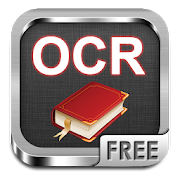










![Air Command Shortcut [ROOT] 1.4](https://cdn.apk-cloud.com/detail/image/com.xpe.app.aircommand.shortcut.n4-w130.png)



