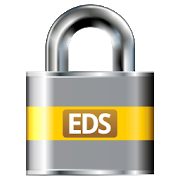Top 32 Apps Similar to CryptoSend - free file encryption and sharing
Encryption Manager 4.5.4
Encryption Manager is a file manager,thatoffers a comfortable and secure way to keep files withconfidentialdata encrypted using AES or Twofish encryption on yourstorage(internal storage, external SD card, USB storage).A master password is both used to access the application andtoencrypt the encryption keys, that are generated random foreachfile, that is managed by Encryption Manager. Confidential filesareaccessible directly after the login. With one click on thefile,the file is decrypted to its original location and can beshown bythe installed viewer or editor apps. When you are finishedworkingwith the decrypted copy, the file is re-encrypted with oneclickand the decrypted file is wiped from the SD card. This wipeprocesswill overwrite the data with random bytes before the fileisdeleted. So even if the device is lost or stolen, it isnotpossible to access your confidential data.Encrypting new files is very simple: they can be chosen eitherwiththe built-in file manager or by simply using "send/share"fromanother app.Features:* Access based on master pin or master text password.* Encrypts all kind of files.* Possibility to encrypt all files of a folder.* Provides a special handling for images, e.g. removal/creationofgallery thumbnail images.* Base functionality of a file manager (view on click,send/sharemenu), but with automatic decryption before theaction.* Offers AES and Twofish encryption with 128 and 256 bitkeys.* Displays icons to indicate whether a file is currentlydecryptedor was changed.* User setting for automatic re-encryption on exit.* Secure overwrite of the orginal file after the encryption.* An additional anti file recovery tool is included.* Two layout modes: flat list view or hierarchicalfolderview.* Filters can be defined to filter SD card files by fileextensionsor to excluded folders.* The master password can be changed for an existingdatabase.* Provides a comfortable backup mechanism for using cloudstorage(Dropbox, Google Drive, ...) to save the encryptedfiles* The app can be configured to delete all managed files after7unsuccessful attempts.* Has an "Exit" menu on all screens, that finishes thetaskcompletely.* App is locked (master password must be re-entered), when thereisno user input for configurable period.* Includes english help pages.Languages:* English* German* French* Russian* SpanishLimitations:* The "lite" version is limited to 5 encrypted files!* The full version has no limitations.Keywords: file encryption, data encryption, file manager, crypto,SDcard, encryption algorithm, AES, Twofish, backup
DigiSafeGuard Secure Vault 3.35
For who is this app? Basically anyone who actually caresabouttheirprivacy and security and is just fed up with allthehacks,eavesdropping and censorship. You can use this app tosendandreceive encrypted RSA 4096 voice, text, messages andpicturesthatare created on the fly. DigiSafeGuard app is part oftheSecuryptoBlockchain project. This is perfect for you if you wanttosend andreceive sensitive data, store personal and privatemessageson yourphone, whistleblowers and journalists and anyone inbetweenthatcares about their data. And not to forget theair-gappedbasedencrypted cryptocurrency wallet, also known asHardwareWallet.Basically all you need to protect your funds anddata in onesinglesecure app. Several features of the app: Encryptedvoicememo’s:Send and receive military grade encrypted voice memo’swhichonlyyou and the receiver can play. Even if the encryptedmessageisforwarded to an third party, they won’t be able to play itas itisONLY intended for the by you selected receiver only.Secureimagesharing: Forget apps with fake sense of security whereyourimageis still stored somewhere on the phone having onlytheextentionschanged. Take a picture inside the app and encryptitimmediatelyfrom the memory and send it to the designatedreceiver.Thereceiver and only the receiver can open it. It would beuselesstosend or forward the encrypted message to someoneelse.AnonymousMessaging: You will talk completely anonymously.Beingimpossibleto be identified or recognized. Received animportantmessage andyou want to save it? Just choose a title forit, encryptand saveit to your archives and access it anytime youwant whenopening offcourse your secure vault. Password vault: Typeandencrypt yourpasswords on the go, either in 1 vault ormultiplepasswords indifferent vaults. Unlimited amount of vaults: 1vaultfor yourpasswords, another one for your crypto keys andthenanother onefor storing encrypted images of confidential files(stopmakingpictures of your ID and saving them on your SD card, youareaskingfor identity theft!). Protect your data: Ever wanted tojustsave apiece of text and you end up taking a picture from itorworse saveit in your memo (really??… how bad are you looking togethacked?).Just type whatever you like and save it in yoursecureencryptedarchive. This is VERY handy forjournalists,whistleblowers andanyone who wants to type and save onthe fly inan encryptedenvironment. Insurance: 4096 RSA encryptionon the flymakes itimpossible to break ( if you can, you can claim10 bitcoinsas partof our bounty!) Simple and Lightweight: We’vedevelopedanapplication to make it as simple and light as possible.Nofancyand intrusive functions. Global: The applicationisconstantlyupdated with new languages and available worldwideforusers. Takeback control over your privacy no matter where youare.Encryptedbackups: Create universal encrypted backups from yourdataandtransfer it to another (offline)device, so even ifyourphonebreaks, your data is always safe! 💠 Features inheavydevelopment:Crypto wallet, Securypto blockchain baseddatatransfer. 💠
SealNote Secure Encrypted Note 0.8.7
SealNote is simple, safe and easy tousenotepad application that puts security first. Your notesarepassword protected using industry standard 256-bit AESencryption.Keep sensitive information always available withoutcompromisingsecurity!Source code available at Github under MITlicense.https://github.com/vishesh/sealnote• Password protection (256-bit AES encryption)• Organize notes using colors codes and tags• Three different styles to list your notes and pleaseyoureyes• Password expires after configurable timeout• Protect content from screenshots, window switcher andothernon-secure displays• Multi-column layout with number of columns optimized foryourscreen size.• Simple and easy to use UI/UX• No ads ever!• Create encrypted data file for backup/restoreAdvantages of encrypting notes:• Keep private information such as credit cards, bankaccount,passwords and ideas in a single place• Notes are encrypted locally so no one else can access, readormodify them, unless they have password.• Since encryption is done at storage level, accessingnotesdirectly from disk is not possible. If you ever lose phone,youwon't lose your notes to thieves.FAQ -Q: Why not use XYZ app with application lock?A: Application locks prevents user from opening application,butdoes not secure the storage. Hence adversary can simply accessthestorage file directly and read the content. Using encryptionisproper secure way to keep sensitive information safe.Q: If someone connects phone to computer and copies/read thedatafile storing all the notes, can't they read everything?A: They can't. No one can, regardless how they access the datafile(unless they have your secret password). The application usesatechnique called encryption. Encryption uses your passwordtoconvert notes to unreadable form which makes no sense toanyoneeven computer. This can be converted back to readable textonlyusing exact same password.Q: I forgot my password. How do I recover my notes?A: You can't. Your password is not stored anywhere but inyourbrain. If you lose your password, you will lose all yournotes.Storing password locally or on server is a security holewhichshould be avoided.Q: I can't take screenshots from app or I see blank screenshotinapplication switcher. What's wrong?A: You probably have enabled "Secure Window" feature inSealNotesettings. Disable it to be able to take screenshots or showwindowcontent in application switcher.ContactHomepage: www.twistedplane.comEmail : [email protected] bug reports atGithubhttps://github.com/vishesh/sealnote/issues or email ataboveaddress with [Sealnote][BUG] tags in subject.
Sophos Secure Workspace 9.7.3081
Sophos Secure Workspace is the place where you canaccessyourcompany’s documents or corporate websites. All data isstoredwithAES-256 encryption, matching military graderequirements.SophosSecure Workspace is designed to prevent dataloss if yourdevicegets stolen or lost. Sophos Secure Workspace canbe managedbySophos Mobile, an Enterprise Mobility Management(EMM)solution.Sophos Secure Workspace runs inside the Sophoscontainerand theSophos Mobile administrator can enforcecorporatesecuritysettings. Sophos Secure Workspace is fullycompatible withSophosSafeGuard Enterprise (SGN). Sophos Mobileintegration ensuresthatusers can access SGN encrypted files andaccess full diskrecoverykeys from their mobile devices. Feature setMANAGE FILES INCLOUDOR ENTERPRISE STORAGE • Manage all your filesfrom variouscloudstorage providers. • Seamlessly access encryptedfiles usingthekeys from your SGN synchronized keyring. • Applycommonfileoperations, like move or delete. • Add and encryptdocuments,ordecrypt them. • Take and encrypt photos that are notavailabletoother apps. • Edit PDF or text files. • Use filesoffline.DATAPROTECTION • Store files with AES-256 encryption. •Createlocalencryption keys or use the keys that are included intheaccesseddocuments. • Protect app access with a passcodeoryourfingerprint. WEB FILTERING/ANTI-PHISHING • Web linksindocumentsare checked for malicious, undesirable or illegalcontent.MANAGEDMODE Additional features if Sophos Secure Workspaceismanaged bySophos Mobile: • Enforce an app password. • Auto-locktheapp afterbeing offline for a certain time. • Remotely lock theappif asecurity breach occurs. • Restrict app access based ongeo,timeand Wi-Fi fencing. • Define allowed storage providers.•Publishcorporate documents on a WebDAV server or distributethemthroughSophos Mobile. • Restrict file sharing, offline useorclipboarduse. • Corporate Browser: Enable your users tosecurelyaccesscorporate websites. All browsing data is stored inencryptedform.• Corporate keyring: Enable your users to accesstheir SGNkeys forseamless encrypted file access. • Provide recoverykeys forSGNmanaged BitLocker and FileVault disk encryption. •EditOfficeformat files using the integrated Polaris Office Library.•Secureexternal sharing with password protected files, wrapped inanHTML5format. NOTE: If you have any problems withSophosSecureWorkspace, please check our monitored support forum forhelpbeforeleaving a1-starreview:https://community.sophos.com/products/mobile-device-protection/
File locker - Lock any File, App lock 4.2.11
Keep your all files Secure and private with File locker.FileLockeris the easiest way to create a secure location onyourdevice tostore and protect your important and private fileswhichcan beaccessed only by you. File Lock lets youpassword-protectyourpersonal files (ex: photos, videos, documents,walletcards,contacts, notes and audio recordings, etc... inyourAndroidPhones. "File Locker" encrypts your file and saveinsecretlocation in your SD Card so your file is completelysecure.Hideany type of files with file locker. File Locker ensuresthatfamilyand friends who use your phone don’t see your privatefiles,ifthey browse through your gallery, photo album or anyfilemanager.This also works as Video locker, Image locker.FEATURES: •Importfiles from SD Card / Phone Memory • Passwordprotected appaccesswith a PIN / Pattern / Finger print. • Applockto protectyour apps• Break-in-alert: snap the snooper • Face downlock • Fakedoor :Disguise photo & video locker as an anotherapp. •Fingerprintunlock (Only supported devices) • Slideshow photos• Setcoverimage to your albums • Material interface designs makesmoreliveyour app • Set theme to depends on your mood • Does notshowin‘recent apps’ list. • Automatically quits in device's sleepmode.•Password recovery option (we will send password toyourregisterede-mail id). • Unlimited Files can be locked. • Hideyourprivatefiles from others. • Extremely easy unlock process withjustaclick. • Fastest lock process with multi-select featuretoimporthundreds of files quickly. • Intuitive interface foragreatexperience. • Hide sensitive videos and pictures. •Opensdocumentsdirectly from app. • All your files stored in thefilelocker are100% private. • Lock down important documents •Smartlookingthrough directories for documents, locked andunlockedfiles. HOWIT WORKS: LOCK 1 - Browse to the targetfile(s)and checkthe checkbox beside it. 2 - Press the lock buttonon the bottombar. 3 -Files will be encrypt and save in secretlocation of yourSD Card.4 - that's it. UNLOCK 1 - Select thefile(s) in the app 2 -Pressthe unlock button on the bottom bar. 3 -Files will beunlocked andautomatically gets saved in your SD Cardfolder name of"Filelocker". 4 - that's it. WHAT YOU CAN LOCK WITHFILE LOCKER: •LockVideos • Lock Photos • Lock Documents • LockAudio FilesPASSWORDRECOVERY: In case if you forget your passwordswe will sendyou toyour registered e-mail id. GET_ACCOUNTSpermission is getusere-mail id for sending password. ALREADY A FAN?CONNECT WITH US•Like us: http://facebook.com/innorriors •Followus:http://twitter.com/innorriors • Visitus:http://www.innorriors.comHaving issues with File Locker? sendmailus [email protected]
KeyReel Offline Free Password Manager & Vault 21.2.20.1
KeyReel is an easy-to-use FREE password manager app andauto-loginsolution that turns your phone into a wireless, offlinelogin key,encrypted password storage vault, and password managerfor yourcomputer. Store and auto-fill passwords safely to nearlyany devicewithout the cloud for both privacy and convenience. Withyour phonein the Bluetooth range of your computer, your credentialsaretransmitted from your phone to auto-fill the login screen onyourcomputer. When you pick up your phone and leave thecomputerbehind, you’re automatically logged out of all openaccounts again.No typing, no master passwords, no cloud storagerequired.Military-grade Advanced Encryption Standard (AES)-256algorithmsecurity protects the data vault on your phone. Addextraprotection to the accounts of your choice by addingauthorizationfrom your phone with a PIN code or a Touch/Face ID.Handles allyour password needs: - Manage and store unlimitedpasswordsefficiently and securely - Transmit login data instantlyfrom yourphone to unlimited devices without the cloud - Non-cloudbackupstorage on the device of your choice - Works even on Airplanemode- Totally ads-free We are always updating and improving andwouldlove to hear about your experience using KeyReel, so pleaseshareyour feedback.
Laserfiche 2021.6.29
Securely capture, store, manage and work with all yourfiles,photosand documents with Laserfiche. Laserfiche helpsyourorganizationtransform into an efficient, digital workplace—andyouget your workdone no matter where you are. With Laserfiche,youcan easily: •Organize and categorize information so you finditright when youneed it • Access files online, from your desktopandon your phoneor tablet • Share important documents and photoswithcolleagues •Approve and review important documents, formsandtasks right fromyour phone or tablet The Laserfiche Appfeatures:• Photo, document,audio and video upload • Instantlysearch andaccess a variety offile types, including PDF, Word,Excel, JPG andmore • The abilityto add comments, highlightimportant points andadd signatures todocuments • File sharing andcollaboration,including emailingsecured documents or folder links •Approval,review and statusreports for forms and business processes• Accessto documents andforms saved locally on the device •Field-levelencryption,redaction and security controls Please note:To use theLaserficheapp, you must be a current licensed user. Youcanpreview theLaserfiche app by registering to use atemporaryaccount. The appworks with the Laserfiche repository orLaserficheForms as a partof a Laserfiche Avante or Laserfiche Riosystem.The LaserficheMobile Server, which enables the LaserficheServerand Forms toaccept connections from the app, is availablefordownload from theLaserfiche Support Site.
PGPTools 1.31
The application is intended for 1. PGP keys generation.2.Importingof the existing PGP keys. 3. Encryption ofoutgoingmessages. 4.Decryption of incoming messages. 5. Support foranyKey Server bothpublic and requiring authorization 6.Sendencrypted text to a file.Which eliminates the use of a copypastePGPTools means simplicityand convenience! Here are themainadvantages of the application.You won’t have to surf the netforother PGP keys-generatingsoftware. Now everything is atyourfingertips! By simply touchingthe screen you will be abletocreate a key to encrypt a message andsend it to the subscriberina way convenient for you. In twoclicks, you will encryptordecrypt messages that are securelyhidden from onlookers.Perhapsyou already have private keys and youwant to maintain anactivecorrespondence with their use. Ourapplication can do this.WithPGPTools you can import or export apair of keys for furtheruse.Simplicity and convenience are themain advantages of PGPTools.