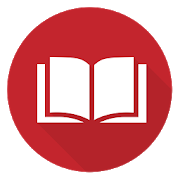Top 43 Apps Similar to MuPDF
Xodo PDF Reader & Editor 8.0.10
Xodo is an all-in-one PDF reader andPDFeditor. With Xodo, you can read, annotate, sign, and share PDFsandfill in PDF forms, open .docx/.pptx as PDFs, plus sync withGoogleDrive, Dropbox and OneDrive.• Fastest PDF viewing engine and smooth navigation• Write directly on a PDF, highlight and underline text,andmore• Auto-sync your PDF edits with Dropbox, Google DriveandOneDrive• Open office .docx and .pptx files for reading and annotating,andsave as PDF• Annotate PDFs with others in real time• Fill PDF forms and sign documents• Take notes on blank PDFs• Powerful file organizer• Complete PDF support and compatible with Adobe Acrobat® andotherPDF viewers supporting standard PDF annotations• Optimized for tablets and phones, Xodo is full-featured andapleasure to use• Integrated with our in-browser Chromeapp:http://goo.gl/IVsRl0HIGHLIGHTS:PDF Reader• Bookmark PDF pages for future reference• Night Mode for comfortable PDF reading in dark environments• Tabs allow you to quickly work across multiple PDFdocuments• Crop pages to fit content precisely on small screens• Reflow reading mode shows the PDF text at a size ofyourchoosing• A PDF table of contents allows you to jump chaptersandsections• Printing on KitKat and Lollipop• Full screen mode on KitKat and higher• Enjoy continuous vertical scrolling while viewing in singlepage,two pages, and cover page modes• Support for Samsung Multi Window• Full text search with navigable, detailed list of searchresults,page rotation, high levels of zoom, and morePDF Annotator and Editor• Draw and type directly on PDFs• Highlight, underline and strikeout text• Add arrows, circles, lines and more• See all annotations at a glance with the annotation summary,andjust tap one to navigate to it• Scroll and turn pages by using two fingers whileyouannotate• Merge and split PDFs; rotate pages• Optimized for SPen and other select styluses• Thumbnail browser for deleting pages, changing page order,andinserting blank pagesSign & Fill PDF Forms• Fill out, save, and send PDF forms• Sign a document by hand, and save your signature forlaterreuseConvert & Create• Use your camera to scan a page, or open an existing imagetocreate a new PDF (tif, jpeg, gif, png)• Create new blank PDFs and use Xodo to take notesDropbox & Google Drive Sync• Auto-sync annotations back to Dropbox or Google Drive• For Dropbox, data use is minimized by uploading only thechangesyou make, not the whole documentFile Manager• Rename, copy, move, or delete docs and folders withXodo’sbuilt-in file manager• Recent files can be quickly accessed, and will automaticallyopento the last page visited• Grid view shows thumbnail previews of PDFs and easy access tofiledetailsAnnotate PDFs with others• Add your PDF to Xodo Connect and invite people to viewandannotate online in real time• No downloads or signups requiredAvailable Languages:English, Chinese, Italian, PolishMake Xodo Better:Have an idea to make Xodo even better? We'd love to hear it!Pleaseadd your idea and vote on other ones here:http://goo.gl/mE8lrv.Community interest plays a big part in how weprioritize upcomingfeatures, so let us know what's important toyou.BETA PROGRAMWant to try out the latest features, and help iron out anyproblemsbefore the update goes mainstream? Then join the Xodo betaprogram:https://play.google.com/apps/testing/com.xodo.pdf.readerXodo | Transforming how the world works with PDFs | @XodoPDF|http://www.xodo.com | http://www.xodo.com/legalXodo is powered by PDFTron | http://pdftron.com
PDF Reader Viewer, File Opener 1.1.9
Want to read PDF ebook on your phone orAndroidtablet? If I want to open PDF files on my cell phone andshare yourdocuments with friends, I will use PDF reader fortablet. So ourapplication for PDF document reader will meet allyour needs. Pleasedownload the free PDF file editing apps forphones now !!This is a PDF file editor which is completely free and reliableforyour Android phone. It integrates 2 functions as edit PDF andreadPDF on the mobile screen. This application possesses asimpleinterface and makes it easy to read PDF or manage file onyourphone.Key Features of app to open read and edit PDF files:1. PDF file reader for Android mobile:✔ Reader for PDF file download from email, web,...✔ Integrate PDF ebook reader✔ Move, zoom in, zoom out documents✔ Full-screen reading mode✔ Free PDF reader no ads2. PDF file viewer and editor :✔ Write directly to PDF✔ PDF reader with highlighter and note, PDF readerwithbookmark3. PDF viewer and file manager for phone✔ Arrange the PDF in your phone in chronological,alphabetorder✔ Search, save the PDF file quickly✔ Share documentsIf our app to open PDF files useful to you, do not forget toexpressyour feelings by evaluating 5 * .
Lirbi Reader: for reading books 8.4.56
You are mistaken being sure that this isanordinary book reader, similar to many other book readers inthemarket! Unlike all other applications, Lirbi has thewidestrange of possibilities for comfortable reading of allpopulartext formats: PDF, EPUB, MOBI, DJVU, FB2, FB2.ZIP, TXT,RTF,AZW, AZW3, HTML, XPS, CBZ, CBR. At the same time, itissurprisingly easy to use. We are quite sure that you will fallinlove with our application by getting to know it alittlecloser.Moreover, you can change its color to your liking , if youdonot like any of the colors we offer. And the effect ofrealisticbook covers will make your work with the library evenmorepleasant.You are a MUSICIAN and face difficulties reading musicfromthe device screen? It's not a problem! Everything is providedforthis, as Lirbi has the functions of automatic music scrolling ataspecified speed, quick transition between the previous and thenextfragment of the sheet music, and return to the first page.Ofcourse, all this will come in handy not only for creativepeople,but also for people of many other professions, suchaslecturers.Or maybe you like to have the background of pages as beforeinbooks, as if you are holding a real paper book in yourhands?We took care of everything! Select one of the existingbackgroundsor set the background to your liking, including fromimages. Inaddition, you can change fonts, their color, size andstyle. Ofcourse, we also paid attention to the night reading mode,whichalso provides the ability to change the background and set thefontcolor. It is convenient, isn't it?For those languages where the text is read from right to left(Thai,Hebrew, Arabic) the direction of reading may be switched.However,the use of this function allows you also to bringconvenience toreading books in other languages, in case you liketo hold thedevice in your left hand and simultaneously flip pagesby tapping onthe screen with the thumb of the same hand. Tryit!You do not want to see empty fields of books and at the sametimeyou want to get rid of the annoying displacement of pages tothesides when you flip them vertically? Just set thedesireddisplay area, click on the lock icon and enjoyreading! Now thepages are protected from moving to the rightand to the left.We also took care of those who appear to be avid bibliophilesandcannot imagine the process of reading without creatingbookmarks.Any highlighted word or the whole phrase in the text canserve asthe name of a bookmark. In addition, we implemented apowerfulsystem for their subsequent sorting: both by the time ofcreationand by each book separately. And if you did not find theitem youwere looking for, just use the built-in search engine,insensitiveto the case of the input letters. As an addition, youwill find thefunction of exporting bookmarks to various formats fortheirtransfer or backup recovery.And now briefly about some other advantages of Lirbi Reader.Itcan:– open files directly from archives;– convert files from one format to another through anonlineservice;– convert PDF to text view (“Text reflow” function);– read texts out loud (TTS, Text-To-Speech) with the possibilitytochange speech tempo and voice height;– cut pages into 2 parts with different division ratios;– search inside of the text with the indication of all pageswherethe searched word or phrase is found;– apply embedded styles;– show the hierarchical content of books, if any;– make comments and draw in PDF files;– create a list of favorite files;– display books on the desktop using a convenient widget;– work with installed and built-in online dictionaries.Our application is already 5 years old (Previous name PDFReader)and we are constantly working on it. If you like it, pleasebuy itspaid version - Pro Lirbi Reader
Document Viewer: PDF, DjVu,...
Document Viewer is a highlycustomizabledocument viewer for Android.Supported file formats• PDF• DjVu• XPS (OpenXPS)• Comic Books (cbz) (NO support for cbr (rar compressed))• FictionBook (fb2, fb2.zip)IT DOES NOT SUPPORT DOC or DOCX files!Collaboration with electronic publication sites and access toonlineebook catalogs is allowed by the supported OPDSprotocol.FAQ, information about supported MIME types, and availableIntentscan be found in theWiki(https://github.com/sufficientlysecure/document-viewer/wiki).DevelopmentWe need your support to fix outstanding bugs, join developmentbyforking the project!https://www.sufficientlysecure.org/android/
PDF Viewer & Book Reader 3.0.8.RC-GP(9000308)
PDF Viewer: Manage PDFdocuments,download PDFs, and read PDFs, eBooks, and businessdocuments onyour mobile device! With a fast, light, clean and easyto useinterface, this PDF Viewer Android app is the all in onesolutionto safely store and manage PDF documents and files. Thebest PDFreader available for all your documents!VIEWING PDFs ON PDF READER- Download and open Adobe & Foxit PDF files, documents,booksand business documents easily- File Viewer: Search for files and documents, edit PDFs andaccessPDF files in your downloads and document library- Access files: View downloaded PDF documents from email,web,external drive, and cloud storage accounts like GoogleDrive,Dropbox, and Amazon Drive with PDF Viewer- Add bookmarks to any eBook, or PDF document so you can alwayspickup where you left off- Pinch to zoom in and zoom out on any document foreasyreading- Page Views: rotate, split view, resize, crop & horizontal/vertical layoutsEBOOK READER & EBOOK MANAGER ON PDF READER- Read eBooks downloaded from the web and access storage- Downloaded eBooks populate into your document librarySHARE & SEND PDF FILES AND EBOOKS WITH PDF VIEWER- Share and transfer Acrobat Adobe and Foxit PDF documents- Send PDFs and eBooks to cloud storage accounts such asGoogleDrive, Dropbox- Upload documents to share through applications like SlackandSkypePDF VIEWER SEARCH FUNCTIONALITY- Multiple types of search to find & access the file,PDFdocument, business document, or book you were lookingtoaccess- Search text in PDFs to find specific words or paragraphs oraccessdocument pageCUSTOM SETTINGS: EDIT PDFs ON PDF READER- Reading modes: Night mode and Day mode to read eBooks andPDFdocuments- Adjust contrast to your preference or custom setting when youviewPDFs and eBooks- Adjust gamma and exposure to improve the viewing experience- Change and customize page tint colorOTHER PDF VIEWER FEATURES- Edit PDFs: Download and unpack ZIP files to your library- Bookshelf and list view options- Space Saver: Small app size for quick download and updatesPDF Viewer & eBooks Reader is the best free PDF reader onthemarket. Thousands of users have loved using this app, and weknowthat you will too!We want to hear from YOU! Let us know what features you wouldliketo see added to this apphere:https://www.surveymonkey.com/r/763FV9Z
New PDF Reader
Want to read PDFs? That’s what it does!PDF File Reader is not just a file viewer. With PDFReader’spowerful annotation and editing features, you can be asefficienton the road as you were in front of a computer! Formfilling,contract signing, free handwriting, text box, highlighting,stickynotes, stamp tools, we take care of all that!Trending Highlights of the app:- Easily read the .pdf files at users comfort- Easy to create new .pdf files- Simple and one touch scan- Add Signature and put stamp as and when requiredKey Features:• Stable and fast performance• Zoom In and Zoom Out for perfect vision• Set Orientation static so as not to rotate the pdf even whilethephone got tilts• Day/Night View for user comfort• Custom brightness for better visibility• Plus many more exciting features that makes this app a perfectPDFfile readerIf you would like this application, rate us 5 Star in GooglePlay.If you have any suggestions just review us or mail us on ourEmailid.Thanks!!
EBookDroid - PDF & DJVU Reader
EBookDroid is a highly customizabledocumentviewer for Android.EBookDroid supports the following ebook and document formats:DjVU,PDF, XPS (OpenXPS), FictionBook (fb2 and fb2.zip), ComicsBookformats (cbr and cbz), plus - starting with version 2 - EPUB,RTF,MOBI and AWZ3.EBookDroid provides flexible font mapping for PDF documents:- If an external font is found in the same folder withdocument,this font will be applied.- Also, user can define a list of directories (/sdcard/fontsbydefault) where external fonts can be found.- If an external font in a PDF document has the same family nameasone of the font found in these directories, the found font willbeapplied.- Otherwise, the appropriate NimbusL font will be used.EBookDroid 2.0 provides the following extra tools:- Text selection and external dictionary support.- Text highlighting- Free-hand annotations.- Text notes and page notebooks.Collaboration with electronic publication sites and access toonlineebook catalogs is allowed by the supported OPDS([http://en.wikipedia.org/wiki/OPDS Open PublicationDistributionSystem) protocol. This is the reason the app isrequiringpermissions for network access.EBookDroid allows you to customize the way you read on a perbookbasis: each document's layout can be tailored to give you thebestreading experience and all settings will be remembered thenexttime you will open it.Whatever your document, be it a two-faced xerox, a book withwideasymmetric margins or a multi-column article, EBookDroidprovidesyou with features to split pages, automatically or manuallycropmargins and instantly zoom to a column's content. Please refertothe Wiki section of the developers' website forfurtherinstructions on how to use such features (don't forget toread theFAQ).Should you experience any problems, please report them in theIssuessection on the developer's website, at the followingaddress:http://code.google.com/p/ebookdroid/.If you are having issues with a specific document, don't forgettoattach it to your question to the developers.Please note:EbookDroid uses MIME types to handle different filetypes.Unfortunately, Android's and many other file managers mightnotsupport all MIME types. When this happens, you will not be abletoopen said files directly from the file manager. Some filemanagersallow you to add new MIME types and associate them withthecorresponding file extensions. Refer to your file manager manualtoget further instructions on how to do that. All MIMEtypessupported by EBookDroid can be found in the Wiki section ofthedeveloper's website.
PDF Viewer Document PDF Reader 1.4.1
PDF Viewer is best PDF reader forAndroidtablet that supports to read PDF format. Our application hastheability to read PDF files quickly and supports to optimizePDFfiles on your phone screen.It is a perfect viewer PDF to open PDF files on my cell phonewhichhas search function. This application also supports to PDFebookreader and read downloaded file on phone.Our PDF viewer free owns refined interface and is not confusingasother PDF file reader for Android mobile on Google Play.Features of best PDF reader :- Beautiful effects- Have bookmarks, text search function- Support to read downloaded file on phone- Support to documents PDF reader- Full-screen mode- Adjust brightness- Use as a comics application- Scroll pages automatically- PDF reader for Android free downloadIf you like our app to open PDF files, please review of 5 *!
PDF Reader Lite 5.1.16
• Extract PDF pages.• Create PDF from images.• Read PDF pages(Speak).• Support PDF text to speech.• Bookmarks.• Tab Layout.• Read Encrypted PDF.• show pdf index.• Open quickly and clearly.• Support search, scroll, zoom in and out• Jump by page number• Open password protected files• Browse folders• Contain table of contents• Search pdf files• Full screen read view.PDF Reader Lite has free Caller ID. Caller ID will showcallinformation during/after calls - even for contacts that are notinyour phone book. Enable, disable or configure Caller ID at anytimein the settings menu.
PDF Viewer & PDF Reader Free 2.5.0
Android pdf reader application reading material is downloadedallthe files. PDF Reader PDF Viewer & eBook reader softwareiscurrently pdf and excel file word is widely used people. ✪Viewermakes it easy to read pdf documents, pdf files, and shareyourdocuments with friends, pdf reader free download, all pdf fileopenviewer app, all type file open pdf, android pdf viewer ✪PDFreading applications PDF reader software is completely freeandreliable for your phone, pdf reader apps, pdf reader forandroidfree, pdf viewer for android free download ✪ This is thesecondintegrated tool functions as pdf see pdf and read on themobilescreen, best pdf reader, best pdf reader for android, djvureader,djvu reader for android, download pdf viewer ✪ Pdf ebookreadingsoftware possesses a simple interface, easy to use makes iteasy toread and read pdf documents tail downloaded in yourphone.Characteristic features of the pdf reader: - Quickly doc pdffilesdownloaded from email, web, ebook and pdf reader, ebook appswithfree books, ebook reader with epub pdf mobi cbr cbz txt andmore,epub ebook apps, xps file reader, xps file viewer - Pdfreadersoftware to help write, highlight and underline text, ebookviewer,fb2 book reader, free pdf documents file page zoom typenotes sendto share for android - Arrange the files in your phoneinchronological order, and read pdf android alphabet, pdf readerappfree download for android phone, pdf editor for android, pdffilereader for android mobile To support developers download pdffilereader software for phones and rated 5 * offline!
Write on PDF
Write on PDF is a convenient PDF annotatorforyou.You can take notes by your own handwriting with a variety of Penandtools.• Features :- List of all PDF files in your device- Save a PDF file with your text and drawing content- Share a PDF file- PDF viewer• The following permissions are required for the app service.Foroptional permissions, the default functionality of the serviceisturned on, but not allowed.[Required permissions]- Storage: To access the PDF files stored on your phone.- Contacts: To access the PDF filse stored on Google Drive.[Optional permissions]- Location: To provide location information when accessing linksinPDF files.• Support for following devices :[Phone]Galaxy Note5, Galaxy Note4, Galaxy Note Edge, Galaxy Note3,GalaxyNote3 Neo,Galaxy S7, Galaxy S7 Edge, Galaxy S6, Galaxy S6 Edge, GalaxyS6Edge+,Galaxy S5, Galaxy S5 Mini, Galaxy S4, Galaxy A8, Galaxy A9Pro,Galaxy-A9,Galaxy A3, Galaxy A3(2016),Galaxy A5, Galaxy A5(2016), GalaxyA7,Galaxy A7(2016),Galaxy J, Galaxy J2, Galaxy J3, Galaxy J3(2016), Galaxy J5,GalaxyJ5(2016), Galaxy J7, Galaxy J7(2016),Galaxy On5, Galaxy On7, Galaxy Mega2, Galaxy Alpha, GalaxyGrandPrime, Galaxy Grand Max,Galaxy J5 Prime, Galaxy J7 Prime, Galaxy On7(2016),GalaxyA8(2016)[Tablet]Galaxy Tab S 8.4 / 10.5, Galaxy Tab S2 8.0 / 9.7,Galaxy Note Pro 12.2, Galaxy Note 10.1,Galaxy Tab A 8.0, Galaxy Tab A 9.7,Galaxy Tab4 7.0 / 8.0 / 10.0 / 10.1, Galaxy Tab4 Active,Galaxy Tab E 8.0 / 9.6, Galaxy E5, Galaxy E7, Galaxy View
PDF Reader - PDF Viewer eBook 1.0.0
PDF Reader & PDF Viewer istheleadingoffice applications to help you read the documentdownloadedfromthe Internet, supports ultra-fast read pdffiles.Are you looking for a specific application to supporttheprioritydoc pdf file storage needs light, open pdf files,supportssearch,highlight ... the PDF Reader & PDF Viewersoftware isour appyou were searching.Android pdf viewer app is your workhorse in the office readtextorreading material when downloaded. Supportingdocumentationzoom,bookmarks and the option to display the screen tohelp youhave thebest experience when doc pdf file with pdf appforAndroid.Features PDF reader software:- Free pdf reader for android- Open the pdf file weighs only little capacity 1s- Best pdf reader- Simple interface easy to use- A pdf viewer, pdf reader free- This is comic book apps free, ebook reader for Androidfreeandebook and pdf reader- Support search pdf, pdf reader from the memory card ...- Optional display horizontally, vertically, mobile ...- Pdf document reader, pdf viewer free, pdf reader free,xpsfileviewer- Support reading formats: PDF, XPS, DjVu, Comic, eBooksUsing software to read pdf ebook prc tohaveinterestingexperiences. Pdf reader for androidfreedownload.
PDF Converter:Documents To PDF 1.20
PDF Converter is absolutely free for thosewhowant to convert Photos, Pictures, Contacts and Text Messages inPDFFiles.The features of complete version of PDF ConverterEasy and fast converting to PDF- Documents from iWorks and MS Office- Web pages- Emails and Email Attachments- Photos and Pictures- Clipboard content- Text Messages- Contacts- Dropbox contentShare PDFs- Via Dropbox- Using iTunes File Sharing- By EMail-WiFiFeatures:* Really attractive, super easy to use interface* Using "Open In..." approach, print files from many popularonlinestorages: Dropbox, MobileMe iDisk, Docs and other cloudstorageapplications.* Save the following document formats to PDF:Word, Excel, Powerpoint, Pages, Numbers, Keynote, RTF, RTFD,TXT,HTML, JPG, PNG.* Merge PDF docs into single PDF document.* Mail out documents as email attachments
* Send files to iBook, GoodReader, PDF Reader.* WiFi file transfer (Browser or Webdav clients).* Drive* Box* Dropbox
Acrobat Reader for Intune
Adobe Acrobat Reader for Microsoft Intuneisfor opening, viewing and working with PDFs in a MicrosoftIntunemanaged environment. If you are looking for the consumerversion ofAcrobat Reader, download ithere:https://play.google.com/store/apps/details?id=com.adobe.reader.Adobe Acrobat for Intune gives enterprise users all thefeaturesthey expect from Acrobat Reader, while providing ITadministratorsexpanded mobile app management capabilities. This appallows PDFdata to reside in an encrypted container on the mobiledevice andwork with other apps in the Intune ecosystem. Additionalpoliciescan be applied to help prevent leakage of companyinformation. Andin the event of a lost or stolen device IT canremove AcrobatReader, along with any sensitive data associated withit.IMPORTANT: This software requires your company’s work accountandconnectivity to your company’s valid subscription toMicrosoftIntune. Some functionality may not be available in allcountries.If you have issues with this software or have questionsabout theuse of it (including questions about your company’sprivacypolicy), please contact your company’s ITAdministrator.
CamScanner -Phone PDF Creator 6.38.0.2304030000
The world’s No. 1 mobile document scanningandsharing app with over 100 million installs in more than200countries and regions.* Over 50,000 new registrations per day* CamScanner, 50 Best Apps, 2013 Edition – TIME* Top Developer – Google Play StoreCamScanner helps you scan, store, sync and collaborate onvariouscontents across smartphones, tablets and computers.Features:*Mobile ScannerUse your phone camera to scan receipts, notes, invoices,whiteboarddiscussions, business cards, certificates, etc.*Optimize Scan QualitySmart cropping and auto enhancing make the texts and graphicslookclear and sharp*Quick SearchBy entering any keyword, you’ll see a list of docs with the wordintheir titles, notes or images (Registrants only)*Extract Texts from ImageOCR (optical character recognition) extracts texts insidesinglepage for further editing or .txt sharing. (Licensedonly)*Share PDF/JPEG FilesEasily share docs in PDF or JPEG format with others viasocialmedia, email attachment or sending the doc link*Print & FaxInstantly print out docs in CamScanner with nearby printer;directlyfax docs to over 30 countries right from the app*CollaborationInvite friends or colleagues to view and comment on your scans inagroup. (Registrants only)*Advanced EditingMaking annotations or adding customized watermark on docs aremadeavailable for you*Secure Important DocsSet passcode for viewing important docs; meanwhile, when sendingdoclink, you can set password to protect it*Sync across PlatformsSign up to sync documents on the go. Just sign in to anysmartphone,tablet or computer (visit www.camscanner.com) you ownand you canview, edit and share any document. (Registrantsonly)Premium Subscription Features ($ 4.99/month or $49.99/year):1. Edit OCR results and notes of the entire doc, exporting as.txtfile2. Create Doc Collage for multiple pages3. Add 10G cloud space4. Add 40 extra collaborators5. Send doc link with password protection and expiration date6. Auto upload docs to Box, Google Drive, Dropbox , EvernoteandOneDrive7. Batch download PDF files in web app (www.camscanner.com)8. Every benefit registrants enjoys9. Everything paid app offersPlease note the subscription is automatically renewed at the endofthe period unless you choose to cancel the subscription.CamScanner users scan and manage* Bill, Invoice, Contract, Tax Roll, Business Card…* Whiteboard, Memo, Script, Letter…* Blackboard, Note, PPT, Book, Article…* Credential, Certificate, Identity Documents…3rd Party Cloud Storage Services Supported:-Box, Google Drive, Evernote, Dropbox, OneDriveThe free version is an ad-supported version and scanneddocumentsare generated are with watermark; Invite 10 collaboratorsperdocument at most.We’d love to hear your feedback: [email protected] us on Twitter: @CamScannerLike us on Facebook: CamScannerFollow us on Google+: CamScanner
qPDF Viewer Free PDF Reader 4.0
qPDF Viewer is a user-friendly PDF reader that rendersAdobePDFdocuments, and supports text reflow, documentoutlines,personalbookmarks, and links. The app works great on allAndroiddevices,phones and tablets, and is tablet-optimized totakeadvantage oflarger screens. It can open files located onyourdevice or in thecloud. NEW!! . Horizontal view mode . Singlepageview mode . Nightview mode . Ability to set the annotations'authorPDF Viewing .Fast, high fidelity rendering of PDF documents .Textreflow mode .Search results highlighted on screen BookmarksandComments .Remembers your last page . Add personal bookmarks.Navigate withdocument outline . See list ofallcomments/annotations Navigation. View menu to quickly adjustzoomand go to pages . Multi-touchpinch to zoom; double tap to fittowidth (great on tablets!) .Continuous page view for easyreading,scroll just like a webpageOther Features . Supportforencrypted/password protected files .Integrated with DropBoxandGoogle Drive . Validates digitalsignatures Permissions required.Modify SD card: needed toread/save files . Find accounts:neededfor Cloud services .Network access/connections: needed forCloudservices Our PDFreader / PDF viewer works on all Androiddevices2.3 or higherincluding: Nexus 4, Nexus 5, Nexus 7, Nexus10,Samsung Galaxy S2and S3, Asus Transformer Prime, AcerIconia,Samsung Galaxy Tab,Samsung Galaxy Note, Note 2, Note 10.1,Tab 8.9and Tab 10, XperiaX8, Motorola XOOM, Kindle Fire, NookColor, anddevices with customROMs. ---------- Qoppa also has a PDFeditoravailable for Windows,Mac OS X and Linux. Try PDF Studio’sfreedemo today!http://www.qoppa.com/pdfstudio/
ezPDF Reader Free Trial 2.6.9.12
"ezPDF Reader Free Trial" is the full trial version ofezPDFReader.(Check out for 15 days) ♠ ♣ ♦ ♥ We are currentlyworking ona newset of apps for education. Please check out thisvideo-https://youtu.be/GtvZl9LV124 Here are the App links fortheTeacherand Student Apps. Teacher - https://goo.gl/7MW40QStudent-https://goo.gl/99tQ6y If you are an educator and interestedinthissolution, please feel free to contact us, androidatunidocs.com.We have many Multimedia English Storybook appsinGoogle Play. Hereis the free app to try. - Cinderella-https://goo.gl/pNsRpw One ofthe stories from Young LearnersClassicReaders. Come DownWhiskers! - https://goo.gl/18fNG8 One ofthestories from ReadingAdventure. ♠ ♣ ♦ ♥ ♠ ♣ ♦ ♥ ♠ ♣ ♦ ♥ ♠ ♣ ♦ ♥ ♠♣♦ ♥ ♠ ♣ ♦ ♥ ezPDFReader is the best selling, best rated andmostcommentedMultimedia PDF viewer, annotator, form fillerwithcalculations andpaperless solution. UserGuide:http://goo.gl/hH7l08 ● Other Apps1. "Cup PDF" - PDF ClippingPDF& Share 2. "ezPDF CLEAR" - Theworld's first InteractivePDFTest Player for education ● AppReview "Android Apps forBusiness:10 Low-Cost Mobile Tools YouShould Know About" byeWeek(http://bit.ly/LJTtEH) "Plenty of PDFreaders are availableforAndroid devices, and a number of them arefree. But ezPDF is byfarthe best of the bunch." Daniel A. Begun,author of AmazingAndroidApps For Dummies ● Customized Viewingwith flipping DUAL PAGEVIEWsupported! Documents appear as theywould on your PC, butcustomizedto fit your mobile device'sscreen. Scanned and text basedPDFs areall supported, includingJPEG2000 and JBIG2 compression.Select TextReflow, Fit to TextColumn, Copy and paste text in PDFview andbookmark as you go orChange Reading Direction to easereading ● PDFForm Filler Fill outyour PDF form with ezPDF Reader.Sign withfreehand, and send viaemail. ● Multimedia PDF Viewer -Audio,Video, Animation GIF andRead Aloud Plays multimedia filesandanimation GIF embedded intoPDF. Use Voice Reading feature tohavedocuments read to you withthe continuous automaticpage-turningfeature. (It uses TTS featurefrom the device features)● AnnotationFeatures on PDF The usefultool to add text in text boxand stickynotes; highlight,underline, or strikethrough texts;drawrectangles, ovals andfreehand drawings. Add memo &appendimages, change color /thickness, resize and move them aroundas youlike. All thesecomments are compatible with Adobe® Acrobat®.● MoreFeatures -Formcalculations supported -Support ePub format-TextView with reflowfunction. Night/Day Mode, Change font sizeandcolor (text andbackground) -Thumbnail image view -Search(Casesensitive, wholeword or part, exact word, and/or operator)andhighlighted result-Auto Fit Zoom for multi-column articleorremoving white margin-Crop / Rotate page -Scroll lock /unlock-Able to select text inPDF, save to clipboard, web search,sharewith other apps, checkwith dictionary (Support ColorDict)-Supporthyperlinks (Go to pagewithin the PDF, PDF to PDF, URL linkstowebpage) -Open StandardPassword-protected PDF-Intuitivebookmarking & viewingbookmarks with its descriptionand ribbon& thumbnail image-Auto Page Turn (secs) or AutoScroll (up ascreen full) -Table ofContents -Page navigation withthumbnailscroll images -Jump to aspecific Page No. -Change readingdirection- Arabic, Chinese,Japanese & Hebrew -Undo & Redobutton-Support Trackball-Page Turning Effect (Flip) ON/OFF TapToggleOptions -5-point-tap: Annotation Toolbar -4-point-tap:Notification Bar -3-point-tap :PDF ←→ Text Reflow -2-point-tap:Reduces the page to fit the widthwhen enlarged -1-point-tap :MenuPlease leave your comments,reviews, bug reports,suggestions,volume sales, and other businessinquiries toandroid(at)unidocs.comtwitter.com/ezpdffacebook.com/ezpdf
PDF Viewer-Reader For Android 1.0
Appappa's PDF viewer will automaticallyscansPDF files presented in your device and list it for yourview.Amazing isn't it?Features:Browse Folders and able to select respective PDF'sAutomatically scan and list PDF files presented inyourdevice.Option to bookmark particular PDF'sAllows to track location path of stored PDF files.Available in different theme colors.
OffiStar Word Excel Powerpoint 1.2.2.1
Work from anywhere with any type ofdocument:Word, Excel or Powerpoint. OffiStar allows you to view andmakecomments over Microsoft Office files & Adobe PDF files onyourmobile device and/or tablet. OffiStar is the lighter officesuitefor your documents, and the best document viewer &editorwithout any charge.OffiStar can open almost any file type including PDF,MicrosoftWord, PowerPoint and Excel documents with high fidelity.It meansthat when you use OffiStar to open a document from youremail appor own filemanager, you can be sure it will look exactlythe way itwould on your PC.OffiStar uses an engine based on OpenOffice / LibreOfficetosupport any type of content. In fact, OffiStar converts allthedocuments with this engine that is in our servers. Internetisrequired.Key features:• Fully compatible with Microsoft Word, PowerPoint and Excel,andmuch more:- Microsoft Word (DOC / DOT / RTF)- Microsoft Excel (XLS / XLT)- Microsoft PowerPoint (PPT / POT)- OpenDocument (ODT / ODS / ODP / ODG / ODF)- OpenOffice and LibreOffice.- Text (TXT / CSV)- Microsoft Word 2007 (DOCX / DOTX / DOCM)- Microsoft Excel 2007 (XLSX / XLTX / XLSM)- Microsoft PowerPoint 2007 (PPTX / POTX / PPTM)- Portable Document Format (PDF)- HyperText Markup Language (HTML)- JPG / GIF / PNG / BMP• Email Attachments – You can view and edit Officedocumentsattached to email messages.• Make comments over the documents.• Highlight texts in the documents.• Underline texts in the documents.• Email Attachments. View and edit Office documents attachedtoemail messages.• Access documents from any application that uses theAndroidGET_CONTENT filter when open a document: Google Drive,Dropbox,Box, OneDrive and WebDAV.• Share documents and presentations using the Default Emailapp,Yahoo Mail, Gmail, Drive, Google+, etc• Recent Documents, available on your phone in thefolderaOffiStar.• High fidelity in the way that documents are displayed.• File manager.• Available in more than 25 languages.
Microsoft Office Mobile 15.0.5430.2000
** Try the new Word, Excel,andPowerPoint apps! Now available for Android tablets and phonesinthe Google Play store: http://aka.ms/worda,http://aka.ms/excela,http://aka.ms/ppta. These new appsreplace Office Mobile.**Microsoft Office Mobile is the Office companionforphones running Android OS prior to v4.4. You canaccess,view and edit your Word, Excel and PowerPoint documentsfromvirtually anywhere. Documents look like the originals, thankstosupport for charts, animations, SmartArt graphics and shapes.Whenyou make quick edits or add comments to a document, theformattingand content remain intact.*LICENSEAGREEMENT:http://go.microsoft.com/fwlink/?LinkID=512669&clcid=0x409KEY FEATURES:Access documents from virtually anywhere:• Cloud – With your phone, you can access Office documents thatarestored on OneDrive, OneDrive for Business, or SharePoint.• Recent Documents – Office Mobile is cloud-connected. Thedocumentsyou’ve recently viewed on your computer are readilyavailable onyour phone in the recent documents panel.• Email Attachments – You can view and edit Officedocumentsattached to email messages.*Office documents look great:• Great-Looking Documents - Word, Excel and PowerPointdocumentslook great on your phone, thanks to support for charts,animations,SmartArt Graphics, and shapes.• Optimized for Phone - Word, Excel and PowerPoint havebeenoptimized for the small screen of your phone.• Resume Reading - When opening a Word document from OneDriveorOneDrive for Business on your phone, it automatically resumesatthe place where you left off reading, even if you last viewedthedocument on your PC or tablet.• Presentation Views - The Slide Navigator view in PowerPointletsyou browse slides faster, while speaker notes help youpracticeyour presentation.Make quick edits and share*:• Documents Remain Intact - Formatting and content remainintactwhen you edit Word, Excel, or PowerPoint documents onyourphone.• Create – You can create new Word and Excel documents onyourphone.• Comments - You can review comments that have been made in WordandExcel documents on your phone and add your own comments.* Sign in with a free Microsoft account to create, edit andsavedocuments for home use. A qualifying Office 365 subscriptionisrequired to create, edit and save documents for business use.Seeoffice.com/information for a list of qualifying plans.Requires a phone running Android OS 4.0 or later (Android Misnot yet supported).For more information, please visithttp://www.office.com/mobile.
Docs Viewer 18.0.2
Docs Viewer allows you to use Google Docstoquickly view documents on Android, including PDFs andMicrosoftOffice Files. An internet connection is required.Supported file types:• Portable Document Format (.PDF)• XML Paper Specification (.XPS)• PostScript (.PS, .EPS)• Microsoft Word (.DOC, .DOCX)• Microsoft Excel (.XLS, .XLSX)• Microsoft PowerPoint (.PPT, .PPTX)• OpenDocument Text (.ODT)• Rich Text Format (.RTF)• Tagged Image File Format (.TIFF)• Scalable Vector Graphics (.SVG)• Adobe Illustrator (.AI)Docs Viewer integrates directly with Android's InternetBrowser,Email Clients, File Managers, and apps such as GoogleDrive.There is a 10 MiB limit to files uploaded from your Androiddevice.Files from other sources can be much larger.
PDF Maker & Reader 1.01
Create offline PDF files on yourdevicewithoutan Internet connection or download.Convert an image to PDF. Write rich text or copy and pastetextfromanywhere and paste it into your app.Add images as needed, place them, resize them, or rotatethem.Shareimages and text with other applications and send them toPDFCreatorto add them to the current or new PDF file.You canthenopen, share,or delete the application files.Your search query specific support inverted priorityPDFdocumentoptical memory need a pdf file in the file load toopendeterminedthat studies presented as proof .PDF reader andviewerapplicationis our search for you.Android version of the PDF Maker and Reader application youreadinthe download time read the text in the head office.Supportsbookmarks and options for the document displayscreendownemergency personnel to get along with the pdf filePDFdocumentwhen content Android experience a better zoom.Features of App Read and modify PDF files:* Readers download e-mail from the pdf file,* PDF e-book reader and viewer* Move, zoom in, zoom out* Play mode full screen* Save PDF file creation* PDF Direct Write*Delete files in App-Convert into PDF - all messages in the inbox, messagesintheoutbox, phone specifications, call log,contacts,WifiConnectiondetail etc.
PDF Reader Plus 1.1
You have found nice free app forreadingbooksand documents in PDF. PDF Reader Plus file Reader isthefinestApplication and professionally acclaimed for mobile userasthebest document viewer for android user. Optimized fortabletsandphones, PDF Reader plus is full-featured and a pleasureto use.Thesame underlying technology also powers the PDF Viewer,offeringaquick and clear reading experience more than just a PDFreader,PDFRader Plus provides a convenient way to manage, and sharePDFfile.Features :-• Can search for any key words in the PDF• Can zoom in the PDF files for a better vision.• Open password protected PDF files• Can add notes at any place in the PDF so as to keep anoteofhis/her own in the PDF. Support Single Page / ContinuousPage/Thumbnail mode.• Can set the animation of the transition from one page tootherfromavailable three options.• Can set the orientation static so as to not rotate thePDFevenwhile the phone is tilt so that the concentrationisnotbraked.