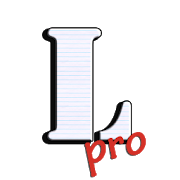Top 50 Apps Similar to LinkSwipe PRO
Dev Tools Pro(Android Developer Tools Pro) 6.2.0-gp
Android Dev Tools Pro is a powerful, productive,automation,essential Android Development Assistant, It can improveyourdevelopment productivity. It can be used to decompile otherapp,view layout detail info of other app, view color ofscreen(colorsampler or eyedropper), view the latest open sourceprojects, viewactivity history, view manifest of any apps, viewrecently used orinstalled apps, extract apk or so, debugapplications, view phonehardware and software-related informationand so on, the morefeatures will be added later. including: ►Decompile other app Viewapp's java file, resource and other fileeasily, support sharefiles ► App Layout Inspector Tool View orexport layout or viewinfo of other app, can show view id, widthheight, parent and childview, coordinate of view. ► View screencolor Similar to colorsampler tool or eyedropper, you can view orcopy the color andcoordinate of any other App easily, and more ARGBand CMYK ► Viewthe latest open source projects daily Awell-selected daily Androidopen source project. ► View activityhistory View the appName,packageName, title, icon, start time ofthe activity opened, alsoinclude current activity, top activity.support open in smallwindow mode. ► View manifest of any apps Viewmanifest of any apps,search any content of manifest, save manifestto sdcard in text orhtml. ► App Management—View info of apps Youcan manage your appeasily. View apps installed, recently used apps,recently installedapps in grid mode. View app package name,version, uid, apk dir, sodir, data dir, first install and lastupgrade time, component infoand so on. ► Extract apk or so of appsExtract any app's source apkor so file. ► Open or close the optionsin the developer optionsquickly What used to take seconds isreduced to one click! itincludes show screen layout, debug gpuoverdraw, show layoutupdates, forced GPU rendering, show GPU viewupdates, show GPURendering, show pointer position, strict mode,don't keepactivities, stay awake, Running Service. Note: This partof thefunction is to solve the cumbersome operation of thedeveloperoption through the automated way, if you are tired ofthecumbersome operation of the developer option also, then thistoolis for you. If you need a tool different from the systemdeveloperoption, this is not what you want, don't install it,thanks. ► Viewthe system info quickly includes system versioninformation,hardware information, screen information, CPUinformation, virtualmachine information, network-relatedinformation, Device IDinformation. ► Open other common featuresquickly includessettings, System UI Tuner, language switching,developer options,my applications. Shortcuts: (1) You can add toolshortcuts to thedesktop by long pressing the tool icon; (2) You canadd toolwidgets to the desktop; (3) You can start the tool throughtheshortcut quickly on Android 7.1, long pressing the applicationiconin the desktop; (4) You can add the tool to the notificationbar byQuick Settings Tile on Android 7.0. By these shortcuts. Youevendon't need to open the app. It is available for Android 4.0andabove, include Android Q, Android Pie, Android Oreo,AndroidNougat, Android Marshmallow, Android Lollipop MR1,AndroidLollipop, Android KitKat, Android Jelly Bean MR2, AndroidJellyBean MR1, Android Jelly Bean, Android Ice Cream SandwichMR1,Android Ice Cream Sandwich. Any suggestions or bugs are welcometogive us feedback:GitHub:https://github.com/TimeShining/Android-Dev-ToolsTelegram:https://t.me/dev_tools_app Facebookpage:https://www.facebook.com/Dev-Tools-917225741954586/
Swiftly switch - Pro 3.1.5
Swiftly Switch is an edge app thatimprovesyour Android experience by allowing to use your phone withone handand faster multitasking.Swiftly Switch runs in the background and can be easilyaccessedfrom any screen with just one swipe from edge screen. It'sfast,battery friendly, highly customizable and no ads.Swiftly Switch offers new ways to handle your phone:• Recent apps switcher: Arrange your recent apps inafloating circle sidebar. Switch between them by one swipefromtrigger screen edge zone.• Quick Actions: swipe in deeper with a right directiontopull down notification, switch to the last app, back or openGridFavorites section.• Grid Favorites: a side panel where you can placeyourfavorite apps, shortcuts, quick settings, contacts to accessfromany screen.• Circle Favorites: like the Recent Apps section but foryourfavorite shortcutWhy Swiftly Switch make your Android experiencebetter?• One-handed usability: don't need to stretch out yourfingerto reach the back, recent button, toggle quick settings, orpulldown notification• Fast multitasking: switch to recent apps or last usedappwith just one swipe. There is no faster way to do it.• No cluster home screen: because now you can accessyourfavorite apps and shortcuts from anywhere.• Focus on user experience: ads free, the app is fast,easyto use, beautiful and extremely customizable.Currently supported shortcuts: apps, contacts, toggle wifi,on/offBluetooth, toggle auto rotation, flashlight, screen lock,screenbrightness, volume, ringer mode, power menu, home, back,recent,pull down notification, last app, dial, call logs anddevice'sshortcuts.Swiftly Switch is extremely customizable:• Shortcuts can be arranged in circle pie control, sidebar,floatside panel• You can change the position, sensitivity of the edgescreen'strigger zone• You can customize icon's size, animation, background color,hapticfeedback, separate content for each edge, the behavior ofeachshortcut.The Pro version of Swiftly Switch offer you:• Unlock the second edge• Customize the columns count and rows count of theGridFavorite• Pin favorite shortcut to Recent Apps• Auto disable in full-screen app optionDownload the best app switcher now with pie control patternthatbrings your Android experience to a new level. Swiftly Switchalsosupport folder, backup settings to Google Drive.What permission Swiftly Switch ask for and why:• Draw over other apps: Used to turn on floating windowsupportrequired to display the circle, side panel,...• Apps usage: Needed for getting recent apps.• Accessibility: Used for performing back, power menu and pulldownnotification for some Samsung devices.• Device Administration: Needed for the "Screen Lock" shortcutsothe app can lock your phone (turn screen off)• Contact, phone: For the contact shortcuts• Camera: Used for turning on/off flashlight with device lessthanAndroid 6.0.Please use the "Email us" section in the app to directlyinteractwith the developer via email, we alway try to responseevery emailin lest than 24 hours. Any Feedback, suggestions, andbug reportsare much appreciated.•Developer's email: [email protected]•De-studio facebookpage:https://www.facebook.com/destudiosite/•Google Plus beta testcommunity:https://plus.google.com/communities/107870609518185704657Translations:If you want to help me to localize it in your language, please gotohttps://www.localize.im/v/xyDownload Swiftly Switch and get better Androidexperiencestoday.
Logcat Extreme Pro 1.7
This is the Pro/Donate version of Logcat Extreme with allthefeatures unlocked. If you were on the free version justuninstallit, it's no longer needed. Logcat Extreme is anenhancedLogcat/Dmesg reader and Logcat recorder which comes with arich setof features and handy user interface. Please note: LogcatExtremePro requires root access or READ_LOGS permission to showlogsproperly. For non-rooted devices, in order to grant theREAD_LOGSpermission connect to a computer & copy/paste thefollowing ADBcommand: "adb shell pm grantscd.lcexproandroid.permission.READ_LOGS" New user interface (update1.5): theUI has been dramatically improved, again. Now morepolished, userfriendly, pure material design. All with the aim tobring a topquality app for your logcats. Introducing "FloatingLogcat" (update1.1): a new wonderful feature powered by StandOut,it allows you tokeep the logcat on top right while you're workingon your device,perfect for your tests! the logcat is shown inside awindow you canmove, resize and even minimize, just like a desktopone. * Readlive logcat * Pause and resume * Record (even inbackground) * Sendlogs via mail * Apply filters (priority level,format, etc.) *Search box for quick filtering * Many options toconfigure thelogcat * Read the kernel's debug messages (dmesg) *Intuitivecontrols to access all the features with easy * New"Per-appLogcat" feature! * Revolutionary "Floating Logcat" feature!*Floating window resizable even with pintch-to-zoom Notes: -Inorder to start a new Floating Logcat session tap the last buttononthe right (bottom bar). - In order to resize the FloatingLogcatdrag the bottom-right corner of the window. Devs corner:Startingfrom version 1.3, devs can use intent actions and extras inorderto launch the logcat recorder directly from theirapps:"scd.lcexpro.ACTION_REC" start recording"scd.lcexpro.ACTION_STOP"stop recording and service associated"scd.lcexpro.EXTRA_FILTER"logcat filter (string, optional), use inconjunction withACTION_REC
3C Task Manager 3.6.6d
A simple task manager for everyday use In-app purchase can bemadeto remove ads and unlock features (see below). This appusesAccessibility services to help you stop apps on non-rooteddevices,but will never ever collect any information. ★ HighlyConfigurableUI allows you to transform the app into something youreally like ★Highly Configurable Widgets are all resizable, from asimple gaugeto more complex data display and historical graphics. ★Sort byCPU, memory or network usage. ★ Add home-screen launcher toappsfeatures. ★ Configure UI the way you like it (dark/light,buttonthemes, text size, etc...). ★ See detailed informationaboutrunning tasks. ★ Pause display. ★ Show system data in widgets(1x1text and gauge are freely customizable) ★ Kill any apps orkernelprocesses on rooted devices. ★ Force-stop apps on rooteddevices orusing Accessibility services. ★ Fill or stop specificapps whenscreen's turned on or off or under low memory condition.If rootedor Android lower than Marshmallow (6.0), app can also: ★View andsort by memory used ★ View kernel processes 3C Companionapp(non-rooted users) available here. If Xposed frameworkisinstalled, app can also: ★ Set permanently the Linux's nicenessofany process ★ Exploring task's data directory requires root and3CExplorer (free app). ★ Viewing task's logs requires root and3CLogs (free app) NB: ★ Killing doesn't prevent apps fromrestarting.★ Some apps are immune to force-stop and will restartanyway. Youneed the crystallize feature of 3C Toolbox Pro toprevent them fromrunning. Use in-app purchases to unlock thefollowing features: ★Remove Ads ★ Advanced UI theming options ★Automatic auto-kill/stop★ Add shortcut to notification ★ Enableextra widgets (2x1 text andgraphics) customization ★ Enable widgetrefresh rate configuration
Glextor App Mgr & Organizer
It is a better alternative to Androiddefaultapplication drawer. It will help you to manage with hundredsofapplications. It is one of the best and full-featured appmanagerand organizer for Android!App organizerOrganize your applications with autogrouping to foldersfeaturewhich is based on Google Play categories. Newlyinstalledapplications can be categorized automatically. If you wantto getmore personalized structure, create your own folders or justrenamepredefined ones. It is possible to assign each applicationtoseveral groups at the same time according to your needs. Usesystemfolders to get quick access to most used, last used, orlastinstalled apps.Rooted devices supportUse root tools for batch operations to install/uninstall appsfastand easily, uninstall system applications.FavoritesMark applications as favorites to find them easily. Yourfavoriteapps are always placed at the beginning when app list issorted byname. Use filters to see only favorites. Use system groupFavoritesto access all your favorite applications inside onefolder.Backup & restoreWith your own repository you don’t need to reinstall allyoursoftware and games from Market each time you upgrade your OSorconfigure new Android device. Backup APK files to SD card orjustsave Market links by adding applications to the repository togetquick access to your favorite apps for installation.Customizebackup settings according to your needs. New version ofyourfavorite software is awful? Restore one of the previousversionsbackuped by Glextor AppManager.Group shortcuts & widgetsNow you don’t need to have dozens of shortcuts on your desktop.Usegroup desktop shortcuts and widgets to put your desktopinorder....and more• Interface customization• Configuration export• Manage installed apps• Hide unused apps• Share your favorite apps with your friends instantly(Facebook,Twitter, SMS, email, etc.)• Use search and filters to find needed apps quicklyFull version features:★ Ability to add subfolders to top folders★ Root tools (batch operations of install/uninstall apps fasterandeasier, uninstalling system applications)★ Backup history (multiple backups per app)★ Automatic update of app backups when new versionisinstalled★ Ability to hide as many apps as you need (Free version allowstohide up to 3 apps)★ Ability to hide social panel from drawer★ System groups customization (Free version allows to show up to5items only inside System folder)★ Context menu customization★ Transparency customization for desktop group popup★ Automatic applying icon packs to all applications★ Ability to reconfigure widgets★ Absence of an advertisement blockIf you are interested in helping us to translate this app toyournative language, please let us know. Thank you inadvance!More screenshots and releasenotes:http://glextor.com/products/appmanager/Stay connected!Google Plus: http://plus.google.com/+GlextorIncFacebook: http://www.facebook.com/glextorTwitter: http://twitter.com/GlextorIncEmail: [email protected]
Lightning Launcher
More than a simple launcher, Lightning isafast, light and extremely customizable tool to build theperfecthome screen. To build your home screen.No other launcher can compete with Lightning when it comestocustomizability. Have a look at the full list of features andyouwill be convinced ;-)And if an extreme customizability were not enough, Lightning isalsovery light on memory and a blazing fast launcher. It workslike acharm on all phones and tablets, from Android 2.2 up tonewestAndroid versions.Under the hood, Lightning is propelled by a powerful anduniqueengine allowing you to arrange your apps and widgets usingthe bestpossible flexibility and style.• It doesn't matter whether you want your icons to be nicelyalignedon a grid, or pixel perfect positioned, or evenscaled/rotated/skewed in all directions: Lightning does it allwithease.• It doesn't matter whether you need a single page, five, or halfamillion with different setups for work, private use andchildren:Lightning offers an unrivaled way to manage your preciousscreenestate.• It doesn't matter whether your device is one of thesebelovedpioneer Android phones or if you run the latest andgreatestflagship: Lightning doesn't waste CPU nor memory; the appstrivesto remain light and fast for everyone.With its wide range of features, Lightning perfectly copes withallkind of home screens: classic, minimalist, gesture based, withsidebars or moveable panels,... Lightning doesn't limit you toaparticular scheme: it aims to free your creativityinstead.Essentially, this home screen can do everything youcanimagine.Key Features (not an exhaustive list):• Highly customizable desktop: change font, size, color,wallpaper,grid lines, folder options, status/navigation bar colors,layouts,scrolling & zooming options, events, actions, gestures,prettymuch everything.• Unique limitless desktop: a desktop is a surface growingasneeded, in all directions. Move an icon to the right or left andanew page will be automatically created. And it works forpagesabove and below too! This means as much space as needed foryourapps, and also a much more efficient navigation.• As many desktops as needed: one for private, work, party,kids,etc. Add, remove and re-arrange desktops at will, eachdesktopbeing an independent and unlimited setup.• Combined grid and free positioning: use the grid to easilyalignapps, use free positioning to adjust the size, positionandrotation of any item (including widgets).• Pinned items: prevent any item from moving when scrollingyourpages. This is handy to create docked elements anywhere onthescreen, and more.• Scripting support: use JavaScript to unleash the fullLightningpower. Load user contributed scripts to extend your setup,orcreate your own. With Lightning Launcher scripts, only sky isthelimit!• And lots more: enhanced app drawer, panels, Taskerintegration,lock screen, floating desktop,... Please visit thedeveloperhomepage for detailed feature list, manual and howto’s.Things to be aware of (please read this notice):• With its wide set of options and switches, Lightning hasalearning curve. But isn't that a small price to pay to get themostexciting and unique home screen ;-) Join the user community togettips and tricks!Lightning is in constant evolution thanks to a continuousandincredible user feedback (first release in August 2011).Allcomments, suggestions and bug reports are welcome. Pleaseemailyour questions and bug reports to Pierre Hé[email protected], or join the LightningLauncherCommunityathttps://plus.google.com/communities/111427002111904170930.FullChangeLog:http://www.pierrox.net/cmsms/applications/lightning-launcher/change-log.htmlEnjoy !
OpenSpace.ai Construction App 4.30.10
OpenSpace provides ground truth for your construction jobsite.Whileother 3D capture tools require dedicated setup andcapturetime,OpenSpace is special because it’s 100% labor free.Simplyattach the3D camera to the top of your hardhat with theincludedmount, thencontinue as normal - our proprietaryartificialintelligencealgorithm does the rest! It’s easy aswearing aFitbit. Think of usas a visual time machine, allowingyour team tocreate 360 degreeprogress photos and visit aparticular place atthe job, at anymoment in time. Resolveconflicts, validate WIP,add visual contextto DCR’s and RFI’s andsave needless travel tothe site. WhyOpenSpace? It works as youwork: our advanced (andpatent pending!)AI transforms the raw videodata into a complete,easy-to-navigateGoogle Streetview style 360degree map of yoursite, with no efforton your part. Fullyautomated: As you movethrough the site, our AIautomatically mapsthe video feed to yourblueprints and creates a360 degree record ofprogress. WithOpenSpace, you hit record and go.We capture datawhile you work,so there is no labor cost. Othersystems require youto assignsomeone a time-consuming “photo capturetask” - and thoselaborcosts adds up. Time machine: Visit any pointin time throughaninteractive 360 degree map of your site. Zoom andexploreeverydetail and see progress as it happened. What do ourcustomerssay?Darin Peters Vice President, Hathaway Dinwiddie“OpenSpacesolvessome simple but necessary requirements of theconstructionprocess:progress photos, site documentation andworkstreamcoordination…OpenSpace has made it easy - and easy is key- for usto have aliving visual record of the jobsite progress,which hasradicallyimproved the reporting we have today. The futureof whatwe can dowith this data is exciting.” Ready to get started?Contactus [email protected]










![Auto Optimizer Premium [Trial] 1.13.0.0](https://cdn.apk-cloud.com/detail/image/jp.snowlife01.android.autooptimization.trial-w130.png)