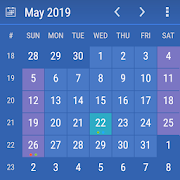Top 48 Apps Similar to EZ Calendar Maker
CalenGoo - Calendar and Tasks
CalenGoo is a flexible and extensivecalendarapp with integrated task management. It is designed to makeiteasier and faster to work with your calendar on your phone. Byitsdiverse configuration options you can customize it to suityourneeds. This way your appointments and tasks are presented inaclear way that makes planning easier.By integrating the Android calendar, it can be synced withmanycalendar systems such as Google, Exchange, CalDAV and iCloud.Inaddition, a direct sync with Google Calendar is integrated thatyoucan use to sync all your past and future events.Using the five calendar views (day, week, month, agenda, year)youcan view your appointments and tasks in differentways.Appointments can be color coded and you can copy and movethemusing drag&drop.Under "Settings > Design" you can choose fromdifferentdesigns.Tasks can be managed in the task view and synced withGoogleCalendar. Just add your Google account under "Settings>Tasks".A built-in Evernote sync allows you to display Evernoteremindersand you can attach Evernote notes to appointments.If you have any questions or problems, [email protected]. You can open the settings using theicon withthe three dots in the top right corner.Additional features:- Drag&drop to copy, move, open and delete events- A wide selection of widgets (day, week, month, list, tasks)- Sharing calendars with other people and inviting peopletoappointments (via Google Calendar).- Supports the same recurrence rules for recurring events asGoogleCalendar- Icons can be assigned to events (when syncing directlywithGoogle) and are also displayed in Google Calendar- Improved time and date picker- Search function- Various reminder functions- Multiple reminder types when syncing with GoogleCalendar(SMS,email and pop-up)- The birthdays and anniversaries of your contacts canbedisplayed.- Floating and completable events(http://android.calengoo.com/completable )- Appointments can be sent by SMS or email. When sending thembyemail, an ICS file can be attached so that the recipient canimportthe appointment directly.- Calendars can be exported and imported as ICS files.- Templates can be created to quickly create newappointments.Templates can also be combined.- Print function to print various calendar views into aPDFfile- Android Wear support for creating appointments and tasksbyvoice.- Local attachments- Tasks in events- Contacts can be linked to eventsFor more details please see here:http://android.calengoo.comAdditionally you can add ideas or vote for ideasonhttps://calengoo.de/features/calengooandroid(orhttp://calengooandroid.uservoice.com).And you can find a free 3-day trial versionhere:http://android.calengoo.com/trial
Informant v4 (2015) 4.20.57
We are excited to announce the release of our newPocketInformantapp for Android. If you already have a subscriptiontoInformantSync, it will unlock the premium features on this newapp.Clickhere to check it out. Calendar, Tasks, Notes and Contacts,allinone app! Beautifully designed with you in mind,Informantbringsease-of-use and extreme functionality to your busylife. Apurchaseof Informant Sync unlocks all Premium features.Built withover 18years of mobile calendaring experience, we'vefocused on thebestuser experience for the power user - as well asthose who needjusta bit more than the built-in apps provide.Calendar: Choosefromseveral built-in views, including: Month, Week,Multi-Day, Day,andmore Adjustable Multi-Day view lets you selecthow many daystoshow, from 1-7 Natural Language Entry - typeeveryday phrasessuchas “lunch with Jim at 12:00 tomorrow” andInformant willunderstandand create the event accordingly Attachcontact info or awrittennote Support for ICS attachments Printing(requires Android4.4 orabove) Use the built-in TravelAssist™ tohelp manageeventtimezones while traveling Weather integrated intothecalendarviews (in-app purchase) Much More! Tasks: See your Tasksonyourcalendar Checklists for tasks containing lists of itemssuchasgroceries or packing Natural Language EntryParent/ChildtasksGroup Parent/Child tasks in calendar view Attachcontact infoor awritten note User-Defined Smart Groups Much More!Notes: TextNotesVoice Notes Contacts: Accesses the Contacts fromyour deviceAttachContact information to an event or task Send ICSattachmentstoContacts More! Widget for Informant 4 isavailablehere:https://play.google.com/store/apps/details?id=net.webis.pi3widgetSync:InformantSync (requires subscription of $24.99/year)GoogleCalendar GoogleTasks Evernote Dropbox Backup Toodledo Take alookat this videoshowing Informantinaction:https://www.youtube.com/watch?v=-mrl-4-glMo&feature=youtu.beForassistancewith any issues, please contact ourSupportteam:http://webis.helpshift.com
myShiftWork: Shift Work Calendar, Plan & Schedule 6.32
myShiftWork is a simple, no-fuss shift work calendar tohelpschedule, plan & manage your shifts on your phone.Traditionalcalendar apps aren’t ideal for shift workers –myShiftWork solvesthe problem by letting you create custom workshifts withcustomizable icons & colors, then add them to yourcalendarwith one tap. Add unlimited shifts per day or set up ashiftrotation and apply it to your shift work calendar quickly&easily. Doing this makes it easy to set up an entire month’s –ormore - worth of work shifts in less than a minute and you canseeupcoming work shifts on your lock screen! View your work shiftsina simple, cleanly designed month view calendar or in a handylistformat. You can overlay your personal calendar on top so youcankeep track of what’s going on outside of work, too. With just atapyou can share your schedule with friends, family, and co-workers–whether they’re using myShiftWork ornot.------------------------------------------------------------------WHYSHIFT WORKERS LOVEMYSHIFTWORK------------------------------------------------------------------✔CREATE SHIFTS Add as many shifts as you’d like, and choose yourownicon and header for each shift type. ✔ ADD TO CALENDAR WITH ONETAPSelect one of your shifts, then tap each day on the workcalendaryou’d like to add it to. Unlimited shifts per day. ✔ SHAREYOURSCHEDULE Send friends, family, and co-workers your workschedulewhether they’re using myShiftWork or not. ✔ UPCOMING SHIFTWORKWIDGET See your work shift schedule without even opening upthe app,right from the lock screen, or from inside any other app.✔ SET UPCUSTOM SHIFT ROTATIONS Set up shift rotations andmyShiftWork willautomatically apply your shifts over any daterange you choose –great for repeating schedules (e.g. a 3-weekschedule that repeatsfor 4 months).--------------------------------------------- MOREAWESOME FEATURES--------------------------------------------- • Addpersonalizednotes to any of your shifts • Enter your hourly rateand we’ll showyou an estimate of your monthly earnings • Addunlimited shifts perday (Pro. Version Only) • Reminders for shifts• Indicate vacationdays with the holiday icon, or sick days withthe medical icon •See your schedule on the Calendar or List view •Swipe betweenmonths, or pick any month (just tap the date at thetop)-------------------------- PERFECT FOR…--------------------------• Nurses • Emergency workers • Doctors •Security guards • Cleaners• Retail employees • Laborers • Servers,bartenders, kitchen staff• Grocers • Police and Firefighters •Military • Surgeons • Newsand media reporters • Paramedics •Students and part-time workers •Taxi or Uber drivers • Shipping andwarehouse staff • Pest controlworkers • Locksmiths • Hydro workers• Protective service • Foodpreparations • Truckers and tow-truckdrivers • Constructionworkers • Bus drivers and othertransportation workers • Air Crew •Pilots • Anyone who wants ashift work calendar & has troublekeeping track of their shiftschedule! With myShiftWork, you’ll beable to glance at your shiftcalendar and immediately know whenyou’re working – and when you’renot. If you have any concerns,issues or suggestions about how wecan improve the app please [email protected] DOWNLOADMYSHIFTWORKER TODAY – THESIMPLE, EASY TO USE SHIFT WORK CALENDAR,PLAN & SCHEDULE!
Teamup Calendar 1.15.12 (504)
Teamup is an online calendar application for groupstoorganizepeople, plan and visualize use of resources, scheduleworkandtrack statuses, facilitate signups and share events, etc.It’seasyand free. Sign in to a free user account to staysynchronizedwithall your calendars accessible on the Web or via theapps acrossalldevices. Or simply connect an existing calendar withor withoutauser account. Key features • Color-coded events •Instant syncwithother users and across all your devices • 9 levelsofaccesspermissions • Centrally managed by the calendaradministrator•Widget for Home screen • Link to location maps •Option topreventdouble-booking • Support for custom fields •Display emojisforcategories of events defined in custom fields •Easy timezoneconversion • Support for repeating events • Supportforeventsignup and comments • Event filtering by keyword andcustomfield •Dashboard for quick access to multiple calendars •Offlineaccess •Assign one event to multiple sub-calendars withstripeddisplay •Dark mode Enjoy! Check out the tutorial and learnmoreathttps://www.teamup.com/android/
iPlanner 1.23.2
iPlanner is designed to help you keep track of importanteventsinyour life - iPlanner is useful for scheduling everythingfromworkshifts to bill payment reminders, days off work totrackingchoresfor the kids! Use iPlanner as a duty roster, a shiftplanner,forvacation planning or to visually record projects. Theareas ofusescover a broad range. iPlanner entices with itsflexibility andisespecially suitable in areas that require quickoverviewsandcomplicated recurring events. *****Key FeaturesofiPlanner:*******Icon and colour based calendar items!**Categoriesrepresenttemplates that can be designed individually forrecurringuse. Inaddition to integrated colors and symbols you canalso useyourEmojis. **Many ways to view your events!** In additiontoanannual, monthly, weekly and daily view option, thecalendarviewprovides a detailed listing of birthdays or holidays.Definetheview in which you want to start your app.**CalendarSystem**Holidays and birthdays are integrated. Holidaysare broughtcurrentcontinuously through updates. For travelers,holidays forover 30countries are available. **Plans** If one planis not enoughforyou, you can create any number of plans iniPlanner.Separatebusiness from private plans or provide a planoption foreachfamily member. **Pdf** A Pdf file can be created fromthe yearviewand send by mail ** Reports ** The reports displayyoucategoryuse. Hours were counted yesterday. By setting targetsforinstance, you can review your vacation entitlements at anytime.**Backup**Online Backup & Restore using Google+, FacebookorTwitterCalendar Subscription Share plans by mail withotheriPlannerusers. **Widgets** Today widget, showing eventsandcalendarinformation (like public Holidays) 7 day widget,showingevents andcalendar information (like public Holidays)**Lastly** ifyou havea problem - TELL US, if we don't know, wecan't fix it.
Birthday Calendar v1.4
You will never forget your friend's birthdays again! In yournormalcalendar app, it's easy to lose track of the birthdays, dueto allthe other appointments and entries. This app simplifieseverything!This free app for Android reliably reminds you of yourfriends' andfamily's birthdays. Thus you will never forget animportant dayanymore, be sure! Just try it - it's easy as pie! KeyFeatures: -Add birthdays of all contacts from your phone and addcustombirthdays - Customizable reminder settings - Easily messageyourfriends and wish them "Happy Birthday " along with custommessagewith just one click! - Email, SMS or Call friends -Backup/Restore- Password Protection - Export Birthdays to CSV orHTML - DifferentCalendar Styles - Enable/Disable Zodiac - RemindBefore BirthdayPermissions: • Read contacts: for displaying allyour friends'birthdays in the app • Internet access: for importingbirthdaysfrom Facebook • USB storage: for importing and exportingallbirthdays to external storage • Run at startup: for setting upthereminders after your device has been restarted Note : Please donotmove the application to the SD card if you want to use thewidgets(general limitation of the Android operating system)! DuetoAndroid market policy, you will have only 15-minutes refundwindow.Please check with Demo version before purchase. Please feelfree tocontact "[email protected]" if you have any questions,commentsor recommendations. Thanks for yoursupport!!======================== Keywords: birthday, birthdays,family andfriends birthdays reminder
Business Calendar
This is the Free Version of BusinessCalendar:an all-round, complete calendar app for higheststandards,customizable and with perfect Google sync.★ "Our favorite calendar app on Android, due to its flexibilityandease of use." - Lifehacker 01/2014 ★★ "One of the best Calendar Apps for 2014" - FastCompany ★FeaturesFOR A CLEARER VIEW ON EVENTS & APPOINTMENTS▪ Quick Day View: For a fast overview to all events of theday▪ Favorite Bar: For direct access to all your calendars▪ Smooth Scroll and Zoom: For better, intuitive interactionDetails● graphical and textual presentation● scroll- and zoomable multi-day view (1-14 days)● month, agenda, day and event view● color-coded year view● search function● configurable widgets in different sizes for month, week,agendaand day view● easy switching between timeline bars and event titles inmonthview● intuitive handling: just move your finger over some daysofinterest in month view to open them in the multi-day view● many options for recurrent events (e.g. an event that takesplaceevery other week on Tuesday and Thursday)● birthday calendar● context-sensitive help system to optimizeyourworkflow This free version is ad-supported, but still fully functional.Ifyou’re a heavy calendar user, we believe the best solution foryouis the Pro Version: without ads, with more usefulfeatures,like:+ Manage Contacts: Link your events and appointmentswithyour contacts+ Customizable Templates: Create your own templates fornewevents+ Multi-Select: For deleting, moving, or copyingmultipleevents+ Import & Export: Quickly import all yourcalendars,export them in .ics format+ Drag’n’drop: Move and copy events easily in themulti-dayview+ Tasks Add-On: Use the integrated task-management toolforsyncing with Google Tasks & Toodledo+ App Theming: Light and dark theme for the app+ Advanced Widgets: Set colors, font sizesandcalendars
Bills Monitor Free
Download Bills Monitor in your mobile and get daily reminderstopayyour bills on or before due date. Bills Monitor will remindyoutopay your bills in time to avoid any late charges bynotifyingyou onyour phone. In addition, you can also keep track ofbillsoncalendar and check statistics by category. Key Features:✓SeeOverview of upcoming bills when the app starts up. ✓Identifythestate of bills by individual marker on dates. ✓ CalendarViewofBills. ✓ Save Invoice receipt. ✓ Get full details of billsinPiechart. ✓ Easy access. ✓ Add,Edit and Delete Recurrent Bills.✓Usethe built-in calculator to quickly calculate bill amounts.✓Addbills with categories, amount, due date, repeatbill,amount,notes. ✓ Set Reminder for upcoming bills ✓ NeatUserInterface. ✓Shows monthly total paid amount,unpaid amount andtotalamount. ✓Shows monthly payable amount and receivable amount.✓Simple andEasy to use. ✓ Statistics of Payable VS Receivablebills.✓Statistics of Payable and Receivable bills By Category ✓Easydataentry. ✓ Backup and Restore ✓ Upload backup to Dropbox.✓Restorebackup from Dropbox. ✓ Exportto.csvhttps://www.facebook.com/pages/Asutosa/1442941462605918
Business Calendar Event TODO v2.8
Business Calendar is the most elegant and easy tousecalendarapplication. The Business Calendar app is a new waytodiscover andcommunicate at business, professional, tech,andpersonal eventshappening. It gives you a quick and simple eventorto-do addingand editing experience. It is the most usefuleventmanager tomanage your daily activities like reminders,meetings,calls,birthdays, anniversary, etc. It is the Pro editionofBusinessCalendar Free. 20+ Languages available. Main Features:-Create,edit, and delete events. - Calendar View / List View-Differentcalendar Styles - Recurrent events : Weekly, 2 Weeks,3Weeks, 4Weeks, 5 Weeks, 6 Weeks, 7 Weeks, 8 Weeks, Monthly,2Months, 3Months, 6 Months, Yearly - Remind Event - SetReminderBefore EventDate - Password Protection - Event Status -EventPriority -Templates - Share Event. Events can be sent as SMSoremail. -Widget - Export - SD Card Backup/Restore -DropBoxBackup/Restore -Custom Reminder Sound - Snooze Reminder-Long-press to add newevent - Email Monthly Calendar Thisappdoesn't have sync optionPermissions : - Write to SD cardpermissionto export payments -Vibrate to remind payment Supportedlanguages:English, Català ,Čeština , Dansk, Deutsch , Ελληνικά ,España ,Suomalainen ,Français , Magyar , Italiano , 日本語 , 한국어 ,Nederlands, Polskie ,Português , Pусский , Svenska , ไทย , Türk ,Українська, 中文 ,Tiếng Việt , Română , Melayu , Lietuvi , Norsk ,Српски ,Slovene ,Slovenčina , български , Filipino , Indonesia ,BosanskiPlease donot move the application to the sd card if youwant to usethewidgets (general limitation of the Android operatingsystem)!Dueto Android market policy, you will have only15-minutesrefundwindow. Please check with Demo version beforepurchase.Please feelfree to contact "[email protected]" if youhave anyquestions,comments or recommendations. Unfortunately GooglePlaydoes allowto respond to the comments here, so please contactthedeveloperdirectly. Thanks for your support!!
Tasks IQ: To-Do List Calendar 1.0.0
Stay on top of life's everyday challenges with Tasks IQ, asimpleyet powerful to-do list app and task manager designed tohelporganize and prioritize your daily tasks and to-dos in alogical,intelligent manner for maximum productivity. Find out howthishighly flexible to-do list app can handle your to-dos,grocerylist, shopping list, checklists, gift lists, projectmanagementneeds or just as a handy notepad! Quick and easy to-dolist entrythat can sync with Google Tasks Adding new tasks andto-dos isextremely fast and convenient. Tasks created via GoogleTasks canalso be automatically synced to Tasks IQ. Calendar Viewplus syncwith Google Calendar Get a quick overview of your upcomingtasks,to-dos and events while simultaneously makes addingdate-basedtasks even faster using the new Calendar widget. Eventsin yourGoogle Calendar will also show here, helping you avoiddoublebooking yourself when setting deadlines to your varioustasks.Reminders & Auto-Repeating Tasks Never forget to performacritical task. Use Task IQ's reminder service to alertyourselfwhen a task's deadline is approaching. For tasks with arecurringschedule, you can set them to repeat and it will showupautomatically on your todo list the next time! Auto-Prioritizeyourtasks and to-dos Tasks IQ's uses a date-based approachtoautomatically prioritize your tasks. Tasks with due datesareautomatically sorted by earliest due dates at the top of yourtasklists. Urgent Tasks indicator Of course, we know thatoften-timespriorities do change, so tasks can also be flagged as'Urgent' toquickly move it to the top your checklist. AttachImages, Files& URLs Enrich your task list with attachments suchas photos,documents & URLs and access them directly in TasksIQ. You canalso create tasks directly via your device Gallery orany app withthe Share function. Unlimited To-do Lists With TasksIQ, you canorganize your tasks into as many task lists as needed.However, youcan still view them all collectively via an All-Tasksoverview.Home-screen Widget Tasks IQ comes equipped with a handyhome screento-do list widget to view all pending tasks and to-dosor onlythose from a single list. Mark items off your grocerylist,shopping list, packing list etc straight from the widget,orquickly add new ones. Secure Backup & Cloud Sync withGoogleFirebase Securely backup & manage your task & todolistsacross multiple devices with cloud sync, powered byGoogleFirebase. Complete list of smart features: - Cloud Syncacrossdifferent devices with Google Tasks using official GoogleTasks API- Task reminder notifications for one-time/repeating tasks- Tasks/ todo lists entries with due dates can be set torepeatautomatically with flexible recurrence schedule - Send urgenttasksto the top of your list with one quick action - View/manageGoogleCalendar events - Calendar Widget for an overview of allupcomingtask and events - Sort your to-do lists anyway you want-Calendar-style date picker with quick date pickers lets youquicklyset due dates for your to-do items with deadlines. -Navigatebetween task lists easily by swiping - Enter tasks intoyour to-dolist with voice entry - Home Screen To-do List Widget toquicklyview pending tasks with shortcuts to add or view tasks-Backup/restore data to local storage Whether it's a shoppinglist,packing list, gift list or any other type of checklist, TasksIQgot you covered with it's uniquely flexible approach tolistorganization. Download Tasks IQ now and give it a try!PermissionsGET_ACCOUNTS: Obtain Google Accounts on device forGoogle Tasks andGoogle Calendar Sync Follow us onFacebook(https://www.facebook.com/tasksiq/) For support and onlinehelparticles, please visit our website at: http://www.tasksiq.comTasksIQ is proudly brought to you by Handy Apps.
aCalendar+ Calendar & Tasks
aCalendar+ is the premium version ofaCalendar- please try the free calendar app aCalendar first!aCalendar+ gives you many additional calendar features andyourpurchase supports further development and helps protectingtheendangered Mountain Tapir.EXTRA FEATURES (aCalendar+ or as In-App-Purchase)● Public holidays (and school holidays for some countries)-configurable in the calendar list● Color themes (UI and Widget colors, dark background - NOTeventcolors: those are defined by your calendar service)● Business features (Invite attendees, link contacts,free/busy,private, profiles, share as ICS, ...)● Tasks (manage Google Tasks or tasks from CalDAV/OpenTasks)● No ads (removes the occasional advertisement)♥ Tapir Apps donates 10% of all revenue (app purchase, IAP, ads)torainforest conservation through our friends at WorldLandTrustFEATURES● intuitive navigation with smooth transitions● day, week, month and year view● Fullscreen widgets● flexible recurrences like every 3 weeks, every 17 days, oreveryMon, Wed and Fri● 48 colors per calendar● per-event colors (if supported by the event's calendar)● custom event font size● birthdays & anniversaries with photos from youraddressbookand editing● uses Android's native calendar backend and synchronization● no battery drain through polling● moon phases and zodiac signs for birthdays● QR barcode sharing of events● 12/24h clock honoring system settings● optimized text display and improved line-breakUSAGE● move forward and backward in the calendar by swiping verticallyorvolume rocker● switch between calendar views with a horizontal swipe (openstheday or week you start the swipe gesture on) or double-tap fordayview● tap to open a calendar event● long-press to add new calendar event● long-press on mini-month to go to today or jump to date● tap on photo to open quick contact menu● 3-finger-tap: configurable action● Drag'n'Drop: tap plus long press in day view (use volume rockertochange day)PERMISSIONSaCalendar only requests permissions needed for appfunctionality.aCalendar+ respects your privacy and will NEVER sendany of yourprivate data anywhere unless configured by YOU. Pleasecontact usif you have questions about permissions.TRANSLATIONSaCalendar+ is translated into more than 30 languages, mostlybyvolunteers - please let me know if there is a badtranslationsomewhere or you want to add your language.LOVE♥ If you like aCalendar+, please show your support by leaving agoodrating and recommending it to your friends ♥APP2SDUnfortunately app2SD cannot be supported, because homescreenwidgetsdo not work from SD in Android. But aCalendar+ is optimizedforspeed and small memory footprint.ROADMAP (Planned features)● further Tasks improvements (e.g. contact linking)● Popup notifications● alternative calendar system support (Chinese, Hebrew,Indian,Persian, Islamic/Hijri, etc.) - already available in thedatewidget!
Cute Calendar Family 1.1.96
Are you looking for a cute calendar available both for youngandadults? This is just for you! It is not only cute but it isamulti-use calendar! You can create profiles as much as you wanttothen display it separately. One is for your schedule, the otherisfor your children and the third is for your job for example,youcan use the calendar separately for each profile you create! Itisvery simple and has great functions! Open Cute Calendar, pressMenu→ More→Backup →Export SDcard to save the data. Downloadfreeversion of Cute Calendar Family, Menu → More→Backup → ImportCuteCalendar to import your data for Family version. CuteCalendarFamily Manual *Initial Window* Initial Window is AddProfile. Thesecond time and after you open Cute Calendar Family,the initialwindow is a calendar. Let's start with making a list ofprofiles!*How to make a profile* 1. Enter the name and selectotherinformation you need. 2. Tap the top-left button (camera withplusbutton) to select a photo or an icon for the profile. 3.Press"Save". *How to switch the calendar for each profile* When yougoback to the calendar after saving the profile, tap the photo ortheicon on the calendar, move to "Profile List" to reselecttheprofile. *Calendar* 1. Calendar Mail: Send the image ofthecalendar by email. 2. Setting: You can select the images' heightofthe calendar etc… You can customize the calendar. 3. Password:Setthe password. 4. Mark: You can add marks on the calendar. 5.Alarm:Set the sound and volume. 6. More: Backup: Save the data toSDcard. Setting Mark: You can customize the list of the mark. CopytoSD card: Copy SD card. Exit: Shut down the app. 1.You can seetwoimages above the calendar. 2.Tap the image you want to switchthen「Photo」pop-up window will be displayed. 3.Select 「Fromalbum」or「Camera」to switch. 4.Delete the saved image with「Clear」button.1.「Add」button : Select the day → press Add button tocreate a newplan for the selected day. 2.「Repeat」button: Create arepeatedplans. 3.「Today」button: Go back to the today'sdate.4.「Left」&「Right」button: Move the date right toleft.5.「List」button: You can see saved plans on the list. 6.「Note」:Youcan save memos. There is a checkbox each note so you can use amemoas a todo list. **How to save daily plans** 1. Press Add buttonofthe calendar. 2. Move to the Plan Edit Window. *Description ofthePlan Edit Window* From the left-top window 1.「Moveup」button:Youcan move saved plan to the previous day orbefore.2.「Putoff」button: You can move saved plan to the next day orlater.3.「Check」button: Press this checkbox when you have done yourplan,then a red checkmark will be displayed on the list of thecalendar.You can understand the plan has been done with one look.4.「MoveProfile」: Tap this button to move the plan to anotherprofile.5.「Delete」button: Delete the plan. **How to save a dailyplan**3.「Time」: Enter start and end time. 4.「Title」: Enter thetitle ofthe plan. This title will be displayed on the list of thecalendar.5.「Memo」:You can save a memo for the plan. 6.「Icon」: Youcan selectan icon for each title. 7.「Priority」:You can select thepriorityfor the plan. 8.「Photo」: You can save 2 photos a day. 9.Afterentering all the data, press 「Back」button of the mobile thentheplan will be saved automatically. 10. You can confirm savedplanson the list of the calendar.