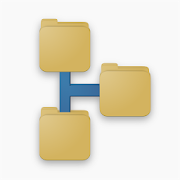Top 21 Apps Similar to Network Monitor Pro
CM Data Manager - Speed Test 2.9.2
CM Data Manager is a reliable app tohelpyou manage your mobile data. It lets you instantly check datausage& network speed at all times, and monitors all mobiledatausage in the background and foreground. It can even protectyourphone bill by blocking apps that waste yourdataallowance!You need CM Data Manager if:Your mobile data runs out quicklyYou have to pay for every MB you useYou’d like to find out which apps waste your dataHighlights of CM Data Manager:☆Handy & Light: Less than 5MB and shows real-timedatainfo without pestering you. Get set up in seconds by enteringsomesimple information.☆Professional & Totally Free: Full protection ofyourmobile data, and no fees whatsoever!☆Thoughtful & Accurate: Sends an alert to you whenappsare wasting data or you’re near your data limits. Also showsyouwhere you are in your current data cycle.Features:☆Monitor data usage:Monitor mobile data usage 24/7 and show accurate info instantly.Noneed to text or wait again!☆Budget your data, save your phone bill:Avoid overspending by setting a monthly cap and we’ll helpensureyou never go over.☆Extend your data life:Stop apps from inappropriately using data in the background andkeepdata available for later.☆Measure network speed:A cute floating widget shows your true network speed. Find outhowfast your network really goes.
3G Defender(Data Manager) 0.1.4
Users through the "3G Defender" at any time to monitoryournetworktraffic. Provide features: (1) the monthly networkusagetrafficwill soon exceed or exceeded alert the user from thesetvalue isdefined. (2) the cost of , balance sheetdate,automatically flowto zero of the previous month torecalculate. (3)to provide dailyand monthly 3G and WIFI trafficreports. (4) toprovide stand-aloneprogram of traffic reports. Note:☆ 3G Defenderis only availableto upload and download totals notcalculatedseparately, Users todownload only to billing, or uploadbeforebilling, 3G Defender Notsuitable for use.
Data Traffic Monitor 2.9.2
The must-have app is developed to monitordatausage of 2G/3G and Wi-Fi for smart phones. With several stepsofsimple settings, you can easily solve problems such as morechargesof over traffic; unknown applications occupy data trafficandect.It will monitor the amount of communication.Features:1. Data traffic monitor: check the data traffic of 2G/3G andWi-Fi.It can also provide data traffic warning function which willwarnyou on notification bar when the data traffic is close to thevalueyou set.2. View detail: you can view data traffic that any singleappoccupies, and you can also stop the running of data-guzzlingappsto cut down your data traffic.3. Instantaneous data traffic: view the instantaneous datatrafficof upload and download.
eNETraffic 1.33
Feature:*This month used Flow statistical*Information : Today used flow,This month remaining flow,ThisMonthused flow,avg daily remaining flow*Preferrence :Manual setting sheet date,warning-line,Thismonthtotal flow,Notification or not*Top used flow apps,you can know which apps used more flow,andtellyou which app is rubbish software。*APN/WIFI network switch,open network more fast*Firewall can stop apps which you disallowed using2G/3Gnetwork,wifi network unaffectedNot only powerful but also Interface luxuriant !!!Notice:FireWall need root access and sdk2.2+we only statistical 2G/3G network flow,not contain wifi flow
Network Signal Resetter
A light weight network tool that resetsthenetwork connection available in the area.Very effective app that worth downloading.Faster signal setting compared to free version of this app. AndNOAds.Network signal resetting is a solution to lot of commonnetworkissues like:☆ Signal Instability.☆ Continuous Low Signal.☆ Data Disconnection.☆ Poor Call Quality etc.Network Signal Resetter resets the connection so that AndroidOSwill be compelled to look for best signal and set it, Just likeyouget good signal after restarting.★ Features:☆ Automated Network Signal resetting, Resets signal connectionwhenthe signal strength is low.☆ Home screen widget. Easy 1tap signal reset from home☆ Resets network connection and solves most of thenetworkissues.☆ Refreshed signal is found to have more strength inmostcases.☆ Can reconnect quickly to lost data connection.☆ 8 out of 10 usage of this app increased the connectionquality.This means increased internet speed and good quality.☆ Sets 4G if found in the area. the set priority orderis4G-3G-2G.☆ Saves Battery life with a more stable signal.This is Pro version, Please don't download without tryingfreeversion.See Total Booster before buying this.An Alien IOVA initiative..
Wolf WiFi Pro - Network Tools 2.0
- PCMag.com Editors' Choice award winnerfornetwork utilities- We can now accept P.O. orders, bulk purchases,volumelicensing, and other purchase options better suitedforEnterprises. Please contact us directly at [email protected] need more than one copy of the app.If you are a network administrator or a network engineer thathasany WiFi / wireless on your network then you already know thatyouneed a good WiFi network monitoring / analyzer tool or toolkittoproperly manage and analyze inside your wireless network.Withoutthe proper network tools you have no way to determineproperfunctionality of your WiFi network or identify security riskthatcomes with having wireless technology inside of yourenterprisecorporate LAN. As a network administrator or engineeryou alreadyhave many other responsibilities with your network suchas managingservers, routers, switches, workstations, inventorymanagement,asset management, bandwidth monitoring,troubleshooting... the listis long. Make sure you have a tool thatmakes your wireless networkmanagement easier!- Active Passive Pre-Deployment and Site Survey and WiFiAnalyzernetwork tools for wireless professionals. Works on 802.11N, G, B,and A networks (Depends on device)Quickly perform wifi site surveys by simply double tappingonfloor plan to register samples2.4Ghz and 5Ghz wifi analyzer fully supported in allwirelesstoolsWiFi HeatmapperWiFi AP Edge MapWiFi Channel MapWiFi StumblerWiFi AnalyzerAccess point filters allow you to analyze APedgeindividuallyWireless security filters identify and analyze secureandnon-secure (WEP, Ad-Hoc, Open) wireless networksSub-filters allow you to filter out weak WiFi coverage areasNetwork Icons for mapping out your hardwareExport all views for email or printingExport and Import all surveys for backup or to share withothertechs using Wolf WiFi ProCreate multiple sitesSupports and analyze broadcast and hidden SSIDs (once knowntodevice)Complete help documentation at www.wolfwifi.com and videosonwww.youtube.com-WiFi Scanner and analyzer with summary view anddetailedview-Channel Graph displays and analyze channels in use toeasilyidentify congestion-Signal Tracker helps you track down access points andadjustantennas-802.11 A/B/G/N support (depends on device)Wolf WiFi Pro is an enterprise class accurate wirelesstoolkitand analyzer for wireless professionals. Wolf WiFi Pro goesfarbeyond just searching for WiFi networks, now you can performfullactive passive pre-deployment and site surveys, import yourownfloor plans, and create heat maps. Use filters to identifyOpen,WEP, Ad Hoc and secure networks. Monitor active 802.11channels toidentify congestion. Device WiFi management. Networkicon libraryallows you to place icons on your floor plan toidentify locationof network equipment.No PC software required. No Root required. If you likeAirMagnet,Ekahau, Visiwave, Meritech, Netstumbler, inSSIDer, WiFiAnalyzer,airmapper or Tamograph you will want to take a look atthis app.App is actively in development. More features and tools areonthe way. Please send us your suggestions. Let's make this thebestmobile site survey and analyzer tool available.Support and documentation – Help is an email [email protected]. Full documentation can also be found bygoingto the home screen in the app and clicking the menubutton.Additional documentation can be found on our websiteathttp://www.wolfwifi.com. Training videos for the app can befoundon http://www.youtube.com search Wolf WiFi Pro.
Network Monitor
Network Monitor is a diagnostic toolwhichperiodically tests your network connection and logs theresults toa database on the phone. The goal of the app is toidentify whichcell towers around you may have connectionproblems.It tests the connection by retrieving the main Googlepage(http://www.google.com) in two different ways:* An HTTP connection (the type of connection used by the browserandother web apps)* A basic socket connection (a type of connection used byotherapps)It also logs other information about your device andconnectionstatus, such as:* The network type (WiFi, mobile/EDGE, mobile/HSPA, etc)* The WiFi SSID or APN* The device's location (latitude, longitude)* The cell tower's ids* The signal strength (from 0 to 4)* Other information...You can send yourself a report of the collected data, inseveralformats (Excel, CSV, HTML, KML, Gnuplot, the raw database).Thereport will also contain a summary of the success rate oftheconnection tests, per cell tower.----*** BEFORE RATING THE APP ***This app does *not* show the CELL radio frequency, channel, TXorRX. If you're looking for this, good luck :) On a Samsungdevice,dial *#0011#. On other devices, let me know! :)If you would like to see some additional fields in the app,pleasedo let me know ([email protected]) and I'll see what I can do to addthesefields. Please give me a chance to add the fields you'd likebeforegiving the app a bad score. Thanks :)----This was developed in collaboration with BoD: http://jraf.orgThis app is open source. The code is available onGitHub:https://github.com/caarmen/network-monitorNOTE 1: This app has not been tested on CDMA devices. Ifyouroperator uses CDMA (ex: Verizon Wireless, Sprint, etc),pleasecontact me with any issues before rating the app. I'd behappy tohave your feedback :)NOTE 2: This app is a diagnostic/debugging app which may use alotof battery and data.
Network Monitor 4.7
Gone crazy to know your internet speed?Thesolution is right here for Smart users!!! Be Smart while yousurfthe internet !!! This is the sort of application which willhelpyou to monitor the internet data traffic while you areconnected tointernet network (WIFI/Mobile). It will also help youto monitorthe connectivity status when a connection goes off or on.And, willprovide you the connected network's name and type. It willnotdrain out your battery and it will not make your devicehot!!!..For added Memory optimization technique, it will not hamperotherrunning application's performance. 100% correct reading isassured.What you really need to do is just download it. Run it forfirsttime..It will start with all default values. If that is notyouwant to see, change it by selecting the provided simple UIoptions.Please go through the help menu in case you get in afix!!!
Network 1.03
Just a shortcut to the RadioInfofromcom.android.settings.Switching between:WCDMA preferredGSM onlyand WCDMA onlyEspecially if you want to use "WCDMA only", this setting isveryusefull.ATTENTION: You can also change other things with thisshortcut:USE IT AT YOUR OWN RISK!!!!Network ist now Open-Source:https://github.com/scheich/Network