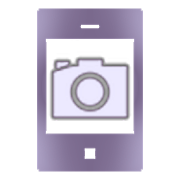Top 20 Apps Similar to Wear screenshot free
Simple Screenshot Capture 1.0.7
Screen Capture application is simplewithScreenshots, providing up to 14 from different screen captureyouspoiled for choice.Sometimes surfing you want to save the deliciousrecipes,interesting articles ... it's easy to save bycapturingscreenshots. Or do you want to write all shared phone useto thevisual image using the full screen photography is verymuchneeded.But not everyone knows how to take a screenshot of your phone.Withscreen capture application for Android will help you capturescreenshots easy and simple. Screenshots gives you 14 ways tocapturescreen including screen capture keystroke, takingscreenshots forsamsung ...How do you screenshot on a android:- Hold the button "Power" button to add "sound -" in 2seconds- Hold the button "Power" included "Home" button for 2seconds- Tap the icon on the screen to take pictures- Shake the phone to take screenshots- Use the camera's hardware buttons- Press and hold the search button- Customize and take with shortcuts- Uses widget- No home no volume screen shot, screenshot with volume andpowerbuttonFeatures Easy take a screenshot:- Friendly interface and easy to use- Capture screen shot icon plus, easy screenshot button app- Native Language- Movie player with screen capture, best screenshot for phoneandtablet- Screen shot button on screen free app, screen shot without ahomebutton, screenshot without power volume & button- Dozens of different ways to capture screen, easyscreencapture- Edit images after capture, save screenshots- Share easily via socical- Screen capture video and edit, screen capture lollipopshortcutfree- Easy download screen capture software on the machineRating 5 * if you love app that capture your phone screen.
Easy Screenshot FREE 1.0
Easy Screenshot FREE is a reallyeasyutilityallow you take screenshots from your android smartphoneortablet.It's really easy because it doesn't need connect yourdevicetoyour computer via USB and install other additionalsoftware,itworks directly and locally from your android device.Customize your preferences menu with a few optionsandafteroutside it and your screenshots will be taken andplacedinsdcardscreenshots folder, really easy!!-NOTE:This utility only works in ROOT devices. * If aftertakenthescreenshot cannot display it or find your screenshot youneedlookin your sdcard folder outside screenshots, sometimes if theapphasany problem leave your image in there with anamelike"tmpshot.BMP","tmpscreen.BMP" or similar name with PNG,JPEGfileextension.*** PLEASE READ ***This application is brought to you totally free with the helpofsomeads monetization. I have opted to use this to be abletokeepcreating more free apps for you. All the permissionsrequiredforthe application are harmless. Thank you for yourunderstandingandcollaboration.
Screenshot Utility 1.1.1
Screenshot Utility is a comprehensive tool for performingvariousoperation on the Screenshots, images you captured. New Pressandhold on the screenshot to select multiple screenshots anddeletethem at once; *No root permission required for ScreenshoteditFeatures: DRAW AND CUSTOMIZE YOUR SCREENSHOT - You can Drawoverthe screenshots and Highlight the part of the screenshot thewayyou want. - Use text mode to add custom texts to yourscreenshotsor images. - Pick the colors and customize your drawingson thescreenshot. - We have implemented super flexible crop tool asyouguys requested - You can apply blur on your screenshots - Easytoselect multiple screenshots and delete them. Screenshot Tools*Arrow * Drawing * Line * Box * Circle * Text * Crop * Blur *DeleteShare *Share it with your friends via social apps likeWhatsapp ,Facebook , Google+ , Instagram ,etc.. Tags: ScreenshotEditor,Screenshot Tool
Screenshot ER 2.4.3.9.B11
Screenshot ER is a screen capture appforrooted devices, proven to work where nothing else does. Easy touseand with lots of settings for capture maniacs too!This app is a pure screen capture utility and nothing more. Yougetall the possible capture methods:★ Long press on search button★ Shortcut★ Delay★ Device shake★ Visible or invisible notification iconsThe root daemon is complemented by a powerful suite ofoptionsdesigned to increase ease of use and compatibility across awiderange of devices:★ Edit screenshot images★ Interactive thumbnail preview★ Rotate and flip images★ Manage service with widget★ Customize file names★ Dynamic image override★ Disable service when screen is offAnd of course, all the usual options are there - imagetype,countdown timers, share menu integration, and an editablestoragefolder.DEMO VERSION is watermarked.APP NEEDS ROOT ACCESS, visit our website for moreinformation:http://fahrbot.co.uk/rootLOG PERMISSIONS are for feedback - you don't have to send logsifyou don't want to, and if you do no private information issent.
Screenshot Pro
Screenshot Pro allows you to take ascreenshoton your android phone & tablet running androidlollipopoperating system. In built gallery in Screenshot Pro ispacked withall features. You can share captured screenshot onFacebook,Twitter, via Bluetooth and other applications.★★★ Screenshot Pro does not require you to press home/power +volumeup/down buttons or system default methods. ★★★Requirements:- Android 5.0 and higherHow To:- Start the Application & Activate the service- Set your preferred screen side in settings- Minimize the application- Now you can LONG PRESS on the screen sides to takeascreenshot.- You can view all screenshots in the gallery- You can share screenshot to Facebook, Twitter, Google Plusandother social sites.Features:- No Advertisements- Awesome User Interface- Inbuilt Gallery- One Click Social Sharing- Better Image Quality- Works with Games & ApplicationsSupport:- If you have any query or suggestions you can write [email protected]. We will reply you back in 48 hours.Note:- In some cases you may require to restart application&activate the service. This usually happens when the systemmemoryis completely occupied and the operating system has toreleasebackground running apps to release the memory.Disclaimer:- Screenshot Pro may not work with games which requireshighoperating system memory.Like us on FACEBOOK: https://www.facebook.com/ScreenshotApp
Screenshot PRO 1.1.4
“Screenshot PRO!” is a multiplefunctionsapplication for users who have many occasions to takescreenshot(screen capture, screen memo).After taking screenshot, this app comes back automaticallyandallows users to share or edit directly.As the status bar (the bar on the top part of the screen) willbereplaced automatically, the private information(screenshot timeandpresent active applications) doesn't show off.1. Customize the upper status bar1)original type2)dummy type(fake time, battery, etc.)3)free text type(title or message etc.)4)delete status bar5)add the customized status bar on the top6)select background color2. Delete the navigation bar3. Edit the screenshot image1)Change the image size2)Change the file format(PNG/JPEG)3)Cutting(trimming)#Cut into rectangleYou can cut in any size by the expansion and contraction of thecutframe or the image.You can cut in any size by specifying the pixel size.#Cut into squareYou can cut by moving the cut frame of square or scalingtheimage.4)Rotate of the image4. Share the screenshot imageYou can share it through Facebook, Twitter, WhatsApp, Tango,Viber,kik, LINE, kakao, WeChat etc..5. Others1)Pop-up automatically after taking screenshot(ON/OFF).2)Select(Create) the folder to save the screenshot image.
Stitchcraft: Long screenshot
**No root needed!**Stitchcraft makes it easy to stitch multiple screenshots into alongone. Just like scrolling screen capture.1. Take screenshots as usual. make sure there is common areabetweenscreenshots.2. Choose the screenshots to stitch them into a tall one.Tips: for better matching result, please take screenshots inorderand make sure the overlaps.FEATURES:- Ads Free!- Works with fixed background screenshots.- Stitching long screenshot fast, easily and automatically.- Just scroll and capture the screenshots then all done bytheapp.- You can also stitch manually(awesome)- Editing screenshot with drawing on it.- Elegant and easy-to-use user interface!- Manage the screenshots your ever made.- Easy to share with you friends or to the social media.Please, instead of just giving a bad rating, contact us foranyproblem! We are always willing to help you!Want to try for free? Download Stitchcraft Free!
Screen Capture Fast Screenshot 1.1.5
You need a photograph to illustrateyourarticle? Or any screenshot picture to show off yourgamingachievementsBut not everyone knows how to capture phone screen. Butthroughscreen capture application for Android will guide you totakepictures in 14 different screen capture ways. Helping captureyourphone screenNormally, you always take power button to take ascreenshot.However, if you use more will cause your power button isnot work,and you want to take a screenshot without the powerbutton, thenjust use our screenshot without power buttonapplicationHow to take a screenshot:- Press both of the "Power" and "Volume" button 2 seconds- Press both of the "Power" and "Home" button 2 seconds- Screenshot app in notification toggle- Using these buttons on your phone- Press the search bar a moment- Screenshot shortcut, screenshot one touch on phone- Using Widget, screenshot capture for android by touch- Screenshot capture for android by shakingFeatures of screenshot apps for android withoutpressingbutton:- Supports screen capture simple and fast- Multiple screen capture features, shortcut screenshot buttononscreen- Supports most models phone- Support both of phones and tablets, screen captureshortcutfree- Edit screenshots, gesture screenshot- Save screenshots in private folders- Dozens of different photographing- Helps screen shot captures without power button, shortcuts,helptouch with screen capture...- Share screenshots- FreeRating 5* if you like the app for taking screenshot withoutusingpower button
Screenshot 1.0
You can easily take screenshots fromyourtablet, phone, or other Android device with a simplescreenshot.Not only can you use the easiest-to-use screen captureprogram totake snapshots, but also view, edit, or sharedirectly.The functions are as follows:- Screen shot shows, you can choose to save or discard- View and edit all historical screenshots- Share screenshotsDoes not require root privileges, but only supports more than5.0systemsThank you for using our application, if there are problems,pleasetimely feedback to us.