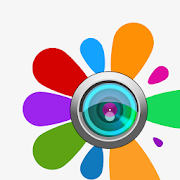Top 50 Apps Similar to Photoshop Camera Photo Filters
Adobe Photoshop Express: Easy & Quick Photo Editor 8.10.29
Snap. Edit. Share. Smile. Photo magic atyourfingertips.On-the-go photo editing was never so fun, fast, and cool. Touchyourway to better-looking pictures with automatic fixes andfilters. Getyour pictures to pop! And after sharing, you’ll be thethe talk ofyour friends.Photography features of Photoshop Express:- Basics: Crop, straighten, rotate, and flip your photos. Removeredeye and pet eye.- Auto-Fix: A one-touch adjustment for contrast, exposure, andwhitebalance.- Blemish removal: With one touch, remove spots, dirt, and dustfromyour photos.- Color: Slide controls for clarity, contrast, exposure,highlights,shadows, temperature, tint, sharpen, andvibrance.- One touch filters or Looks: Choose from more than 20eye-catchingeffects! And control the intensity of your looks.- Custom Looks: Create and save your own Looks.- Image Rendering Engine: Improves performance, and enableshandlingof large files, like panoramic photos.- Borders: Add a distinctive personal touch to your photos with15borders and frames. Express yourself!- Raw photo support: Import and edit photos in raw format.- Share: Easily share to all your favorite social sites:Facebook,Twitter, Tumblr, and more.- Access Premium Features when you sign in with an Adobe ID:o One-touch Filters or Looks: Get an additional 20 filters forfun,fresh looks!o Noise Reduction: Minimize unwanted grain and speckling innightphotos and other low light photos.o Defog: Reduce fog and haze in photos.Want to do more with your photos? Take a look at these otherfreeAdobe Photoshop apps:• Photoshop Mix — Cut out and combine elements fromdifferentimages, blend layers, and apply looks on your iPad oriPhone —anywhere you are.• Photoshop Fix — Edit facial features, heal, lighten,liquefy,color and adjust your images to perfection — and theneasily sharethem across other Creative Cloud desktop and mobileapps.• Lightroom Mobile – Capture, edit, organize and shareprofessionalquality images from your smartphone or tablet.View Adobe's PrivacyPolicy:http://www.adobe.com/privacy/policy.htmlPhotoshop Express is brought to you by Adobe, proud makers ofthePhotoshop family of products.Photoshop Express supports the following file formats:- Photo: JPG, PNG- Raw files: arw (SONY), cr2 (CANON), crw (CANON), dng, erf(EPSON),raf (FUJI), 3fr & fff (HASSELBLAD), dcr (KODAK), mrw(KONICA),mos (LEAF), rwl (LEICA), nef & nrw (NIKON), orf(OLYMPUS), rw2(PANASONIC), pef (PENTAX), srw (SAMSUNG)While we aim to provide support for raw files from the latestcameramodels from most camera manufacturers, we cannot guaranteeuniversalraw support
Adobe Photoshop Mix 2.6.3
Transform your photography with PhotoshopMix.Cut out and combine images, change colors and enhance yourphotosanytime, anywhere. Share your creations with friends viasocialmedia and send them to Photoshop CC on your desktop foradvancedphoto editing.• Cut out and remove sections of your images or mergemultiplephotos.• Seamlessly combine photos together to create fun orsurrealimages.• Adjust colors and contrast or apply preset FX Looks (filters)toyour pictures. Enhance the entire image, or just a portion withthetouch of your finger.• Non-destructive editing means your original pics stay pristineanduntouched.• Quickly and easily share your creations on social media.GET CONNECTED TO CREATIVE CLOUDLove photography? Check out the Creative Cloud Photography plan.Itgives you Lightroom and Photoshop, the most powerful editingtoolsaround. With Creative Cloud, you can open and edit Photoshopfilesin Mix and send compositions to Photoshop CC forfurtherrefinement—layers, masks and all. Or open and mix Lightroomimages.And all your edits are synced across all your computersanddevices. Make a change on you Android phone, it’ll show up onyourdesktop. Take your photography further with the CreativeCloudPhotography plan.ADOBE IDSign up for an Adobe ID through Mix for free. Use your Adobe IDtokeep track of your purchases, membership, updates and trialsofAdobe apps and services. You can also use it to registerproducts,track orders, contact Adobe Support and participate inAdobe forumsand events.INTERNET CONNECTION & ADOBE ID REQUIREDAdobe online services, including the Adobe Creative Cloudservice,are available only to users 13 and older and requireregistrationand agreement to additional terms and Adobe's onlineprivacy policyat http://www.adobe.com/special/misc/privacy.html.Adobe onlineservices are not available in all countries orlanguages, mayrequire user registration and may be subject tochange ordiscontinuation without notice.
Adobe Photoshop Lightroom CC 8.2.3
Make amazing photos, from anywhere.Adobe Photoshop Lightroom CC for mobile is a free app that givesyoua powerful, yet simple solution for capturing, editing andsharingyour photos. And you can upgrade for premium features thatgive youprecise control with seamless access across all yourdevices –mobile, desktop and web.Capture• With the Lightroom CC professional capture mode, you willnevermiss a shot, and get the most out of your phone'scamera.• Capture with the DNG raw format for more creative control.• Use the High Dynamic Range (HDR) mode toautomatically expandthe range of exposure, letting youcapture the brightest to thedarkesttones, and recreate the scene exactly as yousawit.• Apply Photoshop magic with five specially formulated presets,thatallow you to see the effect while you’re taking the shot, andfinetune the effect later. Non-destructive editing lets youalwaysrevert to your original.*Edit• Edit photos in seconds with tools that range from simpleone-tappresets to powerful advanced adjustmentsandcorrections. • Make advanced edits with the tone curve to change color,exposure,tone, and contrast.• Easily edit large albums and get consistent looks by copyingyourfavorite edits across photos.• Selectively adjust any part of a photo with your fingerorstylus to apply enhancementswith precision.(premium feature)Organize• Organize and manage your photos with tools like star ratingsandflags.• Search with ease. Adobe Sensei uses the power ofartificialintelligence to auto-tag your photos based on what’s inthem andwhere they were taken. (premium feature)Store• Use the Adobe Creative Cloud to back up your originalphotosand access them on other devices, as well as throughLightroom CCon the web (premium feature)• Turn on Auto Add to automatically import your photosandsynchronize them with Adobe Creative Cloud (premiumfeature)Share• Share photos to Instagram, Facebook, Twitter, Flickr, andmorewith the hashtag #lightroom.• Lightroom CC web galleries enable you to easily showcaseyourphotos online. Edits sync seamlessly, so any changes you makearealways up-to-date. (premium feature)*Shoot-through presets require OpenGL ES 3.0 and later support.Thein-app camera is supported on Android smartphones.**In keeping with stringent Adobe requirements aroundproductquality and stability, full raw HDR capture mode iscurrentlysupported on devices that contain advanced processing andmemoryincluding Samsung S7, S7 Edge, S8, S8+, Note 8, Google Pixel,PixelXL and OnePlus 5.
Adobe Photoshop Sketch
Draw with pencils, pens, markers,erasers,thick acrylic, ink brush, soft pastel and watercolor paintbrushesto create artwork that can be sent as layered files toAdobePhotoshop CC or Adobe Illustrator CC.Artists tell us they love the:• Access to 11 tools that can adjust size, color, opacityandblending settings.• Ability to create an infinite variety of Sketch brushesusingCapture CC.• Ability to add multiple image and drawing layers they canrestack,rename, transform and merge.• Flexibility to organize their favorite tools and colors inthetoolbar• Ability to send their sketches to Photoshop or Illustratorwithlayers preservedTry using Photoshop Sketch with:Capture CCPhotoshop CCIllustrator CCTake advantage of other Creative Cloud services like:ADOBE STOCKSearch for and license high-res, royalty-free images frominsideSketch. Incorporate quality imagery into your work.CREATIVE CLOUD LIBRARIESGet easy in-app access to your assets — including Adobe Stockimagesand brushes created in Capture CC.DIRECT TO DESKTOPSend a file to Photoshop CC or Illustrator CC with layerspreserved.It automatically opens on your desktop, letting youeffortlesslybuild on your idea.POWERED BY CREATIVESYNCAdobe CreativeSync ensures that your files, fonts, designassets,settings and more all instantly appear in your workflowwhereveryou need them.GET FEEDBACKPublish your work to the Behance creative community and getfeedbackwithout leaving the app. You can also share throughFacebook,Twitter and email.TOU: http://www.adobe.com/special/misc/terms.html.PrivacyPolicy:http://www.adobe.com/privacy/policy-linkfree.html
Adobe Comp 1.0.209
Lay out an idea with real assets like photos, text, shapesandfonts. Send the wireframe to Photoshop, Illustrator, InDesigntorefine and finish. Graphic designers and artists can exploreaconcept using: • Prebuilt mobile, print and web sizes. Createyourown custom size. • Gestures that drop in placeholder text,basicshapes, graphics and editable text boxes. • Guides and gridstoalign and work with spacing controls. • Professional fontspoweredby Adobe Fonts. • Send the idea to the desktop where itwillautomatically open in InDesign, Illustrator or Photoshop. TryusingComp with: Photoshop Illustrator InDesign You can alsotakeadvantage of other Creative Cloud services like: ADOBESTOCKIncorporate high-res, royalty-free photos and images astemporaryor licensed assets. LIBRARIES Get easy in-app access toyour assets— including Adobe Stock images or vectors and colorthemes fromCapture. LINKED ASSETS Assets you pull into Comp fromyour Librarywill display as linked files in Illustrator andInDesign and asSmart Objects in Photoshop. POWERED BY CREATIVESYNCAdobeCreativeSync ensures that your files, fonts, designassets,settings and more all instantly appear in your workflowwhereveryou need them. 2GB FILE STORAGE Use of Adobe mobile appsrequires afree, basic level of Creative Cloud membership, whichincludes 2GBof complimentary storage for file syncing and sharing.
PhotoDirector Photo Editor App 17.7.2
Change your smartphone pics and make themlooklike they were shot on a Canon or Nikon. Photoshop yourtravelpictures, enhance landscape images, and create aprofessionalquality artwork from an ordinary photograph.Our quick photo editing app combines a feature-rich photoeditorwith a richly creative collage maker that lets you adjust RGBwitha visual histogram. Change white balance or saturation, orapplyphoto effects and adjustments to an entire image orspecificregions. Use photo filters with just one touch to applylens flareeffects or create light leaked photos. PhotoDirector Appgives youan array of tools to turn your everyday pics intospectacularNational Geographic style artwork.All the best features you need to enhance and adjust images inoneapp:Powerful yet Easy Photo Editing Tools- Adjust HSL sliders and RGB color channels in your photo toeasilycolorize your shots, or correct tough white balanceproblems- Easily adjust Tone with Brightness, Darkness, ExposureandContrast sliders- Quick White Balance correction for improved color accuracy- Tweak Saturation for the most vivid image possible- Apply photo effects both globally or to specific regions ofyourpicturesAdvanced Camera Module with Live Effects- Apply live photo effects as you snap your photos, and utilizeawide range of advanced camera features when you use thein-appcamera feature!Collage maker lets you tell even more stories withyourphotos- Edit, adjust and then combine your favorite photos tocreatefantastic collages!Intelligently remove objects fromphotographs- Remove a photobomber, or an unwanted object, from your picswithquick Content-Aware Removal editing toolsEasy to Add HDR, photo effects &layerediting- Add and adjust HDR effects to create dramatic travel pics,andlandscape images- Instantly choose preset photo effects including Lomo,Artistic,HDR and Vignette, to give your photo a professionalartwork stylefinish- Use the Blender tool to add an extra image or effect layer toyourphoto. The closest thing to desktop layer editing onyourmobile!- Add mood and style to your photograph with one-clickoverlays.Make light leaked photos, add grunge effects, lens flareandmore- Linear and radial blur tools let you create a range ofimaginativephoto effects from bokeh to tilt-shiftQuick and easy photo sharing- Shoot a photo directly into the app, or enhance and adjustphotosfrom your gallery- Apply any adjustment, then set you pics as your mobilewallpaperwithout leaving the app- Get your images ready to upload to Instagram with InstaFill,plusa host of creative photo filters- Use PhotoDirector's powerful, quick editing and adjustmenttools,then start photo sharing with your friends, family andfollowers onFacebook, Twitter, Flickr, Instagram and moreUnleash your inner professional photo editor.In-appPurchase Available for Upgrade to PremiumVersion- Enables unlimited Object Removal- Save images in Ultra HD 4K resolution (device dependent)- Remove the PhotoDirector logo from Collages and Frames- Remove in-app ads[Minimum System Requirements]- Android 4.1 (Jelly Bean) and above- 1GHz processor- 768MB RAM- 480x640 screen resolution- ARM CPU, Tegra 3 and above- Supports JPEG / PNG images onlyWe would love to hear your suggestions & feedbackforPhotoDirector – Photo Editor App! Please continue tosendquestions, suggestions and [email protected] us: https://www.facebook.com/cyberlink
LightX Photo Editor & Photo Effects 2.1.8
LightX is all in one free picture editor to make photo collages,addphoto frames to your pictures, add stickers, make cutout andphotobackground changer, blur photos, create cartoons andcaricatures,create sweet selfies and portrait photos, change haircolor, addcolor splash effects, merge photos for double &multipleexposure effects and apply many other tools to editpictures. Youcan put text on your photos and create your own textmemes as well.You can edit pictures using various advance photoedit tools likeColor mixing, Curves, levels and vignette effects.You can editbrightness, Contrast, Exposure, Hue, Saturation,Shadows &Highlights of pictures. You can apply array of photofilters likeVintage, Retro, Drama, Glow, B&W, grunge and manymore photofilters on photos. LightX picture editor offers: 1.Cutout and PhotoBackground Changer • Use Lasso tool to recognisesimilar regions andchange photo background • You can superimposeyour cutout on anyphoto background and create new content 2. ColorSplash PhotoEffects • Selectively apply different color, light andgray photoeffects on different regions of photos • Smart lassotool toautomatically select similar color splash regions 3. Mergephotos •Mix photo to create impressive photo effects • Mergephotos usingdifferent blend modes like darken blend, lighten blendto createdouble exposure, multiple exposure photo effects 4.Professionalimage editing tools • Use Curve, Levels and ColorBalance to editpictures. 5. Perfect your Selfie and portraitphotos • Auto andmanual mode to smooth and sharp images • Range ofautomatic selfiefilters to choose from • Remove spots and markslike pimples andblemishes from your face • Change hair color andapply differenthairstyles • Whiten your teeth • Blur background ofyour portraitphotos 6. Edit photos with range of photo filters •Choose and applydifferent photo filters like Vintage, Retro, Blackand White,Grunge, Drama , Analog filters and Glow effects • Rangeof artisticfilters to get different gray shade, color shade andpaint photoeffects 7. Advanced Photo Transform tools • Crop,Rotate and applyperspective transform to edit pictures. 8.Standard Photo Editing •Edit photos with various adjustment toolsto change brightness,contrast, exposure, hue, saturation,intensity, shadows, mid tones,highlights, temperature, tint andcolor 9. Blur Photo Editor • Applydifferent blur effects like lensblur, bokeh blur and use mask toselectively blur background. •Apply vignette effect on inner andouter regions. 10. ShapeManipulation • Use refine tool to shapeyour body features • Usereshape tool to get different cartoon andcaricature effects 11.Photo Collage • Create photo collages bycombining multiple imagesfrom wide variety of collage templates andgrid layouts • You canresize your collage, change background colorand border thicknessof your collage 12. Photo Frames • Put yourphotos in a range ofphoto frames like grunge, birthday, color,vintage & love photoframes. 13. Photo Sticker • Apply numerousphoto stickers like lovephoto sticker, comic photo stickers, textphoto stickers, birthdayphoto stickers and many more to your images• Change color andtransparency of your stickers 14. Doodle anddrawings • Usedifferent doodle brush options to draw on your images• Changecolor, thickness and size of your doodle brush 15. Text onphoto •Add different text on your images and create text memes aswell •Option to change thickness, color, font, opacity of the addedtextDownload LightX on Android. This versatile picture editormakesphotography easy, fast and fun.
Snapseed
Snapseed is a complete and professionalphotoeditor developed by Google.== KEY FEATURES==• 29 Tools and Filters, including: Healing, Brush, Structure,HDR,Perspective (see list below)• Opens JPG and DNG files• Use the “stack” to re-adjust edits later• Selective filter brush• All styles can be tweaked with fine, precise control== TOOLS, FILTERS AND FACE ==• RAW Develop – open and tweak RAW DNG files; savenon-destructivelyor export as JPG (8 controls)• Tune image – adjust exposure and color automatically ormanuallywith fine, precise control (7 controls)• Details – magically brings out surface structures in images• Crop – crop to standard sizes or freely (8 aspect ratios)• Rotate – rotate by 90°, or straighten a skewed horizon• Perspective – fix skewed lines and perfect the geometryofhorizons or buildings• White Balance – adjust the colors so that the image looksmorenatural• Brush – selectively retouch exposure, saturation, brightnessorwarmth• Selective – the renown “Control Point” technology: Position upto8 points on the image and assign enhancements, the algorithmdoesthe rest magically• Healing – remove the uninvited neighbor from a grouppicture• Vignette – add a soft darkness around the corners likeabeautiful, wide-aperture would do• Text – add both stylized or plain text (38predefinedstyles)• Curves - have precise control over the brightness levels inyourphotos (30 predefined styles)• Expand - increase the size of your canvas and fill up thenewspace in smart ways with content of your image• Lens Blur – add a beautiful Bokeh to images(backgroundsoftening), ideal for photographic portraits (11 Bokehtypes)• Glamour Glow – add a fine glow to images, great for fashionorportraits (6 styles)• Tonal Contrast – boost details selectively in theshadows,midtones and highlights• HDR Scape – bring a stunning look to your images by creatingtheeffect of multiple exposures (4 styles)• Drama – add a hint of doomsday to your images (6 styles)• Grunge – an edgy look with strong styles and texture overlays(5basic styles, endless variations)• Grainy Film – get modern film looks with realistic grain(18styles)• Vintage – the style of color film photo from the 50’s, 60’sor70’s (12 styles)• Retrolux – go retro with light leaks, scratches, film styles(13basic styles, endless variations)• Noir – Black and White film looks with realistic grain andthe“wash” effect (14 styles)• Black & White – classic Black and White look straight outofthe darkroom (11 styles)• Frames – add frames with adjustable size (23 frames)• Double Exposure - blend two photos, choosing from blend modesthatare inspired by shooting on film and by digitalimageprocessing• Face Enhance – add focus to the eyes, add face-specificlighting,or smoothen skin (10 predefined styles)• Face Pose - correct the pose of portraits based onthreedimensional models
VSCO 310
CreateShoot and edit your images with our superior mobilepresets,film-inspired presets, and advanced camera controls.Publish imagesor curate others to your VSCO profile.DiscoverExplore content from the people you follow, curated work fromthecommunity, and exclusive editorial content.ConnectJoin a creative community with no public followers, likesorcomments. Find and follow friends and people from aroundtheworld.VSCO X MembershipVSCO X membership includes over 100 classic mobile VSCOpresets,exclusive new Film X™ presets and tools, plus new additionsaddedmonthly. VSCO X is a powerful digital darkroom on yourphone,raising the bar for mobile photo editing.VSCO X includes the revolutionary Film X™ tools and presets.Newfilm stocks will be added monthly to the alreadyimpressiveselection, including:- Kodak Portra 160 (KP1)- Kodak Portra 400 (KP4)- Kodak Portra 800 (KP8)- Kodak Ektar 100 (KE1)-Kodak Gold 200 (KG2)-Kodak UltraMax 400 (KU4)-Kodak T-Max 3200 (KT32)-Kodak Tri-X (KX4)-Ilford HP5 (IH5)-Fuji Pro 400H (FP4)-Fuji Provia 400X (FR4)-Fuji Neopan 1600 (FN16)-Fuji Pro 800Z (FP8)-Fuji Superia 100 (FS1)-Fuji Superia 400 (FS4)
Instasize: Photo Editor + Picture Collage Maker 4.0.76
Instasize is the photo editor and pic editing toolkit forcreatives.Easily edit photos and pics with premium photo filters,pictureborders, collage maker, retouch tools, format photo resizerand somuch more. Share your photos and pics with #Instasize for achanceto be featured. FREE PHOTO EDITOR Instantly make your photoslookbetter with our free photo filters. Enhance your image witheditingtools including contrast, exposure, saturation, andclarity. Resizethe photo to fit any social network like Instagram,TikTok, andSnapchat with our photo crop tool. PHOTO BORDERS Withover 100+picture borders to frame a photo or video perfectly intoany format.As the creators of borders and frames for Instagram wehaveeverything you need, from the original white border totrendingdesign patterns. ADD TEXT TO PHOTO Over 20+ unique fontsto add theperfect message on your photos and videos. Choose anyfont, color,alignment, and border to put the perfect text onphoto. COLLAGEMAKER Easily combine multiple photos with our easyto use free photocollage maker. Choose from hundreds of photolayouts, addbackgrounds, and text - your creative potential isendless. PREMIUMJoin Instasize Premium to unlock your creativepotential. Access ourcomplete photo filters library with over 130+filters. From a retrovintage aesthetic to a natural look, get allthe filters for photosyou need to create. Use precise editingtools including whiten, tan,acne remover, and more to touch up andenhance your images. Newpremium tools added every month.SUBSCRIPTION TERMS InstasizePremium will automatically renewunless auto-renew is turned off atleast 24 hours before the end ofthe current period. Payment will becharged to Google Play Accountat confirmation of purchase. You maymanage your subscription andturn off auto-renewal by going to yourAccount Settings afterpurchase. Terms of use:http://instasize.com/terms PrivacyPolicy:http://instasize.com/privacy
Shapical 2.1043-free
Shapical is a game-changing photoeditorcreated to transform your photos into elegant designs withsharpgeometric shapes. Our app is very simple to use: you can turnyourshots into artworks in just a few taps. Intuitive interfaceandclean design make the editing process incredible fun.The app features:- 300+ unique shapes- 3D and Eraser* tools- Original blur effects- Fine-tune stroke width and opacity settings- Rich color palette- Real-time editing* Available as an in-app purchaseContact us:[email protected]/shapicaltwitter.com/sixhandsappsfacebook.com/sixhandsapps
Adobe Illustrator Draw 3.7.29
Winner of the Tabby Award for Creation,Designand Editing and PlayStore Editor’s Choice Award!Create vector artwork with image and drawing layers you can sendtoAdobe Illustrator CC or to Photoshop CC.Illustrators, graphic designers and artists can:• Zoom up to 64x to apply finer details.• Sketch with five different pen tips with adjustable opacity,sizeand color.• Work with multiple image and drawing layers.• Rename, duplicate, merge and adjust each individual layer.• Insert basic shape stencils or new vector shapes fromCaptureCC.• Send an editable native file to Illustrator or a PSD toPhotoshopthat automatically opens on your desktop.Try using Draw with:Photoshop CCIllustrator CCCapture CCPhotoshop SketchYou can also take advantage of other Creative Cloudserviceslike:ADOBE STOCKSearch for and license high-res, royalty-free images frominsideDraw. Incorporate quality imagery into your work.CREATIVE CLOUD LIBRARIESGet easy in-app access to your assets — including AdobeStockimages, photos you processed in Lightroom, or scalablevector-basedshapes created in Capture CC.POWERED BY CREATIVESYNCAdobe CreativeSync ensures that your files, fonts, designassets,settings and more all instantly appear in your workflowwhereveryou need them. Start your creative work on any deviceandseamlessly pick it up on another.GET FEEDBACKPublish your work to the Behance creative community and getfeedbackwithout leaving the app. You can also share throughFacebook,Twitter and email.TOU: http://www.adobe.com/special/misc/terms.html.PrivacyPolicy:http://www.adobe.com/privacy/policy-linkfree.html