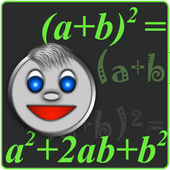Description
App Information Finger Paint For Kids
- App NameFinger Paint For Kids
- Package Nameair.FingerPaintForKids
- UpdatedJuly 18, 2013
- File Size997k
- Requires AndroidAndroid 2.2 and up
- Version1.0.0
- DeveloperThe Excellence Group
- Installs10,000 - 50,000
- PriceFree
- CategoryEducational
- Developer
- Google Play Link
The Excellence Group Show More...
Finger Paint For Kids 1.0.0 APK
FINGER PAINT FOR KIDSThis is what children want. Finger Paints! You won´t get enough ofpainting! You can draw, paint, erase, draw again, erase again, andpaint again. Drawing and painting has never been so joyful.FINGER PAINT FOR KIDS files your drawings step by step. If youwant to remove the steps of your drawings, click on the left buttonand remove your drawing step by step.With the color pallet of FINGER PAINT FOR KIDS you can choosethe color you want. There are more than one-hundred possibilitiesof colors. You can put four of the most used colors on the pallet.If you want to change them, so hold your finger on the wishedcolor.With FINGER PAINT FOR KIDS can you choose, how thick or thinyour lines shall be. You will draw with your fingers. Click on thepencil-button and decide how thick or thin your lines shall be.For choosing the color for the background of your picture, clickon the monitor-button on the left side of FINGER PAINT FORKIDS.For creating a new page click on the left button of FINGER PAINTFOR KIDS´s.First click on menu button, then on “file”. Now you can fileyour pictures in your handy.Have fun!
Sliding Puzzle App 2.1 APK
From now on, there is a game that is ideal foreveryone and is a lot of fun. "Sliding Puzzle App"What is "Sliding Puzzle App" that will train your brain?Sliding Puzzle App can turn the already existing photos and alsothe slides created by Sliding Puzzle App into a "slidingpuzzle".Sliding Puzzle App first cuts the selected photo into individualparts and creates a new photo. That what now to do is to reassemblethe individual parts correctly.Of course you have to think logically during the shifting of theparts and consider the next steps in advance. We recommend "SlidingPuzzle App" as a good brain gymnastics.With "Sliding Puzzle App" they can decide for themselves howmany parts their puzzle should exist. They can also number theirpuzzles."Sliding Puzze App"Promotes fast thinking.Strengthens self-awareness.Promotes logical thinking.Good concentration exercise.
Similar Apps Show More...
Painting and drawing for kids 16.8.2 APK
Free game for kids. Draw your own drawing orpaint the free coloring pages.Drawing and painting gives lots of fun and is great for thecreativity. This game is a free coloring book for toddlers and forchildren. We put many free coloring pages in the app which you cancolor and paint and share with family or friends. But for morecreativity it is also possible to draw your own drawing.-Easy to play-Share your drawing via email, Facebook, etc.-Save and load your coloring pages-Create your own drawing-Intuitive icons and navigation. Easy game play-Pro version without ads and popups availableWe designed the app for toddlers of age 3 or 4 years and up. But wealso got many positive reactions from parents of babies and it isalso lots of fun for older children of age 5 years, 6 years andup.So start draw and paint now in this fun app for kids.
Kids Painting APK
Preschool children will love creating andsaving their art from three activities in Kids Painting:- Drawing: the child can use many colors to free-style drawanything!- Coloring: select a picture and fill in spaces by switching thepaint colors until it looks just right! (13 categories in the fullversion; two in the lite version).- Train Your Memory: children are challenged to remember the colorsthey see in a picture, and then recreate it using the colors thatthey initially saw (30 pictures in the full version; four in thelite version).-Gallery: view the art that was saved.
Horse Coloring Book APK
Free horse coloring book for kids who lovehorses.Free app for all kids with 50+ coloring pages. The game has lots ofdesigns with lovely horse, ponies, horseback riding, jumping andmany more.-Fun to play-Share your drawing via email, Facebook, etc.-Save and load your coloring pages-Create your own painting-Many, many different colors-Easy navigation for kids and toddlers.This is a perfect game for stimulating the creativity of a baby,toddler, child or school student. But our games are not only forkids but also lot of fun for a teenager or adult. If you or yourlittle boy or girl loves horses and likes to paint or draw, thisgame is great.And once the coloring page is ready, you can easily share it onFacebook or email to family and friends.We have different themes:- Horses and ponies- Horse riding and jumping- Western riding- Caring and cuddling
Kids Painting (Lite) APK
Preschool children will love creating andsaving their art from three activities in Kids Painting:- Drawing: the child can use many colors to free-style drawanything!- Coloring: select a picture and fill in spaces by switching thepaint colors until it looks just right! (13 categories in the fullversion, two in the lite version).- Train Your Memory: children are challenged to remember the colorsthey see in a picture, and then recreate it using the colors thatthey initially saw (30 pictures in the full version, four in thelite version).-Gallery: view the art that was saved
Painting Games 1.1 APK
Fun and exciting place to playPaintingGames.=======================As we always bring you the top 20 of Painting Games!!This app is very useful to helps to solve your problem ofyourPainting Games and not only provide entertainment and fun gametothe players but also several other gains.This is an application we included some of the best newandroidgames in terms of quality gaming such as painting games,paintinggames for kids, painting games for girls, painting gamesfree,painting games for kids for free and more.This makes the choice of installing the application and playthebest Painting Games looks a lot of quick an easy way.*** It require an Internet connection ***
Educational Top Show More...
Prodigy Math Game 4.0.1 APK
Math practice used to be a struggle — but not anymore. Prodigy,ano-cost math game that’s loved by over a million teachers and50million students around the world, is using game-based learningtotransform education. Prodigy delivers a unique learningexperiencethrough an interactive math game where success depends oncorrectlyanswering skill-building math questions. Players can earnrewards,go on quests and play with friends — all while learning newskills!And the best part? All of our educational content isengaging,effective and completely zero cost. We know that everystudentfaces unique challenges when it comes to math learning.That’s why:• Content is tailored to every player’s strengths andweaknesses •Math questions are fully aligned with state-levelcurricula,including Common Core and TEKS, so Prodigy is alwaysconnected tothe classroom. • 1,400 available skills give studentsthe chance tolearn more and keep growing. For a full list of theskills Prodigysupports, visit prodigygame.com/math/skills. Are youa parent?Connect a free parent account today to: •See what mathpracticeyour child is working on •Monitor your child’sunderstanding andprogress •Set goals and give reward to encourageeven more mathpractice! To sign up for your free parent account,visitprodigygame.com. >>Want your child to learnmore?<< Youcan use Prodigy to turn playtime into educationtime. Premiummembers level up faster, spend more time answeringmath questionsand get exclusive access to pets, member-only gameareas and extrarewards. To sign up today, visitprodigygame.com/membership. Don’twant a membership just yet? All ofour educational content is zerocost and always will be. To learnmore about Prodigy and to getstarted, visit www.prodigygame.com.One of the American Associationof School Librarians’ Best Websitesfor Teaching and Learning 2018A 2018 Top Pick for Learning fromCommon Sense Education iKeepSafeFERPA Certification iKeepSafe COPPASafe Harbor Certification
LEGO® DUPLO® Circus 1.2.0 APK
Circus is in town - and your child gets to runthe show! From selling the tickets to deciding what tricks theaudience gets to see, this day at the circus will fuel your child’screative play for hours after the show is over.Should the tiger jump through fire or give the ringmaster aride? And what about the seals - should they juggle or play ball?This simple and colorful app lets toddlers take charge - andrewards all their choices with roaring applause from the captivatedcircus audience.LEGO® DUPLO® Circus sets the scene for real life play sessions -with or without DUPLO® bricks - and lets your child experience thepride of accomplishment that is crucial to its development.Features:*Bright, fun, and toddler-friendly animations and soundeffects*Intuitive icons and navigation for easy game play*Based on the DUPLO My First Circus set and familiar animals andcharacters, like Rabbit and Giraffe*Special guest star: LEGO® DUPLO® Batman™ - because sometimessuperheroes like to relax and go to the circus on their dayoff.*No in-app purchases*No third party advertising*Parental gate to information about other LEGO DUPLO apps andproductsAbout LEGO® DUPLO®A preschool building toy specifically designed for children ages 1½- 5 – small hands and big imaginations! Preschoolers can learnabout shapes and colors hands-on. When the chewing-the-bricks phasefades out, the building experience phase takes over, helping tostimulate and improve fine motor skills development. (And yes,bricks-poured-onto-hard-surface noises stimulate other senses,too.)Visit http://LEGO.com/family for more build &play inspiration.Visit http://LEGO.com/duplo/apps to find out moreabout other DUPLO apps.For app support contact LEGO Consumer Service.For contact details refer to http://service.lego.com/contactusOur privacy policy and terms of use for apps are accepted if youdownload this app.Read more on http://aboutus.lego.com/legal-notice/Privacy-Policyand http://aboutus.lego.com/legal-notice/terms-of-use-for-appsLEGO, the LEGO logo and DUPLO are trademarks of the LEGO Group.©2015 The LEGO Group.
Game for kids APK
- Spell game:This is a simple game for children, help children learn how tospell and recognize words in English in a better way. With funnypictures for babies, this simple game has a very good education andhelp improve her English skills every day. The lessons are designedto make your baby smart thinking and can recognize images frompictures, putting together words into syllables to make your babylogic and flexible to identify the structure of words. I hope thatpeople will like it.Thank you very much.How to play: drag and drop the letters to create a word correctlydescribed picture.- Math:Game will help children learn basic math, math addition andsubtraction.
Game Algebra for class 8 1.3 APK
You have the formula of algebra for this gameand pieces of an equation. The equation uses your formula. You mustguess values of a,b and c. You must use Drag and Drop for the rightanswer. You can use tips. Sometimes the tip is the right answer.The tip has a red background. Use the black button near the facefor the tip. When you use the tip, you spend the face. You can getthe face when you have right answer without the tips.
Digimem - lära barn siffror 0.95 APK
Digimem är ett memoryspel för de små barnen!Inga menyer och ingen reklam - endast memory - och träning påtal på köpet. Perfekt för nybörjare!Målgruppen är 3-5-åringar som håller på att lära sig räkna.Första steget är att känna igen siffror och tal, genom deras formoch deras uttalade namn.Kombinationen memory, ett spel som i grunden tränarminnesförmågan, och stora uttalade siffror betyder att barnet kananvända öga, öra och hand samtidigt för att bättre minnas varsiffrorna ligger.Att blanda in flera sinnen samtidigt är effektivt urinlärningssynpunkt. Förhoppningen är därför att denna app snabbttränar upp associationsförmågan mellan siffrornas utseende och dessläte hos barnet.Digimem innehåller talen 0, 1, 2 och så vidare upp till och med9.Om du gillar Digimem, pröva också Alfamem - samma koncept fastmed bokstäver!Programmering, grafik och ljud: Olof BjarnasonMusik: Gustav BjarnasonDigimem is a memory gamefor the little kids!No menus and no commercials - only memory - and training onspeech in the bargain. Perfect for beginners!The target audience is 3-5 year olds who are learning to count.The first step is to recognize numbers and speeches, by their formand their explicit names.The combination of memory, a game that basically are trainingmemory ability, and large expressed numbers mean that the child canuse the eye, ear and hand simultaneously to better remember wherethe numbers are located.The involvement of multiple senses simultaneously is efficientfrom the learning point of view. It is therefore hoped that thisapp quickly train up association ability between the figures lookand its vocalization of the child.Digimem contains the numbers 0, 1, 2 and so on up to andincluding 9.If you like Digimem, try also Alfamem - same concept but withletters!Programming, graphics and sound: Olof BjarnasonMusic: Gustav Bjarnason
2º Ano - Vol. 2 1.0.2 APK
Os aplicativos do J. PIAGET – Sistema deEnsino Multimídia voltados para o 2o ano do Ensino Fundamentalforam criados para desenvolver e ampliar os seguintes conteúdos:História: Funcionários da escola / Escolas de outrostempos.Língua Portuguesa: Uso de M e N.Ciências Naturais: Dia e noite / Recursos naturais.Geografia: Escola bem localizada / Localização em sala deaula.Matemática: Adição / Centena.Há também um jogo interdisciplinar para trabalhar,simultaneamente, habilidades que envolvem os conteúdos de LínguaPortuguesa (Gênero textual blog), História (A escola em diferentestempos) e Geografia (Localização e trajeto até a escola).Para funcionar, esse aplicativo depende de um código de ativaçãoque é fornecido pelo Sistema de Ensino apenas para escolasconveniadas. Entre em contato conosco para mais informações.Applications J. Piaget -Multimedia Learning System facing the second year of elementaryschool have been created to develop and expand the followingcontents:History: School Staff / Schools of yesteryear.Portuguese Language: Use of M and N.Life Sciences: Day and night / Natural Resources.Geography: well located School / Location in the classroom.Math: Addition / Hundred.There is also an interdisciplinary game to work simultaneouslyskills involving the Portuguese language content (textual blogGenre), History (The school at different times) and Geography(location and path to the school).To work, this application depends on an activation code that isprovided by the education system only to the accredited schools.Please contact us for more information.
Fact or Opinion 2.1 APK
** Happy Frog Apps is a Mom's Choice awardwinner. Our apps are featured on FunEducationalApps.com,TeachersWithApps.com and more! **'Fact or Opinion' builds an important comprehension skill in afun, game-like environment. All kids need to know how to interpretwhat they read -- it is a fact, or is it someone's opinion?This skill is especially important as they reach the age ofaccessing information from the internet.'Fact or Opinion' is targeted to children in Grades 2-5.Beginning readers in earlier grades can also benefit from thetargeted skill development.The focus of 'Fact or Opinion' is teaching kids how to identifywhether a statement is a fact or opinion.This vital skill is built incrementally. Early levels focus onthinking about how to prove and fact/opinion and also how toidentify the clue words that are indicative of a fact or opinion.Later levels include timers to ensure fluency.The app includes more than 300 examples for extensivepractice.Key Benefits:- Builds comprehension skills step-by-step until mastery.- Incremental learning. New levels are unlocked only when yourchild is ready.- Frustration-free learning. Your child will always be guided tothe correct answer.- Fun and engaging Reward Center to increase motivation.- Easy parental review. Just check out the stars to see how yourchild is doing.- Content designed by professional teachers and researchers.- Advanced levels include timers to ensure fluency. Researchshows fluency in the foundation skills is critical to readingcomprehension.- Can be used independently (just hand it over: your child willknow what to do!) or with a therapist/parent for readingintervention.- Provides extensive reporting for up to 10 students to suit theneeds of parents, teachers and therapists.Our apps are designed for and tested by typical and specialneeds children. Testers include children with Autism and otherspecial needs. Our apps work for them!While you're thinking about reading, check out our other apps atwww.HappyFrogApps.com.We take customer service very seriously! If you ever have aproblem or find that we've missed something, contact us at ourwebsite and we will do our best to fix the problem.We collect NO private information in our app. None! Our apps donot allow unrestricted web access. We comply with COPPA and aremembers of the prestigious Moms with Apps organization for qualityeducational app developers.
Kids Learn to Read APK
Already enjoyed by over five million families,Kids Learn to Read is a delightful game that invites preschool-agedchildren to blend sounds into words, read and form simple words,identify spoken words and learn word families.Its six sections include:★ Magic Letter Bridge: kids learn to blend letter soundsinto words by moving Tommy the Turtle across the letterbridge★ Skateboards and Helmet: children practice reading as theyare asked to fit Tommy's animal friends with skateboards andhelmets.★ Turn the Blocks: kids make words in a way that's fun byturning real-looking blocks with letters on each side until theword is spelled out.★ Word Ball: children learn to identify spoken words byhelping Tommy bat the right ball★ Word Magic: kids learn about word families as they fillthe corresponding pot with potion and watch magic happen★ Rocket Words: children get to practice word families asthey assemble and launch a rocket into spaceIf your children do not know the alphabet sounds yet, we recommendour Kids ABC Phonics app. And if your kids need to learn orpractice the names of the letters, try our Kids ABC Lettersapp.Every section is designed to let children enjoy success time aftertime and receive positive reinforcement from the likable teacher,so they want to keep learning. Once your child is involved andhappy, you can relax, with the assurance that he or she is having agreat time - and learning.