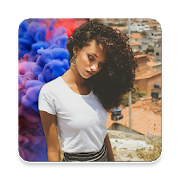Top 26 Apps Similar to PaSTE
ScanWritr: scan docs, PDF, fax 3.2.11
ScanWritr enables you to:- Scan documents quickly using camera.- Convert and open most used documentformatseasily.- Organize and store documents into multiple localandcloud archives.- Edit, fill, sign and annotate documents.- Improve document quality and retouch.- Print, fax and email documents to your partnersandcustomers.- Sync documents between phones, tabletsandcomputers.- Share notes, pages and tickets with your friendsandcolleagues.- Export documents to the most popular appsandservices.ScanWritr is perfect for business, educational and home use.Itturns your Android device with a camera into a all-in-onescanner,document editor and arhiving tool, suitable forscanning,organizing, editing, printing, faxing, emailing, syncingwithcloud, sharing and exporting of various documents likecontracts,articles, business cards, notes, receipts, warrantypapers etc.Image capture is done with the help of Real-Time EdgeDetection(auto crop).This scanner app also excels in import options. It importsvarietyof document formats, such as PDF, OpenOffice andLibreOfficedocuments (*.odt, *.ods, *.odp), Microsoft Officedocuments (Word,Excel, PowerPoint), Hancom documents (*.hwp), JPEGand PNG images,CSV, and more.ScanWritr enables you to edit scanned and imported documents asanimage. You can add signature, annotation, use eraser or pen,andfill out the blanks using writing tool. Convert thescanneddocument to PDF or JPG, save it to your phone's gallery,send itvia e-mail, fax it, print it (with the help of Cloud Print)orsynchronize and backup it to Dropbox or Google Drive.Support for synchronization of documents with the Dropbox andGoogleDrive cloud storage providers enables you to:- Share documents with your family members or team membersatyour work.- Remote-site backup of your documents.- Two-way shared folder synchronization.- Access, edit and convert your documentsanytime,everywhere from any device including smartphones,tablets andPCs.- Transfer documents between your devices (phones,tabletsand PCs).Some services (i.e. faxing, converting) require anetworkconnection, for which user's carrier fees may apply.Sending faxes from ScanWritr requires the purcahse offaxtokens.All limitations of this free version can be removed at any timebymaking an in-app purchase.DO YOU HAVE QUESTIONS?If you have any questions or require assistance don't hesitatetoemail us at [email protected]
Adobe Photoshop Mix 2.6.3
Transform your photography with PhotoshopMix.Cut out and combine images, change colors and enhance yourphotosanytime, anywhere. Share your creations with friends viasocialmedia and send them to Photoshop CC on your desktop foradvancedphoto editing.• Cut out and remove sections of your images or mergemultiplephotos.• Seamlessly combine photos together to create fun orsurrealimages.• Adjust colors and contrast or apply preset FX Looks (filters)toyour pictures. Enhance the entire image, or just a portion withthetouch of your finger.• Non-destructive editing means your original pics stay pristineanduntouched.• Quickly and easily share your creations on social media.GET CONNECTED TO CREATIVE CLOUDLove photography? Check out the Creative Cloud Photography plan.Itgives you Lightroom and Photoshop, the most powerful editingtoolsaround. With Creative Cloud, you can open and edit Photoshopfilesin Mix and send compositions to Photoshop CC forfurtherrefinement—layers, masks and all. Or open and mix Lightroomimages.And all your edits are synced across all your computersanddevices. Make a change on you Android phone, it’ll show up onyourdesktop. Take your photography further with the CreativeCloudPhotography plan.ADOBE IDSign up for an Adobe ID through Mix for free. Use your Adobe IDtokeep track of your purchases, membership, updates and trialsofAdobe apps and services. You can also use it to registerproducts,track orders, contact Adobe Support and participate inAdobe forumsand events.INTERNET CONNECTION & ADOBE ID REQUIREDAdobe online services, including the Adobe Creative Cloudservice,are available only to users 13 and older and requireregistrationand agreement to additional terms and Adobe's onlineprivacy policyat http://www.adobe.com/special/misc/privacy.html.Adobe onlineservices are not available in all countries orlanguages, mayrequire user registration and may be subject tochange ordiscontinuation without notice.
Copy Paste Any Text Instantly
Copy paste any text as long as you can seeiton your screen!Featured in Android Authority's Indie app of thedayhttp://www.androidauthority.com/copy-paste-any-text-instantly-366278/Frustrated because you can't copy some text to clipboard althoughitlooks like it could? This is the app for you - a universal copyandpaste solution for Android!**Only requirement is that your device is able to takescreenshots(Using built in hardware short cut keys (preferred) orthird partyapps)**Strong points compare to similar apps:1) Root is NOT required2) No complicated setup procedures - some apps require usertoconnect the device to a PC, download some drivers and go throughaset of instructions (often painful) to enable auto screenshot.Thisprocedure has to be repeated every time the devicereboots.3) Not running as background service - launches only when youneedit.4) Nothing in notification bar - some apps adds anunremovablenotification in notification bar.5) No internet connection required after initial download.6) Landscape mode is fully supported.Weak points:1) Doesn't take screenshots automatically2) Screenshots were left in device, requires manual deletion.3) URLs don't copy wellThis app uses OCR (Optical Character Recognition) technology toreadtext from images. Yes it doesn't have to be a screenshot, youmaychoose any images from your gallery.Note: OCR result for Arabic, Hindi, Gujarati, Chinese, JapaneseandKorean is very bad. (this is due to the OCR engine)Supports 60 languages:Afrikaans, Albanian, Ancient Greek, Arabic,Azerbaijani,Bangla/Bengali, Basque, Belarusian, Bulgarian, Catalan,Chinese(Simplified), Chinese (Traditional), Croatian, Czech,Danish,Dutch, English, Esperanto, Estonian, Finnish, French,Galician,German, Greek, Gujarati, Hebrew, Hindi, Hungarian,Icelandic,Indonesian, Italian (Old), Italian, Japanese, Kannada,Korean,Latvian, Lithuanian, Macedonian, Malay, Malayalam,Maltese,Norwegian, Polish, Portuguese, Romanian, Russian, Serbian(Latin),Slovak, Slovenian, Spanish (old), Spanish, Swahili,Swedish,Tagalog, Tamil, Telugu, Thai, Turkish, Ukrainian,Vietnamese