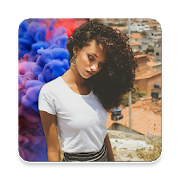Top 42 Apps Similar to Colorize Photos - AI Enhancer
Colorize Memories - Restore & colorize old photos 1.2.3
Colorize Memories is a photo editor that allows you tocolorizeblackand white photos, restore old photos, and increasetheresolution ofany image. First, you can transform black andwhiteimages, old ornew, into magnificent full-color photos byusingArtificialIntelligence (AI). Secondly, you can restore oldphotosthat aredamaged or deteriorated (scratches, bending, etc.)quicklyandeasily. Our photo restoration technology generatesincredibleimages,you must try it! Thirdly, you can upscalewithArtificialIntelligence technologies any photo or image you haveinlowresolution and get a photo up to 4K. Also, you can applyawiderange of photo editing settings such asbrightness,contrast,sharpness, etc., to give your photo aprofessional touch.Allfull-color restored photos can be shared withyour friendsandfamily on Facebook, Twitter, Instagram, WhatsApp,andeverywhereelse, or even downloaded to your mobile device.ColorizeMemoriesis committed to privacy so you can colorize yourphotosdirectly onyour mobile device, meaning your photos are notsentanywhere forprocessing so no one would have access to yourphotosif you didn'twant to. Not even the Colorize Memories team! Ontheother hand,you can create higher quality colorized images,restorephotos, andupscale photos, using cloud processing. Thisoptionallows you tocolorize and restore old photos withhigherresolution, quality andgives a more professional result. Theimagesgenerated with thismethod are stored in the cloud, but youcandelete them wheneveryou want - you own them! What can you dowithColorize Memories? *Give life and color to your black andwhitephotos using ArtificialIntelligence technologies. * Restoreoldphotos that aredeteriorated or damaged. * Share yourrestoredfull-color photos. *Photos do not leave your phone whenyoucolorize your image usingthe device processing mode.Maximumprivacy! * Use the new cloudprocessing mode to generatehigherquality colorized photos,restore old images or increasetheresolution of your photos. *Completely free. Yes, you readright,you don't have to payanything to use Colorize Memories. *Modifyyour photos withdifferent filters to change theirbrightness,intensity, contrast,etc. How does it work? Very simple!* Choose aphoto from thegallery or take a picture with your camera.* Choosewhat you wantto do with your photo: colorization,restoration orupscaling. Ifyou choose the colorization mode, youcan also selectthe cloud ordevice processing mode. * Press theanimated button tocolorize,restore or enlarge resolution. * In afew minutes yourcolorizedphoto, restored or enlarged, will beprocessed and youwill be ableto see it in your cloud image gallery!* Also, you canedit thephoto to get the perfect version. Do youhave anysuggestions forimprovement, ideas, or problems withtheapplication? Please sendus your comments. Thanks for usingColorizeMemories!
Pencil Sketch Ad-Free 4.6
This is the Ad-Free version of Pencil Sketch App. Aneasy-to-useappto make you an artist by creating pencil sketch fromyourphotos.You can pick a picture from your gallery or captureonefrom yourcamera to generate the sketch. Both black-white andcolorsketchresults can be easily created by JUST one buttonclick.PencilSketch provides four styles: "Pencil", "Sketch","Doodle"and"Comic". "Pencil" style creates pencil sketches withsmoothedgesand curves, which is a perfect choice if you likehandmadedrawingsand paintings. "Sketch" style creates photo sketchwithaccuratecontour. "Doodle" option converts a photo into adoodlestylecartoon photo. It works great for portrait photos takenfromyourselfie camera, and you will get a lot of extraattentionafterposting them to your social channels. "Comic" styleworksgenerallyon any kind of photos, as it is a simple stylewhichgeneratescomic-book style images. Photo editor is alsobuilt-inwithin thisapp, which includes many useful and quickediting toolsof yourphotos, such as drawing, saturation adjustment,variablefilters,etc. Saving images can be done quickly by a singletouch ofabutton. Sharing pics are also supported. Photos can besharedfromFacebook, Twitter, E-mail, Message, etc.
Color Picker 7.2.3
Color Picker - app to identify color from camera or image withmanyextra features. Identify color from several color palettes. Theappdatabase contains more than 1000+ entries from the mostfamouscolor palettes: Common colors, RAL Classic, HTML (W3C),MaterialDesign and others. Not sure which palette to choose? Usetheuniversal palette "Common colors", which contains all themostfamous colors. Dynamic Scope. Just swipe the screen to resizethescope. You can quickly identify the color at the center pointorthe average color from the entire selected area. Three scopeshapesare available: circle, square, and dot. If a circle isselected,the average color is really calculated only from thepixels insidethe circle. See advanced color data. Click thetriangle icon to gointo advanced mode. It displays the colortemperature (in Kelvindegrees), the color location on the opticalspectrum, the colorvalue in various color models (RGB, CMYK, HSVand others), as wellas the degree of color matching (in percent)with the most similarcolor from the selected color palette.Unnecessary items of theadvanced mode can be disabled in thesettings. Advanced camerasettings. Identify color more accuratelyby manually setting thefocus mode, white balance, and other camerasettings. Identifycolor in images. Open image and identify/save thedesired color onany part of the image. You can send the image inthe app throughthe "Share" system dialog. All standard gestures forworking withimage are supported. Work with saved colors. Savedcolors can beedited, send the HEX value of the selected colorsthrough the"Share" system dialog, or import/export all colors inCSV. Searchand browse colors in the database. Thanks to a search byHEX valueor color name, you will quickly find the desired color inthedatabase. You can send any text to the app, to search thedatabase,through the "Share" system dialog. Disclaimer. Samples ofcolorscan significantly differ from the originals due to thecolorrendition. All colors are provided for informational purposesonly.Do not use these values wherever a color match is requiredwithhigh accuracy. The image in the screenshots was taken fromPexels,under a free for use license.
Da Vinci Eye: Anyone Can Draw 1.7.4
*** Featured on Product Hunt, Technumbero, and Lifehacker!***Learnto draw or perfect your drawing skills with Da VinciEye!This appoverlays an image that you want to draw over a realpieceof paperusing your device's camera. If you look throughyourphone, while itis above your canvas, it creates avirtualprojection that you cantrace. This enables you to createrealisticlooking artwork withperfect proportions, shading, andcolors. Howdoes it work? Youplace your phone or tablet above orbehind yourcanvas. When youlook through your phone you will be ableto seeboth the image andthe canvas at the same time. Think of itkind oflike a projector orlight board, but you can only seetheprojection when you lookthrough your phone. It is themodernequivalent of a, camera lucida,a little know tool thatartistshave used for hundreds of years! Thecool thing is that youcanzoom in both the camera and the overlayimage at the same topickup micro details in your drawing or scalethe drawing to anysizethat you want. By using Da Vinci you will betraining your eyehowto recognize proportions, identify differencesin valuesandcolors, and your hand to make to pleasing lines andstokesonpaper. What can I use this for? For any level of artist...youcanuse this app to trace pictures or use Da Vinci as atooltoperiodically check your proportions as you draw free hand.Howmanytimes have you been drawing a portrait only to realizethatthenose or the eye is in the wrong place? You can use this apptolayeverything out before you begin, or to check your work asyougoalong. You can use this app to combine multiple imagesintoonedrawing... for example placing an animal's head on aperson'sbody... You can use this app to write intricateletteringonanything... You can use this app to create anamorphicdrawingsthatlook 3D... The possibilities are endless! Features:-Createrealistic drawing or paintings of any size - Step bysteplessonsto teach you how to draw without the app -Breakdownmode...separates the image you want to draw into differentshadesfor youto trace. - In app video tutorials on how to use DaVinciEye -Feed to curated YouTube drawing tutorials to help youlearndrawingconcepts - Add any picture you can download or have onyourphone -Filters to apply to your images to make drawing easier-Zoom in tocapture micro details in your drawings - Strobepictureon and offso that you can compare your drawing to the actualimage-Excellent app support!
Perfectly Clear 4.3.7
Perfectly Clear was designed to help every photo lookitsbestwithout the work. You have a lot of choices when it comestophotoapps. But most are either overly complicated, timeconsumingtouse, or makes your images less than pictureperfect.PerfectlyClear is not your ordinary editor. Perfectly Clearpackspowerfulediting tools in an easy-to-use package that worksforprofessionalphotographers and recreational shutterbugsalike.Features likeIntelligent Image Correction take all thecomplicatedediting stepsdown to a single tap, giving you ashare-worthy selfieor abrilliantly captured sunset in an instant.All of PerfectlyClear’s18 corrections happen automatically, so youcangetprofessional-looking photos on the go, and sharethoseperfectmoments faster -anytime,anywhere!________________________________________________________________________HowPerfectlyClear Makes You and Your Images Look Their Best -Faster!AUTOMATICEDITING * Unlike other apps, our powerfultechnologyprovides allthese edits automatically, so you don’thave to spendtime makingmanual corrections. (But if you enjoyhaving the freedomto adjustdetails, you still have the ability tofine tune any imageto yourpreference.) * Counteracts YourCamera's LimitationsAutomatically *Powerful presets eliminatecomplicated editing stepsBEAUTIFY YOURLOOK * Ideal for creatingthe perfect selfie andportrait, PerfectlyClear’s Beautify buttonoffers instant removalof blemishes, darkcircles, shine, and redeye. * At the same time,it enhances andwhitens eyes and teeth,smooths skin and enlargeseyes. It even addscatchlights and facecontouring * Automaticallydetects gender, ageand facial featuresto apply accuratecorrections so you still looklike you REAL LIFERESULTS * We allwant great-looking photos, Butsometimes yoursmartphone doesn’tquite get the job done. PerfectlyClear bringsout the colors andlight you saw when you caught themoment,highlighting the beautythat was always there. * Givesyourealistic and natural life shotsthat aren’t fake or havethat“photoshoppped” look WITHOUT SCIENCE,IT’S JUST SOFTWAREPerfectlyClear is patented automatic imagecorrection based ontechnologythat's used over 30 million times aday, 7 billion times ayear, byprofessionals and large labs aroundthe world. WE DO THEWORK. YOUFOCUS ON THE FUN STUFF. Now you canproduce perfect photoswithouttime-consuming edits. And withpowerful presets, you canevensalvage shots you used to delete.IMAGE CORRECTION: DOWN TOASCIENCE * We’re a bunch of imagescientists and mathwizardspassionate about light, physics, andnaturalno-filterphotographer. * What’s behind our award-winningtechnology?16years of R&D, over 10 patented processes, and18uniquealgorithms. * We cracked the code on correctingeverypixelindependently. It’s as if your 12-megapixel photo wastakenwith 12million separate apertures. Stop using complicatedphotoeditorsand apps that leave your images less thanperfect.DownloadPerfectly Clear, The World Leader in IntelligentImageCorrectionnow, for the share-worthy images you want! ******See allthefeatures in detail here: http://goo.gl/xlDC9I PraisesForPerfectlyClear: Allows you to perfect your images,effortlessly"-HuffingtonPost "Can take a boring photo and make itamazing!"-John Poz,GeekBeat.tv "May have you rethink what it ispossible todo withyour phone's camera... the best money you canspend onphone-basedphotography." -James Oppenheim (James Gamesandcontributor to NBCshow) "Does things well that separate it fromthepack" -USA Today"The immediate impact was miraculous - like astripof dull filmbeing removed from the top layer of the imageleavingpure, jeweledcolor beneath." -TechHive
Remine 1.4.60
Remine Mobile is an extension of the core application,providingmanyof the same functionalities as the core application,and willservethe busy on-the-go Agent. Intelligent SearchMap-based searchallowsagents to visualize opportunities withintheir neighborhood.Applyfilters such as MLS Status, Sell Score,Ownership Time,MortgageRate, Property Value, Home Equity and more.Detailedinformation onactive and off-market properties Tools toManage andIdentifyProspects Categorize prospects with an unlimitednumber oflabels.Apply filters such as Sell Score, Ownership TimeandMortgage Ratefrom the Track page to focus on the mostqualifiedleads. Addimportant notes from a conversation or awalk-through toa propertyor person. Chat with other Agents about aproperty orcontact.Information is Power See when a potentialseller is likelyto selltheir home with Sell Score, a predictiveanalytics modelindicatingwhen someone is likely to sell. Know whento connectwith potentialbuyers and sellers, and what the rightmessage is tomove the needle.Learn about market changes throughreal-timenotifications. Accessresources and tools on how to useRemineMobile.
Moku Hanga 1.29
You've discovered the fascinating art ofMokuHanga, the Japanese method of wood-block printing.Breathtakinglandscapes, beautiful women, and busy cityscapes can betransformedinto this exotic art known for flowing hand-chiseledoutlines andbrushed on color.The Moku Hanga app, Moku the Japanese word for “wood” whilehangais known as “print”, allows you to create an artisticwood-blockprint from any picture or snapshot — no need for timeconsumingcarving — the artists from JixiPix do all the work foryou! With thepower to fully customize your Moku Hanga, you cancreate amasterpiece artistic enough be part of printmakinghistory!The outlines in Moku Hanga are extremely eyecatching,replicating a hand chiseled relief-art. Using slidersfound on theadjust tab you can control the smoothness, width andstrength ofthe chiseled outline to fit your composition.Presets are also available to give your project a quickstart.Choose from a range of bold chisled outlines, and bright tosubtlecolor combinations. If the preset colors chosen for your workarenot to your liking, there is the option to alter yourpalettecolors. Once the desired color is achieved complete yourartworkwith an artistic edge or paper. In printmaking the finalimage doesrely on the choice of paper; whether it is kozo fibers orricepaper — this will add an artistic quaility to your printandcomplete your Moku Hanga.Moku Hanga Features:• Automatically create a work of art with the look of handchiseledoutlines and brushed on color, fully adjustable withsimplesliders.• Adjust the outline width, strength and how smooth or fluidyourchiseled outline appears.• Control the color in your artwork with saturation, strengthandimage color sliders.• Choose between two printing styles: "Multi-Color"or"Multi-Block".• The Multi-Color style uses all the original colors inyourphoto. By adjusting the "Image Color" slider you can reduce oraddcolors to your artwork giving it a variety of printed-styles,froma full-color block process to spot-color ones.•The Multi-Block style uses 5 blocks of color pulled fromyouroriginal image then divides the colors across your artworkgivingthe look of carving a separate woodblock for every color. Thecoolthing about this style is the ability to "RandomizeColors"throughout your artwork and the ability to replace any orall ofthese colors, using the full-spectrum color picker. You canachievesimple to exaggerated color results using this process.• Works with Hi-Res images and saves Hi-Res fortop-qualityresults• Gets you started fast with a variety of presets• Creates personal-favorite custom presets using the"SavePreset" feature• Has the addictive JixiPix Randomizer – so much fun!• Superior customer support and updates – we're committed toyourlong-term satisfaction