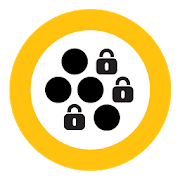Top 40 Apps Similar to Qustodio Parental Control
Web Filter App Blocker Admin 6.2
IMLock Admin App is to remotely control allofyour IMLock users on Android or Windows.This app is installed on the Parent's or Admin's phoneortablet.The IMLock Client App is installed on the children's oremployee'sphones and Windows PCs.From the IMLock Admin App, you can remotely control theusersBlocking, Schedules, Whitelisting, App Blocking, PornBlocking, andMore.You can view realtime reports on Web Usage, Blocking, AppUsage,Call Usage, SMS, GeoLocation, and more.You can also create new blocking rules, and they will beimplementedon all of the user's devices in moments.14 Day Trial.For help, contact [email protected]://support.imlock.comAdmin Website: http://app.imlock.comBuy: http://subscribe.imlock.comDownload: http://download.imlock.com
Parental Control 3.3.4
Kids Launcher with Parental Control is ashellwhich prevents access to undesirable content, lets you set uptimelimits on using the app, tracks your child’s location, andmuchmore.REMOTE PARENTAL CONTROLRemote Control is an additional app that has beendevelopedspecifically with the aim of empowering parents byenabling them toremotely control (http://bit.ly/18re5ZA) the settings onKidsLauncher with Parental Control, and also track theirchild'slocation.PARENTAL CONTROL AND KIDS SAFETY- Lets a child launch only the permited applications.- The access to buying options and launching of GooglePlayapplications can be blocked.- The option of incoming/outcoming sms and calls canbeblocked.- Prevent the device settings being changed.- Pin-code access to parental control settings and exit fromthekids mode.TRACKING- Mapping your child’s current location (updated every15minutes).★ Premium function: Child’s movement history for the past12hours.TIME LIMITS- The activity time for any application can be limited (forexample,to 2 hours per day).- Ability to block a certain category or the entire device★ Premium function: Setting up the apps' activity time schedule,forexample: it can be launched from 13:00 to 21:00.★ Premium function: Ability to specify separate timerestrictionsettings for weekdays and weekends.INTERFACEThe application is designed in a simple child-friendly way,whichappeals to both kids and adults.You can let your child install any wallpaper on their own.DRAWER TOOLThere are plenty of applications that allow you to draw onwhitepaper, while in Kids Launcher only you can use the black one.Foraccess just swipe the screen to the right.If you find an error in Kids Launcher with Parental Control orhavea suggestion on improving the app, we would appreciateyoucontacting us.Become a Facebook fan:http://facebook.com/playpadappsFollow us on Twitter:http://twitter.com/playpadappsGoogle +:https://plus.google.com/109110826139251588248Become a VK fan:http://vk.com/playpadappsYou can launch “Parental Control” by a single tap onyourdevice.“Kids mode” will protect your settings and information storagefromunauthorized access.
Parenty -parental control 1.8
Give your child the time they need.Social networks and games monopolize all the timeadolescents,sleeping hours, in hours of school, eating in hours ofstudy...Time limits and use of mobile applications your child fromyourdevice.With Parenty Control you can limit the use ofapplications,blocking them in an agreed schedule.And all controlled from the mobile parent.We must protect our teenagersSchool failure, lack of coexistence and live communication.Parenty control is the tool that will help.Select the Apps that take so long for your son.You agree with your child schedules use of selected Apps
Secure Web Filter App Blocker 24.3
Filtered Web Browser that will replaceotherBrowsers.Once installed this browser will be used in order toenforcefiltering rules.Works instantly upon installation.IMLock will automatically filter out pornography, and othersitesyou want blocked.IMLock has an Android Administration App you can download attheGoogle Play Store in order to remotely control IMLock fromotherParent or Admin Android Phones.Block PornographyBlock WebsitesView Online ReportsView Location of Device OnlineView Calls7 Day Free Trial - Real-time Filtering Precise, dynamic,andfastManage Your App Settings Online:http://app.imlock.comDownload Windows Administrator:http://download.imlock.comContact Support:http://[email protected] Sales:[email protected] Now:http://subscribe.imlock.com***** Please read carefully before installing trial *********Installation Instructions:1. Install IMLock Filter Software on you Android Device fromGooglePlay2. Register Using Your Email Address **** Important: PleaseMakeSure Your Email Is Valid *******3. We will email you links and instructions4. Login to http://app.imlock.com to manage settingsandreports.5. IMLock will block other browsers and task managersbydefault.This is to ensure that users go through a filtered browser**************Website BlockerPorn BlockerParental ControlBlock PornographyBlock WebsitesBlock Adult ContentBlock Objectionable Web ContentEnsure Family Friendly Internet UsageImprove Employee ProductivityEnhance Learning ExperiencePreserve Network BandwidthBlock access to objectionable websites in the real-timeImpose safe internet browsing practicesBlock access to forums, gaming zones, chat rooms, and e-mailRestrict search engines from searching the undesired materialControl the browsing time spent by your childGeolocation for Mobile DevicesSMS ReportingCall Reporting and Call BlockingAlso Add PC's to your Account!Create Multiple Group PoliciesAssign in real time to devicesThe IMLock Browser solution works independent of your providerandblocks the Web pages containing objectionable content. TheIMLocksolution once installed on the client machine, communicateswith aremote Server for its filtering instructions.Also, the IMLock feature for defining personalized lists andtimeschedules helps you customize the internet activities ofyouremployees or family members.IMLock employs unique and proprietary filtering techniqueswhichguarantees to block the unwanted content.Unlike the other internet filtering products with limited levelsoffiltering, IMLock provides real-time filtering. Apartfromprotecting from the questionable websites, IMLock extends itsreachto SMS and Calls.Depending upon the nature of the content, the content iscategorizedinto different lists in the database.White List – Contains the keywords of the web pages with generalandinoffensive content, that you never want blocked.Black List Categories – Contains the keywords of the web pageswithobjectionable content.Keywords:how to block a websitehow to block websitesporn blockerwebsite blockerblock websitesparental controlparental controlsparental control softwareparental controlparental controlsparental control softwarechrome parental controlshow to block pornblock pornsite blockerhow to block on androidparental control appparental controls androidandroid parental controlbest parental control appparental control appsparental control androidhow to put parental controls on tablethow to set parental controls on android phoneandroid parental control appparental controls for androidandroid parental controlsparental controls on android
MMGuardian Parent App 3.6.50
Parent Portal App to remotely managetheMMGuardian Parental Control app installed on your teen's&pre-teen's smartphone, directly from parent phone and keepyourteens and pre-teens safe.This app is used to protect kids which is different from spykids.It has much more features and better controls than FamilyLink,including SMS tracker and call blocker, to preventcyberbullyingand sexting, web filtering aside from managing screentime andblocking apps or games. This app is a better than the webbasedparent portal.We ask parents to be open about using parent control app toprotectkids and it should not be confused with simply to spy kids.Parentsmay choose not use the app as sms tracker and can turn it onfromparent portal app anytime if they see a need to keep theirteenssafe.Once the MMGuardian Parental Control app has been installed toyourchild's Android phone, you will be able to use theMMGuardianParent App to set it up as :- SMS tracker and blocker.- Call tracker and blocker- Web url tracker and blocker and age based filtering- App usage tracker and App BlockerAnd to:- View all tracked sms/texts, calls, urls and app usage fromtheparent phone portal.- Quickly locate your child's phone, and see the location onamap- View location updates easily on the map- Lock or Unlock the child's phone with a simple button pressAdditionally, you may set and edit configurations for::- Screen Time Limits. set up bed time and school time tomanagescreen time- Scheduled locate (Track)- SMS Block and Call Block. block calls and texts ofcertaincontacts and keep your teens & pre-teens safe.- App Control. Block apps or games directly or set up usagetimelimit on one or a group of apps and games- SMS tracker and alert. Parents only receive alerts whencertainkey words are matched in the SMS- Web Filter, and more. Filter out mature contents to protectyourteens and preteens and stay safe from the dark sideofinternet.You must first install and register the MMGuardian ParentalControlapp onto your child's phone. The child app become like smstracker, screen time limiter and net nanny to make your teens orpre-teenssmart phones safe. The parent phone is transformed into aparentportal to monitor and manage all kid's smart phones andtabletsowned by the family, including enforcing mart limits on theteen orpre-teens smart phones.Log in to the Parent App,which becomes like family base orparentportal, using the email and password that was used toregister theParental Control child app.This app allows parents to send commands and remotely managetheconfiguration of the child's phone app. If you have not yetcreatedan MMGuardian account, please first register our ParentalControlapp on your child's phone(seehttps://play.google.com/store/apps/details?id=com.mmguardian.childapp).Both your phone and your chid's phone need to have networkdatacapability, as the app uses data rather than SMS to sendandreceive commands and configuration information.You may purchase subscriptions or licences to apply totheMMGuardian Parental Control app installed on your child'sAndroidphone from within this Parent App, to avoid having to addpaymentcredentials (credit cards etc) to your child's PlayStoreaccount.After the totally free 14 day trial period of the app on thechild'sphone has ended, the parts of the Parent App that relate toPremiumfunctions on the child's app are disabled, unless thechild's app islicensed or has an ongoing subscription. However youcan still usethe Parent App to locate, or to lock or unlock yourchild's phone toremotely control screen time, dinner time andother smartlimits.
Safe Browser Parental Control 1.10.12
Kids Safe Browser Parental Control app isacloud based web content filtering browser to provide your kidsasafer internet surfing environment. Its parental controls andwebsite filter can be remotely configured for young kids; teensandadults to block porn, adult and any other potential dangerouswebsites.Allows for creation of custom whitelist; blacklistforwebsites/domains along with short cuts to white listed sitesonhome page for ease of use. App is also very useful for adultsandteens with porn addiction issue.Its also a plugin to the Kids Place - Parental Control app andaddsweb content filtering feature to it.Features:===1. Blocks Porn, Adult, Social Media, Social Networking,Gaming,Pornography and over 50 other categories of websites2. Create your own white list and black list of websites.3. Set your own web filtering rules.4. Configure web browser UI to allow address bar; searching;accessto favorites etc.5. Access to settings protected by Kids Place PIN.6. Free 15 days trial account for personalized web contentfilteringon account creation.On license expiration, app will still work but will applydefaultweb content filtering (pre-configured) instead of yourpersonalsettings.7. Remotely manage web filtering settings from our cloud consoleathttps://browser.kiddoware.comImportant Note: If you bought the license and you account isnotupgraded immediately, please contact us [email protected] and we will take care ofitimmediately.Help/FAQ for the app:http://browser.kiddoware.com/helpAlso, please note that no parental control software can replaceawatchful eye. This app can not 100% protect your kid but canserveas one of many tools and practices to help your family usethedevice more safely.Please contact us at [email protected] to report anyissues;comments; feedback; bulk licensing and discounts foreducationalinstitutes.
App Lock: Locker w/ fingerprint, Parental Control 3.2.1.RC.GP(73)
Keep your private and professional life safe with Bear Lock,thebest app lock in the Google Play Store! 🐻🔒 Bear Lock allows youtoset a password for apps on your phone or tablet to secureyouremails, photos, text messages & any other apps you want. Anappto lock my apps? That’s right! Long gone are the days ofyourfriends sneaking into your personal apps! So what are youwaitingfor? Download App Lock free today and get protectedinstantly! 🐻MEET JASPER THE BEAR! Jasper is your personal guardbear for allyour sensitive and private apps. You’ll catch himhanging aroundwhen you unlock your app. He’s a friendly pal to havebut he’s notnice to everyone, especially snoopers. Those noseyfriends andintruders won’t like him when he’s angry! KEY FEATURES:- App Lockfingerprint support on compatible devices - Lock appswithpassword, a pattern or a 4 digit code - Flexible locking system-Hide your notifications - Snap a picture of intruders -Invisiblepattern & randomized keypad - Fake error screen -Snooze mode -Prevent unauthorized uninstalls of apps 🔒 LOCK ONLYTHE APPS YOUNEED TO PROTECT Choose what apps you want to protect onyour phoneor tablet! Thanks to our secure app lock technology, onlyyou canunlock sensitive apps, like Gmail, your Photo Gallery,Facebook,and more. Lock apps with a pattern or a 4 digit code. Afingerprintapp lock feature is also available if your phone usesfingerprintrecognition technology. 🔓 FLEXIBLE LOCKING SYSTEM Youdecide whenyour apps lock again: from 30 seconds to 30 minutes, oreven afteryou turn off your screen. Our customizable app lockallows you todefine your own desired levels of security! 🤫💬 HIDEYOURNOTIFICATIONS Activate this feature on apps of your choicetoprevent notifications from being seen by unwanted eyes!Forexample, if enabled for WhatsApp, you will still getnotificationsfor incoming messages, but Bear Lock will hide thecontent of themessage so people around you can’t see it. 📸 SNAPINTRUDERS Who arethose pesky snoopers trying to bypass your code?!With thisfeature, Bear Lock will take a picture of any intruderafterseveral wrong attempts of your security code! 🔐 ADVANCEDSECURITYFor more privacy protection, enable advanced securityoptions suchas using an invisible pattern or a randomized keypad!This willprevent hovering eyes from glancing over at your securitycode. 👀 ☠FAKE ERROR SCREEN Keep your app lock a secret byconfusingintruders with a fake error screen! Instead of the BearLocksecurity screen, accessing a locked app will show a fake “Apphasstopped” error message. They’ll think the app isn’t workingandonly you will know the secret in bypassing the error screen.💤SNOOZE PROTECTION Bear Lock adds security to your phone whenyouneed it, but you can also turn it off at anytime. This is an apptolock apps, but you can also “snooze” Bear Lock, which willkeepapps unlocked for your chosen time frame. Your appswillautomatically lock when time is up. ★ PREVENT UNINSTALL OFBEARLOCK Bear Lock has a feature to prevent anyone using yourdevicefrom uninstalling apps, including Bear Lock of course.Download ourapp lock free today! For any questions or feedback,please email usat [email protected]. Visit us at:http://www.maplemedia.io/.
Mobile Fence Parental Control - Screen Time 4.4.6
Mobile Fence Parental Control protects childrenfromaccessingharmful contents (websites, apps, videos) throughsmartdevices andlimits usage time to prevent smartphone addiction.Also,parentscan monitor their children’s location in real time andisnotifiedwhen their children enters or leaves safety zone setbytheparents. "Help your children enjoy their mobiledevicesafely!"Child Protection Software. Main Functions ✔ AppBlocking -Protectyour child against harmful apps. Parents cancontrol andblockunwanted apps(adult, dating, pornography, games,SNS..) or settimelimits. ✔ WebSite Blocking (Safe Browsing) -Protect yourchildfrom unsuitable web content. Parents can blockaccess toharmfulcontents or inappropriate sites, suchasadult/nude/pornographywebsites, and monitor list of websitestheyvisited. ✔ Game PlayTime - Protect your children fromgameaddiction. Parent can sethow long your child can play games inaday. ✔ Planning Device Time- Protect your children fromsmartphoneaddiction. Plan a specifictime limit for each day of theweek toprevent your kids fromlate-night games, web browsing, SNS. ✔GeoFencing - Parents cantrack location of their kids in caseofkidnapping and receivenotification when a child enters orleavesthe safety zone set bythe parents. ✔ Monitor all activities-Parents can view theirchild’s entire online activities, suchasdevice usage time,frequently launched apps, app usage time,visitedwebsite, calls& SMS ✔ Call Block - Block unwanted calls,set alist ofallowed callers ✔ Keyword Alerts - When a childreceives atextincluding a key words parents have set, itnotifiesparentsimmediately so that parents can actively respond toviolenceandbullying at school. ✔ Block while walking (PreventSmartPhoneZombie) How to use : Before installing MobileFenceParentalControl on your child’s device, try the functions onyourdevicefirst. 1) Install Mobile Fence on parent’s smart device2)Createaccount and login 3) Link the smart device to MobileFence4)Installation complete 5) Launch Mobile Fence ParentalControlappand set family rules. ( Or, login to www.mobilefence.comfromPCand set family rules) How to install and link MobileFenceParentalControl to child’s device 1) Install Mobile Fencetochild’s device2) Login with parent’s account 3) Link MobileFencewith child’sdevice http://goo.gl/L6AVDe Functions •BlockingService - Blockapps, Block website(Safe Browsing),Locationtracking, game timelimiting, harmful contentblock(ChildProtection), Call Block •Monitoring Service - Launchedapp, VisitedWebsite, Blockedwebsite, Usage time report, Frequentlyused appreport • Call/TextService - Call block, Text messagemonitoring,Keyword Alert,Adult/International call block • LocationTracking -Child locationtracking, Lost device tracking, Remotefactory reset,Remote devicecontrol, Geo Fencing, Geo Watching •Transparency -Share whatparents are monitoring and limiting withthe child.Premium If youinstall MobileFence Parental for the firsttime, Thepremium 30days of free trial will begin and you cancontrol orlimit yourchild's amount of usage. If you buy premium useafter thefreetrial period is over, you are able to keepusingMobileFenceParental Control. Child’s safe mobile use isveryimportant issuefor every parents because parents cannot alwaysbewith theirchild. Now, use Mobile Fence Parent Control toblockharmfulwebsite,apps and control child’s device time tocreatesafe,healthy, and productive mobile environment. # This appusestheDevice Administrator permission. # This appusesAccessibilityservices.---------------------------------------------------MobileFenceParental Control : http://www.mobilefence.comFacebook:http://www.facebook.com/MobileFence
MEGA 6.1.1 (424)
MEGA is a secure cloud storage servicethatgives you 50 GB free storage space. Unlike other cloudstorageproviders, your data is encrypted and decrypted by yourclientdevices only and never by us.Upload your files from your smartphone or tablet then search,store,download, stream, view, share, rename or delete your filesany time,from any device, anywhere. Share folders with yourcontacts and seetheir updates in real time.The encryption process means we cannot access or reset yourpasswordso you MUST remember it (unless you have your Master Keybacked up)or you will lose access to your stored files.Inside the app you can upgrade your storage space &bandwidthquota with a monthly or yearly subscription.PRO LITE subscription: 4.99 € per month or 49.99 € per yeargivesyou 200 GB of storage space and 1 TB of transfer quotapermonth.PRO I subscription: 9.99 € per month or 99.99 € per year gives you1TB of storage space and 2 TB of transfer quota per month.PRO II subscription: 19.99 € per month or 199.99 € per yeargivesyou 4 TB of storage space and 8 TB of transfer quotapermonth.PRO III subscription: 29.99 € per month or 299.99 € per yeargivesyou 8 TB of storage space and 16 TB of transfer quotapermonth.Subscriptions are renewed automatically for successivesubscriptionperiods of the same duration and at the same price asthe initialperiod chosen. To manage your subscriptions, simplyclick on thePlay Store icon on your handset, sign in with yourGoogle ID (ifyou haven't already done so) and then click on theMEGA app. You'llbe able to manage your subscription there.App Permissions:WRITE_EXTERNAL_STORAGE -> Download your files from MEGA toyourdevice and upload files from your device to MEGACAMERA -> Take a picture and upload your photos to MEGAREAD_CONTACTS -> Easily add contacts from your device asMEGAcontactsOur source code is nowpublic:https://github.com/meganz/androidFor more info, please check our website:Mobilehttps://mega.nz/mobile_terms.htmlhttps://mega.nz/mobile_privacy.htmlDesktop - https://mega.nz/New Terms of Service apply effective from 20 February 2016.Seehttps://mega.nz/TermsOfService2016.pdfNote: For desktop access to your files Mega needs to useHTML5compatible browsers to handle our advanced features. WerecommendMozilla Firefox and Google Chrome.
Javelin Incognito Browser 2.0.6
Javin (short for Javelin Incognito) is an Android browserbuiltsolely for private browsing.Built by the exact same indie developer that built GoawayCameron and Go away MDA Chrome extensions to bypassporncensorship.Javin is the best INCOGNITO browser out on Android for4reasons:[1] AD BLOCK(Enjoy web browsing with no ads)[2] ALWAYS INCOGNITO(Your web history is never saved and your cookies arealwaysdeleted. No one needs to know your surfing habits.)[3] BYPASSES NANNY FILTERS AND CENSORSHIP(Access blocked sites securely and faster with a SmartPrivateProxy Service hosted on a super-fast gigabit server.)[4] PASSWORD PROTECTED(Prevent any snooping on your recent browsing activity, evenifit is still active in your recently opened applications. Onlyyoucan open Javin.)------What do you think of Javin app?If you have any feedback, feel free to email it to me [email protected]'ll make sure I respond to each and every of your feedback asmuchas I can.I'm actively working on Javin app and I look forwardtocontinually improving the experience for you :)------[FAQ on permissions]* (Permission) Location access - Disabled by default. This isforwebsites that require your location (Think Google Maps, orGoogleLocal Search). It can be enabled/disabled in settings.* (Permission) Accounts - Used only 1 time. This is forcontactpurposes. Should the need arises, the developer (myself)needs toknow which account to send an email to.* (Permission) Billing - For in-app purchase, see thenextpoint.* (In app Subscription) Including a 30 day trial, Javinrequiresan in-app subscription to enable its built-in proxy serviceforcensorship bypass.
Parental Control 3.1.2
Parental Control provides a solution tomanageand protect your children play time activity, to monitorandsupervise their device, in real-time.Monitor Children ActivityAs parent you have the right to know what your children are doingontheir digital devices and to control what children do oruse.The best option is to install on each child device ParentalControlapp and to create an individual schedule time play for eachkid. Inthis way you will be informed about:• How much time children play and in which intervals;• Which applications they installed or used.Children Device Remote ControlOnce the application has been installed on the childdevice,Parental Control app can be configured and managed remotelyfromthe parent device. You may:• Set up the children device in real time;• The parent can control at any time the children device.Online and Real Time ReportsParental Control provides real time summary reports at anymoment,as the child activity is recorded immediately.The parent can set up the frequency of the e-mails, dailyorweekly.• A report is available online and in real-time being easy toaccesfrom anywhere;• Daily reports are sending automatically to parents e-mail.Schedule Play Time• Set up the time frame when the children are allow to play;• You can choose between a weekly schedule and a daily advancedone,with different time limits for every day.Block Children Device• When the Play Time per day has been reached, the child devicewillbe switched off automatically;• Only the parent can unblock it, directly or by remotecontrol,when he login to the Settings menu, using hispassword.Set Time Limits• Set up a Daily Time Limit, in additional to the scheduledplaytime;• When the time limit will be reached, the child device willbeblocked automatically.Pricing options-- Free• Monitor children activity• Daily logs• Get e-mail reports• Up to 2 devices--Premium• Monitor children activity• Daily logs• Get e-mail reports• Remote control of the children device• Block children device• Up to 5 devices--Premium MAX• Monitor children activity• Daily logs• Get e-mail reports• Remote control of the children device• Block children device• Set time limits• Up to 10 devicesFeedbackFor any question, please contact us directlyatofficeal-control.eu. We are happy to assist you,providingsupport in English or French.Parental Control is an easy to install software, which letyouremotly control all your children digital devices, inreal-time.Easy solution, best results!www.parental-control.euWe do not stop the future! We protect it!
GVT Filho Protegido 1.05462
Esta é a app de monitoramento (filhos)edeveser instalada no dispositivo que será monitorado!GVT Filho Protegido possibilita aos pais configurarperfisdeproteção online para cada filho, supervisionar o acessoàinternetatravés de relatórios de navegação e bloquearconteúdosimpróprios,preservando a inocência e privacidade decadacriança. Entreas funcionalidades estão: • Proteção contra perigos de navegação nainternetparasmartphones, tablets e computadoresutilizadospelosfilhos; • Relatórios detalhados sobre: tempo denavegação, históricodeacesso a sites e aplicativos eavaliações comparativasdecomportamentos na web; • Bloqueio de conteúdo impróprio por categoria; • Monitoramento de localização dos filhos por meio do GPS.This is themonitoringapp(children) and must be installed on the device to bemonitored!GVT Son Protected enables parents to set uponlineprotectionprofiles for each child, supervise access to theinternetvianavigation reports and block inappropriate content,preservingtheinnocence and privacy of each child. Among thefeatures are:• Protection navigation hazards on the Internetforsmartphones,tablets and computers used by children;• Detailed reports about: browsing time, history of accesstositesand applications and comparative behavior onthewebevaluations;• Blocking inappropriate content by category;• Location Monitoring of children through GPS.
Parentsaround Parental Control 3.487
Parental control for Android which includes securewebnavigation,apps control and time managementfeatures.Parentsaround.com is aninnovative parental control wichhelps youfollow your children intheir digital world. Thiseasy-to-use appallows both to avoidinappropriate content (internetfiltering andapps management) andto fight against screen addiction(time ofuse). Features DownloadParentsaround on the phone andtablet usedby your child to : ✓Define which apps your child can useduring hisschedule ✓ Set upcritical apps, available 24/7 (like thephoneapplication, alarmclock, calculator...) ✓ Define schedules fortheuse of differentsdevices ✓ Limit the time of use per day andperweek ✓ Protect yourchildren against inappropriate content thankstomultiple levels ofInternet filtering ✓ Secure their navigationonall web browsers ✓Create as many child sessions as youwant :your children canuse the same device while having acustomizedprotection for eachof them. ✓ Activate or deactivate theparentalcontrol in one click: an useful feature for family phonesandtablets ! In orderto promote sharing and dialog,thisapplication doesn't allowmonitor calls or text messages.Protectyour children wherever theyare, on all their devices You canuseParentsaround on up to 10devices including your child's Android/iOS smartphone, tablet,and Windows computer ! Ourparentalcontrol is remotelymanageable from any computer or mobiledeviceconnected to theInternet, so you can keep an eye on yourchildrenactivitieswherever you are. How does it work ? ✓DownloadParentsaroundapp on the smartphone / tablet used by yourchild ✓Log-in via yourID or subscribe to our service directly fromthe app✓ Create aprofile for your child and set-up his protection ✓Stayinformedabout his activities thanks to your parentdashboard(availablefrom our website). You don't need to use yourchild'sdeviceanymore to manage your settings ! Price You havea freetrialperiod of 30 days after your subscription ! Thenyou willhaveto choose between two formulas : ✓ ZENSubscription(Monthlywithdrawals) : $4.72 / month ✓ ECO Subscription(Yearlypayment) :$46 / year More infoat:https://www.parentsaround.com/informations-and-price.htmlHelpDoyou need help ? Don't hesitate to contact our supportteam!https://www.parentsaround.com/support.html Terms of useYouwillfind more details about ourservicehere:https://www.parentsaround.com/terms-and-conditions.html-------------------------------------*Special Android permissions* This app uses the DeviceAdministratorpermission. The user isinformed that our Android appmust activatethe "Device Admin"permission to ensure that it worksproperly andpreventsuninstallation by the child to which theparent wishes toapplydevice control.
Teentor - Parental Control 2.0.67
Note: This app is meant to be installedontoatablet or smartphone of your child. If you installed theapptoyour own device for testing, you can remove the programbyopeningit and choosing the "Delete Teentor" option.Teentor is a parental control solution to help youprotectyourchildren from various threats in their online andeverydaylife.After installing it you will be able to:+ Block any unwanted content (for example,games,variousmessenger apps, sites with pornographic images, etc.)onthedevice.+ Monitor how the phone or tablet is used.+ Know where exactly your children are.To start, simply install Teentor on your child's tabletorphoneand register an account at teentor.com (if not donealready).Youcan register directly from the application. After this,selectyourchild's age in your parental Control Panel.Teentor collects information on how the phone / tabletisused,including:+ Surfing history.+ Application use.+ Search requests.+ GPS data (location of the device).+ SMS (sent and received by the phone).+ Incoming, outgoing, missing calls.+ Contacts.Knowing what your child is looking for on the internetiscrucialfor knowing his or her real needs. You can figure outthemaininterests of your child by taking a brief look athis/herbrowsinghistory. Teentor will also log all text messagessent andreceivedby the phone, including the contact names, date andtime,and themessage itself.With this app, you will know which calls your childmakesandreceives, and how his or her contact list changes.To access information collected by Teentor, just log intoyourControl Panel from any computer / device. In yourparentalControlPanel, you can also adjust monitoring andblockingsettings.Use Teentor to understand your child better!===Please read the instructions on how to installandconfigureTeentor:http://www.teentor.com/installing-teentor-for-android.htm
LOCX Applock Lock Apps & Photo 2.3.9
★★★ Congratulations! LOCX Applock ishighlypraised and recommended by authority media includingAndroidCommunity, Android Headlines, Zuimeia.com and DGtle!★★★LOCX is the best app lock and photo vault for Android, whichwillhelp you to lock apps, private photos, secret videos, messagesandmore with the safest and most customized and fun way. Gettheperfect guard for your phone and snoopers won't disturbyourprivacy.HIGHLIGHTS OF LOCX APPLOCK:☆ Protect private apps: Lock apps you use every day!Hideyour chat in WhatsApp or Facebook, personal accounts in TwitterorInstagram! With perfect applock LOCX is easy and 100% safe!☆ Hide pictures: With Applocker LOCX you can hideprivatephotos in the safest photo vault and keep them invisible forthesnoopers!☆ Hide private videos: Keep all your private videosinvisiblefrom any intruders! Perfect applock LOCX will safe allyoursecrets!☆ Lock all phone privacy: Using applocker you canlockcontacts, messages, email, gallery or phone settings! And youneverworry about snoopers may stole your private info or your kidsmaybuy unwanted apps.☆ Put more features into less space: LOCX App lock isnowfaster and lighter than ever, taking up half as much phonememoryas others. We significantly reduce the size of APK file aslow as1.8 MB.☆ Material design, an all-new design: Wecompletelyredesigned the new version of LOCX Applock and globallylead toapply material design of Google with innovation. Everylittledetail is attractive and exquisite.FEATURES OF LOCX APP LOCK:► Applications Locker: Secure your Android and protectallyour privacy with application lock protection feature. You canhidesecret app instead of the entire phone. Customized lock screenandwallpapers bring you more choices to choose the passcode youlikebetween pattern and PIN code.► Photo Safe Vault: Hide and encrypt your photos andkeepyour pics locked behind your pattern or PIN pad in the safestphotovault. Don’t worry about your private photos may be viewedbyothers.► Video Vault: You can hide your secret videos aswell!Intruders will never find it!► Email Lock: Lock email and keep it safe and privateunderthe passcode;► Pattern or PIN code: choose your own way to lock appsbychoosing the lock screen style between pattern or PIN code.► Themes: We have proudly announced large quantitiesofattractive lock screen wallpapers designed by the world’stopdesigners. They are so amazing and fantastic. You may applynewthemes and lock screen wallpaper in “LOCX App lock” > “Sidenav"> “Themes”.► Chameleon - App fake cover: Disguise your apps lockscreento prevent from breaking into your password. Fingerprintscannerand fake force close dialog will hide the real lock screen.Andmore covers are coming soon!► Invisible Lock: Protect your secrete lock screenpasswordfrom the snoopers, make it invisible!► Delay to lock: Re-lock is not required when returningfroma brief exit, avoiding to frequently unlock and smoothing theappswitches.► Quick lock / unlock: Awesome and convenient. Addingnewapplications locker widget to your screen, you can take theapplockenabled or disabled with just one tap.Get the best applocker LOCX to lock your secret apps andstaytuned:Google+:https://plus.google.com/u/0/communities/101453597809857056718Facebook: https://www.facebook.com/phonecleandev/Still looking for the best applock for Android to lock apps orphotovault to hide pics and secret videos? Try chameleon LOCX andprotectyour privacy with the safest and most customizableway!
Limitly Screen Time Control 1.7.8
Help Your Kids Stay Focused Limitly is a flexible screentimeparental control app. It prevents kids from wasting timeonsmartphones and tablets. With the help of Limitly, carefulparentscan specify the time, when their children are allowed to usemobiledevices and applications on them. Why Using Limitly? Kidsspendmore and more time on their smartphones and tablets.Statistically,as much as 9 hours a day on average. It results inbad homeworkperformance, troubles at school, and lack of sleepleading tohealth issues. That’s why limiting screen time is whatcarefulparents need to secure children’s health and happiness.Limitlyparental control app restricts time spent on mobile gadgetsandapplications. Limit the following device use: • during classesatschool • when doing homework • at bedtime or rest hours •whenfamily rules don’t allow it Limitly Screen Time ControlFeatures •Set a flexible schedule for use of apps via Manage Limitsoption •Control the use of the target device via Device Scheduleoption •Manage limits for certain categories of apps via CategorizeAppsoption • Use Customize Messages option to enter a text yourkidwill see before a limit takes action • Review how often yourkiduses each app in Reports section • Apply Quarantine Mode toblockrecently installed apps until you review them • Apply limitstoapps in bulk using Categories • Automatically apply limits tonewlyadded to Categories apps How Much Does it Cost? Limitly appisFREE. Disclaimer Limitly app is optimized for Androidsmartphones.It is compatible with most of Android tablets as well.However,optimization for full functionality on tablets is still inprocess;thus, certain performance issues may occur. Please, notethis appmay request the Device Administrator permission. Limitlycan beuninstalled by the kid. You can activate protection byagreeing togive the Device Administrator permission. As a resultthe childwon’t be able to remove the app. Please share yourfeedback with usto make Limitly even more helpful for you and yourchildren [email protected].
Oi Controle dos Pais 1.05588
Esta é a app versão FILHOS e deve serinstaladano dispositivo que será monitorado!O Controle dos Pais é um recurso de proteção online quetepermite monitorar a navegação dos seus filhos, mesmo quandovocênão está por perto.De um jeito simples, você protege seus filhos na internet emonitoratudo que eles acessam através de smartphones, tabletsecomputadores.Ao utilizar o Controle dos Pais, você conta com uma sériedebenefícios. Com ele, você:• Cria perfis de segurança e define qual tipo de conteúdo poderáseracessado;• Bloqueia conteúdos maliciosos e impróprios;• Protege a navegação dos seus filhos a qualquer hora elugaratravés do monitoramento web;• Identifica a localização dos seus filhos por sistema GPS.App protegida por senha, só pode ser desinstalada comautorizaçãodos pais.This is the appCHILDRENversion and must be installed on the device to bemonitored!The Parental Controls is an online protection feature whichletsyou monitor the navigation of your children, even when you'renotaround.In a simple way, protect your children on the Internet andmonitoreverything they access via smartphones, tabletsandcomputers.By using the Parental Controls, you get a lot of benefits. Withit,you:• Create security profiles and define what kind of content willbeaccessible;• Blocks malicious and inappropriate content;• Protects the navigation of your kids anytime, anywhere viawebmonitoring;• Identifies the location of their children by GPS system.App password protected, can only be uninstalled withparentalconsent.
spy secret video camera 2.0
Spy Video Camera is an application whichallowsyou to record videos secretly. you can also record videowith yourdevice camera when you are using other application andshow previewin a small size preview screen(above your app) whichyou can changeits location by dragging it.IMPORTANT NOTE:The application saves recorded videos to your primaryexternalstorage in "spy video camera" folderFeatures:- Turn your device screen off and record videos- Records video in background while your device is blockedoranother app is running.- Record with back or front camera.- Enable flash light during recording- with or without preview- if you choose show preview from settings a notificationwillappear at status bar while recording.- support night mode- small ,medium and large preview
AppLock Pattern 2.0.1
AppLock Pattern ,an Android NativeApplicationwill help you to lock your applicationwhich you don’t want to access without your permission.Thisapplication has featureof Pattern Lock and Password Lock. You can lock eachapplicationseparately.Now you can restrict your applications to access withoutyourpermission.It will help you to prevent from Data loss from beginner usersorchildren.- Lock Your application- Pattern Lock And Password Lock- Lock Each Application Separately- Password Recovery- Set lock Screen Background- Lock Screen Background