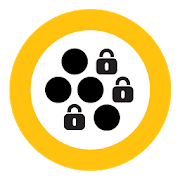Description
App Information MMGuardian Parent App
- App NameMMGuardian Parent App
- Package Namecom.mmguardian.parentapp
- UpdatedJune 6, 2017
- File SizeUndefined
- Requires AndroidAndroid Varies with device
- Version3.6.50
- DeveloperMMguardian.com
- Installs100,000 - 500,000
- PriceFree
- CategoryTools
- DeveloperVisit website Email [email protected] Privacy Policy855 Valley Rd Suite 204 Clifton, NJ 07013 United States
- Google Play Link
MMGuardian Parent App Version History
Select MMGuardian Parent App Version :-
MMGuardian Parent App 3.6.50 APK File
Publish Date: 2020 /11/24Requires Android: Android 4.1+ (Jelly Bean, API: 16)File Size: 11.0 MBTested on: Android 10 (Quince Tart, API: 29)File Sha1: 2b2847777091e494187bcdfc23816a9c59e8f3ca -
MMGuardian Parent App 3.1.0 APK File
Publish Date: 2017 /4/27Requires Android: Android 4.0+ (Ice Cream Sandwich, API: 14)File Size: 3.6 MBTested on: Android 5.1 (Lollipop, API: 22)File Sha1: 81c15894d71c1762f09295161c45f16516887ce6 -
MMGuardian Parent App 3.0.7 APK File
Publish Date: 2017 /3/25Requires Android: Android 4.0+ (Ice Cream Sandwich, API: 14)File Size: 3.0 MBTested on: Android 5.1 (Lollipop, API: 22)File Sha1: 1c4ce15fa353f1dade3abb2a275dd6a63f1513c5 -
MMGuardian Parent App 3.0.5 APK File
Publish Date: 2017 /2/6Requires Android: Android 4.0+ (Ice Cream Sandwich, API: 14)File Size: 2.9 MBTested on: Android 5.1 (Lollipop, API: 22)File Sha1: da027125bbdf4a1db46666e6ad0ebc57b2b3a002 -
MMGuardian Parent App 2.7.8 APK File
Publish Date: 2016 /11/28Requires Android: Android 4.0+ (Ice Cream Sandwich, API: 14)File Size: 2.9 MBTested on: Android 5.1 (Lollipop, API: 22)File Sha1: 795d860dcd541e64cabc7c73aacb7dce541f0a6f -
MMGuardian Parent App 2.6.1 APK File
Publish Date: 2016 /3/17Requires Android: Android 4.0+ (Ice Cream Sandwich, API: 14)File Size: 4.2 MBTested on: Android 5.1 (Lollipop, API: 22)File Sha1: 2f48569f34c3ca6c18e05e9f286a63cff22ff71e -
MMGuardian Parent App 2.5.0 APK File
Publish Date: 2016 /1/17Requires Android: Android 4.0+ (Ice Cream Sandwich, API: 14)File Size: 4.3 MBTested on: Android 5.1 (Lollipop, API: 22)File Sha1: 897bf91d682d7f0c533bca60e9d0420285efc55b
MMguardian.com Show More...
MMGuardian Parent App 3.6.50 APK
Parent Portal App to remotely manage theMMGuardian Parental Control app installed on your teen's &pre-teen's smartphone, directly from parent phone and keep yourteens and pre-teens safe.This app is used to protect kids which is different from spy kids.It has much more features and better controls than Family Link,including SMS tracker and call blocker, to prevent cyberbullyingand sexting, web filtering aside from managing screen time andblocking apps or games. This app is a better than the web basedparent portal.We ask parents to be open about using parent control app to protectkids and it should not be confused with simply to spy kids. Parentsmay choose not use the app as sms tracker and can turn it on fromparent portal app anytime if they see a need to keep their teenssafe.Once the MMGuardian Parental Control app has been installed to yourchild's Android phone, you will be able to use the MMGuardianParent App to set it up as :- SMS tracker and blocker.- Call tracker and blocker- Web url tracker and blocker and age based filtering- App usage tracker and App BlockerAnd to:- View all tracked sms/texts, calls, urls and app usage from theparent phone portal.- Quickly locate your child's phone, and see the location on amap- View location updates easily on the map- Lock or Unlock the child's phone with a simple button pressAdditionally, you may set and edit configurations for::- Screen Time Limits. set up bed time and school time to managescreen time- Scheduled locate (Track)- SMS Block and Call Block. block calls and texts of certaincontacts and keep your teens & pre-teens safe.- App Control. Block apps or games directly or set up usage timelimit on one or a group of apps and games- SMS tracker and alert. Parents only receive alerts when certainkey words are matched in the SMS- Web Filter, and more. Filter out mature contents to protect yourteens and preteens and stay safe from the dark side ofinternet.You must first install and register the MMGuardian Parental Controlapp onto your child's phone. The child app become like sms tracker, screen time limiter and net nanny to make your teens or pre-teenssmart phones safe. The parent phone is transformed into a parentportal to monitor and manage all kid's smart phones and tabletsowned by the family, including enforcing mart limits on the teen orpre-teens smart phones.Log in to the Parent App,which becomes like family base or parentportal, using the email and password that was used to register theParental Control child app.This app allows parents to send commands and remotely manage theconfiguration of the child's phone app. If you have not yet createdan MMGuardian account, please first register our Parental Controlapp on your child's phone (seehttps://play.google.com/store/apps/details?id=com.mmguardian.childapp).Both your phone and your chid's phone need to have network datacapability, as the app uses data rather than SMS to send andreceive commands and configuration information.You may purchase subscriptions or licences to apply to theMMGuardian Parental Control app installed on your child's Androidphone from within this Parent App, to avoid having to add paymentcredentials (credit cards etc) to your child's Play Storeaccount.After the totally free 14 day trial period of the app on thechild's phone has ended, the parts of the Parent App that relate toPremium functions on the child's app are disabled, unless thechild's app is licensed or has an ongoing subscription. However youcan still use the Parent App to locate, or to lock or unlock yourchild's phone to remotely control screen time, dinner time andother smart limits.
MMGuardian Tablet Security 2.9.1 APK
Control application usage on your child's tablet, and the timeperiods when the device may be used. Prevent browsing of dangerousweb sites with the included web filter and safe browser. Pleasenote: This app uses Accessibility services. Based on our awardwinning, patent pending, MMGuardian™ application for smartphones,this application extends our core principles of Protection for Kidsand Peace of Mind for Parents™, into the world of tablets. Here'show: APPLICATION CONTROL: Prevent your child staying up all nightplaying games or on social networks! Set time schedules to blockchosen applications at specified times, or even block applicationssuch as Play Store at all times, to ensure that you have controlover what applications are installed. You may also set maximumdaily usage limits for each app. DEVICE LOCK: For even greatersafeguarding of your children's sleep or school hours, set timelimits when the device will be totally locked. Accessing the devicewill require an administrator password and so will only be possiblewith your participation. SAFE BROWSER and WEB FILTER: TheMMGuardian Web Filter and Safe Browser combination allows you toset restrictions on what websites your child may visit, powered bya comprehensive internet filter. It also includes advancedreporting on what sites have been visited, or blocked. TheMMGuardian Safe Browser is included as part of the app, and willappear as a separate app icon. HOW TO USE: The application shouldbe installed onto the device you wish to protect. This may be yourchild's tablet or your own, if your child uses it. You may ofcourse install it on your own tablet to try it out, and get to knowhow it works, before installing it on your child's tablet. Once theapp is installed, open the app and register with an email addressand password. Please note that email is used to send optionalalerts from the application, and for reset of forgotten passwords,so you will want to use an appropriate email address. This emailaddress does not have to be the one associated with the Google PlayStore account used to download the app. You may also manage theconfiguration of, and view reports from, the app remotely using theMMGuardian parent web portal at https://family.mmguardian.com orthe MMGuardian Parent App, provided that the tablet has an internetdata connection. TRIAL PERIOD: The MMGuardian Tablet Securityapplication has full functionality for the trial period of 14 daysfrom registration. There is no requirement to enter make a purchaseor even payment information, such as configuration of Google Walletin the Google Play Store app on your child's device, to start thetrial. Following the 14 day trial period, you will be prompted tomake an in-app upgrade purchase to continue using the application.Subscriptions are available as follows: - Single device per month$1.99 - Single device per year $14.99 - Family plan per month $3.98- Family plan per year $29.98 Family tablet app subscriptions coverup to 5 tablet apps on your account. Download the MMGuardian TabletManagement application, and start to enjoy peace of mind about yourchild's use of their tablet, today. This app uses the DeviceAdministrator permission. FOR MORE INFORMATION: Visit our websiteand check out the tablet app pages!
Similar Apps Show More...
Safe Browser Parental Control 1.10.12 APK
Kids Safe Browser Parental Control app is acloud based web content filtering browser to provide your kids asafer internet surfing environment. Its parental controls and website filter can be remotely configured for young kids; teens andadults to block porn, adult and any other potential dangerous websites.Allows for creation of custom whitelist; blacklist forwebsites/domains along with short cuts to white listed sites onhome page for ease of use. App is also very useful for adults andteens with porn addiction issue.Its also a plugin to the Kids Place - Parental Control app and addsweb content filtering feature to it.Features:===1. Blocks Porn, Adult, Social Media, Social Networking, Gaming,Pornography and over 50 other categories of websites2. Create your own white list and black list of websites.3. Set your own web filtering rules.4. Configure web browser UI to allow address bar; searching; accessto favorites etc.5. Access to settings protected by Kids Place PIN.6. Free 15 days trial account for personalized web contentfiltering on account creation.On license expiration, app will still work but will apply defaultweb content filtering (pre-configured) instead of your personalsettings.7. Remotely manage web filtering settings from our cloud console athttps://browser.kiddoware.comImportant Note: If you bought the license and you account is notupgraded immediately, please contact us asap [email protected] and we will take care of itimmediately.Help/FAQ for the app:http://browser.kiddoware.com/helpAlso, please note that no parental control software can replace awatchful eye. This app can not 100% protect your kid but can serveas one of many tools and practices to help your family use thedevice more safely.Please contact us at [email protected] to report any issues;comments; feedback; bulk licensing and discounts for educationalinstitutes.
Mobile Fence Parental Control - Screen Time 4.4.6 APK
Mobile Fence Parental Control protects children fromaccessingharmful contents (websites, apps, videos) through smartdevices andlimits usage time to prevent smartphone addiction. Also,parentscan monitor their children’s location in real time and isnotifiedwhen their children enters or leaves safety zone set bytheparents. "Help your children enjoy their mobile devicesafely!"Child Protection Software. Main Functions ✔ App Blocking -Protectyour child against harmful apps. Parents can control andblockunwanted apps(adult, dating, pornography, games, SNS..) or settimelimits. ✔ WebSite Blocking (Safe Browsing) - Protect yourchildfrom unsuitable web content. Parents can block access toharmfulcontents or inappropriate sites, such asadult/nude/pornographywebsites, and monitor list of websites theyvisited. ✔ Game PlayTime - Protect your children from gameaddiction. Parent can sethow long your child can play games in aday. ✔ Planning Device Time- Protect your children from smartphoneaddiction. Plan a specifictime limit for each day of the week toprevent your kids fromlate-night games, web browsing, SNS. ✔ GeoFencing - Parents cantrack location of their kids in case ofkidnapping and receivenotification when a child enters or leavesthe safety zone set bythe parents. ✔ Monitor all activities -Parents can view theirchild’s entire online activities, such asdevice usage time,frequently launched apps, app usage time, visitedwebsite, calls& SMS ✔ Call Block - Block unwanted calls, set alist ofallowed callers ✔ Keyword Alerts - When a child receives atextincluding a key words parents have set, it notifiesparentsimmediately so that parents can actively respond to violenceandbullying at school. ✔ Block while walking (Prevent SmartPhoneZombie) How to use : Before installing Mobile FenceParentalControl on your child’s device, try the functions on yourdevicefirst. 1) Install Mobile Fence on parent’s smart device 2)Createaccount and login 3) Link the smart device to Mobile Fence4)Installation complete 5) Launch Mobile Fence Parental Controlappand set family rules. ( Or, login to www.mobilefence.com fromPCand set family rules) How to install and link Mobile FenceParentalControl to child’s device 1) Install Mobile Fence tochild’s device2) Login with parent’s account 3) Link Mobile Fencewith child’sdevice http://goo.gl/L6AVDe Functions • BlockingService - Blockapps, Block website(Safe Browsing), Locationtracking, game timelimiting, harmful content block(ChildProtection), Call Block •Monitoring Service - Launched app, VisitedWebsite, Blockedwebsite, Usage time report, Frequently used appreport • Call/TextService - Call block, Text message monitoring,Keyword Alert,Adult/International call block • Location Tracking -Child locationtracking, Lost device tracking, Remote factory reset,Remote devicecontrol, Geo Fencing, Geo Watching • Transparency -Share whatparents are monitoring and limiting with the child.Premium If youinstall MobileFence Parental for the first time, Thepremium 30days of free trial will begin and you can control orlimit yourchild's amount of usage. If you buy premium use after thefreetrial period is over, you are able to keep usingMobileFenceParental Control. Child’s safe mobile use is veryimportant issuefor every parents because parents cannot always bewith theirchild. Now, use Mobile Fence Parent Control to blockharmfulwebsite,apps and control child’s device time to createsafe,healthy, and productive mobile environment. # This app usestheDevice Administrator permission. # This app usesAccessibilityservices.---------------------------------------------------Mobile FenceParental Control : http://www.mobilefence.com Facebook:http://www.facebook.com/MobileFence
Parenty -parental control 1.8 APK
Give your child the time they need.Social networks and games monopolize all the time adolescents,sleeping hours, in hours of school, eating in hours of study...Time limits and use of mobile applications your child from yourdevice.With Parenty Control you can limit the use of applications,blocking them in an agreed schedule.And all controlled from the mobile parent.We must protect our teenagersSchool failure, lack of coexistence and live communication.Parenty control is the tool that will help.Select the Apps that take so long for your son.You agree with your child schedules use of selected Apps
Tools Top Show More...
NetLoop VPN 5.0.4 APK
NetLoop is formerlyknownasSimpleAndroid ServerThis app contains a Proxy Server and aFreeVPN.The VPN is not a full featured VPN. it is notprovidedforsecuritybut for tunneling purposes.if you are using NetLoop's proxy serveroptionpleasemakeremove any existing proxy server address inyourdevice'sAPNsettings. Failure to do this will cause Some ofyourapps not togothrough the VPNVPN features:• HTTP request Compression.•Ability to modify TCP connection parameters.• Ability to use hotspot over VPN ( Requires root )•Ability to use multiple concurrent connections to theVPNserversforthe best Network usage experienceLocal server features:•modify outgoing requests.•specify alternate proxy servers to send a request through•provide alternate headers and ability to stripheadersfromincominghttp responses•ability to choose number of connections to be maintainedbytheapp(good for power management)•ability to share configurations throughanyfiletransfermethod.•System wide proxy serviceif you are to use this app with the proxyserverfeature,makesure that the device's proxy serverfeatureisdisabled:.to use a received config.json fileasthecurrentsetting:•locate the received file using any file manager ofyourchoice•open the share menu of the file manager and select"usefileasconfig"OR•Launch NetLoop and use Load ConfigThe Profiles Feature lets youeasilyswitchbetweenconfigurations when using NetLoopEnjoy!!.
FREE WiFi Password Recovery 4.3 APK
Need to re-connect your new device to WiFinetwork, but forgot your password? Want to share a WiFi password ofrandom characters with your friend?Use FREE Wifi Password Recovery to backup all WiFi passwords onyour device, and restore it when you need them with just one click!Share with friends through SMS or email. Yes, just that easy!FREE Wifi Password Recovery features:■ LIST, BACKUP & RESTORE all network's (WiFi) password savedon your device!■ Show SSID and Password on fullscreen (for easy viewing andsharing with others)■ Copy WiFi Password to Clipboard (to be able to pasteanywhere)■ Show QR Code (to another device scan and access thenetwork)■ Share password through SMS or EmailPlease Note that FREE Wifi Password Recovery:① only works on rooted devices (needs super-userpermissions).② is not a WiFi password cracker. NOT intended to crack WiFinetworks.③ needs previous access to WiFi networks with your device toretrieve passwords.❐ Please understand that FREE Wifi Password Recovery is a freeapp and contains ads to support develop cost. For ads free app, wehave a paid version - check out in Play Store:http://goo.gl/elnAHS❐ Why FREE Wifi Password Recovery only works on a rooteddevice?Because your device stores WiFi passwords when you connect to a newWiFi network. You are not able to access the passwords and retrievethem unless you have super-user permissions. Checkout here for moreinformation on root: http://www.androidcentral.com/root❐ Please don’t hesitate to contact([email protected]) for any issues you may have; and dogive us 5 stars if you like us! Thanks & enjoy!
XAPK Installer 1.4 APK
Say goodbye to Android APK OBB Installing error problem, XAPKInstaller makes that easier and faster than ever.• Scan and preview all .apk file on your phone and SD Card• Delete or install APK, XAPK ( APK with cache data or obb file)automatically• Download XAPK, APK free online with your Android phone andtabletXAPK Installer for PC is available that allows you to install.apk files from Windows XP, Vista, 7, 8. 8.1 to Android devices.Learn More: http://apkpure.com/apk-install.htmProblems downloading or installing APK with XAPK Installer? Seehttp://apkpure.com/xapk.htmStill need more help? Please tell us more about the issue onFacebook. https://www.facebook.com/apkpure
ENGIE - Convivium APK
Convivium, l’applicazione ENGIE pensata per semplificare la vitanelcondominio! Convivium gestiste, per l’amministratore e icondòmini:• SEGNALAZIONI TECNICHE: facilita la gestione dellerichieste diintervento, aggiornando i condòmini e l’amministratorein temporeale sullo stato di avanzamento • MESSAGGIAMMINISTRATORE:semplifica la comunicazione tra condomino eamministratore suscadenze, assemblee e molto altro • ARCHIVIODOCUMENTI: raccoglie idocumenti importanti del condominio, comeverbali e preventivi •CONTATTI UTILI: gestisce la rubrica con icontattidell’amministratore, dei condòmini e dei fornitori delcondominio,come l’idraulico e l’elettricista • BACHECA SOCIAL:crea unacommunity tra i condòmini per scambiare informazioni eavvisi utiliL’applicazione è dedicata agli amministratori chegestisconocondomini clienti ENGIE e a tutti i loro condòmini.ACCESSOCONDÒMINI: per accedere è necessario seguire la proceduradiregistrazione condòmino, indicando come codice condominio ilCodiceFiscale del condominio ACCESSO AMMINISTRATORI: per accedereènecessario utilizzare le credenziali impostate per lapiattaformaweb Si segnala che la grafica e la navigabilità dell’appConviviumsono ottimizzate per la navigazione da smartphone. Ituoisuggerimenti e le tue segnalazioni sono importanti per noi.Perqualsiasi necessità puoi chiedere supporto scrivendoall’indirizzoemail [email protected], saremo felici diaiutarti.
360 Security -Free Antivirus,Booster,Space Cleaner APK
Free Security Protection, Speed Booster andJunk Cleaner for Android PhoneTrusted by 200 million users, 360 Security is the #1 all-in-onepower cleaner, smart speed booster and antivirus app that optimizesyour background apps, memory storage, junk files & batterypower, keeping your device safe from virus and trojan.Download this powerful super cleaner master optimization &security app that’s intuitively designed to protect your mobilelifestyle in just ONE tap, making phones run like they're brand newall the time.Why 360 Security is a MUST-HAVE app?★It’s an Effective Speed Booster & Smart Cleaner-Lacking spacefor new apps and photos? Just clean app caches and junk files,boost your phone with ONE click!★It’s a Smart Battery Saver- Battery draining quicker than ever?Kill redundant apps that drain your battery and extends batterylife!★It’s a Virus Remover for android -Worried about viruses orphishing? 360 Security’s top antivirus solution makes sure yourdevice is free from malware, vulnerabilities, adware andTrojans!------------------------------------------Highlights of 360 Security►Security & AntivirusScan installed apps, memory card content and new appsautomatically. 360 Security’s latest protection technologiesagainst viruses, adware, malware, trojan and more.►Junk File CleanerDelete all types of junk files (system cache, image cache, videocache and advertisement cache) to free up the storage space.►Speed BoosterBoost speed to improve the performance and RAM of your phone, boostyour games to make them run smoothly.►CPU Cooler MasterIntelligently saves your device’s power by knowing when toautomatically trigger 360 Security’s Battery Saver feature and makeyour phone stay with durable power and never overheated.►Anti-theftAn all-in-one anti-theft solution, should you lose your belovedphone. A suite of features including, Erase, Locate, Alarm &Lock can assist you with retrieving the lost device and protectingpersonal data. You can trigger remote features via our webinterface at http://findphone.360safe.com►PrivacyPrivacy & App Lock – Prevent data on the device such asFacebook, Instagram, Whatsapp, Snapchat, photo albums and otherimportant & private documents from falling into the wronghands.►Intruder SelfieInstantly snap a photo of anyone who breaking into your apps andrecord the date & time in App Lock for check.►Fingerprint LockUnlock screen quickly and easily with your fingerprint if yourdevice has the fingerprint sensor, no fear of forgetting pattern orPIN code any more.►Real time protectionScan installed apps & local APK files and also monitor eachinstallation process, provide the best payment & shoppingsecurity.Protect your mobile device with 360 Security, a top of the linefree security app designed to protect your Android phone againstthe latest virus, malware, system vulnerabilities & privacyrisks. This super speed cleaner also clears application caches andjunk files from your system, increases the available storage spaceon SD card and boosts your Android phone for free.------------------------------------------360 Security is available more than 35 languages: English,Português(Brasil), Português(Portugal), Español(España),Español(Latinoamérica), Pусский, हिन्दी, ไทย, Bahasa Indonesia,Türkçe, Tiếng Việt, 中文(简体), 中文(繁體), Bahasa Melayu, 日本語, Deutsch,Français, 한국어, Italiano, Čeština, Nederlands, Svenska, Polski,Suomi, Română, Ελληνικά, Magyar, Hrvatski, Dansk, العربية, हिन्दी(भारत), Filipino / Tagalog, فارسی, Українська, Lietuvių (Lietuva),Slovenščina (Slovenija), Norsk, ភាសាខ្មែរ (កម្ពុជា), اردو زبان,etc.► Read in app permissions and usage here: ►http://goo.gl/3a2mCdWe would like to hear from you:Like us on Facebook:https://www.facebook.com/360safecenterJoin us on Google Plus Community:https://plus.google.com/communities/109670671299307805270
Undeleter Recover Files & Data 5.0 APK
Scan for and recover deleted files from memorycards and internal storage on rooted* devices.Without a jailbreak/root* access, Undeleter can only scan appcaches for images. READ BELOW FOR INFO ABOUT ROOT.For free, the app will restore all supported image file typesand all types of data, including SMS, call logs and WhatsApp orViber conversations. It will also shred and secure delete.Unlock it to recover other supported file types, remove ads andenable background scanning.*ROOT/SUPERUSER PERMISSIONS require that you modify theoperating system on your device, visit this website for moreinformation: http://www.androidcentral.com/rootApp caches can contain images that would not otherwise bediscoverable: you may find photos that were shared with you onsocial media but you never opened, or lower quality copies ofimages you have now or have deleted in the past. They may alsocontain images that have been preloaded by your browser or otherapps on your device - even images of people you don't know. Theycan be filtered out using "Hide extant files".File types: Journal scanning can discover files with anyconceivable extension. Essentially these files are still on yourvolume with their data in allocated sectors. Journal scan is onlyavailable on EXT4 and derived file systems.Deep scan heuristically scans for and recovers the following typesof files: BMP, JPEG/JPG, PNG, MNG, JNG, GIF, MP4, AVI, MKV, MP3,OGG, OGM, WAV, FLAC, AMR, MP4A, PDF, SXD, SXI, SXC, SXW, ODT, ODG,ODS, ODP, DOCX, XLSX, PPTX, ZIP, JAR, APK, EPUB.Data scanning is available for a select number of apps, includingthe system phone and SMS applications. Data will be recovered inthe form or HTML files for WhatsApp and Viber, as we cannot mergethird-party catalogs.Shred/secure delete: Files found on free disk areas can be erasedpermanently in bulk using the Shred function. You can also use thesystem-wide Share menu to securely erase files directly through anyother app, for example by opening the gallery, selecting a numberof images, pressing the Share button and selecting Securedelete.ACCOUNT - needed for Google Drive and Dropbox uploadCALL/SMS - needed for app data scanner - deleted SMS and calllogsLOCATION - for ads
Security Master - Antivirus, VPN, AppLock, Booster APK
The original CM Security upgraded to thewhole new Security Master Antivirus&VPN(by CM, Cheetah Mobile)and redefined the scalp of Phone Security: protects not only yourphone but also your privacy. Instead of providing all the popularfeatures, Security Master Antivirus&VPN(by CM) introducedIntelligent Diagnosis to detect your phone status and advise neededsolution, including Antivirus, Junk Clean, and Phone Booster(Battery Saver, and CPU Cooler) in time. Furthermore, westrengthened the protection of privacy by creating a shield for allonline activities through SafeConnect VPN.★SafeConnect VPNSecurity Master Antivirus&VPN(by CM) presents the mosteasy-to-use free VPN, proxy & unblock solution. Apart fromother VPN, SafeConnect VPN partners with “Hotspot Shield Free VPNProxy” and was designed for everyone. SafeConnect VPN establishes asecured cyber environment as you need to block out hackers. WithSafeConnect VPN, you can apply virtual location to enhance securityand freely access favorite contents. Security MasterAntivirus&VPN(by CM) now protects not only your device, but theprotection extends to online data transmission to prevent leak ofonline banking information, private messages, and browsing history.(Will be available worldwide soon.)★Intelligent DiagnosisOur famous big button design upgraded to intelligently diagnoseyour most needed solution. All solutions to keep your phone safe,clean, and optimized like a new one, including battery.Antivirus - Security Master Antivirus&VPN(by CM) equips thecertified #1 antivirus engine. It detects 100% of virus &malware by customized scan and removes virus & malware. Itprotects phone and also your personal information against malware,spyware, and hackers.Junk Clean - Phone stores junk files automatically from time totime. Security Master Antivirus&VPN(by CM) detects this issueand frees storage when needed. One tap to clean cache & junkfiles at once. The smartest way to clean and optimize phone.Phone Boost, Battery Saver, and CPU Cooler - Your phone can nothave the best performance if it stays at a high temperature or highmemory usage. Especially when charging battery and playing games,it watches out phone & battery and keeps your phone cool, fast,and saves more battery life.★Message SecurityWorry about others peeping your message notifications? SecurityMaster Antivirus&VPN(by CM) hides notifications timely toprotect your privacy by Message Security. It gathers all chatnotifications into one and makes them easier to read &manage.★AppLockSecurity Master Antivirus&VPN(by CM) protects the privacy ofapps by AppLock. You can lock anything you want to protect, such asBluetooth & Wi-Fi switches, incoming calls, recent apps,settings, photos, WhatsApp, or any apps you choose. Furthermore,the preview of notifications can be also locked so that no one cansee which apps you are using or who you are chatting with.With Applock, you can lock apps with a pattern, PIN code, orfingerprint. Fingerprint lock is supported on Samsung or Androiddevices 6.0 and above that are equipped with fingerprint sensors.You can also customize the re-lock time to re-lock at device screenoff so that no need to unlock each time you launch an app.Intruder Selfie - Security Master Antivirus&VPN(by CM) protectsapps privacy from snoopers. If someone tries to unlock your appwith a wrong password, the photo of the intruder will automaticallybe taken and the intruder alert will be sent to you by e-mail. Itkeeps your phone safe and further tells who the intruder is.Disguise cover - Security Master Antivirus&VPN(by CM) disguiseslock screen so that no one is aware of you are using AppLock whilekeeping your secret & privacy safe. You can protect yourprivacy without your parents, partner, or children knowing.Theme - You can choose style of lock screen from hundreds ofAppLock themes or customize with your photos.