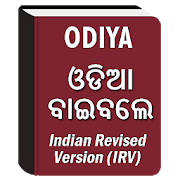Top 33 Apps Similar to Oriya Input Keyboard
Odia Dictionary
"Odia Abhidhan" is an English toOdiadictionary. The interface is very simple to use. The user needstoenter the English word or Odia word in the search box.The main advantage of this application is this requiresone-timeinstallation, and afterwards can be accessed offline in theabsenceof internet connection.Developers1. Anshuman Pattnaik ([email protected])2. Deeptiman Pattnaik ([email protected])Contact No - +917022650603
Oriya Keyboard 2.0
Oriya Keyboard is an easy type methodofkeyboard in Oriya language and make it simple for all Oriyauserwho want too.Oriya Keyboard having more facility for write Oriya languageandto share your text also in Oriya language. Oriya Keyboard istoimplement in whole phone keyboard type to write inOriyalanguage.Now you easy to write Oriya language in your phone make itsimpleto read and write in Oriya language. It is all about Oriyausers totype in that fashion.1. Enable Oriya Keyboard-> Set Oriya Keyboard in language and input method inyourphone.2. Switch Oriya Keyboard-> Choose Oriya Keyboard as input method from set upinputmethod option.3. Themes-> Oriya Keyboard having mainly 8 themes in keypads. SuchasMountain Sky, Sunset, Mountain Grass, Color Wave, Dark Stone,BlueValley, Color Flower. Choose according to user that wantinkeyboard type as background and font style whatever yourwant.4. Images-> Select photo from gallery or take photo from cameratochoose as background image in your keyboard type if you want tosetyour photo or family photo or child photo in your phonekeyboardyou can easily set as background which you like to settoo.5. Preview-> Preview give you best option to how your keyboard looksalike in your phone, if you want to change anything you caneasilychange via setting or themes whatever you like to change inpreviewof Oriya keyboard. You can check preview anytime when youchangeanything from setting or else.6. Setting-> Setting facility is to user give more option forsetkeyboard according to user choice and make it more simpletowrite.-> Apply auto capitalization option to give user make easyforfirst word capital of each sentence.-> Popup on key press give to see what you write character atthetime of press a keypad.-> Vibrate on key press option apply for vibrate when youkeypadpress and phone get in vibration.-> Sound on key press give you sound when you press on keypadonOriya keyboard.-> Suggestion on key press give you option for suggestiontowrite according to your character of type in and dictionaryorsaved word give suggestions.-> Sound Volume apply to set volume of sound when you pressonkeypad.-> Suggestion text size apply to set size of suggestion textofword.-> Key Text Color give you color option of keypad onOriyakeyboard.-> Preview Text Color also set as your choice.Oriya Keyboard is to set via mainly two steps convert yourphonekeyboard to Oriya language keyboard.Oriya Keyboard is for all the user of Oriya user who want totypein Oriya and share and send text in Oriya language.
Hindi Input Keyboard 2.1
Hindi Input Keyboard is very easy apptotype in Hindi language with amazing themes. You can add manycuteEmoji in your message.Set different background in keyboard by selecting imagefromgallery or capture photo.Features :=> Enable Hindi Input Keyboard fromappitself.=> Set beautiful background by selecting image from galleryorcamera.=> App having such pretty themes to decorateyourkeyboard.=> More than 500 emoji and smiles available.=> Share our app Hindi Input Keyboard viasocialnetwork.
Oriya TV 1.0.4
• Watch your favorite Oriya TV Shows on the go. • Odisha News,OriyaTV Shows, Odisha Movies and Music. • Learn how to makedelicioushome style Oriya foods. • Search your favorite channeland add toyour channels. • Create and maintain your own watch listfor viewinglater. • Please share with friends and rate my app instore. DataCollection This application does not collect anypersonal userspecific information such as location, network oruser specificdata. However, this application may collect anonymousinformationsuch as error and app crash related data. This datawill help toanalyze and fix the application issues or crashes.This applicationuses Google Play Services and YouTube, pleaserefer to their websitefor their data collection policy. UsageGuidelines This applicationuses internet connection to streamvideo and visual contents, usingthis app on cellular network mayincur charges on your bill based onthe data connections from yournetwork provider This applicationbrings you the publicly availablecontent and application owner notresponsible for any irrelevant orrestricted content. Content rightsThis app brings you the officialfree public content available onthe YouTube to users by using theofficial API provided by YouTubeand follows the terms andconditions of YouTube. All the images andvideo content is owned byrespective companies/individuals and theapp developer is not theowner for any of visual, audio and videocontents. This app doesnot telecast live streaming of any videos,TV channels or host anycontent and does not violate any copy rightlaws. All the Video andAudio contents are displayed in the app areresults of the publiclyavailable YouTube videos using the featureof YouTube Developer APIand cannot automatically validated againstcopyright regulations.By using this application, you agree to abideby local and nationalcopyright laws. If you believe any of thevideo violatescopyrights, then please report the video to YouTubeLLC. Learn moreabout copyrights on YouTube. If you could notresolve the issuewith YouTube and violates copyrights, pleasecontact us through thesupport email. We will add a searchrestriction to remove thechannel or video appear on this app.Publisher Benefits If you area publisher and original owner of thecontent, you need not takeany action since this application usesthe official player APIprovided by YouTube and all the ads aredirectly served by them. Inthis case all the benefits go tooriginal publisher and my appmaximizes the reach of yourchannel/brand and bring more audienceand revenue for you. How toReport Copyright Infringement If youare a publisher or owner of thecontent, please visit YouTube tomake a complaint. Once the videocontent removed using this link,this will remove the content fromapp my app and everywhereautomatically. This will ensure thatcopyright violators will berestricted from publishing futurecontent on the YouTube. Foradditional information please visitYouTube Copyright InformationYouTube Terms of Use
Odia Dictionary -English,Hindi
Odia Dictionary / Oriya Dictionary MoAbhidhanis a free English to Odia Dictionary / English to OriyaDictionaryApp which also shows meaning in Hindi.This dictionary contains Odia,Hindi meanings of 100000+Englishwords.Features: - Works Completely Offline - Easy and Fast Search. - Search results exact match as well as suggestion match- Shows English to English to Odia/Oriya to Hindi MeaningofEnglish words.- You Can hear proper pronunciation of English words. - Light weight / Small in size with more words (100000+words)- Speech (Voice) to Search words.- Bookmark the word for future references.- Show previously searched history.For any bugs or issues please mail: [email protected]
Telugu Keyboard 7.0
Telugu Keyboard allows you to type in Telugu language.Youcancompose emails, post on social network and write someonemessagesthrough Telugu Keypad. With Telugu Keyboard you canwriteallTelugu Alphabets, letters and words. Telugu keyboard istheeasiestkeyboard to write in Telugu language. Telugu keyboardforall of uswho love Telugu language. You can use this keyboardtowrite inTelugu text. No need to copy and paste Telugu text.Thisapp isuseful for Nepal people and Telugu speaking peopleacrosstheworld. Telugu Keyboard is a great tool and must to use appforyourday with different types of features. Download TeluguKeyboardandtype in Telugu language. Share with others.ThemesCustomization: +Stunning Themes is there to decorate yourkeyboard.+ You can setyour photo as background in keyboard. + Seepreview ofkeyboardinside app. + Different themes settingsavailable.KeyboardBackground: + Pick from Gallery or Capture fromcamera +FontStyles, Size and color + Both Landscape andPortraitKeyboardLayouts + Key Transparency settings Typing: + EasytypingMethod +Telugu Symbols added + 1000+ designed Emoji,emotion,smiles. +Language and Dictionary + Font Color Install andUse: +SimpleInstallation + Set Keyboard directly from app + Juststartusingfrom any text editor Amazing Settings: + ControlVibrations,sounds+ Spell Checking, word prediction + Auto textsuggestion +ToggleTelugu or English + Text color, popup color orsize, +KeyboardHeight, Auto Correction
Marathi Keyboard 3.0
Marathi Keyboard is an easy type methodofkeyboard in Marathi language and make it simple for allMarathiuser who want too.Marathi Keyboard having more facility for write Marathi languageandto share your text also in Marathi language. Marathi Keyboardis toimplement in whole phone keyboard type to write inMarathilanguage.Now you easy to write Marathi language in your phone make itsimpleto read and write in Marathi language. It is all aboutMarathiusers to type in that fashion.1. Enable Marathi Keyboard-> Set Marathi Keyboard in language and input method inyourphone.2. Switch Marathi Keyboard-> Choose Marathi Keyboard as input method from set upinputmethod option.3. Themes-> Marathi Keyboard having mainly 8 themes in keypads. SuchasMountain Sky, Sunset, Mountain Grass, Color Wave, Dark Stone,BlueValley, Color Flower. Choose according to user that wantinkeyboard type as background and font style whateveryourwant.4. Images-> Select photo from gallery or take photo from camera tochooseas background image in your keyboard type if you want to setyourphoto or family photo or child photo in your phone keyboard youcaneasily set as backgroud which you like to set too.5. Preview-> Preview give you best option to how your keyboard looks alikein your phone, if you want to change anything you can easilychangevia setting or themes whatever you like to change in previewofMarathi keyboard. You can check preview anytime when youchangeanything from setting or else.6. Setting-> Setting facility is to user give more option for setkeyboardaccording to user choice and make it more simple towrite.-> Apply auto capitalization option to give user make easyforfirst word capital of each sentence.-> Popup on key press give to see what you write character atthetime of press a keypad.-> Vibrate on key press option apply for vibrate when youkeypadpress and phone get in vibration.-> Sound on key press give you sound when you press on keypadonMarathi keyboard.-> Suggestion on key press give you option for suggestiontowrite according to your character of type in and dictionaryorsaved word give suggestions.-> Sound Volume apply to set volume of sound when you pressonkeypad.-> Suggestion text size apply to set size of suggestion textofword.-> Key Text Color give you color option of keypad onMarathikeyboard.-> Preview Text Color also set as your choice.Marathi Keyboard is to set via mainly two steps convert yourphonekeyboard to Marathi language keyboard.Marathi Keyboard is for all the user of Marathi user who wanttotype in Marathi and share and send text in Marathilanguage.
Asan Urdu Keyboard - Easy Type 1.3
Asan Urdu keyboard – A phonetickeyboarddesigned for the Urdu users who love to type in UrduthroughEnglish keyboard. Now chat on WhatsApp, Facebook, Twitterand anyother social site with Roman Keyboard which is easy to useandcause no change to your keyboard settings andkeyboardlayout.How to Use:• Install Asan roman Urdu Keyboard. Enable it in settings withUrdukeypad embedded.• Open Asaan Urdu typing keyboard where you want to type.Starttyping on English keyboard and the RomanEnglish words will be converted into Urdu.• For user’s help the App itself will suggest you the right wordforconversation from built in database for Urdutyping to send emails, Msgs or update status.• If you want to turn it into Urdu keyboard for Facebook justturnUrdu keyboard for android in settings and postUrdu shairi or Urdu sms with your loved ones.App features include:• Search in Urdu facility• Separate Roman English to Urdu Keyboard for typing• Next word suggestion• Friendly interface and easy to use features.Download this Urdu Keyboard free and converse with Friends inDesiStyles over any social forum!
Gboard - the Google Keyboard
Gboard has everything you love aboutGoogleKeyboard—speed and reliability, Glide Typing, voice typing,andmore—plus Google Search built in. No more app switching;justsearch and share, right from your keyboard.Gboard also has emoji search to help you find emoji faster, plusGIFsearch, and multilingual typing to let you switch languages onthefly.Glide Typing — Type faster by sliding your finger fromletterto letterVoice typing — Easily dictate text on the goSearch and share anything from Google: — Press on G tosearchand share:• Nearby stores and restaurants• Weather forecasts• News articles• Sports scores• And anything else you’d search on GoogleEmoji Search — Find that emoji, fasterGIFs — Search and share GIFs for the perfectreaction.(Available in apps that have implemented imagekeyboardsupport)Multilingual typing — No more switching betweenlanguagesmanually. Gboard will autocorrect and suggest from any ofyourenabled languages, without the need to tap on the globekey.Google Translate — Translate as you type inthekeyboardPro tips:• Press and hold Enter to choose from hundreds of emoji in anyapp(Android 4.4+).• Learns as you type: No need to manually add words to apersonaldictionary. Type a word once and you can gesture type it orfind itin suggestions next time. Long press a suggestion to removeit fromyour “learned words” or the keyboard dictionary.• Sync your learned words across devices to improvesuggestions(enable in Gboard Settings→ Dictionary → Sync learnedwords).• Gesture cursor control: Slide your finger across the space bartomove the cursor.• Gesture delete: Slide left from the delete key to quicklydeletemultiple words.• Make the number row available all the time (enable in Settings→Preferences → Number Row)• Symbols hints: Show quick hints on your keys to accesssymbolswith a long press (enable in Gboard Settings → Preferences →Longpress for symbols).• One handed mode: On large screen phones, pin keyboard to theleftor the right of the screen by long pressing on Enter andselectingthe thumb icon.• Fast symbols: Gesture from the “?123” key to temporarily switchtothe symbols keyboard and insert a symbol.• Fast capitalization: Gesture from the SHIFT key to a charactertocapitalize it.• Themes: Choose a theme with or without key borders to suityourstyle.Over 120 languages supported:English, Afrikaans, Albanian, Arabic, Armenian,Azerbaijani,Bashkir, Basque, Belarusian, Bengali, Bosnian,Bulgarian,Bulgarian, Burmese, Catalan, Cebuano, Corsican, Croatian,Czech,Danish, Dari, Dutch, Esperanto, Estonian, Finnish, French,Frisian,Galician, Georgian, German, Greek, Greenlandic, Guarani,HaitianCreole, Hausa, Hebrew, Hindi, Hungarian, Icelandic,Igbo,Indonesian, Irish, Italian, Javanese, Kannada, Kazakh,Kurdish,Kyrgyz, Latin, Latvian, Lithuanian, Luxembourgish,Macedonian,Malagasy, Malay, Malayalam, Maltese, Manx, Marathi,Mongolian,Montenegrin, Nepali, Northern Sotho, Norwegian, Nyanja,Oromo,Papiamento, Pashto, Persian, Polish, Portuguese, Romanian,Russian,Serbian, Sesotho, Shona, Sinhala, Slovak, Slovenian,Somali,Spanish, Sundanese, Swahili, Swedish, Tagalog, Tajik, Tamil,Tatar,Telugu, Thai, Tok Pisin, Turkish, Turkmen, Ukrainian, Urdu,Uyghur,Uzbek, Vietnamese, Welsh, Wolof, Yiddish, Yoruba, Xhosa,ZuluAdditional layouts:Amharic, Khmer, Lao, Lingala, Sranan Tongo, Tibetan, Torwali
Bangla Keyboard 2.0
Bangla Keyboard is an easy type methodofkeyboard in Bangla language and make it simple for all Banglauserwho want too.Bangla Keyboard having more facility for write Banglalanguageand to share your text also in Bangla language. BanglaKeyboard isto implement in whole phone keyboard type to write inBanglalanguage.Now you easy to write Bangla language in your phone makeitsimple to read and write in Bangla language. It is all aboutBanglausers to type in that fashion.1. Enable Bangla Keyboard-> Set Bangla Keyboard in language and input method inyourphone.2. Switch Bangla Keyboard-> Choose Bangla Keyboard as input method from set upinputmethod option.3. Themes-> Bangla Keyboard having mainly 8 themes in keypads. SuchasMountain Sky, Sunset, Mountain Grass, Color Wave, Dark Stone,BlueValley, Color Flower. Choose according to user that wantinkeyboard type as background and font style whatever yourwant.4. Images-> Select photo from gallery or take photo from cameratochoose as background image in your keyboard type if you want tosetyour photo or family photo or child photo in your phonekeyboardyou can easily set as backgroud which you like to settoo.5. Preview-> Preview give you best option to how your keyboard looksalike in your phone, if you want to change anything you caneasilychange via setting or themes whatever you like to change inpreviewof Bangla keyboard. You can check preview anytime when youchangeanything from setting or else.6. Setting-> Setting facility is to user give more option forsetkeyboard according to user choice and make it more simpletowrite.-> Apply auto capitalization option to give user make easyforfirst word capital of each sentence.-> Popup on key press give to see what you write character atthetime of press a keypad.-> Vibrate on key press option apply for vibrate when youkeypadpress and phone get in vibration.-> Sound on key press give you sound when you press on keypadonBangla keyboard.-> Suggestion on key press give you option for suggestiontowrite according to your character of type in and dictionaryorsaved word give suggestions.-> Sound Volume apply to set volume of sound when you pressonkeypad.-> Suggestion text size apply to set size of suggestion textofword.-> Key Text Color give you color option of keypad onBanglakeyboard.-> Preview Text Color also set as your choice.Bangla Keyboard is to set via mainly two steps convert yourphonekeyboard to Bangla language keyboard.Bangla Keyboard is for all the user of Bangla user who wanttotype in Bangla and share and send text in Bangla language.
SwiftKey Keyboard 9.10.10.6
NEW: All themes are now completely free!Upgrade your phone’s keyboard to SwiftKey Keyboard for free-and get more done without fussing over typos. Join over 250millionpeople worldwide who use SwiftKey Keyboard forhassle-freetyping.SwiftKey Keyboard uses Artificial Intelligence toautomaticallylearn your writing style, including the emoji you loveto use (ifyou use emoji), the words that matter to you and how youlike totype. That means autocorrect and predictive text thatactuallyworks because it adapts to you.SwiftKey Keyboard caters for all typing tastes - all colors,designsand themes. Support for 150+ languages. Tapping orswipe-to-type.Tons of emoji (smileys, emoticons). No emoji. Oremoji keyboardpredictions learned from how you’ve used emojibefore.- Kills your typos- Type faster with A.I.-powered predictions- Simply swipe-to-type with SwiftKey Flow- Autocorrect that actually works- Always learning your slang, nicknames and phrases- 80+ colors, designs and themes- Emoji keyboard - learns and predicts your favoriteemoticons- Bilingual autocorrect across 150+ languages- Teach the autocorrect your quirks from your online accountsFind out more about SwiftKey’s keyfeatures:https://swiftkey.com/en/keyboard/android/Supports 150+ languages, including:English (US, UK, AU, CA)Spanish (ES, LA, US)Portuguese (PT, BR)GermanTurkishFrenchArabicRussianItalianPolishSee the full list of languageshere:https://swiftkey.com/en/keyboard/android/#lb.supported-languagesSwiftKey Keyboard requests access to your SMS messages in ordertoimprove word predictions based on what you've typed before.Some features are only supported by certain versions ofAndroid.Emoji is supported on Android 4.1 and above. For moreinformationon emoji support and other FAQs, pleaseseehttps://support.swiftkey.com/.© Copyright TouchType Ltd 2017
Google Indic Keyboard
Google Indic Keyboard allows you totypemessages, update on social networks or compose emails in yourownnative language on your Android phone. Currently it includesthefollowing keyboards:- English keyboard- Assamese keyboard (অসমীয়া)- Bengali keyboard (বাংলা)- Gujarati keyboard (ગુજરાતી)- Hindi keyboard (हिंदी)- Kannada keyboard (ಕನ್ನಡ)- Malayalam keyboard (മലയാളം)- Marathi keyboard (मराठी)- Odia keyboard (ଓଡ଼ିଆ)- Punjabi keyboard (ਪੰਜਾਬੀ)- Tamil keyboard (தமிழ்)- Telugu keyboard (తెలుగు)On your phone, if you can read your language in its nativescriptabove, you may install and use Google Indic Keyboard to inputyourlanguage; otherwise your phone may not support yourlanguage.Google Indic Keyboard supports different modes of input:- Transliteration mode - Get output in your native languagebyspelling out the pronunciation using English letters (Forexample,“namaste“ -> “नमस्ते“.)- Native keyboard mode - Type directly in native script.- Handwriting mode (currently available for Hindi only) -Writedirectly on your phone screen.- Hinglish mode - If you choose “Hindi” as an input language,theEnglish keyboard will suggest both English andHinglishterms.How can I enable it and set it as the default keyboard?- On Android 5.x and newer versions:Open Settings -> Language & Input, under “KEYBOARD&INPUT METHODS” section, go to Current Keyboard ->ChooseKeyboards -> Check “Google Indic Keyboard” -> backto“Language & input” -> Current Keyboard -> Select“English& Indic Languages (Google Indic Keyboard)”When typingin aninput box, you can also change the default input method byclickingthe keyboard icon on the bottom right corner of thescreen.- On Android 4.x:Open Settings -> Language & Input, under “KEYBOARD&INPUT METHODS” section, check Google Indic Keyboard, thenclickDefault and select “Google Indic Keyboard” in the “Chooseinputmethod” dialog.When typing in an input box, you can also change the defaultinputmethod by selecting “Choose input method” in theNotificationarea.
Japanese Keyboard 2.0
Japanese Keyboard is an easy type methodofkeyboard in Japanese language and make it simple for allJapaneseuser who want too.Japanese Keyboard having more facility for writeJapaneselanguage and to share your text also in Japanese language.JapaneseKeyboard is to implement in whole phone keyboard type towrite inJapanese language.Now you easy to write Japanese language in your phone makeitsimple to read and write in Japanese language. It is allaboutJapanese users to type in that fashion.1. Enable Japanese Keyboard-> Set Japanese Keyboard in language and input method inyourphone.2. Switch Japanese Keyboard-> Choose Japanese Keyboard as input method from set upinputmethod option.3. Themes-> Japanese Keyboard having mainly 8 themes in keypads.Suchas Mountain Sky, Sunset, Mountain Grass, Color Wave, DarkStone,Blue Valley, Color Flower. Choose according to user that wantinkeyboard type as background and font style whatever yourwant.4. Images-> Select photo from gallery or take photo from cameratochoose as background image in your keyboard type if you want tosetyour photo or family photo or child photo in your phonekeyboardyou can easily set as background which you like to settoo.5. Preview-> Preview give you best option to how your keyboard looksalike in your phone, if you want to change anything you caneasilychange via setting or themes whatever you like to change inpreviewof Japanese keyboard. You can check preview anytime when youchangeanything from setting or else.6. Setting-> Setting facility is to user give more option forsetkeyboard according to user choice and make it more simpletowrite.-> Apply auto capitalization option to give user make easyforfirst word capital of each sentence.-> Popup on key press give to see what you write character atthetime of press a keypad.-> Vibrate on key press option apply for vibrate when youkeypadpress and phone get in vibration.-> Sound on key press give you sound when you press on keypadonJapanese keyboard.-> Suggestion on key press give you option for suggestiontowrite according to your character of type in and dictionaryorsaved word give suggestions.-> Sound Volume apply to set volume of sound when you pressonkeypad.-> Suggestion text size apply to set size of suggestion textofword.-> Key Text Color give you color option of keypad onJapanesekeyboard.-> Preview Text Color also set as your choice.Japanese Keyboard is to set via mainly two steps convertyourphone keyboard to Japanese language keyboard.Japanese Keyboard is for all the user of Japanese user whowantto type in Japanese and share and send text inJapaneselanguage.
Punjabi Keyboard 2.0
Punjabi Keyboard is an easy type methodofkeyboard in Punjabi language and make it simple for allPunjabiuser who want too.Punjabi Keyboard having more facility for write Punjabilanguageand to share your text also in Punjabi language. PunjabiKeyboardis to implement in whole phone keyboard type to write inPunjabilanguage.Now you easy to write Punjabi language in your phone makeitsimple to read and write in Punjabi language. It is allaboutPunjabi users to type in that fashion.1. Enable Punjabi Keyboard-> Set Punjabi Keyboard in language and input method inyourphone.2. Switch Punjabi Keyboard-> Choose Punjabi Keyboard as input method from set upinputmethod option.3. Themes-> Punjabi Keyboard having mainly 8 themes in keypads. SuchasMountain Sky, Sunset, Mountain Grass, Color Wave, Dark Stone,BlueValley, Color Flower. Choose according to user that want inkeyboardtype as background and font style whatever your want.4. Images-> Select photo from gallery or take photo from cameratochoose as background image in your keyboard type if you want tosetyour photo or family photo or child photo in your phonekeyboardyou can easily set as background which you like to settoo.5. Preview-> Preview give you best option to how your keyboard looksalike in your phone, if you want to change anything you caneasilychange via setting or themes whatever you like to change inpreviewof Punjabi keyboard. You can check preview anytime when youchangeanything from setting or else.6. Setting-> Setting facility is to user give more option forsetkeyboard according to user choice and make it more simpletowrite.-> Apply auto capitalization option to give user make easyforfirst word capital of each sentence.-> Popup on key press give to see what you write character atthetime of press a keypad.-> Vibrate on key press option apply for vibrate when youkeypadpress and phone get in vibration.-> Sound on key press give you sound when you press on keypadonPunjabi keyboard.-> Suggestion on key press give you option for suggestiontowrite according to your character of type in and dictionaryorsaved word give suggestions.-> Sound Volume apply to set volume of sound when you pressonkeypad.-> Suggestion text size apply to set size of suggestion textofword.-> Key Text Color give you color option of keypad onPunjabikeyboard.-> Preview Text Color also set as your choice.Punjabi Keyboard is to set via mainly two steps convertyourphone keyboard to Punjabi language keyboard.Punjabi Keyboard is for all the user of Punjabi user who wanttotype in Punjabi and share and send text in Punjabi language.
dodol Keyboard
- The main function of the dodolkeyboard1 . Supports multiple languages and input methods - English - Thai - Indonesian - Arabic - Korean ( Tenchijin , naratgeul , short vowels ,bulLayout , Sky ) - Japanese - Chinese - Latin - German - Spanish - Portuguese - French - Russian - UkrainianTwo . Column 5 is the keyboard - Numeric keyboard or the arrow on the top ofthekeyboard to the keyboard layout is availableThree . Split Layout SupportFour . Hardware keyboard support - Basic and short vowels in hardware keyboardinputmethod that you can useFive . And long press gesture support - Press and hold a variety of gestures and commandsthatcan be executedSix . The layout of the keyboard to suit your tastes and themescanbe setSeven . Thousands of phone keyboard theme decoratingapplicationscan be applied in the BeautyPlay==========================================- dodol Keyboard Detail features1 . It can not come under any keyboard usabilityTwo . Free keyboard, which can be changed as desiredThree . BeautyPlay easy to work with this theme, the abilitytochangeFour . Easy configuration and many languages / inputmethodsupport=========================================The keyboard is always to be developedIf you have any bugs or improving things function , pleasesende-mail to- Bugs and improvements Contact : [email protected] Affiliates Contact : [email protected]
Fancy Text Photo Keyboard - Stylish Fonts Keyboard 1.4
Fancy Text Photo Keyboard is a beautiful & amazingapplicationtodecorate any text you write and create amazinggreeting cards.Nowyou can set your photos on fancy text keyboard,so when youtyping inyour phone you scan show your photos onbeautiful photokeyboard.Very stylish themes available for fancytext photokeyboard. You canalso create your unique themes to usebyyourself. Stylish fontscollection for easy typing. Select lotsoflanguage collection witheasy to change languages in swipe&makes your typing very easy.Now you can send messages &creategreeting cards with amazingfancy text with stylish fontsthemes inone click to set your photoson Fancy Text Photo Keyboard.StylishFonts Keyboard helps to setyour own photos on yourkeyboardbackground. You can easy to setphoto of your loved one askeyboardbackground. Now change the lookof your keyboard with fancykeys onyour keyboard. Easy to type withvarious different fontswith thosefonts seen on your keyboard. Youcan change fancy fontswithmultiple themes and font styles. Findhere stylish fancy textthatcomes to add styles & fashion inyour chatting. Whiletyping atext message on your favorite chattingapplication usefancy textphoto keyboard & type your textcreatively withdifferentlanguages. Stylish Fonts Keyboard helps tochangebackground coloror set your photos, keyboard key color, keystyles,key text coloreasily. Set transparency of text keyboard foreachcreativity.Features :- - Set your own photos as background inFancyText PhotoKeyboard. - Stylish fonts collection find here foreasychatting& typing. - Swipe to change fonts style whiletyping. -Swipeto change languages to typing in your favoritelanguage. -Nowmakes your typing easy in portrait & landscapemodes. -Variousstyles of fancy texts available. - Fully customizefancytext photokeyboard. - Change keyboard background color orbeautifulphotos. -Change key of keyboard as your favorite color. -Changetext offancy keyboard. - Change key style of fancy keyboard.-Change keysound also. - Show key preview while typing on fancytextphotokeyboard. - Very stylish default themes given here foreasy touse.- Create your favorite themes to use while chatting&typingmessages. - Amazing & stunning themes to decorateyourfancytext photo keyboard. - Easy preview aftercreatingcustomizekeyboard. - Fast typing & beautiful withtheme. - Seeallvarious different latest emojis collection on fancykeyboard.AppHighlights :- - Multiple languages supported with easytoswipe& change in fancy text photo keyboard. - Set photosonfancytext photo keyboard. - Lots of new fancy fonts availableforeasytyping while swipe & change on fancy text photokeyboard.-Change key style, keyboard background, key textcolor,keyboardtransparency. - Set tunes for key typing as sound,vibrate.- Easyfancy text keyboard preview. Fancy Text PhotoKeyboard comeswithlatest fancy fonts style & photos on yourkeyboard. Nowchangeyour typing style with fancy fonts &multiplelanguagessupport.