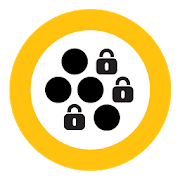Top 36 Apps Similar to Safe Browser Parental Control
MMGuardian Parent App 3.6.50
Parent Portal App to remotely managetheMMGuardian Parental Control app installed on your teen's&pre-teen's smartphone, directly from parent phone and keepyourteens and pre-teens safe.This app is used to protect kids which is different from spykids.It has much more features and better controls than FamilyLink,including SMS tracker and call blocker, to preventcyberbullyingand sexting, web filtering aside from managing screentime andblocking apps or games. This app is a better than the webbasedparent portal.We ask parents to be open about using parent control app toprotectkids and it should not be confused with simply to spy kids.Parentsmay choose not use the app as sms tracker and can turn it onfromparent portal app anytime if they see a need to keep theirteenssafe.Once the MMGuardian Parental Control app has been installed toyourchild's Android phone, you will be able to use theMMGuardianParent App to set it up as :- SMS tracker and blocker.- Call tracker and blocker- Web url tracker and blocker and age based filtering- App usage tracker and App BlockerAnd to:- View all tracked sms/texts, calls, urls and app usage fromtheparent phone portal.- Quickly locate your child's phone, and see the location onamap- View location updates easily on the map- Lock or Unlock the child's phone with a simple button pressAdditionally, you may set and edit configurations for::- Screen Time Limits. set up bed time and school time tomanagescreen time- Scheduled locate (Track)- SMS Block and Call Block. block calls and texts ofcertaincontacts and keep your teens & pre-teens safe.- App Control. Block apps or games directly or set up usagetimelimit on one or a group of apps and games- SMS tracker and alert. Parents only receive alerts whencertainkey words are matched in the SMS- Web Filter, and more. Filter out mature contents to protectyourteens and preteens and stay safe from the dark sideofinternet.You must first install and register the MMGuardian ParentalControlapp onto your child's phone. The child app become like smstracker, screen time limiter and net nanny to make your teens orpre-teenssmart phones safe. The parent phone is transformed into aparentportal to monitor and manage all kid's smart phones andtabletsowned by the family, including enforcing mart limits on theteen orpre-teens smart phones.Log in to the Parent App,which becomes like family base orparentportal, using the email and password that was used toregister theParental Control child app.This app allows parents to send commands and remotely managetheconfiguration of the child's phone app. If you have not yetcreatedan MMGuardian account, please first register our ParentalControlapp on your child's phone(seehttps://play.google.com/store/apps/details?id=com.mmguardian.childapp).Both your phone and your chid's phone need to have networkdatacapability, as the app uses data rather than SMS to sendandreceive commands and configuration information.You may purchase subscriptions or licences to apply totheMMGuardian Parental Control app installed on your child'sAndroidphone from within this Parent App, to avoid having to addpaymentcredentials (credit cards etc) to your child's PlayStoreaccount.After the totally free 14 day trial period of the app on thechild'sphone has ended, the parts of the Parent App that relate toPremiumfunctions on the child's app are disabled, unless thechild's app islicensed or has an ongoing subscription. However youcan still usethe Parent App to locate, or to lock or unlock yourchild's phone toremotely control screen time, dinner time andother smartlimits.
Mobile Fence Parental Control - Screen Time 4.4.6
Mobile Fence Parental Control protects childrenfromaccessingharmful contents (websites, apps, videos) throughsmartdevices andlimits usage time to prevent smartphone addiction.Also,parentscan monitor their children’s location in real time andisnotifiedwhen their children enters or leaves safety zone setbytheparents. "Help your children enjoy their mobiledevicesafely!"Child Protection Software. Main Functions ✔ AppBlocking -Protectyour child against harmful apps. Parents cancontrol andblockunwanted apps(adult, dating, pornography, games,SNS..) or settimelimits. ✔ WebSite Blocking (Safe Browsing) -Protect yourchildfrom unsuitable web content. Parents can blockaccess toharmfulcontents or inappropriate sites, suchasadult/nude/pornographywebsites, and monitor list of websitestheyvisited. ✔ Game PlayTime - Protect your children fromgameaddiction. Parent can sethow long your child can play games inaday. ✔ Planning Device Time- Protect your children fromsmartphoneaddiction. Plan a specifictime limit for each day of theweek toprevent your kids fromlate-night games, web browsing, SNS. ✔GeoFencing - Parents cantrack location of their kids in caseofkidnapping and receivenotification when a child enters orleavesthe safety zone set bythe parents. ✔ Monitor all activities-Parents can view theirchild’s entire online activities, suchasdevice usage time,frequently launched apps, app usage time,visitedwebsite, calls& SMS ✔ Call Block - Block unwanted calls,set alist ofallowed callers ✔ Keyword Alerts - When a childreceives atextincluding a key words parents have set, itnotifiesparentsimmediately so that parents can actively respond toviolenceandbullying at school. ✔ Block while walking (PreventSmartPhoneZombie) How to use : Before installing MobileFenceParentalControl on your child’s device, try the functions onyourdevicefirst. 1) Install Mobile Fence on parent’s smart device2)Createaccount and login 3) Link the smart device to MobileFence4)Installation complete 5) Launch Mobile Fence ParentalControlappand set family rules. ( Or, login to www.mobilefence.comfromPCand set family rules) How to install and link MobileFenceParentalControl to child’s device 1) Install Mobile Fencetochild’s device2) Login with parent’s account 3) Link MobileFencewith child’sdevice http://goo.gl/L6AVDe Functions •BlockingService - Blockapps, Block website(Safe Browsing),Locationtracking, game timelimiting, harmful contentblock(ChildProtection), Call Block •Monitoring Service - Launchedapp, VisitedWebsite, Blockedwebsite, Usage time report, Frequentlyused appreport • Call/TextService - Call block, Text messagemonitoring,Keyword Alert,Adult/International call block • LocationTracking -Child locationtracking, Lost device tracking, Remotefactory reset,Remote devicecontrol, Geo Fencing, Geo Watching •Transparency -Share whatparents are monitoring and limiting withthe child.Premium If youinstall MobileFence Parental for the firsttime, Thepremium 30days of free trial will begin and you cancontrol orlimit yourchild's amount of usage. If you buy premium useafter thefreetrial period is over, you are able to keepusingMobileFenceParental Control. Child’s safe mobile use isveryimportant issuefor every parents because parents cannot alwaysbewith theirchild. Now, use Mobile Fence Parent Control toblockharmfulwebsite,apps and control child’s device time tocreatesafe,healthy, and productive mobile environment. # This appusestheDevice Administrator permission. # This appusesAccessibilityservices.---------------------------------------------------MobileFenceParental Control : http://www.mobilefence.comFacebook:http://www.facebook.com/MobileFence
Security Master - Antivirus, VPN, AppLock, Booster
The original CM Security upgraded tothewhole new Security Master Antivirus&VPN(by CM, CheetahMobile)and redefined the scalp of Phone Security: protects not onlyyourphone but also your privacy. Instead of providing all thepopularfeatures, Security Master Antivirus&VPN(by CM)introducedIntelligent Diagnosis to detect your phone status andadvise neededsolution, including Antivirus, Junk Clean, and PhoneBooster(Battery Saver, and CPU Cooler) in time. Furthermore,westrengthened the protection of privacy by creating a shield forallonline activities through SafeConnect VPN.★SafeConnect VPNSecurity Master Antivirus&VPN(by CM) presents themosteasy-to-use free VPN, proxy & unblock solution. Apartfromother VPN, SafeConnect VPN partners with “Hotspot Shield FreeVPNProxy” and was designed for everyone. SafeConnect VPNestablishes asecured cyber environment as you need to block outhackers. WithSafeConnect VPN, you can apply virtual location toenhance securityand freely access favorite contents. SecurityMasterAntivirus&VPN(by CM) now protects not only your device,but theprotection extends to online data transmission to preventleak ofonline banking information, private messages, and browsinghistory.(Will be available worldwide soon.)★Intelligent DiagnosisOur famous big button design upgraded to intelligently diagnoseyourmost needed solution. All solutions to keep your phone safe,clean,and optimized like a new one, including battery.Antivirus - Security Master Antivirus&VPN(by CM) equipsthecertified #1 antivirus engine. It detects 100% of virus&malware by customized scan and removes virus & malware.Itprotects phone and also your personal information againstmalware,spyware, and hackers.Junk Clean - Phone stores junk files automatically from timetotime. Security Master Antivirus&VPN(by CM) detects thisissueand frees storage when needed. One tap to clean cache &junkfiles at once. The smartest way to clean and optimizephone.Phone Boost, Battery Saver, and CPU Cooler - Your phone can nothavethe best performance if it stays at a high temperature orhighmemory usage. Especially when charging battery and playinggames,it watches out phone & battery and keeps your phone cool,fast,and saves more battery life.★Message SecurityWorry about others peeping your message notifications?SecurityMaster Antivirus&VPN(by CM) hides notifications timelytoprotect your privacy by Message Security. It gathers allchatnotifications into one and makes them easier to read&manage.★AppLockSecurity Master Antivirus&VPN(by CM) protects the privacyofapps by AppLock. You can lock anything you want to protect, suchasBluetooth & Wi-Fi switches, incoming calls, recentapps,settings, photos, WhatsApp, or any apps you choose.Furthermore,the preview of notifications can be also locked so thatno one cansee which apps you are using or who you are chattingwith.With Applock, you can lock apps with a pattern, PIN code,orfingerprint. Fingerprint lock is supported on Samsung orAndroiddevices 6.0 and above that are equipped with fingerprintsensors.You can also customize the re-lock time to re-lock atdevice screenoff so that no need to unlock each time you launch anapp.Intruder Selfie - Security Master Antivirus&VPN(by CM)protectsapps privacy from snoopers. If someone tries to unlock yourappwith a wrong password, the photo of the intruder willautomaticallybe taken and the intruder alert will be sent to you bye-mail. Itkeeps your phone safe and further tells who the intruderis.Disguise cover - Security Master Antivirus&VPN(by CM)disguiseslock screen so that no one is aware of you are usingAppLock whilekeeping your secret & privacy safe. You canprotect yourprivacy without your parents, partner, or childrenknowing.Theme - You can choose style of lock screen from hundreds ofAppLockthemes or customize with your photos.
App Lock: Locker w/ fingerprint, Parental Control 3.2.1.RC.GP(73)
Keep your private and professional life safe with Bear Lock,thebest app lock in the Google Play Store! 🐻🔒 Bear Lock allows youtoset a password for apps on your phone or tablet to secureyouremails, photos, text messages & any other apps you want. Anappto lock my apps? That’s right! Long gone are the days ofyourfriends sneaking into your personal apps! So what are youwaitingfor? Download App Lock free today and get protectedinstantly! 🐻MEET JASPER THE BEAR! Jasper is your personal guardbear for allyour sensitive and private apps. You’ll catch himhanging aroundwhen you unlock your app. He’s a friendly pal to havebut he’s notnice to everyone, especially snoopers. Those noseyfriends andintruders won’t like him when he’s angry! KEY FEATURES:- App Lockfingerprint support on compatible devices - Lock appswithpassword, a pattern or a 4 digit code - Flexible locking system-Hide your notifications - Snap a picture of intruders -Invisiblepattern & randomized keypad - Fake error screen -Snooze mode -Prevent unauthorized uninstalls of apps 🔒 LOCK ONLYTHE APPS YOUNEED TO PROTECT Choose what apps you want to protect onyour phoneor tablet! Thanks to our secure app lock technology, onlyyou canunlock sensitive apps, like Gmail, your Photo Gallery,Facebook,and more. Lock apps with a pattern or a 4 digit code. Afingerprintapp lock feature is also available if your phone usesfingerprintrecognition technology. 🔓 FLEXIBLE LOCKING SYSTEM Youdecide whenyour apps lock again: from 30 seconds to 30 minutes, oreven afteryou turn off your screen. Our customizable app lockallows you todefine your own desired levels of security! 🤫💬 HIDEYOURNOTIFICATIONS Activate this feature on apps of your choicetoprevent notifications from being seen by unwanted eyes!Forexample, if enabled for WhatsApp, you will still getnotificationsfor incoming messages, but Bear Lock will hide thecontent of themessage so people around you can’t see it. 📸 SNAPINTRUDERS Who arethose pesky snoopers trying to bypass your code?!With thisfeature, Bear Lock will take a picture of any intruderafterseveral wrong attempts of your security code! 🔐 ADVANCEDSECURITYFor more privacy protection, enable advanced securityoptions suchas using an invisible pattern or a randomized keypad!This willprevent hovering eyes from glancing over at your securitycode. 👀 ☠FAKE ERROR SCREEN Keep your app lock a secret byconfusingintruders with a fake error screen! Instead of the BearLocksecurity screen, accessing a locked app will show a fake “Apphasstopped” error message. They’ll think the app isn’t workingandonly you will know the secret in bypassing the error screen.💤SNOOZE PROTECTION Bear Lock adds security to your phone whenyouneed it, but you can also turn it off at anytime. This is an apptolock apps, but you can also “snooze” Bear Lock, which willkeepapps unlocked for your chosen time frame. Your appswillautomatically lock when time is up. ★ PREVENT UNINSTALL OFBEARLOCK Bear Lock has a feature to prevent anyone using yourdevicefrom uninstalling apps, including Bear Lock of course.Download ourapp lock free today! For any questions or feedback,please email usat [email protected]. Visit us at:http://www.maplemedia.io/.
Parenty -parental control 1.8
Give your child the time they need.Social networks and games monopolize all the timeadolescents,sleeping hours, in hours of school, eating in hours ofstudy...Time limits and use of mobile applications your child fromyourdevice.With Parenty Control you can limit the use ofapplications,blocking them in an agreed schedule.And all controlled from the mobile parent.We must protect our teenagersSchool failure, lack of coexistence and live communication.Parenty control is the tool that will help.Select the Apps that take so long for your son.You agree with your child schedules use of selected Apps
Parental Control 3.1.2
Parental Control provides a solution tomanageand protect your children play time activity, to monitorandsupervise their device, in real-time.Monitor Children ActivityAs parent you have the right to know what your children are doingontheir digital devices and to control what children do oruse.The best option is to install on each child device ParentalControlapp and to create an individual schedule time play for eachkid. Inthis way you will be informed about:• How much time children play and in which intervals;• Which applications they installed or used.Children Device Remote ControlOnce the application has been installed on the childdevice,Parental Control app can be configured and managed remotelyfromthe parent device. You may:• Set up the children device in real time;• The parent can control at any time the children device.Online and Real Time ReportsParental Control provides real time summary reports at anymoment,as the child activity is recorded immediately.The parent can set up the frequency of the e-mails, dailyorweekly.• A report is available online and in real-time being easy toaccesfrom anywhere;• Daily reports are sending automatically to parents e-mail.Schedule Play Time• Set up the time frame when the children are allow to play;• You can choose between a weekly schedule and a daily advancedone,with different time limits for every day.Block Children Device• When the Play Time per day has been reached, the child devicewillbe switched off automatically;• Only the parent can unblock it, directly or by remotecontrol,when he login to the Settings menu, using hispassword.Set Time Limits• Set up a Daily Time Limit, in additional to the scheduledplaytime;• When the time limit will be reached, the child device willbeblocked automatically.Pricing options-- Free• Monitor children activity• Daily logs• Get e-mail reports• Up to 2 devices--Premium• Monitor children activity• Daily logs• Get e-mail reports• Remote control of the children device• Block children device• Up to 5 devices--Premium MAX• Monitor children activity• Daily logs• Get e-mail reports• Remote control of the children device• Block children device• Set time limits• Up to 10 devicesFeedbackFor any question, please contact us directlyatofficeal-control.eu. We are happy to assist you,providingsupport in English or French.Parental Control is an easy to install software, which letyouremotly control all your children digital devices, inreal-time.Easy solution, best results!www.parental-control.euWe do not stop the future! We protect it!
Parentsaround Parental Control 3.487
Parental control for Android which includes securewebnavigation,apps control and time managementfeatures.Parentsaround.com is aninnovative parental control wichhelps youfollow your children intheir digital world. Thiseasy-to-use appallows both to avoidinappropriate content (internetfiltering andapps management) andto fight against screen addiction(time ofuse). Features DownloadParentsaround on the phone andtablet usedby your child to : ✓Define which apps your child can useduring hisschedule ✓ Set upcritical apps, available 24/7 (like thephoneapplication, alarmclock, calculator...) ✓ Define schedules fortheuse of differentsdevices ✓ Limit the time of use per day andperweek ✓ Protect yourchildren against inappropriate content thankstomultiple levels ofInternet filtering ✓ Secure their navigationonall web browsers ✓Create as many child sessions as youwant :your children canuse the same device while having acustomizedprotection for eachof them. ✓ Activate or deactivate theparentalcontrol in one click: an useful feature for family phonesandtablets ! In orderto promote sharing and dialog,thisapplication doesn't allowmonitor calls or text messages.Protectyour children wherever theyare, on all their devices You canuseParentsaround on up to 10devices including your child's Android/iOS smartphone, tablet,and Windows computer ! Ourparentalcontrol is remotelymanageable from any computer or mobiledeviceconnected to theInternet, so you can keep an eye on yourchildrenactivitieswherever you are. How does it work ? ✓DownloadParentsaroundapp on the smartphone / tablet used by yourchild ✓Log-in via yourID or subscribe to our service directly fromthe app✓ Create aprofile for your child and set-up his protection ✓Stayinformedabout his activities thanks to your parentdashboard(availablefrom our website). You don't need to use yourchild'sdeviceanymore to manage your settings ! Price You havea freetrialperiod of 30 days after your subscription ! Thenyou willhaveto choose between two formulas : ✓ ZENSubscription(Monthlywithdrawals) : $4.72 / month ✓ ECO Subscription(Yearlypayment) :$46 / year More infoat:https://www.parentsaround.com/informations-and-price.htmlHelpDoyou need help ? Don't hesitate to contact our supportteam!https://www.parentsaround.com/support.html Terms of useYouwillfind more details about ourservicehere:https://www.parentsaround.com/terms-and-conditions.html-------------------------------------*Special Android permissions* This app uses the DeviceAdministratorpermission. The user isinformed that our Android appmust activatethe "Device Admin"permission to ensure that it worksproperly andpreventsuninstallation by the child to which theparent wishes toapplydevice control.
ST Kids App 5.3.49
Screen Time for Kids works in conjunction with theScreenTimeParental Control App on your child's device. ThisappusesAccessibility services. Screen Timerequiresaccessibilitypermissions to monitor and limit daily screentimeusage. This isimportant to support all children, includingthosewithpre-diagnosed disabilities, from creating oraggravatingsocial,learning and other behavioral disorders. PrivacyPolicy Youcanreview the full Privacy Policy here. Feedback If youhaveanyproblems please take a look at our help pages, or contactusviathe contact page of our website, since we cannot always helpyouifyou post questions in thereviews.https://screentimelabs.com/helphttps://screentimelabs.com/contactThisapp uses the DeviceAdministrator permission.
Parental control. Block all ! 1.2.1
«Parental control. Block all !»:* Easy in use.* The application will divide all installedprogramsin your smartphone into categories and will provide aparentalcontrol. You just need to mark an appropriate category andits timewill be limited.* Doesn’t attract attention.* Children will not suspectanythingbecause the application doesn’t replace the current shellof aphone or a tablet. Everything looks unchanged.* Pin- code for parental control.* The application is protectedbythe pin- code. The child will not be able to log in theapplicationand change the parental control settings without knowingthepassword.* Secure Internet.* Now you do not need to fear formaliciouscontent for your child. Using the application you canlimit theoperation of all the applications that use the Internet(browsers,messengers).* Activation/ deactivation of the application with one click.*Usethe handy switcher to temporarily turn off the time limit. Incaseyou urgently need your phone while your child plays.* Pupil/ preschooler switcher. Choose a message to your childinaccordance with his status. The way to make parental controlmoreintelligent.* Covered up as a standard Notepad.* After install the iconwilllooks like a “notepad” icon. Children won't see the realone.* Work after rebooting the device.* Application settingsremainrelevant even after a reboot. If the child decides to "getaround"the system by rebooting, it won't work.«Parental control. Block all !» is a simple applicationwhichallows you to care about security and health of your child.Now youdo not need to explain your child that the game is overcausingtears and hysterics. After expiry of the set time, your babywillbe informed by the device about this fact in a joking manner.Theapplication will take care about eye health, the straightnessofposture and will save him from the adverse health impactsofgambling.Secure internet for you and your child. Your kid will no longerberedirected to unwanted web pages, and will never close thelinksthat you need - the application can easily restrict access toallInternet applications exactly as you need it.You can also restrict all applications in your mobile deviceandafter some time the device will not be interesting forchildredirecting his attention to something else.Now you do not need to trick your child or invent some reasons,a"Parental control. Block all !" will exclude this factor.Theapplication finds all the installed applications, divides themintothe categories: games (racing, arcade, simulation,strategy,puzzle, etc.), Internet (browsers, messengers) and limitstheirusage. All is very simple and intuitive. You will need only3simple steps in order to set a time limitation in differencewithmore complex, cumbersome programs providing a parental control.Youjust need to set a pin- code, choose the necessary category andsettimer for limitation. That is all. You can be absolutely calm.Theapplication will take care about everything. It will beverydifficult for child to find the application because it willbedisguised as a standard application.
Kids Manager- Parental Control 5.0.6
Kids Manager application helps parents manage time usingmobiledevices of their children simply and easily - Currently,mobiledevices such as tablets, smart TV, smart phones have becomeverypopular in life beside the utilities it still limitationsaschildren increasingly dependent on technology devicemakesseriously affected to the health, activity, development ofchildreninclude other diseases like myopia, autism, rickets due tolack ofexercise ... Kids Manager application is designed to helpparentsmanage children's time using phone most optimal , besidetimemanagement, application helps parents encourage their childrentouse technology device for the purposes of learning by bonusextratime to play games, entertainment when children use theeducationapps on the device ... - You want your children use smartphone butyou are concerned that the phone now has too many featuresbesideuseful features your kid need ,the Kids Manager is the bestchoicefor you . With Kids Manager you can fully control thefeatures ofthe phone and help you more easily manage and minimizetheundesirable feature for children Kids Manager Features ★Timemanagement using mobile devices of kid ★ Manage and controlthetime to watching video "Spiderman vs Elsa" on smart TV orsmartphone ★ Encourage children to use mobile devices for thepurposesof learning ★ Manage kid's time playing games aimed atprotectingkid's health ★ Manage to allow or block each application★ Managemultiple user accounts ★ Game time parental control ★Protect yourpersonal data while others used your mobile devices Inadditionthere are many other useful features and always up to date.
NetAngel Protection 2.1.1
The NetAngel parental control app isapornography filter that provides protection both in the homeandoutside of the home. Whether connected to the WiFi ormobilenetwork (3G or 4G), we have you covered. This is not a customwebbrowser! This app will filter all traffic in any app and withanyweb browser using VPN technology. Basically everythingenteringinto or leaving the device will go through our cloudfilteringservice.INSTANT ALERTSKnow in seconds when a banned site is accessed. A text messageissent to your phone to open the way for calm discussion onsafeinternet use. This can be a tool for parents to protect andeducatetheir children as well as a tool for recovering pornographyaddictsand accountability partners.DASHBOARDAll devices can be managed remotely through the NetAngeldashboard.It also includes reports of things like most visitedsites andrecently blocked sites.https://dashboard.netangel.comFEATURES✓ Blocks porn websites✓ Blocks porn images✓ Sends text message alerts to parent oraccountabilitypartner✓ Enforce Safe Search on popular search engines andvideoplatforms✓ DNS blacklisting✓ True content filtering✓ Bypass button on blocked page✓ Works on 3G/4G/LTE and WiFiPRICINGSimple pricing. Protecting one device is free forever.Protectinganything more is $15 / month, period. No limit to howmany devicesyou can protect. Unlimited devices for $15 per monthtotal.3 EASY STEPS1. Create an account at https://dashboard.netangel.com2. Add a phone number to receive instant text messagenotificationswhenever a website is blocked3. Download this app onto a device and sign in to enablethefilterIMPORTANT NOTEThe NetAngel Protection app is for protecting a device withtheNetAngel filtering system. This app is not for managing thefilter,but rather to lock-down a device. Download this app to adevice youwant to manage from the NetAngel dashboard (for example,a child'sdevice). If you do not want your device filtered, do notdownloadthis app. To manage the filter (for example, as a parent),log intothe dashboard at https://dashboard.netangel.com. If you donot havean account yet, sign upathttps://dashboard.netangel.com/users/sign_up.OPEN SOURCEBacked by rock-solid technology. The core of the NetAngel systemisbuilt upon proven Open Source software.VPN PRIVATE TUNNELAll network traffic to and from your device is encrypted throughanindustrial-strength VPN (virtual private network) tunnel.Thistechnology allows us to filter everything on the network.CONTENT FILTERIn addition to blocking websites based on blacklists thatcontainover 1.5 million domains and IP addresses, each page and URLisdynamically scanned for dangerous content. We evenreplacepornographic images and censor certain words andphrases.ABOUT USWe are a group of innovators seeking to make the internet asaferplace for the world. We understand the dangers of pornographyandwant to help people fight back. Our team is comprised ofhighlysuccessful entrepreneurs and software engineers. Butmostimportantly, we are parents who want to prepare our childrenforthe world in a safe and controlled manner.
Hola Free VPN Proxy
Unlimited FREE VPN | Open the webandbrowse safelyFEATURES• The only VPN that gives you simple access to yourfavoritecontent• Freedom to view applications and websites from aroundtheworld• Browse the web privately & anonymously• 100% Free• Switch countries with easeWelcome to a Better Internet!• Hola is a free peer-to-peer VPN service, that works bysharingidle resources of its users to create a more open Web.• Hola keeps its service free by providing a paid-for,commercialversion of the VPN service to businesses.• Read more about the Hola network .• Access sites blocked in your country through an innovative peertopeer network• Accelerates browsing• Reduces data costsMore info at https://hola.org/faqIf you have any questions and suggestions, feel free and sendthemto [email protected] love to hear from you :-)Hola Free VPN contains Lightning Browser and is used underLightningBrowser Mozilla Public Licence, Version 2.0. A copy ofthis licenseis availableat:https://github.com/anthonycr/Lightning-Browser
AppLock
Fingerprint lock only works in Android6.0+.Unlock more easily and quickly.Add intruder selfie, private SNS and incognito browser.Most downloaded app lock in Play Store. Protect privacywithpassword, pattern, fingerprint lock.★ #1 App lock in over 50 countries.★ Over 200 Million users, supporting 24 languages.☞ AppLock can lock Facebook, Whatsapp, Gallery, Messenger,Snapchat,Instagram, SMS, Contacts, Gmail, Settings, incoming callsand anyapp you choose. Prevent unauthorized access and guardprivacy.Ensure security.☞ AppLock can hide pictures and videos. Hidden pictures andvideosare vanished from Gallery and only visible in the photo andvideovault. Protect private memories easily. No pin, no way.☞AppLock has random keyboard and invisible pattern lock. Nomoreworry people may peep the pin or pattern. More safe!★ With AppLock, you will:Never worry about parents check your Snapchat, Musical.ly!Never worry about friends borrow your phone to play gameswithmobile data again!Never worry about a workmate gets your phone to look thegalleryagain!Never worry about someone reads private data in yourappsagain!Never worry about kids mess up Settings, send wrong messages,payinggames again!---FAQ---1)How to change password?Open AppLock, Protect, Unlock Settings2)I hide AppLock icon, how to open AppLock now?There are two ways to open it:1. Enter #password in your dial pad, and tap call button.2. Open domobile.com/applock in the browser.3)How to stop other people uninstall AppLock?Please enable Advanced Protection in Protect of AppLock, sonobodycan uninstall or kill AppLock without password. You candisableAdvanced Protection when you don't want it.4)How to uninstall AppLock?After you enable Advanced Protection, nobody can uninstallAppLockwithout password. If you want to uninstall it, pleasedisableAdvanced Protection first.5)I forgot my password, How to find it?Update to the latest version first. And then tap AppLock icon,clickthe icon at top right corner of lock page, tap'forgotpassword'.1. Security answer: enter security answer, click'resetpassword'.2. Security email: click 'send code to security email', inputresetcode, click 'reset password'.6)I can not move in/out my photo in the vault.Please check internal storage space, if only 10% free ,systemwillnot let us to move file to vault.7)Account TypeThere are 3 types of account in AppLock. You can choose itinAccount Center. It is in the left menu of AppLock.1. Premium: paid, premium features , no ad.2. AD: free , premium features , ad.3. Basic: free, no ad , no premium features.---Features---• Lock apps with password lock, pattern lock, orfingerprintlock.• Photo vault, hide pictures• Video vault, hide videos• Well designed Themes• Customized background, select a favorite picture• Default profiles: Unlock all, Guest• Customized Profiles: set different locked app groups, changelockquickly• Time Lock: auto-lock/unlock according to time• Location Lock: auto-lock/unlock according to location• Hide AppLock icon• Advanced Protection: prevent AppLock being killed bytaskkiller• Random keyboard: prevent people peeping pin code• Fingerprint、Force stopped cover• Lock switch (WiFi, Bluetooth, mobile data, sync)• AppLock widget: enable/disable AppLock with one tap• Quick lock switch: Lock/unlock in notification bar• Lock incoming calls• Lock system settings to prevent a mess by kids• Lock Google Play to prevent buy games• Allow a brief exit: no need password, pattern, fingerprintagainwithin set time• Prevent uninstalling apps• Low memory usage.• Power saving mode to save batteryFeel free to send your feedback to us! [email protected]: http://www.domobile.comGoogle+:https://plus.google.com/communities/103197101424348950425Facebook: http://www.facebook.com/bestapplockTwitter: https://twitter.com/bestapplock
Quit Porn Habit 1.0
Quit Porn Habit, is where you findPicturesofbeautiful girls to quit watching Porn websites andalleroticvideos.In this app you will find some pictures of beautiful girlsfromallover the world to help you get rideof wtaching sexvideos.In this app:No nudity or hot pictures.No Porn videos.No sex content.The app is suitable for all ages.Enjoy it.
DroidWall - Android Firewall 1.5.7
☆ ATTENTION: ROOT REQUIRED!!! If you don'tknowwhat root is, please search for "Android root" in theInternet.Front-end application for the powerful iptablesLinuxfirewall.Allows you to restrict which apps can access the network.This is the perfect solution if you don't have an unlimiteddataplan, or just wants to see your battery lasting longer.For advanced users, it also allows you to manually definecustomiptables rules.Please remember to disable the firewall beforeuninstalling,otherwise you will need to reboot your device to turnit off.
Qustodio Parental Control 180.45.1.2-family
Qustodio is the best parental control appoutthere for Android (we’ve got the Editors’ Choice from PC Magtoprove it).If you are worried about how your child spends time online andyouwould like to supervise their activity, look no more, Qustodioisthe solution for you.You don’t have to do anything but install the Qustodio App onyourchild’s device. As a parent, you get access to ourweb-baseddashboard where you can supervise your child’s onlineactivity andset the level of protection you wish.What you can do with Qustodio:✓ Block Porn or Restrict Websites✓ Limit Screen Time✓ Monitor Social Network activity like Facebook✓ Track and Block calls and SMS Messages✓ Read the content of SMS Messages✓ Track your Child’s Location✓ Block Applications and Games✓ Receive an SOS Panic alert on your phone in the case of yourkidbeing in an emergencyAnd also:✓ Receive automatic daily reports on your child’s activity✓ Get access to a web-based parent’s dashboard where you cansetrules and monitor from anywhere✓ Qustodio works on every kid’s device: Android, Windows, Mac,iOSand KindleOur FAQ:• Does Qustodio supports Android 6.0 (AndroidM):Affirmative!• Does Qustodio work on other platforms besides Android?Yes,that’s the beauty of Qustodio. With the same account you canprotectyour family’s Windows, Mac, iOS, Kindle or Android withQustodio -check out all our downloads:http://www.qustodio.com/downloads• What about surfing in Incognito mode? It’s child’s play.Wemonitor it.• Do I need to install Qustodio my own device? Nope. Justonyour kids’ devices. After you do that just gotohttp://family.qustodio.com/ to log in and monitor what’s goingon.You’ll be glad you did.Just 3 easy steps to get started:1 – Install Qustodio on your child’s Android device to createyouraccount and set up protection. Once done, inappropriatewebsites,like pornography, will be blocked automatically.2 – Log in to your Qustodio dashboard, the FamilyPortal(http://family.qustodio.com), to view your child’s activityand setrules, like limiting the usage of apps, if you wantto.3 – Feel the love, and download Qustodio to all of the otherdevicesin your family that you want tosupervise(http://www.qustodio.com/downloads)Troubleshooting:How do I uninstall Qustodio: Qustodio prevents itselffrombeing easily uninstalled by kids by dragging the app to thetrash.Parents can safely uninstall by logging in to the app andclickingon Disable protection > Remove Qustodio.Feedback:If you’re having a problem, we have a fantastic email supportteamavailable. Contact us first, since we can’t always help if youpostquestions in a review:http://www.qustodio.com/help and [email protected] is available in English, Spanish, French,Italian,Portuguese and German.
Super Vpn Unblock Proxy Site 1.1
Are you feeling rude due to blocked siteissuein Google searching ? Do you want to resolve this proxy issue?Then you must have be this latest Super Vpn Unblock ProxySitebecause only super vpn you can feel rest from this issue andyoucan use and enjoy free unlimited bypass vpn sites which havefullaccess of unlocked porn websites.Super Vpn Unblock Proxy Site is a speed spot free vpn whichcanblock party and no 1 proxy server unlocking site like pornsites,funny sites , downloading sites ,and all over the sites whichhaveblocked in your country like saudi arabia vpn , uae vpn , usavpn ,canada vpn , germany vpn , hungary vpn , russian vpn , iranvpn ,qatar vpn , uk vpn , china vpn ,japanese vpn , india vpn andmoreover worldwide of vpn master.Super Vpn Unblock Proxy Site is an amazing vpn server base appinwhich app you can unlock youtube ,unlockfacebook,unlockskype,unlock whatsapp,unlock we chat ,unlock anygame or appsthrough his server control and vpn private internetaccess.Super Vpn Unblock Proxy Site is a free and offline vpn appsitewhich privately and personally manage your browsing and safeyoufrom trashes and unlock all sites for you and give you thefreedomto watch anything anywhere. this app is directly push yourinternetconnection to his server to unlocked the needed site foryou andvpn master free unlock.Super Vpn Unblock Proxy Site is a best vpn and vpn client whichhideyour ip on internet and provides you an easy free browsing andalsothis vpn is your proxy shield or proxy wifi
Parental Control 1.0.7.15
Parental Control helps youmanagethepermissions for applications easily, just select the appsyouwantto manage.Parental Control features:★ Add and remove permitted app from list★ Choose app from installed apps in system★ Alarm manager★ Single app lock with timer all apps/System lock with timer★ Countdown timer★ PIN validation★ Shared preferences★ Make sure this app is default launcher★ Option menu for change pin, choose default launcher,fulllocktimer, and change wallpaper★ Exit menuFor any suggestions or feature requests forParentalControlplease email us and we will get back to youEmail ID: [email protected]: Parental controlWebsite: http://www.bensoftapps.comBenSoft - Free applications for android
WordKik Parental Control 1.31
Take control of your children's deviceswhetherits an android phone or tablet. WordKik Parental Controlallows youto remotely control and monitor your child's devicefromanywhere!User instructions:WordKik is made up of two different apps, WordKik ParentalControlmust be installed onto the parents android phone/tablet,WordKikParental Control will be available on the iTunes store laterthisyear.WordKik Browser is the child's app and should be installed ontoyourchild's phone or tablet. WordKik Parental Control is used tomonitorand control the child's devices via the WordKikBrowser.WordKik Browser is also available on the Google Playstore.WordKik Parental Control offers a lot of features that puts youbackin control of your children's devices and WordKik Browserprotectsyour child from seeing sexual,violent,drug and gamblingcontentonline! which means your child can safely navigate theinternetwithout seeing ADULT content.Features:Using WordKik Parental Control you can:✔ Limit individual apps your child uses for example you can limitanapps like Snapchat to 30 minutes for week day and 2 hour limitforweekends with two simple taps. Once your child's limit isreached onSnapchat it will automatically lock.✔ Set daily time locks for your child's entire device to belockedwhen its time for homework, bed time or dinner time.✔ Receive weekly statistics about your child's online andofflineactivities. Learn how long your children spend on differentapps& more....✔ Track your child's location if you are worried or if yourchild'sdevice is lost or stolen✔ Set Geo-fences then you will be notified if yourchildenters/leaves a certain location------------------------------------------------------------------------------------------------------------------------------------------------------------------------------How to use:1) Install WordKik Parental Control on parentssmartphone/tablet.2) Install WordKik Browser on your child's Phone/tablet.3) In the Children section of WordKik Parental Control, clickon"Scan/Enter QR Code" this code is displayed onWordKikBrowser.4) Once you scan or enter the QR code, you need to fill inyourchild's details.5) The setup is complete and your child is now protected.How to uninstall WordKik Browser :1) Click on your child's profile in WordKik Parental Control.2) Scroll down the menu options and click on "DeleteProfile".3) Once you have deleted your child's profile you can theneasilydelete the WordKik Browser app off your child's devicewithouthaving to enter a password or a pin code.Other Notes:***1. Keep your WordKik Parental Control 5 digit pin code safe,makesure your children don't know it. Your pin code is veryimportant.If your child knows your WordKik Parental Control pincode they willbe able to uninstall WordKik Browser fromtheirphone/tablet.***----------------------------------------------------------------------------------------------------------------------------------------------------------------------------For support do not hesitate to contact us on [email protected] issues you are having.Contact us on skype [email protected] for any issues youarehaving.Visit our website at www.wordkik.comLike us on facebook www.facebook.com/wordkikFollow us on twitter @wordkik