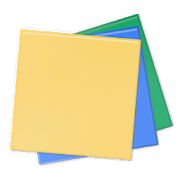Top 37 Apps Similar to Power Button Remapper for Sams
S Pen Keeper
S Pen Keeper is a simple and elegantcompanionfor your Samsung Galaxy Note.It will keep an eye on your precious S Pen stylus and let youknowwhen the S Pen has not been attached and the device screen isgoingOFF. You don't need to worry about leaving your S Penbehind.Give it a try and you will always get the notification.THIS APPLICATION DESIGNED EXCLUSIVELY FOR SAMSUNG GALAXYNOTEDEVICES WITH THE S PEN STYLUS DISMOUNT SENSORExclusions:- The original Galaxy Note I (no S Pen dismount sensor)- Galaxy Note devices with custom firmware (i.e. it may not workonrooted devices)To start tracking your S Pen please run the applicationafterinstallation is complete.Features:- Starts automatically on boot- Silently listens for events in background not consumingCPUresources- ***NEW: No Status bar notification icon when S Penisattached- Status bar icon is the must when S Pen is detached- Lock screen warning message- Motion detection mode (three levels of sensitivity)Configuration settings:- Enable/Disable the service- Select how you should be notified (vibrate mode, soundmode)- Enable/Disable alarm when device is on mute- Enable/Disable alarm with max sound volume- Customize reminder alarm sound- Configure motion detection sensitivityThere is an in-app product available. The main purpose of it isNOTto provide a noticeable additional functionality but rather togiveyou a way to support further development and say "thank you" ifyouliked it !!!If you experience problems/crashes please let us know by emailandwe will look into the problem.
Edge Sense Plus 1.32.0
This app just works on HTC and Pixel devices with asqueezableframe!Information to Pixel2/Pixel3 users: Starting withAndroid Q,the appworks even on unrooted devices by replacing theAssistantapp withEdge Sense Plus. Instructions are given in theapp. ForOreo and Pieusers root is still required. AndroidAuthority: "EdgeSense Plusmakes the HTC U11 a shortcut machine""Use Edge SensePlus tocustomize Active Edge on your Pixel 3"XDA-Developers:"Edge SensePlus for HTC U11 Quick Look: Get MoreOut of EverySqueeze""Customize the Google Pixel 2’s Active Edge todo anyaction withEdge Sense Plus [XDA Spotlight]" Edge Sense Plusaddsnew actions andfunctionality to HTC Edge Sense! Theavailabledouble squeeze gesturewill be useful for all thatoftenaccidentally trigger the shortsqueeze, what shouldn't happenthateasily with the double squeezegesture. With theG-Sensorfunctionality you will be able to executedifferentactionsdepending on the current position of your device,whether itisflat, upright in your hand or in lanscape That means,thatEdgeSense Plus adds seven more additional squeeze gestures, soyouhavenow 9 different squeeze gestures that you can useandcustomize.But that is not all, if you use the Action perappaction, you candefine different actions depending in what appyoucurrently are!Additionally a sidebar will help you to accessyourfavourite apps,recent apps and quicksettings from everywhere.Toadd some more funto your squeezes you can let play a customsoundthat will beplayed when executing a squeeze gesture. Withthemagisk system modenabled you can perform actions while thescreenis off. It alsounlocks additonal features like coloring thevisualfeedback. Thereare 40+ actions you can use: ► Action per app:Youcan havedifferent actions, dependent in what app you are! ►Sidebarwiththree different panels: Applications, Quick Settings,RecentApps ►Gesture Panel ► Custom App ► Custom shortcuts e.g.directcalls,messages or email ► Recent Apps ► ToggleAutorotation►Autobrightness (6 states: Auto, Min, Low, Mid, High,Max)►Expand/Collapse Statusbar ► Toggle NFC (root) ►ToggleDisplayon/off (root) ► Toggle DND ► Toggle Vibration ►ToggleBluetooth ►Toggle WiFi ► Music Play/Pause ► Previous Track ►NextTrack ►Toggle Keep awake ► Google Assistent ► HTC Alexa ►LockScreen ►Back ► Home ► Split Screen ► Toggle Sync ► Syncallaccounts ►Previous App ► Scroll up ► Scroll down ► Clearallnotifications ►Toggle Flashlight ► Answer Call ► End Call►Fullscreen Mode ►Shell command (root) ► Toggle Powersaver (root)►Toggle GPS (root)► Camera (root) If you have any more featuresyouwant to see orwant to help with translations, contactus!Information: Due systemlimitations it is not possible toexecutesqueeze actions withoutroot while the screen is off. In mostcasesyou would want to openthe camera while the sceeen is off, sotheworkaround would be toleave the long press squeeze gesturemappedto camera, and just letEdge Sense Plus control the shortsqueeze.This app uses the DeviceAdministrator permission. You needtoenable this permission to beable to use the "Lock Screen" action.
My Gesture Shortcut Launcher 5.0
***** THIS IS DONATION VERSION ***** Draw your owngesture!Then,your phone will lead you wherever you want. Yourfavouriteapps,internet pages, calling/texting or your phonesettings !!!-Facebook? Just draw 'f'. - Calling to someone? justaddyourgesture to call that person. - WI-FI On Off? Let’s make‘W’forthis. What can I use? * Internet URL * Applications *Contactautocall, auto message * Home button * Silent Mode *Vibration Mode*WiFi * Bluetooth * GPS * Auto rotation This donationversionis100% same with the free version of My Gesture. Pleasedownloadifyou want to donate to the developer. How to use: 1.Selectacategory from [Internet / Application / Contact / PhoneSetting]2. Select an item from the list 3. Create a gesture for theitem4.Turn on My Gesture (The icon will floating on the top layerwhenitis turned on) 5. Click on the icon 6. Draw a gesture 7.Thedesiredapp/internet/calling/texting/settings willbeavailableimmediately!!! More functions - gesturerecognition,shortcut, autocall message, smart linked launcher, onehand on offon-off
Edge Lighting Pro 3.0.1.1
★ Galaxy Edge Lighting + : Color effects will run aroundyourscreenwhen incoming calls or new notification arrive. Takeyourphone downto see the magic. Customize options for user: -EdgeLighting +color effect - Edge Lighting + duration animation -EdgeLighting +speed animation - Edge Lighting + Thickness line★People Edge Youcan select specific Edge Lighting color forspecificPeople in yourContact list. Now, when do you have newincoming callfrom yourfavorites contact, Edge Lighting will beshow specificcolor whichis selected before. This is extremelywonderful is notit? ★ GalaxyEdge Notification effect : Beautifulnotification iconwithanimation will appear at the top when newnotificationsareavailable You can chose specific application todisplayinnotification edge. ★Galaxy Edge Rounded Corners: Yourscreen willberounded 4 corners like the trends phone such as :Samsung GalaxyS9,Samsung Galaxy S8, Find X, IP X ... Customizeoptions for user:-Rounded Corners radius - Rounded Corners color- RoundedCornersopacity ★Color Filter Screen: This app shows anoverlay(always ontop window) showing a color chosen by you whichdims thescreen orfilters its colors. This may help a night torelax youreyes as mostphones screens are to bright and couldpermantly damageyour eyeswhen staring at it to long while it'sdark around you.Additionallyscreens with a tint of blue have beenassociated withinsomnia whenstared at before going to sleep.
SoundAssistant
The new version is distributed through theGalaxyStorehttp://apps.samsung.com/appquery/appDetail.as?appId=com.samsung.android.soundassistantSoundAssistantThesound utility available on the galaxy seriesProvidesvariousconvenience functions related to audio - Allow youto controlthemedia volume instead of ringtone when pressing thevolume keys-Support individual application volume (You cancontrol the volumeofmusic and games differently) - 150 steps offine volume andsupportFloating Equalizer(EQ) - Create andactivate personalizesoundsettings - Support mono audio andleft/right balance - Touchthe appvolume icon in the floatingdialog to play/pause and longclick toenter the app. The followingfeatures are available only iftheSamsung Experience version ofthe smartphone on whichSoundAssistant is installed is 8.5 orlater. ※ How to checkSamsungExperience Version : RunSoundAssistant - Top right menu -About -Default volume step whenpressing volume button can now bechanged -Audio output of anapplication can now be switched betweenBluetoothor speaker viafloating volume dialog (how to use:https://youtu.be/Z5mrB4ryKjE)- EQ settings can now be savedandshared Features Available fromSamsung Experience version 9.0-Ability to swap left and rightsounds on headphones - Abilitytohear ringtone, notification, andalarm sounds onlythroughheadphones when headphone is connected.
StayLit Wear: Longer Backlight
Do you find your smartwatch'sbuilt-inbacklight timeout period actually quite short? Wouldn’t itbe niceif you could adjust the backlight timeout to have the screenstayon a little longer? (So that not only you, but also yourfriendscan marvel at that new watchface you justinstalled...)StayLit Wear lets you adjust the time that the light stays onafterthe watch has been waked. You can select a value for how muchtimewill elapse from the moment that the watch has been waked fromdimmode (i.e. by having tapped the screen, moved the watch, orpressedthe button) to it being allowed to revert to dim mode again.Choosefrom a range of values of up to 5 minutes, or until youswitch thescreen off again.NEW: “indefinitely+” mode: the light stays on until you switchitoff, but is also switched off when you lower your arm or turnthewatch away from you. That way, the light will be on exactlywhenyou need it. (Note that also in this mode, StayLit respectstheindividual light timeout of apps like Google Fit, Maps,orRuntastic.)USAGE: In order to adjust the backlight timeout, open theStayLitWear app on your watch. This will bring up the LongerBacklightsettings. Select a setting in the list by tapping on it.DeactivateStayLit Wear by selecting "off“ in this list.INSTALLATION TROUBLESHOOTING:Wear 2.0: If you are not in the Play Store on the watch, thewatchshould prompt you to open the Play Store entry of StayLit intheon-watch Play Store and install StayLit directly fromthere.Wear 1.x: After having been installed on the phone, StayLitshouldshow up in the phone's app drawer. On the watch, the appshouldshow up in the app menu (accessible through long pressingthewatch's power button) after approx. 30 seconds afterinstallation.If it still isn't showing on the watch after severalminutes, trythe "resync apps" option in the Android Wear app on thephone(Settings > Device settings > Resync apps). Also, makesurethat you have the latest version of the Android Wear appinstalledon your phone. If you are having problems installing orrunning theapp, please contact me - I will be happy to help!NOTE: Setting a significantly longer screen timeout willreducebattery life. We recommend setting a value of 10 -30seconds...
Tiles 2.1.7
Tiles makes use of the new Quick Settings TileAPI(https://developer.android.com/about/versions/nougat/android-7.0.html#tile_api)toprovide new tiles that can be added to Quick Settings tochangesystem settings and take quick actions without leaving thecontextof the current app. - This app makes use of theDeviceAdministrator(https://github.com/TilesOrganization/support/wiki/Privacy-Policy#bind_device_admin-permission).-This app makes use of Accessibilityservices(https://github.com/TilesOrganization/support/wiki/Privacy-Policy#bind_accessibility_service-permission).#What does the internetsay?https://github.com/TilesOrganization/support/wiki/What-does-the-internet-say#Available tiles: - Activities - Adaptive brightness - Alarm -Alwayson * - Ambient display * - Animations * - Application -Awake whileplugged in * - Battery details - Battery saver * -Battery settings- Bluetooth - Brightness - Caffeine - Calculator -Calendar - Call -Camera - Camera lock - Cellular data - Clipboard- Contacts -Counter - Dark theme - Data roaming * - Demo mode * -Density ** -Dice - Double-tap to check * - Email - Font size -Heads-upnotifications * - Immersive mode * - Input method - Invertcolor * -Keep - Lift to check * - Location * - Lock - Maps - Mediavolume -Memory - Monochromacy * - Multi-Window - Network traffic -NFC * -Notification light ** - Notification log - Orientation lock- Power- Recents screen - Reminder - Ringer mode - Screenshot ***-Settings shortcut - Shortcuts - Sleep *** - Sleep timeout-Stopwatch - Storage - Street view - Sync - Text - Timer -Touchsounds - Up time - USB debugging * - Vibrate for calls -Vibrate ontap - Voice - Volumes - VPN - Web search * adbsetup(https://goo.gl/GndWYr) or root required. ** root required.***root or API 28 and up required. # Localisations: - Bengali-Croatian - Czech - Dutch - French - German - Hungarian - Italian-Japanese - Korean, South Korean - Norwegian Bokmal - Polish-Portuguese (Brazil) - Portuguese (Portugal) - Russian -SimplifiedChinese - Slovak - Spanish - Traditional Chinese (HongKong, Macao& Taiwan) - Turkish - Ukrainian # Help & Support- Join ourTelegram group:https://t.me/joinchat/GXFZBUP9nRba-gWD3pCwQQ -Wiki:https://github.com/TilesOrganization/support/wiki -PrivacyPolicy:https://github.com/TilesOrganization/support/wiki/Privacy-Policy###This app doesn't use any analytics and it doesn't read orcollectany of your data. ### ### This app does NOT work on MIUI.###