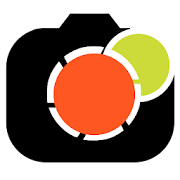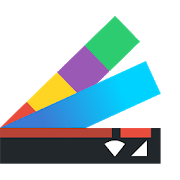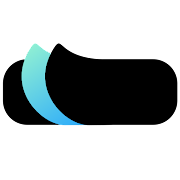IJP Apps
Chat Helper for WhatsApp
The App lets you float a WhatsApp widget onany screen, providing quick access to your 'unread messages'. Thiswill be particularly handy when you are in an intense chat withsomeone and you have several incoming messages from various groups.You can read through all the messages while you are engaged in aparticular chat and if you choose to respond, click on themessage.Few Tips/Instructions for the App:✓ The App needs a 2 step setup (3 if you are on AndroidMarshmallow), which you need to do only once and never have tovisit the Settings again.✓ When the App prompts to provide permission to create widgets,please go for "Always allow...", this will let the Appautomatically get the widgets ready and display at right time,right place.✓ The unread count badge can be moved around the screen.✓ The pop-up unread messages window can remember your preferencefor its location and size, just click the pin icon at the topright.✓ If you click any chat in the unread messages pop-up window, itwill take you to the respective chat. Once you're done interacting,press the back button to quickly go back to the previouschat.✓ Your default keyboard may require to be checked in the Visibilitylist, otherwise, Chat Helper may hide temporarily as soon as thekeyboard pops up.Note: If you face any issues/warnings with SecureStartup when you enable Chat Helper please note that it'san Android bug (https://issuetracker.google.com/issues/37010136).Just disable Secure Startup temporarily, enable Chat Helperand then finally re-enable Secure Startup for everything towork in harmony.DISCLAIMER:This application is not endorsed by or affiliated with WhatsAppInc. WhatsApp Messenger, its name, trademark, and other aspects ofthe app are trademarked and owned by their respective owners. TheApp doesn't modify WhatsApp in anyway, it merely facilitates accessto WhatsApp widgets at the right time, right screen.
Parallel Windows for Nougat v2.1_Alpha
If you happen to be a fan of split-window modein Android Nougat, there is a good chance that may find this niftytools App that I have been working on.What it does? 3 things as of now:#1 Provide an onscreen shortcut to toggle split-screen#2 Quickly launch any new App in split-screen mode through afloating mini App drawer.#3 Mirror an App!YES! You can run two Windows of an App, two windows of almost anyApp on a phone but MANY windows of an App on tablet, as seen on thescreenshots.The set of tools can be accessed by swiping from right edge of thescreen.IMPORTANT NOTES:* The App is in 'Alpha' version, very 'experimental' in nature.Please keep that in mind while you review the App. Genuinelypositive review will definitely fasten the development. ;)* The current version of the App is designed ONLY for split-screenmode. However, there is no hard restriction placed, you can playaround but expect bugs/unexpected behaviour if you use the App in'picture-in-picture mode' or 'freeform mode'* If you want to provide some detailed feedback or have query,consider posting onto this XDA Thread -http://forum.xda-developers.com/android/apps-games/app-android-7-0-nougats-split-window-t3454416HAVE CONCERNS FOR THE ACCESSIBILITY PERMISSION?This App requires two Accessibility Permissions, while they aresensitive, this App absolutely requires them by design to providean balanced UX and Functionality. If you don't like/want to grantpermission, please DO NOT DOWNLOAD and leave a negative review, maybe some other App of mine in future will be built to your liking.:)That being said, neither I nor the App has any interest in misusingthe permissions, I am a recognized developer at xda-developers.com,I develop things out of interest and my enthusiasm towardstechnology. And it gives me great joy to see my App running onrandom users across the world, the App which took countless hoursto build on my computer.
Volume Scroll [NO ROOT] Alpha_1.2
At 75.4 KB, Volume Scroll letsyouscroll through pages on almost any App usingyourVolume Rocker. And yes, you read the title of the Appright,it requires NO root permission.Once activated, scroll a tiny bit of the content you wanttobe scrolled using Volume Rocker. Pressing either of the volumekeyswill make a paginated scrolling (jumps to new content, flips apage- however you may like to understand.)This will feel very natural and immersive, especially when youwantto consume a really long article on Google Chrome or anendlessfeed of Facebook, Instagram and many moreapplications.What happens to adjusting volume? Well, a long pressoneither of the Volume keys will activate the defaultbehavior(bringing volume control panel on screen.) Neat?In addition to scrolling through Volume Rocker, there isanoptional onscreen buttons as well. The onscreen buttonswillappear when there is a scrollable content available on screen,andif no action is taken on the button, they fade within 2 seconds-and appear back, if you manually scroll some content.So far, the App works on all popular chatting Apps, SocialMediaApps, GMail, Google Chrome etc. However, don't be surprised ifitdoesn't work on your pdfs or some 3rd party browsers - that willbedue to technical limitation.The is an Alpha version of the App and hope you review/rateitaccordingly. The App is Ad-free, there will be a lotofmore features in future depending on how the Appisreceived, like:✓ Auto Scrolling pages with onscreen buttons as well asVolumeRocker✓ Configure time gap for auto scrolling.✓ Ability to move around onscreen buttons✓ Configure how you want Volume Rocker to behave - Singlepress,long press, double press.✓ Blacklist/Whitelist Apps on which the App should function.Mention which feature you look forward to, in your review oftheApp. :)Note: The App uses Accessibility permissions - that areanabsolute requirement for the magical linking between yourVolumeRocker and scrolling. If you don't feel comfortable withthepermissions please do not use the App. That being said, I haveacouple of other Apps developed which are downloaded and trustedbycouple of 100,000+ users (point in case - Energy Bar), none oftheApps have any hidden motive.
Energy Ring - Galaxy S10/e/5G/+ battery indicator!
Energy Ring is exclusive for Samsung Galaxy S10, S10e, S10+ andS105G only Similar Apps for other Devices: Energy Ring -GeneralEdition! for OnePlus 8, OnePlus 8 Pro, Galaxy A51, A71, ZFlip -http://bit.ly/era5171 Energy Ring - Galaxy S20/Ultra/5G/+-http://bit.ly/ers20 Energy Ring for Galaxy Note 10/5G/+-http://bit.ly/er_note10 Energy Bar Curved Edition for S8/S9/S10/+-http://bit.ly/ebc_xda Energy Bar Curved Edition for Note 8/9-http://bit.ly/ebc8_xda Energy Bar - http://bit.ly/eb_xda Addsaconfigurable Energy Ring around the camera lens indicatingcurrentBattery level. Dive into the various configuration options,notonly you can quickly glance and get the battery info but,EnergyRing adds an accent to your phone's camera lens. Got a fullcharge?The Ring will be a 360 degree wrap around the front cameralens.Battery depleting? So will the arc of Energy Ring. Out of theboxfeatures:- ✓ Energy Ring can be configured from a width of 1pixelto a donut thick ring ✓ Energy Ring puts almost 0% load onCPU, asit wakes up only to reflect any change in battery level ✓EnergyRing's direction can be configuredasclockwise/bidirectional/anti-clockwise ✓ Energy Ring can hideonfullscreen content (apps, videos, images, games etc) ✓ EnergyRingcan be configured to change colors automatically depending onthelive battery level ✓ Energy Ring could have a monocolor/multiplecolor segments/gradient (pro) ✓ You can literallyassign any colorin the world for your favorite configuration ✓Energy Ring has anumber of cool animations whenever a power sourceis plugged intoyour device All that is cool! But what about EnergyRing consumingBattery?! This is one of the most exciting questionfor me toanswer. Energy Ring more than anything understands thatyou need toutilize your battery efficiently (after all, that's whyyouinstalled the App, right? ;) .) Energy Ring sits on thescreensilently putting almost 0% load on CPU, if battery levelchanges,Android wakes up Energy Ring. Once awake, Energy Ringquicklyupdates itself and goes back to sleep. And to be thatextraefficient, the Ring goes on deep sleep when you turn offthescreen, meaning it doesn't even read changes in battery levelwhenthe screen is off. Accessibility Service Requirement:Androidrequires Energy Ring to run as an Accessibility Service, tobe ableto display on Lock Screen. It does not read/monitor anydata,whatsoever. This is especially useful for people whohavedisability to read numbers and work better with visual data.Nocharging animation? Settings > Accessibility >Visibilityenhancements > Remove Animations > uncheck if it'schecked.Screen burn-in: The original variant of the App, Energy Barhasbeen used over several years by users on their AMOLEDdevices,there has been no complains. But there is no claim that itmay nothappen. Samsung automatically moves few pixels every now andthento avoid screen burn-in which includes Energy Ring moving awayfromits original position. This change in position will howeverbevisible only when you have set its thickness to minimum.
Energy Ring - Note 10/5G/Lite/+ battery indicator!
Energy Ring Note 10 edition is exclusive for Samsung GalaxyNote10/5G/Lite/+. Similar Apps for other Devices: Energy Ring -GeneralEdition! for OnePlus 8, OnePlus 8 Pro, Galaxy A51, A71, ZFlip -http://bit.ly/era5171 Energy Ring - Galaxy S20/Ultra/5G/+-http://bit.ly/ers20 Energy Ring - Galaxy S10/e/5G/+-http://bit.ly/e_ring Energy Bar Curved Edition for S8/S9/S10/+-http://bit.ly/ebc_xda Energy Bar Curved Edition for Note 8/9-http://bit.ly/ebc8_xda Energy Bar - http://bit.ly/eb_xda Addsaconfigurable Energy Ring around the camera lens indicatingcurrentBattery level. Dive into the various configuration options,notonly you can quickly glance and get the battery info but,EnergyRing adds an accent to your phone's camera lens. Got a fullcharge?The Ring will be a 360 degree wrap around the front cameralens.Battery depleting? So will the arc of Energy Ring. Out of theboxfeatures:- ✓ Energy Ring can be configured from a width of 1pixelto a donut thick ring ✓ Energy Ring puts almost 0% load onCPU, asit wakes up only to reflect any change in battery level ✓EnergyRing's direction can be configuredasclockwise/bidirectional/anti-clockwise ✓ Energy Ring can hideonfullscreen content (apps, videos, images, games etc) ✓ EnergyRingcan be configured to change colors automatically depending onthelive battery level ✓ Energy Ring could have a monocolor/multiplecolor segments/gradient (pro) ✓ You can literallyassign any colorin the world for your favorite configuration ✓Energy Ring has anumber of cool animations whenever a power sourceis plugged intoyour device All that is cool! But what about EnergyRing consumingBattery?! This is one of the most exciting questionfor me toanswer. Energy Ring more than anything understands thatyou need toutilize your battery efficiently (after all, that's whyyouinstalled the App, right? ;) .) Energy Ring sits on thescreensilently putting almost 0% load on CPU, if battery levelchanges,Android wakes up Energy Ring. Once awake, Energy Ringquicklyupdates itself and goes back to sleep. And to be thatextraefficient, the Ring goes on deep sleep when you turn offthescreen, meaning it doesn't even read changes in battery levelwhenthe screen is off. Accessibility Service Requirement:Androidrequires Energy Ring to run as an Accessibility Service, tobe ableto display on Lock Screen. It does not read/monitor anydata,whatsoever. This is especially useful for people whohavedisability to read numbers and work better with visual data.Nocharging animation? Settings > Accessibility >Visibilityenhancements > Remove Animations > uncheck if it'schecked.Screen burn-in: The original variant of the App, Energy Barhasbeen used over several years by users on their AMOLEDdevices,there has been no complains. But there is no claim that itmay nothappen. Samsung automatically moves few pixels every now andthento avoid screen burn-in which includes Energy Ring moving awayfromits original position. This change in position will howeverbevisible only when you have set its thickness to minimum.
Access Dots - Android 12/iOS 14 privacy indicators AD_3.6_BETA
Did you know that once you grant access to your phone'scamera/microphone/GPS location to any third-party App, they can useit silently in the background? And do you feel envious about thenew iOS 14's privacy feature - shows an indicator whenever cameraor microphone is accessed? Or you can't wait for Android 12'simplementation of the same feature? Presenting Access Dots forAndroid, supporting all the way down to Android 7.0! Access Dots,adds the same iOS 14 style indicators (few pixels light up as adot) to the top right (default) corner of your screen whenever anythird-party App uses your phone's camera/microphone/GPS location.Access Dots will be visible even on your lockscreen! Configuringthe App is as simple as enabling the Access Dots AccessibilityService (Toggle switch in the App > (More) DownloadedServices/Installed Services > Access Dots > Enable). Bydefault the App is configured to show iOS 14 style colored accessdots - green for camera access, orange for microphone access andblue for GPS location. The App itself does not request for cameraor microphone access, however, to be able to monitor GPS access byany App, 'Access Dots' require GPS location permission. Access Dotsis in early BETA, under development, so far it has the followingfeatures: ● Display Access Dots whenever phone'scamera/microphone/GPS location is engaged by a third-party App. ●Maintain an Access Log, which can be accessed from the App's mainsettings screen. The Access Log shows when thecamera/microphone/GPS location was accessed, which App was inforeground at the time of access initiation and how long did theaccess last. ● Assign any color to either of the Access Dots. ● OnAndroid 10+, Access Dots by default sticks beside your cameracutout (if your device has.) You can configure the location ofAccess Dots to the point of specifying X/Y coordinates. ● If yourdevice supports 'Energy Ring - Universal Edition!' App, then youcan wrap Access Dots around the punch hole camera as well. ● Thesize of Access Dots can be adjusted. While it's free to change theAccess Dots' color to whatever you want, consider making a donationto support the development and have access to few extraconfigurations like changing the 'size' of the dot or its locationon the screen. :) Note: Please make sure the App is whitelistedunder any kind of optimization setting your device has, if the Appis killed from background by the System, you may have to restartphone to get the Access Dots active again.


![Volume Scroll [NO ROOT] Alpha_1.2](https://cdn.apk-cloud.com/detail/image/you.in.spark.volumescroll-w130.png)