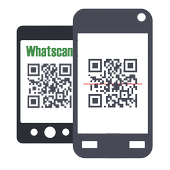Top 46 Apps Similar to Como Utilizar WhatsApp Web
WhatsWeb For WhatsApp 4.0
Whatsweb for Whatsapp web - DualwhatsappAccount on 1 deviceWhatsApp messenger for chat like skype, viber, kik, facebookandtangoclone another whatsapp in secondsRun 2 WhatsApp messenger accounts in 1 device!read chat historysend and receive photos and videossend audioforward mediashare contactsMulti Whatsapp messenger : Multiple whatAapp account inonephone.Sync your WhatsApp account to your mobile or tabletWith whatsweb you can:1. Open the same WhatsApp account on multiple devices- WhatsWeb. Finally! You can run whatsapp Web on your phone&tablet!- Scan the QR code to sync your account to whatsweb.- Dual whatsapp . Use your whatsapp Account on dual devices. onyourphone, tablet or multiple devices simultaneously.- Multi whatsapp. Run multiple whatsapp accounts on a singledevice.You can have 2 whatsapp in 1 device.- While at home, sync from your phone to tablet, so you can chatandreply from your tablet. Tablet for whatsapp.- OGwhatsapp Clone. You can clone your work account to yourpersonalphone/tablet or vice versa.2. Full access:- Have all your contacts, chats list, chat history, messages,photosand files on multiple devices.4. Easy-to-use, Easy-to-setup.5. Works on ALL devices!Whatsweb for whatsapp allows you to run two whatsapp accounts inasingle device OR You can also run the same whatsapp accountonmultiple devices. It is entirely up to you!- Double Whatsapp, double the fun!- You can have dual whatsapp in 1 device!- You can have your whatsapp account on dual devices!----------HOW TO USE----------1. Install and Open Whatsweb on device (Phone/Tablet) you wanttosync/clone your whatsapp to2. Open whatsapp on your main phone (the account you wanttoclone)- On Android: Scroll to the Chats screen -> Menu ->whatsappWeb.- On iPhone: Click Settings -> whatsapp Web.- On Nokia S60 and Windows Phone: Go to Menu ->whatsappWeb.- On Nokia S40: Swipe up from bottom of screen ->whatsappWeb.- On BlackBerry: Go to Chats -> Menu -> whatsapp Web.- On BlackBerry 10: Swipe down from top of the screen ->whatsappWeb.3. After clicking "whatsapp web", you should see a cameraQRscanning screen.4. Now scan the QR code displayed on whatsweb5. Done! Sync complete! Now you can access the same whatsappaccounton both devices!6. Enjoy 2 whatsapp in 1 device!For more info, see the video above.----------HOW IT WORKS----------To ensure best performance:1. Ensure that the main phone with the whatsapp account you wishtosync to is connected to the internet. Wifi is best.2. Remove un-used chat list and chat groups. This reduces thedatarequired to transfer, therefore speeding up performance.WhatsWeb Additional features- Support every single mobile (All devices)- Faster load (Cashe support)- 110% Zoomed for more visibilityStay tuned for more very soon ;)PS: This app is an independent one and is not affiliated withanyother company including WhatsApp inc.Rate, Share and leave a good review.
Whatscan for Whatsweb
Whatscan for Whatsapp web – simply, scan theQRcode and that's it!+ Same WhatsApp account on mobiles and tablets+ Send and receive messages, pictures, videos even documents+ Secured with your Password.+ Multi Languages+ Send VoicesNOTE: Whatscan Support All Android Versions and Devices.Hint: Whatscan for whatsapp web is created by us, and it notanofficial WhatsApp application and not associated withWhatsAppInc.
WhatWeb For Whatsapp 1.95
WhatWeb help you monitor chat messagesandcontrol whatsapp account from your mobile,Also it help you open the same Whatsapp account on twodifferentphones, in other word clone any whatsapp account youwant.With WhatWeb You can monitor your child, wife, girlfriendWhatsappaccount only by scanning the Qr Code and Abracadabra !!!theWhatsapp account is yours to see there contacts, chats, videosandpictures.What you can do by WhatWeb:✓ Read chat Messages.✓ Send chat Messages.✓ See what people sending chats.✓ Change Profile Picture.✓ Change Profile Status.✓ Download Images.✓ Forward Images✓ Download Videos.✓ Forward Videos.✓ Send Audio Records.Why you have to download and install WhatWeb on your smartphoneorTablet?- New interface that bring easy use and readable format.- Fast loading chats and videos and pictures.- Changing your profile status or image quickly!.- Monitor Your "Children, Wife, Friend And Other".All what you have to do:Download and install WhatWeb from Play Store on yourAndroidSmartphone or Tablet then just scan the WhatWeb QR code fromyoursmartphone to clone the WhatsApp and that's all.PS: This app is an independent one and is not affiliated withanyother company including WhatsApp inc. and WhatsWeb.Also Whatweb for whatsapp web is created by Android Pills, and itisnot an official WhatsApp application and not associatedwithWhatsApp Inc or any other application.
CloneZap for WhatsApp 22
* You can synchronize your phone and tabletatthe same time* Can Be Added Several Accounts in a Single Device!New Functions:- Support Message Notification- For those who want to use your whatsapp web on a Tablet oranotherphone- For those who want to use multiple accounts in asinglephoneThe application is exempt from any responsibility for form withtheuser are used.This is an independent application and is not affiliated withanyother company, including WhatsApp inc.
WhatsWeb 1.1
WhatsWeb - a Web for WhatsApp dualWhatsAppaccount on multiple devices. Multiple whatAapp account inonephone. It is entirely up to you!- Just scan the QR code displayed on whatsweb app from thedeviceyou want to open/sync and now you can access the samewhatsappaccount on both devices!WhatsWeb for Whatsapp web – the easiest and fastest app thatwilllet you open the same whatsapp account on 2 differentsmartphonesor tablets for Free!WhatsWeb is an easy to use WhatsApp Web which helps you torealtimeview all the WhatsApp conversations like WhatsAppmessages,WhatsAppcall records that take place in the same WhatsAppaccount.The app only requires to scan your QR Code generated inWhatsWebinto another device WhatsApp under WhatsApp on Web menu andonce itdoes it will give you detailed information about allWhatsAppconversation of another device.- WhatsWeb For WhatsApp. Now! You can run whatsapp Web on yourphone& tablet!- Scan the QR code to sync your account to whatsapp web.- Dual whatsapp . Use your whatsapp Account on dualdevicessimultaneously.- Multi whatsapp. Run multiple whatsapp accounts on a singledevice.You can have 2 whatsapp in 1 device.- While at home, sync from your phone to tablet, so you can chatandreply from your tablet. Tablet for whatsapp.- Double Whatsapp!- dual whatsapp in 1 device!- You can have your whatsapp account on dual devices!HOW TO USE1. Install and Open WhatsWeb on mobile you want to sync/cloneyourwhatsapp to2. Open whatsapp on your main phone (the account you wanttoclone)- On Android: Scroll to the Chats screen -> Menu ->whatsappWeb.3. After clicking "whatsapp web", you should see a cameraQRscanning screen.4. Now scan the QR code displayed on whatsweb5. Done! Sync complete! Now you can access the same whatsappaccounton both devices!- WhatsWeb - a Web for WhatsApp helps you to accessWhatsAppconversions of your another phone.- WhatsWeb - a Web for WhatsApp helps you to run multipleWhatsAppaccount in same mobile.- WhatsWeb - a Web for WhatsApp helps you to easily controlyourchildren WhatsApp with clone WhatsApp account with WhatsWebforWhatsApp.- WhatsWeb - a Web for WhatsApp helps you to use sameWhatsAppaccount on multiple devices. It is entirely up toyou!.PS: This app is an independent one and is not affiliated withanyother company including WhatsApp inc.Disclaimer: This app is only for personal use.Don’t forget to give us a 5-Star (★★★★★) rating if youlikeus.
Dual WhatsWeb: 1 WhatApp Acc in 2 Phone(Multi WA)
Multi Messenger for WhatsApp -Clone/SyncWhatsApp Account to another phone. Access same WhatsAppfromcloned/synced phone.- Clone WhatsApp account from 1 phone to another phone. Access,readchat and send messages from cloned WhatsApp account usingMultiMessenger.- Same WhatsApp Account on 2 devices- Works on phone and tablet- No need root. Very fast and easy to use. Just scan QR code.Dual WhatsApp Account on 1 deviceRun 2 WhatsApp account in 1 device!Multi WhatsApp. Multiple WhatsApp account in one phone.Sync your WhatsApp account to 2 phones/tablet.With this app, you can:1. Open the same WhatsApp account on multiple devices- WhatsWeb. Finally! You can run WhatsApp Web on yourphone& tablet!- Double WhatsApp. Scan the QR code to sync your accounttoMulti Messenger.- Dual WhatsApp. Use your WhatsApp Acc on dual devices. Beityour phone, tablet or multiple devices simultaneously.- Multi WhatsApp. Run multiple WhatsApp account on asingledevice. You can have 2 WhatsApp in 1 device.- WhatsTablet. While at home, sync from your phone totablet,so you can chat and reply from your tablet. TabletforWhatsApp.- OGwhatsapp Clone. You can clone your work account toyourpersonal phone/tablet or vice versa.- 2 WhatsApp Account. Access same WhatsApp fromanotherdevice.2. Full access:- Have all your contacts, chats list, messages, photos and filesonmultiple devices.3. With our unique "Mobile Mode", it looks gorgeous andfullyoptimised for smartphones4. Easy-to-use, Easy-to-setup, No ROOT required!5. Works on ALL devices!Multi Messenger for WhatsApp allows you to run two WhatsAppaccountin a single device OR You can also run the same WhatsAppaccount onmultiple devices. It is entirely up to you!- Double WhatsApp, double the fun!- You can have dual WhatsApp in 1 device!- You can have your WhatsApp account on dual devices!- You can have multiple WhatsApp account on a single device!- Multi WhatsApp, Dual WhatsApp, you name it, all one phone/tablet.- 2 whatsapp in 1 device!----------HOW TO USE----------1. Install and Open Multi Messenger on the device (Phone/Tablet)youwant to sync/clone your WhatsApp to2. Open WhatsApp on your main phone (the account you wanttoclone)- On Android: Scroll to the Chats screen -> Menu ->WhatsAppWeb.- On iPhone: Click Settings -> WhatsApp Web.- On Nokia S60 and Windows Phone: Go to Menu ->WhatsAppWeb.- On Nokia S40: Swipe up from bottom of screen ->WhatsAppWeb.- On BlackBerry: Go to Chats -> Menu -> WhatsApp Web.- On BlackBerry 10: Swipe down from top of the screen ->WhatsAppWeb.3. After clicking "WhatsApp Web", you should see a cameraQRscanning screen.4. Now scan the QR code displayed on Multi Messenger5. Done! Sync complete! Now you can access the same WhatsAppaccounton both devices!6. Enjoy 2 WhatsApp in 1 device!For more info, see thevideo:https://www.youtube.com/watch?v=J34B00_V7L8.To ensure best performance:1. Ensure that the main phone with the WhatsApp account you wishtosync to is connected to the internet. Wifi is best.2. Remove un-used chat list and chat groups. This reduces thedatarequired to transfer, therefore speeding up performance.PS: Multi Messenger is a third party app and is not affiliatedtoWhatsApp Inc.
Clone WhatsWeb
Clone WhatsWeb the easiest and fastest appthatwill let you open the same WhatsApp account on twodifferentsmartphones for Free.1. You can clone your work account to your personal phone/tabletorvice versa.2. You can use same WhatsApp account on mobiles and tablets.3. You can have 2 WhatsApp account in same mobile.4. Send and receive messages, pictures or even videos fromyourfriends and family with Clone WhatsApp easily!5. Clone WhatsWeb for whatsapp secured with your Password.6. Whatsapp web for Messenger and Chatting.7. Easy to control yourchildren,friend,girlfriend-boyfriendswhatsapp with Clone WhatsWeb.Full access : Have all your contacts, chats list, chathistory,messages, photos and files on multiple devices.Works on ALL devices!
WhatScan for WhatsApp Web 3.17
200,000 users since launched! WhatScan isthe1st and best QR code scanner browser for WhatsApp Webversion(a.k.a. WhatsWeb).With WhatScan, you can easily use dual WhatsApp accounts ononemobile phone, or one WhatsApp account on two phonesthroughscanning the QR Code on WhatsApp Web. WhatScan makes itextremelyeasy for you!How to Use It (Dual WhatsApp accounts on 1 device):1. Open WhatScan app on your 1st phone and it will show a QRCodefor you to scan.2. Open WhatsApp on your 2nd phone to scan the QR Code onWhatScanon your 1st phone.3. That's it! All the WhatsApp messages (including text,images,audio and video) on your 2nd phone now will be synced toWhatScanon your 1st phone! Meanwhile, you can also use WhatsApp onyour 1stphone as usual!How to Use It (1 WhatsApp account on 2 devices):1. Open WhatScan app on your 2nd phone and it will show a QRCodefor you to scan.2. Use WhatsApp on your 1st phone to scan the QR Code onWhatScanyour 2nd phone.3. That's it! All the WhatsApp messages (including text,images,audio and video) will now be synced on both of yourphones!Please note:1. All the chat messages are still encrypted and sentthroughWhatApp's official servers. WhatScan does not keep a copy orstealany of your chat or account info. Please rest assure WhatScanis a100% secure and clean app.2. WhatScan integrates WhatsApp Web version and is developedforyour convenience of using your own WhatsApp account as you wish.Ifyou use WhatScan to peek into someone else's WhatsApp account,useat your own risk and we do not take any responsibility fortheconsequences. (However, some parents do feel it quite useful touseWhatScan to monitor their kids' conversation withfriends.)3. WhatScan for WhatsApp Web is created by Lunaris Limited, anditis not an official WhatsApp application and not associatedwithWhatsApp Inc.
Tablet for WhatsApp 317.00
Do you want to use WhatsApp on yourmobilephone & tablet simultaneously?That's possible with WhatsTablet now.Install WhatsTablet on your tablet and connect your mobilephonewith your tablet via a QR code, that's all.From now on tablet & mobile are synct.Your benefits:+ No more change needed between tablet & mobile phone+ Use big tablet keypad & display+ Contactable on both devices+ Your contacts on both devices+ Your pictures on both devicesHint: This app is not an official WhatsApp applications andnotassociated with WhatsApp Inc.
WhatsWeb For WhatsApp 4.0
WhatsWeb is the only application thatletyouopen WhatsApp Web on your mobile or tablet andgive you a full access of any account.WhatsWeb is the fastest and easiest application that allowyouopenthe same WhatsApp accountat two different smartphones/tablets and two differentaccountsinthe same smartphone/tablet.WhatsWeb is an easy to use WhatsApp Web which show youonreal-timeall the WhatsApp conversations like messages, callrecordsthattake place in the same account.What you can do with WhatsWeb:+ read and send messages to contacts.+ change the WhatsApp status.+ change the WhatsApp profile picture.+ send audios, videos , documents..+ download audios, videos, documents.All you need to do is to scan the QR Code on yourWhatsWebscreenfrom the other phone you want to clone theaccount.How to to use it :- Open WhatsApp on your main phone that you want toclonetheaccount.- Go to Menu then WhatsApp Web (Android) or SettingsWhatsAppWeb(IPhone).- Open WhatsWeb on phone or tablet you want to syncwithmainphone.- Scan the QR code on the screen of WhatsWeb application.- Sync Complete! Enjoy using WhatsApp Web on your phone.No Technical Knowledge is required, just plug and playPS: This application is an independent one and is notaffiliatedwithany other company including WhatsApp Inc.
Whatscan Best Whatsweb
Note:If you are using a 2G Data Connection or slowinternetconnection, Please wait a moment to load thepage.The easiest app to open the same account on Two different PhonesorTablets.You can use the same account on your mobile and tablet.The whatsap web for chatting.Control your children's account from your phoneusingwhatsWeb.This app is not an official app of WhatsApp Inc.
2nd Account for Whatsapp 1.3
Control another WhatsApp with thesamedevice!!!App can clone any whatsapp account easily and can be usedontabletFull access to the other account- read message- reply- change status- Audio Video Call- change profile pic- download images/videos- Update status ,Send Stickers and Send GIF2 Account Let you open two accounts on one device !You can use Same Account on Multiple Device.Dual Account and Multiple Account SupportedHow to use :1 - Open this application on your mobile.2 - Now open whatsapp web:- in the Chats screen > Menu > WhatsApp Web.-- On Phone: go to Settings > WhatsApp Web.3 - Scan the QR Code on WhatsWeb app screen from theotherphone.Whats App Account Additional features:- Support every single mobile (All devices)- Faster load (Cache support)- 110% Zoomed for more visibility- password Lock and Landscape Portrait Mode Supported.- two accounts & Messenger like feature.Stay tuned for more very soon ;)Note : Don't try to Hack or clone Your Friends Account.
Hidden for WhatsApp 1.1.2
Hidden WhatsApp is the best available apptoread and reply to your WhatsApp contacts without revealyourselfonline either update your last seen time. That way you willbehiding your last seen time and people will not know if youarechatting or not with your WhatsApp contacts.How Hidden WhatsApp works?The first time, the app will request you the readnotificationspermission to be aware when someone text you and thecontact whodid it. This way you will be able to reply throughHidden Chat Plusfor WhatsApp in a hidden mode.Once in the app, we will be able to read and reply WhatsAppmessageswhen a contact write to us. It is important that, as longas youwant to remain hidden, don’t open WhatsApp app.Note that the contacts we can reply depends on manyexternalfactors, so for example, every time the application or thedeviceis restarted, the list will be empty. The list will grow upas morepeople write us.
Tablet for WhatsApp Web 1.0
Tablet for WhatsApp Web : WelcometoWhatsAppfor Tablet Android , fastest application that will letyouOpenWhatsupp app in your tablet Or you can Open 2 WhatsAppaccountinone device app : for FREE!* Mensenger tablets For tablet messengerThis App Is work With Whatscan for Whatsupp web .Hint: This app is not an official WhatsApp applicationsandnotassociated with WhatsApp Inc .
Wscope
You can scope he/she with Wscope andreceivenotifications instantly when he/she is online onWhatsAppYou can view how many times logged in-out, and online durationsonWhatsApp.Able to scope even last seen turned off or blocked, and you cangetinstant notifications when gets online on WhatsApp.You can find out the total number of minutes that remainonlineduring the day, also weekly and monthly onlinedurations.In short, Wscope, a tool that you can findout he/she lies toyou:)Wscope Premium will serve unlimited Premium members anymore!Hurry up to become a lucky Premium member.Wscope's accurate correct information rate is 99%. %1 reservedforpossible natural disasters on our World.You can email us for detected errors.Enjoy.
WhatsApp Tablet & MultiAccount 1.3
With WhatsWeb you can run WhatsApp onyourphone and tablet.You can set up multiple accounts with WhatsWeb which is how theWebWhatsApp on your smartphone or tablet.Funcionilidades- Full -Access to other WhatsApp account- Reply direct messages and groups of WhatsApp- Change status- All funcionalides WhatsApp on your phone or tabletPS: This app is not affiliated with any other companyincludingWhatsApp inc.GG
WhatsWeb 1.0
WhatsWeb for WhatsApp - dual WhatsAppaccountonmultiple devices. Multiple whatAapp account in one phone.Itisentirely up to you! Just scan the QR code displayedonthiswhatsweb app from the android device you want toopen/syncWhatsAppand now you can access the same whatsapp accountonbothdevices!HOW TO USE1. Install and Open this WhatsWeb app on mobile youwanttosync/clone your whatsapp to2. Open whatsapp on your main phone the account youwanttoclone- On Android: Scroll to the Chats screen -> Menu->whatsappWeb.3. After clicking "whatsapp web", you should see a cameraQRscanningscreen.4. Now scan the QR code displayed on whatsweb5. Done! Sync complete! Now you can access the samewhatsappaccounton both devices!Whatscan for Whatsapp web – the easiest and fastest app thatwillletyou open the same whatsapp account on 2 differentphonesforFree!FEATURES- Send and receive messages, pictures or even videosfromyourfriends with WhatsWeb/Whatscan easily!- Full -Access to other WhatsApp account- Read WhatsApp message. Reply direct messages andgroupsofWhatsApp- WhatsWeb For WhatsApp to run dual WhatsApp- Scan the QR code to sync your account to whatsapp web.- multiple whatsapp.Double Whatsapp! Use your whatsappAccountondual devices simultaneously. You can have your whatsappaccountondual devices!Don’t forget to give us a 5-Star (★★★★★) rating if youlikeus.Disclaimer - This app is an independent one and isnotaffiliatedwith any other company including WhatsApp inc.This appisonly forpersonal use.
WhatsWeb - Clone WhatsApp
Welcome to Whatsweb for Whatsapp web -thefastest and easiest app that lets you open the samewhatsappaccount on 2 different smartphones or tablets forFree!* You can have multi whatsapp account on one devices.* You can use Whatsweb for chat like skype, viber, kik, facebookandtango.* Clone another Whatsapp in seconds.Features- read the exact chat history.- send & receive messages,pictures even videos .- lightweight its just 2.3mb and eats very less storage as wellasmemory.Merits- Its easy to control children whatsapp with clone whatsappaccountby using whatsweb- Its easy to handle multi whatsapp account on same device.How to use- Install and open Whatsweb on mobile or tablet you wanttosync/clone your whatsapp to- Open whatsapp on your main phone[the account which you wanttoclone]- In Whatsapp, click on top right corner [3 dots button] thatisMenu-->Whatsapp web- After clicking "whatsapp web" you should see a camera QRscanningscreen.- Now scan the QR code displayed on our app Whatsweb.-That' solve, sync complete! Now you can access theWhatsappaccount.Hint- This app is an independent one and is not affiliated withanyother company including WhatsApp inc.Rate, share and leave a good review.
Whatscan Pro for WhatsApp web 1.3
Welcome to Whatscan for Whatsapp web –theeasiest and fastest app that will let you open the samewhatsappaccount on 2 different smartphones or tablets forFree!* You can use same WhatsApp account on mobiles and tablets.* You can have 2 WhatsApp account in same mobile.* Send and receive messages, pictures or even videos fromyourfriends and family with Whatscan easily!* Send audio messages* Whatscan for whatsapp secured with your Password.* more than 64 Languages* Whatsapp web for Messenger and Chatting.* Easy to control children whatsapp with clone whatsapp accountwithwhatsweb for whatsapp.NOTE: Whatscan Support All Android Versions and Devices.SOON we working on it:* open more than 1 Account in the same APP.* not need to scan the code after delete and reinstall the APPorafter Clear the Cache and after Update.* not need to scan the code if buy new mobile and want to morethescanned account to new Mobile.* able to save the images & videos in the Gallery.* able to hear the voices.Hint: Whatscan for whatsapp web is created by us, and it notanofficial WhatsApp application and not associated withWhatsAppInc.
Messenger for Whatsapp 2.0
-- Use Whatsapp on Tablets or add manyWhatsappAccounts on a single device --This app allows you to quickly sync any Whatsapp account withyourphone or Tablet.Who needs this app ?- Anyone who wants to use his/her Whatsapp on a Tablet oranotherphone- Anyone who wants to use multiple Accounts on a single phoneNo Technical Knowledge is required, just plug and play.PS: This app is an independent one and is not affiliated withanyother company including Whatsapp inc.
Dual Account for Whatsapp 1.6
Dual Account for whatsapp options, trythisapp. It gives tons of multiple options, no matter what areyourneeds related to the Facebook owned platform. This is acompanionapp created for Whatsapp! It enables you to have dualwhatsapp ordouble whatsapp i.e 2 whatsapp in 1 phone.SIMPLE TO USEThere are few simple steps you need to do to have two whatsappinone phone or the same whatsapp on 2 phones. With few simpletapsyou can use whatsapp normally but from 2 phones or from 2accounts.All normal functions are kept and you can easily sendmessages,pictures, videos etc.1. Install and Open Whatsweb on device (Phone/Tablet) you wanttosync/clone your whatsapp to2. Open whatsapp on your main phone (the account you wanttoclone)- On Android: Scroll to the Chats screen -> Menu ->whatsappWeb.- On iPhone: Click Settings -> whatsapp Web.- On Nokia S60 and Windows Phone: Go to Menu ->whatsappWeb.- On Nokia S40: Swipe up from bottom of screen ->whatsappWeb.- On BlackBerry: Go to Chats -> Menu -> whatsapp Web.- On BlackBerry 10: Swipe down from top of the screen ->whatsappWeb.3. After clicking "whatscan", you should see a camera QRscanningscreen.4. Now scan the QR code displayed on whatsweb5. Done! Sync complete! Now you can access the same whatsappaccounton both devices!6. Enjoy 2 whatsapp in 1 device!Hint: WhatsWeb for whatsapp web is created by us, and it notanofficial WhatsApp application and not associated withWhatsAppInc.63b3fbb1ee
WhatsClone 4.1
WhatsClone is simple WhatsApp scanner appthatallows you two whatsApp account to run one device.Install the WebApp for WhatsApp on your android phone andTabletwithout needing SIM card on phone or tablet. Just scan thebarcodeusing your whatsApp to run the same instance of app onanotherdevices.* Use multiple phones and tablet to run same whatsApp* send, download image, video* Play audio* Capture photo or record audio* Sync tablet with mobile phone for whatsApp* Your contacts appear on both devices* download status, stories* youtube popular whatsapp videosNote: If you looking for ad fee version, download frombelowlink.https://play.google.com/store/apps/details?id=com.mirrorwa.appDisclaimer: This app make use of whatsApp web's interface toallowusers to utilise their phone as webapp. This app is intendedto useyour someone's own whatsapp account on different phone andnot tohack any one's whatsapp account. please use app withfullresponsibly and your own risk. The publisher is not associatedwithWhatsApp Inc.
WhatsWeb For Phone 1.0
With Whatsapp Web For Phone app you can:1. Use whatsweb in your mobile and tablet.2. Dual whatsapp in your phone at same time, same place.3. If your whatsapp is at home, you can use it anywhereintheworld.4. Full access to contacts, chats, chat history, messages,photosandfiles on multiple devices.5. Easy to use and do not want any technical details.6. Works on every device.7. You can use whatsapp on tablet devices and get full accesstoallfeatures.
WhatsUp Messenger 3.33
WhatsUp Messenger ™ - What a greatApp:-)✔️ Create super groups admins to 5,000 members✔️ Low drafts (so you can finish the message later)✔️ Delete or edit messages after sending✔️ Search and send GIF files with auto play✔️ Sharing is now easier and faster✔️ Send voice messages while you chatWhatsUp Messenger is a smart messenger app usinganonymousencryption. WhatsUp Messenger is a messaging app with afocus onspeed and security. It is super-fast, simple, secure andfree.WhatsUp Messenger synchronizes seamlessly across all yourdevicesand can be used on tablets and phones.You can send an unlimited number of messages, images, videosandfiles of any type (.doc, .zip, .pdf, etc.). WhatsUpMessengergroups have up to 5000 people, and you can create channelstobroadcast messages to an unlimited number of subscribers.WhatsUp Messenger is the fastest "messenger" app on themarketbecause it uses a distributed infrastructure with datacenterslocated around the globe to connect users to the closestserver. Wealso made it a part of our mission to provide the bestpossiblesecurity. WhatsUp Messenger is strongly encrypted and allyour datais secured with the latest algorithms.WhatsUp Messenger sync across all your devices so you canalwayssecurely access your data. Your message history is stored forfreein WhatsUp Messenger cloud so you never lose your dataagain!Group chat & file-sharing: With WhatsUp Messenger, you canformlarge group chats, quickly share large videos, documents(.doc,.ppt, .zip, etc.), and send an unlimited number of photos toyourfriends.WhatsUp Fair petitioner is built to deliver your messages inthepossible minimum requirements WhatsUp Messenger is themostreliable messaging app system ever made. It works even ontheweakest mobile connections.WhatsUp Messenger is free and will always be free.We take your privacy seriously and will never give thirdpartiesaccess to your data.For those interested in maximum privacy, WhatsUp MessengeroffersSecret Chats. Secret Chat messages can be programmedtoself-destruct automatically from both participating devices.Inthis way you can send all types of disappearing content -messages,images, videos and even files. Secret Chats useend-to-endencryption to ensure that a message can be read only bytheintended recipient.After installing WhatsUp Messenger and created you with yourphonenumber will WhatsUp Messenger automatically make a test calltoyour phone. This is purely to protect you and your identity.Thecall comes from Massachsetts tel +1 508-794-3176WhatsUp uses the phone's internet connection to send messagestoavoid SMS charges. Keep in touch with the group of peoplewhomatter most, like your family or colleagues. You can also nameyourgroup, do the silent, customize notifications and muchmore.With calls to friends and family, you can talk free, even iftheyare in another country. WhatsUp calls and video calls usingyourphone's Internet connection instead of your mobile's priceperminute, so you do not have to worry about expensive calls. Youcanalso capture the moments that mean the most to you, withtheintegrated camera. With WhatsUp send pictures and videosquickly,even if you are on a slow connection. Also send PDFdocuments,spreadsheets, slideshows and more, without the hassle ofemails orfile sharing apps.Visit us onFacebook:https://www.facebook.com/WhatsUpMessengerSee our YouTube's: https://youtu.be/uzV55oxOkN0Support can be contacted directly in the app by searchingfor"WhatsUpSupport"Visit our website: http://whatsupmessenger.org/
Cell Tracker 2.1
Cell Tracker - There`s a new option toconnectall your kids and relatives, by a single click.It doesn`t matter where you live, or the place you go to. Theremotecontrol of the cell phone tracker app lets you visitthedestinations your relatives are at.Why? If you have disabled or old relatives and small children,thetracking app will provide the necessary monitoring oftheirlocation,in order to keep them away from danger. Please, don`t use as aspyphone app. It`s not legal. Don`t spy phone without the knowledgeofits owner.The track cell phone app doesn`t take more time or money tobeinstalled. It`s not cell spy app, it`s most usefull trackingappand has certain functions as the following:- as the aforementioned remote control of the trackphonecalls;- whole history of the calls and backup all the phonebook`snumbers;- an exclusive MMS and SMS Tracker;- GPS Tracker, that will take you to the exact location of thecellphone;- GPS Location or GPS Locator;- availability for a distant control of the tracking phone.It`sprovided by the use of certain system via voice command;- whole preview of all the web browsing and Internet activity ofthetrack cell phone;- getting all the system logs at once, such as battery life andcellphone coverage;Do you want something more? Yes, you can get it by visitingthedesignated app`s web site.Getting all the necessary information regarding your belovedoneshas never been as simple as nowadays.Whether you have aged parents or small kids, the solutionissomething unbelievable - Kids Tracker.The world is so strange place to live in and probably you don`twantthe insecurity to rule a huge part of the lives ofbelovedrelatives.It`s now or never thing, take it or leave it. Because thelife`schoices that we miss, determine our future well-being.And that`s not all! As we mentioned well-being, by usingthisapplication you can get a hold of the company business, evenifyou`re far away from the job site.Why this monitoring app is better than the others? Here are someofthe main advantages:- friendly and positive interface;- easy and very unique structure, strong and recognizable;- 24/7 support by our members;- less battery space, which means better battery usage;Some products on the market are like promises for betterandmeaningful life. But nothing could ever beat our life-saving -cellphone monitoring app.It doesn`t promise, it actually makes your present more secureandsimple. Yes, it could even save lives and preventfrommisfortunes.It doesn`t cost much money or take more time. It`s here, likearemedy for the desolated souls and its performance doesnoharm.The tracking phone app could be your answer to the growingglobalinsecurity. Remember, when a door is closed, another one isaboutto open.Get the third eye view, presented by our team. The cellphonetracker app is like a notion and peer through the door ofhope. Youwon’t miss it, right?!
Whatscan for WhatsApp 4.0
the easiest and fastest app that willletyouopen the same whatsapp account on 2 differentsmartphonesortablets for Free!* You can use same WhatsApp account on mobiles and tablets.* You can have 2 WhatsApp account in same mobile.* Send and receive messages, pictures or even videosfromyourfriends and family with Whatscan easily!What you can do by WhatWeb:? Read chat Messages.? Send chat Messages.? See what people sending chats.? Change Profile Picture.? Change Profile Status.? Download Images.? Forward Images? Download Videos.? Forward Videos.? Send Audio Records.Why you have to download and install WhatWeb on yoursmartphoneorTablet?- New interface that bring easy use and readable format.- Fast loading chats and videos and pictures.- Changing your profile status or image quickly!.- Monitor Your "Children, Wife, Friend And Other".All what you have to do:Download and install WhatWeb from Play Store onyourAndroidSmartphone or Tablet then just scan the WhatWeb QR codefromyoursmartphone to clone the WhatsApp and that's all.Whatscan for Whatsapp web Easiest & Fastest For whatsappweballfeatures in one app which is light weight and canhandletwowhatsapp account in one mobile ...Web Whatsapp App for android - Whatsapp Scan for Whatsapp WebATTENTION! The app does not bear any harm and is only forfun!Enjoy !!!
Update for Whatsapp 2.2.4
this app detect and check latest newversionofwhatsapp from official website, notify you if your versionisoldand get the new 2017 version of whatsapp,the goal of Updating is to get all features like :Videocalling,chatmessenger,call,sms... without any problems.you should have a version of whatsapp in your phone for updateittothe latest , and you must know that is not useful forwhatsappweband pc is useful for android app.if you check that you have a older vers you will berecieveanotifications and you should get the latest version inTheofficialstore of your device.NB : not download or discargar watsapp apk out of Officialstoreformore security.
Scaner for WhatsApp Web 1.2
This app that will let you open thesamewhatsapp account on 2 different smartphones or tabletsforFree!1. Use same WhatsApp account on mobiles and tablets.2. Use You can have 2 WhatsApp account in same mobile.Note:This App is created by me, and it not an officialWhatsAppapplication and not associated with WhatsApp Inc.
Whatsweb whatscan for whatsapp 1.0
WhatsWeb for WhatsApp - dual WhatsAppaccountonmultiple devices. Multiple whatAapp account in one phone.Itisentirely up to you! Just scan the QR code displayedonthiswhatsweb app from the android device you want toopen/syncWhatsAppand now you can access the same whatsapp accountonbothdevices!HOW TO USE1. Install and Open this WhatsWeb app on mobile youwanttosync/clone your whatsapp to2. Open whatsapp on your main phone the account youwanttoclone- On Android: Scroll to the Chats screen -> Menu->whatsappWeb.3. After clicking "whatsapp web", you should see a cameraQRscanningscreen.4. Now scan the QR code displayed on whatsweb5. Done! Sync complete! Now you can access the samewhatsappaccounton both devices!Whatscan for Whatsapp web – the easiest and fastest app thatwillletyou open the same whatsapp account on 2 differentphonesforFree!FEATURES- Send and receive messages, pictures or even videosfromyourfriends with WhatsWeb/Whatscan easily!- Full -Access to other WhatsApp account- Read WhatsApp message. Reply direct messages andgroupsofWhatsApp- WhatsWeb For WhatsApp to run dual WhatsApp- Scan the QR code to sync your account to whatsapp web.- multiple whatsapp.Double Whatsapp! Use your whatsappAccountondual devices simultaneously. You can have your whatsappaccountondual devices!Don’t forget to give us a 5-Star (★★★★★) rating if youlikeus.PS: This app is an independent one and is not affiliatedwithanyother company including WhatsApp inc.Whatscan for whatsapp web is created by us, and it notanofficialWhatsApp application and not associated withWhatsAppInc.
2 Access for Whatsapp 1.3
Access your Whats app Account onMultipleDevice OR Multiple account on same Device using whatsappweb onTabletsThis app allows you to quickly sync any Whatsapp account withyourphone or Tablet.Features:- Support every single mobile (All devices)- Faster load (Cache support), Local Storage- 110% Zoomed for more visibility- password Lock and Landscape Portrait Mode Supported.- two accounts & Messenger Comunication feature.- check device connected status through LoginAccess to the other account OR on another Device- read message, conversion- reply send messages- change status & profile pic- Audio Video Call- download images/videos- Update status ,Send Stickers and Send GIF2 Dual Account and Multiple Account Device SupportedHow to use :1 - Open this application on your mobile.2 - go open whatsapp web:- in the Chats screen > Menu > WhatsApp Web.-- On Phone: go to Settings > WhatsApp Web.3 - Scan the QR Code on WhatsWeb app screen from theotherphone.just plug and play.Note 1: This app is an independent one and is not affiliatedwithany 3rd Party including Whatsapp inc.Note 2: Users can not use to clone or hack accounts without QRCodeScan security.
Clone WhatsWeb Pro 1.0.4
Clone WhatsWeb the easiest and fastest appthatwill let you open the same WhatsApp account on twodifferentsmartphones for Free.1. You can clone your work account to your personal phone/tabletorvice versa.2. You can use same WhatsApp account on mobiles and tablets.3. You can have 2 WhatsApp account in same mobile.4. Send and receive messages, pictures or even videos fromyourfriends and family with Clone WhatsApp easily!5. Clone WhatsWeb for whatsapp secured with your Password.6. Whatsapp web for Messenger and Chatting.7. Easy to control yourchildren,friend,girlfriend-boyfriendswhatsapp with CloneWhatsWeb.Full access : Have all your contacts, chats list, chathistory,messages, photos and files on multiple devices.Works on ALL devices!#Whatsapp # whatsClone #clone # WhatsApp web # #whatsappscan
Wtrack
Wtrack is an app that ables to track anumber'sonline status on WhatsApp.You can track online presences, how many times that thecontactlogged in and out, and on what times.Also, Wtrack allows you to track anyone who enclosed the lastseenorblocked you.Wtrack provides you the daily, weekly and montly onlinedurationstatistics.Also Wtrack Pro members can track for unlimited days duringthepro!Wtrack sends you a notification on each logins. You canmanagenotification sound, vibration or can turn offthenotifications!Hurry up to be a Wtrack lucky Pro member. Try it for free!Important Note: The information provided by Wtrack is entirelyinand under the WhatsApp terms of usage and privacy rules. Thisappin no way claims to be affiliated to, associated with, orsponsoredby WhatsAppDisclaimer: This app is only for personal use.
2 Account for Whatsapp 1.3
2 Account for whatsapp options, try thisapp.It gives tons of multiple options, no matter what are yourneedsrelated to the Facebook owned platform. This is a companionappcreated for Whatsapp! It enables you to have dual whatsappordouble whatsapp i.e 2 whatsapp in 1 phone.SIMPLE TO USEThere are few simple steps you need to do to have two whatsappinone phone or the same whatsapp on 2 phones. With few simpletapsyou can use whatsapp normally but from 2 phones or from 2accounts.All normal functions are kept and you can easily sendmessages,pictures, videos etc.1. Install and Open Whatsweb on device (Phone/Tablet) you wanttosync/clone your whatsapp to2. Open whatsapp on your main phone (the account you wanttoclone)- On Android: Scroll to the Chats screen -> Menu ->whatsappWeb.- On iPhone: Click Settings -> whatsapp Web.- On Nokia S60 and Windows Phone: Go to Menu ->whatsappWeb.- On Nokia S40: Swipe up from bottom of screen ->whatsappWeb.- On BlackBerry: Go to Chats -> Menu -> whatsapp Web.- On BlackBerry 10: Swipe down from top of the screen ->whatsappWeb.3. After clicking "whatscan", you should see a camera QRscanningscreen.4. Now scan the QR code displayed on whatsweb5. Done! Sync complete! Now you can access the same whatsappaccounton both devices!6. Enjoy 2 whatsapp in 1 device!Hint: 2 Account for whatsapp web is created by us, and it notanofficial WhatsApp application and not associated withWhatsAppInc.
WhatsWeb Tablet for WhatsApp 1.0.1
Do you want to use the same WhatsApp accountonyour mobile phone and tablet simultaneously?Now it is possible with WhatsWeb Tablet for WhatsApp.The advantages of WhatsWeb Tablet for WhatsApp:+ Easy to set up+ Use WhatsApp with big tablet keyboard & display+ The same contacts on both devices+ Your medias on both devicesDisclaimer: This Application is not related with WhatsAppInc.
Private SMS & Call - Hide Text
Private Space is a fantastic privacyprotectionapp to hide your contacts, messages and call logs thatyou do notwant others to see.(This application's app icon can be hided, you can dial your"##pinpassword" (such as: ##1234) to open this application afterapp hideis enable.)Have you ever worried about someone read your private messages?Evergot a phone call at an awkward time? Ever worried aboutsomeonecheck your call logs casually or purposely?Private Space helps you out!Private Space sets up a personal space on your phone where youcanadd any contacts in. After that, incoming/outgoingmessages(SMS& MMS) and call logs between private contacts willbe kept inthat personal space without shown in normal message boxor call loghistory.What's more, Private Space can even hide app icon of itself sothatnobody will notice the existence of Private Space.The magic of Private Space:-- Be INVISIBLE except for you-- Hide your private CONTACTS from system address book-- Secure your SMS & MMS by hiding your MESSAGES intoPrivateSpace-- Hide your secret CALL LOGS and block your sensitive CALLatawkword time-- ALERT with a 'dummy' SMS, vibrate or play yourcustomizedringtone when you get messages or phone call. You can benotifiedwhen new messages or calls arrive but only you know whattheyreally are-- Shake your phone to close PrivateSpace in a hurry******Welcome to feedback to www.thinkyeah.com !
Treaty 2.9
MESSENGER Treaty is a FREE messagingappavailable for Android and other smartphones. MESSENGER Treatyusesyour phone's Internet connection (4G/3G/2G/EDGE or Wi-Fi,asavailable) to let you message and call friends and family.Switchfrom SMS to MESSENGER Treaty to send and receive messages,calls,photos, videos, documents, and Voice Messages.WHY USE MESSENGER Treaty:• NO FEES: MESSENGER Treaty uses your phone's Internetconnection(4G/3G/2G/EDGE or Wi-Fi, as available) to let you messageand callfriends and family, so you don't have to pay for everymessage orcall.* There are no subscription fees to useMESSENGERTreaty.• MULTIMEDIA: Send and receive photos, videos, documents, andVoiceMessages.• GROUP CHAT: Enjoy group chats with your contacts so you caneasilystay in touch with your friends or family.• NO INTERNATIONAL CHARGES: There's no extra charge tosendMESSENGER Treaty messages internationally. Chat with yourfriendsaround the world and avoid international SMS charges.*• SAY NO TO USERNAMES AND PINS: Why bother having to rememberyetanother username or PIN? MESSENGER Treaty works with yourphonenumber, just like SMS, and integrates seamlessly with yourphone'sexisting address book.• ALWAYS LOGGED IN: With MESSENGER Treaty, you're always loggedinso you don't miss messages. No more confusion about whetheryou'relogged in or logged out.• QUICKLY CONNECT WITH YOUR CONTACTS: Your address book is usedtoquickly and easily connect you with your contacts whohaveMESSENGER Treaty so there's no need to addhard-to-rememberusernames.• OFFLINE MESSAGES: Even if you miss your notifications or turnoffyour phone, MESSENGER Treaty will save your recent messagesuntilthe next time you use the app.FREE CALLS: Free Call your friends and family , free CallwithTreaty messenger , Free Calling even if they're inanothercountry.* Treaty Free calls use your phone's Internetconnectionrather than your cellular plan's voice minutes. (Note:Data chargesmay apply. Contact your provider for details. Also, youcan'taccess emergency service numbers through Treatymessenger).• AND MUCH MORE: Share your location, exchange contacts, setcustomwallpapers and notification sounds, email chat history,broadcastmessages to multiple contacts at once, and more!,Solutionvoicemessaging,voice message,voicemessenger,messengerwhatsapp,dangdang,whatsapp for tablet*Data,call charges may apply. Contact your service providerfordetails.• Terms of Service1. Your AcceptanceThis is an agreement between Deepak Trivedi., India (“Treaty"),theowner and operator of offeryard.com (the “ Treaty Site ”),theTreaty software, including Treaty Application(collectively,including all content provided by Treaty, throughDeepak Trivediand the Offeryard.Com,Treaty messenger,"com.tmbschat" the "TreatyService", or the "Service"), and you(“you” or “You”), a user ofthe Service. BY USING THE SERVICE, YOUACKNOWLEDGE AND AGREE TOTHESE TERMS OF SERVICE, AND Treaty PRIVACYPOLICY, WHICH CAN BEFOUND AThttp://treatyprivacypolicy.blogspot.com,ANDhttp://treatyprivacypolicy.blogspot.in/ , AND WHICHAREINCORPORATED HEREIN BY REFERENCE. If you choose to not agreewithany of these terms, you may not use the Service.
Whats Web 1.1
WhatsWeb- Dual whatsapp Account on1deviceRun 2 WhatsApp accounts in 1 device!Multi Whatsapp: Multiple whatAapp account in one phone.Sync your WhatsApp account to your mobile or tabletWith Whats Web, you can:1. Open the same WhatsApp account on multiple devices- Whats Web. Finally! You can run whatsapp Web on your phone&tablet!- Scan the QR code to sync your account to whatsweb.- Dual whatsapp . Use your whatsapp Account on dual devices. onyourphone, tablet or multiple devices simultaneously.- Multi whatsapp. Run multiple whatsapp accounts on a singledevice.You can have 2 whatsapp in 1 device.- While at home, sync from your phone to tablet, so you can chatandreply from your tablet. Tablet for whatsapp.2. Full access:- Have all your contacts, chats list, chat history, messages,photosand files on multiple devices.4. Easy-to-use, Easy-to-setup.5. Works on ALL devices!Whats Web allows you to run two whatsapp accounts in a singledeviceOR You can also run the same whatsapp account on multipledevices.It is entirely up to you!- Double Whatsapp, double the fun!- You can have dual whatsapp in 1 device!- You can have your whatsapp account on dual devices!
Update for WhatsApp 1.0.1
Update for WhatsApp checks new versionforWhatsApp when it is available. You can install this applicationonyour any Android tablets and smartphones.As you may know, it is published new versions with new featuresmoreoften on official website than in the store. This Applicationservesyou opportunity to control whether new versions areavailable onofficial web address.
Multiple Accounts WhatsApp 1.1
Features• The easiest and fastest app that will let you openthesamewhatsapp account on 2 smartphones or tablets for Free!• You can have 2 WhatsApp account in same mobile.• Multiple Accounts WhatsApp(Whatscan) secured withyourPasswordprotection.Steps to use app1. Open real whatsapp - the account you want to clone2. Go to whatsapp Web screen :Android: Chats tab → Menu → whatsapp Web.iPhone: Click Settings → whatsapp Web.BlackBerry: Go to Chats → Menu → whatsapp Web.BlackBerry 10: Swipe down from top of the screen→whatsappWeb.Nokia S60 and Windows Phone: Go to Menu →whatsappWeb.Nokia S40: Swipe up from bottom of screen→whatsappWeb.3. In "whatsapp web" screen, you can see cameraopenedforscanning QR. Now scan the QR code displayed onMultipleAccountsWhatsApp(Whatscan)4. Done! Now you can access the same whatsapp accountonbothdevices OR Enjoy 2 whatsapp in 1 device. Choice is yours!Hint: Multiple Accounts WhatsApp(Whatscan) is notanofficialapplication by WhatsApp Inc. All feathers are loadedfromtheofficial web version of WhatsApp. All rights belongstoWhatsAppInc.
Update for whatsapp 1.2.5
Update for whatsapp is an unofficial appwhichwill make you be the first to be notified when a new versionofwhatsapp is released.The app makes the update process really easy and offers youanswerto the most frequently asked questions.Enjoy the new whatsapp features before your friends even knowaboutthem and get security updates quickly so you can becarefree.Furthermore, you will discover other useful whatsapp add-onsthatwill make your life easier.Don't be the last one to get whatsapp Updates!This app is not an official whatsapp application and it isnotassociated with WhatsApp Inc.
Spy for WhatsApp 1.0
The first app that allows you to useWhatsAppintwo phones or tables at the same time!Full access to avery part of the account:▶️ read messages▶️ reply▶️ change status▶️ share pics▶️ change profile pic▶️ and every WhatsApp feature!You need to have the permission of the owner of the otherphonetouse this app!App based on WhatsApp Web.This app is not affiliated with WhatsApp inc.
SpyChat - No Last Seen or Read 7.4
Spy Chat - read your Whatsapp, FacebookandViber messages in incognito mode without yourcontactsknowing.No last seen, no blue double tick and no last readDesigned for chat apps like Whatsapp, Viber, Facebook, what thisappdoes is showing you the messages when received on any of thisapps.You only need to read the messages from this app instead ofgoing tothat chat app. Simple!Finally! No more read receipts, no check marks, no blue doubletickor last seen!Recover back your privacy on social networks and chats withthisamazing app. You now have the freedom to read yourfriend'smessages incognito, without leaving any last seen notice orbluedouble check, and it works for Whatsapp, Viber andFacebookMessenger.Salient features of this app:• Covers apps like Whatsapp (hide Blue double check and nolastseen), Facebook messenger (no message read tick), Viber (nomessageread).• Includes both Single and Group chats, for Whatsapp, ViberandFacebook.• App wise grouping of chats.• Options to enable/disable chats for required chat apps.• Email Option - To send the chat across.• Internal option to go to that app for replying.• No need of any hack or settings like turning offinternetconnection.So, now enjoy reading these messages in advance and get preparedforthe reply. The app provides you an interface, for the listofmessages for each chat.Silently read all the messages and be prepared for thesituations.Nobody will actually know, when you read themessages.Hope you will enjoy the app. Do share your feedback and help ustogrow more.Cheers...