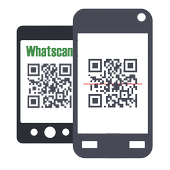Description
App Information WhatScan for WhatsApp Web
- App NameWhatScan for WhatsApp Web
- Package Namecom.jeroabd.whatsscan
- UpdatedJune 6, 2017
- File SizeUndefined
- Requires AndroidAndroid 2.3 and up
- Version3.17
- DeveloperWhatScan Team
- Installs100,000 - 500,000
- PriceFree
- CategoryCommunication
- Developer
- Google Play Link
WhatScan for WhatsApp Web Version History
Select WhatScan for WhatsApp Web Version :-
WhatScan for WhatsApp Web 1.0 APK File
Publish Date: 2017 /3/11Requires Android: Android 2.3+ (Gingerbread, API: 9)File Size: 2.5 MBTested on: Android 5.1 (Lollipop, API: 22)File Sha1: 5aff4826c480986bec58c00c9ab03b2dc8482de6
WhatScan Team Show More...
WhatScan for WhatsApp Web 3.17 APK
200,000 users since launched! WhatScan is the1st and best QR code scanner browser for WhatsApp Web version(a.k.a. WhatsWeb).With WhatScan, you can easily use dual WhatsApp accounts on onemobile phone, or one WhatsApp account on two phones throughscanning the QR Code on WhatsApp Web. WhatScan makes it extremelyeasy for you!How to Use It (Dual WhatsApp accounts on 1 device):1. Open WhatScan app on your 1st phone and it will show a QR Codefor you to scan.2. Open WhatsApp on your 2nd phone to scan the QR Code on WhatScanon your 1st phone.3. That's it! All the WhatsApp messages (including text, images,audio and video) on your 2nd phone now will be synced to WhatScanon your 1st phone! Meanwhile, you can also use WhatsApp on your 1stphone as usual!How to Use It (1 WhatsApp account on 2 devices):1. Open WhatScan app on your 2nd phone and it will show a QR Codefor you to scan.2. Use WhatsApp on your 1st phone to scan the QR Code on WhatScanyour 2nd phone.3. That's it! All the WhatsApp messages (including text, images,audio and video) will now be synced on both of your phones!Please note:1. All the chat messages are still encrypted and sent throughWhatApp's official servers. WhatScan does not keep a copy or stealany of your chat or account info. Please rest assure WhatScan is a100% secure and clean app.2. WhatScan integrates WhatsApp Web version and is developed foryour convenience of using your own WhatsApp account as you wish. Ifyou use WhatScan to peek into someone else's WhatsApp account, useat your own risk and we do not take any responsibility for theconsequences. (However, some parents do feel it quite useful to useWhatScan to monitor their kids' conversation with friends.)3. WhatScan for WhatsApp Web is created by Lunaris Limited, and itis not an official WhatsApp application and not associated withWhatsApp Inc.
Similar Apps Show More...
Whatscan for Whatsweb APK
Whatscan for Whatsapp web – simply, scan theQR code and that's it!+ Same WhatsApp account on mobiles and tablets+ Send and receive messages, pictures, videos even documents+ Secured with your Password.+ Multi Languages+ Send VoicesNOTE: Whatscan Support All Android Versions and Devices.Hint: Whatscan for whatsapp web is created by us, and it not anofficial WhatsApp application and not associated with WhatsAppInc.
WhatsWeb For WhatsApp 4.0 APK
Whatsweb for Whatsapp web - Dual whatsappAccount on 1 deviceWhatsApp messenger for chat like skype, viber, kik, facebook andtangoclone another whatsapp in secondsRun 2 WhatsApp messenger accounts in 1 device!read chat historysend and receive photos and videossend audioforward mediashare contactsMulti Whatsapp messenger : Multiple whatAapp account in onephone.Sync your WhatsApp account to your mobile or tabletWith whatsweb you can:1. Open the same WhatsApp account on multiple devices- WhatsWeb. Finally! You can run whatsapp Web on your phone &tablet!- Scan the QR code to sync your account to whatsweb.- Dual whatsapp . Use your whatsapp Account on dual devices. onyour phone, tablet or multiple devices simultaneously.- Multi whatsapp. Run multiple whatsapp accounts on a singledevice. You can have 2 whatsapp in 1 device.- While at home, sync from your phone to tablet, so you can chatand reply from your tablet. Tablet for whatsapp.- OGwhatsapp Clone. You can clone your work account to yourpersonal phone/tablet or vice versa.2. Full access:- Have all your contacts, chats list, chat history, messages,photos and files on multiple devices.4. Easy-to-use, Easy-to-setup.5. Works on ALL devices!Whatsweb for whatsapp allows you to run two whatsapp accounts in asingle device OR You can also run the same whatsapp account onmultiple devices. It is entirely up to you!- Double Whatsapp, double the fun!- You can have dual whatsapp in 1 device!- You can have your whatsapp account on dual devices!----------HOW TO USE----------1. Install and Open Whatsweb on device (Phone/Tablet) you want tosync/clone your whatsapp to2. Open whatsapp on your main phone (the account you want toclone)- On Android: Scroll to the Chats screen -> Menu -> whatsappWeb.- On iPhone: Click Settings -> whatsapp Web.- On Nokia S60 and Windows Phone: Go to Menu -> whatsappWeb.- On Nokia S40: Swipe up from bottom of screen -> whatsappWeb.- On BlackBerry: Go to Chats -> Menu -> whatsapp Web.- On BlackBerry 10: Swipe down from top of the screen ->whatsapp Web.3. After clicking "whatsapp web", you should see a camera QRscanning screen.4. Now scan the QR code displayed on whatsweb5. Done! Sync complete! Now you can access the same whatsappaccount on both devices!6. Enjoy 2 whatsapp in 1 device!For more info, see the video above.----------HOW IT WORKS----------To ensure best performance:1. Ensure that the main phone with the whatsapp account you wish tosync to is connected to the internet. Wifi is best.2. Remove un-used chat list and chat groups. This reduces the datarequired to transfer, therefore speeding up performance.WhatsWeb Additional features- Support every single mobile (All devices)- Faster load (Cashe support)- 110% Zoomed for more visibilityStay tuned for more very soon ;)PS: This app is an independent one and is not affiliated with anyother company including WhatsApp inc.Rate, Share and leave a good review.
Whatscan for Whatsweb 4.0 APK
Welcome to Whatscan for Whatsweb – theeasiestand fastest app that will let you open the same whatsappaccount on2 different smartphones or tablets for Free!Whatsweb for whatsapp allows you to run two whatsapp accounts inasingle device OR You can also run the same whatsapp accountonmultiple devices. It is entirely up to you!ATTENTION! The app does not bear any harm and is only forfun!Enjoy !!!
WhatsWeb 1.1 APK
WhatsWeb - a Web for WhatsApp dual WhatsAppaccount on multiple devices. Multiple whatAapp account in onephone. It is entirely up to you!- Just scan the QR code displayed on whatsweb app from the deviceyou want to open/sync and now you can access the same whatsappaccount on both devices!WhatsWeb for Whatsapp web – the easiest and fastest app that willlet you open the same whatsapp account on 2 different smartphonesor tablets for Free!WhatsWeb is an easy to use WhatsApp Web which helps you to realtimeview all the WhatsApp conversations like WhatsApp messages,WhatsAppcall records that take place in the same WhatsApp account.The app only requires to scan your QR Code generated in WhatsWebinto another device WhatsApp under WhatsApp on Web menu and once itdoes it will give you detailed information about all WhatsAppconversation of another device.- WhatsWeb For WhatsApp. Now! You can run whatsapp Web on yourphone & tablet!- Scan the QR code to sync your account to whatsapp web.- Dual whatsapp . Use your whatsapp Account on dual devicessimultaneously.- Multi whatsapp. Run multiple whatsapp accounts on a singledevice. You can have 2 whatsapp in 1 device.- While at home, sync from your phone to tablet, so you can chatand reply from your tablet. Tablet for whatsapp.- Double Whatsapp!- dual whatsapp in 1 device!- You can have your whatsapp account on dual devices!HOW TO USE1. Install and Open WhatsWeb on mobile you want to sync/clone yourwhatsapp to2. Open whatsapp on your main phone (the account you want toclone)- On Android: Scroll to the Chats screen -> Menu -> whatsappWeb.3. After clicking "whatsapp web", you should see a camera QRscanning screen.4. Now scan the QR code displayed on whatsweb5. Done! Sync complete! Now you can access the same whatsappaccount on both devices!- WhatsWeb - a Web for WhatsApp helps you to access WhatsAppconversions of your another phone.- WhatsWeb - a Web for WhatsApp helps you to run multiple WhatsAppaccount in same mobile.- WhatsWeb - a Web for WhatsApp helps you to easily control yourchildren WhatsApp with clone WhatsApp account with WhatsWeb forWhatsApp.- WhatsWeb - a Web for WhatsApp helps you to use same WhatsAppaccount on multiple devices. It is entirely up to you!.PS: This app is an independent one and is not affiliated with anyother company including WhatsApp inc.Disclaimer: This app is only for personal use.Don’t forget to give us a 5-Star (★★★★★) rating if you likeus.
Double Whatsapp 1.0 APK
Are you an avid Whatsapp user? If you lovethemessaging platform and you have multiple accounts or simply wanttohave Whatsapp account management options, try this app. Itgivestons of multiple options, no matter what are your needsrelated tothe Facebook owned platform. This is a companion appcreated forWhatsapp! It enables you to have dual whatsapp or doublewhatsappi.e 2 whatsapp in 1 phone.MANAGE YOUR ACCOUNTS SMARTLYYou have one whatsapp account, where all of your contactsarestored. However, you must use two phones, one for work and oneforpersonal use. With our app you can install the same account onthetwo phones. Vice versa, you have two Whatsapp accounts, oneforwork, other for personal use. With our app you can also put2whatsapp in one phone. The second whatsapp can only beaddedthroughout our app.SIMPLE TO USEThere are few simple steps you need to do to have two whatsappinone phone or the same whatsapp on 2 phones. With few simpletapsyou can use whatsapp normally but from 2 phones or from 2accounts.All normal functions are kept and you can easily sendmessages,pictures, videos etc.DON’T WORRY ABOUT SECURITYWe will protect you as well. With our password options, the appwillkeep your messaging a secret. This also offers great controloverchildren. Parents should seriously think of using thishelpfulWhatsapp companion app.Account Manager for Whatsapp- possibility to add multiple accounts on one smartphone- possibility to add the same account to two smartphones- ability to add password to protect your messages and thewholeaccount- simple and intuitive- light in size- free------------------------------------------------------------The app guarantees great options in your everydayWhatsappcommunication.Get the app for FREE!IMPORTANT:Account Manager for Whatsapp is an app created by us. It is notanofficial WhatsApp application and in any ways it is notassociatedwith WhatsApp Inc.
Whatsweb whatscan for whatsapp 1.0 APK
WhatsWeb for WhatsApp - dual WhatsAppaccounton multiple devices. Multiple whatAapp account in one phone.It isentirely up to you! Just scan the QR code displayed onthiswhatsweb app from the android device you want to open/syncWhatsAppand now you can access the same whatsapp account onbothdevices!HOW TO USE1. Install and Open this WhatsWeb app on mobile you wanttosync/clone your whatsapp to2. Open whatsapp on your main phone the account you wanttoclone- On Android: Scroll to the Chats screen -> Menu ->whatsappWeb.3. After clicking "whatsapp web", you should see a cameraQRscanning screen.4. Now scan the QR code displayed on whatsweb5. Done! Sync complete! Now you can access the same whatsappaccounton both devices!Whatscan for Whatsapp web – the easiest and fastest app thatwilllet you open the same whatsapp account on 2 different phonesforFree!FEATURES- Send and receive messages, pictures or even videos fromyourfriends with WhatsWeb/Whatscan easily!- Full -Access to other WhatsApp account- Read WhatsApp message. Reply direct messages and groupsofWhatsApp- WhatsWeb For WhatsApp to run dual WhatsApp- Scan the QR code to sync your account to whatsapp web.- multiple whatsapp.Double Whatsapp! Use your whatsapp Accountondual devices simultaneously. You can have your whatsapp accountondual devices!Don’t forget to give us a 5-Star (★★★★★) rating if youlikeus.PS: This app is an independent one and is not affiliated withanyother company including WhatsApp inc.Whatscan for whatsapp web is created by us, and it not anofficialWhatsApp application and not associated with WhatsAppInc.
WhatWeb For Whatsapp 1.95 APK
WhatWeb help you monitor chat messages andcontrol whatsapp account from your mobile,Also it help you open the same Whatsapp account on two differentphones, in other word clone any whatsapp account you want.With WhatWeb You can monitor your child, wife, girlfriend Whatsappaccount only by scanning the Qr Code and Abracadabra !!! theWhatsapp account is yours to see there contacts, chats, videos andpictures.What you can do by WhatWeb:✓ Read chat Messages.✓ Send chat Messages.✓ See what people sending chats.✓ Change Profile Picture.✓ Change Profile Status.✓ Download Images.✓ Forward Images✓ Download Videos.✓ Forward Videos.✓ Send Audio Records.Why you have to download and install WhatWeb on your smartphone orTablet?- New interface that bring easy use and readable format.- Fast loading chats and videos and pictures.- Changing your profile status or image quickly!.- Monitor Your "Children, Wife, Friend And Other".All what you have to do:Download and install WhatWeb from Play Store on your AndroidSmartphone or Tablet then just scan the WhatWeb QR code from yoursmartphone to clone the WhatsApp and that's all.PS: This app is an independent one and is not affiliated with anyother company including WhatsApp inc. and WhatsWeb.Also Whatweb for whatsapp web is created by Android Pills, and itis not an official WhatsApp application and not associated withWhatsApp Inc or any other application.
Whatscan for Whatsweb 1.2 APK
With Whatscan for Whatsweb or Whatscan forWhatsapp , you can easily use dual WhatsApp accounts on one mobilephone, or one WhatsApp account on two phones through scanning theQR Code on WhatsApp Web. Whatscan for Whatsapp makes it extremelyeasy for you!Whatscan for Whatsweb – simply, scan the QR code and that's itDone.+ Same WhatsApp account on mobiles and tablets+ Send and receive messages, pictures, videos even documentstoo.+ Secured with your Password supported+ Double Whatsapp, double the fun unlimited !+ You can have dual whatsapp in 1 device!+ You can have your whatsapp account on dual devices!HOW TO USE Whatscan for Whatsapp / Whatscan for Whatsweb:1. Install and Open Whatsweb on device (Phone/Tablet)2. Open whatsapp on your main phone (the account you want to clone)On Android: Scroll to the Chats screen -> Menu -> whatsappWeb.3. After clicking "whatscan", you should see a camera QR scanningscreen.4. Now scan the QR code displayed on whatsweb5. Done! Sync completed! Now you can access the same whatsappaccount on both devices!6. Enjoy 2 whatsapp in 1 device!NOTE: Whatscan for Whatsweb Support All Android Versions and tabletdevices too.Disclaimer: Whatscan for whatsweb is created by us, and it not anofficial WhatsApp application and not associated with WhatsAppIn
WhatsWeb For Whatscan 1.95 APK
Whatscan– the easiest and fastest app thatwilllet you open the same whatsapp account on 2 smartphones ortabletsfor Free!- You can use same WhatsApp account on mobiles and tablets.- You can have 2 WhatsApp account in same mobile.- Whatscan for whatsapp secured with your Password.- Easy to control children whatsapp with clone whatsapp accountwithwhatsweb for whatsapp.Whatsweb for whatsapp allows you to run two whatsapp accounts inasingle device OR You can also run the same whatsapp accountonmultiple devices. It is entirely up to you!* Double Whatsapp, double the fun!* You can have dual whatsapp in 1 device!* You can have your whatsapp account on dual devices!ATTENTION! The app does not bear any harm and is only forfun!
CloneZap for WhatsApp 22 APK
* You can synchronize your phone and tablet atthe same time* Can Be Added Several Accounts in a Single Device!New Functions:- Support Message Notification- For those who want to use your whatsapp web on a Tablet oranother phone- For those who want to use multiple accounts in a singlephoneThe application is exempt from any responsibility for form with theuser are used.This is an independent application and is not affiliated with anyother company, including WhatsApp inc.
Communication Top Show More...
Messenger 432.0.0.39.118 APK
Instantly reach the people in your life—forfree. Messenger is just like texting, but you don't have to pay forevery message (it works with your data plan).Not just for Facebook friends: Message people in your phone bookand just enter a phone number to add a new contact.Group chats: Create groups for the people you message most. Namethem, set group photos and keep them all in one place.Photos and videos: Shoot videos and snap selfies or other photosright from the app and send them with one tap.Chat heads: Keep the conversation going while you use otherapps.Free calls: Talk as long as you want, even with people in othercountries. (Calls are free over Wi-Fi. Otherwise, standard datacharges apply.)Even more ways to message:Bring your conversations to life with stickers.Preview your gallery photos and videos without leaving theconversation--then choose the perfect ones to send.Record voice messages when you have more to say.Extra features:Know when people have seen your messages.Forward messages or photos to people who weren't in theconversation.Search for people and groups to quickly get back to them.Turn on location to let people know when you're nearby.See who's available on Messenger and who's active onFacebook.Create shortcuts to get to any conversation right from your homescreen.Turn off notifications when you're working, sleeping or just need abreak.Stay logged in so you never miss a message.
Opera Mini - fast web browser APK
The Opera Mini web browser for Android letsyou do everything you want to online without wasting your dataplan. It’s a fast, safe mobile web browser that saves you tons ofdata, and lets you easily download from social media andwebsites.New features• Opera Cricket - the fastest way to stay up-to-date oncricketNow Opera Mini delivers everything cricket*. Get live scores andstats delivered to you fast using our compression technology. Nevermiss a match again with match start notifications. It’s the easiestway to follow your favorite cricket teams and players.*Only in India.• Automatically scan sites for movie and music downloads -In extreme mode, easily download video and audio files withouthaving to search the website. When Opera Mini is in extreme mode,it will scan the site and let you know what files are available fordownload depending on what site you’re on.• Facebook notification bar - Never miss a beat with ourhandy Facebook notification bar. The new bar is added to yournotification drawer and it’ll keep you up-to-date on the latestnews, and activity from your profile.Why Choose Opera Mini?• Keep track of your data - Check your savings in thesettings menu and see how much data Opera Mini saves you.• Block ads - Opera Mini has a built-in ad blocker, so youcan surf the web without annoying ads.• Video download - A browser that supports video download.No time to watch videos? No problem. Tap the new download buttonand watch them when you're ready. (Doesn't work on YouTube videos,though – sorry!)• Multi-task - Keep lots of pages open at once withtabs.• Browse privately - We all have pages we don’t want toremember visiting. If you don’t want something saved in yourhistory, you can browse incognito with private tabs.• Smarter downloads - Download files in the background andhold off downloading larger files until you’re back on Wi-Fi. OperaMini will let you know as soon as your downloads are complete. Justclick the notification to open your download – no more diggingaround in folders.Other great stuff• Save your favorite sites: Tap the + button on the searchbar to save a page to your Speed Dial, add it to your mobilebookmarks or read it offline.• Get the latest news: The start page keeps everything in oneplace. Choose the categories you’re interested in and Opera Miniwill serve you the top stories and freshest content from across theweb.• Sync your devices: Give yourself access to all the bookmarks,Speed Dial shortcuts and open tabs from your other devices.• Night mode: Dim the screen to save your eyes.• Switch up your search: Assign your favorite default searchengine.Download Opera Mini web browser and try one of the fastest ways tobrowse the web on your mobile device.To learn more about the specific permissions Opera Mini uses,please visit the follow page:http://www.opera.com/help/mini/android/permissionsOpera Mini may show ads from Facebook. To learn more, seehttps://m.facebook.com/ads/ad_choicesHave questions or need help? Visithttp://www.opera.com/help/mini/android/Get the latest news about Opera:Twitter – http://twitter.com/opera/Facebook – http://www.facebook.com/opera/End User Terms:By downloading and/or using this product, you acknowledge and agreeto the end user license agreement athttps://www.operasoftware.com/eula/mini and Privacy Statement athttps://www.opera.com/privacy.
Google Chrome: Fast & Secure 97.0.4692.87 APK
Google Chrome is a fast, easy to use, andsecure web browser. Designed for Android, Chrome brings youpersonalized news articles, quick links to your favorite sites,downloads, and Google Search and Google Translate built-in.Download now to enjoy the same Chrome web browser experience youlove across all your devices.Browse fast and type less. Choose from personalized searchresults that instantly appear as you type and quickly browsepreviously visited web pages. Fill in forms quickly withAutofill.Incognito Browsing. Use Incognito mode to browse theinternet without saving your history. Browse privately across allyour devices.Sync Chrome Across Devices. When you sign into Chrome, yourbookmarks, passwords, and settings will be automatically syncedacross all your devices. You can seamlessly access all yourinformation from your phone, tablet, or laptop.All your favorite content, one tap away. Chrome is not justfast for Google Search, but designed so you are one tap away fromall your favorite content. You can tap on your favorite news sitesor social media directly from the new tab page. Chrome also has the“Touch to Search”- feature on any webpage. You can tap on any wordor phrase to start a Google search while still in the page you areenjoying.Protect your phone with Google Safe Browsing. Chrome hasGoogle Safe Browsing built-in. It keeps your phone safe by showingwarnings to you when you attempt to navigate to dangerous sites ordownload dangerous files.Fast downloads and view web pages and videos offline Chromehas a dedicated download button, so you can easily download videos,pictures, and entire webpages with just one tap. Chrome also hasdownloads home right inside Chrome, where you can access all thecontent you downloaded, even when you are offline.Google Voice Search. Chrome gives you an actual web browseryou can talk to. Use your voice to find answers on-the-go withouttyping and go hands free. You can browse and navigate quicker usingyour voice anywhere, anytime.Google Translate built-in: Quickly translate entire webpages. Chrome has Google Translate built in to help you totranslate entire web to your own language with one tap.Save Mobile Data. Turn on Chrome’s Data Saver to browse andnavigate the web while using less data. Save up to 60% of data asChrome compresses text, images, videos and websites withoutlowering the quality.Smart personalized recommendations. Chrome creates anexperience that is tailored to your interests. On the new tab page,you will find articles that Chrome selected based on your previousbrowsing history.
UC Browser - Fast Download Private & Secure 13.4.2.1307 APK
UC Browser is a free web browser forandroid devices with Fast Download, Data Saving, Ad-Blockfunctionality, and helps you access music, video, cricketinformation with smooth experience. Customized cricket feature isavailable on UC Browser. You can visit many cricket sites tosupport your team, and watch cricket live stream, and check outmatch scores on UC Browser.Main Features★ Small Window Mode★ Fast Download★ Smooth User Experience★ Cricket Card Feature★ Data Saving★ Ad Block★ Video for all tastes★ Facebook Mode★ Night Mode★ Small Window ModeOur small window mode enables the video window to be moved apartfrom the webpage, and hanged on screen top, while you expect tochat with friends, shop online or participate in other activitieswithout video watch interruption.★Fast DownloadsOur servers speed up and stabilize downloads. If any disconnectionor interruption occurs, UC Browser can continue downloading frombreakpoint. By accelerating downloading process, it saves you timefor downloadable files.★Smooth User ExperienceNo more frozen pages. Enjoy the smoothest Internet surfing. Yoursearch results instantly appear, quick access to socializing, websearching and entertaining.★Cricket Card FeatureUC Browser adds special Cricket feature for Cricket fans. Mostupdated Cricket match live, scores and related information caneasily be searched.★Data SavingUC Browser compresses data, speeds up navigation and helps you savea lot of celluar data traffic. The more you browse, the more datayou can save with UC Browser.★Ad BlockAd block functionality blocks different forms of ads that affectyour browse experience. It helps you visit webpages Ad-Free on yourandroid devices, no more pop-up banner ads.★Videos for all tastesUC Browser allows you to watch movie and TV series. The menucategorizes videos in different tastes: humor, clips, girls, anime,trailers, or even war films.★Facebook ModeThis unique feature speeds up Facebook regardless of your networkcondition. UC Browser always finds the way to increase your netowrkspeed.★Night ModeSwitch to night mode on UC Browser to read more comfortably atnight.About UCWebFacebook: https://www.facebook.com/UCBrowserTwitter: https://twitter.com/UCBrowserTumblr: http://blog.ucweb.com/YouTube: http://www.youtube.com/ucwebvideoFor help & feedback, please contact our help centerhttp://url.cn/42kuL5f (open in UC).
Viber Messenger APK
Viber Free Messenger and Phone Calls:Connecting millions worldwide! Write a text message, call, chat andshare with anyone, anywhere!Viber is your go-to free messenger, allowing you to message or callanyone in the world through your Internet connection*. Send a textmessage to friends and family with Viber Messenger. Call your lovedones using Viber’s live video chat or voice call, all part ofViber’s free and high-quality phone calls. Express yourself withcool stickers and emoji icons, share photos, and send your favoritevideos. The free messenger also lets you make international phonecalls for free.Connect with friends and family using instant messaging, voicecalls, or live video chatsChoose a contact from your phone book or simply enter a phonenumber to add a new contact on Viber messenger. Send a textmessage, or take advantage of the other amazing features that Viberoffers beyond just free messages! Share photos and videos, enjoyemoji icons and cool stickers, record audio messages, and even sendfiles.Group chat with up to 250 people!With Viber messenger, it’s easy to create and join group chats -with up to 250 people at once! Chat with your favorite people,‘like’ any user’s voice, or text message.Why users worldwide are choosing Viber Free Messenger:★Hassle-free, long-distance calls- Viber Messenger is yourfree international calling app! No need for a username or logininformation, simply activate by entering your phone number.★ Voice or video - Make your free phone call now! - Choosebetween the basic voice call or go with our live video chat if youneed a face-to-face! Whether you make a phone call domestically orhave international calls to make, all phone calls boast HD qualitysound.★ Instant video messages - Tap and hold the instant videoicon to capture the moment with 30-second videos, release tosend.★Secured communications - Viber messenger automaticallyencrypts text messages, video and voice calls, photos, videos, andgroup chats.★Express yourself with stickers - Bring your text message tolife by sending playful emoji icons and cool stickers.★Your personal messenger with “damage control” - Delete atext message or voice message even after it was sent.★‘Hidden Chats’ feature - Choose to hide specific chats fromyour messaging screen and access them later.Install Viber Free Messenger Now - Start Connecting!Facebook - http://facebook.com/viberTwitter - http://twitter.com/viber(*) Wi-Fi or data plan - network data charges may apply.Viber is part of the Rakuten Group, a world leader in e-commerceand financial services.
Telegram 10.8.2 APK
Pure instant messaging — simple, fast, secure,and synced across all your devices. Over 100 million active usersin two and a half years.FAST: Telegram is the fastest messaging app on the market,connecting people via a unique, distributed network of data centersaround the globe.SYNCED: You can access your messages from all your devices at once.Start typing on your phone and finish the message from your tabletor laptop. Never lose your data again.UNLIMITED: You can send media and files, without any limits ontheir type and size. Your entire chat history will require no diskspace on your device, and will be securely stored in the Telegramcloud for as long as you need it.SECURE: We made it our mission to provide the best securitycombined with ease of use. Everything on Telegram, including chats,groups, media, etc. is encrypted using a combination of 256-bitsymmetric AES encryption, 2048-bit RSA encryption, andDiffie–Hellman secure key exchange.POWERFUL: You can create group chats for up to 10,000 members,share large videos, documents of any type (.DOC, .MP3, .ZIP, etc.),and even set up bots for specific tasks. It's the perfect tool forhosting online communities and coordinating teamwork.RELIABLE: Built to deliver your messages in the minimum bytespossible, Telegram is the most reliable messaging system ever made.It works even on the weakest mobile connections.FUN: Telegram has powerful photo and video editing tools and anopen sticker/GIF platform to cater to all your expressiveneeds.SIMPLE: While providing an unprecedented array of features, we aretaking great care to keep the interface clean. With its minimalistdesign, Telegram is lean and easy to use.100% FREE & NO ADS: Telegram is free and will always be free.We are not going to sell ads or introduce subscription fees.PRIVATE: We take your privacy seriously and will never give thirdparties access to your data.For those interested in maximum privacy, Telegram offers SecretChats. Secret Chat messages can be programmed to self-destructautomatically from both participating devices. This way you cansend all types of disappearing content — messages, photos, videos,and even files. Secret Chats use end-to-end encryption to ensurethat a message can only be read by its intended recipient.We keep expanding the boundaries of what you can do with amessaging app. Don’t wait years for older messengers to catch upwith Telegram — join the revolution today.