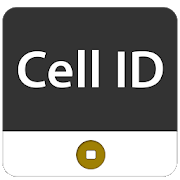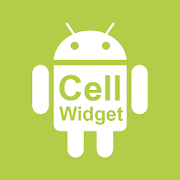Top 16 Apps Similar to Telephony Manager
Dev Tools 3.3.0
Dev Tools contains various Android tools.1. DeviceVarious device information like Android System, Battery,Build,Build.VERSION, Display, Environment Variables,Hardware,Settings.Global, Settings.Secure, Settings.System, SimCards,SQLite, System Features, System Properties, System SharedLibrariesand Telephony Manager.2. SettingsList of various settings shortcuts. Click on a shortcut to openaparticular settings screen.3. PackagesList of installed packages. Click on a package to opendetailsscreen of the selected package. The application alsoprovidesfacility to filter in/out System, Non System, Enabled,Disabled,Internally Stored and Externally Stored packages.4. ToolsA. Dimension Convertera. Pixel DIP Converter - Convert pixels to dip and vice versa.Forldpi, mdpi, tvdpi, hdpi, 280dpi, xhdpi, 360dpi, 400dpi,420dpi,xxhdpi, 560dpi and xxxhdpi.b. Pixel SP Converter - Convert pixels to sp and vice versa.Forldpi, mdpi, tvdpi, hdpi, 280dpi, xhdpi, 400dpi, xxhdpi, 560dpiandxxxhdpi.You can also create shortcut of Dimension Converter foreasyaccess.B. Change App Storage LocationLists all movable applications. Move apps from/to SD cardto/frominternal storage.C. APK FinderFinds all APK files stored in your phone.5. Google Playa. Current Device Distribution - device distribution of thecurrentmonthb. Device Distribution - historical device distribution fromJanuary2012 to September 2016c. Aggregate Device Distributiond. Device Distribution Charts by Android Version, Codename andAPILevele. Aggregate Device Distribution Chart by API Level
SignalCheck Pro
SignalCheck allows users to check thetruesignal strength of their connections. Unlike the standardAndroidsignal bars, which typically only display the 1xRTT (voiceandlow-speed data) signal strength, SignalCheck will show youdetailedsignal information about all of your device'sconnections,including 1X, GSM, EV-DO or eHRPD (3G), LTE (4G), andWi-Fi.Special thanks to S4GRU for their tremendous support ofSignalCheckfrom the beginning! Visit http://www.S4GRU.com forup-to-the-minuteinformation and discussions about Sprint's NetworkVision strategy,as well as talk about devices and other cellularnetworks. There isa SignalCheck discussion thread too!SignalCheck will display LTE Cell ID information on mostdevicesrunning Android 4.2 or higher, and some HTC devices onearlierAndroid versions. SignalCheck was one of the first (if notTHEfirst) Android apps to provide this information to users. LTEbandinformation is available for some providers, and frequenciesaredisplayed on some HTC devices.A configurable SignalCheck widget can be added to your homescreen,showing your realtime connection type and signalstrengths.SignalCheck also displays the current connection type along withthecarrier name for each connection, even while roaming. Sprintusersare instantly able to see if they are on the new 800 or 2500MHz(Spark) networks, part of Network Vision!One of the best features of SignalCheck are thenotificationicon(s). A user-customizable icon shows your dataconnectionstrength in the notification area at the top of thescreen, andmore details can be seen in the pulldown menu. Yoursignal strengthis always at the top of the screen along with yourother icons.. noneed to open the app to check your connections. Theicons arecustomizable, showing signal bars, connection type,digital signalstrength in dBm, or connection type with signalstrength. Asecondary icon can be enabled to always display the1xRTT signalfor users who wish to compare their signal strengthsrealtime. Allof this is customizable from within the app! Users canconfigurethis to automatically start when their device boots up iftheychoose to.SignalCheck can also notify the user with optional audioand/orvibrating alerts when a 4G LTE connection is discovered. Thisishandy for users traveling in new cities, or if yourcarrier'snetwork is being upgraded -- know immediately when youhave ahigh-speed connection! Sprint users can also enable alertstonotify them when they connect to 800 SMR.Curious as to which tower you are connected to? SignalCheck willnotonly show you the ID, but also the street address of the 1Xtower orsector on most CDMA networks! Clicking on the addresswillautomatically show the location through your mapping app. Userscanalso add custom "Site Notes" for each site they connectto.SignalCheck has an option to quickly reset your dataconnectionsfrom within the app (root required on Android 4.2+).Another optionallows users to start checking their signals as soonas theirdevice boots, enabling the notification icon(s)immediately.SignalCheck provides easy access to advanced Android screens suchasData, Debug, Engineering, EPST, and Field Trial, along withBatteryInfo, Field Trial, Mobile Networks, and Wi-Fi info. Thesescreensare already available on most Android devices, but areonlyaccessible by special dialer codes.SignalCheck is a great complement to the Sensorly app, allowingyouto check your signal strengths and map them out so other userscansee the data as well.This app has also been referred to as Signal Check, SignalCheckLTE, LTE Signal Check, and LTE Checker, among other things.Userschecking their signals on the Sprint network will see themostbenefit from this app as their Network Vision nationwideupgraderolls out, but Boost, Verizon, AT&T, T-Mobile,andinternational users can also check their signals and seedetailedinformation about their connections.
Tower Cell id Info & Tracking 3b
theToolkit is essential tool forLawEnforcement Officer. This will help with important informationonthe spot.Following information are provided in the app :******************************************************1. Offline Cell Id Address Search with display on Google Map.2. Searching Subscriber Codes.3. Telephone Code Search like STD | ISD | LRN | VLR | ROAMINGCODES| SMS SENDER ID CODES.4. Cell-Track for monitoring 2G/3G/4G Tower Cell Id forTowerAnalysis.*NOTE : For enquiries please drop us email [email protected] your official email id, and please notethis services is onlyfor Law Enforcement Agencies only.
Network Essentials 11
This application introduces twousefulwidgets:EZ Ping and Mobile Network Operator EZ Ping is usefulforonlineinternet connection speed monitoring.Network Operator - displays current cellular networkoperatornameand country, connection type and provides ability toquicklyswitchbetween network connection modes: GSMOnly/WCDMA/Auto/LTE.EZ Ping WidgetTap on widget to activate continuous pinging specifiedURLwithspecified intervals. Tap again to deactivate.The lower ping means higher the speed oftheInternetconnection.You can set the limits for each color of widget -red,yellow,green.If ping value is above 1000 ms Internet connection isprettybad.When ping<100ms you can watch YouTubewithoutbuffering.All settings for this widget are available in the app on“Pingprefs”tab.Network Operator WidgetThis widget is very useful while you are in roaming.It displays current network operator name, country oftheoperator,connection type and button to switchbetweenconnectionmodes.The widget is updated every 10 minutes. Tap on widgettoupdateimmediately.Network Essentials (Main app)There are 3 tabs in app.Tab “ping prefs” is intended for adjusting ping settings:* target URL* amount of measurements for averaging* Ping provider: ICMP (unavailable on somedevices),HTTPSocket.HTTPConnection* Color ranges for different ping values. There are 3 ranges-green,yellow, red. You can adjust these values manually.* Ping interval - means time-out (is seconds)betweenpingattempts.* Auto disable - means that ping process willstopautomaticallyafter specified amount of time.* Do not ping in sleep mode - suppresses ping while deviceinsleepmode. It will save battery lifetime.Tab “series prefs” is intended for adjusting series settings:* Save measurements to series. If checked measurements willbestoredin series.* Maximum series size. When size of series exceed thisvaluenewseries will be opened.* Series prefix - prefix, that will be used as part of nameoftheseries* Location filter -if enabled sets minimum distance inmetersbetweensamples that will be stored in series.* Interval filter- if enabled sets minimum intervalinsecondsbetween samples that will be stored in series.* Interchange filter - if enabled sets every N sample willbestoredin seriesTab "Series"This tab contains stored series of samples. Samples arestoredinseries on tap on EzPing widget when "Save measurementstoseries" ontab "Series prefs" is enabled.Tap on series to open context menu:* Map report - Show series on map* KML report - Show series in google earth(if existsondevice)* CSV report - opens series as CSV file (ifcsv-enabledapplicationis available on device)* Delete series - Removes selected series from database* Delete All Series - Removes all series from databaseMap viewIn a map view you can switch between two modes: pingvalueornetwork generation.Also you can share series or open it in google earth (ifavailableondevice)
Device Helper 1.2
Simple and useful deviceinformationareprovided.It had been categorized into 4.HW: IMEI, Bluetooth Address, MAC Address, Display, Memory(ROMandRAM), Battery InfoNetwork: Operator, RSSI, MCC/MNC, IP Address, CellInfo,WIFISSIDSIM: UICCID, IMSI, Phone number, SIM country, SIMstatus,SIMoperator, Voice mail numberGeneral: SW version, CPU clock, Browser UA string,APNinformation,SVN, Unknown source, Sensor listsRelated Terms:Technology, Temperature, Voltage, dBm, asu, Long Cell ID,ShortCellID, Local Area Code, MHz, Proxy
m-AKT 8.6.12.7
mAKT - Mobile User ExperienceCustomer Support at the touch of a button.What is m-AKT ?m-AKT is an end-user-device based solution that enablescapturingofnetwork, user, application and device information aswellascustomer feedback to enable Network Operators andServiceProvidersto better gauge customer perception andnetworkperformance. Them-AKT application enables customer devicestodirectly providefeedback about customer experience onnetworkquality andperformance. It allows users to assess theirnetworkperformancedirectly from their device as well as providingnetworkoperators aglimpse of user perception by providingaccurate,real-time datadirectly from the customer devices.How does it help ?The m-AKT application allows users to test various parametersofuserexperience and captures this information that can besenttooperators to report poor customer experience. Everexperiencedbadcoverage? Dropped calls? Low data throughput? Them-AKTapplicationrecords GPS locations when events like this occurandcan allow youto directly report it to the operator in a fractionofthe timewhen compared to calling up support desks.It allows you to :1. Monitor your service quality.2. Monitor your usage - help you find out why your billsaresohigh.3. Run tests to check your service4. Contact customer support directly without the wait.About AWTG LtdAWTG is an end-to-end technical service provider tothewirelesstelecommunications industry. It has a global presenceandpossessesthe necessary expertise, knowledge, tools andexperienceto supportnetwork operators and service providers.AWTG is an independent company that operates throughouttheUK,Europe, Middle East and Africa (EMEA) working toprovidestrategiccustomer-oriented solutions for service providersandequipmentvendors to help build, expand, modernize, improveandmanage theirwireless telecommunications networks.
SIM Card & Cell Network Info 1.8
SIM Card & Cell Network Infoisabasic app to check information about your SIM Card suchasSerialNumber, cell network status, network country,roamingstatus,voicemail status, device id, etc.With the "SIM Card & Cell Network Info" app, you gettoknowdetails of your network and find out other informationaboutyourSIM Card. It is the most useful SIM Card app to knowallbasicdetails of any SIM Card.Following details are included -- SIM Card Country- SIM Card Network- SIM Roaming Status- Device Id- Voicemail tag- SIM Serial#- Network type (GPRS, EDGE, EGPRS, 3G, UMTS, HSPA, 3G+, HSPA+,4G,5Gwhen available)SIM Card Info is a must have app for those who wanttofindout details of their SIM Cards, Network Info, Build InfoandSIMSerial Info. Now, no need to ask questions like What ismySIMSerial number? or What is my network operatorcode.The"SIM Card & Cell Network Info" app answers allthesequestionsand more for your SIM Card. Whether you have anAirtelSIM, Jio SIM,Vodafone SIM, Verizon SIM, or any other SIMcard, itis really easyto find information about these SIM cardsand theirnetworkoperators. All major cellular networks such asAT&T,VerizonWireless, T-Mobile, etc. are supported with thisSIM CardInfoapp.The default SDK does not have support to handle dualSIMphones.The function will only return one number, most likelyfromthefirst active SIM card.