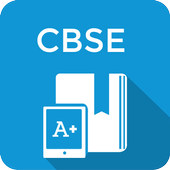Description
App Information 4年漢字なぞり書き
- App Name4年漢字なぞり書き
- Package Nameair.net.hirama.draw3.A4nen
- UpdatedJuly 28, 2013
- File Size986k
- Requires AndroidAndroid 2.2 and up
- Version1.0.1
- Developerhirama39
- Installs500 - 1,000
- PriceFree
- CategoryEducation
- Developer
- Google Play Link
hirama39 Show More...
すうじなぞりがき 1.0.0 APK
Adobe AIRが必要数字を学習するソフトウェア正しい筆順と字形を学習できる。(1)5つの数字を選択する。(2)5つの数字から1つの数字を選択する。(3)数字筆順アニメーションを見る。(4)筆順アニメーションを見ながらなぞり書きをする。 または,筆順アニメーションを見た直後になぞり書きをする。(5)児童または教師が3段階で評価する。(6)保存アイコンをタップすると,下敷きの漢字を含まず,なぞり書きした画像だけjpgファイルとして保存できる。(7)青ゴミ箱アイコンをタップし,なぞり書きを消すことができる。(8)黒赤ゴミ箱アイコンをタップし,下敷きの漢字を消すことができる。(9)ホームボタンをタップし,最初の画面に戻る。Adobe AIR isnecessarySoftware to learn the numbersI can learn the correct shape and stroke order.I will select a number of one (1) 5.Select the number of one of the two numbers (2) 5.I see (3) number stroke order animations.To write a tracing while watching (4) stroke order animation.Or, to a tracing written immediately after I saw the stroke orderanimations.Teacher or (5) to evaluate children in three stages.Tap (6) save icon, can be saved as jpg files only image that doesnot include the Chinese characters of underlay, was writtentracing.It is possible to tap (7) Blue trash can icon, and erasing thewrite stroking.It is possible to tap (8) black red trash can icon, turn off theChinese character of underlay.Tap (9) Home button to return to the first screen.
ひらがななぞりがき 1.0.1 APK
Adobe AIRが必要平仮名を学習するソフトウェア正しい筆順と字形を学習できる。(1)5つの平仮名を選択する。(2)5つの平仮名から1つの平仮名を選択する。(3)平仮名筆順アニメーションを見る。(4)筆順アニメーションを見ながらなぞり書きをする。 または,筆順アニメーションを見た直後になぞり書きをする。(5)児童または教師が3段階で評価する。(6)保存アイコンをタップすると,下敷きの漢字を含まず,なぞり書きした画像だけjpgファイルとして保存できる。(7)青ゴミ箱アイコンをタップし,なぞり書きを消すことができる。(8)黒赤ゴミ箱アイコンをタップし,下敷きの漢字を消すことができる。(9)ホームボタンをタップし,最初の画面に戻る。Adobe AIR isnecessarySoftware to learn hiraganaI can learn the correct shape and stroke order.I choose the hiragana (one) 5.Select the hiragana one from hiragana (two) 5.I see (3) Hiragana stroke order animations.To write a tracing while watching (4) stroke order animation.Or, to a tracing written immediately after I saw the stroke orderanimations.Teacher or (5) to evaluate children in three stages.Tap (6) save icon, can be saved as jpg files only image that doesnot include the Chinese characters of underlay, was writtentracing.It is possible to tap (7) Blue trash can icon, and erasing thewrite stroking.It is possible to tap (8) black red trash can icon, turn off theChinese character of underlay.Tap (9) Home button to return to the first screen.
アルファベットなぞり書き 1.0.1 APK
Adobe AIRが必要アルファベットを学習するソフトウェア正しい筆順と字形を学習できる。(1)5つのアルファベットを選択する。(2)5つのアルファベットから1つのアルファベットを選択する。(3)アルファベット筆順アニメーションを見る。(4)筆順アニメーションを見ながらなぞり書きをする。 または,筆順アニメーションを見た直後になぞり書きをする。(5)児童または教師が3段階で評価する。(6)保存アイコンをタップすると,下敷きの漢字を含まず,なぞり書きした画像だけjpgファイルとして保存できる。(7)青ゴミ箱アイコンをタップし,なぞり書きを消すことができる。(8)黒赤ゴミ箱アイコンをタップし,下敷きの漢字を消すことができる。(9)ホームボタンをタップし,最初の画面に戻る。Adobe AIR isnecessarySoftware to learn the alphabetI can learn the correct shape and stroke order.I choose the alphabet of one (1) 5.Select the alphabet from one alphabet of two (2) 5.I see (3) alphabet stroke order animations.To write a tracing while watching (4) stroke order animation.Or, to a tracing written immediately after I saw the stroke orderanimations.Teacher or (5) to evaluate children in three stages.Tap (6) save icon, can be saved as jpg files only image that doesnot include the Chinese characters of underlay, was writtentracing.It is possible to tap (7) Blue trash can icon, and erasing thewrite stroking.It is possible to tap (8) black red trash can icon, turn off theChinese character of underlay.Tap (9) Home button to return to the first screen.
5年漢字テスト練習 1.1.1 APK
Adobe AIRが必要5年漢字テストの練習ができるソフトウェア正しい字形,正しい筆順でなぞったか判定する。(1)5つの漢字を選択する。(2)5つの漢字から1つの漢字を選択する。(3)始点(黒丸)をドラッグすると黒い軌跡が表示される。 中点を通過すると,「赤丸」が表示され,「ピン」と音が鳴る。(4)終点(黒四角)まで正しい字形,正しい筆順で書いたとき,きれいな筆順アニメーションが表示される。 (5)1つの画を正しく書くと,「ピンポン」と音が鳴る。(6)全て正しく書くと,花丸が表示され,合格音が鳴る。なぞり書きモード 背面文字○ 始点終点○始点終点モード 背面文字× 始点終点○漢字テストモード 背面文字× 始点終点×Adobe AIR isnecessarySoftware that can practice five years kanji testIt is determined whether traced correct shape, with the correctstroke order.I choose the Chinese characters of one (1) 5.Select the Chinese character of one of the Chinese characters oftwo (2) 5.Black trajectory is displayed when you drag (3) the starting point(black circle).After passing through the middle point, "red dot" is displayed, thesound is "pins."Correct shape, when you write in the correct stroke order, cleanstroke order animation is displayed (4) to end point (blacksquare).If you write the correct image of one (5) 1, sound is"ping-pong".If you write properly (6) All, flower circle appears, passsounds.Tracing write modeBack character ○ ○ Start EndStart End modeBack character × ○ Start EndKanji test modeBack character × × Start End
2年漢字なぞり書き 1.0.1 APK
Adobe AIRが必要2年生の漢字を学習するソフトウェア正しい筆順と字形を学習できる。(1)5つの漢字を選択する。(2)5つの漢字から1つの漢字を選択する。(3)漢字筆順アニメーションを見る。(4)筆順アニメーションを見ながらなぞり書きをする。 または,筆順アニメーションを見た直後になぞり書きをする。(5)児童または教師が3段階で評価する。(6)保存アイコンをタップすると,下敷きの漢字を含まず,なぞり書きした画像だけjpgファイルとして保存できる。(7)青ゴミ箱アイコンをタップし,なぞり書きを消すことができる。(8)黒赤ゴミ箱アイコンをタップし,下敷きの漢字を消すことができる。(9)ホームボタンをタップし,最初の画面に戻る。Adobe AIR isnecessarySoftware to learn the Chinese characters of sophomoreI can learn the correct shape and stroke order.I choose the Chinese characters of one (1) 5.Select the Chinese character of one of the Chinese characters oftwo (2) 5.I see (3) Chinese character stroke order animations.To write a tracing while watching (4) stroke order animation.Or, to a tracing written immediately after I saw the stroke orderanimations.Teacher or (5) to evaluate children in three stages.Tap (6) save icon, can be saved as jpg files only image that doesnot include the Chinese characters of underlay, was writtentracing.It is possible to tap (7) Blue trash can icon, and erasing thewrite stroking.It is possible to tap (8) black red trash can icon, turn off theChinese character of underlay.Tap (9) Home button to return to the first screen.
カタカナテストれんしゅう 1.1.1 APK
Adobe AIRが必要片仮名テストの練習ができるソフトウェア正しい字形,正しい筆順でなぞったか判定する。(1)5つの片仮名を選択する。(2)5つの片仮名から1つの片仮名を選択する。(3)始点(黒丸)をドラッグすると黒い軌跡が表示される。 中点を通過すると,「赤丸」が表示され,「ピン」と音が鳴る。(4)終点(黒四角)まで正しい字形,正しい筆順で書いたとき,きれいな筆順アニメーションが表示される。 (5)1つの画を正しく書くと,「ピンポン」と音が鳴る。(6)全て正しく書くと,花丸が表示され,合格音が鳴る。なぞり書きモード 背面文字○ 始点終点○始点終点モード 背面文字× 始点終点○テストモード 背面文字× 始点終点×Adobe AIR isnecessarySoftware that can practice Katakana testIt is determined whether traced correct shape, with the correctstroke order.I choose the Katakana (one) 5.Select the Katakana one from Katakana (two) 5.Black trajectory is displayed when you drag (3) the starting point(black circle).After passing through the middle point, "red dot" is displayed, thesound is "pins."Correct shape, when you write in the correct stroke order, cleanstroke order animation is displayed (4) to end point (blacksquare).If you write the correct image of one (5) 1, sound is"ping-pong".If you write properly (6) All, flower circle appears, passsounds.Tracing write modeBack character ○ ○ Start EndStart End modeBack character × ○ Start EndTest modeBack character × × Start End
ひらがなテストれんしゅう 1.1.1 APK
Adobe AIRが必要平仮名テストの練習ができるソフトウェア正しい字形,正しい筆順でなぞったか判定する。(1)5つの平仮名を選択する。(2)5つの平仮名から1つの平仮名を選択する。(3)始点(黒丸)をドラッグすると黒い軌跡が表示される。 中点を通過すると,「赤丸」が表示され,「ピン」と音が鳴る。(4)終点(黒四角)まで正しい字形,正しい筆順で書いたとき,きれいな筆順アニメーションが表示される。 (5)1つの画を正しく書くと,「ピンポン」と音が鳴る。(6)全て正しく書くと,花丸が表示され,合格音が鳴る。なぞり書きモード 背面文字○ 始点終点○始点終点モード 背面文字× 始点終点○平仮名テストモード 背面文字× 始点終点×Adobe AIR isnecessarySoftware that can practice hiragana testIt is determined whether traced correct shape, with the correctstroke order.I choose the hiragana (one) 5.Select the hiragana one from hiragana (two) 5.Black trajectory is displayed when you drag (3) the starting point(black circle).After passing through the middle point, "red dot" is displayed, thesound is "pins."Correct shape, when you write in the correct stroke order, cleanstroke order animation is displayed (4) to end point (blacksquare).If you write the correct image of one (5) 1, sound is"ping-pong".If you write properly (6) All, flower circle appears, passsounds.Tracing write modeBack character ○ ○ Start EndStart End modeBack character × ○ Start EndHiragana test modeBack character × × Start End
Similar Apps Show More...
小学4年漢字:ゆびドリル 1 APK
iPhone/iPadの教育有料Appランキング(iPad)で1位獲得した大人気かんじドリルアプリがAndroidに登場。ゆびでなぞって書いた文字が認識、判定することで「読みがな」や「書き取り」ができる漢字の学習アプリです。小学4年生が習う漢字200字全てを網羅。正しい「はね」「とめ」「はらい」がデザインされた文科省学習指導要領準拠の教科書体フォントを使用しています小学生の時に紙のドリルで漢字を練習した覚えがありませんか?このアプリでは紙のドリルで練習したような読みがなや書き取りに加えて、「せいせきひょう」で間違いやすい漢字を教えてくれたり、何回練習したかを見ることができます。何度も練習して漢字を書くことで漢字を覚え、「きそがため」で漢字の基礎を覚えて、「力試し」でテストを行うことができます。このドリルのせいせきひょうにたくさんの記録がつく頃にはあなたのお子さまはきっと4年生の漢字をマスターしているでしょう。「小学4年かんじ:ゆびドリル」はApp Storeの教育有料iPad AppランキングでTOP10入りしました。iPhoneアプリレビューサイト「AppBank」でゆびドリルシリーズの1年生と4年生の紹介記事を掲載していただきました。■ 機能紹介・書き取り :小学4年生で習う学年別の全漢字を網羅した問題集。・読みがな :小学4年生で習う学年漢字の音読み、訓読みの問題が出ます。「書き取り」「読みがな」ドリルをやると銅メダル、全問正解で銀メダル、全てのドリルを制覇で金メダルがもらえます。・練習:漢字を書く練習をすることができ、正しい漢字をかけたかどうか判定することができます。・力試し:「書き取り」「読みがな」のドリルをランダムで出題します。・書き順 :漢字一覧から漢字を選んで書き順を確認できます。・せいせきひょう:「力試し」と各ドリルの履歴、間違いやすい漢字が表示されます。お子様と一緒に楽しく漢字を書いてみて、たくさん書いたお子様を褒めてあげてください!Androidの機能に対応するために、iOSバージョンのアプリとは一部の機能や操作方法が異なっています。予めご了承ください。※ Android 3.x系のOSをご利用のお客様へOSの仕様上、システムのメニューが絵本内の一部メニューを隠すことがあります。ご利用の際には予めご了承いただきますようお願いいたします。*本ソフトウエアはPUXの手書き文字認識エンジン”楽ひら(R)”を利用しています。
小学4年生の漢字帳(広告なし) 1.0.0 APK
この版には広告がありません。小学4年生で習う漢字を、見本にならって、指やタッチペンでなぞり書きしながら楽しく練習することができます。各漢字は、学校の教科書にはない独自のカテゴリーに分類されていて、お子様が興味を持って取り組めると思います。また、きれいな字を書くためには欠かせない、書き順が表記される機能も搭載されていたり、漢字の画数・読み方・意味などの情報も表示できますので、たいへん便利です。【簡単な使い方】・興味のあるカテゴリーをタッチすると漢字一覧が出ます。・練習したい漢字をタッチします。・なぞり書きが出来る見本が表示されるので指やタッチペンで自由にお書きください。・「書きじゅん」ボタンを押すと書き順が表示されます。・「じょうほう」ボタンを押すと漢字の画数・音読み・訓読み・意味が表示されます。
小学四年生漢字読み練習 1.0.1 APK
小学校四年生が対象です小学校四年生の漢字200文字の読みの練習用のアプリです画数に依るレベルが順々にアップしていきます全問正解でクリア画面がでてきますお試しくださいレビューをお待ちしておりますFour grade areeligibleIt is an application of the practice of reading of 200 Chinesecharacters of four gradeLevel depends on the number of strokes will continue to up oneafter the otherClear screen comes out in all answers rightPlease tryI will wait for reviews
小4漢字 無料問題集 子育 支援 応援クイズ 漢検7級レベル 1.0.5 APK
繰り返し お勉強しましょう。小学校4年生・漢検7級レベルの漢字練習問題です。無料だから、たくさん答えてね!・5パート各20問 合計100問・回答時間は15秒クイズが終わると評価が出ます。リズムよく繰り返し挑戦できるよう、操作方法はとてもシンプルで、暗記カード感覚で繰り返し学習ができます。何度もコツコツ繰り返して漢字を覚えよう!このアプリの開発者は、安心・安全なアプリの開発者であるとしてアンドロイダーの公認デベロッパーに認証されています。https://androider.jp/developer/9a5082a4116bb88f4901227914f86e89/※「漢字検定」・「漢検」は財団法人「日本漢字能力検定協会」の商標です。
Education Top Show More...
Hello English: Learn English 1158 APK
"Learn spoken English and Grammar from Hindi,Indonesian, Thai, Arabic, Malay, Urdu, Malay, Bangladeshi Bengali,Bengali, Punjabi, Telugu, Tamil, Kannada, Marathi, Gujarati, Oriya,Assamese, Malayalam, Chinese, Portuguese, Turkish and Nepali. Afree English learning course used by over 24 Million learners forspoken English, grammar, and vocabulary building.Hello English by CultureAlley is the number 1 ranked freeEducational App, and the best free App to learn English.Featured as "GOOGLE'S BEST OF 2016 APPS" and "MOST INNOVATIVE APPOF 2016" By IAMAI.Features:★ 475 Interactive Lessons: 100% free interactive lessons withconversational English, grammar topics, vocabulary and more. Alllessons work offline as well.★ Interactive Games: On reading, translation, spellings, grammar,vocabulary. With immediate results and grammar tips.★ Have discussions with teachers: Ask questions on grammar andtranslations to teachers.★ Practice using daily news: Learn with latest news, articles,audio-video clips, and e-books.★ Conversation practice game: Hold daily-use conversations byspeaking into the App - improve your spoken English skills.★ 10,000 words Dictionary: Learn new words, and hear theirpronunciation.★ Know Your Rank: Know your global and city rank.Download the free App right away to help with your dream jobinterview, or with an exam, or to impress your friends! ImproveEnglish speaking, writing, reading and comprehension, and listeningskills. Speak English with confidence!"
BYJU'S – The Learning App APK
Fall in Love with learning!Stay on top in every subject with classes from India’s bestteachers including Byju Raveendran, using state of the arttechnology for visualization. Understand and master all conceptsright from High School Foundation Class 6-12 Math & Science toCompetitive Exam Prep like JEE, AIPMT, CAT & IAS.Features:- Engaging Video Lessons: Designed by India’s Best Teachers, theseunique video class modules will give you complete understanding ofeven the most complicated concepts in such a simple way that youwill fall in love with learning. Special Modules on ICSE, CBSESample Papers for Class 7-10 students and AIPMT & IITJEEcoaching for Class 11-12 students.- For CAT Aspirants, video lectures directly from Byju and Santoshthemselves and complete test series (over 200 chapterwise tests)and 20 Full Length Mocks.-Complete syllabus coverage: The modules are planned in a way as toprovide complete coverage of all state-level Boards, ICSE and CBSEsyllabus for class 10, 9, 8 and 7. Complete IIT JEE Preparation andAIPMT Preparation for Class 11-12.- Chapter wise Tests for Class 7-12: Large collection of fulllength and topic based tests including IITJEE and AIPMT Mock Tests& ICSE and CBSE sample papers for class 10 to 7. Also practicetest based on Class 10th Question Papers for CBSE, ICSE & StateBoards.- Detailed Analysis: View detailed analysis of your progress andperformance which will help you plan even better and improve yourperformance.- Personal Mentors & Guides: Get your doubts cleared by ourmentors who are from top institutions like IIT/IIM – lay solidfoundation for IIT JEE preparation.- Adaptive Learning: Learn in a way that works best for you throughour adaptive learning modules which are designed to cater to eachstudent’s personal learning needs.With 6.5 Lakh+ likes on Facebook, we are the most liked EducationCompany on Facebook!Proven Results: Thousands of Our students have been using themobile learning and tablet training modules for CAT, IAS &IIT-JEE coaching successfully and have consistently secured topranks in all competitive exams. With a total of 87 Civil Servicesselections, 4 rank-holders in IIT top 100, a success ratio of 1 outof every 7 student getting an IIM Call and thousands of happystudents & parents, all in the launch year of this new mode oflearning itself, we have proven beyond doubt that a love forlearning can and does produce great results!!Awards that came our way- Although we don’t consider this of primeimportance, it makes us feel extremely proud that our work has beenrecognized by almost every major media house. A few notablementions are -1. CNBC TV18 Crisil Emerging India Award for Education2. Deloitte Technology Fast 50 India and Fast 500 Asia Award3. NDTV Profit Business Service Excellence Award4. ET Now Education Excellence AwardOur vision is to make learning such an enjoyable process thatstudents begin to learn not just for exams, but for life!!
CppDroid - C/C++ IDE APK
CppDroid is simple C/C++ IDE focused onlearning programming languages and libraries.Features:* code complete ** real-time diagnostics (warnings and errors) and fixes ** file and tutorial navigator (variables, methods, etc)* static analysis ** smart syntax highlighting* portrait/landscape UI* auto indentation and auto pairing (configurable)* configurable code syntax highlighting (themes) ** compile C/C++ code (no root required)* works offline (built-in compiler, no internet connectionrequired)* great C/C++ code examples included ** detailed C++ tutorial and learn guide included ** add-ons manager and auto updates* Dropbox support ** Google Drive support *On first launch CppDroid extracts SDK (about 150Mb) anddownloads and extracts examples and tutorials, so about 215Mb of internal storage space is required. It can't be moved tosd card because of android security.Start learning C and C++ by examples (menu / Project /Examples) or tutorials (menu / Project /Tutorials).App blog:http://www.cppdroid.infoAdvanced paid features (marked with *) review:http://www.cppdroid.info/p/advanced-features.htmlSee also ArduinoDroid app:http://www.arduinodroid.info
Memrise: Learn New Languages, Grammar & Vocabulary 2023.2.6.0 APK
Google Play I/O Award Winner for Best App of2017Learn how to speak like a native and unlock your foreign languagelearning superpowers with Memrise! Speak fluent Spanish, French,Japanese or Chinese and improve your grammar with easy beginner andintermediate language lessons using a fun, innovative approach fromthe free language learning app.Study new words, vocabulary and grammar with easy beginner andintermediate reading and writing lessons alongside over 15 millionpeople worldwide.Reading, writing and speaking fluent Spanish, Japanese, Chinese,Italian, French, German, Korean and other languages is easy withMemrise! Learn languages the fun way with next-generation mobilelearning, a rich variety of vocabulary and memory games, over30,000 easy-to-understand native speaker videos and interactivechatbots.Reading, writing and engaging in fluent, daily conversation is outof this world fun with Memrise!Foreign Language Learning: Top 5 Reasons to Download MemriseBeginner and intermediate Spanish, French, Japanese, Chinese,Italian and many other speaking, reading and writing foreignlanguage courses expertly created by a dedicated team oflinguistsStudy French, Spanish, Japanese (full and no script), and othervocabulary with content designed to push the boundaries of learningtechnologyStudy and learn languages with chatbots – hone a natural flow forfluent, daily conversationLearn a foreign language with native speaker videos – no actors,just real people!Vocabulary, memory and other fun language games help you learn andpractice your skills, including Difficult Words, Speed Review,Listening Skills and Classic ReviewStudy new words, beginner, intermediate and advanced vocabulary,pronunciation and practical grammar for daily conversation in yourfavorite languages including Japanese, Chinese, Korean andItalian!Study beginner Italian vocabulary for free before you fly to Romeand eat a pistachio gelato. Is Korean BBQ your favorite meal? Learnhow to order like a native speaker the next time you’re in Seoul.Check out our intermediate reading lessons and learn how to speakfluent German before donning the lederhosen for Oktoberfest.Working your way through an official Memrise course? Record andcompare your pronunciation to that of a native speaker.Memrise, the award-winning free language learning app:Google Play I/O Award Winner for Best App of 2017Editor’s ChoiceTop DeveloperBest of 2016 - Self ImprovementBest AppsFlirt in a foreign language with perfect pronunciation from memory,or impress locals with your advanced Chinese grammar knowledge thenext time you're on vacation. Got a free minute? Why not setyourself a challenge and learn two new words a day - you'll beamazed by how quickly you can pick it up! Whether it's reading inSpanish, challenging your memory skills with German articles orsimply being curious about Japanese, Memrise offers a unique andinteractive approach to the world of language learning.Learn useful, real-life foreign language skills on the go. Withpronunciation guides, beginner and intermediate courses, grammarskills and rich content, Memrise offers everything you need to havea compelling conversation in any foreign language! Download todayand start a conversation with the world around you.
Current Affairs GK - SSC IAS IBPS Exam Prep Tests 16.4.6 APK
OnlineTyari app is India's No.1 TestPreparation App for Hindi, English and Marathi medium. We providedaily updates on current affairs 2017 and GK. It contains latestonline study material for SSC (CGL, CHSL, 10+2), IBPS (Bank PO,Clerk, RRB, SBI & Associates Bank), GATE , UPSC (IAS, IPS,IES), Railways RRB, Insurance LIC AAO and state level governmentexams.Hindi and Marathi Medium SupportContent is available in Hindi (हिंदी), English and Marathi mediums.Get access to daily GK current affairs in Hindi. Improve yourGeneral Knowledge (GK) in Hindi. Get essential topics and studymaterial for GK and Current Affairs 2017, NCERT questions andsolutions, Maths (Reasoning and Aptitude), English Learning andComputer Knowledge.Daily Study and PracticeLatest daily GK current affairs notes for 2017 sent in morning withquiz. Read current affairs Weekly and Month wise. Questions andnotes provided on topics like Banking,Environment, Foreign Policyand International news. Get Job Alerts, Employment News, NewsDigest and Articles about the current happenings around theworld.Mock Tests and E-BooksSection wise and Full Length Online Mock tests are provided forexam preparation. Targeted Test series with guidance are availablefor exams like IAS, SSC, Bank PO. Solve previous years exam paperson app.OnlineTyari AIT (All India Test) allow one to check India levelrank before real exams. Detailed analysis and comparison isprovided in All India Tests.Recommended Books available in E-Book (PDF, E-pub) format. ReadBooks offline after downloading. Competition exam mock papers andE-books are available from best coaching classes of India.SSCOne app for all SSC 2016 Exams preparation. Prepare for SSC CGL,CHSL , GD Constable, Stenographer, CPO exams. Prepare for SSC inHindi Medium here. Topics for SSC like English Learning, Quant,Reasoning in app.Banking Exams (IBPS, Bank PO, SBI PO & Clerk)Single place to clear your bank exams. Daily notes, practice papersand e-books provided for Banking exams. We cover SBI PO, SBI Clerk,RBI, NABARD, SEBI, SIDBI and other bank exams. Bank specific topicslike Economy, English Tests and Banking Awareness covered.IAS (UPSC Civil Services ) 2017Crack your IAS Pre and Mains exam with help from OnlineTyari.Targeted study capsules from leading coaching like Chronicle,Vision IAS etc available. Cover your syllabus with guidance fromexperts. IAS specific topics like Ethics & Governance, Optionalpapers, Case studies available. Chapter wise Notes from NCERT forHistory, Geography, Polity subjects.GATE , IES & PSUStudy material (Mock test & E-Books) available for Engineeringbranches like Computer Science, Electrical Engineering, CivilEngineering and Mechanical. Solved previous year papers availablefor GATE & IES.Other Exams- Railways RRB and Loco pilot , insurance LIC AAO : Mock tests, MCQquestions and E-books available for Railways RRB and LIC AAOExams.- Teacher Exam: CTET, UGC NET, state level like UPTET, MPTET, REETand B.Ed exams.- Defence and police exams like CDS, NDA, IB and CRPF.- State level exams: -i) For north india we cover exams like RAS and REET (Rajasthan),UPPSC and UPTET (Uttar Pradesh), Bihar SSC and BPSC (Bihar),Haryana PSC, MPPSC (Madhya Pradesh), Maharashtra (TET, B.Ed.,Police and MPSC).ii) For south india we cover exams like Tamil Nadu PSC, Kerala PSC,Andhra PSC and Telangana PSC exams.OnlineTyari have largest network of students. Student communityallow students to ask an answer questions, seek test prepguidance.Study Material from publishers like Arihant, Jagran Josh, Chronicleand Pratiyogita Darpan available.Updates related to Application form and dates, exam pattern,syllabus , Admit cards regularly sent. Know about Examnotifications , result dates within app.Visit: https://onlinetyari.com
CBSE Class 8, 9, 10, 11 Course 2.56 APK
★★★FREE NCERT Solutions & RevisionQuestions★★★Complete CBSE classes 8th ,9th 10th and 11th study coursepowered by Everonn is available on your mobile & tab. Thisguide will help you ace your schools exams and have fun whilelearning.A very well researched course, this course contains learningcontent, animations, questions & answers, study notes, NCERTsolutions etc to help you with your school curriculum. The courseis based on the NCERT books and closely follows the syllabus forCBSE Class 8 ,9 and10 books.Each NCERT textbook chapter is explained in detail along withpractice questions and important questions that are likely to comein school exams. The course also provides detailed solutions to allthe questions present in NCERT books and has these solutionsavailable for free !The course contains detailed chapters for Class 8th, 9th, 10thand 11th -Class 8 - Science, Maths, Geography, History, Social &Political Life and English.Class 9 - Science, Maths, Geography, History, Economics, DemocraticPolicies and EnglishClass 10 - Science, Maths, Geography, History, DemocraticPolicies, Economics, Disaster Management and EnglishClass 11 - Physics, Chemistry, Maths, Biology and CommerceFor each class the course contains 2 sample chapters for eachsubject for free and the course (with access available on web also)start from INR 595For each NCERT book, all the chapters are covered in full detailalong with solutions to all NCERT questions.Also these solutions are completely FREE. So you don't need to buyextra guides for NCERT questions and answers.The content is developed by Everonn's research team inconsultation with some of the top CBSE schools in thecountry.It is a cross platform course that works across your Mobile,Tablets and Web.Visit us at http://gradestack.com/cbse to check out thecomplete course on the web.
Marbel Panduan Ramadhan + Suara APK
Bulan Ramadhan adalah bulan yang dinantikanoleh semua umat muslim di dunia. Syukur Alhamdulillah kita tinggaldi negara dengan mayoritas muslim sehingga bulan Ramadhan terasabegitu meriah dan menyenangkan. Apakah bulan Ramadhan hanya milikorang dewasa saja. Tentu saja tidak. Anak-anak pun sangat antusiasmenyambut bulan Ramadhan.Nah, bagaimana dengan buah hati anda yang masih balita?Bagaimanakah cara anda menjelaskan apa itu Bulan Ramadhan dankeutamaannya kepada sang buah hati? Mengenalkan bulan Ramadhankepada buah hati dengan cara yang menyenangkan sangatlah penting.Hal ini untuk menanamkan kepada anak-anak bahwa bulan Ramadhan itumenyenangkan.Kini telah hadir MARBEL PANDUAN PUASA RAMADHAN khusus untukanak-anak. Aplikasi ini mengajak anak-anak untuk belajar :1. Apa itu puasa?2. Apa saja keutamaan bulan Ramadhan?3. Apa saja rukun puasa?4. Apa saja amalan yang bisa dilakuakn di bulan Ramadhan?Marbel menggabungkan konsep belajar dan bermain menjadi satusehingga melahirkan cara belajar yang lebih menyenangkan. Materiakan disajikan dalam bentuk yang menarik dilengkapi dengan Gambar +Sound Narasi + Animasi untuk menarik minat anak-anak dalam belajar.Selanjutnya, mereka bisa mengasah kemampuan melalui permainanedukasi yang disediakan.Kelebihan :------------------Aplikasi ini dilengkapi dengan gambar dan ilustrasi serta animasiyang menarik, sehingga anak-anak akan merasa tertarik untukbelajar. Setiap materi dilengkapi dengan narasi pendukung. Aplikasiini dilengkapi juga dengan doa berbuka puasa, niat berpuasa sertaniat shalat tarawih lengkap dengan voice narasi, tulisan dalamhuruf arab dan latin, serta artinya dalam bahasa Indonesia.TENTANG MARBEL--------------------------------------------------Marbel adalah aplikasi pendidkan khusus untuk anak-anak usia 2 s/d8 tahun. Bersama Marbel, anak-anak bisa belajar banyak hal dengancara yang menyenangkan. Tersedia materi pembelajaran yang akanmembantu anak-anak dalam belajar mengenal sesuatu misalnya sajahuruf, angka, buah, sayur, hewat, alat-alat transpotasi, warna, danmasih banyak lainnya. Yang paling menarik dari marbel adalah :Permainan edukasi yang menyenangkan. Ada berbagai macam permainanyang akan menguji kemampuan mereka. Permainan itu terdiri dari :tepat cepat, ketangkasan, daya ingat, kecerdikan, asah otak danmasih banyak lainnya. Marbel dilengkapi dengan gambar dan animasiyang menarik, musik orisinil, serta narasi panduan yang bergunabagi anak-anak yang belum lancar membaca.Kami mengharapkan kritik dan saran dari anda, jangan ragu untukmengirimkannya ke :[email protected] lebih lanjut mengenai Marbel:Website: www.educastudio.comFacebook: www.facebook.com/educastudioTwitter: @educastudioBagi bunda yang suka menemani anak-anak bermain, tak ada salahnyamencoba aplikasi Marbel. Anak-anak tak hanya mendapatkan kesenangandalam bermain, namun juga ilmu yang bermanfaat. Belajar sambilbermain..?? Kenapa tidak..?? Ayoo kita temani anak-anak belajar,bersama Marbel tentunya.. :)The month of Ramadan is amonth that is eagerly anticipated by all Muslims in the world.Praise to God we live in a country with a Muslim majority thatRamadan was so festive and fun. Is Ramadan belong only to adultsonly. Of course not. The children were very excited to welcome themonth of Ramadan.Well, what about your baby are still toddlers? How can you explainwhat it was the month of Ramadan and its primacy to the baby?Introduce the month of Ramadan to the baby in a fun way is veryimportant. It is to instill in children that Ramadan was fun.Now has come Marbel RAMADAN FAST GUIDE specifically for children.This application invites children to learn:1. What is fasting?2. What are the virtues of Ramadan?3. What are the pillars of fasting?4. What can dilakuakn deeds in Ramadan?Marbel combines the concept of learning and playing into one thatgave birth to a way of learning more enjoyable. The material willbe presented in an attractive form comes with Image + SoundNarrative + animations to attract children's interest in learning.Furthermore, they can hone skills through educational gamesprovided.Advantages :------------------The application comes with pictures and illustrations andinteresting animation, so the children will feel interested inlearning. Each material is equipped with a supporting narrative.This application is also equipped with a prayer iftar, theintention of fasting and of prayer tarawih complete with voicenarration, written in Arabic and Latin letters, as well as itsmeaning in Indonesian.ABOUT Marbel--------------------------------------------------Marbel is a special education application for children ages 2 s / d8 years. Together Marbel, children can learn a lot of things in afun way. There are learning materials that will help children tolearn about something for example only letters, numbers, fruits,vegetables, Hewat, means of transportation, color, and many more.The most interesting of the marble is: a fun educational game.There is a wide variety of games that will test their skills. Thegame consist of: a fast right, dexterity, memory, ingenuity, brainteasers and many more. Marbel equipped with interesting images andanimations, original music, and narrative useful guide for childrenwho are not yet fluent reading.We expect criticism and suggestions from you, please do nothesitate to send it to:[email protected] information about Marbel:Website: www.educastudio.comFacebook: www.facebook.com/educastudioTwitter:educastudioFor mothers who like to accompany the children to play, there's noharm in trying the application Marbel. Children not only have funin the play, but also useful knowledge. Learn while playing .. ??Why not..?? Ayoo we accompany the children to learn, along Marbelcourse .. :)
Daily Current Affairs & GK APK
Daily GK Current Affairs: Weekly GK, MonthlyGk Digest in English and Hindi (off line too)2017 GK One-liners, Banking GK, Speed tests SSC CGL 1, SBI, IBPSupdate in English-HindiPrevious papers PDF, Exam pattern, Mock, Speed testsSyllabus, Short tricks, Study Notes, Video LecturesNew Jobs, vacancies notificationMock Speed Sample Test SeriesEnglish essay, letter writing practice in feedback and correctionto score better in descriptive section of SBI, insuranceDiscussion ForumVideo Notes, topic wise short tricks video class tutoriallectures2017 Hindi, English Daily GK, Banking Awareness questions, English,Static GK - history, geography, Computer as sample paper, based onprevious papers, Revise offline in the app. Exam Covered:1. IBPS - PO, Clerk, RRB2. SBI: PO - Clerk3. SSC - CGL 1, 2 , CHSL4. CTET, Insurance, LIC, NICL5. CSAT, CALT, BBA6. RailwaysSubjects Section: Daily Current AffairsAll material - short notes, daily questions, video lectures,puzzles, D.IMaths, reasoning questions with shortcut explanation, tricks.Questions are good for SSC CGL Tier 1 and UPSC. As GK generalstudies is also an integral part of CLAT, AAO, which means we coverall the main events of the day which make into the daily news aresimply ideal for those exams as well and its result is a tells youabout your preparation. Now regularly providing English questions,covering topics like synonyms and antonyms, para jumbles, spottingerrors, sentence improvements, new pattern questions and shortlearning tricks for vocabulary.Sports, economy, state news, national, international politics andtake old papers, 10 years and previous exam pattern intoconsideration. Besides a majority of questions some are speciallyof business GK and economics. As we understand that Banking termsknowledge is an important aspect of Bank PO and specialistofficers' exam. Questions are also helpful for state officers bankexams like cooperative bank, SIDBI and SEBI. App is also for NDA,CDS, LAW, Delhi Police SI, Data Entry operators or LDC.As the name of the App says, daily current affairs, means weprepare questions daily as per the latest pattern. Yes, each day ofthe year you will find some of the best and important questionsthat will help you in your exam preparation. Which means that eachday you will get latest daily current affairs. The language ofquestions is so simple that even students from Hindi medium willfind it very easy to understand and now a lot of questions andstudy notes are available in Hindi as well.1. 50 questions daily in the form of mock quiz based on latest 2017exam syllabus.2. Model paper questions answer for online exams mock test.3. Check your performance on daily basis as you take one All IndiaMock Tests.4. Questions and answer in the multiple choice format, as itappears in previous year competitive exams like RRB5 Also take section test to improve your speed in reasoning, mathsEnglish, static Gk and computer knowledge.In this GK app would be giving you 50 current affairs question eachday, which means that within one month you will have nearly 1500current affairs, English, maths, reasoning, computer knowledge,banking. And if you practice regularly then within a couple ofmonths you will have close to 3000 GK questions and these questionswill help you in any online exam of bank specialist, DMRC CRA or SIand ASI in Police Forces and even CISF . Now questions are tuned infor railways exam as well. It is a perfect e-learning competitiveeducation app for your online study needs.Please ensure that you attempt full-length CWE GA sample paper. Wehave been adding mock sample paper questions as per new pattern ofStatic GK, history, geography, science constitution, science.* Now offering Speed test and Free All India Test for all examsWith all India rank for English, Reasoning, maths bankingawareness, computer awareness.https://www.facebook.com/instockcom/