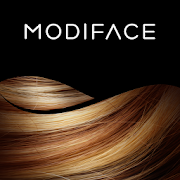Description
App Information Summer Girl Makeover Game
- App NameSummer Girl Makeover Game
- Package Namecom.modiface.summermakeover
- UpdatedMay 1, 2014
- File Size28M
- Requires AndroidAndroid 2.2 and up
- Version1.2
- DeveloperModiFace
- Installs5,000 - 10,000
- PriceFree
- CategoryCasual
- Developer
- Google Play Link
ModiFace Show More...
Makeup 3.6 APK
The brand new Makeup is here!The world's most advanced mobile virtual makeover application isnow on Android! Makeup is an app that takes virtual makeovers to awhole new level with state-of-the-art cosmetics colors, makeupsimulation, and makeover effects. You can try literally thousandsof cosmetics colors and shades in seconds! That’s not all! You canalso try on over 40 different celebrity hairstyles and addaccessories like sunglasses, earrings, jewels, and much more!How, you ask? First, snap a photo or choose a photo from thegallery. Then, choose your favorite makeup products from our hugedatabase. Once you have found the perfect color combination, saveit to your gallery and share with your friends! You can even use itas a new display photo on your favorite social networks. Thecosmetics products you have tried on will be saved for yourconvenience. It's like a virtual makeup artist in yourpocket!*~*~*~*~*~*~*~*App Features*~*~*~*~*~*~*~*✔ Try on makeup on your own photo ♥✔ 2000+ of real-life cosmetics shades✔ Over 60 celebrity hairstyles✔ Over 20 celebrity looks✔ Sunglasses try-on✔ Eye color try-on✔ Build-in color blending technology✔ Latest Facial Recognition algorithm✔ Drawing with crayons✔ Applying teeth whitening and blemish removal✔ Support popular social networks✔ Support sharing optionsThis app uses ModiFace's latest technology to realisticallysimulate shine, glitter, textures, and intensities of the cosmeticsproducts. You can share the makeover using many apps alreadyinstalled on your device. So, why not try out this app today andlet us know what you think!*~*~*~*~*~*~*~*Quick FAQ*~*~*~*~*~*~*~*Q. The hairstyle does not fit very well, what can I do?A. You can use one finger to drag and two fingers to move, zoom,and rotate the hair.Q. Face point adjustment is difficult...A. Say you want to move a point. You don’t have to touch ‘on’ thepoint. You can simply touch the ‘near-by’ region and drag yourfinger to move that point. This should make it easier for you toadjust the point!Q. What do you mean by “Would you like to save this photo asprivate model”?A: By saving a photo as a model photo, you can access it quicklyfrom your model library. This photo *will not* be shared withanyone else. You can remove this model as well so don’t be afraidto use this feature!Q. Where are the photos saved to?A. Saved photos can be found in ModiFace folder here:/mnt/sdcard/Pictures/ModiFace/.If you have any issues, it's best to email us directly, as wecannot respond to reviews.✔ Publisher: ModiFace - the Virtual Makeover experts
Hair Color 1.16.1 APK
Have you ever wondered how you will look like with a different haircolor? What about your friends, family members, or colleagues?Hair Color is the ultimate hair color simulation application foreveryone. All you need is a single photo! You can try on 20+realistic hair colors selected from various hair dye products. Youcan also apply highlight and lowlight on the hair to add that extraradiance. Once your hair makeover is complete, you can email theresults to your friends, share on Facebook, or save it to yourphone and use it however you like!With Hair Color, you can be a creative and try on differentcolor combination. For some added effects, you can decorate thephoto with sunglasses, earrings, jewels, hats, and many otheraccessories. The best part is that this app is completely free! Allfeatures and items are unlocked. So why not install this app todayand tell us what you think?★ Features ★✔ Try on new hair colors on your own photo✔ 20+ hair colors, highlights, and/or lowlights✔ 100+ decoration items (e.g. sunglasses, earrings, jewels, andmuch more)✔ Before vs. After comparison✔ Share results with friends and family★ How-to-Use ★1. Choose a photo- select a photo from gallery, take a new photo, or use an existingmodel2. Choose and adjust a hair shape- select a shape that most resembles your hairstyle- adjust the shape finely using a simple touch interface3. Apply hair color(s)- choose hair color- draw highlights and lowlights4. Decorate photo- try different accessories5. That’s it!★ Quick FAQ ★Q. What is highlight and lowlight?A. Highlight - lighter colors applied to strands of hair. Lowlight- darker colors applied to strands of hair.Q. What do you mean by “Do you want to save this photo as amodel photo”?A: By saving a photo as a model photo, you can access it quicklyfrom your model library. This photo *will not* be shared withanyone else. You can remove this model as well so don’t be afraidto use this feature!Q. Default hair shape doesn’t fit my hair very well. What can Ido?A. You can mold the shape to fit your hair better. Click “Adjust”button to try it!Q. Where are the photos saved to?A. Saved photos can be found in ModiFace folder here:/mnt/sdcard/Pictures/ModiFace/.✔ Support: Android 2.2 (Froyo) to Android 4.x (Ice CreamSandwich & Jelly Bean)
Celebrity Hairstyle Salon APK
Have you ever wondered how you would look likewith a different hairstyle? Or wanted to try out different haircutsor hair colors without having to go to the hair salon? Or wanted totry on your favorite celebrity’s hairstyle? Well now youcan!!!Hairstyles is the ultimate hairstyle simulation application whichallows you to virtually try on tons of different celebrityhairstyles on your very own photo! With this app, you can see howyou look like with different celebrity hairstyles before actuallygoing to the hair salon. You can also try on over 20+ realistichair colors to find what look is best for you. Once your hairmakeover is complete, you can email the results to your friends,share on Facebook, or save it to your phone and use it however youlike.With Hairstyles, you can try on all sorts of hairstyles, haircutsand hair colors. Whether you want to try a curly, short, long,wavy, blonde, updo, top knot, straight or wedding hairstyle, thisHairstyles app has it all! You can bring the photo with you on yournext visit to hair salon! For some added fun, you can decorate yourphoto with sunglasses, earring, jewels, hats and many other coolaccessories. So why not install this app today and tell us what youthink?★Features★- Try on celebrity hairstyles on your own photo- Choose from tons of different hairstyles (e.g. updos, long,curly, wavy, wedding, blonde, short)- Automatic update of hairstyles- 20+ hair colors to choose from- 100+ decorations items (e.g. sunglasses, jewels, and muchmore)- Before vs. After comparison- Share results with friends and family- Unique hairstyle sorting and color picking interface- Brush hair to get the perfect fit★How-to-Use★1. Choose a photo- Select a photo from gallery, take a new photo, or use an existingmodel2. Choose a hairstyle and adjust the fit- Select any hairstyle you want. You can also sort the hairstylesby using the different filters in the wheel.- Adjust the fit of the hairstyle by dragging it with onefinger3. Apply a hair color- Choose a hair color4. Decorate Photo- Go into the extras section and decorate your photo with differenthair accessories, jewels, sunglasses, crayons etc.)5. That’s it!- Hit finalize to see a before and after- Share your new look with friends or bring it with you on yourvisit to hair salon!★Quick FAQ★Q. Celebrity hairstyle doesn’t fit my face very well. What can Ido?A. You can mold the celebrity hairstyle to fit your face better.Just click “Adjust” button or drag the hair with one finger tobrush it into place.Q. Where are the photos saved to?A. Saved photos can be found in ModiFace folder here:/mnt/sdcard/Pictures/ModiFace/.
Makeup Premium 3.6 APK
The brand new Makeup Premium is here!The world's most advanced mobile virtual makeover application isnow on Android! Makeup Premium is an app that takes virtualmakeovers to a whole new level with state-of-the-art cosmeticscolors, makeup simulation, and makeover effects. You can tryliterally thousands of cosmetics colors and shades in seconds!That’s not all! You can also try on over 40 different celebrityhairstyles, wear colored contact lenses, and add accessories likesunglasses, earrings, jewels, and much more!How, you ask? First, snap a photo or choose a photo from thegallery. Then, choose your favorite makeup products from our hugedatabase. Once you have found the perfect color combination, saveit to your gallery and share with your friends! You can even use itas a new display photo on your favorite social networks. Thecosmetics products you have tried on will be saved for yourconvenience. It's like a virtual makeup artist in your pocket!Makeup Premium is the fully unlocked version of Makeup (freeversion).*~*~*~*~*~*~*~*App Features*~*~*~*~*~*~*~*✔ Try on makeup on your own photo ♥✔ Thousands of real-life cosmetics shades✔ Over 60 celebrity hairstyles and various hair colors✔ Over 20 celebrity instant looks✔ 50+ eye colors (contact lenses)✔ Sunglasses try-on✔ Build-in color blending technology✔ Latest Facial Recognition algorithm✔ Brightness and contrast adjustment✔ Drawing with crayons✔ Support popular social networks✔ Support sharing optionsThis app uses ModiFace's latest technology to realisticallysimulate shine, glitter, textures, and intensities of the cosmeticsproducts. You can share the makeover using many apps alreadyinstalled on your device. So, why not try out this app today andlet us know what you think!*~*~*~*~*~*~*~*Quick FAQ*~*~*~*~*~*~*~*Q. Face point adjustment is difficult...A. Say you want to move a point. You don’t have to touch ‘on’ thepoint. You can simply touch the ‘near-by’ region and drag yourfinger to move that point. A magnifier will appear to help you withthe process.Q. What do you mean by “Would you like to save this photo asprivate model”?A: By saving a photo as a model photo, you can access it quicklyfrom your model library. This photo *will not* be shared withanyone else. You can remove this model as well so don’t be afraidto use this feature!Q. Where are the photos saved to?A. Saved photos can be found in ModiFace folder here:/mnt/sdcard/Pictures/ModiFace/.If you have any issues, it's best to email us directly, as wecannot respond to reviews.✔ Publisher: ModiFace - the Virtual Makeover experts
Hair Color Studio Premium APK
Hair Color Studio Premium is the ultimate haircolor simulation app for Android!All you have to do is take your own photo, draw the outline ofyour hair, fine tune the hair mask, and then choose different haircolors. With this premium version, you can virtually try anyhair color you can think of. Once your hair makeover is complete,you can email the results to your friends, share on Facebook, oreven save it to your gallery. Try it today!★ Features ★✔ Try on new hair colors on your own photo✔ Draw and erase hair region✔ 20+ pre-defined hair colors (different shades of blonde, red, andbrown)✔ Custom hair colors✔ Hair color intensity control✔ Variety of decoration items (sunglasses, hair band, hair pin,etc.)✔ Virtual mirror✔ Magic touch (for perfecting photo)✔ 15+ filters✔ 10+ magazine covers✔ Before vs. After comparison✔ Share results with friends and family
Makeup Mini APK
Makeup Mini is an app that takes virtualmakeovers to a whole new level with state-of-the-art cosmeticscolors, makeup simulation, and makeover effects. You can tryliterally hundreds of cosmetics colors and shades in seconds!How, you ask? First, snap a photo or choose a photo from thegallery. Then, choose your favorite makeup products from our hugedatabase. Once you have found the perfect color combination, saveit to your gallery and share with your friends! You can even use itas a new display photo on your favorite social networks. Thecosmetics products you have tried on will be saved for yourconvenience. It's like a virtual makeup artist in yourpocket!Makeup Mini is designed to be fast, compact, and light so that itcan be installed on a wide range of Android devices. Why not try itout today?*~*~*~*~*~*~*~*App Features*~*~*~*~*~*~*~*✔ Try on makeup on your own photo ♥✔ 2,000+ of real-life cosmetics shades✔ Built-in color blending technology✔ Latest Facial Recognition algorithm✔ Automatically download more cosmetic options as they becomeavailable✔ Support popular social networks✔ Support sharing optionsThis app uses ModiFace's latest technology to realisticallysimulate shine, glitter, textures, and intensities of the cosmeticsproducts. You can share the makeover using many apps alreadyinstalled on your device. So, why not try out this app today andlet us know what you think!*~*~*~*~*~*~*~*Quick FAQ*~*~*~*~*~*~*~*Q. Face point adjustment is difficult...A. Say you want to move a point. You don’t have to touch ‘on’ thepoint. You can simply touch the ‘near-by’ region and drag yourfinger to move that point. This should make it easier for you toadjust the point!Q. What do you mean by “Would you like to save this photo asprivate model”?A: By saving a photo as a model photo, you can access it quicklyfrom your model library. This photo *will not* be shared withanyone else. You can remove this model as well so don’t be afraidto use this feature!Q. Where are the photos saved to?A. Saved photos can be found in ModiFace folder here:/mnt/sdcard/Pictures/ModiFace/.If you have any issues, it's best to email us directly, as wecannot respond to reviews.✔ Support: Android 2.2 (Froyo) to Android 4.x (Ice Cream Sandwich,Jelly Bean, KitKat)
Hair Color Studio APK
Hair Color Studio is the ultimate hair colorsimulation app for Android!All you have to do is take your own photo, draw the outline of yourhair, fine tune the hair mask, and then choose different haircolors. Once your hair makeover is complete, you can email theresults to your friends, share on Facebook, or even save it to yourgallery. Try it today!★ Features ★✔ Try on new hair colors on your own photo✔ Draw and erase hair region✔ 20+ pre-defined hair colors (different shades of blonde, red, andbrown)✔ Custom hair colors✔ Hair color intensity control✔ Variety of decoration items (sunglasses, hair band, hair pin,etc.)✔ Virtual mirror✔ Magic touch (for perfecting photo)✔ 15+ filters✔ 10+ magazine covers✔ Before vs. After comparison✔ Share results with friends and family
Ultimate Hairstyle Try-On 2.4 APK
Want your favourite celebrity’s hairstyle? Not a problem! With TheUltimate Hairstyle Try-On application you can virtually try-on tonsof different celebrity hairstyles and hair colors. Simply upload aphoto from gallery or take a photo with camera and in seconds youcan have your favorite celebrity’s hairstyle on your very ownphoto.Forget going to the hair salon. Now you can get your hair donevirtually on your device. Whether you are looking for a curly,updo, straight, short or long hairstyle, this apps has tons ofoptions to choose from! To add a final touch to your look, you canalso decorate your photo with a variety of accessories includingsunglasses, hair bands, hats, and earrings. Once your hair makeoveris complete, you can email the results to your friends, share onFacebook, or save your new look to your phone/tablet.Ultimate Hairstyle Try-On is the ultimate hairstyle simulationapplication! So why not install this app today and tell us what youthink?★ Features ★✔ Try on celebrity hairstyles on your own photo✔ Choose from tons of different hairstyles (e.g. updos,long, curly,wavy, wedding, blonde, short)✔ 20+ hair colors to choose from✔ 100+ decorations items (e.g. sunglasses, jewels, and muchmore)✔ Before vs. After comparison✔ The StyleBrowser allows you to browse thousands of celebrityhairstyles and colors with simple swipe controls.✔ Tap on any hairstyle to zoom into that particular look. Tapagain, to zoom out.✔ Toggle between two different modes for applying hairstyles andcolors✔ Face adjustment.✔ Full social sharing options (Email, Facebook)If you like the app, please rate us 5 STARS! Your 5 star reviewsand constructive feedbackskeep the updates coming, and make our days sunny and bright!★ How-to-Use ★1. Choose a photo- Select a photo from gallery, take a new photo, or use an existingmodel2. Choose a hairstyle and adjust the fit- Select any hairstyle you want from the gallery. Use the brushtool to adjust the fit.3. Apply a hair color- Choose a hair color4. Decorate Photo- Decorate your photo with different hair accessories, jewels,sunglasses etc.5. That’s it!- Hit finalize to see a before and after- Share your new look with friends or bring it with you on yourvisit to the hair salon!★ Quick FAQ ★Q. Celebrity hairstyle doesn’t fit my face very well. What can Ido?A. Select the brush tool to adjust the hairstyle.Q. How do I switch hairstyles?A. Tap on the arrows to switch between different celebrityhairstyles.Q. Where are the photos saved to?A. Saved photos can be found in ModiFace folder here:/mnt/sdcard/Pictures/ModiFace/.✔ Support: Android 2.2 (Froyo) to Android 4.x (Ice Cream Sandwich& Jelly Bean)✔ Publisher: ModiFace - the Virtual Makeover experts
Similar Apps Show More...
Super Star Girl Makeover 1.0.2 APK
Super Star Girl Makeover is the ultimatemakeupand makeover app for girls! You can be a makeup artist, ahairstylist, and a fashion designer all at the same time! SuperStarGirl Makeover features over 2,000 cosmetic products to tryonincluding eye shadow, blush, lipstick, eye liner, mascara andmuchmore. This makeup and makeover app has absolutely everything agirlneeds to create the prettiest Super Star looks.Be your very own beauty specialist and get your Super Starreadyfor the red carpet using countless cosmetic products,hairstyles,accessories and jewels! You can try on makeup on a modelor even onyour very own picture! You can also decorate your SuperStarmakeover with crayons, pictures, sticky notes, and much more!!Onceyou are done creating your makeover, share your Super Starlookswith friends or save them to your gallery!*~-~*~-~*~-~*~-~*~-~** Features*~-~*~-~*~-~*~-~*~-~*✔ You can try on makeup on a model AND your own picture ♥✔ 2,000+ cosmetic products: eye shadow, lipstick, blush,mascara,foundation, eye liner✔ A tons of real-life hairstyles and hair colors✔ 100+ decoration items: crayons, accessories, sunglasses,stickynotes, jewels, and much more✔ You can create your very own makeup using color pallets✔ 20+ photo effects✔ Share your makeover with friends or save to your gallery*~-~*~-~*~-~*~-~*~-~** How-to-Play*~-~*~-~*~-~*~-~*~-~*★ New User ★✔ Makeover and dress up the model...1. Choose your favorite hairstyle (don’t forget to choosehaircolor too!)...2. Apply cosmetic products...3. Finish your Super Star dress up with accessories, jewels,andmuch more...4. Be adventurous and give your makeover a little twist!Trydifferent photo effects!★ Experienced User ★✔ Perform makeover on your own picture...1. Choose a photo from your gallery or take a new oneusingcamera...2. Experiment with different makeovers! (princess, wedding,moviestar, etc.)...3. Be creative and use sticky note or instantphoto(mini-photo)✔ Take one-step-further...Explore this game to the max!...Hint: You can choose ANY picture to try on the makeover*~-~*~-~*~-~*~-~*~-~** Quick FAQ*~-~*~-~*~-~*~-~*~-~*Q. What do you mean by “...save this photo as a model photo”?A: By saving a photo as a model photo, you can access itquicklyfrom your model library. This photo *will not* be sharedwithanyone else. You can remove this model as well so don’t beafraidto use this feature!Q. Why do I get this popup? “This app was terminated byyourdevice unexpectedly...”A. You are likely to receive this popup when you temporarilyleavethe game. This includes choosing a picture from yourgallery,taking a picture using camera, and sending e-mail. Fordevices withlimited space or memory, in order to optimize theperformance, yourdevice *sometimes* force close (or terminate) thisgame.Q. The hairstyle doesn't fit very well. What can I do?A. You can use one finger to move part of the hair or two fingerstomove and zoom the whole hair.Q. How do I undo makeup and crayon drawings?A. Use the eraser button at the top-right corner of the screen.Youhave to select makeup or crayons from the bottom menu in ordertouse it.Q. Where are the photos saved to?A. Saved photos can be found in ModiFace folderhere:/mnt/sdcard/Pictures/ModiFace/.Q. Face detection seems off, why?A. In order to have an accurate face detection, you have tobeconnected to the internet.*~-~*~-~*~-~*~-~*~-~** Last Remark*~-~*~-~*~-~*~-~*~-~*✔ This game is completely free! All features and items areunlocked(= free). Everything is literally at your fingertip to tryand havefun! So why not install it today and tell us what youthink?✔ Support: Android 2.2 (Froyo) to Android 4.x (Ice CreamSandwich& Jelly Bean)✔ Publisher: ModiFace - the Virtual Makeover experts
Princess Girl Hair Salon 1.0.0 APK
Princess Girl Hair Salon is the ultimatehairsalon simulation app for girls! You can try on over 50popularhairstyles in combination with a variety of hair colors. Youcanalso cut, brush, and add beautiful accessories to designyouroriginal hairstyle. The best part is, you can try onthesehairstyles on your own photo ♥ This hair and beauty apphasabsolutely everything a girl needs to create the prettiesthairmakeovers.Be your very own hair stylist and get your Princess Girlreadyusing countless hairstyles, accessories, hair colors, andmostimportantly, your creativity! Once you are done creatingyourmakeover, share your Princess Girl Hair Salon looks withfriends orsave them to your gallery!*~-~*~-~*~-~*~-~*~-~** Features*~-~*~-~*~-~*~-~*~-~*✔ Try on hairstyles on a model AND your own picture ♥✔ Design your own hairstyle: cut, brush, color✔ 50+ cartoon and real-life hairstyles✔ 30+ hair accessories: headbands,hairclips,flowers etc.✔ 20+ photo filters✔ Apply different hair colors✔ Ability to undo✔ Share your makeover with friends or save to your gallery*~-~*~-~*~-~*~-~*~-~** How to play*~-~*~-~*~-~*~-~*~-~*★ New User ★✔ Add Hairstyle to the model...1. Choose your favorite hairstyle (curly, straight,orwavy)...2. Apply Hair Colors...3. Brush or cut the hair to design the perfect fit...4. Add hair accessories to complete your look!...5. Be adventurous and give your makeover a little twist!Trydifferent photo effects/filters!★ Experienced User ★✔ Perform hair makeover on your own picture...1. Choose a photo from your gallery or take a new oneusingcamera...2. Experiment with different hairstyles and hair colors!...3. Be creative and use your hairstyling expertise to designtheperfect hairstyle for you, your friends, and family members!*~-~*~-~*~-~*~-~*~-~** Quick FAQ*~-~*~-~*~-~*~-~*~-~*Q. What do you mean by “...save this photo as amodelphoto”?A: By saving a photo as a model photo, you can access itquicklyfrom your model library. This photo *will not* be sharedwithanyone else. You can remove this model as well so don’t beafraidto use this feature!Q. Why do I get this popup? “This app was terminated byyourdevice unexpectedly...”A. You are likely to receive this popup when you temporarilyleavethe game. This includes choosing a picture from yourgallery,taking a picture using camera, and sending e-mail. Fordevices withlimited space or memory, in order to optimize theperformance, yourdevice *sometimes* force close (or terminate) thisgame.Q. The hairstyle doesn't fit very well. What can I do?A. Select the hair brush icon. Then, use one finger to move partofthe hair or two fingers to move, zoom, and rotate thewholehair.Q. Where are the photos saved to?A. Saved photos can be found in ModiFace folderhere:/mnt/sdcard/Pictures/ModiFace/.Q. Hair detection seems off, why?A. In order to have an accurate face detection, you have tobeconnected to the internet.*~-~*~-~*~-~*~-~*~-~** Last Remark*~-~*~-~*~-~*~-~*~-~*Princess Girl Hair Salon is completely free! All featuresanditems are unlocked (= free). Everything is literally atyourfingertip to try and have fun! So why not install it today andtellus what you think?✔ Support: Android 2.2 (Froyo) to Android 4.x (Ice CreamSandwich& Jelly Bean)✔ Publisher: ModiFace - the Virtual Makeover experts
Mermaid Princess Beauty Salon 1.0 APK
Mermaid Princess Beauty Salon is theultimatemakeup and makeover app for girls! This game allows girlsto becometheir very own makeup artist, hair stylist, and a fashiondesignerall at the same time.Mermaid Princess Beauty Salon features an underwater salonwithover 2,000 cosmetic products to try on including eyeshadows,blushes, lipsticks, eye liners, mascaras and much more.Thisunderwater makeup and makeover salon game has absolutelyeverythinga girl needs to create the most beautiful MermaidPrincesslooks!Girls can be their very own beauty salon specialist and gettheirmermaid princess ready for the underwater princess ball byusingcountless cosmetic products, hairstyles, accessories andjewels!Girls can try on makeup on a model or on their very ownpicture!Decorate the Mermaid Princess makeover with swimming fish,goggles,crayons, pictures, sticky notes, and much more!! Once girlsaredone creating their makeover, they can share their MermaidPrincesslooks with friends or save them to the gallery!This game is great for kids and people of all ages!Experiencethe magical underwater salon today and let us know whatyouthink!*~-~*~-~*~-~*~-~*~-~** Features*~-~*~-~*~-~*~-~*~-~*✔ Girls can try on makeup on a model AND their own picture ♥✔ 2,000+ cosmetic products: eye shadow, lipstick, blush,mascara,foundation, eye liner✔ Tons of real-life hairstyles and hair colors✔ 100+ decoration items: swimming fish, goggles,crayons,accessories, sunglasses, sticky notes, jewels, and muchmore✔ You can create your very own makeup using color pallets✔ 20+ photo effects✔ Share your mermaid princess makeover with friends or save toyourgallery*~-~*~-~*~-~*~-~*~-~** How-to-Play*~-~*~-~*~-~*~-~*~-~*★ New User ★✔ Makeover and dress up the model...1. Choose your favorite hairstyle (don’t forget to choosehaircolor too!)...2. Apply cosmetic products...3. Finish your Super Star dress up with accessories, jewels,andmuch more...4. Be adventurous and give your makeover a little twist!Trydifferent photo effects!★ Experienced User ★✔ Perform makeover on your own picture...1. Choose a photo from your gallery or take a new oneusingcamera...2. Experiment with different makeovers! (princess, wedding,moviestar, etc.)...3. Be creative and use sticky note or instantphoto(mini-photo)✔ Take one-step-further...Explore this game to the max!...Hint: You can choose ANY picture to try on the makeover*~-~*~-~*~-~*~-~*~-~** Quick FAQ*~-~*~-~*~-~*~-~*~-~*Q. What do you mean by “...save this photo as a model photo”?A: By saving a photo as a model photo, you can access itquicklyfrom your model library. This photo *will not* be sharedwithanyone else. You can remove this model as well so don’t beafraidto use this feature!Q. The hairstyle doesn't fit very well. What can I do?A. You can use one finger to move part of the hair or two fingerstomove and zoom the whole hair.Q. How do I undo makeup and crayon drawings?A. Use the eraser button at the top-right corner of the screen.Youhave to select makeup or crayons from the bottom menu in ordertouse it.Q. Where are the photos saved to?A. Saved photos can be found in ModiFace folderhere:/mnt/sdcard/Pictures/ModiFace/.Q. Face detection seems off, why?A. In order to have an accurate face detection, you have tobeconnected to the internet.*~-~*~-~*~-~*~-~*~-~** Last Remark*~-~*~-~*~-~*~-~*~-~*✔ This game is completely free! All features and items areunlocked(= free). Everything is literally at your fingertip to tryand havefun! So why not install it today and tell us what youthink?✔ Support: Android 2.2 (Froyo) to Android 4.x (Ice CreamSandwich& Jelly Bean)✔ Publisher: ModiFace - the Virtual Makeover experts
Mask Makeup Game for Girls 1.0.2 APK
Need ideas for halloween party? Ever wonderedhow you will look like with a masquerade mask? How about a newhairstyle? How about some makeup? Maybe you need to create a partyinvitation? Mask Party Girl Makeover can help you with all that!Mask Party Girl Makeover features many beautifully designedmasquerade masks and accessories for you to try on models AND yourown photo ♥ It is the ultimate makeup and makeover app for girls!You can be a makeup artist, a hair stylist, and a fashion designerall at the same time! With over 2,000 cosmetic products, 100+accessories, and 30+ real-life and cartoon hairstyles, you can tryon countless makeovers to your heart’s content!Prepare your super star model for the masquerade ball usingcolorful, shiny, and beautiful masks. Don’t forget to add the finaltouch using countless cosmetic products, hairstyles, accessories,and jewels! You can also decorate your mask party makeover withcrayons, pictures, sticky notes, and much more!! Once you are done,share your awesome makeover with friends, family, or save them toyour gallery! You can use it to create an actual party invitationif you like ♥*~-~*~-~*~-~*~-~*~-~** Features*~-~*~-~*~-~*~-~*~-~*✔ Try on makeup and dress-up on models AND your own picture ♥✔ Beautifully designed masquerade masks✔ 2,000+ cosmetic products: eye shadow, lipstick, blush, mascara,foundation, eye liner✔ 30+ real-life and cartoon hairstyles (hair colorsadjustable!)✔ 100+ decoration items: sunglasses, earrings, sticky notes,jewels, crayons, and much more✔ Custom color option available for all makeup products✔ 20+ photo effects✔ Share your makeover with friends, family, or save to your galleryfor later use*~-~*~-~*~-~*~-~*~-~** How-to-Play*~-~*~-~*~-~*~-~*~-~*★ New User ★✔ Makeover and dress up the model...1. Choose your favorite mask...2. Choose your favorite hairstyle (don’t forget to choose haircolor too!)...3. Apply cosmetic products...4. Finish your mask party dress up with accessories, jewels, andmuch more...5. Be adventurous and give your makeover a little twist! Trydifferent photo effects!★ Experienced User ★✔ Perform makeover on your own picture...1. Choose a photo from your gallery or take a new one usingcamera...2. Experiment with different makeovers! (halloween, princess,wedding, movie star, etc.)...3. Be creative and use sticky note or instant photo(mini-photo)*~-~*~-~*~-~*~-~*~-~** Quick FAQ*~-~*~-~*~-~*~-~*~-~*Q. What do you mean by “...save this photo as a model photo”?A: By saving a photo as a model photo, you can access it quicklyfrom your model library. This photo *will not* be shared withanyone else. You can remove this model as well so don’t be afraidto use this feature!Q. The hairstyle doesn't fit very well. What can I do?A. You can use one finger to move part of the hair or two fingersto move and zoom the whole hair.Q. How do I undo makeup and crayon drawings?A. Use the eraser button at the top-right corner of the screen. Youhave to select makeup or crayons from the bottom menu in order touse it.Q. Where are the photos saved to?A. Saved photos can be found in ModiFace folder here:/mnt/sdcard/Pictures/ModiFace/.Q. Face detection seems off, why?A. In order to have an accurate face detection, you have to beconnected to the internet.*~-~*~-~*~-~*~-~*~-~** Last Remark*~-~*~-~*~-~*~-~*~-~*✔ This game is completely free! All features and items are unlocked(= free). Everything is literally at your fingertip to try and havefun! So why not install it today and tell us what you think?✔ Support: Android 2.2 (Froyo) to Android 4.x (Ice CreamSandwich & Jelly Bean)✔ Publisher: ModiFace - the Virtual Makeover experts
Candy girl makeover 1.0.2 APK
Candy loves to dress up this beautiful girlisfond of putting up the latest make up and clothing. And she hasagreat taste of fashion so take a dive in her closet and findoutwhat you like to put her on. Tonight Candy girl makeover is acooland fun game for girls, the game has very easy gameplay,justselect the right style and you will see her with the result.Thisfree to play girl makeover game has a lot of differentavailablestyles to choose from. Every girl will see fashioninspirations forthemselves or their friends.Candy girl makeover has 11 different girl dressup features.Firsthave fun with picking out the right hairstyle, eye colour andmanymore..Candy has been invited for a dancing ball so she needs to lookather best. To make sure she will look stunning, we give you11different dressup categories to make sure this dressupissuccesfulGirl dressup Game features★ Hairstyles – Candy love to wear different hairstyles sohavefun!★ Contact lenses – Cool eye colours are also found in this makeovergame for girls★Mascara – All lashes are not created equal, try out thedifferenttypes of mascara. Giving your lashes style and flair forthedramatic!★ Eyeshade – Picking the right eye shadow to turn your fairy intoafairy tale princess.★Blush – Blush is like a mini face-lift with the sweep of abrush!Applied properly blush can give you a rosy glow and betterdefinethe princess cheekbones★lipstick – Use lipstick to enhance the beauty ofyourprincess.★foundation –foundation does two things, it evens out yourskintone, and makes the rest of the makeup stay on better.★ Dance Dress – A dance is something that happens once in will,somake her look stunning★Earrings – The most obvious accessory is jewellery, so let’sstartby picking out the earrings for your prom night!★Necklaces – A necklace that highlight your dress , matchingjewelsis also important to find!★ Bracelet – Making sure she got the right jewels is importantpickout a cool braceletChoose a background in this fun girl game and you’re done!Wehope you will enjoy our girl game, and we hope you give us theloveby likening our Facebook page or follow us on twitter.★ Facebook - https://www.facebook.com/LadiesDressUp★Twitter - https://twitter.com/ladiesdressupMuch loveLadiesdressup
My Princess Fashion Salon 1.0.4 APK
Welcome to "My Princess Fashion Dress Up Salon" ...Get a chance to do the most exciting face & eye makeover andspa for your beautiful fashion clients and make them feel like aprincess.ENJOY THE FUN WITH:=====================• Beautiful princess fashion girls• Lovely spa creams and massage for healthier look• Countless jewelry and makeup items for great combinations• Dress up with hair do, eye makeup, colorful lipsticks• Amazing dress up spa salon environmentLOVELY GAMEPLAY:===============• Easy tap and drag game play.• A free & simple make up spa salon girls, kids makeover dressup girls game• Kids friendly content• Share on facebook or save as wallpaper• Suitable for the whole familyJOIN US ON FACEBOOK AThttps://www.facebook.com/playinkstudioDisclaimer:--------------------------This free game contains ads.
Casual Top Show More...
Case Clicker 1.9.0a APK
--> NOW WITH THE ROULETTE SYSTEM! <--Combination of counter strike case simulator with clicker.Click, buy keys and open cases! Be the best!What can be found in the game?— Arm deal contracts, just like in real Counter Strike!— Roulettes and Online Jackpot system!— Match betting system - place bets on real matches!— Jackpot & trading system!— Over 200 achievements— Rank system, from silver to global elite!— Mission system— Souvenir system— Capsules with stickers— Over 250 upgrades— Over 700 obtainable skins!— Over 600 obtainable stickers!— Ability to sell skins for real market pricesAnd much more!
My Talking Tom 7.3.1.2942 APK
Discover the #1 games app in 135 countries!Adopt your very own baby kitten and help him grow into a fullygrown cat. Take good care of your virtual pet, name him and makehim part of your daily life by feeding him, playing with him andnurturing him as he grows.Dress him up any way you like and pick from a wide selection of furcolors and other accessories. Decorate his home and travel theworld to meet other Toms. Play mini-games and watch as Talking Tombecomes part of your everyday life.FEATURES: - Play over 10 mini-games: Happy Connect, Bubble Shooter, PlanetHop and more! Earn gold coins and have fun!- Nurture your very own Tom: Play games with him, feed him hisfavorite foods, tuck him into bed. - Collect flight tickets and travel around the world to meet otherToms. Fill your album with postcards from different places andunlock clothes fit for a true adventurer.- Enjoy life-like emotions: Tom can be happy, hungry, sleepy,bored... his emotions change according to how you play withhim. - Unleash your creativity: Create your very own Tom by choosingfrom 1000’s of combinations of furs, clothing andfurniture. - Get rewards as you progress: Help Tom grow through 9 differentstages and 999 levels unlocking new items and coins as yougo! - Interact with Tom: Talk and Tom still repeats everything you say.Poke, stroke and tickle him, and watch how he responds.This app is PRIVO certified. The PRIVO safe harbor seal indicatesOutfit7 has established COPPA compliant privacy practices toprotect your child’s personal information. Our apps do not allowyounger children to share their information.This app contains:- Promotion of Outfit7's products and advertising- Links that direct customers to our websites and other Outfit7apps- Personalization of content to entice users to play the appagain- The possibility to connect with friends via social networks- Watching videos of Outfit7's animated characters via You Tubeintegration- The option to make in-app purchases- Items are available for different prices in virtual currency,depending on the current level reached by the player- Alternative options to access all functionalities of the appwithout making any in-app purchases using real moneyTerms of use: http://outfit7.com/eula/Privacy policy: http://outfit7.com/privacy-policy/
My Talking Angela 6.4.0.4321 APK
Explore Talking Angela’s world and customizeher fashion, hairstyle, makeup and home - all while playingaddictively cute mini-games.With over 165 million downloads already… don’t miss out on thefun!ADOPT BABY ANGELAAdopt Angela as your very own virtual pet and give her a fabulouslife! Help her grow into a stylish city kitty. From teeth brushingto clothes shopping – she’s all yours!TAKE CARE OF HERMake Angela your very own superstar! Nurture her, sing to her, feedher delicious treats. Just watch – she’ll become your new bestfriend!CREATE COLORFUL MAKEUPLet your stunning sense of style shine through by giving TalkingAngela a style make-over!Lipstick, eyeshadow, blush - customize to your heart's content!With dozens of different colors and endless creative freedom; youcan really express yourself!EXPRESS YOUR FASHION FLAIRYou’re fabulous, so make Angela fabulous too! Dress her in thelatest fashions and the cutest costumes, from beautiful ballerinato punk ninja! Complete the look by giving her the perfecthairstyle too! With over a million different fashion combinations,you can create something truly unique!PLAY MINI-GAMESDiscover and play amazing new mini-games! From Happy Connect toBubble Shooter - all your favorites are here… and more are addedall the time!AND MUCH, MUCH MORE...Unlock exclusive new outfits, level up, collect special stickers,customize her fabulous home… all while she repeats everything yousay - in classic Angela style!This app is PRIVO certified. The PRIVO safe harbor seal indicatesOutfit7 has established COPPA compliant privacy practices toprotect your child’s personal information. Our apps do not allowyounger children to share their information.This app contains:- Promotion of Outfit7's products and advertising- Links that direct users to other apps and Outfit7'swebsites- Personalization of content to entice users to play the appagain- The possibility to use and connect with friends via socialnetworks- Watching videos of Outfit7's animated characters via You Tubeintegration- The option to make in-app purchases- Items are available for different prices in virtual currency,depending on the current level reached by the player- Alternative options to access all functionalities of the appwithout making any in-app purchase using real money (levelprogress, games, in-game functionalities, ads)Terms of use: http://outfit7.com/eula/Privacy policy: http://outfit7.com/privacy-policy/
iCá - Ban Ca Online v2024.1.0 APK
iCa The TOP 1 FREE of fishing online andcasual game in VN ! Join the battle with MILLION Vietnamese playersfor a FREE Fishing online game competing between 2 to 4 players perlucky game!Game Features:- iCá is an online game simulation of the coin fish game machine.it will give you the real and exciting experience from your mobileinstead of sitting still and shoot nets monotonously as before. Youcan Aim and shoot your multi-Level power nets to catch fish andearn Gold and XP whenever and wherever you are!- Large varieties of colorful sea creatures, particularly, morethan 11 different kinds of fish and 4 beautiful mermaids, which arethe same as those in a lucky coin fish game machine.- 9 different Levels of Cannons to catch fish. The larger theCannon you use, the more lucky coins you get.- The Challenge mode of 2 to 4 players cannot be missed. The winnertakes it ALL!- Many Fish Bosses would bring for you different experiences and somuch GOLDs : Golden Fish, Golden Frog and especially Phoenix thatjust updated in Lunar New Year- iCá has friendly graphics designed suit all ages which helps youhunting and earn Golds at any time and any place.- The highly attractive game iCá definitely will bring you withexcitement, fun much more than other fishing games. Especially themore difficult creatures you catch, the more Gold coins you get!More than REAL!- Invite friends via Zalo and Facebook and daily login with iCá cangive you Daily FREE Golds! this is one of the quickest ways to getas more gold coins as possible within the shortest time.- Much more exciting features like daily missions – battle withfriends, gold exchange etc.- iCá freely support for all devices which are more advanced thanGalaxy S2- More than MILLION Players of iCá, come and join with us!Who gonna be the MILLIONAIRE of the iCá Top Chart? Don’t hesitateand Join us now, FOR FREE!*** GUIDE FOR PURCHASE via GOOGLE PLAY ***Step 1: Pick "Nạp" and choose 1 packet in game.Step 2: "Add credit or debit card" or "Direct Carrier BillingMobifone/Viettel/Vina/Vietnamobile" then fill inforequirementStep 3: Click "Buy" and enjoy your game-----------------------------------------------------NOTE: The game will require GET_ACCOUNTS, READ_EXTERNAL_STORAGE,WRITE_EXTERNAL_STORAGE to play some features and secure yourdata.Website: http://ica.net.vn/
Let's Farm 8.29.0 APK
Join one of the most popular farming games onmobile, top 5 family games in 100+ countries! And mostimportantly...it is FREE to play!10 million+ farmers are already dragging their fingers to- PLANT fresh crops- COOK delicious food- FEED lovely pets- GREET friendly neighbors- TRADE with farmers from all over the world- COMPLETE challenging missions- DESIGN the prettiest farm with hundreds of decorationsThe game is free to play but some of the contents can be purchasedfor real money. Internet connection is required.Fans Page: https://facebook.com/letsfarmofficial
Township 9.9.1 APK
Township is a unique blend of city-buildingand farming!Build your dream town! Harvest crops at the farms, process them atyour facilities, and sell goods to develop your town. Trade withexotic countries. Open restaurants, cinemas, and other communitybuildings to give life in your town special flavor. Explore themine to get resources and find ancient artifacts. Run your own zooand collect animals from around the world.Are you ready to become a farmer and city-manager to build yourdream? Let’s get started!Township features:● Different buildings and decorations you can use to create yourdream town● Various crops to grow and later process at your factories● Fun, charismatic townspeople with orders you need to fill● Your town's mine packed with ancient artifacts to discover andcollect● Lovely animals to take care of● Farms to manage and expand● Exotic goods brought from islands● A zoo to build where you can even breed animals● Country flags and famous landmarks you can use to decorate yourtown, like the Statue of Liberty, Big Ben, and many more!● Play with your Facebook and Google+ friends, make new friends inthe game community create your own clans!Township is free to play, though some in-game items can also bepurchased for real money.*Internet connection is required to play the game and enable socialinteractions, competitions and other features*Enjoying Township? Learn more about the game!Facebook: www.facebook.com/TownshipMobileTwitter: twitter.com/township_mobileQuestions? Contact our Tech Support at [email protected].
Happy Girl Lolita 1.2 APK
Your Sexy and Naughty Happy Girl is ApproachingHere comes your Happy Girl – Lolita! Seductive Figure and CharmingFace. Take a moment to sense her gracefulness and to feel hersweetness. She might be angry, so you need to take care of hercarefully; she will be happy, if you send her tasty fruits and sexyLingerie, and she will reward you with a passionate dance; she willaccompany you to play different games when you feel lonely and keepyou away from distress. She is the Happy Girl, Goddess forhomebodies. Come on buddy. Let’s party with your naive and cuteHappy Girl.Full description:Your Sexy and Naughty Happy Girl Lolita is ApproachingHere comes your Happy Girl Lolita! Seductive Figure and CharmingFace. Take a moment to sense her gracefulness and to feel hersweetness. She might be angry, so you need to take care of hercarefully; she will be happy, if you send her tasty fruits and sexyLingerie, and she will reward you with a passionate dance; she willaccompany you to play different games when you feel lonely and keepyou away from distress. She is the Happy Girl, Goddess forhomebodies. Come on buddy. Let’s party with your naive and cuteChinese Happy Girlfriend.Game Features:Limitless coins with all stages. Pay or not pay, you will feelhappy.Your sexy and charming Happy Girl Lolita changes clothes fromwearing pajamas, skirts, to bikini etc. Hot dances reveal herbeautiful body figure no matter as a waitress, college student orbikini girl.Four kinds of interactive games to allow you feel as if you arehaving an intimate experience with your Happy Girl – Lolita in reallife and feel her cheerfulness and gracefulness face-to-face.Three kinds of fruits allowed for you to present to your HappyGirl, to let her feel your caring heart and reward you withsurprises.The most modern interactive raising game with your ideal HappyGirl Lolita! Have fun with your Chinese virtual girlfriend.For Android 2.2 and above