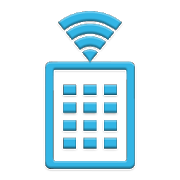Top 19 Apps Similar to UNIVERSAL TV Remote Control
Roku 9.9.0.2595034
The Roku® mobile app is a free applicationforiOS® and Android™ devices that turns your mobile device intoourultimate streaming companion for Roku streaming players andRokuTVs.To use the Roku mobile app, you must connect your phone or tablettothe same wireless network as your Roku device. Certainfeaturesrequire a compatible Roku device, and may require loggingin toyour Roku account.Complement your Roku streaming experience and use the Rokumobileapp to:• Use your phone or tablet as a remote control for yourRokudevice• Browse a hand-picked selection of great movies and TV showsusingWhat’s On• Use your voice or mobile keyboard to search for movies, TVshows,actors and directors• Launch your favorite channels directly from yourmobiledevice• Add channels and games from the Roku Channel Store• Listen to audio from streaming movies or shows throughyourheadphones with Private listening *• Cast videos, photos, and music to your TV using Play onRoku• Use your mobile keyboard to enter text on your Roku device• Follow your favorite movies, shows and actors/directors usingMyFeedTHIS APP REQUIRES A ROKU STREAMING PLAYER OR ROKU TV™Certain features require compatible Roku devices and mayrequirelogging in to your Roku account.FEATURE AVAILABILITY· Roku Search is available only when your connected Rokustreamingplayer or Roku TV supports this functionality. Roku Searchis notavailable in Mexico.· Searching by voice is available in English in the US andCanadaonly.· The Roku app is available in English language onlyinMexico.* Mobile Private Listening is available for Roku Express,Express+,Roku Streaming Stick (3600), Roku Premiere, Premiere+,Roku Ultraand Roku TVs** Subscription or other payment may be required to accesscertainchannel content. Channel availability is subject to changeandvaries by country.For more information and troubleshooting help, gotohttp://support.roku.com
Universal remote control 4.0
Universal remote control is the firstTVremotethat really works. Select the brand of your televisionandenjoy.- Universal remote control for Samsung- Universal remote control for Vizio- Universal remote control for Panasonic- Universal remote control for Philips- Universal remote control for Toshiba- Universal remote control for SonyUniversal remote control does not work with all phonesortablets.Your phone needs the IrDA service. If the applicationdoesnot workkeep this in your mind.
Car Smart Remote 2016 - Prank 1.2
Car Smart remote® lock car key will allowyoutoremotely control your car a totally free application,anduniversalremote control for your car, we give you ten skins ofcarkeyssimulators for you. You can select one of these andcontrolyour car,you can lock and unlock the car also able tocontrolalarm and carhorns .Features:• Car Anti-theft – Tap on the red button and securitywillbeactivated on your car which will disable engine running.Whenyouwant to enable engine running you need to first tap onthesolidgreen button in between the two big buttons on themainscreen. Thevehicle security (anti theft feature) of this systemisnotcompromised by the use of jammers, cutting the powersupplyordamaging the vehicle security system installed insidecar.• Car anti-snatching feature – If a thief wants tosnatchyourvehicle by force, simple tap on the anti-snatchingbutton,giveaccess to thief, secure yourself (safety first) and yourcarwillswitch off after 3 minutes.• Password protected (no fear of losing keys) - while inthecurrentremote system if you lose keys, people can easilymakecopies of it.But in our system if you lose a mobilephone,unauthorized personswill also need a password.• Guest Password – Availability of guest passwords ensure thatyoudonot need admin level access to any mechanic, guest orshorttermdriver• Changing your key is as simple as changing password –thishelpsyou in limiting access of those who have keeps a copyofyourkeys.• You don’t need to spend hundreds of dollars on getting acopyofyour keys. With this system, once you purchase thehardwarekit,you can download unlimited free app copies.• No fear of leaving keys inside car – you can take mobilefromanyof your friends or family members and start your carbygivingpassword through this app• Cool down your car during a hot summer by turning onACremotelyfrom your mobile• Warm up your car during a cold winter by turning onheaterremotelyfrom your mobile• No Need to carry bulky keys in your pocket thatcanpotentiallyspoil your smart phones• Prank feature allows you to prank with friendsandfamilymembers• Your existing physical keys and remote control will alsobeworkingwith this system• Use one mobile phone for multiple cars
Remote Control App Free: Prank 2.7
Do you want to ir remote controlyourTelevision with your mobile, cell or tablet?Then Remote Control App Free is the application for you toprankyour friends.Remote Control App Free revolutionizes your entertainmentexperienceat home by combining a Remote Control App Free and thediscovery oftelevision content live or playback continues tocreate a simple touse application. This is the only UniversalRemote Control App Freeand guide you need for your TV.Remote Control App Free is your quick remote control for any tv,allchannels, works as a remote control for all tv.The prank operation is the same as the real TV remotecontrolpro.Prank & Enjoy the faces your friends make!!!This app is completely Free and it does not need externalhardwareto remote control for cable box. Whether your kids havelost the TVremote control or you just want to turn up the game atthe bar youcan always use your phone.Just right before one of your favourite TV serie or show is abouttostart, OR your favourite sports game is about to start, OR youwantto watch news and your TV remote control Prank is not withinyourreach.Remote Control App Free is an app to use your phone as aremotecontrol for your tv for any dish tv, it uses wifi remotecontrolfor tv technology to tv remote control from the palm of yourhandto prank friends quick remote control for any tv and cable box,andalso as a remote control for satellite receiver.Remote Control App Free is based on samsung remote control appfortv, an original software from samsung tv remote control divisiontouniquely tv remote control app universal for dvd no wififorandroid.Easy to download and to set up app so you can control your tvfreetv remote that you can control the tv.Features of Remote Control App Free:> Remote control for all tv> User friendly interface.> Power on off button.> Volume control button.> Separate Buttons for number of channels.> Tv remote control app for hdmi> Mute Button to get you TV mute.> Wifi remote control for tvPrank your friends, control your TV with this simple RemoteControlApp Free====================-DISCLAIMER--Remote Control App Free is just for fun to remote control fortvprank, to scare your friends, it does not control TVoranything.It's a remote control prank to use your Android phone orandroidtablet as a remote tv prank and as tv remote prank, itincludesprank buttons, prank screen and many other prankthings.But it's so good and very well designed to be considered bestprankapps for free from all prank apps in Google Play, and you canaddmany prank ideas to easily configure it as you please,it'ssuitable for kids as well prank apps free for kids.
Tv remote control tvremotecontrol_9
Welcome to tv remote controlToolapplication*****************************************************It is always good and easy to use a single tv remote devicetocontrol all you electronic equipment. As mobile phone have becomeamajor gadget that people always carry with them, so havinganapplication installed on your mobile device that works as aTvremote control will make your life easier. This free, powerfulandefficient mobile remote tv cignalapplication will make yourlifeeasy.Please don't forget to rate our app when it works ! and we needyouropinion to give more updates !Do you get annoying regular temper problems caused by:• Losing your remote,• Batteries worn out, remote for tv• Smacking your little sibling for breaking it,• Biting and / or boiling your batteries in water hoping itwouldresult in magically recharging them, etc,Just right before one of your favorite TV seasons or show isaboutto start, OR your favorite sports game is about to start, ORyouwant to watch news and your TV remote control is not withinyourreach. mobile remote tvCurrently world’s leading television brands- ( SONY Remote control-tv remote control for SAMSUNG) have been included inthisapplication. We are working continuously to include maximumTVbrands, and the remote control app will be updated accordingly.Ifyour brand is not listed or the TV remote application isnotworking with your television, please drop us an email with yourTVbrand and remote model and we will work on to make thisapplicationcompatible with your TV brand.Features:• Power ON / OFF Control.• AV / TV.• Mute / Un-mute.• Channel Digits buttons.• Channel index and lists.• Volume Up Control.• Volume Down Control.• Channel Up Control.• Channel Down Control.• Menu Button with up / down and left / right Controls.• Red / Green / Blue / Yellow (Multiple purpose soft keys).TV Remote Control, easily convert your Android phone or tabletintoa universal remote control for your TV. It's simple and easy tosetup and use, the mode of operation is exactly the same as theTVremote control.The difference between "Remote Control TV" and other similar appsonGoogle Play, is that our application supports nearly 90% ofthetelevision market in 2016.How to use4 Launch of our universal remote for your Smart TV and watchyournetwork.4b. If you intend to use infrared for old televisions, setyourmodel in settings.5.Mise use your phone or tablet as a remote control.This application is compatible with:remote for Dish TV1 Remote control for LG TV2 Remote control for Samsung TV3 Remote Control for Sony TV4 Remote control for Vizio TV5 Remote Control for Panasonic TV6 remote control for Sharp TVDISCLAIMER:We are NOT affiliated with any brand of these corporation andthisapp is an Unofficial product.
Dijit Universal Remote Control 1.0.19
The Dijit Universal Remote app turnsyourAndroid phone or tablet into a personalized remote control withTVguide show listings powered by NextGuide (http://nextguide.tv).NOTE 1: Remote control features are only compatible with:• IR-equipped Samsung Galaxy phones and tablets (see below formodellist)• DROID XYBOARD and Motorola Xoom 2 tablets• Android phones & tablets when paired over Bluetooth withtheGriffin Beacon for Android (it is not compatible with theGriffinBeacon for iOS)• Android phones & tablets connected over WiFiwithnetwork-connected DirecTV Receivers and Roku MediaPlayers• Google Play Edition HTC One with KitKat (Android Version 4.4)orabove- does not work with any other HTC device.NOTE 2: Remote control features are NOT compatible withLGAndroid smartphones and tablets with built-in IR blasters.NOTE 3: For DROID XYBOARD and Motorola Xoom 2 users, youwillneed to install the latest UEI Quickset SDK to maximizeremotecontrolperformance:https://play.google.com/store/apps/details?id=com.uei.quicksetsdkNOTE 4: TV Channel Listings only available in the US.With Dijit's remote control features, you can finally cleanupyour coffee table and put your extra remotes away in adrawersomewhere. Now your phone (or tablet) is your remote. At lastyourwhole family (and even guests) will be able to figure out howtocontrol all the different devices and inputs you have in thelivingroom!Dijit gives you a perfectly customizable remotecontrolinterface, where you decide exactly which buttons appearwhen youwant them to. No more squinting at 73 identically shapedbuttons onyour remote, just the ones you want and need. Using Dijitisincredibly simple. Add each device you want to control with justafew taps using our included device library.In addition to the remote control, the Dijit Guide deliversacustomized electronic program guide (EPG) for your personalTVchannel lineup. Simply identify your cable/satellite provider,andDijit will find all your listings. From there you can quicklypruneyour guide to just show the channels and shows you like towatch,and hide all the rest.Dijit Remote works with the following Samsung Galaxy phonesandtablets with built-in IR Transmitter:• Samsung Galaxy S5• Samsung Galaxy S5 Active• Samsung Galaxy S5 Mini• Samsung Galaxy S4• Samsung Galaxy S4 mini• Samsung Galaxy Note 4• Samsung Galaxy Note 3• Samsung Galaxy Note 8.0• Samsung Galaxy Note 10.1• Samsung Galaxy Tab 7.0 plus• Samsung Galaxy Tab 7.7 plus• Samsung Galaxy Tab 2 7.0• Samsung Galaxy Tab 2 10.1• Samsung Galaxy Tab 3 7.0• Samsung Galaxy Tab 3 8.0• Samsung Galaxy MEGA• Samsung Galaxy Tab Pro 8.4• Samsung Galaxy Tab Pro 10.1• Samsung Galaxy Tab Pro 12.2• Samsung Galaxy Note Pro 12.2• Samsung Galaxy Tab S 8.4• Samsung Galaxy Tab S 10.5Features:
• Built-in device code (over 200,000 TVs, DVD players,Blu-Rays,DVRs, Set-Tops, and more) library for instantprogramming• Automatically discovers and controls DirecTV receiversconnectedto your WiFi network• Integrated learning feature for advanced or custom controls• Fully customizable button layout• Support for multiple systems in different rooms or homes• WiFi support for Roku owners to control their Roku MediaPlayerswith their Android devices.• Program guide that works with every channel provider in the USandCanadaFor more information about the GriffinBeacon:http://griffintechnology.com/support/beacon-android
XFINITY TV X1 Remote 1.1.0.014
Designed exclusively for XFINITY TV on theX1Platform, the XFINITY TV X1 Remote lets XFINITY TV customersusetheir Android device to control their TVs like never before.Theapp is a replacement for the remote, but better. Customerscannavigate by XFINITY On Demand, search for programs, and tunetocontent with voice commands and the on screen remote control.Ways to use the voice control:* Tap the mic and say what you are looking for, without typing.Seeresults appear on your TV immediately.Search for shows, movies, sports teams and channels usingvoicecommands, e.g. "Find Big Bang Theory" or "When are theSixersplaying?"* Browse XFINITY On Demand content by asking for a specific genreornetwork, e.g. "Show me all NBC On Demand" or "Do you have anyfunnymovies?".* Get recommendations for what to watch by asking for "Morelikethis" or "What should I watch?" or "What's on tonight at8?".Suggestions for what to say can be found within Voice Help.Other X1 Remote features:* Press the XFINITY button to open the main menu on your TV.* Use the D-pad to navigate the guide.
universal tv remote control 3
Do you ever feel too lazy to get up andgettothe remote control, so you just keep sittingtherewatchingsomething you do not want? Here is your heavenly app!This TV Remote Control turns your Android phone or tabletintoauniversal TV remote control with ease. It's simple andeasytoconfigure and use. You don’t have to learn how to use it,asitdoesn’t have any specific settings. The mode of use isexactlythesame as the remote control for your TV.Our “universal tv remote control” is different from allothersimilarapplications on Google Play, because it supports 90%ofthetelevision on the market in 2014.This is why it is a universal TV remote control.How to use this remote control for TV:1-Having a mobile phone or Android Tablet with infraredorbeconnected to a Wi-Fi network.2- Connect your smart TV with the same Wi-Fi network asyourAndroiddevice.3- Install the application from Google Play.4- Download the universal TV remote control for your TV andlookatyour network.5- You have to set your model in Settings, if you are willingtouseinfrared for old TVs.6-Start use your phone or tablet as a remote control.This remote control for all TV application is compatible with:1 remote control for LG TV2 Remote control for Samsung TV3 Remote Control for Vizio TV4 Remote Control for Panasonic TV5 Remote for Sharp TVNow you can enjoy watching whatever you want without theneedtomove.Attention : Unfortunately, this app, which is a remotecontrolforall TV, is not compatible with all TVs on the market.Kindly,bepatient when dealing with the TV remote control. If itfails,informus of your TV model so that we can work on updatingtheremotecontrol for TV,so that it works on all TVs.Comments are highly appreciated.
WD TV Remote 2.0.1
Turn your smartphone into a touch-screen remote for your WD TV®LiveHub™, WD TV Live™ or WD TV Play™ media player.Control your WD TV experience with the tap of a soft key ortheswipe of a finger using the WD TV Remote™ app. Simply launchtheapp on your Android™ mobile device and instantly take controlofany WD TV Live Hub, WD TV Live or WD TV Play that is connectedonthe same network.Key Features:• Control your WD TV from anywhere in your house using yourwirelessnetwork• Get one-touch access to launch any online service availableonyour WD TV• Enter text using your Android smartphone or tabletkeyboard• Use the gesture pad for quick and easy navigation• Connect multiple Android mobile devices with the WD TVRemoteapp and conveniently play multiplayer gamesMinimum Requirements:• Android device running mobile operating system version 4.0orhigher• WD TV Live Hub media center, WD TV Live or WD TV Playmediaplayer with the latest firmware.• WD TV Live Plus with firmware version 1.06.42 or later andWDTV Live HD media player with firmware version 1.06.43 orlater.• Wireless access to your WD TV media player on yournetwork(Your media player may be connected to your network viaEthernetport or wirelessly)Like us on Facebook: facebook.com/WesternDigitalFollow us on Twitter: @WesternDigital
AC Remote Universal Simulator 1.5
Welcome to air conditioner remote controlAC Remote Universal Simulator Free, Best Smart Remote foryourAir Conditioners. One of the best remote for the Airconditionersever ,you can download this app and operate your ACusing yoursmart phone, you can forgot about the old conventionalremoteforever, turn your smart phone to a smart AC remote.This remote is one of the universal remote which we arelistedaround top 100 brands of Air Conditioners world wide .checkthelist and found whether your remote are here or not.If yes download our app and try to turn your smart phone toyoursmart AC remote.Amazing Feature:✓ Control up to 20 indoor AC units;✓ Change AC operation mode; auto, cool, fan, dry, heat✓ Change fan speed: auto, very low - very high✓ Set the room temperature✓ Toggle swing option✓ Toggle plasma air cleaning function (function availabilitydependson indoor unit model)✓ Turn on/off the air conditioner✓ Set the schedules for all of your air conditioners✓ Unit error codes display✓ FQDN (Fully Qualified Domain Name) support for remoteaccesssettingsUsing this ac remote you can fool your friends that youcancontrol the temperature of air conditions andotherfunctionalities.This application has a sound effect upon increase or decreaseintemperature of ac. Have some fun with friends and familymembersusing this app.AC Remote Universal Simulator is prank app and all theresultsare Fake. There is no relation of real result with this app.it ismade for entertainment purpose only.If you like this app than don’t forget to give rate & reviewforfurther update…Thank you…Welcome to airconditionerremote controlAC Universal Remote Simulator Free, Best Smart Remote foryourAir Conditioners. One of the best remote for the airconditionersever, you can download this app and operate your ACusing yoursmart phone, you can forgot about the old conventionalremoteforever, turn your smart phone to a smart AC remote.This remote is one of the universal remote-which we arelistedaround 100 top brands of Air Conditioners world wide .checkthelist and found Whether your remote are here or not.If yes download our app and try to turn your smartphone toyoursmart AC remote.Amazing Feature:✓ Control up to 20 indoor AC units;✓ Change AC operation mode; car, cool, fan, dry, heat✓ Change fan speed: car, very low - very high✓ Set the room temperature✓ Toggle swing option✓ Toggle plasma air cleaning function (function availabilitydependson indoor unit model)✓ Turn on / off the air conditioner✓ Set the schedules for all of your air conditioners✓ Unit error code display✓ FQDN (Fully Qualified Domain Name) support for remoteaccesssettingsUsing this remote ac you can fool your friends That youcancontrol the temperature and air conditions andotherfunctionalities.This Application Has A sound effect upon Increase or decreaseintemperature or AC. Have some fun with friends and familymembersusing this app.AC Universal Remote Simulator is a prank app and all theresultsare fake. There is no relation or real result with this app.it ismade for entertainment purpose only.If you like this app than do not forget to give rate &reviewfor Further updates ...Thank you…