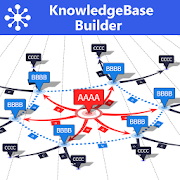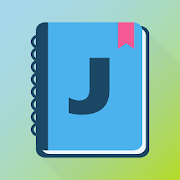Top 49 Apps Similar to Archaeo-Pad-Lite
Cubetto - BPMN, UML, Flowchart 1.6.6
Cubetto is the Swiss army knife for business process modelingandtheillustration of organizational structures. The appcombinesleadingmodeling standards in one tool: BPMN, Value StreamMapsknown fromLean Management, Event-driven Process Chains (EPC)knownfrom theArchitecture of Integrated Information Systems(ARIS),processlandscapes, organizational charts, mind maps,UnifiedModelingLanguage (UML) and flow charts. Additionally itcomes withthediagram "Nodes and Edges", a template basedpresentation formwithfree graphical definition. * With automaticlayout Cubetto isnot adrawing tool * Unrivaled and exceptional isthe theconsequent use ofautomated layout within Cubetto. You focuson thecontents, the appon their presentation. OurProcess-Flow-Wizardallows you to gatherprocedures in a speed youdo not want to missanymore. Cubetto is anexcellent tool forworkshops and meetings,either via ScreenMirroring. Diagram Types -Nodes (differentshapes, colors and icons)and Edges (differentarrow heads andcolors) - BPMN (Collaboration,Choreography,Conversation) - EPC(EPC, Organizational Chart) - Flowchart (Flowchart, ProcessLandscape, Organizational Chart) - UML(Use Case,Class andActivtity Diagram) - Mind map - Business Map(more than300business icons) - Value Stream Map (with automatictakttimecalculation) Features - Auto-Layout of all diagrams,nomanualpositioning! - Process-Flow-Wizard for faster modeling -Undo/Redo during modeling - Clear managing of your models infolders-Create custom attributes for each object type - Searchforobjectsinside a project - Create copies of diagrams andprojectsInterfaceFeatures - Optimized for phones and tablets -English,German,French, Russian, Spanish, Chinese interface-Multi-languagestorage of your models - Portrait andlandscapesupport -Multi-touch Zoom Export - BPMN XML(collaborationdiagrams) - PDF,PNG (into other applications or ase-mail) -Cubetto XML (dataexchange with other devices) Support Ifyou haveany questions,ideas or problems regarding Cubetto pleasefeel freeto contact usvia [email protected].
StyleNote Pro 2.2.4
This is the Pro version of StyleNote which has evenmorefeaturesand is ad-free. StyleNote's Key Features: - Powerfulnoteeditorwith rich text formatting styles (bold, italic,underline,andstrikethrough) - Highly customizable note text sizesand colors-Semi-transparent memo widgets for putting your notesonyourhomescreen - Sync and backup with cloud storage usingyourownDropbox account (free and optional; StyleNote does notdependonany online service) - Bullet-point list / todo-list/checklistsupport - Flow view of all your notes: an overview ofallnotes inone place - more than just a list of note titles(optional)- Noteorganization with custom notebooks / folders -Custom-scopenotesearch - Optional date/time display - Custom noteordering (youcanmove any note up / down and have your own orderingof notes)-Automatic note sorting by note title, last modifiedtime,orcreation time - Easy note sharing / sending - Passwordlockforyour private notebooks - Automatic regular backupforyourimportant notebooks PRO features: - Extra customizationpowertogive different notebooks different background colors-Advancednote list customizations including spacing betweennotesand notehighlighting border size/color options - 15 styletemplatesavingslots (if you need more, just let me know) -Automaticnotebooksorting by name or creation time - Regularautomatic backupto yourDropbox account - Adjustable automaticbackup frequency(e.g. onceper day) - Word / character / paragraphcount - Ad-free *Easyupgrade from free to pro * When you launchStyleNote Pro forthefirst time, you will be asked whether you wanttoautomaticallytransfer all the notes and settings from StyleNotetoStyleNotePro. Just click "Yes" and all will be doneautomatically.If youneed help with StyleNote, you can check the FAQand askquestionsin our user forums. You are also welcome to suggestnewfeaturesand talk about anything there: http://forums.nullium.com
Smartsheet
Smartsheet for Android extends the power oftheworld’s leading SaaS platform for managing andautomatingcollaborative work to your mobile device. WithSmartsheet, increaseyour team’s productivity on the go. Here’show:• Stay Connected: Instantly share your work andcollaboratewith your team to keep everyone on the same page.• Work Your Way: Smartsheet is a flexible,familiarinterface, designed for how you work.• Simplify Your Workflow: Automate and manage both simpleandcomplex processes easily and efficiently.Smartsheet is used by more than 50% of Fortune 500 companies andisrecognized as one of the world’s top 100 private cloud companiesbyForbes.According to Forrester, 96% of our customers wouldrecommendSmartsheet to a colleague.To learn more about Smartsheet’s work management andautomationsolutions, visit https://www.smartsheet.com.Like us on Facebook: https://www.facebook.com/smartsheetJoin us on Twitter: https://twitter.com/smartsheet
Flowdia Diagrams
Flowdia is an easy to use flow diagramtoolthat can be used to quickly create professional qualityflowcharts,mind maps, BPMN, network and server layouts, Cisconetwork, Rackdiagram, UML activity, business process and processflowdiagrams.The app is designed with ease of use in mind. You canquicklyconnect flowchart shapes by simply selecting the start andendconnection points and quickly add new lanes to a swimlanediagramor new sub-topics to a mind map diagram by using "+" buttonfromthe selected swimlane or mind map shape menu. The mindmapsub-topics are automatically positioned on the page but canbeeasily moved as required.Flowdia supports export of the diagram / flowchart to PNG, JPG,PDFand SVG formats. You can view exported SVG files inMicrosoftVisio.You can import custom PNG and JPG images.You can add up to 10 pages to a diagram and copy, delete andrenamepages as required.The following diagrams can be created using Flowdia:- Flowchart- Swimlanes- Mind Maps- BPMN- Network Diagram- Cisco Network Diagram- Rack Diagram- Server Layout Diagram- UML Activity Diagram- Business Process Diagram- Process Flow- Chevron DiagramYou can quickly select and change BPMN activity, event andgatewaytypes by using the special shape selector available to allBPMNshapes.The flowchart shapes in this tool are not images can bere-sizedwithout loosing quality. You can customize the look of theshapesby applying background color and also change the font colorandsize of the text.
Mind Mapping 3D - Visual Thinking & Brainstorming 1.31
Improve your brainstorming and creative thinking. MindMapping3Dhelps you build and visualize your ideas. It's a morevisual waytothink without constraints. Use this app to make amazing3Dmindmaps with images and links to what you need, likewebpages,videos, and file attachments. Mind Mapping 3D can helpyoucome upwith ideas for a presentation, plan, invention, orstory.InstallMind Mapping 3D now. BASE FEATURES • Limitless 3Dspace •Notes andtagging support on each node • Export to a Worddocoutline • Imagecapture and saving with or without the background•Fold/Unfoldbranches (expand and collapse) • Hyperlink supportforimages,webpages, and attachments • Custom rotation points •Findandreplace • Cut, Copy, and Paste (nodes and branches) •Visualarrowlinks across branches • Easy navigation and re-centering•Pinch tozoom • Undo/Redo PREMIUM FEATURES You can trypremiumfeatures forfree by using the advertising-supportedSponsored Timeoption. •Image nodes • Custom backgrounds • Customcoloring •Customarrangement • Multiple hyperlinks per node •Multiple roots •Jumplinks between nodes • View filtering CLOUDFEATURES Thesefeaturesrequire a subscription. • Account to log infrom any iOS orAndroiddevice • Cloud sync 3D mind map filesVERSATILITY &USEFULNESS• Brainstorming • Planning • Writingpreparation •Researchcollection • Presentation organization • Goalsetting•Relationship mapping • Design thinking • And anyothercreativethinking you want to make more visual TermsofService:https://www.scapehop.com/terms-of-service
VSD Viewer for Visio Drawings 4.3
VSD Viewer - Professional Visio Drawings Viewer for Android.ViewanyMS Visio drawing with VSD Viewer. VSD Viewer opens andrendersVisioDrawings of VSD, VDX, VSDX formats. VSDX and VSD 2013drawingformatsare supported as well! BASIC OPTIONS • Open andpreview anyMS Visio2000-2013 VSD drawing • Preview drawings ofVDX/VSDX fileformat •Scroll, zoom and navigate multipage documents• Copydrawings' texts• View complex formatted objects: lines,fill,color, gradients, textformatting, text subscript andsuperscript,tabulated text* • Switchdocuments guides visibility •Viewdocuments with hidden objects •View objects placed outsidepageboundaries • View original dimensionunits • Built-inmetafilessupported • Page numbering supported •Support of MS VISIO2013THEMES ADVANCED OPTIONS • Preview HiddenLayers • SwitchLayersVisibility • Preview Objects Shape Data *Tabulated textsaregenerally used for technical diagrams as a partof object'sanddocument's frames ** VSD Viewer allows you topreviewcomplexmultilayered drawings and switch layers visibilityCurrentversionsrestrictions: • Processing of huge documents anddocumentswithmultiple images may take time. • Built-inmetafilesrenderingrequires internet connection. Metafiles are sentto remoteserverfor rendering. Your ideas and feedbacks arehighlyappreciated [email protected]. Looking forward hearingfromyou! Microsoft,Visio are registered trademarks of Microsoftcorp.
Lists for Writers
Lists for Writers is a great addition toanywriter’s toolbox. Helpful to both novice and expert writersalike,this app delivers list after list of prompts and ideas foryourbrainstorming sessions: names, character traits, plotlines,occupations, obsessions, action verbs, and much more! Whetheryouare working on a creative writing project, a short story, anessayassignment, National Novel Writing Month / NaNoWriMo, or yournextfiction book, this app helps get it done.NEW! Shuffle and search features! You can now search any listaswell as randomly shuffle lists and search results!Featured in Slate magazine and The New York Times!Lists included:Lists included:* Character - Naming- First Names (male and female)- Last Names- People/Roles- Nonhuman Characters* Character - Physical Characteristics- Body Types- Facial Characteristics- General Physical Characteristics- Skin and Complexion- Hair- Clothing* Character - Occupations- Modern- Archaic* Character - Milestones- Anniversaries- Birthstones- Birth Flowers- Zodiac* Personality - Thoughts- General Characteristics- Phobias- Philias- Obsessions- Wisdom- Belief Systems- Emotions* Personality - Behaviors- Character Traits- Bad Habits- Hobbies- Super Powers* Plot- Seven Basic Plots- Thirty-six Dramatic Situations- Conflicts- Issues* Setting - Geographical- Cities (U.S. and World)- Landforms* Setting - Countries by Continent- Africa- Antarctica- Asia- Australia- Europe- North America- South America* Setting - Other- Forms of Government- Encounter Locations- Archaic Locations- Futuristic Locations- Modern Locations- Weather* Genres- Fantasy, Myths, and Magic- Divination and Fortune Telling- Ecclesiastical- Holidays- New Age- Nautical- College Teams- Sciences and Studies- Scientific Instruments- Military Terms- Military Acronyms*Miscellaneous- Animals (Domesticated)- Animals (General)- Animal Sounds- Colors- Color Values- Foods- Vehicles- Feeding and Eating- Textiles- Halloween- Thanksgiving- Christmas- Forms and Shapes- Units of Measurement- Carriages and Chariots- Fighting and Combat- Dance Styles- Bearing- Causation* Words - Grammar- Action Verbs- Dialog Verbs- Nouns- Prepositions- Adjectives- Adverbs- Verbs- Common Misspellings- Transitional Words and Phrases- Word Terms* Words - Fun- Rhyming Words- Gadzookery- Nonsense- Triples- Aussie Slang*****PRIVACY DISCLOSURELists for Writers:- Does not collect or share any personal data- Does not contain any ads- Does not contains in-app purchases- Does include links to the Thinkamingo web site, Facebook page,andTwitter profile in an information page
SealNote Secure Encrypted Note 0.8.7
SealNote is simple, safe and easy tousenotepad application that puts security first. Your notesarepassword protected using industry standard 256-bit AESencryption.Keep sensitive information always available withoutcompromisingsecurity!Source code available at Github under MITlicense.https://github.com/vishesh/sealnote• Password protection (256-bit AES encryption)• Organize notes using colors codes and tags• Three different styles to list your notes and pleaseyoureyes• Password expires after configurable timeout• Protect content from screenshots, window switcher andothernon-secure displays• Multi-column layout with number of columns optimized foryourscreen size.• Simple and easy to use UI/UX• No ads ever!• Create encrypted data file for backup/restoreAdvantages of encrypting notes:• Keep private information such as credit cards, bankaccount,passwords and ideas in a single place• Notes are encrypted locally so no one else can access, readormodify them, unless they have password.• Since encryption is done at storage level, accessingnotesdirectly from disk is not possible. If you ever lose phone,youwon't lose your notes to thieves.FAQ -Q: Why not use XYZ app with application lock?A: Application locks prevents user from opening application,butdoes not secure the storage. Hence adversary can simply accessthestorage file directly and read the content. Using encryptionisproper secure way to keep sensitive information safe.Q: If someone connects phone to computer and copies/read thedatafile storing all the notes, can't they read everything?A: They can't. No one can, regardless how they access the datafile(unless they have your secret password). The application usesatechnique called encryption. Encryption uses your passwordtoconvert notes to unreadable form which makes no sense toanyoneeven computer. This can be converted back to readable textonlyusing exact same password.Q: I forgot my password. How do I recover my notes?A: You can't. Your password is not stored anywhere but inyourbrain. If you lose your password, you will lose all yournotes.Storing password locally or on server is a security holewhichshould be avoided.Q: I can't take screenshots from app or I see blank screenshotinapplication switcher. What's wrong?A: You probably have enabled "Secure Window" feature inSealNotesettings. Disable it to be able to take screenshots or showwindowcontent in application switcher.ContactHomepage: www.twistedplane.comEmail : [email protected] bug reports atGithubhttps://github.com/vishesh/sealnote/issues or email ataboveaddress with [Sealnote][BUG] tags in subject.
WhiteBoard Pro 2.0
WhiteBoard Pro - is a handy board that can carry in yourpocketeverywhere and have it available at any time. It can be assimpleas and as complex as you wish, if you are walking down thestreetand comes up with an idea just open the app and start to makeitreal. The app can be used by both young children andadults.WhiteBoard Pro - Allows you to do simple things, as well ascomplexdrawings because it has a variety of colors and brush sizes,allwith an intuitive and easy way to use. WhiteBoard Pro is veryeasyto use - just start the app and then draw on the screen bydraggingwith your finger. It includes straight lines touchingfunctionusing starting point and end point as well as the abilityto changecolor and line width. WhiteBoard Pro - Allows you to saveyourdrawings and notes on the device or share with yourfriendsdirectly from the app, in that way you can share your ideas,notes,artwork or those first drawings of your young children withyourfamily and loved ones. Characteristics: -Be able to designyourideas on the go, and save it into your device at anytime,alwaysavailable in the palm of your hand. -Finger-drawing. -UserFriendly-Save Drawings as images in your gallery. -Share Directlyfrom theapp with your loved ones -Multiple languages.-Multi-colors.-Change the color and size of the brush stroke.-Social-share letyou share your pictures on Facebook, WhatsApp,Email, Bluetooth andmany more. -Unlimited Undo / Redo function (canundo and redo yourentire drawing with these functions) -Undo Allfunction, alsocompatible with redo function (can return everythingto normalbefore undo all). -Compatible with mobile phones ortablets indifferent sizes