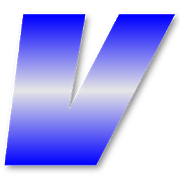Top 50 Apps Similar to Network Tools II
WiFi Analyzer and Surveyor 2.7.5
WiFi Analyzer and Surveyor fromManageEngineeffectively monitors the signal strength, channelgraph, andchannel interference of all the available WiFinetworks.· Use the WiFi monitor to detect slow WiFi networks,identifychannel interference and poor signal strength.· Enjoy the smart WiFi analyzer with no ads.· Use the WiFi scanner in the app to scan for all the WiFinetworksin the environment.· Survey the signal strengths of the WiFi networks using theWiFisurveyor mode of the app. Export the heatmap report andsignalstrength report of the survey result from the app.GET IN TOUCH*******************Got any feedback or questions? Get in touch with [email protected]
IP Address & Network Info Tool 2.9
If you have wanted to know your IP address, look nofurther.Presenting 'IP Address & Network Info tool', a multitool forviewing IP Address, Geo location and Network Info. The appis builtfor Android Mobile devices from scratch. Features: ▪️ Viewthe IPaddress of your Android mobile device connected to theinternet. ▪️View geo-location* info for the current IP address anda custominput IP address. ▪️ Shows if a VPN connection is active.▪️ Savesthe viewed IP history. User has the option to clear theIPaddresses. ▪️ Shows various Wifi and Network relatedinformation.▪️ Clean and light, occupies less space. ▪️ Has elevendifferentthemes with a full night mode. Information displayed: IPAddress,VPN connection status, local IP, current time ofrequest,Geolocation Info* - city, region, country, pincode,networkconnection status, network type, data type. This app is freeandfully compatible with devices running Android 5.1(API 22)andabove. IP Address & Network Info Tool is crafted with❤️andpassion for Android™. Enjoy using the app. Important Note: Thisappis designed for educational, learning, science, researchpurposesetc. and by the use of this app you agree not to use theapp in anyway that is unlawful, illegal or unauthorized. Terms ofuse:https://sites.google.com/view/ipaddressnetworkinfotool/homeNote:This app is free to use and has an in-app purchase thatunlocksadditional features. The IP addresses you view are stored ondevicein a safe way and you can clear them anytime. *GeolocationRequests are finite and can be refilled through anoptional'GeoLocation Request Pack' that grants a onetime pack of500Geolocation requests. The fetched IP address info never leavesthedevice and is stored securely and the user can delete the storedIPhistory at anytime. Geolocation info shows the location of yourISPand can have an accuracy of +/- 50 KM. Android is a trademarkofGoogle LLC. Copyright © 2020-2022, GridMatrixSoftTech. 'IPAddress& Network Info Tool' and related elements are ownedbyGridMatrixSoftTech. All rights reserved.
IP Calculator Premium 9.8
IP Calculator is designed for CCNA,CCNP,Networking professional and Students .Main features of IP Calculator :Subnet Calculator / VLSM CalculatorIP Calculator uses most efficient VLSM Algorithm for Subnetting.Youwill get complete Network Configuration with Assignable IPRange,Subnet Mask, Network Address and Broadcast Address foreachSubnet.CIDR CalculatorIP Calculator has both IPv4 and IPv6 Calculator.Subnetting PracticeThis module of IP Calculator helps you sharpening Subnettingskill.You can also learn Subnetting as this module explains answerindetail.CIDR and VLSM TutorialIP Calculator app let's you learn easy and quickest way todoSubnetting. Well explained tutorial with practical examples.Command Reference: IP Calculator has over 10,000CISCOCommandsWe are committed to maintain IP Calculator quality. Latestversionof IP Calculator is updated with materialized look andfeel.For any suggestions or assistance or complaint, contact usathttp://www.subnetcalculator.info/contacts
IP Tools: Premium Key 1.0
IP Tools: Premium Donation Key INFO: This app just a key!Youmustinstall this app with free version. Do you use oursoftwareIPTools? Application development without investment isveryhard.Donating Premium IP Tools version you not onlysupportthedevelopment, but also remove advertising from the appandgetaccess to premium tools. Enjoy!
WiFi Analyzer Pro
This is the ad free version of WiFiNetworkAnalyzerapplication.(https://play.google.com/store/apps/details?id=com.pzolee.wifiinfo).Please try the free version before buying it!IMPORTANT for Android 6 (Marshmallow): Please enablelocationservice (Settings>Location) or the app won't workproperly. Thisis not required for the app, this is a problem inandroid 6.0(without it the app won't see the networks).DescriptionThe most intuitive WiFi analyzer application on theAndroidMarket!This app monitors and analyzes your network and warns you ifthereare problems.For beginners: easy to understand, you don't need to be anITexpert. You can detect the problems without knowing how theRSSI,link speed work or what they mean.For experts: It tests your WiFi network latency, DNSresolvingcontinuously, not just displays static information!Features:* Real-time latency, link speed and signal strength informationonthe dashboard* Analyze function: DNS resolving, overlapping networks,latency,signal power and so on.* Wireless networks on graph* Detailed information about your network and your access pointlikethe vendor of the AP or the exact frequency and DHCPinfo.
Hacked? - have i been pwned? 3.7.5
This app allows to search the database of haveibeenpwned.com foralist of accounts (or email addresses) that have been leaked inadata breach that was exposed to the internet. Once the name ofoneor more account(s) or email address(es) are added in the theapp,it will check if any of those are found in thehaveibeenpwned.comdatabase. Schedule a daily (or weekly) check andthe app will showa notification when a new account breach wasdetected. The newfunction "Pwned password" can check if a passwordwas included in adata breach. Thanks to Troy Hunt for running 'haveI been pwned?'(https://haveibeenpwned.com). Without his database,this app wouldnot be possible! Hacked? will send all the accountsyou entered tothe website https://haveibeenpwned.com to check forpotentialmatches in the database. When checking for PwnedPasswords, thefirst 5 characters of the SHA-1 Hash of the passwordare sent tohttps://api.pwnedpasswords.com. Apart from that nopassword data issent anywhere else. Permissions: - access to thestate of cellularand wireless network to decide if wireless networkis available or(if enabled) cellular network is to be used.
VESC Tool 3.01
This is the mobile version of VESC Tool, which can be usedtoconfigure VESC-based hardware over BLE. It can also be usedtostream live data, update the firmware and many other things.Fordetails, visit https://vesc-project.com For VESC Originalhardware,see http://www.trampaboards.com/vesc--c-1434.html Toconnect to aVESC over BLE, a compatible BLE module is required.They can bepurchasedhere:http://www.trampaboards.com/vesc-connect-nrf-wireless-dongle-p-26767.htmlyoucan also build your own: https://github.com/vedderb/nrf51_vesc
CySmart™ 1.3.0.139
CySmart™ is a Bluetooth® Low Energy (BLE) or BluetoothSmartutilitydeveloped by Cypress Semiconductor, anInfineonTechnologiesCompany. The CySmart Android app can be usedwith anyBLE productsincluding BLE development kits from Cypresslike thefollowing ones:1. CY8CKIT-042-BLE-A PSoC® 4 BLEPioneerKitwww.cypress.com/documentation/development-kitsboards/cy8ckit-042-ble-bluetooth-low-energy-42-compliant-pioneer-kit2.CY8CKIT-062-BLEPSoC® 6 BLE PioneerKitwww.cypress.com/CY8CKIT-062-BLE 3. WICEDBTKitswww.cypress.com/wireless-kits The CySmart Android app canbeusedwith the BLE example projects provided in PSoC® Creator™4.3andModusToolbox™ Software Environment. PSoC Creator canbedownloadedfrom www.cypress.com/psoccreator/?source=BLE. To findanexampleproject within PSoCCreator,see:www.cypress.com/documentation/code-examples.ModusToolbox canbedownloaded from www.cypress.com/modustoolbox.Features:Customizedscreens for the following Bluetooth SIG-adoptedBLEprofiles andservices are supported: 1. Battery Service 2.BloodPressureProfile and Service 3. Cycling Speed and CadenceProfileandService 4. Device Information Service 5. Find MeProfileandImmediate Alert Service 6. Glucose Profile and Service7.HeartRate Profile and Service 8. Health Thermometer ProfileandService9. Proximity Profile, Link Loss Service and Tx PowerService10.Running Speed and Cadence Profile and ServiceCustomizedscreensfor the following Cypress-defined, BLE profilesand servicesaresupported: 1. CapSense® Profile and Service -EnablesBLE-basedcommunication for CapSense Widgets like proximitysensors,buttonsand sliders 2. Bootloader Profile and Service-Enablesover-the-air (OTA) device firmware upgrade (DFU)forCypress's BLEdevices 3. RGB LED Profile and Service - EnablesLEDcolor andintensity control using Cypress's BLE devicesThefollowingadditional features are supported: 1. Data logger 2.GATTdatabase(DB) viewer for debugging any Bluetooth SIG-adoptedorcustomprofile/service. For the End User License Agreement,OpenSourceLicenses Used, and app’s User Guide refertothewww.cypress.com/cysmartmobile
Port Authority (Donate) 2.0.1
This is the donate version of the freePortAuthority app. It is exactly the same as the free versionexceptfor the extra support from you :)A handy systems and security-focused tool, Port Authority is averyfast port scanner. Port Authority also allows you toquicklydiscover hosts on your network and will display usefulnetworkinformation about your device and other hosts.One of the fastest port scanners with host discovery on themarket!Host discovery is typically performed in less than 5seconds. Ifthe device you're scanning drops packets, it takes about10 secondsto scan 1000 ports. If the device you're scanning rejectspackets,it takes less than 30 seconds to scan all 65,535ports!Features* Heavily threaded, no more waiting for results one at a time* LAN host discovery* Public IP discovery* MAC address vendor detection* LAN/WAN host TCP port scanning* Custom port range scans* Open discovered HTTP(S) services to browser* Lightweight service fingerprinting (SSH/HTTP(S) server typeandversion)* DNS lookups supporting almost every type of record* Wake-on-LAN for LAN hostsHow are scans so fast?This application makes heavy use of threading. Because most oftheoperations performed are I/O bound a lot more threads can beusedthan the number of cores on a device. In fact, one of themostintensive parts of the application is updating the UI duringscans.This has gone through many optimizations but still remains abit ofa hotspot.I have a lower end and/or older device, will this work?Absolutely! Just lower the number of threads that are used forportscans in the settings. I'm always working on improvingtheefficiency and memory footprint of the application, and thingshavebeen greatly improved since the original version!I keep getting crashes when scanning a large range of portsThe crash is most likely an out of memory exception thatisoccurring due to using too many threads. Lower your portscanthread count in the settings. The right value will behighlydependent on the device and its hardware.I'm getting a warning that says this application is trying tosendemailA few users have reported that a warning pops up on theirdevice,warning them that this application is trying to send mail.This iscaused by various security software so you can be assured(or justlook at the code yourself) that I'm not sending mail.Some security software looks at where traffic is coming andgoingfrom the device and takes certain actions for certain cases.Ifyou're running any kind of port scan that includes port 25(SMTP)this will most likely be flagged. Even though no data isbeing sentto that port the security software will see an outboundconnectionto an SMTP service and throw up a warning. Obviously thisis a verybad check but some security tools are better than othersand mayactually look for data flowing out to port 25 to see ifthere'sreally anything happening.I'm not finding some of the hosts/devices on my LANIf you're finding that some devices aren't responding in timeyoushould increase the host scan timeout setting, just be awarethatit will cause host scans to take longer. In some cases it maybeworth trading time for accuracy.I'm not finding open ports that I know are truly openYou can now adjust the timeout for connections made to portswhenperforming either LAN or WAN scans. If you're scanningsomethingover WAN (mobile network if you're using a cell phone)please beaware that scanning is best effort. Mobile carriers maydetect thata real port scan is occurring and apply trafficshapingdynamically, or they may just start terminating theconnectionsentirely. Additionally, if you happen to have poorsignal or to nothave 4G the quality of the network connection maybe so poor thatyou'll need to have a fairly high timeout in orderto toleratelatency spikes.This software is 100% free and opensourcehttps://github.com/aaronjwood/PortAuthority
Ping & DNS
(For an explanation of the GPS permission,seebelow.)Displays network information and diagnostics: Ping a server(viaICMP over IPv4 or IPv6 and TCP), DNS lookup (withgeographicallookup of IP addresses), reverse DNS lookup, WHOISqueries,inspecting HTTP response headers, trace routes (also withIPaddress geo lookup), check whether a range of ports is open, scanahost for SSL versions and ciphers, and look up the locationofhosts and whether it's reachable from the public internet. Italsoshows details of the current network setup and connection ofthedevice, including netstat information. "Wake on LAN"functionalityfor waking up machines. Optional "NetSentry" monitorsnetworkinterfaces and warns of breaching usage limits.Includes a home screen widget for long-running pings.Recently used hosts, IP addresses and DNS servers are rememberedforauto-completion.The results can be copied (via long-click on the output text),sentvia email or stored in a file as text or PDF. A history oftheresults of recent operations is kept (swipe left and righttoswitch between tabs).Numerous options (like using an alternative name server, PingTTL,showing ping times for each traceroute step, Broadcast Ping,usingHTTPS, setting the HTTP port number, selection of DNS recordtypesto query, etc.) are available through a long-click on the"Go"button.Contains no ads.Please join the Google community "Ping & DNS" where Isupportthis app, especially if you're having problems.WHY THE GPS PERMISSION? First off, GPS is only accessed if the"ShowLocation" checkbox is set in the Ping Options dialog. Thischeckboxis turned off by default, so unless you explicitly set it,you don'tneed to worry about your location ever being tracked.Trackinglocation is useful for measuring ping times duringlong-runningpings across large areas, like a factory or auniversity campus.Once a long-running ping with location is done,a Google Earth file(.dmz) is created that shows the ping timesalong with the geolocation of each ping. Most people will neverneed this option, soyou don't have to worry. And even if you douse it, location data isstored on the device, it is not sent oruploaded anywhere (theexception being if you attach the GoogleEarth file to an outgoingemail - in which case you're in charge ofwhere the email is sentto). So all the negative comments you maysee in the Play Store areunfounded.
Dev Tools Pro(Android Developer Tools Pro) 6.2.0-gp
Android Dev Tools Pro is a powerful, productive,automation,essential Android Development Assistant, It can improveyourdevelopment productivity. It can be used to decompile otherapp,view layout detail info of other app, view color ofscreen(colorsampler or eyedropper), view the latest open sourceprojects, viewactivity history, view manifest of any apps, viewrecently used orinstalled apps, extract apk or so, debugapplications, view phonehardware and software-related informationand so on, the morefeatures will be added later. including: ►Decompile other app Viewapp's java file, resource and other fileeasily, support sharefiles ► App Layout Inspector Tool View orexport layout or viewinfo of other app, can show view id, widthheight, parent and childview, coordinate of view. ► View screencolor Similar to colorsampler tool or eyedropper, you can view orcopy the color andcoordinate of any other App easily, and more ARGBand CMYK ► Viewthe latest open source projects daily Awell-selected daily Androidopen source project. ► View activityhistory View the appName,packageName, title, icon, start time ofthe activity opened, alsoinclude current activity, top activity.support open in smallwindow mode. ► View manifest of any apps Viewmanifest of any apps,search any content of manifest, save manifestto sdcard in text orhtml. ► App Management—View info of apps Youcan manage your appeasily. View apps installed, recently used apps,recently installedapps in grid mode. View app package name,version, uid, apk dir, sodir, data dir, first install and lastupgrade time, component infoand so on. ► Extract apk or so of appsExtract any app's source apkor so file. ► Open or close the optionsin the developer optionsquickly What used to take seconds isreduced to one click! itincludes show screen layout, debug gpuoverdraw, show layoutupdates, forced GPU rendering, show GPU viewupdates, show GPURendering, show pointer position, strict mode,don't keepactivities, stay awake, Running Service. Note: This partof thefunction is to solve the cumbersome operation of thedeveloperoption through the automated way, if you are tired ofthecumbersome operation of the developer option also, then thistoolis for you. If you need a tool different from the systemdeveloperoption, this is not what you want, don't install it,thanks. ► Viewthe system info quickly includes system versioninformation,hardware information, screen information, CPUinformation, virtualmachine information, network-relatedinformation, Device IDinformation. ► Open other common featuresquickly includessettings, System UI Tuner, language switching,developer options,my applications. Shortcuts: (1) You can add toolshortcuts to thedesktop by long pressing the tool icon; (2) You canadd toolwidgets to the desktop; (3) You can start the tool throughtheshortcut quickly on Android 7.1, long pressing the applicationiconin the desktop; (4) You can add the tool to the notificationbar byQuick Settings Tile on Android 7.0. By these shortcuts. Youevendon't need to open the app. It is available for Android 4.0andabove, include Android Q, Android Pie, Android Oreo,AndroidNougat, Android Marshmallow, Android Lollipop MR1,AndroidLollipop, Android KitKat, Android Jelly Bean MR2, AndroidJellyBean MR1, Android Jelly Bean, Android Ice Cream SandwichMR1,Android Ice Cream Sandwich. Any suggestions or bugs are welcometogive us feedback:GitHub:https://github.com/TimeShining/Android-Dev-ToolsTelegram:https://t.me/dev_tools_app Facebookpage:https://www.facebook.com/Dev-Tools-917225741954586/
EXFO EX1 1.7.42
EXFO’s EX1, paired with your Android-powered smart device,isaone-of-a-kind Ethernet, GPON* and Wi-Fi tester designedtoqualifyFibre to the Home (FTTH) and business customers’qualityofexperience (QoE). The pocket-sized EX1solutionenablescommunication service providers and MSO’s theability tovalidatefull line rate Gigabit Ethernet service as wellas Wi-Fi totheirsubscribers. The advantage of the EX1 isthree-fold: itincludes abuilt in dedicated Wi-Fi chipset as well asutilizestheworld-leading Speedtest® by Ookla® algorithm, givingrepeatableandreliable metrics, every time. The Ethernet speed testcanbeperformed on electrical (RJ45), optical (SFP),wireless(Wi-Fi802.11ac/a/b/g/n) and now GPON* interfaces, makingthe EX1theideal tool to generate birth certificates ofmultipleservicesduring its provisioning phase. Moreover, thefieldtechnician caneasily execute a Wi-Fi Channel Map analysis(2.4GHzand 5GHz) and,as a result, determine the best placement fortheAccess Point atthe customer’s location. Service providers canalsoqualify 1GEoptical connections based on SFP transceivers thataretypicallydeployed in business customers installations. The EX1isthereforea must-have tool for troubleshooting activities thatareexpeditedwith the use of its unique graphical views andfeaturesenabled bythe Wi-Fi Channel Map analysis function. Thelatestaddition ofGPON* qualification brings the EX1 to a new levelofadvancedtroubleshooting where it can emulate an actual GPONONT.With thisemulation the EX1 is able to retrieve key stats whichaidin theability to troubleshoot most GPON networks byprovidingmetricslike PON ID, ONU ID, ONT RX Optical power, OLT TXOpticalpower,ODN Loss, ONT operation status and much more. The EX1testsolutiondoes not need a screen; all manipulations are handledviatheultra-intuitive application running on the fieldtechnician’ssmartdevice. All the required tasks are performedthroughthisapplication: connection, setup, reportgeneration,andcloud-enabled firmware upgrades. Moreover, testreports canbecombined providing residential and business customerstheultimatebirth certificate containing all the informationtheyrequire. TheEX1 uses Bluetooth Low Energy (BLE) technologywhichenablesuntethered testing capabilities – connecting directlyto asmartphone or tablet. With its unique BLE capability,fieldtechnicianscan be up to 100 ft. away from the EX1 tester, andnotconfined tochallenging or harsh testing environments. EXFO’sEX1takes fulladvantage of BLE by extending battery time, inturnallowingtechnicians to test more during their typical workday.*All GPONtesting requires an EXFO certified SFP GPON ONTstick,contact yourEXFO representative for more details on this.