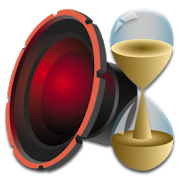Top 19 Apps Similar to Digital Clock AW-7
Digital Clock Live Wallpaper-7 4.2
Digital clock as application, Live Wallpaper and widgetthatdisplays the current time, date, month, year, day of theweek,battery charge and can hint the current time by voice. Alldate andtime formats are supported. Names of month and day of theweek aredisplaying according to current language. Features: * Showgloweffect, 3D effect, shadow; * Show date, day of the week,seconds,battery charge, lead zero for hours; * Select a primarycolor; *Ten kinds of fonts including digital, LCD, pixel; * Selectsize ofsecondary font for display date, seconds, etc.; * Use shortor longdate format; * Time to speech by double tap or one tap forwidgetor periodically. Special setting for app: * Keep a screenon.Special settings for widgets: * Show date, month, day of theweek,seconds; * Select color; * Action by tap: open this app, openaninbuilt alarm app; * Use long touch on a widget for enterresizemode (and call to settings for Android 12). Special settingsforLive Wallpaper: * Resize a clock; * Align a clock on theHomescreen. Additional features according to global settings: *Alldate formats are supported; * The native language for displayamonth and a day of the week is supported; * 12 hour and 24hourtime formats are supported.
Simple Digital Clock - DIGITAL CLOCK SHG2 FREE 9.1.0
"【Note】 If you input your questions, bug reports orcomplaintsinreview form, it isn't notified developer. Pleaseemaildirectly([email protected]). ■Please inform us about the bugreportbye-mail. 【How to use】 ● Alarm setting 1. Select the alarmtaskfromthe alarm list and open the alarm setting. 2. Set the timetosoundthe alarm with the [Alarm time]. 3. At [Alarm sounds],selectthemusic file to sound at the alarm time. 4. [Vibration],youcanselect vibration action at alarm. 5. In the [Snooze time],youcanset the time when the alarm sounds again. 6. At [Alarmvolume],setthe volume at alarm time. 7. At [Alarm day], Alarmoperationdatecan be set for each day of the week. 8. To enable thealarm,pleaseturn on the button on the left side of the alarm list.9. Thelowpower consumption function of Android may invalidatethealarm.After setting the alarm, please confirm whetherautomaticstart ofthis application is not invalid. ● Setting thenotificationsound 〇Setting of time signal sound From the optionbutton, selecttheNotification sound -> Time signal. 1. From[Sound type],selectOFF, Sound, or Speaking. 2. If you select thesound, it willplay asound at 0 minutes per hour. 3. If you selectthe speaking,it willsay the current time at 0 minutes per hour. 4.In theofficialversion, you can change the type of sound from[SoundSelect]. 5.In the official version, you can restrict playingsoundtime at[Enable sound or speak per hour]. 〇 Setting ofchargingcompletedsound From the option button, select notificationsound->charge completed. 1. From [Sound type], select off,sound,orspeech. 2. If you select the Sound, it will be played asoundwhencharging is completed. 3. If you select the Speaking, itwillbeplayed ""Charging was completed"" when charging is completed.4.Inthe official version, you can change the sound fromthesoundselection. ○ Setting of TTS To use the readingfunction,please setTTS. This application supports the Googletext-to-speechengine. Ifother TTS engine is set, reading may not beperformednormally. 1.From [TTS setting], you can open the TTSsetting inAndroid systemsettings. Please make sure that theGoogletext-to-speech engine isset up. 2. From [TTS Download], openthedownload page of theGoogle text-to-speech engine. Pleasedownloador update the Googletext-to-speech engine. 3. By the[Test], youcan try the speakingof TTS. Please check the TTS settingif thereis abnormality inreading aloud. ● Clock customization 1.In[Screensaver], you canactivate the screen saver to preventscreenburning. 2.[Orientation] is setting for clock orientation.3.[Startup atcharging] is for launch by starting USB charge.4.[Close at endcharging] is for close clock screen by endcharging.6. In [Framecorner], you can select the rectangle or roundcornerframe. If thebackground of the clock is black, the roundedcornerswill not bevisible. 7. [Display contents] allows you to setthetime and dateto be displayed on the screen. 8. In [DateFormat],you can changethe position of year, month, and day. 9. In[Timeformat], the timerange can be set from 1 to 12 or 0 to 23. 10.In[Colon blinking],toggles the presence or absence of a colonblink.11. In [secondsdisplay], toggles display of seconds. 12. In[Labeldisplay],switch the presence / absence of label display.13.[Setting statusdisplay] toggles the presence / absence ofdisplayshowing thesetting status of alarm setting and notificationsound.14. In[Battery level indicator], select whether or not todisplaytheremaining battery level (gauge). 15. [Chargingindicator]isexpresses battery charging by battery level gauge.16.[Screenbrightness] adjust the brightness of the clock display.17.[Colorscheme] set the color scheme of the digital clock. Inthepaidversion, you can set your favorite color by selecting Edit 1to5."
Analog Clock Live Wallpaper-7 4.6
The first analog clock wallpaper on the Google Play Marketsince2013! This is an original analog clock. You can use itasapplication, Live Wallpaper and widget for the Home screen.Theclock displays also the current date, day of the week, monthandbattery charge. You can set your own logo text on the dial,selectsolid or gradient style, choose custom colors. The clock canspeakthe current time by voice by double tap or periodically,forexample by one hour. All settings of clock appearance set byvisualcontrol (as you see as you get). The clock can be resized forLiveWallpaper. You can set any position on the Home screen, forexampleon the left right corner. The clock widget can be resizedtoo (uselong touch). It is transparent so you can set it on yourimagewallpaper. You can set up a tap action for the widget: openthisapplication or the built-in alarm clock. Hint: you can setseveralwidgets on the Home screen. Additional features of an analogclock.* There is additional information on the dial: the day of theweek,date, month and battery charge. You can hide any informationormove it to any of fixed positions; * The month and day of theweekwill be displayed by a language set by global settings, so,theclock is universal; * You can hide the second hand; * Youcanchange text of the logo on the dial; * There are two styles fortheclock: solid and gradient. The gradient style uses two colors:themiddle of the dial and the color of the bottom and top pointsofthe dial. The clock hands are also displayed with a gradient.Youcan choose also color of the second hand and color of the textofadditional information on the dial; * There is an option "hidethesecond hand for 3 seconds by double tap". This is usefultocomfortable read of additional information on the dial,forexample, a month; * You can set size of the clock and setanyposition of the Home screen for Live Wallpaper; * The clockcanspeak the current time by voice by double tap or periodically,by:1, 5, 15, 30 or 60 minutes. * Attention, use one tap forwidgetinstead double tap for all actions; * There are specialsettingsfor the widget of the Home screen. You can show on thesecond handbut It will require slightly more battery charge. Set anaction bytap on a widget: open this application, open the built-inalarmclock or do nothing; * Keep screen on for application.Frequentlyasked questions. 1. The app does not speak the currenttime. Pleaseopen: "Settings - Time to speech - Help button" toinstall specialapp from Google or you can use any similar. Also useglobal settingof your device, for example "Settings - Language andinput - Textto speech". 2. The widget stops or disappearssometimes. Pleaseopen: "Settings - Settings for widget" and seeinstructions.Unfortunately this problem can not be fixed on somedevices. Tryalso change the launcher then. 3. I can not set LiveWallpaper onthe lock screen. There is no legal solution for somedevices. It isblocked by security system of device.
Simple Digital Clock Widget 3.6.13
This is a really simple clock widget!!Small and simple, but also has essential features.Configure menu configuration was as simple as possible.This is designed to be easy to use for adults and children.Usage is the same with the other widgets. It has 2x1, 4x1,4x2size widgets and the background is transparent.Date, time display and change the text color and font canbeset.
Analog Clock Widget Plus-7 3.51
Original analog clock for display the current time. The clock canbeused as application, Live Wallpaper and widget for the Homescreen.The clock displays also the current date, day of the week,month andbattery charge. The clock can speak the current time bydouble tapor periodically, for example by one hour. There is verycomfy visualcontrol of settings of clock appearance: as you see asyou get. Theclock can be resized for Live Wallpaper. You can setany position onthe Home screen, for example on the left rightcorner. The clockwidget can be resized too by long touch on it.You can set up a tapaction for the widget: open this applicationor the inbuilt alarmclock. Hint: you can set several widgets onthe Home screen. Allsettings for widgets are common. You can showor hide second handfor widgets separately to little save batterycharge. So at any timeyou can easily change settings for allwidgets on the Home screen.Additional features of the analogclock. * Set light or dark styleof the dial; * Select a font forthe dial: serif, sans serif, bold,monotype etc.; * There isadditional information on the dial: theday of the week, date,month and battery charge. You can hide anyinformation or move itto any of fixed positions; * The month andday of the week will bedisplayed by a language set by globalsettings, so, the clock isuniversal; * Show the second hand; *Select background color andsecondary color for the second hand andtext on the dial; * Usegray color for display text insteadsecondary color; * Show digitalclock. The clock supports 12/24 timeformat according to globalsettings; * There is an option "hide thesecond hand for 3 secondsby double tap". This is useful tocomfortable read of additionalinformation on the dial, for example,a month; * You can set sizeof the clock and set any position of theHome screen for LiveWallpaper; * The clock can speak the currenttime by voice bydouble tap or periodically by: 1, 5, 15, 30 or 60minutes. Widgetcan speak the current time by tap; * Attention, useone tap forwidget instead double tap for all actions; * There arespecialsettings for the widget of the Home screen. You can show onthesecond hand but It will require slightly more battery charge.Setan action by tap on a widget: open this application, openthebuilt-in alarm clock or do nothing; * Keep screen onforapplication.
Analog Clock-7 Mobile 4.4
Classic computer green analog and digital clock on blackbackground.You can use it as application, Live Wallpaper andwidget. Additionalfeatures: * Use regular or digital font. * Showdate, month, day ofthe week, battery charge. You can hide thisinformation or move itto any of fixed place. if font set toregular then the app supportsnative language for display month andday of the week. * Showdigital clock. The app supports 12 hour and24 hour time formats. *Time to speech by double tap orperiodically. Special settings forLive Wallpaper: * Resize andalign the clock on the Home screen.Special settings for widget: *Action by tap: open this app, openinbuilt Alarm app; * Show secondhand; * Use long touch for resize awidget. Special settings forapp: * Full screen mode; * Keep screenon.
Wave Alarm - Alarm Clock 3.1
Wave Alarm is not your ordinary alarmclockapplication. Wave Alarm is something new... Wave AlarmfeaturesMotion Control technology, a new way to wake up in themorning.With Wave Alarm, you never have to touch your phone tosilence orsnooze, just wave off the alarm! No more fumbling aroundfor yourphone in the dark just to turn off the alarm, a simplegesture andWave Alarm will silence or snooze it for you!How it works:Wave Alarm is a revolutionary Alarm Clock application thatwillchange the way you wake up! Utilizing Motion Control anddetection,you never need to touch your phone again in the morningto turn offthe alarm or to snooze, just wave your hand over thedevice whenthe alarm is sounding, and Wave Alarm will snooze orsilence thealarm for you!Besides revolutionary motion control, wave alarm features:★ Beautiful, modern interface with both analog anddigitalfeatures★ Real-time weather★ Finger touch brightness control★ 10 beautiful new alarms sounds to choose from★ Ability to wake up to music from your music library★ Background alarms, so you never miss a wake up★ Gentle Alarm feature to wake you up naturallyTry Wave Alarm and you wont go back to those ordinary alarmclockapps ever again!NOTE: Motion Detection requires a front facing camera and canbeactivated by things like ceiling fans and other moving objectsinyour room. This application is not designed to function from theSDcard. Some features require upgrade to full version.** Editors' Pick by AppEggs.com
Digital Clock Widget 1.6
To use this widget: - Long click on an empty space ofyourhomescreen - Select Widgets - Select Digital Clock 4x1 orDigitalClock2x1 IMPORTANT! If you use Memory Booster or any otherkind oftaskkiller, make sure that Digital Clock Widget is on itswhitelist orit will not work properly. If the widget stopsworkingafterupgrading to a new version, please uninstall andreinstall!DigitalClock Widget is a very tiny (only 90 kB) homescreen widgetthatdisplays current time, date, day of week, alarmclock andbatterylevel percentage (+ battery temperature). Itcontains 2versions: -4x1: You can click the time (to open an alarmtool),date (to opena calendar application), battery level (to openthebattery usagescreen) or settings icon. - 2x1: You can clickthetime to open acontext menu with alarm, calendar, batteryandsettings items. Thewidget also contains a cuckoo clockthatnotifies you on every fullhour. The cuckoo can beeasilyactivated/deactivated or set a timerange of automaticactivation.The widget allows you to change sizeand color of alltexts,including the background transparency. Usethe options tocreate anideal digital clock for your device.
Digital Alarm Clock
Digital Alarm Clock is a reliable, stylishandeasy to use talking alarm clock & widget that can becustomizedto your needs.The alarm clock that wakes you in the morning can have an impactonthe rest of your day and we know that most people prefer tobewoken with a different alarm on a weekend to that of a workingday.Digital Alarm Clock offers you this functionality andmuchmore.Looking for a talking alarm clock? Look no further. Usingthepowerful Text To Speech engine, tapping the display announcesthetime in a clear manner.FREE Features► ALARM OPTIONS – Each alarm can be individually customised• Built in tones or wake to your own music• Fade in alarm• Nap Timer on main display means you can set a quick alarm injust2 clicks!• Shake to snooze, number of snoozes, custom snooze time• One off alarm, recurring alarm, date alarm► DISPLAY OPTIONS – Completely customisable• Day & Night mode with individual brightness andvolumesettings• Built in nightlight softly illuminates the whole screen• Anti Burn moves the clock to look after your display• Optional day, date, seconds, AM/PM indicator,flashingseparator• Select your preferred date format• Choose from over 16 million colours & severaldisplayfonts• Fits to the size of your screen or pinch to resize► EXTRA FUNCTIONALITY – We have thought of everything• Talking Clock. Simply tap to hear the time (requires TTS engineondevice)• Silence notifications ensuring a peaceful sleep• Automatically launches when charging or docked forbedsideuse• Alarm clock automatically closes when the charger is unpluggedorundocked• Handy widget allows you to see the time in style onyourhomescreen and quickly access the alarms screen.ImportantTask killer applications can interfere with alarmclockapplications. If you experience issues with alarms notactivatingand you use task-killing applications then you must addDigitalClock to the whitelist.PermissionsAll permissions required are requested for legitimate use bytheapplication and further information can be foundathttps://squarenotch.zendesk.com
Giant clock
A very simple full screen digital clock app.Itcan be used as a night clock, and you can easily open thealarmclock from the app.You can choose:- different text colours- different backgrounds- 12 or 24 hour time display- different date representation (d.m.Y, d/m/Y, m/d/Y, Y/m/dorY-m-d)- screen lock (screen will not dim or lock until you do so)- screen brightnessPlease send an email if any issues occur.
Light Analog Clock-7 4.8
This is a classic light analog clock for display the currenttime.You can use the clock as application, Live Wallpaper andwidget forthe Home screen. The clock displays also the currentdate, day ofthe week, month and battery charge. The clock can hintthe currenttime by voice by double tap or periodically, for exampleby onehour. All settings of clock appearance set by visual control(asyou see as you get). The clock can be resized for LiveWallpaper.You can set any position on the Home screen, for exampleon theleft right corner. The clock widget can be resized too (uselongtouch). You can set up a tap action for the widget: openthisapplication or the built-in alarm clock. Hint: you can setseveralwidgets on the Home screen. Additional features of an analogclock.* There is additional information on the dial: the day of theweek,date, month and battery charge. You can hide any informationormove it to any of fixed positions; * The month and day of theweekwill be displayed by a language set by global settings, so,theclock is universal; * You can hide the second hand; *Selectbackground color and secondary color for the second hand andtexton the dial; * Use gray color for display text insteadsecondarycolor; * Show digital clock. The clock supports 12/24 timeformataccording to global settings; * Select a font for the dial.Thereare five fonts: serif, sans serif, normal, bold, monotype; *Thereis an option "hide the second hand for 3 seconds by doubletap".This is useful to comfortable read of additional informationon thedial, for example, a month; * You can set size of the clockand setany position of the Home screen for Live Wallpaper; * Theclock canspeak the current time by voice by double tap orperiodically by:1, 5, 15, 30 or 60 minutes. * Attention, use onetap for widgetinstead double tap for all actions; * There arespecial settingsfor the widget of the Home screen. You can show onthe second handbut It will require slightly more battery charge.Set an action bytap on a widget: open this application, open thebuilt-in alarmclock or do nothing; * Keep screen on forapplication.
Analog Watch Face-7 for Wear OS by Google 2.0
Analog watch face for Wear OS by Google 1.x (Android Wear)basedonlive wallpaper Analog Clock Live Wallpaper-7. The clockshowsthecurrent date, day of the week, month and battery charge.12/24timeformat is supported. Month and day of the weekdisplayaccordingdevice language. Options: * Show the date andbatterycharge; *Color of text; * Color of second hand.