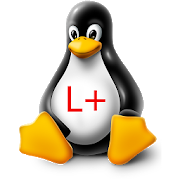Top 50 Apps Similar to PETterm
Virtual Terminal 1.4.2
Virtual Terminal let you use WiFi andBluetoothto interact with a microcontroller or Arduino wirelessly,you canuse it with other Apps or PC software that enable aconection.This app was developed thinking in hobby and/orprofessionalembedded projects, searching a flexible graphical userinterface,letting you control and debug your work as fast andcomfortable aspossible.Instructions available at first run and from the app menu.Virtual Terminal include next configurable features:• Send String as Bytes• Send Integer as Byte (0 to 255)• Send Integer as Byte(Binary input)• Send Integer as Byte(Hexadecimal input)• Advanced Sending options:- Send 16bit Integer as 2 Bytes (0 to 65535)- Send signed 32bit Integer as 4 Bytes- Send signed Float number as 4 Bytes (32bit)• Auto Scroll on receive section (RX)• Receive and show Bytes as Characters (ASCII)• Receive and show Bytes as Integers (byte value)• Receive and show Bytes as both Characters and Integers withthe'Dual' option• Receive and show constantly changing information and see itbeenupdated at real time with the 'Package reception' option(Requiresa package end byte = 10 ("\n" character))- New data will overlap actual data, allowing a highactualizationrate- '#Act' Input let you accumulate and see more than onereceivedpackage at a time (empty means 1)• Advanced Receiving options: (Need a start byte = 13 and anendbyte = 10 to recognize the Data bytes)- Receive signed 16bit Integer as 2 Bytes- Receive signed 32bit Integer as 4 Bytes- Receive signed Float number as 4 Bytes (32bit)• Update Mode can be mixed with the Advanced Reception optionsifrequired• FastSend Mode:- Enable a group of configurable FastSend buttons (5 to 7dependingof screen size)- Long click to save data from TX input (doing it with anemptyinput will erase existing data)- Single click to send saved data- FastSend buttons will show value and type of saved data(Text,Binary, Float, etc.)• Xtring Mode:- Save an organized group of various types of data to send it asapackage- Select and write the data items you want to include inthepackage- Edit the package data at any time and define constant itemstoavoid replacing precious information- Send the entire package with a single button and go back totheprincipal screen automatically• Theme selector, enabling a 'Dark' theme to protect your eyes(Nowenabled by default)• WiFi mode can be used when device working as HotSpotNotes:- Bluetooth: Pair device you wish to work with (AndroidBluetoothsettings) before use.- WiFi: Must know IP and Port information of device beforeusingit.Support Us installing the Virtual Terminal PROkey app, youwillobtain a scrollable 16 button FastSend Mode and the possibilitytouse Virtual Terminal as server in WiFi and Bluetoothworkingmodes:https://play.google.com/store/apps/details?id=com.vagoscorp.virtualterminal.prokeyVagos CORP - Seeking comfort through technology.
Remotix VNC Kiosk 3.5
Remotix VNC Kiosk is a perfect tool for organizing kioskstyleaccessto an application over VNC server. It is ideal for POSorfinancialprocessing appliances using Android mobiledevice.Highlights •Designed for both phones and tablets • Supportsallmajor VNC serversand Apple Screen Sharing • Supports Apple MacOSX authentication,UltraVNC Windows authentication • HardwareUSBkeyboard support • Twointeraction modes: fullscreen withresizeand panning • Multitouchgestures for scrolling, zoominganddragging • Master passwordprotection, preventing unintendedchangeof configuration parameters• Uses original VNC engine fromRemotix
aRDP Pro: Secure RDP Client
Thank you for supporting my work andGPLopen-source software by donating! By buying this app eventhoughit's open source, you are ensuring the continued developmentof theproject, and rewarding Google for creating the Androidplatformthat we all love.Some people have complained of issues after a major upgrade oftheFreeRDP library in v3.8.7. I've made sure to upload olderversionsof aRDP (APK files) going back to at least v3.6.5here:https://github.com/iiordanov/remote-desktop-clients/releasesIf aRDP doesn't work for you, before writing a review, pleasepostyour question in the forum:https://groups.google.com/forum/#!forum/bvnc-ardp-aspice-opaque-android-bb10-clientsSee below for setup instructions on enabling RDP on Windows.Current known issues:- Does not work for accounts with no password.- Does not work for users with cyrillic letters in theusername.aRDP is a secure, SSH capable, open source Remote DesktopProtocolclient that uses the excellent FreeRDP library and partsofaFreeRDP. Its features include:- Remote desktop control of computers running any versionofWindows- Remote desktop control of Linux computers withxrdpinstalled.- Master password- Multi-factor (two-factor) SSH authentication- Sound redirection- SDcard redirection- Console mode- Fine control over remote desktop session styling- Multi-touch control over the remote mouse. One fingertapleft-clicks, two-finger tap right-clicks, and three-fingertapmiddle-clicks- Right and middle-dragging if you don't lift the first fingerthattapped- Scrolling with a two-finger drag- Pinch-zooming- Force Landscape, Immersive Mode, Keep Screen Awake options inMainMenu- Dynamic resolution changes, allowing you to reconfigureyourdesktop while connected, and control over virtual machinesfromBIOS to OS- Full rotation support. Use the central lock rotation onyourdevice to disable rotation- Multi-language support- Full mouse support on Android 4.0+- Full desktop visibility even with soft keyboard extended- SSH tunneling for added security or to reach machines behindafirewall.- UI Optimizations for different screen sizes (for tabletsandsmartphones)- Samsung multi-window support- SSH public/private (pubkey) support- Importing encrypted/unencrypted RSA keys in PEMformat,unencrypted DSA keys in PKCS#8 format- Automatic connection session saving- Zoomable, Fit to Screen, and One to One scaling modes- Two Direct, one Simulated Touchpad, and one Single-handedinputmodes- Long-tap to get a choice of clicks, drag modes, scroll, andzoomin single-handed input mode- Stowable on-screen Ctrl/Alt/Tab/Super and arrow keys- Sending ESC key using the "Back" button of your device- Ability to use D-pad for arrows, and to rotate D-pad forsomebluetooth keyboards- Minimum zoom fits screen, and snaps to 1:1 while zooming- FlexT9 and hardware keyboard support- Available on-device help on creating a new connection in theMenuwhen setting up connections- Available on-device help on available input modes in the Menuwhenconnected- Tested with Hackerskeyboard. Using it is recommended (gethackerskeyboard from Google Play).- Export/Import of settingsPlanned features:- Clipboard integration for copy/pasting from your device- Choosing a different color depth- Audio supportInstructions on how to enable Remote Desktop on Windows:http://www.howtogeek.com/howto/windows-vista/turn-on-remote-desktop-in-windows-vista/aRDP is the sister project of bVNC and they share acommoncode-base. GPL source code here:https://github.com/iiordanov/remote-desktop-clients
Remotix VNC RDP Remote Desktop
Remotix is a fast & secure remotedesktoptool to access your computer from anywhere via VNC andRDP.General Features• Apple Screen Sharing, VNC and RDP, including RD Gateway• Connect from anywhere to any computer with RemotixCloudtechnology;• Automatic clipboard synchronization• SSH tunneling with both password and public key auth• Discover all nearby machines using Bonjour, NetBIOS andLANscanners• Wake-On-LAN• Uses hardware accelerated renderingControl Interface• Full set of multi-touch gestures to pan, zoom, drag, rightclick& scroll• Point-and-click or touchpad-mode remote desktop control• Hardware and bluetooth keyboard support• Complete international character input• Extended keyboard to access copy/paste, function andnavigationkeys• Take and share the screenshots of the remote machineIf you are connecting to Windows:• RD Gateway & load-balancing configurations• Sound playback & recording• Your device filesystem redirection• Network speed autodetection for the best performance over 3GorLAN• Secure NLA authentication• RDP over SSHIf you are connecting to a Mac:• Five quality modes, including adaptive for average andslowInternet connections• Multi-display configuration selection, combined or eachdisplayindividually• VNC Password and Mac OS X authentication methods• Server-side picture scaling, improving interaction speed• Easy multi-language keyboard input using "KeyboardthroughClipboard" mode• Remote screen locking• Access to hidden dock or menuIf you are connecting to Windows or Linux over VNC:• Tested and works well with UltraVNC, TightVNC, RealVNC,VMWare,TigerVNC and x11vnc servers• TLS encryption and VeNCrypt authentication (ProxMox&TurboVNC)• UltraVNC Microsoft Windows Logon authentication• x11vnc -ncache mode support
FastHub for GitHub 4.7.3
If you are using CM rom do not install the app, CM theme enginehasa bug and that will result on soft breaking your phone onceyouinstall the app. Welcome to FastHub . FastHub is yet anotheropensource unofficial GitHub client app but unlike any otherapp,FastHub built from ground up. Features - App - Three logintypes(Basic Auth), (Access Token) or via (OAuth) - MultipleAccounts -Enterprise Accounts - Themes mode - Offline-mode -Markdown andcode highlighting support - Notifications overview and"Mark all asread" - Search users/orgs, repos, issues/prs &code. - PinnedRepos - Trending - Wiki - Repositories - Browse &Read Wiki -Make commits - Search Repos - Browse and search Repos -See yourpublic, private and forked Repos - Filter Branches andCommits -Watch, star and fork Repos - Download releases, files andbranches- Issues and Pull Requests - Search Issues/PRs - FilterIssues/PRs- Long click to peak Issues/PRs & add comments otg.-Open/close Issues/PRs - Comment on Issues/PRs - ManageIssue/PRcomments - React to comments with reactions - EditIssues/PRs -Lock/unlock conversation in Issues/PRs - Assign peopleand addLabels and Milestones to Issues/PRs - Manage Milestones -Merge PRs- PRs reviews (reply, react with emojies, delete &editcomment) - PRs request review changes/approve & comment. -PRsstatuses - Commits and Gists - Search Code/Gists - View Gistsandtheir files - Comment on Commits/Gists - ManageCommit/Gistcomments - Create/Delete Gists - React to Commitcomments withreactions - Comment on line number in Files/Codechanges. - Orgs -Overview - Feeds - Teams & Teams repos - Repos- Users -Follow/Unfollow users - View user feeds - Contributiongraph. -Search Users, Repos, Issues,Pull Requests and Code - Muchmore...FastHub is actively developed. More features will come!Warning!This application may work incorrectly on discontinuedCyanogenModfirmware. Since this is a bug of discontinued modifiedoperatingsystem, we can do nothing about it. Please, think ofupgrading toLineageOS instead of writing bad reviews. FAQ Why can'tI see myOrganizations either Private or Public ones? Openuphttps://github.com/settings/applications and look for FastHub,openit then scroll to Organization access and click on GrantButton,alternatively login via Access Token which will ease thissetup. Itried to login via Access Token & OTP but it does notwork? Youcan't login via Access Token & OTP all together due tothelifetime of the OTP code, you'll be required to login in everyfewseconds. Why my Private Repo Wiki does not show up? It's duetoFastHub scraping GitHub Wiki page & Private Reposrequiresession token that FastHub doesn't have. I login withEnterpriseaccount but can't interact with anything other than myEnterpriseGitHub? Well, logically, you can't access anything elseother thanyour Enterprise, but FastHub made that possible but can'tdo muchabout it, in most cases since your login credential doesn'texistsin GitHub server. But in few cases your GitHub account Oauthtokenwill do the trick. You love FastHub? You want new features orbugfixes? Please contribute to the open source project(GitHubProject) either by creating PR or submitting an issueticket.
Linux Command Library
The app currently has 2378 manualpages,1351 one-line scripts and a bunch of generalterminaltips.Categories:• Users/Groups• Files/Folders• Search/Find• Network• System Information• System Control• Video/Audio• Package Manager• Terminal Games• Hacking Tools• One-linersThis app was developed as a part of the HomeRemoteControl(available on Google Play).If there is any command you miss, let me know and the nextupdatewill have it.Example of commands:shutdown, reboot, lock/unlock screen, print external/internalip,print cpu/battery usage, take screenshot/webcam photo, play texttospeech, play sound file...
StayLinked SmartTE Terminal Emulation Client 15.02.0220
StayLinked Smart TE is the only Terminal Emulation(TE)productspecifically designed for wireless environments.TraditionalTEsolutions are, by the nature of their architectureandtransportlayer, incapable of dealing with thereal-worldinconsistencies ofboth Wifi and Cellular wirelessnetworks.StayLinked TE deliverssecure, high-speed terminalemulation whilecompletely eliminatingthe major productivity killer- droppedsessions. With its uniquethin-client architecture,StayLinkedallows mobile devices toconnect to emulation host systemswithindustry-leadingperformance, connection/session reliability,anddata security.Centralized help desk and tech staff benefit fromtheincludedStayLinked Administrator management console.SmartTEeasilyconverts your "Green Screen" applications tointuitive,modern,graphical apps. With StayLinked SmartTE you getthe best ofbothworlds with No-Risk application modernization. DEMOMODE:Thisversion includes the ability to easily connect totheStayLinkeddemonstration server and interact with alivehost-basedapplication. REQUIREMENTS: If you are notcurrentlyrunning therequired StayLinked Server, pleasecontactStayLinked.com or yourpreferred StayLinked Reseller toarrange fora free evaluation.What's New in the SmartTE AndroidClient: •Support for theHoneywell Pre-Licensed CK 65 Gen 3 AlphaNumeric •Support for theHoneywell Pre-Licensed CK 65 Gen 3 NumericOnly •Support for theBlueBird EF550 device • Support for theBlueBirdVX500 device Forthe latest software releasenews,visit:https://www.staylinked.com/latest-release FEATURES•TerminalEmulation over Wi-Fi or cellular connections •Barcodescanningthrough iDevice camera or connected 3rd partyscanners/cardreaders• Wireless IP printing support • StayLinkedServer softwarerunsnatively on the most reliable server OSplatforms, includingIBM i(AS/400), AIX, HP-UX, Sun, SCO, Linux, andWindows Servers•Supports IBM 5250/3270, VT220/100/420/52 andSSHv2terminalemulation • Security - All Telnet or SSHv2communicationstakeplace on the host machine and are never broadcastover thewirelessnetwork. With Blowfish encryption,firewall-friendlydesign,application lock-down, and support for portfilter andaccess-listcontrols, StayLinked ensures the integrity ofyour dataandcommunications. • Advanced Session Management -StayLinkeddeliversfull management of all aspects of telnet sessionson themobiledevice, configuration, and licensing. StayLinkedeliminatestheneed to purchase additional software tomanagesoftwaredistribution, client configuration,barcodeconfigurations,keyboard maps, scripting, screenreformatting, filetransfers,session transfers, device reboots,diagnostics, and more.•Comprehensive Help Desk Toolset - Featuresinclude the abilitytofully remote control or observe a live telnetsession,rundiagnostics on the mobile device, collect log files,sendtextmessages to the device, restart the client software,re-bootthemobile device, change device configurations, executecommands,runprograms, manage licenses, collect usage data, andmore. •TheClient2Host protocol is very efficient, onlytransmittingdataacross the network on the demand of the client. UDPalso avoidstheIP traffic and connection issues that are inherent intheTCPprotocol and exacerbated in a wireless environment•Allconfiguration and licensing is controlled viaacentralizedmanagement console • Transferableconcurrent-userterminalemulation licensing.
bVNC Pro: Secure VNC Viewer
Thank you for supporting my work andGPLopen-source software by donating! Please also rate myapplication,and tell everyone about it!If bVNC doesn't work for you or you're unhappy, do not writeareview, please post your question in the forum!https://groups.google.com/forum/#!forum/bvnc-ardp-aspice-opaque-android-bb10-clientsIf you need an RDP application, please search for aRDP inGooglePlay. In addition, a SPICE client named aSPICE isavailable.Finally, if you are an oVirt, RHEV, or Proxmox user,check outOpaque.bVNC is a secure, open source VNC client. Itsfeaturesinclude:- Windows, Mac, Linux, BSD, or any other OS with a VNCserverinstalled- Master password support in the Pro version- Multi-factor (two-factor) SSH authentication in theProversion- Multi-touch control over the remote mouse. One fingertapleft-clicks, two-finger tap right-clicks, and three-fingertapmiddle-clicks- Right and middle-dragging if you don't lift the first fingerthattapped- Scrolling with a two-finger drag- Pinch-zoom- Force Landscape, Immersive Mode Disable, Keep Screen Awakeoptionsin Main Menu- Dynamic resolution changes, allowing you to reconfigureyourdesktop while connected, and control over virtual machinesfromBIOS to OS- Full rotation - use the central lock rotation on your devicetodisable rotation- Multi-language- Full mouse support- Full desktop visibility even with soft keyboard extended- SSH tunneling, AnonTLS and VeNCrypt for secure connections(doesnot support RealVNC encryption).- High-grade encryption superior to RDP using SSH and VeNCrypt(x509certificates and SSL), preventing man-in-the-middleattacks- AutoX session discovery/creation similar to NX client- Tight and CopyRect encodings for quick updates- Ability to reduce the color depth over slow links- Copy/paste integration- Samsung multi-window- SSH public/private (pubkey)- Importing encrypted/unencrypted RSA keys in PEM format- Zoomable, Fit to Screen, and One to One scaling modes- Two Direct, one Simulated Touchpad, and one Single-handedinputmodes- In single-handed input mode, long-tap to get a choice ofclicks,drag modes, scroll, and zoom- Supports most VNC servers including TightVNC, UltraVNC,TigerVNC,and RealVNC- Supports Mac OS X built-in remote desktop server (ARD) and MacOSX authentication- Does NOT support RealVNC encryption (use VNC over SSH orVeNCryptinstead)- Stowable on-screen extra- Right-click with Back button- Use D-pad for arrows, rotate D-pad- FlexT9 and hardware keyboard support- View-only mode- On-device help on creating a new connection in the Menuwhensetting up connections- On-device help on available input modes in the Menuwhenconnected- Recommended with Hackers keyboard from Google Play- Instructions for Windows:Plain VNC:http://iiordanov.blogspot.ca/2012/04/how-to-install-and-connect-to-tightvnc.htmlSecure VNC over VeNCrypt:https://groups.google.com/forum/#!topic/bvnc-ardp-aspice-opaque-android-bb10-clients/lINJkYJbN-USecure VNC over SSH:http://iiordanov.blogspot.ca/2012/04/tunneling-vnc-over-ssh-to-windows.html- Instructions for Linux:WARNING: AnonTLS is not supported on Android 6, so to use Vino,thebuilt-in VNC server for GNOME you have to disable Vinoencryptionrequirement with "gsettings set org.gnome.Vinorequire-encryptionfalse" or use AutoX (see below)Plain VNC (Remote Desktop on Ubuntu):http://www.howtoforge.com/configure-remote-access-to-your-ubuntu-desktopAutoX Secure VNC over SSH:http://iiordanov.blogspot.ca/2012/10/looking-for-nx-client-for-android-or.html- Instructions for Mac OS X:Plain VNC (Remote Desktop for Mac OS X):http://iiordanov.blogspot.ca/2012/04/how-to-connect-to-mac-os-x-using-bvnc.htmlSecure VNC over SSH:http://iiordanov.blogspot.ca/2012/04/tunneling-vnc-over-ssh-to-mac-os-x.htmlGPL source code here:https://github.com/iiordanov/remote-desktop-clients
Linux+ LX0-103 & LX0-104 2020.2.1
This application is your comprehensive study guide fortheLinux+Powered by LPI certification exams. With complete coverageof100%of the objectives on both Exam LX0-103 and Exam LX0-104.Linuxisviewed by many companies and organizations asanexcellent,low-cost, secure alternative to expensiveoperatingsystems such asMicrosoft Windows. The CompTIA Linux+Powered by LPIexams test acandidate's understanding and familiaritywith theLinux Kernel. -Review the basic system architecture,installation,and management- Understand commands, devices, and filesystems -Utilize shells,scripting, and data management techniques -Navigateuserinterfaces, desktops, and essential system servicesWith thehelpof this application you will get access to bestquestionswhichstress all modules of knowledge about linuxmanagement, inorder toprepare for the exam. You will get access tointeractivelearningenvironment which offers practice on questionsandelectronicflashcards. You can simulate a real test sessionwithfeedback atthe end of the test, or just practice on questionsandget thefeedback right away - it's up to you.
ActiveDir Manager 1.23
ActiveDir Manager is a network admin tool forwindowsactivedirectory user and computer management. Similar toActiveDirectoryUsers and Computers (ADUC). Admin windows networkuseraccounts andcomputers from any android phone or tablet (wifi,vpnor othernetwork connection). Main Features: -Set userPasswords-UndoPassword Lockouts -Enable or Disable users -EditUserattributes(address, phone #, misc contact attribs) -AdjustGroupMembership(members and memberOf) -Use computer objects toremotecontroldomain computers (RDP/VNC apps supported; seeadditionalinfo)-Directory Search for User/Group/Computer -Explorer"TreeStyle"view -Move, Delete and Undelete Objects (tombstoneobjects)-Simplefind only Locked users -Supports TLS, SSL,ornon-encryptedsessions -Supports all current AD versionsandfunctional modes-Save connection settings for multipledirectories.-Unlimiteddirectory size (result size adjustable) -Noserversoftwarerequired; utilizes Native Active Directory LDAPprovider.-StandardWifi or VPN network access, no abnormalfirewallconfigurations.*If you experience problems, please email meusingthe contact formhttp://www.activedir.mobi/?page_id=15 This isaWindows Admin tool,intended for use by network administratorsandvarious ITprofessionals. Valid credentials are required toconnectto awindows domain. ActiveDir connects to any WindowsServerActiveDirectory via an LDAP connection. No additionalsoftwareisrequired; however Active Directory Services does requireabasiccertificate configuration to enable encryption (req'dtosetpasswords). This is typical started by adding the ADCertificateorCertificate Services role. *RDP and VNC functions areprovidedbyYongtao Wang's remote tools. All 5 rdp/vnc tools aresupportedandauto-detected when present, selecting pro overlite/adsupported.Passing the current credentials (effectively SSO)onlyfunctions onPro andEnterpriseversions.http://www.remotespark.com/android_solution.html(alsoavailable onAndroid Market) *TLS Unavailable Error mostlikelyindicates thedomain controller isn't capable of LDAPencryption. Aconnectioncan usually be made by disabling TLS and SSLin theconnectionprofile. This will allow a non-encrypted connectionwiththedrawback that AD LDAP will not perform passwordupdateswithoutencryption. To enable LDAP Encrpytion (TLS andSSL):*ActiveDirectory Certificate Services should be added toonedomaincontroller to provide SSL/TLS security, which is neededtosetpasswords. In many environments this requirement may alreadybeinplace, if not adding a private Enterprise-CA foryourorganizationis a fairly simple process. More informationisavailiable in ourFAQ here:http://www.activedir.mobi/?page_id=12*ActiveDir is boundby theActive Directory Security policies thatregulate directorysecurity,authentication and object visibility.Valid credentialsmust be usedto gain required access to the ADsystem, standard(non-admin) useraccounts can be used, under normalsecuritypermissions standardaccounts cannot alter data withoutbeinggranted Administrator orSpecial access. (*)Active DirectoryandWindows Server are atrademark of Microsoft Corp.
Sophos Secure Email
Sophos Secure Email is a containerizedandsecure email app that lets you fully separate enterpriseandprivate data on your device. It handles the corporateemails,contacts and calendar from the company’s Exchange server.Corporatedata is protected with AES-256 encryption and the exportof data iscontrolled by the company’s Data Loss Prevention (DLP)rules.Sophos Secure Email allows the implementation of BYODprograms andfulfills advanced data protection needs in selectedindustries likefinance, government or healthcare.IMPORTANT NOTE: The Sophos Secure Email app works onlyincombination with the Sophos Mobile Control EnterpriseMobilityManagement (EMM) software. Please check with your ITdepartmentwhether your company uses Sophos Mobile Control. If itdoes not,please do not install this app as it will not operatewithout thecorresponding EMM server.*** Feature set ***EMAIL- Sync email with Microsoft Exchange or any otherActiveSynccompatible email service.- Use these email options: Create, Reply, Reply All,Forward,Delete.- Search through your inbox.- Organize your emails in folders.CONTACTS- Access, modify or create contacts.- Search for contacts.- View contact details, including picture.CALENDAR- View events in a calendar or in a list.- Create new events.- Accept invitations.ENROLLMENT STEPSUsually, the app is pushed to your device during the enrollmentwithSophos Mobile Control:1. After installation and configuration through the EMM server,openthe app.2. If requested, enter the container passcode.3. The app starts to sync data with your email account.NOTE: If you have any issues with Sophos Secure Email, pleasecheckour monitored support forum for help before leaving a1-starreview:https://community.sophos.com/products/mobile-device-protection/
frSIP Mobile 6.2
The frSIP Mobile for Android is aclientsoftware designed to work with any enterprise running frSIPUC2.9.3 or above. This app provides enterprise mobility byenablingusers to pair their mobile phone with their officeextensions. Youmay make and receive calls on your office line rightfrom yourAndroid device whenever you are connected to Wifi or 3GData. Youmay put this app in background mode and it will ringwhenever youroffice phone rings. Outgoing calls placed on this appwill be madevia your office phone line. Take advantage of ourmobility featuresand stay connected anytime, anywhere!
TrackAbout 2.288.544
TrackAbout is a cloud-based asset trackingandmanagement system. We help companies around the world optimizetheuse of millions of physical, portable, returnable andreusablefixed assets.PLEASE NOTE: This is a B2B app and is intended only forcustomersof the TrackAbout asset tracking ecosystem. You will needaTrackAbout account to log in.TrackAbout provides physical asset tracking,includingspecialties such as:• compressed gas cylinder tracking• durable medical equipment and home medicalequipmenttracking• chemical container tracking• keg tracking• IBC tote tracking• roll-off container tracking• small tool trackingTrackAbout’s customers include Fortune 500 companies as wellassmall, independent operators.This app enables users to perform asset tracking operationsbyscanning barcodes using the smartphone's camera and,optionally,collecting the assets' GPS location using thesmartphone's locationservices.Internal users can use the following actions and features:• Add New• Create Order• Customer Audit• Delivery (basic)• Fill• Find Inventory• Load/Unload Truck• Locate• Maintenance• Reclassify Assets• Replace Barcode• Return Assets• Vendor Receive• Search for assets by tag and view asset details and history• Dynamic FormsFollow-On Tracking® users can use the following actionsandfeatures:• Move Asset• Set Volume• Search for assets by tag and view asset details and historyCompatibility:• This app requires Android 4.1 or higher.Explanation of the permissions requested by TrackAbout:• Location - access device location via GPS to determinewhereassets are when scanned• Camera - access your camera to scan barcodes
bVNC: Secure VNC Viewer
Please support my hard work and GPLopen-sourcesoftware by buying the donation version of bVNC fromGoogle Play.You can use this fully-featured version of bVNC forfree for as longas you want with no strings attached.If bVNC doesn't work for you, before writing a review, pleasepostyour question in the forum:https://groups.google.com/forum/#!forum/bvnc-ardp-aspice-opaque-android-bb10-clientsSee below for instructions for Windows, Linux, and Mac OS X.If you need an RDP application, please search for aRDP inGooglePlay. In addition, a SPICE client named aSPICE isavailable.Finally, if you are an oVirt, RHEV, or Proxmox user,check outOpaque.bVNC is a secure, open source VNC client. Itsfeaturesinclude:- Windows, Mac, Linux, BSD, or any other OS with a VNCserverinstalled- Master password support in the Pro version- Multi-factor (two-factor) SSH authentication in theProversion- Multi-touch control over the remote mouse. One fingertapleft-clicks, two-finger tap right-clicks, and three-fingertapmiddle-clicks- Right and middle-dragging if you don't lift the first fingerthattapped- Scrolling with a two-finger drag- Pinch-zoom- Force Landscape, Immersive Mode, Keep Screen Awake- Dynamic resolution changes, allowing you to reconfigureyourdesktop while connected, and control over virtual machinesfromBIOS to OS- Full rotation - use the central lock rotation on your devicetodisable rotation- Multi-language- Full mouse support- Full desktop visibility even with soft keyboard extended- SSH tunneling, AnonTLS and VeNCrypt for secure connections(doesnot support RealVNC encryption).- High-grade encryption superior to RDP using SSH and VeNCrypt(x509certificates and SSL), preventing man-in-the-middleattacks- AutoX session discovery/creation like NX client- Tight and CopyRect encodings for quick updates- Ability to reduce the color depth over slow links- Copy/paste integration- Samsung multi-window- SSH public/private (pubkey)- Importing encrypted/unencrypted RSA keys in PEM format- Zoomable, Fit to Screen, and One to One scaling modes- Two Direct, one Simulated Touchpad, and one Single-handedinputmodes- In single-handed input mode, long-tap to get a choice ofclicks,drag modes, scroll, and zoom- Supports most VNC servers including TightVNC, UltraVNC,TigerVNC,and RealVNC- Supports Mac OS X built-in remote desktop server (ARD) and MacOSX authentication- Does NOT support RealVNC encryption (use VNC over SSH orVeNCryptinstead)- Stowable on-screen keys- Right-click with Back button- D-pad for arrows, rotate D-pad- Hardware/FlexT9 keyboard support- View-only mode- On-device help on creating a new connection in the Menuwhensetting up connections- On-device help on available input modes in the Menuwhenconnected- Hacker's Keyboard is recommended- Instructions for Windows:Plain VNC:http://iiordanov.blogspot.ca/2012/04/how-to-install-and-connect-to-tightvnc.htmlSecure VNC over VeNCrypt:https://groups.google.com/forum/#!topic/bvnc-ardp-aspice-opaque-android-bb10-clients/lINJkYJbN-USecure VNC over SSH:http://iiordanov.blogspot.ca/2012/04/tunneling-vnc-over-ssh-to-windows.html- Instructions for Linux:WARNING: AnonTLS is not supported on Android 6, so to use Vino,thebuilt-in VNC server for GNOME you have to disable Vinoencryptionrequirement with "gsettings set org.gnome.Vinorequire-encryptionfalse" or use AutoX (see below)Plain VNC (Remote Desktop on Ubuntu):http://www.howtoforge.com/configure-remote-access-to-your-ubuntu-desktopAutoX Secure VNC over SSH:http://iiordanov.blogspot.ca/2012/10/looking-for-nx-client-for-android-or.html- Instructions for Mac OS X:Plain VNC (Remote Desktop for Mac OS X):http://iiordanov.blogspot.ca/2012/04/how-to-connect-to-mac-os-x-using-bvnc.htmlSecure VNC over SSH:http://iiordanov.blogspot.ca/2012/04/tunneling-vnc-over-ssh-to-mac-os-x.htmlGPL source code here:https://github.com/iiordanov/remote-desktop-clients
Microsoft Azure 3.8.0.2021.08.26-15.43.24
The Microsoft Azure app helps you keep track of your resourceswhileon-the-go: - Stay connected to the cloud and check statusandcritical metrics anytime, anywhere - Stay informedwithnotifications and alerts about important health issues - Stayincontrol of your resources and take corrective actions,likestarting and stopping VMs and web apps--------------------Microsoft collects data to operate effectivelyand provide you withthe best experiences in our products. Thismobile application maycollect personal information, for example,the email address usedto log in. We do not share this personalinformation withthird-parties without your consent. We do not useyour informationfor marketing purposes. If you do not agree withMicrosoftcollecting this data, please do not log into theapplication anddelete it from your device.
EXFO EX1 1.7.42
EXFO’s EX1, paired with your Android-powered smart device,isaone-of-a-kind Ethernet, GPON* and Wi-Fi tester designedtoqualifyFibre to the Home (FTTH) and business customers’qualityofexperience (QoE). The pocket-sized EX1solutionenablescommunication service providers and MSO’s theability tovalidatefull line rate Gigabit Ethernet service as wellas Wi-Fi totheirsubscribers. The advantage of the EX1 isthree-fold: itincludes abuilt in dedicated Wi-Fi chipset as well asutilizestheworld-leading Speedtest® by Ookla® algorithm, givingrepeatableandreliable metrics, every time. The Ethernet speed testcanbeperformed on electrical (RJ45), optical (SFP),wireless(Wi-Fi802.11ac/a/b/g/n) and now GPON* interfaces, makingthe EX1theideal tool to generate birth certificates ofmultipleservicesduring its provisioning phase. Moreover, thefieldtechnician caneasily execute a Wi-Fi Channel Map analysis(2.4GHzand 5GHz) and,as a result, determine the best placement fortheAccess Point atthe customer’s location. Service providers canalsoqualify 1GEoptical connections based on SFP transceivers thataretypicallydeployed in business customers installations. The EX1isthereforea must-have tool for troubleshooting activities thatareexpeditedwith the use of its unique graphical views andfeaturesenabled bythe Wi-Fi Channel Map analysis function. Thelatestaddition ofGPON* qualification brings the EX1 to a new levelofadvancedtroubleshooting where it can emulate an actual GPONONT.With thisemulation the EX1 is able to retrieve key stats whichaidin theability to troubleshoot most GPON networks byprovidingmetricslike PON ID, ONU ID, ONT RX Optical power, OLT TXOpticalpower,ODN Loss, ONT operation status and much more. The EX1testsolutiondoes not need a screen; all manipulations are handledviatheultra-intuitive application running on the fieldtechnician’ssmartdevice. All the required tasks are performedthroughthisapplication: connection, setup, reportgeneration,andcloud-enabled firmware upgrades. Moreover, testreports canbecombined providing residential and business customerstheultimatebirth certificate containing all the informationtheyrequire. TheEX1 uses Bluetooth Low Energy (BLE) technologywhichenablesuntethered testing capabilities – connecting directlyto asmartphone or tablet. With its unique BLE capability,fieldtechnicianscan be up to 100 ft. away from the EX1 tester, andnotconfined tochallenging or harsh testing environments. EXFO’sEX1takes fulladvantage of BLE by extending battery time, inturnallowingtechnicians to test more during their typical workday.*All GPONtesting requires an EXFO certified SFP GPON ONTstick,contact yourEXFO representative for more details on this.
Chinook Book 6.0.4
Discover more sustainable ways to live, work, and playthroughinspiring stories, discounts, rewards and prizes. Withmobileoffers that can be redeemed online or in store, plusmonthlygiveaways of gifts, groceries and more, you’ll always find anewway to save while helping your community thrive. Chinook Bookonlypartners with environmentally and socially responsiblebusinessesand non-profits, so that you can feel confident yourdollars aresupporting businesses that share your values. View ourdetailedparticipation criteria at chinookbook.com/criteria.Activate a freeaccount to try it out and then upgrade to a $16 fullaccess annualsubscription to unlock hundreds of additional offersthroughout theyear. FEATURES WIN: Monthly giveaways on trips,experiences,product launches and more SAVE: New discounts everymonth keep thesavings piling up REWARD: Punchcards earn you freepizza, coffee,bread and more DISCOVER: Easy searches by name,category, new,expiring or popular help you find deals near youCOLLECTIONS: Planyour errands or your weekend with personalizecollections of yourfavorite offers REMEMBER: Get reminded to usespecific offers whenyou plan to use them INSPIRE: Stay motivated tolive a more localand sustainable lifestyle with our monthly guidesQuestions? We’rehere to help at [email protected].
LPIC 1 certification: Exam 101-400 & 102-400 2020.4.8
This app is your comprehensive source for the popular LPIC Level1certification exam. It is fully updated to reflect thelatestversion of the 101-400 and 102-400 exams and it covers allrequiredobjectives, including GNU and UNIX commands, devices, filesystems,file system hierarchy, user interfaces, and more. Usingthis app,you will enjoy its clear and concise prep questions toassess yourknowledge on all Linux administration topics. Also, youwill getaccess to invaluable study tools, including real testsimulation,practice exams, and electronic flashcards. Install itnow andpractice your way to the much-desired certification! 👨💻
ConnectorMax 3.24.0
ConnectorMax is the perfect fiber connectorcertificationapplicationfor smart devices. Paired with EXFO’sConnectorMaxfully automatedwireless fiber inspection probes, thisapp providesan immediate andaccurate health status of connectorenfaces toefficiently pinpointfaulty elements impacting yournetworkperformance. And all this withunmatched user-experience.KeyFeatures: › 100% automated solution:just connect the probe andletit do all the work › Providesconnector endfaces pass/failanalysisbased on industry standards(IEC, IPC) › Screenlesssingle-handoperation: leave your smartphonein your pocket andsimply rely onthe probe’s Pass/Fail LED indicatorto view theresults › Freedomof operation: no heavy platform, nowires and nocumbersomeexternal power pack in your way, ideal toreach hard toaccesslocations › Mobile-friendly design with nocompromiseonperformance or functionalities: inspect, certify,save,documentand report instantly from your smart device › Useyoursmart deviceto sync with operator server/OSS and comply toexistingworkflowprocess
Ownbit: Cold & MultiSig Wallet 4.31.1
Ownbit is a safer place for cryptocurrency and gives youmorecontrol of them: Offline creation of Mnemonics, SegWit, PrivateKeyexport and import, UTXO customization, Cold Wallet,OfflineSigning, MultiSig, and more... - You own your private keysThemnemonics, seeds (used to generate private keys) of Ownbitwalletare encrypted and stored on the phone side. The private keyiscompletely under your control. In addition, you can controlmoreaspects of your wallet. - Secure and easy to use MultiSigSupportBTC, ETH, ERC20, LTC, BCH, BSV, DASH, DOGE and DGBMultiSig,Convenient for you to manage assets with others. TheMultiSigdesign follows common standards and are proved to besecure. -Offline Cold Wallet Turning the phone network off or inflight modeto enable Cold Wallet functions. By collaborating with aWatchWallet, the Cold wallet can perform offline signing andsendtransactions safely and easily. - Merchant Wallet Helpmerchantsaccept Bitcoin & Crypto online payments.