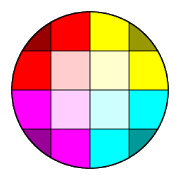Top 22 Apps Similar to Display orientator (Pro)
Display System Settings 1.5
Displays all system settings stored in the system widepreferencedatabase. Public settings are indicated by a pen icon,secure onesby a lock icon.This just displays the settings. There is no possibility toeditthem!You have the possibility to remove single entries. BECAREFULLwith this feature!! YOU are responsible for all you aredoinghere!
DS Display Expert(Lite) 4.5
DroidSail Display Expert (Lite)(More functions are available in pro version, whichaddedPolarity inversion, Response time, Noise, Photo(copyrighted)test,ColorSpace Calc, and screen filter.)This is a professional display tester/screen tester forAndroiddevices. It has:1. Multi touch: Test max touch points supported by device;2. Solid color: red, green, blue, magenta, cyan, white, black,andit supports scrolling to adjust color values;3. Gray level: 8 levels, 16 levels, 32 levels, 64 levels,256levels, red, green, blue gradient (16 levels, 32 levels,256levels), and it supports pattern scrolling and scaling;4. Contrast ratio: white cube, black cube,white/black(Left/Right,Top/Bottom), white/black bar (legacy),horizontal scrolling toadjust backlight for dynamic contrast ratiotest;5. Colorbar: VGA full range colorbar, ITU.R BT.601 colorbar(100%,75%), ITU.R BT.709 color bar (100%, 75%), SMPTE colorbar,SMPTE HDcolorbar;6. Geometry: grid+cycles (white, red, green, blue), rectboard,rect+cross, cross, cycle, Rect+cycle, rect+X, grid;7. Dot/Line: dot interlace, dot by space, line by space, colorlineby space;8. ChessBoard: chess board test pattern (including 8x8,16x16,32x32, 64x64, 128x128, custom size chess board);9. View angle: Test horizontal/vertical viewing angleofdisplay;10. Gamma: Camma test pattern can be used to evaluate gamma valueofdisplay, including white, red, green, blue gamma test;
Best Auto Display Filter 1.2
100% FREE Application - 100% AD-FREE BestDisplay/Screenfilterapplies an overlay filter that acts as a dimmerto darkenthescreen and ensure your eyes don't hurt with displayglareandbrightness. It is a simple application that allows youtochangethe screen brightness, adjustable on screen control is topofallthe windows. You don't need brightness widgets orotherBrightnesscontrol applications any more. Best Display/Screenfilterisbeautifully designed, simple, customizablebrightnesslevelapplication, which allows you to change veryeasilyscreenbrightness. Will reduce the brightness of your screenlowerthanyou can achieve with the default settings. Using theDeviceLightSensor values, Best Screen Filter intelligentlyadjuststhebrightness of your display based on our environmentneeds. Ifyoustep into a dimly lit room, the best screenfilterwillautomatically lower the brightness of your display tomake itnotonly comfortable to read, but to also preserve batterypower.BestScreen filter has option to automatically adjust thebacklightatfixed intervals (periodic mode), when a change inenvironmentisdetected (dynamic mode), or when the phone wakes fromsleep.It'salso possible to adjust the backlight manually.Simplydisableautomatic mode and you can use it like atraditionalbrightnesstool! Night mode is specially handled and allotherconditions arehandled in Auto mode by default. FEATURES: -Custom& Autobrightness - Easy filtering to required brightnesslevels-Sub-zero brightness to make reading in the darksignificantlylessirritating - Battery efficient - Backup to SD -Handlesinaccuratelight sensors - Logarithmic scale forfine-grainedcontrol -Gradual fade for backlight adjustments -Automatic nightmode forcomfortable night time viewing - Add appspecificexceptions viasleep mode PERMISSIONS: SYSTEM_ALERT_WINDOWMODIFYSYSTEM SETTINGS:Toggling system settingsRECEIVE_BOOT_COMPLETEDPERMISSIONS areneeded for writing systembrightness settings
Best Display Brightness Level 1.0
Best Display Brightness Level is a utility applicationallowsyoueasily change your phone display screen brightness.BestBrightnessController with auto & custom levels. ProtectsyourPrivacyfrom "peeping toms" and more importantly your EyesfromunwantedLED/LCD display glare. Auto Best Brightness Levelappeasily adjustthe device's brightness setting by existingprofilesor by creatingcustom configurable brightness profilesaccording toyour need.This can be done by following ways: - Withthe slider atthe top ofthe app. - With the volume up/down buttonswhile the appisrunning. - User-configured minimum brightness (pressMenu).AutoBest Brightness Level simply enables/disablesthedisplaysAutomatic Brightness setting. Auto brightness getsturnedoff by anumber of things, this just saves you having to gothroughthemenus to re-enable it. Most of the features will workeven ifyourdevice doesn't have a LIGHT SENSOR and if device hasLightSensoradditional functionality is automatically enabled.==Highlights ==■ 100 brightness levels. ■ Easily adjustdisplaybrightness ■Create custom configurable brightness profiles■Prevent your eyesfrom hurting when the screen is too bright ■Lowlight (In bed,theatre, cinema, ..) usage for reading,browsing,texting or gaming■ Disable hardware or soft buttonsbacklight ■Battery efficientfor all display types ■ No Ads and noothernuisances. ■ LightestBrightness controller - Needs only 40KBphonememory when installedon SD card. WARNING: This allows youtoconfigure the minimumacceptable brightness for yourphone\'sscreen. Setting this valuetoo low can make your phoneunusable. Usethe VOLUME UP and VOLUMEDOWN buttons to find theminimum brightnesssetting that you like.This is the brightness thatwill be used whenyou move the sliderin this application to zero.
Fullscreen Display Test 1.0
Displays colors in immersive mode to allowyouto check all pixels, including the ones usually hidden underthenavigation and status bars.Colors included: Standard RGB to test RGB pixels,andwhite/black.Testing tips:Make sure screen is clean to avoid dead pixel lookalikes.Runthrough all the colors once, scan the display for anyirregularlycolored dots. Test once at max brightness and once atlowbrightness to look for backlight bleed and any otherscreenimperfections.Backlight bleed:On an LCD display, turn up brightness to maximum and use theblacktest. The screen should be of a uniform color. Any largepatches oflighter colors mean backlight bleeding. Slight bleedalong theedges are normal. If it annoys you in daily usage contactthemanufacturer. Otherwise, it should be fine.WIP: Fullscreen testing for devices before KitKat
Check display 1.2
With this program you can test in sevencolorscreen models. Thereby check for dead pixels and otherdefects.Also get extended information about the phone: screenresolution without lower panel, ppi, the serial number ofthephone, MAC-address, imei, android version, the name of theradiomodule and more.Section with sensors supported by your phone.And a section with an extended battery statistics:status,battery level, production technology, temperature andvoltage.
One-Click Display Settings 1.3
Access to your most frequentlyuseddisplaysettings from every app -- with only one click!Supported settings:++ set preferred orientation to portrait++ set preferred orientation to landscape++ set auto-rotate screen on/off++ set display timeout to sleep after 30 min++ set display timeout back (e.g., to 30 sec)Have you ever been annoyed that your displayrotatesabruptlywhile texting? Have you ever been annoyed that yourdisplayfallsasleep while reading? Or did it bother you that youcannotlockyour display to landscape mode? Try this utility as asolutiontothese problems. One-Click Display Settings gives youthemostflexibility to adjust your settings inside all apps,likeyourgallery, web browser, messaging app or ebook reader.One-Click Display Settings can easily be accessed fromatoolbarinside your status bar. This toolbar saves you 5clickswhenchanging your screen orientation: Click once instead of"menu>settings > display > toggle auto-rotate > gobacktosettings > go back to your app". Likewise, it savesyoufiveclicks when changing your display timeout.----------------------------------------------------------------------------------Additional notes:(a) Supports autoboot. Once you enable One-ClickDisplaySettings,it starts automatically upon boot.(b) It does not force other apps to use portraitorlandscapemode, but sets the "preferred orientation" for yourapps.If an appis not designed to be compatible with portraitorlandscape mode,it is not forced to switch into that mode.(c) Requires only permissions forRECEIVE_BOOT_COMPLETEDandWRITE_SETTINGS. No permissions for networkaccess, phone statusorcontact lists are required. NOADVERTISEMENT.