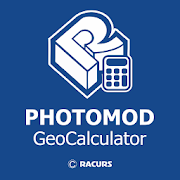Top 42 Apps Similar to RMS
Supremo Remote Desktop 4.1.27
Supremo Remote Desktop is a powerful, easy and complete solutionforremote desktop control and support. It allows to access aremote PCor join a Meeting in just a few seconds. Supremo is alsocompatiblewith USilio, the IT Management Console. Download,access, control.With Supremo Remote Desktop you can: • Remotecontrol PCs andservers, from your personal device • Join Meetings• Chat with theremote user Features: • Secure remote control,protected by AES256-bit encryption • Full mouse and keyboardsupport, includingspecial keys • Zoom and pan • Integrated chat •Multi-displaysupport • UAC-compliant • Cloud-synced address bookpowered byUSilio Get started: 1. Install Supremo Remote Desktop 2.Downloadand launch Supremo for Windows from the PC/server you needto remotecontrol, take note of ID and password 3. Launch SupremoRemoteDesktop and specify ID and password 4. Remote control themachine!
Remotix VNC RDP Remote Desktop
Remotix is a fast & secure remotedesktoptool to access your computer from anywhere via VNC andRDP.General Features• Apple Screen Sharing, VNC and RDP, including RD Gateway• Connect from anywhere to any computer with RemotixCloudtechnology;• Automatic clipboard synchronization• SSH tunneling with both password and public key auth• Discover all nearby machines using Bonjour, NetBIOS andLANscanners• Wake-On-LAN• Uses hardware accelerated renderingControl Interface• Full set of multi-touch gestures to pan, zoom, drag, rightclick& scroll• Point-and-click or touchpad-mode remote desktop control• Hardware and bluetooth keyboard support• Complete international character input• Extended keyboard to access copy/paste, function andnavigationkeys• Take and share the screenshots of the remote machineIf you are connecting to Windows:• RD Gateway & load-balancing configurations• Sound playback & recording• Your device filesystem redirection• Network speed autodetection for the best performance over 3GorLAN• Secure NLA authentication• RDP over SSHIf you are connecting to a Mac:• Five quality modes, including adaptive for average andslowInternet connections• Multi-display configuration selection, combined or eachdisplayindividually• VNC Password and Mac OS X authentication methods• Server-side picture scaling, improving interaction speed• Easy multi-language keyboard input using "KeyboardthroughClipboard" mode• Remote screen locking• Access to hidden dock or menuIf you are connecting to Windows or Linux over VNC:• Tested and works well with UltraVNC, TightVNC, RealVNC,VMWare,TigerVNC and x11vnc servers• TLS encryption and VeNCrypt authentication (ProxMox&TurboVNC)• UltraVNC Microsoft Windows Logon authentication• x11vnc -ncache mode support
VisualSupport - RemoteCall 6.0.14.2(Build162)
Rsupport’s VisualSupport - RemoteCallsolutionutilizes the customer’s mobile device camera to stream HDvideo ofthe issue(s) they’re experiencing in real-time. By usingRsupport’svideo support solution, support representatives are ableto seeexactly what the customer is experiencing and eliminate theneedfor customers to narrate their issues. Additionally, customersareable to stream and receive support from virtually anylocationthrough a Wi-Fi, 3G, or LTE connection.• Improve First Call Resolution• Reduce Time to Resolution• Increase Overall Satisfaction[Key Features]1. Real-time Video StreamingSupport representatives are able to see exactly the issuesthecustomer is experiencing through a real-time video stream.2. Screen CaptureAnalyze issues more effectively by taking a screenshot of whatthecustomer is streaming.3. On-screen DrawingMark important areas for the customer to see to communicatecertainpoints more clearly.4. Easy to ConnectAll the customer needs to do to get connected is input the6-digitconnection code provided by the support representative.[Receiving Video Support - Customers]1. Download, install, and then launch theVisualSupportapplication.2. Enter the 6-digit connection code provided by thesupportrepresentative, then click ‘OK’.3. Engage in real-time video support.4. Close the application once video support session has ended.* Android OS 4.0~6.0 Recommended
AccessToGo RDP/Remote Desktop 9.2.0
AccessToGo is the fastest mobile RDP remote desktopclientforMicrosoft operating systems. Its unique patentprotectedtechnologyprovides unparalleled usability and productivitybyautomaticallyresizing all Windows objects to optimal size.Getquick, easy &secure mobile RDP remote desktop access toyouroffice or home PCand Microsoft Windows apps (e.g., Word,Excel,Acrobat) fromsmartphones and tablets. Enjoy highly accuratescreencontrol,intuitive up-down scrolling and the only mobile RDPclientthatsupports both touchpad and floating pointers.AccessToGoremotedesktop RDP client also offers a unique functionbar fortabletsthat displays popular keys (Esc, Tab, Ctrl, Alt,andWindows) andother productivity functions. Freetechnicalsupport:[email protected] - Superior user experience –AccessToGowithBlaze-powered RDP acceleration works up to 10 timesfasterthanregular RDP clients such as Microsoft Remote Desktop /RDC /RDP,2X Client RDP, Wyse PocketCloud, iTap Mobile RDP,RemoteRDP,Splashtop, and Jump Desktop. IMPORTANT: - Requires atleast512MBRAM - RDP must be enabled on the target Windows host(Homeeditionsof Windows Vista, 7, 8 do not provide RDPserversupport)----------------------------------------------------------------STANDARDFEATURES- Extensive support for Touch Gestures - Autokeyboard andpositionon text entry field - Patent-pendingtechnology enhancesproductivityand usability: Makes Windowsdesktops &applications easier touse on mobile devices (touchenvironments),reduces the need to zoomand pan when using remoteaccess. UnlikeMicrosoft Remote Desktop /RDC / RDP, Ericom Blazeautomaticallyadjusts the remote desktopresolution (Pixels PerInch - PPI), andoptimally resizes Windowsobjects (Start menu,icons, dialog boxes,etc.) - Native resolutionsupport - Functionbar for tabletsdisplays frequently used keys(Esc, Tab, Ctrl, Alt,Windows) &functions – Exclusive! -Enhanced Floater andPointer Tools - Pinchto Zoom - Remote mousemode support -Bluetooth / USB mouse andkeyboard support for Android4.x andhigher - Virtual nativekeyboard & extended PC Keyboardsupport- Copy & Pastesupport - Remote Program support(auto-startprogram on login) -Multilingual UI support -Full-screenauto-resize on orientationchanges (portrait to / fromlandscape) -Sound / audio redirection -8, 16, 24 & 32 bit color- URLSchemes OPTIONS &ENHANCEMENTS *Included - EricomSecureGateway – Secure, encryptedaccess when connecting fromoutside thefirewallhttp://www.ericom.com/securegateway
Remotix RDP Kiosk 3.4
Remotix RDP Kiosk is a perfect tool for organizing kioskstyleaccessto an application over RDP server. With USB creditcardreaderssupport, it is ideal for POS or financialprocessingappliances usingAndroid mobile device. Highlights -Fullyinteractive remote clientinterface - Hardware andbluetoothkeyboard support - USB MSR supportfor credit card reading-Multitouch gestures for scrolling, zoomingand dragging-Connection settings are protected by master password -SupportsallWindows versions, except Starter editions - UsesoriginalRDPengine from Remotix.
aRDP Pro: Secure RDP Client
Thank you for supporting my work andGPLopen-source software by donating! By buying this app eventhoughit's open source, you are ensuring the continued developmentof theproject, and rewarding Google for creating the Androidplatformthat we all love.Some people have complained of issues after a major upgrade oftheFreeRDP library in v3.8.7. I've made sure to upload olderversionsof aRDP (APK files) going back to at least v3.6.5here:https://github.com/iiordanov/remote-desktop-clients/releasesIf aRDP doesn't work for you, before writing a review, pleasepostyour question in the forum:https://groups.google.com/forum/#!forum/bvnc-ardp-aspice-opaque-android-bb10-clientsSee below for setup instructions on enabling RDP on Windows.Current known issues:- Does not work for accounts with no password.- Does not work for users with cyrillic letters in theusername.aRDP is a secure, SSH capable, open source Remote DesktopProtocolclient that uses the excellent FreeRDP library and partsofaFreeRDP. Its features include:- Remote desktop control of computers running any versionofWindows- Remote desktop control of Linux computers withxrdpinstalled.- Master password- Multi-factor (two-factor) SSH authentication- Sound redirection- SDcard redirection- Console mode- Fine control over remote desktop session styling- Multi-touch control over the remote mouse. One fingertapleft-clicks, two-finger tap right-clicks, and three-fingertapmiddle-clicks- Right and middle-dragging if you don't lift the first fingerthattapped- Scrolling with a two-finger drag- Pinch-zooming- Force Landscape, Immersive Mode, Keep Screen Awake options inMainMenu- Dynamic resolution changes, allowing you to reconfigureyourdesktop while connected, and control over virtual machinesfromBIOS to OS- Full rotation support. Use the central lock rotation onyourdevice to disable rotation- Multi-language support- Full mouse support on Android 4.0+- Full desktop visibility even with soft keyboard extended- SSH tunneling for added security or to reach machines behindafirewall.- UI Optimizations for different screen sizes (for tabletsandsmartphones)- Samsung multi-window support- SSH public/private (pubkey) support- Importing encrypted/unencrypted RSA keys in PEMformat,unencrypted DSA keys in PKCS#8 format- Automatic connection session saving- Zoomable, Fit to Screen, and One to One scaling modes- Two Direct, one Simulated Touchpad, and one Single-handedinputmodes- Long-tap to get a choice of clicks, drag modes, scroll, andzoomin single-handed input mode- Stowable on-screen Ctrl/Alt/Tab/Super and arrow keys- Sending ESC key using the "Back" button of your device- Ability to use D-pad for arrows, and to rotate D-pad forsomebluetooth keyboards- Minimum zoom fits screen, and snaps to 1:1 while zooming- FlexT9 and hardware keyboard support- Available on-device help on creating a new connection in theMenuwhen setting up connections- Available on-device help on available input modes in the Menuwhenconnected- Tested with Hackerskeyboard. Using it is recommended (gethackerskeyboard from Google Play).- Export/Import of settingsPlanned features:- Clipboard integration for copy/pasting from your device- Choosing a different color depth- Audio supportInstructions on how to enable Remote Desktop on Windows:http://www.howtogeek.com/howto/windows-vista/turn-on-remote-desktop-in-windows-vista/aRDP is the sister project of bVNC and they share acommoncode-base. GPL source code here:https://github.com/iiordanov/remote-desktop-clients
RemoteCall 7.0.2.92
Receive Mobile and Visual support remotely byconnectingtoRemoteCall (remotecall.io). * Getting started 1.OpentheRemoteCall app on your mobile device and enterthe6-digitconnection code guided by the support agent. 2.Remoteconnectionwith the agent's viewer starts. 3. In case ofon-siteview isneeded while mobile support is in progress, supportagentcanswitch to Visual support mode and request permission. 4.Ifyouaccept Visual support on the mobile device, video capturedfromthephone's camera is streamed to the support agent'sbrowser.5.Support agent can switch back to mobile support mode atanytimeduring the visual support process. * Key features -Customerscanreceive both mobile and visual support with a singleapp. -Supportagent can instantly switch the mode between mobileandvisualsupport . * RemoteCall service description - RemoteCall:fastestremote support service accessed from a web browserwithoutthe needto install a remote support program. Easily accessPC,mobile, andvisual support from a PC or mobile device with awebbrowser. -Mobile support: solve device problems by sharingthescreen andcontrolling it remotely. - Visual support: Sharethemobiledevice's camera capture streaming in real time to checkthesiteand provide solution to the problems directly. Followingoptionareused to provide the service. 1. Appear on top - Usedfordevicecontrol status and screen drawing. 2. Camera - Usedforscreensharing during support session. 3. Microphone - Usedforvoicesupport and communication. 4. Installed app list - Usedforviewingthe control modules and reviewing updates.
Microsoft Remote Desktop 8.1.82.445
With the Microsoft Remote Desktop app, youcanconnect to a remote PC and your work resources fromalmostanywhere. Experience the power of Windows with RemoteFX in aRemoteDesktop client designed to help you get your work donewherever youare.Getting Started+ Windows Professional and Windows Server editions are supported.Ifyou have the home edition of Windows, you need to upgrade to aProversion before you can use the app. Check out the FAQ formoreinformation on which OS editions are supported for the app andtoconnect to with theapp:https://technet.microsoft.com/en-us/library/dn473007.aspx+ Configure your PC for remote access first. Download theRDassistant to your PC and let it do the work foryou:https://aka.ms/rdsetup+ Learn more about remote desktop appshere:https://aka.ms/rdappsFeatures+ Access to remote resources through your RemoteDesktopGateway+ Rich multi-touch experience with remote desktop protocol (RDP)andRemoteFX supporting Windows gestures+ Secure connection to your data and applications withbreakthroughNetwork Layer Authentication (NLA) technology+ Simple management of all remote connections from theconnectioncenter+ High quality video and sound streaming with improvedcompressionand bandwidth usage+ Support for Azure RemoteApp
Remotix VNC Kiosk 3.5
Remotix VNC Kiosk is a perfect tool for organizing kioskstyleaccessto an application over VNC server. It is ideal for POSorfinancialprocessing appliances using Android mobiledevice.Highlights •Designed for both phones and tablets • Supportsallmajor VNC serversand Apple Screen Sharing • Supports Apple MacOSX authentication,UltraVNC Windows authentication • HardwareUSBkeyboard support • Twointeraction modes: fullscreen withresizeand panning • Multitouchgestures for scrolling, zoominganddragging • Master passwordprotection, preventing unintendedchangeof configuration parameters• Uses original VNC engine fromRemotix
Parallels Client (legacy)
This version of the app should be usedwithParallels Remote Application Server v15.0 and older. Downloadthe"Parallels Client" app for use with Parallels RemoteApplicationServer v15.5 or newer.---Parallels Client, when connected to the Parallels RemoteApplicationServer, provides secure access to businessapplications, virtualdesktops, and data from your device. Usingvirtualized applicationsand desktops on Parallels Client isintuitive, fast, andreliable.Parallels Remote Application Server and Parallels Client allowyouto:• Work on any device from anywhere• Access any Windows corporate application• Resize and optimize published applications for a native lookandfeelFEATURE HIGHLIGHTS• Seamless access to Windows applications on your device• On-screen mouse for easy, intuitive navigation• Higher level of security when you connect over SSL• Works with virtual desktops, terminal server/RD session host,andWindows PC host• Universal printing allows you to print from your device toanyprinter• Graphic acceleration using RemoteFXIf you have questions about Parallels Client, please visitoursupport page.For more information about Parallels Client,visitwww.parallels.com/products/client/Parallels Remote Application Server is an industry-leadingsolutionfor virtual application and desktop delivery.
bVNC Pro: Secure VNC Viewer
Thank you for supporting my work andGPLopen-source software by donating! Please also rate myapplication,and tell everyone about it!If bVNC doesn't work for you or you're unhappy, do not writeareview, please post your question in the forum!https://groups.google.com/forum/#!forum/bvnc-ardp-aspice-opaque-android-bb10-clientsIf you need an RDP application, please search for aRDP inGooglePlay. In addition, a SPICE client named aSPICE isavailable.Finally, if you are an oVirt, RHEV, or Proxmox user,check outOpaque.bVNC is a secure, open source VNC client. Itsfeaturesinclude:- Windows, Mac, Linux, BSD, or any other OS with a VNCserverinstalled- Master password support in the Pro version- Multi-factor (two-factor) SSH authentication in theProversion- Multi-touch control over the remote mouse. One fingertapleft-clicks, two-finger tap right-clicks, and three-fingertapmiddle-clicks- Right and middle-dragging if you don't lift the first fingerthattapped- Scrolling with a two-finger drag- Pinch-zoom- Force Landscape, Immersive Mode Disable, Keep Screen Awakeoptionsin Main Menu- Dynamic resolution changes, allowing you to reconfigureyourdesktop while connected, and control over virtual machinesfromBIOS to OS- Full rotation - use the central lock rotation on your devicetodisable rotation- Multi-language- Full mouse support- Full desktop visibility even with soft keyboard extended- SSH tunneling, AnonTLS and VeNCrypt for secure connections(doesnot support RealVNC encryption).- High-grade encryption superior to RDP using SSH and VeNCrypt(x509certificates and SSL), preventing man-in-the-middleattacks- AutoX session discovery/creation similar to NX client- Tight and CopyRect encodings for quick updates- Ability to reduce the color depth over slow links- Copy/paste integration- Samsung multi-window- SSH public/private (pubkey)- Importing encrypted/unencrypted RSA keys in PEM format- Zoomable, Fit to Screen, and One to One scaling modes- Two Direct, one Simulated Touchpad, and one Single-handedinputmodes- In single-handed input mode, long-tap to get a choice ofclicks,drag modes, scroll, and zoom- Supports most VNC servers including TightVNC, UltraVNC,TigerVNC,and RealVNC- Supports Mac OS X built-in remote desktop server (ARD) and MacOSX authentication- Does NOT support RealVNC encryption (use VNC over SSH orVeNCryptinstead)- Stowable on-screen extra- Right-click with Back button- Use D-pad for arrows, rotate D-pad- FlexT9 and hardware keyboard support- View-only mode- On-device help on creating a new connection in the Menuwhensetting up connections- On-device help on available input modes in the Menuwhenconnected- Recommended with Hackers keyboard from Google Play- Instructions for Windows:Plain VNC:http://iiordanov.blogspot.ca/2012/04/how-to-install-and-connect-to-tightvnc.htmlSecure VNC over VeNCrypt:https://groups.google.com/forum/#!topic/bvnc-ardp-aspice-opaque-android-bb10-clients/lINJkYJbN-USecure VNC over SSH:http://iiordanov.blogspot.ca/2012/04/tunneling-vnc-over-ssh-to-windows.html- Instructions for Linux:WARNING: AnonTLS is not supported on Android 6, so to use Vino,thebuilt-in VNC server for GNOME you have to disable Vinoencryptionrequirement with "gsettings set org.gnome.Vinorequire-encryptionfalse" or use AutoX (see below)Plain VNC (Remote Desktop on Ubuntu):http://www.howtoforge.com/configure-remote-access-to-your-ubuntu-desktopAutoX Secure VNC over SSH:http://iiordanov.blogspot.ca/2012/10/looking-for-nx-client-for-android-or.html- Instructions for Mac OS X:Plain VNC (Remote Desktop for Mac OS X):http://iiordanov.blogspot.ca/2012/04/how-to-connect-to-mac-os-x-using-bvnc.htmlSecure VNC over SSH:http://iiordanov.blogspot.ca/2012/04/tunneling-vnc-over-ssh-to-mac-os-x.htmlGPL source code here:https://github.com/iiordanov/remote-desktop-clients
PHOTOMOD GeoCalculator 1.3.001
PHOTOMOD GeoCalculator performs coordinate transformationsaccordingto Russian State Standard GOST R 51794-2001 andInterstate StandardsGOST 32453-2013 (GOST R 51794-2008) and GOST32453-2017. Itimplements transformations between Cartesiangeocentric and geodetic(latitude, longitude, height above theellipsoid) reference framesbased upon geodetic datums WGS 84,Pulkovo 42, Pulkovo 95, GSK-2011,PZ-90, PZ-90.02, PZ-90.11 andITRF-2008, as well as projectedcoordinate systems SK-42, SK-95 andGSK-2011 (based on Gauss-Krugermap projection). In addition sometransformations not covered by thestandards are supported, namelyones involving WGS 84/UTM referencesystem and EGM96 geoid model.Coordinates to be transformed can betyped-in manually, measured inGoogle Maps or set to the currentdevice location.
MobileSupport - RemoteCall 7.0.2.375
Rsupport’s ‘MobileSupport – RemoteCall’ applicationallowssupportrepresentatives to remotely access customers’ mobiledevicestoidentify and resolve issues in real-time. With‘MobileSupport–RemoteCall’, support representatives are able toprovide secureandreliable support without having to have thecustomer visitasupport center. [Key Features] 1. Screen ControlView andcontrolcustomers' mobile devices in real-time tocollaborativelyidentifyand resolve issues. 2. On-screen DrawingMark importantareas forthe customer to see to communicate certainpoints moreclearly. 3.Text Chat MobileSupport – RemoteCall’s in-appchatfeature allowscustomers and support representatives toconvenientlycommunicatewith each other during support sessions. 4.SimpleConnectionGetting connected is easy. All the customer needsto dois enterthe 6-digit connection code provided by thesupportrepresentative.[Receiving Mobile Device Support - Customers]1.Download, install,and then launch the ‘MobileSupport’application.2. Enter the6-digit connection code provided by thesupportrepresentative,then click ‘OK’. 3. Engage in real-timevideosupport. 4. Close theapplication once video support sessionhasended. * Recommended OS: 4.0~11.0