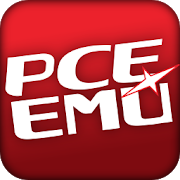Top 50 Apps Similar to J2ME Loader
Java N-IDE - Android Builder - Java SE Compiler 1.4.5
## Overview This project is develop to help the communitylearnjavaon android. You can build and run Java file with JDK1.7.(Noofficial support) Build apk file (only support armeabi-v7a,x86)##Tutorials 1. Create simplejavaprojecthttps://github.com/tranleduy2000/javaide/wiki/Create-simple-Java-project##Features1. Offline java compiler (support jdk 1.5, 1.6. 1.7orhigher if yourdevice support) 2. Java auto complete when typing3.Build androidapp 4. Build java library ✔ 5. Java codeformatter(Google Java codeformatter) ✔ 6. Build Android app. ✔ 7.AndroidLogcat ## Todo 1.Java debugger (jdb). 2. Run java file,class file✔ 3. Support VCS 4.Decompile class, jar 5. XML autocomplete 6.Layout builder forAndroid ## Contribute I wouldabsolutely loveevery possible kind ofcontributions. If you have aquestions,ideas, need help or want topropose a change just open anissue.Pull request are greatlyappreciated.Githubhttps://github.com/tranleduy2000/javaide
Learn Java 3.8.2
We're moving to our new free All-in-One app! Get ithere:https://play.google.com/store/apps/details?id=com.sololearnLearnJava in a greatly improved learning environment with morelessons,real practice opportunity, and community support.SoloLearn's LearnJava is a comprehensive guide to one of the mostpopularprogramming languages in the world. And here's a bonus:Learn Javais FREE! The lessons in Learn Java lessons are fast,easy, andeffective; the app is set up to be completed in less thanthreehours. No prior programming experience is needed. With LearnJava,you’ll learn object-oriented Java programming and have theabilityto write clear and valid code in almost no time at all. Sodon'thesitate. Begin our step-by-step tutorial today, and learn anewskill! The app's 64 lessons cover the following topics: •JavaBasics: Variables, Operators, etc. • Conditional StatementsandLoops • Arrays • Classes and Objects • Encapsulation,Polymorphism,and Inheritance • Abstract Classes and Interfaces •Anonymous andInner Classes • Exception Handling • Lists • HashMaps• Sets •Threads • Working with Files • And Much More! Become aJavadeveloper – start SoloLearn's FREE tutorial today!! Unlocklevels,collect points, and compete with your peers around theworld. Learnand have fun with SoloLearn!
Dolphin Emulator Alpha 5.0-16793
THIS APP DOES NOT COME WITH ROMS- You must have the right to a given ROM before you play it!If you like what I'm doing, then perhaps you would liketohelp out with donating to me by buying the pro versionhttps://play.google.com/store/apps/details?id=org.dolphinemu.dolphinproUsage guidehttp://forums.dolphin-emu.org/Thread-android-usage-guideOpenGL ES 3 guidehttp://forums.dolphin-emu.org/Thread-opengl-es-3-guideVisit the official Dolphin emulator website at http://dolphin-emu.org/ and receive supportinour forums!This is the first OpenGL ES 3 application on the AndroidMarket!The amount of devices that support OpenGL ES 3 is minimal atbest.Hardware support will increase in the future as more phonescome tomarket!This is a public preview release of Dolphin the Gamecube andWiiemulator for Android.If you're expecting reasonable speeds out of this, you aresorelymistaken. This will run slow on every single Android device,nomatter if it is the most powerful one in the world.Some caveats- It will crash. Alot.- It might need to be force closed and ran multiple timestowork.- It will run slowThis app is licensed by the GNU GPL v2, and the full sourcecodeis available through the public GIT repository at https://github.com/dolphin-emu/dolphin
Loudplay - играй в ПК игры на смартфоне
Хочешь запустить любую ПК игру на своём телефоне? Облачныйгеймингсделает это возможным! С помощью Loudplay ты получишь доступкоблачному компьютеру, который транслирует изображение натвоёустройство. Управляй удалённым компьютером через телефон:•Подключай аккаунты любых цифровых/игровых площадок. • Скачивайсвоиигры или запускай предустановленные. • Играй в ПК игры насвоёмустройстве. Контролируй игровой процесс: • С помощьювстроенногоэкранного управления от Loudplay. • С помощьюподключаемыхгеймпадов и джойстиков. Транслируй изображение набольшой экран: •Через Android-TV. • Через Smart-TV. • Через HDMIкабель-переходник.Играй на чём угодно – Loudplay доступен на всехплатформах: •Android-смартфонах и планшетах. • Персональныхкомпьютерах иноутбуках. • Mac системах. Почасовая оплата – платитолько за товремя, что играешь, от 40 рублей в час! Длянаилучшейпроизводительности с планшетами и телефонами необходимоподключениек Wi-Fi сети на частоте 5 ГГЦ в зоне прямой видимости.
DamonPS2 Pro - PS2 Emulator - PSP PPSSPP PS2 Emu 3.3
The fastest PS2 emulator in global. The only PS2 emulatoronAndroid. Just like using PPSSPP emulator to run PSP games onthesmartphone, you can also use the DamonPS2 emulator to run PS2videogames. The DamonPS2 emulator can smoothly run PS2 video gamesonSnapdragon 835\845 smartphones (such as Samsung GalaxyS9\S8\Note8)and is compatible with more than 90% of PS2 games (witha fewgraphics bugs). ------ Compatibility : In the 13965 PS2game,DamonPS2 emulator can run more than 90% of PS2 games (withfewgraphics bugs). And, DamonPS2 emulator is perfectly compatiblewithmore than 20% of PS2 games. ------ The difference between thefreeuser and the paid user : - After the payment, APP has nobuilt-inadvertising - After the payment, APP can support gamepad -Afterthe payment, APP can support the PS2 memory card to save/loadgamestate - After the payment, APP can support HD1080p (3x ~ 5xPS2) -After the payment, APP can support cheat-code (Future) -After thepayment, APP can load/export PS2 memory card (Future,Pcxs2compatible format) ... ------ We will release updatedversionsevery 2~3 weeks. Unlike PPSSPP emulator, currently, thestate ofDamonPS2 emulator is still in early stages. For moreinformation,please access our officialwebsite.:https://www.facebook.com/groups/DamonPS2/http://www.facebook.com/DamonPS2http://www.youtube.com/c/DamonPS2------ Supported Feature : -Supported 2X~5X PS2 Resolution (1080pHD) - Supported WidescreenGames (16:9) - Supported Gamepad -Similar to PPSSPP Emulator -Supported Skip BIOS boot game -Supported Multi-threadingAcceleration - Exceed PPSSPP - SupportedNEON Acceleration - Similarto PPSSPP - Supported Multi-format gameROM, Include:-.iso\bin\img\nrg ------ Future Support New Feature :- FutureSupport Cheat-Code - Future Support Frame-Skip - FutureSupportNo-BIOS file startup game ROM - Similar to PPSSPP Emulator- FutureSupport 16:9 Mode - Future Support Mipmap - Future SupportGamepadVibration - Exceed PPSSPP Emulator - Future SupportImport\ExportMemoryCard file (Compatible Pcxs2 ) - Future SupportAcceleration ofMEPG2, ARM-v8, Vulkan API - Future support 95% ofPS2 games areperfectly compatible In the future, DamonPS2 will runthe game2x~10x faster than the current frame rate. If you want newfeaturesto be realized faster, please fund us with your purchase!------Hardware Request : - Android 5.0 + - OpenGL ES 3.0 + ------AboutGame ROMs and BIOS : Due to legal restrictions, we will notprovideany game ROM and BIOS image to players. ------ FutureGoals: Afterone year, for an Android phone with a higher hardwareconfigurationthan the Snapdragon 660, DamonPS2 will run 90% of PS2games withnear full framerate (50FPS+). Also, DamonPS2 will run90% of PS2games with near perfect compatibility (no graphicserrors).Therefore, the best combinations of emulators in themobile phoneare the DamonPS2 emulator and PPSSPP emulator. Theyare PS2 emulatorand PSP emulator respectively. Note: The DamonPS2emulator is not aPSP emulator. ------ Special Note: If you want toincrease the gameframerate by 10~40%, delete "Thermal Engine" filein the androidsystem. If you want to help us translate DamonPS2from English intoyour native language, please email me:[email protected] ------LEGAL: DamonPS2 obtained copyright inP.R.China. All RightsReserved.
DuckStation 0.1-5494
DuckStation is an simulator/emulator of the Sony PlayStation(TM)/PSX / PS1 console, focusing on playability, speed, andlong-termmaintainability. The goal is to be as accurate as possiblewhilemaintaining high performance. A "BIOS" ROM image is requiredtostart the emulator and to play games. A ROM image is notprovidedwith the emulator for legal reasons, you should dump thisfrom yourown console using Caetla or other means. These are usuallydumpedas "scphNNNN.bin" or "ps-NNN.bin", where NNNN is the modelnumberor ROM version, and should be 512KB in size. Games are NOTprovidedwith the emulator, it can only be used to play legallypurchasedand dumped games. DuckStation supports cue, iso, img, ecm,mds,chd, and unencrypted PBP game images. If your games are inotherformats, you will need to convert or re-dump them. For singletrackgames in bin format, you canusehttps://www.duckstation.org/cue-maker/ to generate cuefiles.Features include: - OpenGL, Vulkan (recommended) andsoftwarerendering - Upscaling, texture filtering, and true colour(24-bit)in hardware renderers - Widescreen rendering in supportedgames (nostretching!) - PGXP for geometry precision, texturecorrection, anddepth buffer emulation (fixes texture"wobble"/polygon fighting) -Adaptive downsampling filter - 60fps inPAL games where supported -Per-game settings (set enhancements andcontroller mapping for eachgame individually) - Up to 8 controllersin supported game withmultitap - Controller and keyboard binding(+vibration forcontrollers) - RetroAchievements in supportedgames(https://retroachievements.org) - Memory card editor (movesaves,import gme/mcr/mc/mcd) - Built in patch code database - Savestateswith preview screenshots - Blazing fast turbo speeds in midto highend devices - Emulated CPU overclocking to improve FPS ingames -Rewinding (do not use on slow devices) - Controller layouteditingand scaling (in pause menu) DuckStation supports both32-bit/64-bitARM, and 64-bit x86 devices. However, due to it beinga moreaccurate emulator, hardware requirements can be moderate. Ifyouhave a 32-bit ARM device, please do not expect the emulatortoperform well - you will need at least a 1.5GHz CPU forgoodperformance. **For high upscaling (more than 2x) you will needatleast a mid range device. This is because of how many pixelstheemulator needs to render/shade - it is not a questionofoptimization.** Game compatibilitylist:https://docs.google.com/spreadsheets/d/1H66MxViRjjE5f8hOl5RQmF5woS1murio2dsLn14kEqo/edit?usp=sharingInstructions:1. Install and run the app for the first time. 2. Addgamedirectories by tapping the add button and selecting adirectory. Youcan add additional directories afterwards byselecting "Edit GameDirectories" from the menu. 3. Tap a game tostart. When you start agame for the first time it will prompt youto import a BIOS image.If you have an external controller, youwill need to map the buttonsand sticks in settings. "PlayStation"is a registered trademark ofSony Interactive Entertainment EuropeLimited. This project is notaffiliated in any way with SonyInteractive Entertainment. Duck iconby icons8:https://icons8.com/icon/74847/duck This app is providedunder theterms of the CreativeCommonsAttribution-NonCommercial-NoDerivatives InternationalLicense(BY-NC-ND 4.0,https://creativecommons.org/licenses/by-nc-nd/4.0/).Games shownare: - Hover Racing:http://www.psxdev.net/forum/viewtopic.php?t=636- Fromage:https://chenthread.asie.pl/fromage/ - PSXNICCCDemo:https://github.com/PeterLemon/PSX/tree/master/Demo/PSXNICCC
DosBox Turbo
A highly optimized and feature enhanced portofthe latest SVN release of DOSBox emulator for Androidwithspecialized Voodoo Graphics, IPX Networking, PCI DevicesandWindows support. Run your old DOS and Windows games quickly,withfull mouse, keyboard, sound and analog joystickemulation.If you have no experience with DOS emulators, please readourGetting Started Guide first ( http://goo.gl/DlwBbV ).NOTE: Your device should have at least 50+MB of storage space andatleast 256MB RAM to run DosBox. Copy your old DOS games ontoyourdevice or SD card and start playing!FEATURES:★ FASTEST DOS/Windows Emulator for Android★ Optimized for Intel, ARM and MIPS Android devices.★ Voodoo 3dfx Glide Support★ PCI BUS Emulation (DirectX Windows support)★ Pentium MMX Instructions!★ Full analog controller support (mouse and joystickemulation)[Android 3.1+]★ Support for playing many Windows 9x games!★ Network Gaming! - Play network DOOM/Warcraft II, etc. withyourfriends on your LAN!★ Mixed Mode Audio support (ie. bin/cue + OGG/MP3 audio)★ MIDI Sound Emulation★ IPX Networking Support★ Sliding "QuickMenu"★ Transparent Hide-able ActionBar★ Mappable Virtual On-Screen Buttons★ Based upon latest DOSBOX SVN★ Universal Button/Controller Support (Wii, Xbox360, GameGripper,PS3, Xperia Play controllers and more!).★ Game Profiles Manager★ Absolute Finger & Pointer tracking, use DOSapplicationsintuitively on a touch screen! (experimental)★ Gestures Support★ Customize DOS Game Covers/Icons in Profile Manager★ Highly optimized port of the lastest DosBox version. ARMv7&NEON processor optimization for enhanced speed★ Use DPAD and Optical Trackpad as mouse/joystick.★ Virtual Mouse emulation mode, with left & right click!★ Mappable hardware & virtual buttons.★ Virtual Multi-Touch *Analog* Joystick emulation!★ OPTIMIZED & FAST!! ( http://goo.gl/Tt7X5 )★ Switch to portrait or landscape mode without restart!★ Multiple Stretch/Scaling options.★ Supports external USB/Bluetooth mice & joysticks[Android3.1+]★ Supports Right Click on Trackpads & mice. [Android4.0+]★ Full ASUS Transformer keyboard & trackpad support.★ Nvidia Shield support!★ Can be used with any 3rd Party Keyboard replacement toemulateDPAD or Cursor Keys (our GamePad, or HackersKeyboardisrecommended).★ Full Jelly Bean (JB) and Lollipop support (Android 4.0, 4.1,4.2,4.3, 4.4, 5.0).To Enable Cursor/Arrow Keys:============================Use any 3rd party Android Input Method (Keyboard)replacement.Highly recommend the free HackersKeyboard, whichsupportstransparency, cursor keys and Function Keys or you can trythe Free'GamePad' keyboard. With DosBox Turbo, there is no need topayextra for virtual cursor keys and/or gamepads.FAQ:===Q. Where is the settings button?? (or How can I access thesettingsmenu)?A. You have three easy ways of accessing the DosBox TurboSettingsMenu.1. From Landscape Mode: from close to the top margin, swipe downtoshow the ActionBar. From the action bar, you can accessthesettings menu as well as many other options.2. From Portrait Mode: The actionbar will always be visible, andyoucan just access the settings menu by clicking the (3 dots) atthetop.3. From either Portrait or Landscape: Place your finger neartheleft margin and swipe right, you'll have access to theDosBoxQuickMenu.Q. Wheres the FAQ?A: http://goo.gl/mQn0PSQ. Can it run Fallout?A. Yes, check out this video: http://youtu.be/lTruSMVWvYwQ. Can it run Daggerfall?A. Yes, check out this video: http://youtu.be/CBi0joFymSYQ. Can it run Windows and play Windows Games?A. Yes, if you have a fast/modern device. Please see the FAQ&watch this video: http://youtu.be/f21K1Exq2jAQ. How do I install the Profile Manager?Click "Install Profile Manager" in the settings menu.Q. How do I use the new Profile Manager?** Note, please update to the latest 2.0.0 DosBox Manager.http://www.youtube.com/watch?v=dJ_zMAO64Js
bVNC: Secure VNC Viewer
Please support my hard work and GPLopen-sourcesoftware by buying the donation version of bVNC fromGoogle Play.You can use this fully-featured version of bVNC forfree for as longas you want with no strings attached.If bVNC doesn't work for you, before writing a review, pleasepostyour question in the forum:https://groups.google.com/forum/#!forum/bvnc-ardp-aspice-opaque-android-bb10-clientsSee below for instructions for Windows, Linux, and Mac OS X.If you need an RDP application, please search for aRDP inGooglePlay. In addition, a SPICE client named aSPICE isavailable.Finally, if you are an oVirt, RHEV, or Proxmox user,check outOpaque.bVNC is a secure, open source VNC client. Itsfeaturesinclude:- Windows, Mac, Linux, BSD, or any other OS with a VNCserverinstalled- Master password support in the Pro version- Multi-factor (two-factor) SSH authentication in theProversion- Multi-touch control over the remote mouse. One fingertapleft-clicks, two-finger tap right-clicks, and three-fingertapmiddle-clicks- Right and middle-dragging if you don't lift the first fingerthattapped- Scrolling with a two-finger drag- Pinch-zoom- Force Landscape, Immersive Mode, Keep Screen Awake- Dynamic resolution changes, allowing you to reconfigureyourdesktop while connected, and control over virtual machinesfromBIOS to OS- Full rotation - use the central lock rotation on your devicetodisable rotation- Multi-language- Full mouse support- Full desktop visibility even with soft keyboard extended- SSH tunneling, AnonTLS and VeNCrypt for secure connections(doesnot support RealVNC encryption).- High-grade encryption superior to RDP using SSH and VeNCrypt(x509certificates and SSL), preventing man-in-the-middleattacks- AutoX session discovery/creation like NX client- Tight and CopyRect encodings for quick updates- Ability to reduce the color depth over slow links- Copy/paste integration- Samsung multi-window- SSH public/private (pubkey)- Importing encrypted/unencrypted RSA keys in PEM format- Zoomable, Fit to Screen, and One to One scaling modes- Two Direct, one Simulated Touchpad, and one Single-handedinputmodes- In single-handed input mode, long-tap to get a choice ofclicks,drag modes, scroll, and zoom- Supports most VNC servers including TightVNC, UltraVNC,TigerVNC,and RealVNC- Supports Mac OS X built-in remote desktop server (ARD) and MacOSX authentication- Does NOT support RealVNC encryption (use VNC over SSH orVeNCryptinstead)- Stowable on-screen keys- Right-click with Back button- D-pad for arrows, rotate D-pad- Hardware/FlexT9 keyboard support- View-only mode- On-device help on creating a new connection in the Menuwhensetting up connections- On-device help on available input modes in the Menuwhenconnected- Hacker's Keyboard is recommended- Instructions for Windows:Plain VNC:http://iiordanov.blogspot.ca/2012/04/how-to-install-and-connect-to-tightvnc.htmlSecure VNC over VeNCrypt:https://groups.google.com/forum/#!topic/bvnc-ardp-aspice-opaque-android-bb10-clients/lINJkYJbN-USecure VNC over SSH:http://iiordanov.blogspot.ca/2012/04/tunneling-vnc-over-ssh-to-windows.html- Instructions for Linux:WARNING: AnonTLS is not supported on Android 6, so to use Vino,thebuilt-in VNC server for GNOME you have to disable Vinoencryptionrequirement with "gsettings set org.gnome.Vinorequire-encryptionfalse" or use AutoX (see below)Plain VNC (Remote Desktop on Ubuntu):http://www.howtoforge.com/configure-remote-access-to-your-ubuntu-desktopAutoX Secure VNC over SSH:http://iiordanov.blogspot.ca/2012/10/looking-for-nx-client-for-android-or.html- Instructions for Mac OS X:Plain VNC (Remote Desktop for Mac OS X):http://iiordanov.blogspot.ca/2012/04/how-to-connect-to-mac-os-x-using-bvnc.htmlSecure VNC over SSH:http://iiordanov.blogspot.ca/2012/04/tunneling-vnc-over-ssh-to-mac-os-x.htmlGPL source code here:https://github.com/iiordanov/remote-desktop-clients
My Boy! - GBA Emulator
My Boy! is a super fast andfull-featuredemulator to run GameBoy Advance games on the broadestrange ofAndroid devices, from very low-end phones to moderntablets. Itemulates nearly all aspects of the real hardwarecorrectly.This is by far the only emulator that supports linkcableemulation with decent speed.Note:*** To play GB/C games, you need to get My OldBoy!.*** You CAN link up two different games, and it is easy! Refertoinstructions on our website.*** CHEATS ACTUALLY WORK! Please refer to the FAQ onourwebsite.Highlights:• Fastest emulation, therefore saves your battery to the MAX.• Very high game compatibility. Run nearly all games withoutaproblem.• Link cable emulation either on the same device, or acrossdevicesover Bluetooth or Wi-Fi.• Gyroscope/tilt/solar sensor and rumble emulation throughyourAndroid's hardware sensors and vibrator!• Enter multilined GameShark/ActionReplay/CodeBreaker cheatcodesand enable/disable them on the fly while the game isrunning.• High-level BIOS emulation. No BIOS file needed.• IPS/UPS ROM patching• OpenGL rendering backend, as well as normal rendering ondeviceswithout a GPU.• Cool video filters through the support of GLSL shaders.• Fast-forward to skip long stories, as well as slow down gamestoget past a level you cannot in normal speed.• Save games at any time with screenshot• On-screen keypad (multi-touch requires Android 2.0 or later),aswell as shortcut buttons such as load/save.• A very powerful screen layout editor, with which you candefinethe position and size for each of the on-screen controls, aswellas for the game video.• External controllers support, such as the MOGA controllers.• Clean & simple yet well-designed user interface.Seamlesslyintegrated with the latest Android.• Create and switch to different screen-layout andkey-mappingprofiles.• Create shortcuts to easily launch your favorite games fromyourdesktop.No games are included in this app and you need to obtain yoursina legal way. Place them onto your SD card, and browse to themfromwithin the app.LEGAL: This product is not affiliated with, norauthorized,endorsed or licensed in any way by Nintendo Corporation,itsaffiliates or subsidiaries.*** Unlike many others, we are the actual core developers.Yourreported bugs will most likely get fixed very soon!
PCE.emu
Advanced open-source PCEngine/TurboGrafx-16(TG16) emulator based on Mednafen 0.9.36.1,designed and tested onthe original Droid/Milestone, Xoom, GalaxyS2, Nexus 4, Nexus 7,NVidia Shield, Xperia Tablet Z, and XperiaPlay, but works onvirtually any device with similar or betterspecs.Features include:* Accurate emulation and high compatibility rate (Note: DataswappedTG16 roms are not supported, see known issues on websitefor a fixif you're getting a black screen on load)* Backup memory and save state support, auto-save and tenmanualslots for save states* Supports ROM-based games in .pce and .sgx formats, optionallyinZIP, RAR, or 7Z files* CD emulation via loading CUE, CCD, or TOC+BIN files, selectasystem card rom in the options* CUE files support external audio tracks in Ogg Vorbis &Wav(PCM, ADPCM, etc) formats* Configurable on-screen multi-touch controls* HID Bluetooth/USB gamepad & keyboard support compatiblewithany input device recognized by the OS, Wii controllersalsosupported if running Android 4.1 or lower, all devicessupportcustom key profiles* Works in any orientationNo ROMs are included with this app and must be supplied by theuser.A number of public domain games/demos are availableatwww.pdroms.de. Transfer games anywhere to your internalstorage/SDcard and browse to them from within the app (default SDcarddirectory is /mnt/sdcard).Follow me on Twitter for updates about my apps:https://twitter.com/rakashaziVisit the homepage at explusalpha.com for more info &apps,ports for other platforms, and GPL source code. Please reportanycrashes or device-specific problems via email (include yourdevicename and OS version) so future updates continue to run on asmanydevices as possible.
Boulder Dash®-30th Anniversary 2.0.109
Now on version 2.0!“Boulder Dash-30th Anniversary” featured as a "Best New Game"and"Best New Update" in more than 75 countries worldwide at launchandstill getting great reviews!• "This new version of Boulder Dash both looks and playsreallywell... I'd definitely recommend downloading and checkingout…" –toucharcade.com• "...the game is still as challenging as it used to be back intheday so you best be prepared if you’re willing to journeythroughthe depths of earth… and celebrate the 30th anniversary of atrulyclassic game." – touchtapplay.com• "...an action-puzzler that remains true to the originalclassicgameplay, with added features and controls that offer a newtwistto the game’s many levels, and several new puzzles."–indiegamemag.comGoogle Play Customer Reviews:• “Best boulder dash game so far!” - Christian M.S.A.• “A great update to a classic. Congrats!” – Alex Ruranski• “The best game I’ve played!” - Israel de JesusRiveraSalazar• “Just as brilliant and addictive as the original!” –BlazZdesarGem Collectors, Dig This! Boulder Dash®-30th Anniversary™findsour heroes, Rockford™, Crystal™ and others, facing a slew ofnew,exciting challenges in this legendary action puzzler. Digthroughspectacular caves with 3D elements; avoid falling boulders;collectvaluable gems and avoid nefarious enemies along the way.Discovertreasure chests with rare collectibles and potentpower-ups. With280+ exciting levels, 12+ new, gorgeous worlds, and10 playablecharacters, Boulder Dash-30th Anniversary is the bestgame in its30 year history.The original Boulder Dash® was created by Peter Liepa withChrisGray over 30 years ago and published by First Star Softwarein1984. Boulder Dash®-30th Anniversary is the first, and only,gamein the multi-million unit selling Boulder Dash series toincludeboth a premium world designed by Peter Liepa and another byChrisGray.While providing classic Boulder Dash core gameplay mechanicsandfeatures, Boulder Dash-30th Anniversary introduces excitingnewelements such as diagonal movement, which opens up newandintriguing puzzles while creating a very different and organiclookfor the caves.Features Include:• 280 all-new levels with advanced physics!• 12 Never-before-seen worlds, with new creatures with3Danimations!• New multicolored gem combos, treasure chests, rarecollectiblesand spectacular power-ups!• Limited time special events with unique prizes!• Premium world by videogame legend Peter Liepa who returns tothegame he created 30 years ago with 20 of the mostmind-bendinglevels yet!• Play as Rockford™ or unlock 9 other playable male andfemalecharacters including Crystal™!• Free Spins for prizes!• “Tweet” screen shots & high scores from the game!• Controller support added including: Moga, Amazon FireController,8BitDo NES30!• Compete with Facebook® friends to set high scores!• Google Play Game Services support (Achievements&Leaderboards)!• First Boulder Dash game ever to include diagonal wallsandmovement!• Languages: English, Spanish, French, German, Italian,Portuguese,Polish, Russian!Boulder Dash® is a registered trademark of FIRST STARSOFTWARE,INC. Boulder Dash®-30 Anniversary™, the names andlikenesses ofRockford™, Crystal™ and Goldford™ are trademarks ofFIRST STARSOFTWARE, INC. Boulder Dash®-30 Anniversary™ Copyright ©1984-2015FIRST STAR SOFTWARE, INC. All rights reserved. Theoriginal BoulderDash® was created by Peter Liepa with ChrisGray.Boulder Dash®-30th Anniversary™ is co-published byTapStarInteractive Inc. and FIRST STAR SOFTWARE, INC.Please Note: Boulder Dash®-30th Anniversary™ is free todownloadand play, however, some game features and items can bepurchasedfor real money. If you don’t want to use these features,pleasedisable in-app purchases in your device settings.WWW.TAPSTARGAMES.COMTwitter: @TapstarGamesFacebook: TapstarGamesInstagram: TapstarGamesYoutube: TapStar Games