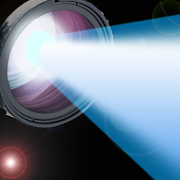Top 13 Apps Similar to Flashlight for Galaxy S6
Side Apps Bar - Edge Sidebar 6.0.1
Side Apps Bar allows you to runany application whenever you want.It allows you to easily switch betweeninstalled apps. Don't wait.Clean up your homescreen and save your time!Main Features✓Fast and accessible app switcher✓Two sidebars (left bar and right bar) with shortcuts✓Provides real multitasking✓Very customizableIf you've been looking for a way to organize your appsbetter,you're going to find Side Apps Bar Floating Sidebarsuperuseful.Floating sidebar launcher on the edge of your screen will beperfectfor youif you'd like to clean up your homescreen and make useofmultitaskingwhich is supported by your phone.Floating sidebar launcher will surely make your life easier.It is a new way to use the power of your phone.If you've been looking for a convenient, modernand fast task switcher/app switcher this taskbar is definitelyforyou.If one floating sidebar on the edge of your phone isn't enoughforyou, turn onsecond floating sidebar. With two bars you will fully use thepower of this application. Switching between opened tasks willbevery simple.Thanks to sidebars you will see what is real multitasking.Withsidebarson the edges you don't have to use default system switchingbetween recent running tasks any longer.If you're tired using app drawer simply use edge side bar.If you have a lot of apps simply use edge side bar toorganize all of them.If you want to have quick access to your favourites appssimply use edge side bar.If yes, Side Apps Bar - Edge Sidebar is what you really need.Side Apps Bar - Edge Sidebar is powerful floatingtaskswitcher.How to use it?☆First add shortcuts to the bar.☆Then swipe task bar from the edge of the screen.☆After that simply click a shortcut icon to quickly switchbetween current task and another task.That's all you have to know.Floating sidebar launcher stay always on top of allotherapps.Of course, you can open and hide it whenever you want.You can add to the taskbar as many shortcuts of yourinstalledappsas you want. There's no limit.Floating sidebar launcher is fully customizable.For example, you can set:✓Icon -> size, transparency, color✓Background -> corners, transparency, color✓Shadow -> width, color✓Signatures (below icons) -> font type(sans, serif,monospace),font style, font size, font transparency✓Columns -> from one to four columns with shortcuts✓Bar -> height, location(top,center,bottom)✓And much more...Choose shortcuts from three categories.Apps✓Add any installed application to the edge barTools✓Network Settings✓Wifi Settings✓Bluetooth Settings✓Gps Settings✓Sound Settings✓Display Settings✓Keyboard Settings✓And more...Actions✓Home Button✓Back Button✓Recent Tasks Button✓Quick Settings Button (Status Bar)✓Notifications Button (Status Bar)Make use of multitasking with cool floating task switcher!Swipe Side Apps Bar - Edge Sidebar and use its possibilities!
Edge Clock for Note & S6 Edge 1.1
*****************THIS APPLICATION IS ONLY FOR GALAXY NOTEEDGE&S6 EDGE ********************************* Edge Clock forNote&S6 Edge is an application that allow you display dateandtime onthe 2nd screen of your device. How to add panel:-Installapplication. - Go to Setting - Edge Screen - Manage Panel-Checkon Clock panel - press Back button - Enjoy it! If youhaveanycontribution, please contact us:[email protected] very much.
Bright Flashlight S654 1.4
Flashlight that comes with Compass, StrobeandBattery Indication.Ultra Bright, Super Bright, Brightest Flashlight, Simple &Fast!Uses built-in LED Flashlight on your phones.Maximized Brightness Level - Brightest SuperBrightFlashlight.It doesn't get brighter than this!Use this flashlight instantly in the dark!Now you can use this flash app whenever you need.Brighten your path in the dark and navigate your way withthecompass.This Flashlight App Maximized Brightness Level foryourphone!Ultra Bright, Super Bright, Brightest Flashlight, Simple&Fast!Strobe Blinking Lights, Compass Navigation, Easy to Use.Automatic Lights ON upon App Opening!Simply Great and HANDY for All Your Phones.Perfectly Handy Utility Tool right on your phone.Supported Devices include but not limited to following:MotoGMotoX S6 S5 S4 S3 G3 G2 Note5 Note4 Note3 Note2 Xperia OneM8Nexus6Nexus5 Nexus4 and much more! :)
Galaxy S5 LED Flashlight 1.32
A flashlight app made specifically tolookawesome on your Galaxy S5.It's simple. It's quick. It's bright. It's free.A free LED flashlight that shines bright and looks great onyourphone! This quick and easy flashlight has a large power buttonthatallows you to control (turn on and off) the LED light(A.K.A.flash) of your camera. Since your LED camera flash onlyshines onecolor, this flashlight app only promises one color fromyour LED,but it is the brightest flashlight app available. Lightyour way ina dark parking lot. Take your dog for an early morningwalk safelyusing this light to illuminate the road. Read ourcustomer reviews!Lots of 5 star reviews!FLASHLIGHT FEATURES:- Easy-to-use ON/OFF on-screen button for maximum easeofuse- Fun power up/power down sound effects (with mutebuttontoggle)- Auto-on light mode when LED flashlight app launched onyourphone- Fastest launch- Clean and realistic high-tech design resembles yourphonemodel- Galaxy S5 inspired dimpled leather background- Button outline color changes when light is on- Straight forward LED flashlight/torch/light... no frillsorunnecessary effects- Use for the brightest, most reliable light to find your wayCustomer reviews:5 STAR: “This app works great on my Samsung Galaxy S5. It usesnointrusive or suspicious permissions so you know its notcollectingyour info in the background. 2 thumbs up.” – P.Ribeiro5 STAR: “Simple and easy. Bright enough to find anything inthedark.” – K. Hardy5 STAR: “Very bright I especially love that the light turns onwhenI open the app.” – L. Martinez5 STAR: “Straight to the point, this is exactly what is up. Abuttonto turn on an off the flash. Super sic wit it.” – T. TeagueSr.Although this LED flashlight was specifically created fortheSamsung Galaxy S5, it has also been tested to work well onthefollowing devices (so far):- Samsung Galaxy S5 LED flashlight app, single color light- Samsung Galaxy S4 LED flashlight app, single color light- Samsung Galaxy S4 Active LED flashlight app, singlecolorlight- Samsung Galaxy S4 Mini LED flashlight app, singlecolorlight- Samsung Galaxy S3/S III LED flashlight app, singlecolorlight- Samsung Galaxy S3/S III Mini LED- Samsung Galaxy Express LED- Samsung Galaxy Grand LED- Samsung Galaxy Mega LED- Samsung Galaxy Nexus LED- Samsung Galaxy Note LED- Samsung Galaxy Note II LED- LG Nexus 4 LED- LG Optimus L9 LED- HTC One LED- HTC Evo 3D LED- It might just work on yours too... give it a try!PERMISSIONS:- Camera / Flashlight: LED access - some phones requirecamerapermission- Internet / Access network state: Adsapp icon name: GS5Light(laet/laight)
Taskbar for Note & S6 Edge 1.12
Taskbar for Note Edge & S6 Edge is an application thatallowyouto manage your current task and display it on the 2ndscreen ofyourdevice. It will make your edge screen just liketaskbar inwindowand you can quickly switch between applications.How to addpanel: -Install application. - Go to Setting - EdgeScreen -Manage Panel -Check on Taskbar panel - press Back button -Enjoyit! ***** ForLollipop OS, you need to enable usage staticbyenable "SettingPemission button". If you have anycontribution,please contact us:[email protected] Thank youvery much.
Galaxy S4 LED Flashlight 1.42
A free LED flashlight that shines brightandlooks great on your phone! This quick and easy flashlight hasalarge power button that allows you to control (turn on and off)theLED light (A.K.A. flash) of your camera. Since your LEDcameraflash only shines one color, this flashlight app onlypromises onecolor from your LED, but it is the brightest flashlightappavailable. Light your way in a dark parking lot. Take your dogforan early morning walk safely using this light to illuminatetheroad. Read our customer reviews! Lots of 5 star reviews!FLASHLIGHT FEATURES:- Easy-to-use ON/OFF on-screen button for maximum easeofuse- Fun power up/power down sound effects (with mutebuttontoggle)- Auto-on light mode when LED flashlight app launched onyourphone- Fastest launch- Clean and realistic high-tech design resembles yourphonemodel- Button outline color changes when light is on- Straight forward LED flashlight/torch/light... no frillsorunnecessary effects- Use for the brightest, most reliable light to find your wayCustomer reviews:5 STAR: “Extra light Great for when I want to check on mysleepingson so I don't have to turn the ceiling light on” –K.Latourette5 STAR: “Let There Be Light! Best flashlight app I've ever had.”–B. Keena5 STAR: “Handy and awesome! Simple and do the job with nofuss.Great app.” – P. Delech5 STAR: “Awesome App!! Works great!! Turns on and off so quickandeasy just by pressing a big button in the middle.” –DJLudingtonAlthough this LED flashlight was specifically created fortheSamsung Galaxy S4, it has also been tested to work well onthefollowing devices (so far):- Samsung Galaxy S4 LED flashlight app, single color light- Samsung Galaxy S4 Active LED flashlight app, singlecolorlight- Samsung Galaxy S4 Mini LED flashlight app, singlecolorlight- Samsung Galaxy S3/S III LED flashlight app, singlecolorlight- Samsung Galaxy S3/S III Mini LED- Samsung Galaxy Express LED- Samsung Galaxy Grand LED- Samsung Galaxy Mega LED- Samsung Galaxy Nexus LED- Samsung Galaxy Note LED- Samsung Galaxy Note II LED- LG Nexus 4 LED- LG Optimus L9 LED- HTC One LED- HTC Evo 3D LED- It might just work on yours too... give it a try!PERMISSIONS:- Camera / Flashlight: LED access - some phones requirecamerapermission- Internet / Access network state: Adsapp icon name: GS4Light(laet/laight)
easyHome - Fingerprint Actions 3.13
< This app is optimized for Samsungdevices>With easyHome you don't have to press your homebuttonanymore!Just touch the homebutton like the capacitive ForceTouchhomebutton on iPhone 7!You can also start quick actions with your fingerprint!Experience your Galaxy in a completely new way!No clicking noise, no hard pressing on homebutton!Extend the homebutton functionality if you like and startquickfingerprint actions like toggle recent app your phonewith along touch!MAIN FEATURES:• Force Touch homebutton like on iPhone 7 to jump home!• Fingerprint quick actions (Home, camera, screen off)• Long touch to lock the phone, start camera, toggle last app• Haptic / Taptic feedback on touch• Touch sounds• Capacitive Force Touch homebutton for android!SUPPORTED SAMSUNG PHONES:• S7 + S7 Edge• S6• S6 Edge• S6 Edge+• Note 5Other Samsung phones with fingerprint may also work.IMPORTANT• Samsung kills apps which run in background (Settings - Battery-App optimization)• Please disable App optimization in battery settingsNote: The app depends on an official SAMSUNG SDK, so featuresarelimited and not all bugs can be fixed.INFO & SUPPORT:• Note: To uninstall, please stop the app first.• Support &Betas:https://plus.google.com/communities/106296114061383426071• Please note that not all e-mails can be replied instantly. ButIwill try to fix every bug asap.This app uses the Device Administrator permission.
Schedule for Note & S6 Edge 1.8
*****************THIS APPLICATION IS ONLY FORGALAXYEDGE********************************* Schedule for Note &S6Edgeis an application that allow you to schedule your dailytaskanddisplay it on the 2nd screen of your device. How to addpanel:-Install application. - Go to Setting - Edge Screen - ManagePanel-Check on Schedule panel - press Back button - Press "+"buttononpanel to add a new event. - Press on event to showdetail,edit,delete an event. - Press list icon to show all eventsby day.-Enjoy it! If you have any contribution, pleasecontactus:[email protected] Thank you very much.
Edge Circle for Note & S6 Edge 1.4
Edge Circle for Note & S6 Edge is an application thatallowyouquickly access to your favorite applications andcontacts.Justswipe from the edge of scree, you will have usefulthingsunderyour finger. - You can pick any 5 people from yourcontactstoaccess from the center ring and maximum 10 application ontheouterring. - Color picker is added so that you can choose anycolorthatmatch with your theme. If you have any contribution,pleasecontactus: [email protected] Thank you very much.
Genuine Galaxy - Phone Info 1.5.1
Please rate this app if you supportsuchproject.Better know your phone by -1. check the phone's detail hardware information;2. run performance test and compare with other phones intheworld.This is a tool for Samsung Galaxy S3/4/5 & Note 2/3/4 userstocheck if their phone isn't a cheap fake clone. It highlightsdeviceinformation that does not match Samsung Galaxy S3/S4/S5/Note2/Note3/Note 4 and helps users to tell if their phone isgenuine.Example of FAKE GALAXY S4 -cpuFreq: 1209MhzprocessorCount: 4cameraResolution: 1258.29deviceBrand: alpscpuName: ARMv7 Processor rev 2 (v7l)totalRom: 1008.29MBdeviceModel: N9500cpuHardware: MT6589screenResolution: 1280 * 720totalRam: 971.62MBSupport list of Galaxy S4 variants:GT-I9500, GT-I9502, GT-I9505, GT-I9506, GT-I9508,SCH-I959,SGH-I337, SPH-L720, SHV-E300S,SGH-M919, SHV-E300L/S/K, SCH-I545, SGH-M919, SCH-R970,SC-04E,SGH-I537, GT-SC04E,Galaxy S4 Mini, Galaxy S4 ActiveSupport list of Galaxy S3 variants:GT-I9300, GT-I9300T, SCH-I939, SGH-I748, SHV-E200K,SHV-E200S,SHW-M440S, SHV-E210K, SHV-E210L, SHV-E210S, GT-I9303T,SC-06D,SCH-I535, SCH-R530,SGH-I747, SGH-I747M, SGH-T999, SGH-T999V, SPH-L710,SCH-I747,GT-I9308Support list of Galaxy Note 2 variants:GT-N7100, GT-N7102, GT-N7105, GT-N7108, SCH-I605,SCH-R950,SGH-I317,SGH-I317M, SGH-T889, SGH-T889V, SPH-L900, SCH-N719,SGH-N025,SC-02E, SHV-E250K, SHV-E250L, SHV-E250SOffical website of this app: http://xihuanat.com/galaxy