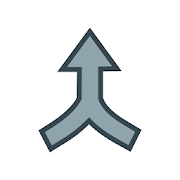Top 28 Apps Similar to Easter Egg (Android 12)
Icon Kompanions for KLWP/KWGT 2.1
YOU NEED TO HAVE THE PRO VERSIONOFKUSTOM KLWP INSTALLED ON YOUR PHONE TO USE THE KOMPONENTS-https://goo.gl/UkHJ99YOU NEED TO HAVE THE PRO VERSION OF KUSTOM KWGTINSTALLEDON YOUR PHONE TO USE THE WIDGETS-https://goo.gl/ABJVXqThis is a collection of eighteen komponents and eighteenwidgetsin the same style as some of the most popular icon packs onthePlay Store. Six styles, with three komponents/widgets ineachstyleInstructions - Video-https://www.youtube.com/watch?v=-3lvkrFSXQ4&feature=youtu.beUsing a komponent- Open the Kustom KWLP app- Tap the + icon- Select Icon Kompanions- Select the komponent(s) you wish to use- Tap on save icon- Make Kustom the Live Wallpaper- Return to homescreen- Colours can be changed via the Globals menu intheeditorUsing a Widget- Longpress on homescreen and select Widget- Scroll down and select a KWGT widget- Rersize widget and tap on it- KWGT app will open- Select load preset from menu- Tap on Installed and select Icon Kompanions- Select the widget you which to use and press save- Return to the homescreen- Colours can be changed via the Globals menu intheeditorFeaturesAura - Based on Aura Icons by Travis Hall-https://plus.google.com/+TravisHall/posts- Three komponents/widgets with Time/Date,weather/temp/condition(See Pic 1)Plexis - Based on Plexis Icons by George Kaipalexis-https://plus.google.com/+GeorgeKaipalexis/posts- Three komponents/widgets with Time/Date,weather/temp/condition(See Pic 2)- Plexis2 has music/media playback. Tap the Headphone icon toplayMusicRetrorika - Based on Retrorika Icons by Sikebo Giraz-https://plus.google.com/+SikeboGiraz/posts- Three komponents/widgets with Time/Date,weather/temp/condition(See Pic 3)Dynasty - Based on Dynasty Icons by DrumDestroyer-https://plus.google.com/+DrumDestroyerThemes/posts/VYBmxWJSxtE- Three komponents/widgets with Time/Date,weather/temp/condition(See Pic 4)- Dynasty2 has music/media playback. Tap the Headphone icon toplayMusicMoonrise - Based on Moonrise Icons by Simon Martinov-https://plus.google.com/+SimonMartinov- Three komponents/widgets with Time/Date,weather/temp/condition(See Pic 5)Material - Based on Material/Lollipop style Icon Packs- Three komponents/widgets with Time/Date,weather/temp/condition(See Pic 6)- Material3 has a hidden weather menu. Tap the bar to reveal (Hasa15sec opening time before closing again)Thanks to Zaibun Alexander for creating and sharing theweathericons used in these widgets-https://plus.google.com/101013923294281960229/postsAer weather set, used in the Moonrise rise komps/widgetssharedby SixtyFour ThirtyTwo-https://plus.google.com/+SixtyFourThirtyTwo/posts/AhALtQujoVpAll colours in each of the komponents/widgets can be changedviathe Globals menu in the editorAnd, of course, you can use these komponents/widgets withanyicon pack, wallpaper or whatever you wish :-DIf you have any queries, please email me instead of leaving1*reviewsCircle me on Google+ for more Bacon-https://plus.google.com/u/0/+BaconBitsDev/postsEnjoy and Thankyou
Launchy Widget 4.1.0
In development: Presets expertandimport.Organize and easily start apps, shortcuts, device settings,makecalls and open browser bookmarks. Launchy can replacefolders,contacts widgets and bookmarks widgets. Organize yourdesktop, makeit look great and much more intuitive to use, applyskins and thirdparty icon packs for unique looks.***The In-app purchase is used to upgrade to Launchy Pro which hasevenmore customization features.***MAIN FEATURES:- Folders replacement: create scrolling lists of yourfavoriteapps- Contacts widget: add contacts to a new Launchy on the homescreen,touch a contact to start a call- Bookmarks widget: import bookmarks and history fromAndroidbrowser and Google Chrome- Icon packs support including masking- Use multiple icon packs on one home screen- Select what to show: icons and or labels- Customizable icons size from 50% to 250% *- Customizable font, size and color of labels *- Change the location of the labels- A selection of Skins- Fully resizable (long press widget to resize)- Vertically scrollable- Multiple columns option- Add up to 10 unique widgets- Infinite scroll option* Requires In-app purchase* Feel free to try, 48h refund policy.LAUNCH FROM LAUNCHY:Apps, Direct dials, Browser Bookmarks, Shortcuts: Contacts,DeviceSettings (Battery, Screen...), Direct dials, Directmessages,Dropbox folders, Gmail labels, WhatsApp contacts andmore.ICON PACKS SUPPORT:Apply icon packs without installing a third partylauncherapp!Use different icon packs on one home screen!To apply an icon pack: Launchy Settings Screen > Layout >Icon> Theme.Tested with:- Belle UI- Kinux, Krom- Up icons- Gel- Tiny White- Peek- Voxel- Minimalico- Yoma- Rounded Up, Google Now- Rooundy- And many othersHOW TO USE:1 - After installing, add the Launchy widget to your homescreen,like you add any other widget. (If Launchy does not appearin thewidgets list, it is most likely because the widgets list didnotrefresh. Reboot your device to refresh the widgets list.)2 - In the following dialog, select "Launchy 1". It shouldbealready checked.3 - A widget will appear on your home screen with the greenLaunchy"Edit" icon.4 - Click the Launchy "Edit" icon to enter Launchyeditscreen.5 - In the edit screen, add your favorite items to the Launchy.Usethe "Configure" screen to customize it.6 - Go back to your home screen by pressing back or thehomebutton.7 - The newly added Launchy will show your items as ascrollablelist.8 - Resize the Launchy as you would resize any other widget.9 - Add another Launchy with different items: add a new Launchytoyour home screen, but this time select "Launchy 2" in stepnumber2. You can add up to 10 individual Launchy widgets. EachLaunchycan have its own items and appearance customizations.NOTES:- Use [email protected] for suggestions, help and anyotherissues.- This application uses Google Analytics to collect usagepatternsand crashes.- The permissions used by the app are needed for itsfunctionalityand nothing else.
ADW Launcher 2
You may think the original and best launcherofall time has not been updated, because people assume that timeis astrict progression of cause to effect, but *actually* fromanon-linear, non-subjective viewpoint, it’s more like wereleasedthis update 3 years ago and you didn’t realize. Don’tworry, weunderstand not everyone has…1.21 gigawatts!! tospend.Having said this, we’ve been reading a lot aboutGooglerecommendations on abusing app options and settings, andwe’vetalked a lot about it. But as the ability to speak does notmake usintelligent we’ve made all the opposite. You know, withoutfreedomof choice there is no creativity. The Launcher bores.You may also think “I find your excess of settings disturbing”andwe don’t blame you! It’s a totally normal reaction. I guessyouguys aren’t ready for that yet. But your kids are gonna love it.Inthe end, the possibility of configuring it to your likenessisapproximately 3720 to 1, what makes it the best launcherbecausemaths never lie.And yeah, we have screens, ¿and icons? for sure, ahh and wehavewidgets too, what more?, I mean what else?, in fact, you canmakeyour own. And if you prefer getting everything pre-made,usethemes! Or widget and template packs! ¿Is your device’sdesktopboring? Change it again Sam. Your style, your rules, Do. Ordo not,there’s a setting for it, tweak it, change it, shaken,notstirred.And remember, “There’s no such thing as ‘the unknown,’ onlyoptionsinside ADW Settings”¿Are you gonna miss it?*Endless Features*Most of the application have been reprogrammed and redesignedfromscratch. Also we have added a lot of new features. Here aresome ofthem:* Support for Android 7.1 launcher shortcuts (limited supportonolder versions down to 5.x)* Added new icons effects section. You can choose image filtersandcompositions. Awesome!!!* Dynamic UI coloring using wallpaper colors.* New way to manage screens. Hold down an empty area ofthedesktop.* New way to add widgets and shortcuts.* New way to change the wallpaper, lock/unlock the desktop oraccesssettings. Hold down an empty area of the desktop and choosetheoption.* Added fast scroll app drawer style.* Added indexed fast scroll app drawer style.* Added some desktop transitions.* Added new section to configure icon badges.* Added a visual mode to configure desktop, icon appearance,folderappearance, and app drawer options.* Added option to change the top panel/widget.* Added option to change the content type of bottompanel(dock/widget).* Added new wrap folder mode to folders. This mode lets youlaunchthe first app in the folder on tap, and show the foldercontents onswipe up.* Added new fast application search in app drawer.* Improved app categories in app drawer.* Improved way to manage user gestures.* Improved way to apply internal and external themes.* Improved context menu for all desktop objects.* Added new Custom Widget object. You can add new customwidgetsfrom widget list, import them from friends and otherdevelopers,create, edit and share your own.* Added some initial extensions for the customwidgets(time/battery)* Check out ADWExtensions pack for more extensions (weather,gmail,etc).* Added template manager. Remove, add and sharetemplateseasily.* Improved icon properties dialog.* Improved folder properties dialog.* Added backup manager in advanced settings/system. Now youcanimport data from other famous launchers (if you miss one,reportback to us so we can include it!)* Added the possibility to set a secondary action ondesktopshortcuts. Swipe up over the desktop shortcut to executethesecondary action.* Probably 2 or 200 things I’m forgetting…* A bunch of wibbly wobbly timey wimey stuff inside!