Top 36 Apps Similar to Script Manager - SManager
MyScript Calculator
With MyScript© Calculator, performmathematicaloperations naturally using your handwriting.Specially designed for Android devices.Easy, simple and intuitive, just write the mathematicalexpressionon the screen then let MyScript technology perform itsmagicconverting symbols and numbers to digital text and deliveringtheresult in real time.The same experience as writing on paper with the advantages ofadigital device (Scratch-outs, results in real time, …).Solve mathematical equations by hand without actually havingtocrunch the numbers yourselfBENEFITS AND FEATURES- Works on your smartphone (Use your finger or a capacitivestyluswith your android phone (Samsung Galaxy phones, HTC,Motorola, SonyXperia, LG Optimus and others)- Works on your tablet (Take advantage of the S-Pen with yourGalaxyNote, or use any capacitive pen with your Galaxy Tab familyoftablets, HTC flyer, Lenovo Thinkpad, Asus transformerandothers)- Use your handwriting to write any arithmetic formula- Write and calculate mathematical expressions in an intuitiveandnatural way with no keyboard- Scratch-out gestures to easily delete symbols and numbers- Portrait and landscape operation- Redo and undo functions.SUPPORTED OPERATORSBasic operations: +, -, x, ÷, +/‒, 1/xMisc. Operations: %, √, x!, |x|Powers/Exponentials: ℯx, xy , x2Brackets: ( )Trigonometry: cos, sin, tanInverse trigonometry: acos, asin, atanLogarithms: ln , logConstants: π, ℯ, Phi.***Support website: https://support.myscript.com/***Note about permissions:We are asking permission to access Internet connection; this istoprovide users the possibility to watch the video tutorial.Future releases:We are taking note of all your remarks and comments, many of youareasking us for equations, you can visit our web demo page, awebequation demo will show to you what we are planning to add inthefuture, visit:Equation web demo:http://webdemo.myscript.com/#/demo/equationHandwriting recognition web demos:http://webdemo.myscript.com/#/home
Script Manager-SManager(NoAds)
Execute scripts and executables, rootexplorer,file manager, multi tab browser and terminalemulator.* Scripts ExecutablesManage and execute shell scripts and programs in file system.All executions run over vt100 terminal accepting user input andesccodes (colors, bel, cursor movement ..)Run them at boot-up and/or on network statuschangepossibility.Schedule at selected time. (cron jobs)Show graphical dialogs from running process.Create widgets at desktop.Edit and create scripts, also create them from url.Insert code in your scripts using QR codes.Share execution output.Bookmark your scripts.Test SM_VERSION and/or SM_VERSIONCODE to know if is runninginsideSManager.With root privileges you can also execute them as superuser.* File managerBrowse all phone's file and network files.zip,tgz,tar,tbz and yaffs2 (nandroid backups) support.Browse network(including http://) zip files withoutfulldownload.Open multiple directories on different tabs.(3 tabs forAdsversion)File linking support(On supported filesystems)Multiselect from different directories support. (Ads versiononlysupport 7 selections from different directories. No limitifselections are in the same directory)* Root explorer(Rooted device needed)Automatically mount RO partitions in RW when needed.Root editor (Allow edit files with root privileges.Configure"Browse as root")Open and edit ALL files regardless the permissions they havewithselected application. Use CAREFULLY(Configure "Browse as root"inorder to get this feature)* Console screenVolume Up: Mapped to Esc key.Volume Down: Mapped to Enter key.DPad press: Mapped to Control key. (Press and then press otherkey.Not simultaneous pressing required)Enable "extra gestures" in config screen in order tosendHome/End,del/tab,left/right,pgup/pgdown keys. This is veryusefulto execute shell and ssh connections.WEIRD CHARACTERS: If you get a lot of [[^ characters, is dueyouhave "extra gestures" enabled and script/program doesn'tprocessthem. Use most right side of screen to send standard scrollevent,or disable "extra gestures"* SM MultiselectSelects automatically files selected in third party apps,likeGallery, inside SM Browser* External Storage SD NotesYou can install SManager on external Storage SDcard, but you mustbeknow:- If you are using boot scripts or scheduled script, you willneedSMExternalSD app.- All events like network status change and scheduled scriptswhileexternal storage is shared or unmounted will not beprocessed.Although you have SMExternalSD installedNOTE:SManager does not launch executions until external storageismounted.NOTE2:Detected some programs/daemons (like dropbear) fails if hasstdinclosed. Try put "exec 0>&1" to reopen stdin inbackgroundexecutions.* No ads version featuresNo ads.Execute scripts from widgets without opening console.No limits in multiselect.No limits opening multiple directories.Alias keys in SMConsole.Hide/show SMConsole/SMBrowser bar with up/down gesture at top ofthescreen.
Root Checker
One tap to check whether the deviceisRooted(have a Root Access)One tap to verify whether the device passes SafetyNetcompatibilitytest.And another tap to check battery charging/discharging currentandvoltage."Root Checker" tab gives you an easy and quick way to checkwhetheryour phone is 'Rooted'. Optionally it also gives you adetailedinformation about su and busybox executables.THIS APPLICATION DOES NOT ROOT YOUR DEVICE!!!"SafetyNet" tab verifies the device with SafetyNetcompatibilitytests. SafetyNet api is a part of Google Play ServicesFramework.Some apps use this api to check whether the device hasbeen rootedor tampered. If your device is rooted or you have customrominstalled then your device won't pass this test. There havebeensome methods to pass this check with rooted devices. You cangetmore information about how to hide root in relevant threads onXDAForums."Battery Info" shows the battery charging/discharging currentandalso gives information about battery health, voltageandtemperature.BATTERY'S CURRENT MEASUREMENTS ACCURACY MAY VARY DEPENDINGONDEVICE. SOME DEVICE LACK THE APPROPRIATE HARDWARE SUPPORT!Root Checker Pro featuresRoot Information:-Whether the app has root access-Whether su is installed-Location, Version, and Permissions of su executable-Whether toolbox/busybox is installed-Location, Version, and Permissions of busybox-Current uid/gidSafetyNet Compatibility Test:-Verifies whether the device passes Safety Net CompatibilityTestSuiteBattery Information:-Charging/Discharging measures current(not all devices giveaccuratereadings)-Voltage-Health-Charge levelBuild Information:-Brand-Manufacturer-Device-Model-Bootloader-Cpu ABI-HardwareetcIf you want to Root your device you can easily find root guidesbysearching in google.com. And also you can check forumsonxda-developers.comBefore leaving negative feedback please contact us via emailandwe'll do our best to solve your issues. You can also contact usforfeature requests.
Root Toolbox 1.0.2
Root Toolbox Android This is an application developed forRootUsers.Most of the functionality requires root permissions.****DISCLAIMER:THIS APPLICATION WILL NOT ROOT THE DEVICE,FULLFEATURES ONLY WORKSON ROOTED DEVICES **** Features: ★ RootManager★ - Check if yourdevice has root (superuser) access. -BuildInformation:Brand,Manufacturer, Device, Model,Boot-loader,CPU,etc. - Reboot thedevice to load recovery orboot-loaderpartition aside from a normalsystem reboot - Backup andrestoreapps and data - Capture screenshotand record phone screenusingroot manager. - Be able to choose whichbackups (Displayed bydatecreated) on restore ★ File Manager ★ -List view of alldirectoriesand files in the current directory (RootBrowser) -Access to rootfolder and other folders that requirerootpermissions - Unzipfiles / Zip files or folders - Create newfilesand folders incurrent directory - Delete, Rename, Copy, Paste,Movefiles anddirectories (Long press on item) - View properties offileordirectory such as permissions, size, etc. - Send filesviaEmail,SMS, etc. - Open files via preferred applications -Playvideo /audio files - Flash one or more zip files usingrecoverymode ★ AppManager ★ - Get the app details like packagename,installationdate and last modified, user permissions, appversion,etc -Embedded Terminal Emulator - Preferences includechange oftheme /colors, font size, initial running command. -Toggle softkeyboardfor users without a hardware keyboard - Emailcurrentscreen Feelfree to send your feedback [email protected] by : Akshay ChopdeGoogle+:https://google.com/+AkshayChopdeOfficialWebsite:http://www.dreamdroid.net46.netTwitter:https://twitter.com/imAkshayChopdeLinkedIn:https://www.linkedin.com/in/akshaychopde
File Manager (File transfer)
Fully Featured FileManagementTool!Developed by the Clean Master teamHighlights of File Manager☆ Fully featured:Cut, copy, paste, delete,compress,decompress, search and more.☆ Cloud support:Switch between local and cloud files-supports Dropbox, Box, Google Drive, SkyDrive and more.☆ Wi-Fi File transfer:Use your PC to wirelessly edityourmobile files using FTP.☆ Super convenient:View files by type (image, audio,video,recent, download etc.), use a widget to access folders in onetapfrom the homescreen.☆ Multiple protocols: Supports file transfers usingFTP,FTPS, SFTP, WebDAV and LAN/SMB, stream mediafromLAN/SMB/FTP/WebDAV/Cloud without downloading.--Supported languagesEnglish, Arabic, Czech, German, Greek, Spanish, French,Hungarian,Italian, Japanese, Korean, Dutch, Polish, Portuguese,Russian,Slovak, Slovenian, Swedish, Thai, Turkish, SimplifiedChinese,Traditional Chinese, Bahasa Indonesian, Hebrew, Finnish,Hindi,Croatian and Serbian
File Manager
Manage your files efficiently and easilywithASUS File Manager! ASUS File Manager helps you handle allyourfiles whether they are stored in your device's memory,microSDcard, local area network, and cloud storage accounts.By default, ASUS File Manager allows you to copy, move,rename,delete or share files to and from any of your storages. Italsolets you browse and access your files by category.Key featuresExperience and enjoy these features that ASUS Manager hastooffer:- Your light and savvy file explorer: Search, access,save,move, delete, or share files that are stored in your smartdevice'sinternal storage to or from a microSD card, LAN, or Cloudstorageaccounts and vice-versa.- Access files in LAN and SMB: Manage files within yourLAN(local area network) and SMB (Samba) network.- More storage options via Cloud storages: Supportscloudstorage accounts such as ASUS WebStorage, Dropbox, GoogleDrive andMicrosoft OneDrive- Suave and smooth multimedia streamlining: Streammultimediafiles such as music or videos or open documents,pictures, or photosstored in any of your Cloud storageaccounts- Save disk space by packaging files: Compress files tosavespace of your storage and extract compressed files in Zip andRARformats- Easy file browsing: Browse files easily by categoryrightfrom File Manager’s home screen: images, videos,music,applications, downloaded, and favorites.- Disk tools: Storage analyzer, recycle bin andhiddencabinet let you manage your disk easily.More informationFor more product information and videos, check out:http://www.zenui.comhttp://www.asus.com/ZenUI/Feedbacks and suggestionsWe’d love to hear from you!Send us your feedbacks via: [email protected]
USB OTG Helper [root] 6.6.1
▌ IMPORTANT - Please read the entire descriptionbeforegivingfeedback. IF IT DOES NOT WORK ON YOUR DEVICE, PLEASE DONOTRATE Itis not supposed to work on every device. If it doesnotwork,please report (with log) here -> http://goo.gl/h6JTN ☆Seelistof confirmedworkingdevices:http://usbotghelper.wordpress.com/confirmed-devices/▌IMPORTANT -ROOTED devices ONLY!! What is rooting? Readhere->http://en.wikipedia.org/wiki/Android_rooting ▌"USBOn-The-Go,often abbreviated USB OTG, is a specification thatallowsUSBdevices such as digital audio players or mobile phones toact asahost, allowing other USB devices like a USB flash drive,mouse,orkeyboard to be attached to them." - Wikipedia ▌Features [OpenMenu-> Settings to enable ordisable.]:-------------------------------------------------------------------------------------•Automaticallystart app on device connect [ See FAQ below ]•Automatic mount [Donate version ] [ See FAQ ] • Mount andUnmountdrive with a singleclick • Full NTFS support! (FAT,Ext2/3/4 alsoif kernel supports) •exFAT support! [ See FAQ toenable ] •Notification when drivesmounted! • Load modulesrequiredautomatically (from/system/lib/modules) • Option to enableutf-8mode (if kernelsupport) • Automatically open the mounteddrive [Donate version ] [See FAQ ] • Media scanner triggered onmount[Active media scan inDonate version] • One click debugging[Donate version ] [ See FAQbelow ] • No Ads! ▌What phonesaresupported?---------------------------------------------☆Confirmed:http://usbotghelper.wordpress.com/confirmed-devices/Anyphone inwhich kernel supports USB Mass storage (stock ORcustomkernels ORwith appropriate kernel modules) If it works onyourdevice, or youknow of kernels or modules please give thedetailshere ->http://goo.gl/h4xGl ☆ List of modules and kernelscan befound here-> http://goo.gl/NXVEL Please note that thisapp isan "Helper"app.. it will not magically make your kernelsupportUSB Massstorage! ▌What aretherequirements?------------------------------------------- • root(subinary) •supporting kernel / kernel modules • USB OTG cable (ordirect cardreader, see this kickstarter project and supportthem->http://goo.gl/LPPrB ) ▌WARNING ------------------- ☆ Iwillnot beheld responsible for any damage to your device. Do notusefor along time, u may risk burning the device chip/motherboardduetothe voltage supply in host mode. ▌FAQ ----------See->http://usbotghelper.wordpress.com/faq/▌Trouble-shooting!:---------------------------If still notworking, send me debuggingdata (one-click for donateversion) Ifstill something does notwork, mail me. I cannot reply tofeedback!▌Contact --------------email : shardulseth {at} aol .comwebsite:http://usbotghelper.wordpress.com xda :http://tinyurl.com/otg-xda▌Translationcredits----------------------------- [ Translate toyour language->http://tinyurl.com/otg-translate ] Greek -Nianios RomanosRussian- Igor Nedoboy Ukranian - Alexandr Tobolin(Toz1k)Hungarian(Magyar) - Varga Zsigmond (Sigismund) Italian -walpisGerman -Patrick Oberdorf SEO: usbotg, usb , otg, massstorage,mount,drive, NTFS, ntfs-3g, usb host, stickmount, shardul,
Celtx Script
With Script you can write formatted scriptsonyour mobile device, collaborate with partners, and get freebackupsof all your writing.Plus…Script syncs with all-in-one online Celtx studios, so youcantake your finished script into production and collaborate withyourteam on breakdown, storyboarding, scheduling, budgeting, andcallsheet generation and distribution.Visit www.celtx.com to learn more.Script features...* Screenplay, AV, Stageplay, Audio Play, and Comic formats.* Free online backups - protecting your writing from damage orlossof your device.* Add comments to make script notes to yourself or discussscriptswith partners.* New to Celtx? Sign up for an account and get a 15-day freetrialof a full-featured online Celtx studio - all the tools youneed tobring your scripts to camera: scriptwriting,breakdown,storyboarding, scheduling, budgeting, and cast and crewreports.Post trial you can continue using your studio forfreescriptwriting.
Tasker
Total Automation, From Settings to SMS.* Triggers: App, Time, Day, Location, Hard/Soft State,Event,Shortcut, Widget, Timer, Plugins* Actions: 200+ built-in, plugin support* Tasks: loops, variables, conditions* Scenes: design your own screen overlays* App Creation: create your own standalone apps to share orsell!(Android 2.3+)Trial: http://tasker.dinglisch.net/dlStarter Guides: http://tasker.dinglisch.net/guides.htmlQueries, Problems: see Menu / Info / Support in-appIt's not possible to fix problems reported via PlayStoreComments...****** Actions By Category ******[not all actions available on all devices]* ALERT: Flash, Notify LED/Sound/Vibrate, Cancel Notification,PopupTimed/WithTaskIcons/Names, Torch, Vibrate, VibratePattern* APP: Calendar Insert, Go Home, Kill App, Load App, OpenMap(/StreetView/Nav)* AUDIO: Alarm/Call/DTMF/Media/Notif./Ringer/System Volume,HapticFeedback Toggle, Mic Mute, NotificationPulse,Notification(<4.1)/Ringer Vibrate (<4.2 or root),SilentMode, Speakerphone, Sound Effects toggle* DIALOG: 28 System Settings dialogs* DISPLAY: Auto-Brightness, Close System Dialogs, Keyguard,KeyguardPattern, Display Brightness, Display Off Timeout, DisplayRotation,Set Wallpaper, Stay On, Status Bar (expand/collapse),SystemLock* FILE: Browse Files, Directory Create/Delete/Move,FileCopy/Delete/Move/Open, Write To File, Read Line, ReadParagraph,Zip/Unzip File* INPUT: Button, Dpad (root only), Type (root only), InputMethodSelect, Soft Keyboard (show)* MEDIA: Media Button Events (grab), Media Player Control,MusicFile/Dir, Play/Forward/Back/Stop, Photo/Series/TimeSeries,RecordAudio, Record Audio Stop, Ringtone, Scan Card* MISC: (Broadcast) Action Intent, Component Intent, GetLocation,GPS Status (<2.3 or Cyanogen/submod), Run (ASE) Script,Say, SayTo File, Shut Up, Search For, Set Clipboard, Reboot (rootonly),Set CPU (root only) Set Timezone* NETWORK: Airplane Mode (<4.1 or root), Autosync, BT, BTID,Compose Email, Browse URL, HTTP GET, HTTP POST, MobileData(on/off), Mobile Data 2G/3G (Cyanogen only), USB Tether,WiFiToggle, Wifi Disconnect/Reassociate/Reconnect, Wifi Sleep,WifiTether, Wimax Toggle* PHONE: Call, Call Log, Call Block/Divert/Revert, ComposeMMS/SMS,Contacts, End Call, Radio, Send SMS, Send Data SMS, SilenceRinger,Take Call* TASKER: Change Icon Set, If, End If, Goto Action, PerformTask,Profile Toggle, Query Action, Set Widget Icon, Set WidgetLabel,Stop, Wait, Wait Until* VARIABLES: Set, Clear, Inc, Dec, Query, Randomize, Split,Join,List* 3RD PARTY: Android Notifier, Astrid, BeyondPod,JuiceDefenderData/Toggle, Gentle Alarm, NewsRob, OfficeTalk,SleepBot, SMSBackup+, TeslaLED, WidgetLocker****** States ******Airplane Mode, BT Connected, Calendar Entry, Docked,HeadsetPlugged, Incoming Call, Keyboard Out, Light Level, MediaButton,Missed Call, Mobile Network, Device Orientation, Power,VariousSensors, Signal Strength, Unread Text, Variable Value,WifiNetwork, Wifi Near****** Events ******Alarm Clock/Done, Date Set, Time/Date Set, Timezone Set,Display:Off/On/Unlocked,FileClosed/Deleted/Modified/Moved/Opened/AttributesChanged,Camera/Search Button Long-Press, CardMounted/Removed/Unmounted,Gesture,Missed Call, Phone Changes,Received Text, SMS SendSuccess/Failure, BatteryChanged/Full/Low/Overheating, Device Boot,Device Shutdown, StorageLow, Locale Changed, New/Removed/UpdatedPackage, Wallpaper Changed,Button Gadget Clicked, New Window,Notification, NotificationClicked, Zoom Click, VariableCleared/Set, K9 Email Received, GentleAlarm, Kaloer Clock,OpenWatch, Reddit Notify, Screebl, WidgetLockerNote: Tasker uses the BIND_DEVICE_ADMIN permission in ordertoprovide the System Lock functionality.
Free Bitcoin 2017 2.0.2
The brand new Bitcoin app of 2017:FreeBitcoin2017.FreeBitcoin 2017 is a new version of an old app.If you are not familiar with FreeBitcoin, follow the steps:1) a) To use FreeBitcoin 2017 you are gonna need a email, apasswordand a virtual wallet.(If you do not have a virtual wallet don't worry, click on themenu-> abas -> coinbase or xapo)b) Sign up for a new wallet whether in Coinbase or Xapo, thenyoujust need to copy the wallet's code.2) If you already havea account, you just click on Login button,Ifyou don't, type your email, password and paste yourwallet'scode.3) Click on "I'm not a robot".4) Click on Sign UP! blue button.5) Login in yout account typing your email and password.6) After you Login, swipe down till ROLL button shows, click on"I'mnot a robot"7) Click on ROLL to earn up to 200 dollars.8)Wait 1 hour to roll again, you also can click in -> Multiplyifyou fell lucky.------Developer Tips------- Play Multiply with moderation.- There is no need to pay to withdraw if you select automaticoptionon WITHDRAW button. So every Sunday you will get paid if youhavethe minimum amount.- Invite your friends using the link at the REFER menu.- Do not waste all your money playing LOTERY.- Every Sunday will be sent a amount of satoshis to users whosignup using this app and are the TOP 3 that clicked the mostonROLL.------Sobre o Bitcoin--------Why earn bitcoins?Bitcoin is a cryptocurrency used world wide and themostvaluable.Bitcoin doesn't need bank account to make transactions.Bitcoin was created in 2009 and growing its value.Bitcoin can be exchabge to dollar and othersnon-virtualcurrency.Bitcoin is one among others Altcoins such as DogecoinandEthereum.Bitcoin is subdivided in 100000000 Satoshis.Bitcoin has grown 98% in 2015 and 110% in 2016.Bitcoin do not have age restriction, so everyone can earn.-------Credits--------All rights are reserved to the website freebitco.in.This app (FreeBitcoin 2017) only make it easier to users.
Fs File Manager, File Master V1.2.2
Free, Safe, Simple. File manger no ads.Manageyour files efficiently and easily with Fs File Manager,FileMaster.Fs File Manager, File Master is a cool file master. Itprovidesfull-featured file management like copy, move, paste,rename,delete, share, encrypt for internal storage and SDcard.Fs File Manager, File Master is a file explorer for android.Itxplores files and folder easily by category and search.Fs File Manager, File Master is a file locker. Usingadvancedencryption algorithm to encrypt files like images,videos,documents, music and hide them in a safe box to avoidunauthorizedaccess. Nobody can xplore your encrypted filesexceptyourself.Fs File Manager, File Master is a file cleaner. It cananalyzestorage usage (include SD card), clean junk to save yourinternalstorage and SD card space.Like moto file manager, htc file manager, samsung file manager,esfile manager, Lenovo file manager, Fs File Manager, File Masterisone of the best file managers for android. A file explorerforandroid, which is not only easy to use, but also be able tousingencryption to hide your files in safe box to protect yourprivacy,and cleaning junk files to save phone memory, SD cardspace.Fs File Manager, File Master is a file manager no ads. Simpleandclean, filemaster for all android users.Key Features of Fs File Manager, File MasterFile explorer for androidXplore files by category on homepage easily. Recent, images,music,videos, documents, downloads, safe box. You can find filesbysearch immediately. All files can be found easily includingfilesin SD card.Cool File MasterManage your files with copy, move, paste, rename, delete,share,encrypt, see detail both in internal memory and SD card. Copyorcut files and move to SD card.File Locker with encryptionEncrypt your images, videos and other files, hide them in Safeboxto prevent others from discovering your secretive files, beitpersonal privacy or business secrets. Nobody can checkyourencrypted files except yourself. Therefore your filesandinformation are completely safe, no risk of file leak. ClickSafeBox on home page to get the feature.File Cleaner: Storage Analysis, Junk CleanScan disk and SD card to analyze storage usage. Then user canmakesense of memory usage. Detecting app cache, app residual, ADjunk,obsolete apks, system cache, large files and clean them tofree upstorage, boost speed and improve the performance of yourdevice andSD card. Duplicate files, recently created files,redundancy filesdetecting are coming soon. Then you can clean themto save morespace.App ManagerXplore all your apps easily. You can open, uninstall and seethedetail. You can also share interesting apps with friends, eventheinstalled ones. No this feature in many other file manager,likesamsung file manager, moto file manager, es file manager, htcfilemanager, Lenovo file manager.Clean Design, File manager no adsSimple & Clean, Light & Smooth, No ads. Powerful as esfilemanager, samsung file manager, cleaner than them.Best file manager for AndroidHow to use the best file manager for android?1. Xplore the files by category on home page, or by path instorage,SD card.2. Click the file if you want to open it.3. Long press the file, then you can cut, copy, rename,delete,share, and encrypt, even move to SD card.How to use the file locker1. Click ‘Safe box’ on home page and set your ownlockpattern.2. Long press the file you want to lock.3. Press the encrypt button.4. View your encrypted files in Safe Box.How to use the file cleaner1. Click ‘Analyze’ button on home page.2. After the scanning, click ‘Clean’ button.Want to use this cool file master? Download Fs File Manager,FileMaster, a new file manager, a file manager no ads is waitingforyou. Download the best file manager for androidimmediately.
SD Maid - System Cleaning Tool
SD Maid will help you keep your devicecleanand tidy!It offers a collection of tools to manage apps and files.Nobody is perfect and neither is Android.Apps you have already removed leave something behind.Logs, crash reports and other files you don't really wantareconstantly being created.Your storage is collecting files and directories youdon'trecognize.Let’s not go on here... Let SD Maid help you!SD Maid allows you to:• Browse your whole device and manipulate files throughafull-fledged file explorer.• Remove superfluous files from your system.• Manage installed user and system apps.• Detect files formerly belonging to uninstalled apps.• Search for files by name, content or date.• Obtain a detailed overview of your devices storage.• Optimize databases.• Do actual app cleaning and remove expendable files,whichsupersedes what others may call 'cache cleaning'.• Detect duplicate pictures, music or documents, independent ofnameor location.• Run tools automatically on a schedule or via widgets.Still have questions? Just mail me!
File Manager (File Explorer) 1.4.1
File Manager (File Explorer) is free, fast and full-featuredandpowerful app for android phone and tablet. File Manager isacomplete file manager that allows you to handle any file(Images,Music, Movies, Documents, app) manager for both local andnetworkeduse on your Android device via a clean and intuitive andbased onMaterial Design guidelines interface. File Manager allowsyou tohandle any file or folder whether they are stored in yourdevice,micro-SD card. With File Manager you can easily copy,rename, move,delete, share, find, explore, compress, create folderor file andotherwise organize all of your files on any of yourstorage. TAKECOMPLETE CONTROL OF YOUR ANDROID PHONE OF TABLET FILESAND FOLDEROverview: Simple and Smooth based on Material designguidelinesInterface. Work on Multiple tab at same time. Windows(SMB) Filesand Folder Sharing 130+ multi Language support QuickNavigationDrawer Multiple Theme Support App Manager to open,uninstall,manage and backup of any App Root Explorer for AdvanceUser and thelist goes on Highlights of File Explorer : FileManager: Manage allfiles and folder in your local storage. FileBrowsing: Browse fileseasily on your finger : images, videos,music, apps, downloads,favorites and recents. Create bookmarks forfast access to folders.Applications manager: Manage and back upyour installed Androidapps and games, share them with friends, orfree up some memory byuninstalling or delete data or cache of apps.Remote File Accessand Sharing – Get to your files from anywhereWi-Fi File transfer(FTP)- See all your files into your PC usingFTP. Compressing andextracting files- Compress files to savestorage space and extractcompressed files in Zip (WinZip) and RAR(WinRAR) formats. RootExplorer: Provides access to entire androidfile system and allfile and data directory with change permissions,move, cut, rename,delete option. Remote Access to your home PC:Access you smartphonevia WiFi with SMB Bluetooth file browser: Youcan copy and pastefiles between Bluetooth-ready devices. FileManager (File Explorer)supports OBEX FTP for browsing devices andtransferring filesbetween Bluetooth devices. Multi language: FileManager (FileExplorer) supports 130+ languages including: English,French,Spanish, Italian, German, Dutch, Japanese, Korean,TraditionalChinese, Simplified Chinese, Gujarati, Hindi,Indonesian, Russian,Polish, Portuguese, Turkish, Ukrainian,Vietnamese, Arabic,Norwegian, Urdu, Persian, Thai . Feedbacks andsuggestions We’dlove to hear from you! Send us your feedbacksvia:[email protected]
Root Checker Pro
**** THIS APPLICATION DOES NOT REQUIREROOTACCESS ******** THIS APPLICATION WILL NOT ROOT THE DEVICE ****This application will allow the user to confirm they haveproperroot ( superuser ) access and a proper BusyBoxinstallation.The Root Check mode displays the most important informationwhendetermining whether root (superuser) access has beenproperlyinstalled: standard su binary locations and filepermissions, rootuid/gid (user id/group id) and SELinux contextresults, Superuserapplication installations and version, adb shelldefault user mode(shell or root user), SELinux Status (enforcing ornot), and theSystem defined PATH.For the more advanced and technically inclined users, manyimportantdetails are provided around the Root and BusyBoxinstallation. Theapplication presents all the details needed toproperly troubleshootany Root or BusyBox issues.The goal of this application is to provide even the newestAndroiduser with a simple method to check their device for rootaccess.This application will also allow the user to verify aproperBusyBox installation.**PLEASE EMAIL ME WITH ISSUES OR QUESTIONS REGARDING MYAPPLICATION.I ALWAYS REPLY!**The application makes it very simple and easy to export thedetailedoutput via email or any other social media applicationinstalled onthe device. One simple button allows Root (superuser)and BusyBoxdetails to be shared for collaborating ortroubleshooting!This application will test the device for root access. Verysimple,quick, and reliable test method to check for root access.The subinary is the most common binary used on Android devices tograntroot access. This application will check and verify the subinarylocation and permissions on the device. This informationisgenerally the most helpful in diagnosing issues withrootaccess.A common method for resolving issues around properly installingandconfiguring root access via the su binary is to gatherthepermissions around the su binary along with theinstallationlocation. All this information is quickly summarized ina fewseconds by this application. To grant even greaterconvenience,this information can be quickly exported and shared forassistancein resolving su binary and root issues.The widget provided along with this application allows easyandconstant monitoring of root and busybox installation status.Thewidget allows the user to setup a timer interval to check forrootand busybox status. The widget will always keep the user up todatevia on screen widget notifications regarding root andbusyboxinstallation and operating status.Please don't leave negative feedback! Instead, please email mewithyour feedback, suggestions, and comments! Feel free to emailyouradvanced root/BusyBox results along with your feedback!Thankyou!!
BusyBox for Android 6.8.2(68003)
The most advanced BusyBox installer on Google Play fromatrusteddeveloper with over 40 million downloads.Features:◻︎Materialdesign ◻︎ Latest BusyBox ◻︎ Create flashableZIPs ◻︎Oneclickinstall or install in recovery ◻︎ Run, create, andeditshellscripts ◻︎ Get the latest BusyBox version BusyBoxcombinestinyversions of many common UNIX utilities into asinglesmallexecutable. It provides replacements for most of theutilitiesyouusually find in GNU fileutils, shellutils, etc. TheutilitiesinBusyBox generally have fewer options than theirfull-featuredGNUcousins; however, the options that are includedprovidetheexpected functionality and behave very much liketheirGNUcounterparts. BusyBox provides a fairly completeenvironmentforany small or embedded system. BusyBox has beenwrittenwithsize-optimization and limited resources in mind. Itisalsoextremely modular so you can easily include or excludecommands(orfeatures) at compile time. This makes it easy tocustomizeyourembedded systems. To create a working system, just addsomedevicenodes in /dev, a few configuration files in /etc, andaLinuxkernel. BusyBox is maintained by Denys Vlasenko, andlicensedunderthe GNU GENERAL PUBLIC LICENSE version 2. Applets: [,[[,acpid,adjtimex, ar, arp, arping, ash, awk, base64,basename,bbconfig,beep, blkid, blockdev, bootchartd, brctl,bunzip2, bzcat,bzip2,cal, cat, catv, chat, chattr, chgrp, chmod,chown, chpst,chroot,chrt, chvt, cksum, clear, cmp, comm, cp, cpio,crond,crontab,cryptpw, cttyhack, cut, date, dc, dd, deallocvt,depmod,devfsd,devmem, df, diff, dirname, dmesg, dnsd,dnsdomainname,dos2unix,dpkg, dpkg-deb, du, dumpkmap, echo, ed,egrep, env,envdir,envuidgid, ether-wake, expand, expr, fakeidentd,false,fatattr,fbset, fbsplash, fdflush, fdformat, fdisk,fgconsole,fgrep, find,findfs, flash_lock, flash_unlock, flashcp,flock, fold,free,freeramdisk, fsck, fsck.minix, fstrim, fsync,ftpd, ftpget,ftpput,fuser, getopt, grep, groups, gunzip, gzip,halt, hd, hdparm,head,hexdump, hostname, httpd, hush, hwclock, id,ifconfig,ifdown,ifenslave, ifplugd, ifup, inetd, init, inotifyd,insmod,install,ionice, iostat, ip, ipaddr, ipcalc, iplink,iproute,iprule,iptunnel, kbd_mode, kill, killall, killall5, klogd,less,linux32,linux64, linuxrc, ln, loadkmap, logger, logname,losetup,lpd, lpq,lpr, ls, lsattr, lsmod, lsof, lspci, lsusb, lzcat,lzma,lzop,lzopcat, makedevs, makemime, man, md5sum, mdev,mesg,microcom,mkdir, mkdosfs, mke2fs, mkfifo, mkfs.ext2,mkfs.minix,mkfs.reiser,mkfs.vfat, mknod, mkpasswd, mkswap, mktemp,modinfo,modprobe,more, mount, mountpoint, mpstat, mt, mv,nameif,nanddump,nandwrite, nbd-client, nc, netstat, nice, nmeter,nohup,nslookup,ntpd, od, openvt, patch, pgrep, pidof, ping,ping6,pipe_progress,pivot_root, pkill, pmap, popmaildir,poweroff,powertop, printenv,printf, ps, pscan, pstree, pwd,pwdx,raidautorun, rdate, rdev,readlink, readprofile, realpath,reboot,reformime, renice, reset,resize, rev, rm, rmdir, rmmod,route, rpm,rpm2cpio, rtcwake,run-parts, runsv, runsvdir, rx,script,scriptreplay, sed,sendmail, seq, setarch, setconsole,setkeycodes,setlogcons,setserial, setsid, setuidgid, sh, sha1sum,sha256sum,sha3sum,sha512sum, showkey, shuf, slattach, sleep,smemcap,softlimit,sort, split, start-stop-daemon, stat, strings,stty, sum,sv,svlogd, swapoff, swapon, switch_root, sync, sysctl,tac, tail,tar,tcpsvd, tee, telnet, telnetd, test, tftp, tftpd,time,timeout,top, touch, tr, traceroute, traceroute6, true,truncate,tty,ttysize, tunctl, tune2fs, ubiattach, ubidetach,ubimkvol,ubirmvol,ubirsvol, ubiupdatevol, udpsvd, uevent, umount,uname,uncompress,unexpand, uniq, unix2dos, unlink, unlzma, unlzop,unxz,unzip,uptime, usleep, uudecode, uuencode, vconfig, vi,volname,watch,watchdog, wc, wget, which, whoami, whois, xargs, xz,xzcat,yes,zcat, zcip
ROM Installer 1.3.6.0
ROM Installer, by JRummy Apps, is the bestwayto find and install custom ROMs and ZIPs. It is a must have appforany root user.You will find more ROMs available in ROM Installer than anyotherapp on the Google Play Store. It has many of the same featuresthatyou will find in Goo Manager, ROM Manager, ZipInstaller,Flashifyand other similar products.Features:★ Many ROMs and ZIPs to download and install for hundredsofdevices★ 1-Click install of the latest TWRP, ClockworkMod andClockworkModTouch Recovery★ Backup and restore your current ROM (nandroid), kernel,andrecovery★ Install queue to flash multiple ZIP files and send commandstorecovery★ View ROM details, socialize with other users, download,andinstall popular ROMs★ Built-in GooManager that has all the same features as theoriginalapp★ Receive notifications and OTA updates for updated ROMsandrecoveries★ Flash .img files to the boot and recovery partition★ Options to wipe data, cache, dalvik, etc.★ Extract files and apps from nandroid backups.With ROM installer you can always be up-to-date with yourfavoriteROM and recovery. Popular ROMs available for installincludeCyanogenMod (cyngn), Android Open Kang Project (AOKP),ParanoidAndroid, OMNI, Carbon, Slim, Vanir, PAC-man and others. Inorderfor a particular ROM to be visible your device must besupported bythe ROM.ROM Installer also offers the fastest way to install the mostrecentrecovery. All TWRP recoveries are hosted on our fast serverandupdated on a constant basis. No other app offers an easierway.Supported recoveries: Team Win Open Recovery (TWRP),ClockworkModRecovery (CWMR).WarningROM Installer requires superuser permission. ROM Installer doesnottake any responsibility for any damage it may cause to yourdevice.You should always know how to restore your device and befamiliarwith what you are doing before proceeding to make changesto yoursystem.Premium UpgradesROM Installer is free but does contain optional in-app purchasesforadditional features and support.Contact UsG+Community:https://plus.google.com/102939493913653266884/postsTwitter: https://twitter.com/JRummyAppsFacebook: https://www.facebook.com/JRummyAppsYoutube: http://www.youtube.com/user/jrummy16Website: http://www.jrummyapps.com/SupportIf you have any questions or need help please contact [email protected] before rating the app poorly.


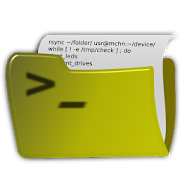













![USB OTG Helper [root] 6.6.1](https://cdn.apk-cloud.com/detail/image/net.shajul.usbotg-w130.png)















![FolderMount [ROOT] v2.9.13](https://cdn.apk-cloud.com/detail/image/com.devasque.fmount-w130.png)


