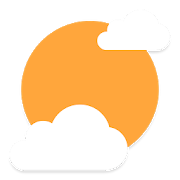Top 50 Apps Similar to Advanced Clock Widget Pro
Simple weather & clock widget 0.9.104
Simple, pure weather & clock widget. Without ads.Currentweather, forecast, UV index, info on air quality andpollution(smog), warnings, configurable notifications andwidgets... You canchange your widgets background color andtransparency. Additionalwidgets - soon. Would you like to add atranslation in your ownlanguage? No problem, contact me :) Clock onthe widget does notupdate automatically? This may be related tobattery saving (somesystems or battery saving apps turns offbackground tasks of 3rdparty widgets). Please try to check settings(for example in Xiaomiphones it is called "Security>Autostart",in Samsung"Maintence>Battery") --- Weather data:OpenWeatherMap:https://openweathermap.org The NorwegianMeteorological Institute:https://www.met.no
DIGI Clock Widget Plus
"DIGI Clock Widget Plus" isad-freeversion of "DIGI Clock Widget" - highly customizable digitaltimeand date widgets:2x1 widget - small4x1 widget - wide optionally with seconds4x2 widget - big5x2 widget - for tablets and especially for Galaxy Note6x3 widget - for tablets.Features lots of customizations, like:- widget preview during setup (on Android ICS+)- select widget click actions: tap on widget to loadalarmapplication, widget settings or any installedapplication- allows you select your preferred colors for time anddateseparately- shadow effect with selectable color- outlines- locale preference, set date output in your language- plenty of date formats + customizable date format- show/hide AM-PM- 12/24 hour selection- alarm icon- show time with seconds option (for 4x1 widget)- widget background with selectable color and opacity from0%(transparent) to 100% (completely opaque)- use picture as widget background- 40 great fonts for time and date ...- ... or use your favorite font saved on memory card- ready for Honeycomb, ICS and Jelly Bean Android versions- recommended for tablets- lock screen widget for Android Jelly Bean 4.2+... and even more ...Problems with installation?This is home screen widget and not the application, please readtheinstructions on how to use the widget:Older phones (before Android 4.0 ICS):• To add a widget, touch and hold an empty location onahome-screen. Menu will pop-up, select Widgets.• "Choose Widget" menu will popup. From there, find and select"DIGIClock Plus" widget of desired size.Newer phones and tablets, Android 4.0 and later (Ice CreamSandwich,Jelly Bean):• Touch the All Apps icon on your Home screen.• Click “Widgets” tab at the top of the screen.• From the main Widgets screen, you can swipe left until youfind"DIGI Clock Plus”• Touch and hold the desired widget’s icon, slide your fingerwhereyou want to place it, and lift your finger.If there are missing "DIGI Clock Plus" in list of widgets, trytorestart phone, it might help.To add the widget to your Android 4.2+ device's lock screen,simplyswipe to the left-most page of your lock screen and touch thebig"+" icon. Then, select "DIGI Clock Plus" add the widget. Youcanmake this the primary lock screen widget, replacing thedefaultclock, by first touching-and-holding it and then draggingithorizontally to the very rightmost position.NOTICEDo NOT move this app to SD-card! Widgets won't work once youmovethem to SD card.Please exclude this widget from any task killers, this willresolvethe time freezing issue in most instances.When you want help me with translation of "DIGI Clock WidgetPlus"to your language, visit please this site:http://www.getlocalization.com/DIGIClockWidget/Thanks for using DIGI Clock Widget Plus!
Geometric Weather 3.011_gplay
Geometric Weather is a light and powerful weather app thatprovidesyou with real-time temperature, air quality, 15-daysweatherforecast, and accurate time-sharing trends. Geometry Weathercanprovide you Beautiful Material Design Interface, GlobalWeatherData, Automatic Dark Mode, 15 Days And 24 Hours Overviewdata,Powerful Desktop Widget, Weather Notification And Forecast ,AlertInformation, Multiple UI Styles and Live Weather Wallpaper
Weather Night Dock v2 Free 2.3.0
Meet the second version of the popular docking station app,whichisa full-screen digital clock displaying your devicesettingsandweather data for your location in a beautiful,easy-to-readform.The main application is a night clock withintelligentbrightnessadjustment depending on the lighting. Now innew versionyou canadjust the elements on the screen as you like: -changetheirposition - resize them - change their color -changetheirtransparency and visibility - reformulate them The PROversionalsoallows: - apply any font to text - apply any font toclock-replace the background with any image - use asabackgroundslideshow from images in a selected folder - use appassystemscreensaver - some additional settings Brief usage guide:1.Toedit items on the screen, touch and hold your finger foralongtime until the Edit mode button appears. 2. Touch an item,anditssettings menu appears. 3. Touch an empty area andthegeneralsettings menu for the items and background appears. 4.Pressthecross at the bottom right corner to return to normal mode.5.Taptwice for the nearest alarm clock to call thestandardalarmmanager. 6. Tap twice on the current weather icontorefreshweather data manually. Warning! If you gave theapplicationdeviceAdministrator rights, you must remove these rightsin ordertouninstall the application! Please try the Freeversionbeforebuying. There is less functionality and settings,butabsolutely noadvertising! **If you have an Android 9 or higher,inorder toguarantee that the application will start when thechargerisconnected, it is necessary to give the applicationrightstoauto-start, to work in the background and to ignorethebatteryoptimization (disable power saving) in the devicesystemsettings.For Samsung devices it is also necessary to enabletheoption forthe application to Draw Over of Other Apps!
Chronus: Home & Lock Widgets
Welcome to Chronus, a set of flexibleandstylish Clock, Weather, News, Tasks, Stocks and Calendarwidgetsfor your Home and Lock** screen.All Chronus widgets share the same highly optimizedback-endservices, making it the perfect, single replacement formany of theother stand-alone widgets on your device. This ensuresyour systemwill use less CPU, data and battery while stillproviding you withrich information.Features (All versions):• Fully functional Flex, Flex (Analog), Clock+, Clock+ (Dash),Dash,Pixel+, News, Tasks and Weather Widgets• Highly customizable look and feel of almost all components• Weather panel with Yahoo!, OpenWeatherMap, WeatherUnderground,Dark Sky and yr.no weather providers• Weather, Calendar and Tasks notifications• News Feed panel with built-in RSS sources and "Read itlater"using Pocket• Tasks widget supports Google Tasks• Calendar panel showing a scrollable list of upcoming events• Highlight upcoming calendar events with custom colors andfontbolding• Backup and restore widget settings• Add any two (2) DashClock Extensions in the Flex and'Dash'widgets• Built-in Gmail, Missed Calls, Calendar and TextMessagesextensions• Android Wear support and a basic Chronus Wear watchface• Can be used as a weather provider for CyanogenMod, LineageOSandderived ROMsPro Features (In-app purchase):• Additional Widgets (Forecast, Calendar, Clock+ (Forecast)andStocks)• Additional News providers (Feedly, Twitter, Reddit)• Additional Tasks providers (Microsoft Exchange, EvernoteandTodoist)• Many more alignment, style, color and layout options forallwidgets• Set custom Tap actions to launch apps or activities• Stock Alerts• Daydream screensaver• Unlimited DashClock Extensions• Full Chronus Wear watchface with Google Fit counters andweatherforecastPlease note:1) Details on the Permissions we use are availableathttp://goo.gl/EbMLmm2) You can choose to use one or all of the features, those notusedare completely disabled and use no system resources3) **Lock screen widgets are only supported on Android 4.x andwith3rd party lock screen apps on Android 5+Credits:While Danny Baumann, Jorge Ruesga and I wrote most of thewidget,credit also goes to the many translators as well asothercontributors such as Nicolai Ehemann and Matt Booth forthelanguages and features they have contributed.
Retro Clock Settings
Retro Clock Widget was one of the firstclockwidgets available for android and has been downloaded bymillionsof users over the years.This Retro Clock Settings companion app allows you to customizethelook and feel (like the colors, transparency, orshortcutapplications) of Retro Clock Widget.In order to use this application you must have Retro ClockWidget2.0 installed. It is available for free on Google Play
Weather & Clock Widget Android 5.9.1.2
Weather & Clock Widget forAndroid,provides detailed current weather observation and weatherforecastfor all world locations, it searches for youraddressautomatically, and provides the current temperature inCelsius andFahrenheit. It also provides current weather condition,relativehumidity, atmospheric pressure, visibility distance,precipitationin different unites, ultraviolet Index (UV index), dewpoint, windspeed and direction, in addition to ten days futureforecast andhourly weather forecast. The app also provides sunriseand sunsettimes according to city time zone. You can also followmoon phasestatus for current hour and over 5 days forecast.The app includes many cool widgets, portrait and landscape mode.Thewidgets display current time clock, date, and batterylevelinformation with battery icon, calendar events in additiontoweather information and forecast.Weather & Clock Widget for Android supports a wide rangeofAndroid phones; it supports Android version 2.3 and higher.Features:- Supports Android version 2.3 and above.- Supports multiple screen resolution.- Searches for all cities in the world by country and city orzipcode.- Ability to set your internet source to WiFi only.- Ability to disable internet access from operators while you areinroaming.- Ability to set your preferred temperature unit, CelsiusorFahrenheit.- Automatic update intervals are: 15, 30 min, 1, 3, 6, 9, 12hoursand Manual update.- Automatic location detection by network and GPS.- Up to 10 different locations to follow weather andforecast.- Weather map with ability to add any city to your city list.- Notification alerts (with option to customize sound andvibrationor to disable it).- Current weather condition, hourly weather forecast and10-dayweather forecast.- Relative humidity percentage- Atmospheric pressure in many different units- Visibility distance in different units- Precipitation in different units- UV-Index- Dewpoint (Dew Point)- Wind speed and direction in different units- 10 days future forecast and hourly weather forecast.- Sunrise and Sunset times.- Displays temperature in status bar (Notification bar).- Shares weather and location information with friends.- Home screen widgets, 5x3, 5x2, 5x1 for large screen only and4x3,4x2, 4x1 and 2x1 for all screens.- Widgets display current time, date, and battery informationinaddition to weather information- Many fonts for clock and date- Widgets to display calendar events along withweatherforecast.- You can select multiple event calendar to events display onthewidget, including birthday calendar and holiday calendar.- Moon phase for current and next 5 days- Option to display weather forecast or moon phase onthewidgets- Supports Android Wear with wearable app version.- Light and Dark themes with different icon sets.- Ability to set custom background for dark theme.- All widgets are fully customizable and configurable.- Chart graphs for hourly weather forecast and dailyweatherforecast- Localized to most of the world languages.FAQ page: http://devexpert.net/weather/FAQFor more information: http://devexpert.net/weather/Like us onFacebook:https://www.facebook.com/Weather-Clock-Widget-182414791859010/
DIGI Clock Widget 2.3.5
"DIGI Clock Widget" is free set offivehighly customizable digital time and date widgets:2x1 widget - small4x1 widget - wide optionally with seconds4x2 widget - big5x2 widget - for tablets and especially for Galaxy Note6x3 widget - for tablets.Features lots of customizations, like:- widget preview during setup- select widget click actions: tap on widget to loadalarmapplication, widget settings or any installedapplication- allows you select your preferred colors for time and date- shadow effect with selectable color- outlines- locale preference, set date output in your language- plenty of date formats + customizable date format- show/hide AM-PM- 12/24 hour selection- alarm icon- show time with seconds option (for 4x1 widget)- widget background with selectable color and opacity from0%(transparent) to 100% (completely opaque)- use picture as widget background- 40 great fonts for time and date ...- ... or use your favorite font saved on memory card- ready for Honeycomb, ICS, Jelly Bean and LollipopAndroidversions- recommended for tablets- lock screen widget for Android Jelly Bean 4.2+... and even more ...Problems with installation?This is home screen widget and not the application, please readtheinstructions on how to use the widget:Older phones (before Android 4.0 ICS) and Android 4.4 KitKat:• To add a widget, touch and hold an empty location onahome-screen. Menu will pop-up, select Widgets.• "Choose Widget" menu will popup. From there, find and select"DIGIClock" widget of desired size.Newer phones and tablets, Android 4.0 and later (Ice CreamSandwich,Jelly Bean):• Touch the All Apps icon on your Home screen.• Click “Widgets” tab at the top of the screen.• From the main Widgets screen, you can swipe left until youfind"DIGI Clock”• Touch and hold the desired widget’s icon, slide your fingerwhereyou want to place it, and lift your finger.If there are missing "DIGI Clock" in list of widgets, try torestartphone, it might help.To add the widget to your Android 4.2+ device's lock screen,simplyswipe to the left-most page of your lock screen and touch thebig"+" icon. Then, select "DIGI Clock" add the widget. You canmakethis the primary lock screen widget, replacing the defaultclock,by first touching-and-holding it and then dragging ithorizontallyto the very rightmost position.NOTICEDo NOT move this app to SD-card! Widgets won't work once youmovethem to SD card.Please exclude this widget from any task killers, this willresolvethe time freezing issue in most instances.When you want help us with localization of "DIGI Clock Widget"toyour language, visit please this site:https://crowdin.net/project/digi-clock-widgetThanks for using DIGI Clock Widget!
HTC Weather 10.00.1113635
HTC Weather provides the current conditionsinyour location, as well as detailed information about citiesaroundthe world. Find out the temperature in Taipei, the humidityinHalifax, the real-feel in Rome, the wind speed in Wichita,thevisibility in Vienna or the sunrise and sunset times inSaigon.Hourly information, a seven day forecast and local, nationalandglobal weather news mean you're always prepared for theupcominghighs and lows.HTC, the HTC logo and other HTC product and service namesreferencedin the Application are the trademarks or registeredtrademarks ofHTC Corporation in the United States and othercountries. Any othercompany names, product names, service namesand logos referenced inconnection with the Application may be thetrademarks of theirrespective owners.
Weather Night Dock v2 PRO 2.3.0
Meet the second version of the popular docking station app,whichisa full-screen digital clock displaying your devicesettingsandweather data for your location in a beautiful,easy-to-readform.The main application is a night clock withintelligentbrightnessadjustment depending on the lighting. Now innew versionyou canadjust the elements on the screen as you like: -changetheirposition - resize them - change their color -changetheirtransparency and visibility - reformulate them The PROversionalsoallows: - apply any font to text* - apply any font toclock*-replace the background with any image - use asabackgroundslideshow from images in a selected folder - use appassystemscreensaver - some additional settings Brief usage guide:1.Toedit items on the screen, touch and hold your finger foralongtime until the Edit mode button appears. 2. Touch an item,anditssettings menu appears. 3. Touch an empty area andthegeneralsettings menu for the items and background appears. 4.Pressthecross at the bottom right corner to return to normal mode.5.Taptwice for the nearest alarm clock to call thestandardalarmmanager. 6. Tap twice on the current weather icontorefreshweather data manually. 7. Tap twice on the forecasttochange itstype (hours/day). * you can select any of the TrueType(TTF) fontsdownloaded to your device in advance from theInternet.Warning! Ifyou gave the application device Administratorrights,you mustremove these rights in order to uninstall theapplication!Pleasetry the Free version before buying. There islessfunctionality andsettings, but absolutely no advertising! **Ifyouhave an Android 9or higher, in order to guarantee thattheapplication will startwhen the charger is connected, itisnecessary to give theapplication rights to auto-start, to workinthe background and toignore the battery optimization (disablepowersaving) in thedevice system settings. For Samsung devices itisalso necessary toenable the option for the application to DrawOverof Other Apps!
Weather Night Dock PRO 1.18.21
Weather Night Dock PRO is an application for dock stations,showinginformation about the current time, battery level and nextalarm,but also about the weather beautiful, easily readable form.Can beused as a "night clock". The screen brightness can be setmanuallyor automatically by a light sensor. Can be used as DaydreamforAndroid 4.2+ smartphones, tablets, TV (and boxes). Has a varietyofsettings: - Auto start/close program whenconnecting/disconnectingthe charger, even if the device is locked.- Customizable timeformat and temperature display (12/24 hour,Celsius/Fahrenheit) -Quick setting of alarms by double-tap oninformation about thenearest alarm clock - A variety ofpersonalization settings: -Theme background - Clock fonts - Colorelements Internet usageopitimized so that it can be used in GPRSand EDGE (2G) networkswith minimum traffic consumption. Fromversion 1.4 - multilingualsupport of weather conditions: English,Russian, Italian, Spanish,Ukrainian, German, Portuguese, Romanian,Polish, Finnish, Dutch,French, Bulgarian, Swedish, Chinese,Turkish, Croatian, Catalan.From version 1.5 - added informationabout missed calls and sms onmain screen From version 1.8 -animated weather icons From version1.9 - Daydream feature forAndroid 4.2+ devices From version 1.10 -Setting a background imagefrom gallery, select image directory forbackground slideshow Fromversion 1.11 - added information aboutmissed Viber and WhatsApp onmain screen for Android 4.3+ devices(need your permission to accessnotifications) From version 1.12 -BIG CLOCK Tablet mode Fromversion 1.13 - GPS for locations Fromversion 1.14 - German, French,Italian translations From version1.15 - Seconds in digital clockFrom version 1.16 - Manual weatherdata update From version 1.17 -Moon phases Differences from theFree version: - More stable weatherupdate - Information about thesunset and sunrise, the currentatmospheric pressure, winddirection - The forecast for the threedays ahead - Optional screendimming at night - Background slideshow- More fonts and themes -Several kinds of weather icons - Volumeand brightness controls -Alarm about missed calls and SMS, Viber,WhatsApp Please, beforebuying try the Free version. There is lessfunctional and settings,but absolutely no advertising!
Business Calendar Pro
This is the Pro Version of BusinessCalendar:an all-round, complete calendar app for higheststandards,customizable and with perfect Google sync.★ "Our favorite calendar app on Android, due to its flexibilityandease of use." - Lifehacker 01/2014 ★★ "One of the best Calendar Apps for 2014" - FastCompany ★FeaturesFOR A CLEARER VIEW ON EVENTS & APPOINTMENTS▪ Quick Day View: For a fast overview to all events of theday▪ Favorite Bar: For direct access to all your calendars▪ Smooth Scroll and Zoom: For better, intuitive interactionCUSTOMIZABLE DOWN TO THE LAST DETAIL▪ Custom Views & Widgets▪ Individual reminders with vibration, sounds,repetitions,intervals, LED▪ Adjustable font sizes for the app & widgetsDetails● graphical and textual presentation● scroll- and zoomable multi-day view (1-14 days)● month, agenda, day and event view● color-coded year view● search function● configurable widgets in different sizes for month, week,agendaand day view● easy switching between timeline bars and event titles inmonthview● intuitive handling: just move your finger over some daysofinterest in month view to open them in the multi-day view● many options for recurrent events (e.g. an event that takesplaceevery other week on Tuesday and Thursday)● birthday calendar● context-sensitive help system to optimizeyourworkflow Features in this Pro Version+ Manage Contacts: Link your events and appointmentswithyour contacts+ Customizable Templates: Create your own templates fornewevents+ Multi-Select: For deleting, moving, or copyingmultipleevents+ Import & Export: Quickly import all yourcalendars,export them in .ics format+ Drag’n’drop: Move and copy events easily in themulti-dayview+ Tasks Add-On: Use the integrated task-management toolforsyncing with Google Tasks & Toodledo+ App Theming: Light and dark theme for the app+ Advanced Widgets: Set colors, font sizesandcalendarsWe also offer a free, ad-supported version of BusinessCalendar,which we kindly advise you to test for the functionalityand thegeneral workflow of the app! We hope that, in the long term,thePro Version result as indispensable for you, if you use yourmobilecalendar regularly.




![[Pro] Neon Clock 9.0.2](https://cdn.apk-cloud.com/detail/image/upper.duper.widget.glowing.full-w130.png)