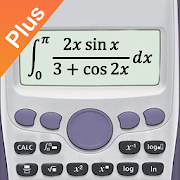Top 50 Apps Similar to Wikipedia
Wikipedia Beta
Welcome to Wikipedia Beta for Android! Youcaninstall Wikipedia Beta alongside your current version ofWikipediafor Android, so you can test our new features before theygo livefor all Wikipedia for Android users. Your feedback will helpus fixbugs and decide what features to focus on next.Please help us improve this app by leaving feedback here orsendinga note to our mailinglist,[email protected] official Wikipedia Android app is designed to help youfind,discover, and explore knowledge on Wikipedia. Settle a betwith afriend by doing a quick search through the app, or diveintofeatured articles, images, recommended articles, and more usingtheexplore feed. With more than 39 million articles in nearly300languages, your favorite free online encyclopedia is now atyourfingertips.Features:Explore feed - The new ‘explore feed’ offers recommendedandconstantly updating Wikipedia content right on the homescreen,including trending articles, current events, suggestedreading, andmore.Voice-integrated search - Easily find what you’re looking for withaprominent search bar at the top of the app, includingvoice-enabledsearch on your device.Nearby - Learn more about what’s around you by selecting pointsonan interactive map to see articles related to your currentandnearby location.Language support - Seamlessly switch to readinganylanguage-supported Wikipedia, either by changing the languageofthe current article, or changing your preferred searchlanguagewhile searching.Link previews - Tap on an article to preview it, without losingyourplace in what you’re currently reading. Press and hold a linktoopen it in a new tab, allowing you to keep reading thecurrentarticle without losing your place, and switch to the new tabwhenyou're ready.Table of contents - swipe left on any article to bring up thetableof contents, which lets you jump to article sectionseasily.Reading lists - Organize the articles you browse into readinglists,which you can access even when you're offline. Create asmany listsas you like, give them custom names and descriptions,and populatethem with articles from any language wiki.Image gallery - Tap on an image to view the image full-screeninhigh resolution, with options to swipe for browsingadditionalimages.Definitions from Wiktionary - Tap-and-hold to highlight a word,thentap the "Define" button to see a definition of the wordfromWiktionary.Wikipedia Zero - Access Wikipedia for Android free of datachargesfor participating mobile operators. (link toparticipatingoperators).Send us your feedback about the app! In the menu, press"Settings",then "About the Wikipedia app", then "Send appfeedback".The code is 100% open source. If you have experience with Javaandthe Android SDK, then we look forward to yourcontributions!https://github.com/wikimedia/apps-android-wikipediaBy using this app, you agree to the automatic transmission ofcrashreports to a third-party service provider. If you would liketodisable this feature, please press "Settings," then toggleoff"Send crash reports" under the General section.Explanation of permissions needed by theapp:https://www.mediawiki.org/wiki/Wikimedia_Apps/Android_FAQ#Security_and_PermissionsPrivacypolicy:https://m.wikimediafoundation.org/wiki/Privacy_policyCrash report third-party service provider privacypolicy:https://www.microsoft.com/en-us/privacystatement/OnlineServices/Default.aspxTerms ofUse:https://m.wikimediafoundation.org/wiki/Terms_of_UseAbout the Wikimedia FoundationThe Wikimedia Foundation is the nonprofit organization thatsupportsWikipedia and the other Wikimedia projects. The WikimediaFoundationis a charitable organization funded mainly throughdonations. Formore information, please visit ourwebsite:https://wikimediafoundation.org/wiki/Home.
Quora 3.2.20
Quora is a Q&A platform thatempowerspeople to share and grow the world’s knowledge. People cometoQuora to ask questions about any subject, read highqualityknowledge that's personalized and relevant to them, andshare theirown knowledge with others. Quora is a place to shareknowledge andbetter understand the world.* Ask a question and get helpful answers* Follow topics and browse quality content* Learn from credible people with first-hand knowledge* Answer questions and share your knowledge with the worldHave questions, problems, or feedback? Visitquora.com/contact
NYTimes - Latest News 9.48
Download the NYTimes app for Android FREEtodayand subscribe for as low as $9.99/month and receive yourfirst7-days at no cost*.The New York Times app for Android delivers breaking news andouraward-winning journalism wherever you are. Read thelatestheadlines from today’s news and original content in our FREEnewsapp for phone and tablet.The New York Times is offering new lower subscription options foralimited time:1) Digital Access for $9.99/month. Digital Access includes accesstoNYTimes.com and all NYT apps. Unlimited article access,anytime,anywhere. Subscribe now and get your first 7-days free atno costvia Google Play*. All subscriptions auto-renew.2) Digital Access + Times Insider for $19.99/month. Digitalaccessfeatures plus access to exclusive, behind-the-scenesstories,photos and videos from our journalists inside the newsroom.Youalso receive 1 bonus subscription (a $25/month value) to givetoanyone you'd like. Subscribe now and get your first 7-days freeatno cost via Google Play*. All subscriptions auto-renew.Favorite Features:* New Interactive Comments, now you can write andrecommendcomments* Explore our best sellers lists now located at the top of theBookssection* A new top navigation for swiping quickly acrosspopularsections* Customize which sections will be in your shortcuts andavailablefor instant offline reading* Improved app performance including speed and stability* Redesigned daily notification featuring the MorningBriefing* A more visually appealing grid layout for tablets* Article pages with richer images, fonts and multimedia* Two widget layout options: photos or headlines* Breaking News Alerts that link directly todevelopingstories* Twilight Mode: darken your screen for more comfortable readinginlow light* Collapsible top navigation: see more of your screen as youscrollthrough the sections* Save NYT articles across platforms to revisit later on anydevice(web, phone, tablet)* Share articles, photos and videos through your favoritesharingplatform* Watch exclusive videos and browse ouraward-winningphotographyThe New York Times app also includes our International edition,TheInternational New York Times, with breaking news, worldnews,current events and cultural stories from our 50 newspaperbureausaround the globe.
The NYTimes app for Android is built responsively and isformattedfrom 4” phones to 12”+ tablets. The app works on alldevicesrunning Android OS (4.1+).The NYTimes app requires certain permissions to provide you withthebest possible reading experience. Here's a little bit aboutwhateach one does:* In-app purchases: This allows you to make purchases withintheapp.* Location: In exchange for the free content provided throughtheNYTimes app, we compile demographic information about ourreadersin accordance with our Privacy Policy. This information isno morespecific than the state in which you are located.* Photos/Media/Files: This permission allows the app to cacheimageslocally, reducing load times for pages you revisit.* WiFi connection information: This item gives the app permissiontouse available WiFi networks rather than your mobile network. Intheabsence of trusted WiFi networks or if WiFi is disabled, theappwill make use of your cellular network (if available).Normalbandwidth and usage charges apply as detailed in yourserviceagreement with your wireless carrier.* Device ID & call information: These settings turnphonenumbers in NYTimes articles into clickable links.Feedback? Suggestions? Issues? Please contact our support [email protected]. We’ll do our best to assist you. Yourfeedbackis important to us.* Promotional offers for new subscribers only. Smartphone andtabletapps are not supported on all devices. Does not includeaccess tothe print newspaper. Prices shown are in U.S. dollars,and localpricing is available in over 55 countries. Otherrestrictionsapply.
Microsoft Word 16.0.13328.20160
The familiar Word app lets you create,edit,view and share your files with others quickly and easily. Italsolets you view and edit Office doc attached to email messages.Workwith anyone, anywhere with confidence. With Word, your Officemoveswith you everywhere supporting you whether you are a blogger,awriter, a journalist, a columnist, a student working onassignmentsor a project manager working on documentation, it willbe as handyas you want it to be. Word introduces pdf reader andmakes readinga pdf easier for you. It enables you to read your pdfsand e-bookswhile traveling, before bedtime or wherever youwant.Make impactful text documents, scripts, blogs, write-ups,orresumes. Customize your document, letter, resume, or yournotesyour way with robust tools that enable you to accomplish yourbestwriting with the best format options. Word gives youthecapabilities to customize your writing and design your documenttomeet your specific needs with respect to your differentprojectsand assignmentsCreate with confidenceJump-start your project, assignments, letter, blogs, scripts,note,write-ups or resume with beautifully designed moderntemplates. Inyour assignments, letters, notes, scripts, resume andprojectdocumentation: use rich formatting and layout options tonote downyour ideas and express it in writing. Document format andlayoutstay pristine and look great — no matter what deviceyouuse. Reading, writing and editing ComfortablyWith Word’s pdf reader feature, now go through your pdf documentsatyour own ease on any device. Reading view lets you read longtextdocs, pdfs, letters, scripts, write-ups, blogs or notes andreviewfiles on your device with ease. Writing down insights fromthe webright into your Word docs helps you review the insightslater. Edityour pdf by converting it into word document file andmake changesin your docs as you want. Convert your doc into pdfafter editingand share your pdf file with a click of button.Collaborate with anyone, anywhereAs you and your team make changes to your text documents, youcanrevert to view earlier drafts of the files with theimprovedversion history in Word.Keep everyone on the same pageShare your thoughts by commenting in your doc right next to thetextyou’re discussing. Everyone can add to the conversation andstay ontop of changes to the text, layout and formatting indocs.Sharing is simplifiedShare your pdfs and document files with a click of a buttontoquickly invite others to edit or view your text documents.Easilymanage access permissions and see who’s working in adocument. Copythe content of your word files directly in the bodyof an emailmessage with its format intact or attach your pdfs anddocs to anemail and make sharing easier.REQUIREMENTS• OS version: KitKat (4.4.X) or above• 1 GB RAM or aboveTo create or edit documents, sign in with a free Microsoftaccounton devices with a screen size of 10.1 inches orsmaller.Unlock the full Microsoft Office experience with a qualifyingOffice365 subscription (see http://aka.ms/Office365subscriptions)for yourphone, tablet, PC and Mac.Office 365 subscriptions purchased from the app will be chargedtoyour Play Store account and will automatically renew within24hours prior to the end of the current subscription period,unlessauto-renewal is disabled beforehand. You can manageyoursubscriptions in your Play Store account settings. Asubscriptioncannot be cancelled during the active subscriptionperiod.Please refer to Microsoft’s EULA for Terms of Service for OfficeonAndroid. By installing the app, you agree to these termsandconditions: http://aka.ms/eula
Office Lens 16.0.16130.20128
Named one of the “Best Apps of 2015” intheU.S. and Puerto Rico by Google Play! Office Lens trims, enhances, and makes pictures of whiteboardsanddocuments readable. You can use Office Lens to convert imagestoPDF, Word and PowerPoint files, and save to OneNote, OneDrive,oryour local device. GET ORGANIZED Scan and upload all your notes, receipts, and documents.Increaseyour productivity by eliminating time spent looking fordocumentsor business cards. Sketch your ideas and snap a picturefor later.Whether you're using it for business or education, OfficeLens willhelp you save and share your documents in OneNote andOneDrive soyou can all work together. PRODUCTIVITY AT WORK Increase productivity in your business by using Office Lenstocapture and share ideas. - Capture the whiteboard at the end of the meeting and keepthoseaction items on track. Share OneNote meeting notes withyourco-workers.- Keep your business networking contacts handy. Scan businesscards,and save the information to your contact list and OneNote.Thisworks best with English, German, Spanish and SimplifiedChinese.More languages coming soon.- Scan printed documents and save them in Word and OneNote soyoucan edit and annotate them later.- Never lose another receipt. Scan them into OneNote and useitspowerful search to find them quickly. PRODUCTIVITY AT SCHOOL Office Lens is like a scanner in your pocket that allows you toscanand share classroom handouts and notes into OneNoteandOneDrive. - Scan the teacher's handouts and annotate them in WordandOneNote.- Take a picture of the whiteboard or blackboard to referencelater,even if you're offline.- Keep class notes and your own research organized. OneNote'ssearchallows you to find everything for the test quickly. For latest news and tips follow Office Lens on twitter https://twitter.com/msofficelens By installing the app, you agree to these terms andconditions:http://aka.ms/olensandterms.
Coursera: Online courses 3.29.0
Learn on the go with the Coursera AppforAndroid. Access more than 1,000 courses andSpecializationsdeveloped by 140+ of the best colleges anduniversities in theworld, and advance your career or continue youreducation bymastering subjects from Python programming and datascience tophotography and music.Learn from top instructors in an engaging learningexperience:• Browse 1000+ courses in a variety of subject areas, from math,tomusic, to medicine• Stream lecture videos online any time, or download forofflineviewing• Transition seamlessly between web and app learning,withcoursework, quizzes and projects saved across bothplatforms• Learn in dozens of languages, including Chinese,Spanish,Portuguese, French, and Russian• Earn Course and Specialization Certificates and share yoursuccesswith employers, colleagues, and friendsAdvance your career or continue your education insubjectslike:• Computer Science: Programming, Mobile and Web Development• Data Science: Machine Learning, Statistics, ProbabilityandData• Business: Accounting, Marketing and Entrepreneurship• Sciences: Robotics, Chemistry, Nutrition, and Medicine• Art, including Design, Photography, Music, andCreativeWriting...and hundreds more!Earn a Certificate:Joining Coursera is free. To qualify to earn a certificate,enrollin a range of Specializations by paying per courseorSpecialization.Get to Know Us: http://www.coursera.orgLike Us on Facebook: http://www.facebook.com/courseraPrivacy Policy: https://www.coursera.org/about/privacyTerms of Service: https://www.coursera.org/about/terms
Memrise: Learn New Languages, Grammar & Vocabulary 2023.2.6.0
Google Play I/O Award Winner for Best Appof2017Learn how to speak like a native and unlock your foreignlanguagelearning superpowers with Memrise! Speak fluent Spanish,French,Japanese or Chinese and improve your grammar with easybeginner andintermediate language lessons using a fun, innovativeapproach fromthe free language learning app.Study new words, vocabulary and grammar with easy beginnerandintermediate reading and writing lessons alongside over 15millionpeople worldwide.Reading, writing and speaking fluent Spanish, Japanese,Chinese,Italian, French, German, Korean and other languages is easywithMemrise! Learn languages the fun way with next-generationmobilelearning, a rich variety of vocabulary and memory games,over30,000 easy-to-understand native speaker videos andinteractivechatbots.Reading, writing and engaging in fluent, daily conversation isoutof this world fun with Memrise!Foreign Language Learning: Top 5 Reasons to Download MemriseBeginner and intermediate Spanish, French, Japanese,Chinese,Italian and many other speaking, reading and writingforeignlanguage courses expertly created by a dedicated teamoflinguistsStudy French, Spanish, Japanese (full and no script), andothervocabulary with content designed to push the boundaries oflearningtechnologyStudy and learn languages with chatbots – hone a natural flowforfluent, daily conversationLearn a foreign language with native speaker videos – noactors,just real people!Vocabulary, memory and other fun language games help you learnandpractice your skills, including Difficult Words, SpeedReview,Listening Skills and Classic ReviewStudy new words, beginner, intermediate and advancedvocabulary,pronunciation and practical grammar for dailyconversation in yourfavorite languages including Japanese, Chinese,Korean andItalian!Study beginner Italian vocabulary for free before you fly toRomeand eat a pistachio gelato. Is Korean BBQ your favorite meal?Learnhow to order like a native speaker the next time you’re inSeoul.Check out our intermediate reading lessons and learn how tospeakfluent German before donning the lederhosen forOktoberfest.Working your way through an official Memrise course?Record andcompare your pronunciation to that of a nativespeaker.Memrise, the award-winning free language learning app:Google Play I/O Award Winner for Best App of 2017Editor’s ChoiceTop DeveloperBest of 2016 - Self ImprovementBest AppsFlirt in a foreign language with perfect pronunciation frommemory,or impress locals with your advanced Chinese grammarknowledge thenext time you're on vacation. Got a free minute? Whynot setyourself a challenge and learn two new words a day - you'llbeamazed by how quickly you can pick it up! Whether it's readinginSpanish, challenging your memory skills with German articlesorsimply being curious about Japanese, Memrise offers a uniqueandinteractive approach to the world of language learning.Learn useful, real-life foreign language skills on the go.Withpronunciation guides, beginner and intermediate courses,grammarskills and rich content, Memrise offers everything you needto havea compelling conversation in any foreign language! Downloadtodayand start a conversation with the world around you.
Microsoft OneDrive 6.81
Do more wherever you go withMicrosoftOneDrive. Get to and share your documents, photos, andother filesfrom your Android device, computer (PC or Mac), and anyotherdevices you use. Use the Office mobile apps to stay productiveandwork together, no matter where you are. The OneDrive appforAndroid lets you easily work with your personal and work fileswhenyou’re on the go.• Quickly open and save OneDrive files in Office apps likeWord,Excel, PowerPoint, and OneNote.• Easily find photos thanks to automatic tagging.• Get notifications when a shared document is edited.• Share albums of your favorite photos and videos.• Access your most important files offline.Notes:For you to sign in to OneDrive for Business, your organizationneedsto have a qualifying SharePoint Online or Office 365businesssubscription plan. You cannot sign in with an account fromanon-premises directory. Camera upload, search, sort, and theabilityto add OneDrive for Business accounts are available only ondevicesrunning Android 4.0 or later.
OneNote 16.0.16327.20316
CREATE YOUR WAYType, hand write, draw, and clip things from the web to getdownyour thoughts into your notebook. Use OneNote's flexible canvastoplace content anywhere you want. You can even scan handwrittennotes or pages straight into OneNote then makethemsearchable.GET ORGANIZEDOneNote is set up like a notebook to bring the familiarphysical3-ring binder to the digital era. Easily use sections andpages toseparate out thoughts by theme at school, home or work. Notsurewhere you categorized something? Use our powerful search tolookacross all of your notebooks or just the page you're on tofindwhat you're looking for, even words on pages you scanned intoyournotes. You can use tags to label to-do lists, follow up items,markwhat's important or make custom labels. Use OneNote as anotebook,journal or a notepad. Organize in one place, fromanyplace.COLLABORATE WITH ANYONEShare your notebook with whomever you want, such as yourcolleaguesor family, and work on your projects together. OneNotesyncs yournotes across all devices and lets multiple people work onthecontent together, at the same time. Leave comments or tagstopeople to ask follow up questions, draw up your ideas, planandjournal the family vacation or check off the to-do list.ACCOMPLISH MORE AT WORKOneNote is great on your own or when you share with a team. Useitas a notepad for team meetings, brainstorming projects,drawattention to important points or organize key resources toneverlose track of what you need. Work together in real time tostay insync and on the same page. You can log in with 2 accounts atthesame time to seamlessly move from work to personal andback.OneNote is available across your favorite devices, no matterwhatyour team likes to use --Android, Apple or Windows-- you canstillwork together to get more done.ACHIEVE MORE IN SCHOOLOneNote is great for school for both students and teachers.Takeyour notes during class with ease, mixing in text, ink, andwebclippings. Use OneNote to organize your brainstorms, draw mindmapsand develop your ideas for your next school assignment. Asateacher, plan your lessons and have all the information youneedright in your pocket and on the go.BETTER TOGETHER WITH OFFICEOneNote is part of the Office family and works great withyourfavorite apps, such as Excel or Word to help you do more.NOTES AT THE SPEED OF LIGHTUse the OneNote badge as a notepad to list your thoughts downnomatter when something crosses your mind. The badge hovers onscreenand lets you quickly write your thoughts down during a phonecall,while on the web or wherever else your mind takes you. Inadditionto the badge you can launch OneNote from a home screenwidget orpin a notebook or page straight to the home screen helpingyou divein faster, right where you want.You can find answers to Frequently Asked Questions about OneNoteforAndroid at http://aka.ms/OnenoteAndroidFAQ Requirements: • Requires Android OS 4.1 or later. • A free Microsoft account is required touseOneNote. • OneNote opens existing notebooks created in Microsoft OneNote2010format or later. • To sync your notes to OneDrive for Business, sign in withyourorganization's Office 365 or SharePoint account. Like us on Facebook, follow us on Twitter, or visit the blog forthelatest news: http://facebook.com/MicrosoftOneNote https://twitter.com/msonenote https://plus.google.com/102199506601015331367/ http://blogs.office.com/b/microsoft-onenote http://OneNote.com https://plus.google.com/communities/113633281646135322395/
WPS Office - Word, Docs, PDF, Note, Slide & Sheet 17.5.1
Rated as ”Best Office App forMobile” ”the Easiest Word Processor on Phone” by Millions ofUsersAcross the World. Over 1 Billion DownloadsGoogle Play Awards: “Best App of 2015” “Editors’ Choice”“TopDeveloper”WPS Office is the smallest size (less than 35MB) andall-in-onecomplete free office suite on Android mobile andtablets,integrates all office word processor functions: Word,PDF,Presentation, Spreadsheet , Memo and Docs Scanner inoneapplication, and fully compatible with Microsoft Word,Excel,PowerPoint, Google Doc and Adobe PDF format.The aim of WPS Office is to provide you one-stop workingsolutionsince 1989. Various of office tools and uniqueandintuitive UI design ensures you enjoy the best mobileofficeexperience. You could easy to do all office wordprocessingon-the-go on phone, tablet and other portable devices.WPS Officeallows you can create, view, edit and share office worddocumentsand homework as handy as you need while out of office,inclass,traveling, before bedtime or whenever and whereveryouwant.【WPS Office Highlights Features】All-in-one Complete Free Office Suite App• Integrate with Memo, Document, Spreadsheet, PresentationandPDF• Fully compatibility with Microsoft Office( Word, PowerPoint,Exceland Txt), Google Docs, Sheets, Slide, Adobe PDFandOpenOffice.Free PDF Converter, PDF Reader and PDF Editor• Convert all office docs ( word, text, excel, PowerPoint,doc )toPDFs• Scan paper docs to PDFs/images using mobile camera• Support PDFs viewing, Add bookmarks and Annotations Viewing• Support PDF Signature,PDF Extract/Split, PDF Merge, PDFtoWordMake Presentations on-the-go• Dozens of new Presentation layouts, animation andtransitioneffects• Make presentations using WIFI, NFC, DLNA and Miracast• Touch controlled laser pointer, Ink feature lets you drawonslides while in presentation modeEasy to Use and Powerful Spreadsheets• Complete predefined formulas makes you do basic data anddigitaloperation more convenientlyConnect to Cloud Drive• Automatically save office documents to the clouds: Dropbox,GoogleDrive, Box, Evernote and OneDrive. Keep your all documentsalwaysup-to-date via cloud service.• Easily access and edit office documents directly fromanydevicesDocuments Encryption&Recovery• Support documents encryption, keep your office documents&datasafe•Easily recover deleted documents in 30 days as you wantEasy to Share/Transfer Documents• Easy to share office documents via WIFI, NFC, DLNA, Email,InstantMessaging, Whatsapp, Telegram, Facebook and TwitterFully supports Multi-window mode• Allows you easy to deal with different tasks at thesametimeUnique and Intuitive Mobile Office Experience• Special Night Mode and Mobile View mode for Documents viewingandPDFs readingSupports 51 languages and All Office File Formats• File Formats: doc, docx, wpt,dotm,docm, dot, dotx / xls,xlsx,xlt, xltx, csv, xml , et, ett / PDF / ppt, pot, dps, dpt,pptx,potx, ppsx / txt / log, lrc, c, cpp, h, asm, s, java, asp,bat,bas, prg, cmd, ZipEnsure Hardware Device’s Power Saving• The unique software coding promises never lagging the operationofyour mobile operating system.Various of Value-added in-app Products• Exclusive authorized Fonts Package andPresentationTemplates;• Convert texts to fine images; and more services for WPS Office members is coming soon. Joinusnow!【Editors’ Reviews】CNET: ”An all-in-one office app with speedy performance”“oneof the best mobile office suites”USA Today: “Best Apps for Mobile Phones and Tablets”Gizmodo: "Essential app for your new Android phone ortablet””There may well be better Office apps out there, but this isone ofthe best free ones.”Economic Times: “one of the best free document viewerandediting apps available”【Support Page】http://help.wps.com/Android-Office/
LinkedIn 4.1.609
The LinkedIn app makes it easier to connecttothe people and things that matter in your professional world.Buildand nurture your professional network, stay up to date withthelatest business and industry news, and find your nextdreamjob.It all starts with your LinkedIn profile. It’s more than justyourprofessional resume — it shows the world who you are andwhatyou’ve accomplished in your career. But that’s justthebeginning:● Search for people, jobs, companies and groups● Get updates from the people, publishers and companies thatmatterto your professional success● Tell your story with your professional profile and buildyourprofessional brand● Update your professional profile right from the app to polishyourresume wherever you are● Grow your professional network and keep in touch● Reach out to people and view their professional profiles● Share articles to establish yourself as a thought leader● Follow companies to get job postings, business updates,andsuggestions to connect with people you may know● Upgrade your account to LinkedIn Premium from right withintheappHave questions on a particularpermission?http://linkd.in/1l0S8YZ
Amazon Kindle 8.51.0.100(1.3.255890.0)
The Kindle app puts millions of books atyourfingertips. It’s the app for every reader, whether you’re abookreader, magazine reader, or newspaper reader—and you don’t needtoown a Kindle to use it. Choose from over four million Kindlebooksfrom the Kindle Store or enjoy popular magazines like TheEconomistand Reader’s Digest with high-resolution colorimages.*Read Free Books—Choose from thousands of free ebooks such asPride& Prejudice or The Adventures of Sherlock Holmes.Shop for Books—Easily shop for ebooks, including new releasesandNew York Times Best Sellers.Explore Page Flip enabled books to reference charts, graphs andmapswhile we save your placeUse the Built-In Dictionary, Google, and Wikipedia—The Kindleapphas a built-in dictionary that allows you to look upwordsinstantly while you’re reading your ebooks. Simply tap andhold aword to view its definition or use the Google and Wikipedialinksto get more information.Sync Your eBooks—The Kindle app lets you read the same bookacrossdevices and automatically syncs where you left off so you canstartreading on one device and pick up where you left off onanotherdevice. The app syncs your furthest page read, bookmarks,notes,and highlights between Android, PC, Mac, iPad, iPhone, iPodtouch,BlackBerry, Windows Phone 8, and any of our Kindle devicesusingour Whispersync technology.Sample Books Before You Buy—Read the first chapter of a bookforfree before you decide to buy.Customize Your Reading—Choose your preferred font size,screenbrightness, background color, and orientation (portraitorlandscape) to read your books.Borrow eBooks from the Library—Check out ebooks from yourlocallibrary and have them delivered wirelessly to yourKindleapp.Read print replica textbooks on Android tablets. PrintReplicaKindle books maintain the rich formatting and layout oftheirrelated print editions and provide features to help studentsstudysmarter including ability to highlight passages, add marginnotes,and search for keywords. Whispersync technology savesandsynchronizes your bookmarks, notes, and highlights acrossyourdevices.* Selection for U.S. users only; selection and price of ebooksande-periodicals vary by country.About app permissions• https://amazon.com/help/kindleforandroid/permissionsSupport• http://amazon.com/help/kindle• http://amazon.com/fb/kindleforum
Moon+ Reader
☆ Innovative book reader with powerfulcontrols& full functions:• Read thousands of ebooks for free, supports onlineebooklibraries• Read local books with smooth scroll and tons of innovation☆ Support epub, pdf, mobi, chm, cbr, cbz, umd, fb2, txt, html,rar,zip or OPDS, key features:✔ Full visual options: line space, font scale, bold, italic,shadow,justified alignment, alpha colors, fading edge etc.✔ 10+ themes embedded, includes Day & Night modeswitcher.✔ Various types of paging: touch screen, volume keys or evencamera,search or back keys.✔ 24 customized operations (screen click, swipe gesture,hardwarekeys), apply to 15 customized events: search, bookmark,themes,navigation, font size and more.✔ 5 auto-scroll modes: rolling blind mode; by pixel, by line orbypage. Real-time speed control.✔ Adjust the brightness by sliding your finger along the leftedgeof the screen, gesture commands supported.✔ Intelligent paragraph; indent paragraph; trim unwantedblankspaces options.✔ “Keep your eyes health” options for long-time reading.✔ Real page turning effect with customizedspeed/color/transparent;5 page flip animations;✔ My Bookshelf design: Favorites, Downloads, Authors, Tags;selfbookcover, search, import supported.✔ Justified text alignment, hyphenation mode supported.✔ Dual page mode for landscape screen.✔ Support all four screen orientations.✔ EPUB3 multimedia content support (video and audio)✔ Backup/Restore options to cloud via DropBox, syncreadingpositions between phones and tablets.✔ Highlight, Annotation, Dictionary (Offline or Online,supportColorDict, GoldenDict, Fora, ABBYY Lingvo, etc.),Translation,Share functions all in this ebook reader.-Localized in 40 languages: English, አማርኛ, العربية,հայերեն,Български, català, český, dansk, Nederlands, eesti,suomi,français, galego, საქართველოს, Deutsch, ελληνικά, עברית,magyar,Indonesia, italiano, 日本語, 한국어, македонски, persan,polski,português, português brasil, român, русский, српски,简体中文,slovenských, slovenskega, español, Svenskt, 繁體中文, ภาษาไทย,Türk,Українська, Việt-Additional benefits in pro version:#Ad-free#Shake the phone to speak (Text-to-speech, TTS enginesupport)#More beautiful themes, background images and fonts#Reading statistics function#Customize reader bar function#Headset & Bluetooth keys control#Multi-point touch support#Option for password protection at startup#Book to home screen shortcut#Annotations, highlights & bookmarks share support#Customer email support#Widget shelf support, group your favorite books, put themtodesktop as widget-About GET_ACCOUNTS permission: used for Google Drivefunctiononly
Scribd - Reading Subscription 12.7.1
Scribd gives you access to an unlimited*numberof the best books, audiobooks, news, magazines, documents,and more.We make it easy for you to stay informed, discover newpassions, andfeed your curiosity. No matter what you’re lookingfor, Scribd isthe only reading app you need.Explore trending topics, get personalized recommendations, orcheckout collections hand-picked by business leaders, tastemakers,andour editors.Membership includes monthly access to an unlimited number ofthebest books, audiobooks, documents, news, and magazines.FEATURES- Access an unlimited number of the best books andaudiobooks,including award winners and bestsellers in everygenre.- Access to articles from Bloomberg Businessweek, TimeMagazine,People Magazine, Foreign Policy, Entertainment Weekly,Newsweek,ELLE, ESPN, Esquire, Cosmopolitan, Harper’s Bazaar, Men’sHealth,New York Magazine, and more.- Access to select articles from the The Wall StreetJournalFinancial Times, The New York Times, the Financial Times,NPR, andmore.- Unlimited access to the world’s largest document library,whichincludes official government reports, academicdissertations,detailed scientific studies, and more.- Store titles offline to enjoy at any time, even withoutaninternet connection.- Sync across all of your devices.- Our membership is a monthly subscription that starts at$8.99which automatically renews unless the subscription is canceledatleast 24 hours prior to the next billing date.Our privacy policy can be foundathttp://www.scribd.com/privacy*Our terms of use can be found at http://www.scribd.com/terms
Adobe Acrobat Reader 21.5.0.18012
Adobe Acrobat Reader is the free,trustedleader for reliably viewing, annotating, and signingPDFs.VIEW PDFs• Quickly open PDF documents from email, the web, or any appthatsupports “Share.”• Search, scroll, and zoom in and out.• Choose Single Page, Continuous scroll, or Reading mode.ANNOTATE AND REVIEW PDFs• Make comments on PDFs using sticky notes and drawing tools.• Highlight and mark up text with annotation tools.• View and work with annotations in the comments list.SCAN DOCUMENTS AND WHITEBOARDS• Use your device camera to snap a photo of anything—adocument,whiteboard, form, picture, receipt, or note—and save it asaPDF.• Scan multiple document pages into a single PDF and reorder themasdesired.• Easily save and share scanned PDFs.• Enhance your camera images with improved boundarydetection,perspective correction, and text sharpness.• Requires Android 4.4 KitKat+.FILL AND SIGN FORMS• Quickly fill out PDF forms by typing text into fields.• Use your finger to e-sign any PDF document.PRINT, STORE AND SHARE FILES• Sign in to your free Adobe Document Cloud account.• Connect your Dropbox account.• Print documents from your Android device.IN-APP PURCHASEConvert PDFs and organize pages on the go by subscribing to oneofAdobe’s online services. You can get started without everleavingyour app, and subscriptions work across all your computersanddevices.ORGANIZE PAGES IN PDF FILES• Subscribe to Acrobat Pro DC using In-App Purchase.• Reorder, rotate, and delete pages in your PDFs.CREATE PDF FILES• Subscribe to Adobe PDF Pack using In-App Purchase.• Create PDF files.• Convert Microsoft Office files and images to PDF.EXPORT PDF FILES TO WORD OR EXCEL• Subscribe to Adobe Export PDF using In-App Purchase.• Save PDF documents as editable Microsoft Word orExcelfiles.ALREADY A SUBSCRIBER?If you have a subscription to Acrobat Pro, Acrobat Standard,PDFPack, or Export PDF, just sign in to convert and export PDFs onthego.AVAILABLE LANGUAGESEnglish, Chinese Simplified, Chinese Traditional, Czech,Danish,Dutch, Finnish, French, German, Italian,Japanese, Korean, Norwegian, Polish, Portuguese, Russian,Spanish,Swedish and TurkishPRICEAcrobat Reader for Android is free.Terms & Conditions: Your use of this application is governedbythe Adobe General Terms ofUse(http://www.adobe.com/legal/terms.html and the Adobe PrivacyPolicy(http://www.adobe.com/privacy/policy.html)
Flipboard: News For Our Time
Flipboard curates the world's stories soyoucan focus on investing in yourself, staying informed, andgettinginvolved. With curated packages that offer insights andinspirationfor any interest, Flipboard will make you feel likeyou’ve spentyour time well.Used by millions of people every day, the award-winningFlipboardgathers news, popular stories and conversations to giveyou thefull perspective and easily share the best ideas withothers.Download the app, pick your passions, and Flipboard creates aSmartMagazine for each topic. Automatically filled witharticles,videos, podcasts and tweets, Smart Magazines blend expertvoices,curated sources, and recommended stories so you can sit backandflip through the latest and greatest stories of our time. Focusonwhat matters to you, not the random posts of otherpeople’slives.When you find stories you want to read later or are worthotherpeople’s time, use the + to flip them into your ownpersonalmagazines. You can curate any kind of content for yourself,forothers, and even as a group (teams, families or friends).Shareyour magazines so they can be appreciated by others withsimilarinterests.Download Flipboard and get started today—it’s free!MAKE THE BEST USE OF YOUR TIME ON FLIPBOARD:* Read stories from The New York Times, The Wall StreetJournal,Reuters, The Washington Post, Axios, CNN Money, Wired,NationalGeographic, Vanity Fair, Rolling Stone, and thousands moretoppublications from around the world.* Design your Smart Magazines — Pick an interest, refine itbyselecting subtopics, and Flipboard bundles togethersources,people, and even tweets.* Use the Home Carousel as Your Personal Newsstand — Put up to 9ofyour favorite Smart Magazines here for quick access to thestuffyou love.* Read The Daily Edition — Keep up with the news in ourdailyroundup of important stories, hand-picked by oureditorialteam.* Curate your perspective — Collect stories around specificthemesand add them to personal magazines.* Enjoy Flipboard in 26 local editions, including versionsforAustralia, Brazil, Turkey, India, and China.TOP PUBLISHERS ON FLIPBOARDYour favorite publishers are included on Flipboard across avarietyof categories like:News & Politics: The New York Times, CNN, The WashingtonPost,POLITICOTechnology & Science: TechCrunch, Wired, Fast Company,PopularScience, National Geographic, ReCodeBusiness & Entrepreneurship: The Wall Street Journal,Bloomberg,Fortune, Forbes, Inc. Magazine, EntrepreneurWellness & Lifestyle: Brit + Co., Self, Greatist,Prevention,Women's Health, Men's HealthEntertainment: People, Entertainment Weekly, RollingStone,PopSugar, Refinery29, Hollywood Reporter, VarietyFood & Cooking: Bon Appetit, Food & Wine, Food52,SeriousEats, EaterTravel: National Geographic, Travel + Leisure, Condé NastTraveler,Lonely Planet, Budget TravelSports: ESPN, CBS Sports, Fox Sports, SB Nation,BleacherReportHome & Gardening: ELLE DECOR, House Beautiful,Dwell,Remodelista, GardenistaStyle: Vogue, W Magazine, GQ, Elle, Glamour, Esquire,Harper'sBazaarOutdoor Adventure: Outside, Bicycling Magazine, Runner'sWorld,Snowboarder Magazine, Powder Magazine, Canoe &KayakAnd many, many more...Keep up with FlipboardFor product updates and the latest from our blog, including tipsonhow to use Flipboard and interviews with actors,writers,musicians, and more. Follow us on:www.twitter.com/@flipboardwww.facebook.com/Flipboardhttps://www.linkedin.com/company/flipboard-inc-For videos on how to use Flipboard,visithttps://about.flipboard.com/tutorials/.We’d love to hear what you think about the all-new Flipboard.Reachout to our support team under Settings > Help &Feedback.For any other technical issues or questions, contact usathttp://flipboard.com/support.
Microsoft PowerPoint 16.0.13426.20258
The PowerPoint app gives you access tothefamiliar tool you know and use across devices. QuicklyaccessPowerPoint to create, edit, view, present, or share quicklyandeasily from anywhere. Need to access your most recentlyusedPowerPoint Presentation files quickly while on the go? Noproblem,PowerPoint provides a quick view of the files you have beenworkingon for easy access on any device. Worried about multiplefileversions when you work on PowerPoint mobile? Syncing isseamlessacross devices. Work with anyone and present to anyone,anywherewith confidence. With PowerPoint, your Office moves withyou.PowerPoint lets you make a lasting impression with a powerfulandcustomizable presentations that let you stand out amongstyourpeers. Now you can create and present with confidence,fromanywhere. Making a delightful and impactful presentation hadneverbeen so easy, PowerPoint gives you the ability to edityourpresentation and customize it on the go, collaborating withothersin real-time.Present with confidenceNever miss a beat with PowerPoint on the go. You can makenewpresentations or continue working on previouslycreatedpresentations. PowerPoint syncs your presentations toOneDrive, youcan start a presentation using a desktop copy ofPowerPoint andthen edit and present using PowerPoint Online. Withpresentationview on any device make your point heard and present itwithconfidence, all without firing up your laptop. Make a lasting impressionA beautifully crafted presentation is always a winner. Withthepowerful and highly customizable experience in PowerPoint,creatingpresentations that will make an impression and help youstand outis easier than ever. Now you can do it on any device andeasilybuild a presentationWorking with others made easyPowerPoint makes it easy for you to collaborate yourpresentationswith others. With 1-click sharing quickly inviteothers to edit,view, or provide feedback on your presentationslides. Easilymanage access permissions and see who’s working inyourpresentation. Stay on top of changes and feedback from otherwithintegrated comments within the presentation slides. It letsyoucompare the changes to see how your presentation evolvedovertime.REQUIREMENTS• OS version: KitKat (4.4.X) or above• 1 GB RAM or aboveTo create or edit documents, sign in with a free Microsoftaccounton devices with a screen size of 10.1 inches orsmaller.Unlock the full Microsoft Office experience with a qualifyingOffice365 subscription (see http://aka.ms/Office365subscriptions)for yourphone, tablet, PC and Mac.Office 365 subscriptions purchased from the app will be chargedtoyour Play Store account and will automatically renew within24hours prior to the end of the current subscription period,unlessauto-renewal is disabled beforehand. You can manageyoursubscriptions in your Play Store account settings. Asubscriptioncannot be cancelled during the active subscriptionperiod.Please refer to Microsoft’s EULA for Terms of Service for OfficeonAndroid. By installing the app, you agree to these termsandconditions: http://aka.ms/eula
Microsoft Excel 16.0.13328.20160
The familiar Excel spreadsheet app letsyoucreate, view, edit and share your files with others quicklyandeasily. It also lets you view and edit workbooks attached toemailmessages. Work in accounting, auditing, finance or any otherfield,with anyone, anywhere with confidence. With Excel, yourOfficemoves with you being able to implement the most complexformulasand with amazing features.Review your accounting, audit or financial analysis or startabudget on the go. Customize your spreadsheet your way withrobustformatting tools and great features. Excel gives youthecapabilities to build your spreadsheet to meet your specificneeds,be it related to finance, accounting or auditing.Create, calculate and analyze with confidenceJump-start your budget, task list, accounting or financialanalysiswith Excel’s modern templates. Use familiar formulas toruncalculations on your data and analyze them. Try rich featuresandformatting options to make your workbook easier to read anduse. All the spreadsheet features, formats and formulas operate thesameway — no matter what device you use Excel in. Review, edit and work from anywhereReview your Excel files related to any kind of work,likeaccounting, auditing or financial, from any device. Edit yourdataor update your task list from anywhere. There are featureslikesort and filter columns to focus your review. Create,duplicate,hide and unhide sheets in any workbook.Tell a story with your dataInsert common charts to bring your data to life. Use featureslikeadd and edit chart labels to highlight key insights inyourdata.Draw and annotate with inkMake notes, highlight portions of your worksheet, create shapes,orwrite math equations using the draw tab feature in Excel ondeviceswith touch capabilities.Sharing made easyShare your files with a click of a button to quickly inviteothersto edit, view or leave comments directly in your workbooks.Copycontent from your one worksheet to another with orwithoutformulas. Copy content of your worksheet in the body of anemailmessage with its format intact. Attach or copy a link toyourworkbook for other sharing options.REQUIREMENTS• OS version: KitKat (4.4.X) or above• 1 GB RAM or aboveTo create or edit documents, sign in with a free Microsoftaccounton devices with a screen size of 10.1 inches orsmaller.Unlock the full Microsoft Office experience with a qualifyingOffice365 subscription (see http://aka.ms/Office365subscriptions)for yourphone, tablet, PC and Mac.Office 365 subscriptions purchased from the app will be chargedtoyour Play Store account and will automatically renew within24hours prior to the end of the current subscription period,unlessauto-renewal is disabled beforehand. You can manageyoursubscriptions in your Play Store account settings. Asubscriptioncannot be cancelled during the active subscriptionperiod.Please refer to Microsoft’s EULA for Terms of Service for OfficeonAndroid. By installing the app, you agree to these termsandconditions: http://aka.ms/eula
Quizlet: Learn Languages & Vocab with Flashcards
Quizlet is the easiest way to practiceandmaster what you’re learning. Create your own flashcards andstudysets or choose from millions created by other students — it’sup toyou. More than 30 million students study with Quizlet eachmonthbecause it’s the leading education and flashcard app, thatmakesstudying languages, history, vocab and science simpleandeffective. And it's free!NEW! See what you're learning in a whole new way with diagramsonQuizlet! Study charts, maps, images and figures with LearnandMatch. Explore diagrams on Quizlet and find the perfect oneforyou.On Quizlet you can:- Get test-day ready with Learn- Put your memory to the test with Write- Race against the clock in a game of Match- Share flashcards with classmates (if you're a student) oryourstudents (if you're a teacher)- Listen to your material pronounced correctly in 18languages- Enhance your studying with custom images and audioWhether you're doing standardized test prep for big exams liketheSAT or ACT, studying for an upcoming midterm or test in schoolorare learning new concepts, Quizlet’s learning app can helpyoulearn with confidence. Use the Quizlet learning app foranysubject, including vocabulary, biology, chemistry, socialstudies,AP, GRE and more. Learn foreign languages more effectivelywithstudy modes that allow you to memorize vocabulary,learnpronunciation and test yourself in more than 18 foreignlanguages,including Spanish, French, German and Chinese.Upgrade to Quizlet Plus so you can upload your own images,getfaster help from the Quizlet team, study ad-free and more.Or,unlock ad-free studying with Quizlet Go.*We love feedback! Please email us at [email protected] orfindus on Twitter or Instagram @quizlet.If you enjoy the app, please leave a review. It means a lot!*The Fine Print:Quizlet Plus and Quizlet Go subscriptions will be charged toyourcredit card through your Google Play account. Yoursubscriptionwill renew automatically unless cancelled at least 24hours beforethe end of the current period. Subscriptioncancellations will takeeffect following the current active year.You can manage yoursubscription in the Google Play Store.