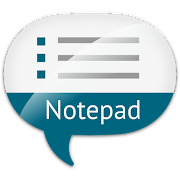Top 15 Apps Similar to Stack Note Widget
Note Widgets 1.0
With Cubeactive's Note widgets you canaddsticky notes to your home screen easily, simply add a widgettocreate a new note, tap it to edit and remove the widget todeletethe note. Simple and with a selection of 9 colors it can lookniceon your home screen as well.• Simple - Create a new sticky note by adding a widgettoyour home screen and delete the note by removing thewidget.• Multiple colors - Choose from 9 colors based onthematerial design color swatches.• Resizable - You can make the widgets larger or smallerbyresizing them.• Scrollable - The widgets are scrollable, so you can usealarger or small text.
Clear Note Widget Sticky Notes
Keep your notes and reminders handy onyourhome screen. Clear Note Widget is a completely transparentAndroidsticky note app that lets you add a variety of note widgets.Greatfor shopping and to-do lists, general reminders, andpersonalquotes. Supports encryption/password-protected notes, notesending,multiple note widget background styles, and multiplewidgetsizes!Features* Clear Note Widgets are scrollable, transparent sticky notesthatcan be quickly and easily pinned to any home screen and editedjustby tapping on them* Seamlessly blends into your home screen's background(completelytransparent widget background) or choose a backgroundcolor* Customize the background color, text color, and font sizes ofyournote widget* Create regular notepad notes withoptionalencryption/password-protection for maximum security* Note widgets are available in multiple sizes: 1x1, 2x1, 2x2,3x3,4x1, 4x2 and 4x4 sizes (each home screen icon takes up 1 space)andresizable in Android 3.1+* No permissions required!* Send Note option lets you quickly and easily share yournotethrough Gmail, text message, or your favorite emailclient* No ads or spyware of any kind* Small download: Clear Note Widget is less than 1 megabyte!* Free updates and support for life!FAQ:So what exactly is Clear Note Widget? Is it an app orawidget?- Both! Clear Note Widget's main feature lets you placetransparentnotes that blend in with your home screen, but it alsofunctionspretty well as a standard note app (opening it throughtheshortcut). Regular (aka non-widget) notes can alsobepassword-protected/encrypted.How do I add a widget to my home screen?- You'll first need to tap the App Drawer icon. This should bringupa list of your applications with two tabs near the top ofthescreen: Apps and Widgets. Tap the widgets tab, and scroll overtothe right (swipe left) until you get to the Clear NoteWidgets.From there, just tap on your desired size (you can alwaysresizelater*), hold, and you'll be able to drop the widget on anyof yourhome screens.How do I resize a widget?- While on a home screen, press and hold a Clear Note Widgetforabout 1-2 seconds, then let go. You should see a box aroundyournote widget with some blue "handles" at the corners. Dragthehandles either towards or away from the widget, dependingonwhether you'd like the widget to be smaller or larger.*I can't seem to resize my widget to a smaller size. What'sthedeal?- You might be running Android 3.1 or 3.2. Android 3.1introducedwidget resizing but only above a minimum width andheight. So a 2x2widget could be resized anywhere between 2x2 and4x4, but neversmaller than 2x2. This was fixed in Android 4.0+, butaside fromupgrading to Ice Cream Sandwich, the only solution is toadd a 1x1widget to the home screen (which will let you resize toany largersize and back).How do I create a regular note?- Regular notes (the non-sticky kind) can be created directlyfromthe Clear Note Widget app. Just run Clear Note Widget from yourAppDrawer or the shortcut icon, and press the "Create a NewNote"button!I don't like having to change my background color, text colorsorfont sizes every time. Help!- No problem! You can set up your default options (editor fontsize,background, text colors, font sizes) by tapping on theSettings icon(the one with the two circles) while editing a noteor the noteslist screen. There's a slight difference between thetwo: the widgetnote Settings menu lets you set your current widgetoptions as thedefault, while the notes list Settings menu lets youselect theactual default options!More Info:Twitter: @sandcastleccClear Note Widget Official Site: http://www.clearnotethis.comsandcastle: http://www.sandcastle.cc
Sketch Note Widget 1.4
Sketch Note Widget lets you write anddrawnotes on your home screen. It’s designed to be simple andfast,letting you focus on getting your ideas down.So easy it’s awesome. Add the widget to your home screen, thentapon it to bring up the sketch pad. Write and draw all youwant,without ever leaving your home screen. Choose your colors foryourpencil and notepad. Load a photo from your camera onto a note.Addas many notes to your home screen as you want, and resizethenotepad to fit your needs. Even make your notes transparent,soeverything you sketch will show up right over yourwallpaper.When you think of something you need to remember later, thesoonerit's written down the better. Sketch Note Widget is theperfect appto capture those things you don't want to forget.Features- Completely resizable, can be as small or as big as you want- 6 colors for sketching and 6 colors for note background- Sketch without leaving your home screen- Eraser and undo button- multiple pencil sizes- Adjustable note transparency- Load photo from camera or gallery onto note- Share sketches to other apps (email, text, socialmedia,etc.)- Save note as an image to SD card- No limit on how many notes you can add to your home screen
Scroll Memo Note Widget Lite 3.1.1
The length of memo content is too longtoexceed the widget size? Can not read the whole content of a memoata widget?Run out the screen space you create many memo widget becauseeachone widget carries only one memo?Try "Scroll Memo Note"* Widget scrollable for reading the whole content while thelengthof content is too long to exceed the size of widget !*support camera or picture with memo* widget resizable* font color 16,581,375 x background color 4,228,250,625* font size x 99(in lite version, only support size 10~20)* many memos can at on one widget to save the screen space !* memos classification by 8 color categories, you can choosewhichcategories of memo to show on a widget.(in lite version, only showing 'white categories' memos onhomewidget)* Simply widget click control:- click right side to next memo- click left side to previous memo- click center area to edit a memo or modify widget* autorotate: swap to the next memo automatically duringuserdefined interval.(in lite version, the interval of swapping memoisunchangeable)* saving battery design: autorotate will pause when themobilescreen is turn off.* memos searching, sharing, list sort, navigating mode* my poorly translation support :- English, French, Spanish, Portuguese, Korean,Japanese,Traditional Chinese and Simplified Chinese*support dropbox backup/restorekeyword: scroll, memo, note
Primelist: Notepad & To-Do 4.4
Primelist enables you to plan your tasksandnotes in a fast and comfortable way – It’s the only notepadyouneed!No registration needed – just download the app and planyourtasks and notes!Primelist is an evolving project – be part of it fromthebeginning and influence the development of our notepad withyourcomments!Primelist currently contains the following features:• Create and modify your tasks and notes fast and easy!• Use the intuitive task hierarchy to keep all your tasksinmind!• Arrange your tasks on different hierarchy levels by importanceorpriority. That way you will always know what requiresyourimmediate attention or what matters most in the long run!• Add deadlines to avoid procrastination!• Enjoy the beautiful design of our notepad!What Primelist doesn’t do:x Collect your personal datax Force you to registerMost notepads and To-Do lists are confusing and have anunlovingdesign. Primelist is different! Our task list offers anelaboratestructure and task hierarchy system that enables you tocreatetasks nice and easy and keep all important tasks in mind! Useourflexible arrangement system and push messages and reminder!Relieveyour mind and increase your mental capacity! You wish to addacomment or keep an important detail in mind? No problem atall!Primelist allows you to add simple notes to your tasklistIncrease your productivity by using Primelist! – What areyouwaiting for, download the most amazing notepad / task listnow!