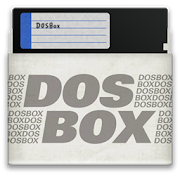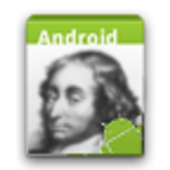Top 19 Apps Similar to aDosBox
DosBox Turbo
A highly optimized and feature enhanced portofthe latest SVN release of DOSBox emulator for Androidwithspecialized Voodoo Graphics, IPX Networking, PCI DevicesandWindows support. Run your old DOS and Windows games quickly,withfull mouse, keyboard, sound and analog joystickemulation.If you have no experience with DOS emulators, please readourGetting Started Guide first ( http://goo.gl/DlwBbV ).NOTE: Your device should have at least 50+MB of storage space andatleast 256MB RAM to run DosBox. Copy your old DOS games ontoyourdevice or SD card and start playing!FEATURES:★ FASTEST DOS/Windows Emulator for Android★ Optimized for Intel, ARM and MIPS Android devices.★ Voodoo 3dfx Glide Support★ PCI BUS Emulation (DirectX Windows support)★ Pentium MMX Instructions!★ Full analog controller support (mouse and joystickemulation)[Android 3.1+]★ Support for playing many Windows 9x games!★ Network Gaming! - Play network DOOM/Warcraft II, etc. withyourfriends on your LAN!★ Mixed Mode Audio support (ie. bin/cue + OGG/MP3 audio)★ MIDI Sound Emulation★ IPX Networking Support★ Sliding "QuickMenu"★ Transparent Hide-able ActionBar★ Mappable Virtual On-Screen Buttons★ Based upon latest DOSBOX SVN★ Universal Button/Controller Support (Wii, Xbox360, GameGripper,PS3, Xperia Play controllers and more!).★ Game Profiles Manager★ Absolute Finger & Pointer tracking, use DOSapplicationsintuitively on a touch screen! (experimental)★ Gestures Support★ Customize DOS Game Covers/Icons in Profile Manager★ Highly optimized port of the lastest DosBox version. ARMv7&NEON processor optimization for enhanced speed★ Use DPAD and Optical Trackpad as mouse/joystick.★ Virtual Mouse emulation mode, with left & right click!★ Mappable hardware & virtual buttons.★ Virtual Multi-Touch *Analog* Joystick emulation!★ OPTIMIZED & FAST!! ( http://goo.gl/Tt7X5 )★ Switch to portrait or landscape mode without restart!★ Multiple Stretch/Scaling options.★ Supports external USB/Bluetooth mice & joysticks[Android3.1+]★ Supports Right Click on Trackpads & mice. [Android4.0+]★ Full ASUS Transformer keyboard & trackpad support.★ Nvidia Shield support!★ Can be used with any 3rd Party Keyboard replacement toemulateDPAD or Cursor Keys (our GamePad, or HackersKeyboardisrecommended).★ Full Jelly Bean (JB) and Lollipop support (Android 4.0, 4.1,4.2,4.3, 4.4, 5.0).To Enable Cursor/Arrow Keys:============================Use any 3rd party Android Input Method (Keyboard)replacement.Highly recommend the free HackersKeyboard, whichsupportstransparency, cursor keys and Function Keys or you can trythe Free'GamePad' keyboard. With DosBox Turbo, there is no need topayextra for virtual cursor keys and/or gamepads.FAQ:===Q. Where is the settings button?? (or How can I access thesettingsmenu)?A. You have three easy ways of accessing the DosBox TurboSettingsMenu.1. From Landscape Mode: from close to the top margin, swipe downtoshow the ActionBar. From the action bar, you can accessthesettings menu as well as many other options.2. From Portrait Mode: The actionbar will always be visible, andyoucan just access the settings menu by clicking the (3 dots) atthetop.3. From either Portrait or Landscape: Place your finger neartheleft margin and swipe right, you'll have access to theDosBoxQuickMenu.Q. Wheres the FAQ?A: http://goo.gl/mQn0PSQ. Can it run Fallout?A. Yes, check out this video: http://youtu.be/lTruSMVWvYwQ. Can it run Daggerfall?A. Yes, check out this video: http://youtu.be/CBi0joFymSYQ. Can it run Windows and play Windows Games?A. Yes, if you have a fast/modern device. Please see the FAQ&watch this video: http://youtu.be/f21K1Exq2jAQ. How do I install the Profile Manager?Click "Install Profile Manager" in the settings menu.Q. How do I use the new Profile Manager?** Note, please update to the latest 2.0.0 DosBox Manager.http://www.youtube.com/watch?v=dJ_zMAO64Js
AEMULA - 486 PC Emulator 2.2
Aemula is a virtual PC mainly for running DOS programs,playingDOSgames. This emulator is implemented with handoptimizedassemblerand multi threading emulation to squeeze everybit out ofyour dualcore tablet. Under the humble cover is a beastthat canturn yourdevice into a cutting edge PC in the early 90s. •i486 PCemulation• CPU Speed adjustable on the fly. When running at10MIPS,itsspeed is comparable to 80486DX 66MHz (As reportedbyNortonsysinfo). • Floppy disk drive, Harddisk, and CDROM •8bitSoundblaster 2.0 • VGA / SVGA Cirrus5430 • Emulated SerialMouse•Emulated Joystick • PC compatible keyboard •Largerconfigurablekeypad for gaming control • Support externalbluetoothkeyboardNOTE: Aemula comes with a Freedos boot disk. Youcaninstall othercompatible OS on it.Visithttp://aemula.litchie.com/guide.html formore help information.
Better Terminal Emulator Pro 4.04
BTEP is an advanced multi-session Terminal Emulator and SSHclientfor your phone, tablet and Google TV. It also supports TelnetandFTP. Unleash the command line potential of the Android consolewiththis terminal. Tons of real Linux utilities, root notrequired.Long press display for more options. Run native Linux appswithBetter Terminal Emulator Pro. Excellent bluetooth, USB, hardandsoft keyboard and Sywpe support, send all VT-220 charactercodesincluding F1-F20. Includes SSH/Telnet/FTP client, BusyBox,BASHShell.If you find any bugs or have any ideas for improvement,pleasecontact me via email, or file a report at:http://littlegreenbugs.com/bugs/apps/magicandroidapps-bettertermpro/Please do not leave bug reports in the comments section, asthereis not enough space to adequately describe the issue, and Ihave noway to respond in order to get more information.Great for tablets such as the Viewsonic gTablet, MotorolaXoom,Galaxy Tab 10.1, ASUS Transformer!Works great with the Motorola Bluetooth Keyboard andAppleWireless Keyboard on Xoom and Galaxy Tab 10.1. Honeycombsupportfor the tablet form factor as well as HDMI out on the Xoom.Workswell with Samsung Galaxy Tab 10.1 keyboard dock.If you are having trouble with the soft keyboard on HTCphoneslike the Desire HD or Thunderbolt, try changing to anothersoftkeyboard. Seems like the HTC soft keyboard has some issueswithBTEP, but other keyboards work fine. Hacker's Keyboard is mynewfavorite keyboard for use with BTEP.Now includes Frotz and the classic Colossal Cave Adventuregamein the enhanced utilities for fun. Busybox has recentlybeenupdated to support SMP systems, ie, in "top."Explanation of Permissions:All permissions used by BTEP are strictly for enablingthefunctionality of BTEP. BTEP does not contain any analytics,orcollect any data.Network Communication - Required so that the shell, SSH,Telnet,and FTP can access the Internet.Storage - So you can manipulate contents of /sdcard/ on yourdevicefrom the shell.System Tools - Allow user to keep WiFi and/or display activeifdesired.Hardware Controls - Control vibrator for vibration on cursor keys/virtual DPAD.System Tools - Install Shortcuts, does what it says.Known issues:* On Samsung Galaxy Tab 10.1 and Galaxy S II, SSH has issueswithsome WiFi routers.Thanks for using BTEP!
Assembly Emulator 0.46
This application is an assembly emulator.Theuser can develop, "compile" and execute assembly programs.Currently there is only support for Mips assembly butmoreassembly languages will be implemented.Download this application if you have some basicprogrammingexperience or if you wish to learn assembly programmingotherwiseit will not be usefull to you at all.Please visit wikipedia for more info on Mips assembly. Youcanalso find code samples with detailed comments in theapplicationwebpage. For a brief documentation read this: https://sites.google.com/site/assemblyemulatorforandroid/documentationThis emulator has been designed to be fast and efficient. Itcanexecute hundreds of thousands instructions per second just byusingthe power of your phone arm processor. For example a typicalhighend smartphone can execute roughly 1.5 million instructionspersecond and a 4 year old phone more than 200K instructionspersecond. Also it has been designed to be completely independentofany assembly language and architecture. As a result it will beveryeasy to add more assembly languages or even allow the usertospecify his / her own assembly language.For more information visit the application webpage.
Device Emulator 3.46
ROOT REQUIREDXPOSED FRAMEWORK REQUIREDIF You dont know What is XPOSED FRAMEWORK then do not trythisapplication (it wont work).To Know more about Xposed Read Here.http://forum.xda-developers.com/xposed/This is Xposed Module For Changing (MASKING) the various IDs inthePhone.Change means when an application access these parameters thisappwill replace original value with user provided value.Originalvalues are always intact in device.IMPORTANT- Although this app has been tested on several devices,therearealways change something can go wrong. Its recommended tohavebackup of your ROM and important data before trying thisapp.Features:● No reboot required (May not work on some deviceswithoutreboot)● Import / Export configuration● One click change of values.● Enable/disable option as required.Pro Features:● No reboot required (May not work on some deviceswithoutreboot)● One click change of values.● Quick reboot option● Enable/disable option as required.● Change Mobile no.● Change SIM Card Serial● Change SIM Subscriber ID● Regular operator database update.● No AdsGet Pro versionherehttp://play.google.com/store/apps/details?id=com.device.emulator.proSupported ids (Parameters):● IMEI number.● Device ID.● Serial● Bluetooth Mac● Wifi Mac● Wifi SSID● Mobile no. (Pro only)● SIM Card Serial (Pro only)● SIM Subscriber ID (Pro only)● Network operator country.● Network operator name.● Operator MCC/MNC code.● Google Email / Account.● Google Advertising ID.NOTE:1) For Google Email / Account emulation you must provide thepackagename of app for which to hide the original email.2) For changes to take effect close all running applicationsalsoswipe / clear apps from recent list. No need to reboot. If itstilldidn't work without reboot then phone will have to rebootforchanges to take effect.Steps to enable app in Xposed Framwork.● Install app● Go to xposed module● Enable module in xposed framework● Restart phone● Open the app● And you can start using it by changing settings.End User Licence Agreement (EULA)"This software is provided AS IS without warranty of any kind. Innoevent will developer be liable for any damages caused by usingthisproduct.You may not rent, lease, lend, sell, redistribute orsub-licencethis software. You may not modify, or create derivativeworks ofthis software."
Keyboard Emulator FREE 2.1.00 GA
This is a keyboard for those peopleswitchingfrom another manufacturers device, to an Android device.NOTE: Google forced us to rename the application, despiteitbeing a legal name already, so there are no other changesexceptcosmetic changes to the name. The application has beenrenamed from"iPhone Keyboard Emulator" to "Keyboard Emulator".This free app is ad supported and may contain ads inthenotification tray and/or home screen. It contains the samefeaturesas the paid version except it also contains Ads.BETA TESTERS: We have enabled beta testers for this keyboard.Ifyou would like to become a beta tester, join our G+ communityathttps://plus.google.com/communities/1064125627034848259252014-02-03 NOTE: Recent Google Play changes has caused ustoremove the notification bar ads. This app will be ad supportedaslong as it's free and we will be reworking this in the future.Thetrouble is that this is a keyboard and really, the best optionforads was the notification bar, now we're going to have todosomething that will likely be more annoying.You can purchase the paid version if you don't want ads intheshort term:https://play.google.com/store/apps/details?id=com.sixgreen.android.ike.fullWe're interested in hearing about how it might be improved sotheads are not such a nuisance.* Would different placement work better?* How about a small fee to remove them?* Maybe a different kind of ad?SEE DEVELOPERS WEBSITE FOR INSTALLATION!This is an "Input Method" and must be enabled in theLanguage& Keyboard Settings.
Chrome Remote Desktop
Securely access your computers fromyourAndroid device.• On each of your computers, set up remote access using theChromeRemote Desktop app from Chrome WebStore:https://chrome.google.com/remotedesktop• On your Android device, open the app and tap on any of youronlinecomputers to connect.For information about privacy, please see the Google PrivacyPolicy(http://goo.gl/SyrVzj) and the Chrome PrivacyPolicy(http://goo.gl/0uXE5d).
Keyboard Emulator
This is a keyboard for those peopleswitchingfrom another manufacturers device, to an Android device.NOTE: Google forced us to rename the application, despiteitbeing a legal name already, so there are no other changesexceptcosmetic changes to the name. The application has beenrenamed from"iPhone Keyboard Emulator" to "Keyboard Emulator".SEE DEVELOPERS WEBSITE FOR INSTALLATION!If you have a problem, use the support email. We are unable tohelpyou when you just comment in the ratings.Note: If you are running Gingerbread or Froyo, wehighlyrecommend iTap Keyboard instead of Keyboard Emulator.Type faster and easier with an alternative keyboard layoutthatyou are already familiar with, while enjoying the cool featuresofthe Android OS.This is an "Input Method" and must be enabled in theLanguage& Keyboard Settings.English Only!BETA TESTERS: We have enabled beta testers for this keyboard. Ifyouwould like to become a beta tester, join our G+ communityathttps://plus.google.com/communities/106412562703484825925Free version without word completion is also available!