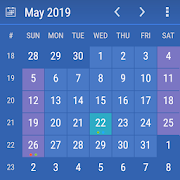Top 50 Apps Similar to Todo Agenda
Simple Calendar Widget
Have all your appointsments directly onyourhome screen!Simple Calendar Widget is a simple but elegant widgetwhichdisplays upcoming calendar events on your home screen. It isverycustomizable to perfectly fit your homescreen design.If the widget doesn't show up in your launcher, reboot yourdeviceonce!Use these identifiers to change the date & timeformat:http://developer.android.com/reference/java/text/SimpleDateFormat.htmlFeatures:• Android Wear integration• Scrollable• Resizable (only Android 3.1 and newer)• Highlight options for todays events• Lockscreen widget (Android 4.2+)• Text size & color changeable• Background color changeable• Icons for adding an event & for configurating the widgetcanbe hidden• Look ahead time configurable• Multiple widgets with different calendars andconfigurations• Free & without ads!Anti virus app users: No matter what some bogus"virusscanner" apps say, the app does not contain any kind of virusormalware. Apparently, removing your app icon from the launcherissuch a suspicious behaviour, that some virus scanner appsreportthis app as dangerous. That's total nonsense and youshoulduninstall such useless scanners instead... This app isavailable onthe Play Store since 2012 - if it would contain avirus, Googlewould have noticed that by now...Permissions:- READ_CALENDAR: well, to read the calendar events...- READ & WRITE_EXTERNAL_STORAGE: backup & restorewidgetsettings------------Icon by David Moore
Business Calendar
This is the Free Version of BusinessCalendar:an all-round, complete calendar app for higheststandards,customizable and with perfect Google sync.★ "Our favorite calendar app on Android, due to its flexibilityandease of use." - Lifehacker 01/2014 ★★ "One of the best Calendar Apps for 2014" - FastCompany ★FeaturesFOR A CLEARER VIEW ON EVENTS & APPOINTMENTS▪ Quick Day View: For a fast overview to all events of theday▪ Favorite Bar: For direct access to all your calendars▪ Smooth Scroll and Zoom: For better, intuitive interactionDetails● graphical and textual presentation● scroll- and zoomable multi-day view (1-14 days)● month, agenda, day and event view● color-coded year view● search function● configurable widgets in different sizes for month, week,agendaand day view● easy switching between timeline bars and event titles inmonthview● intuitive handling: just move your finger over some daysofinterest in month view to open them in the multi-day view● many options for recurrent events (e.g. an event that takesplaceevery other week on Tuesday and Thursday)● birthday calendar● context-sensitive help system to optimizeyourworkflow This free version is ad-supported, but still fully functional.Ifyou’re a heavy calendar user, we believe the best solution foryouis the Pro Version: without ads, with more usefulfeatures,like:+ Manage Contacts: Link your events and appointmentswithyour contacts+ Customizable Templates: Create your own templates fornewevents+ Multi-Select: For deleting, moving, or copyingmultipleevents+ Import & Export: Quickly import all yourcalendars,export them in .ics format+ Drag’n’drop: Move and copy events easily in themulti-dayview+ Tasks Add-On: Use the integrated task-management toolforsyncing with Google Tasks & Toodledo+ App Theming: Light and dark theme for the app+ Advanced Widgets: Set colors, font sizesandcalendars
CalenGoo - Calendar and Tasks
CalenGoo is a flexible and extensivecalendarapp with integrated task management. It is designed to makeiteasier and faster to work with your calendar on your phone. Byitsdiverse configuration options you can customize it to suityourneeds. This way your appointments and tasks are presented inaclear way that makes planning easier.By integrating the Android calendar, it can be synced withmanycalendar systems such as Google, Exchange, CalDAV and iCloud.Inaddition, a direct sync with Google Calendar is integrated thatyoucan use to sync all your past and future events.Using the five calendar views (day, week, month, agenda, year)youcan view your appointments and tasks in differentways.Appointments can be color coded and you can copy and movethemusing drag&drop.Under "Settings > Design" you can choose fromdifferentdesigns.Tasks can be managed in the task view and synced withGoogleCalendar. Just add your Google account under "Settings>Tasks".A built-in Evernote sync allows you to display Evernoteremindersand you can attach Evernote notes to appointments.If you have any questions or problems, [email protected]. You can open the settings using theicon withthe three dots in the top right corner.Additional features:- Drag&drop to copy, move, open and delete events- A wide selection of widgets (day, week, month, list, tasks)- Sharing calendars with other people and inviting peopletoappointments (via Google Calendar).- Supports the same recurrence rules for recurring events asGoogleCalendar- Icons can be assigned to events (when syncing directlywithGoogle) and are also displayed in Google Calendar- Improved time and date picker- Search function- Various reminder functions- Multiple reminder types when syncing with GoogleCalendar(SMS,email and pop-up)- The birthdays and anniversaries of your contacts canbedisplayed.- Floating and completable events(http://android.calengoo.com/completable )- Appointments can be sent by SMS or email. When sending thembyemail, an ICS file can be attached so that the recipient canimportthe appointment directly.- Calendars can be exported and imported as ICS files.- Templates can be created to quickly create newappointments.Templates can also be combined.- Print function to print various calendar views into aPDFfile- Android Wear support for creating appointments and tasksbyvoice.- Local attachments- Tasks in events- Contacts can be linked to eventsFor more details please see here:http://android.calengoo.comAdditionally you can add ideas or vote for ideasonhttps://calengoo.de/features/calengooandroid(orhttp://calengooandroid.uservoice.com).And you can find a free 3-day trial versionhere:http://android.calengoo.com/trial
TipStuff the family Agenda 26.0.0
Working out your parenting and your working life is a heavydailychallenge ! That's why we created TipStuff to help busyworkingparents to face this challenge. All the functions you needtoorganize your family life are here to save you time : >Quicklyschedules family activities, using the common calendar whichissynchronized with each one's organizer ; > Share with allfamilymembers your shopping or todo lists - to be done absolutelythisweek; > Share useful information about the household:babysitter phone, children's clothing size, etc. > Composeyourmeals for the week, and export ingredients to your shoppinglists.All these features are accessible everywhere via yoursmartphone,tablet or PC. Download TipStuff right now to easy peasyconnectyour whole family ! From the start TipStuff has put yourprivatedata at the center of its concerns (at the same time, we areafamily like yours, and so it is also our data we are talkingabout😉). As a result, unlike some of our "free" competitors, wewillnever sell your data. Never is never. This means never filessoldto merchants, never advertising, never linked to companies suchasFacebook or Google. Now this "never" comes at a price whichisentirely financed by Premium refills. The premium allows us topaythe developers who make the application, the machines that allowitto work, the storage spaces to put all your data, support whenyouhave a problem, etc. That said, we are aware that somefamilieshave moderate use of TipStuff. This is why we haveimplemented afree version which is however subject to certainlimitations: -Advanced features not available (stickers, multiplealarms, weeklyview, PDF export, global search, etc.) - 100 eventsper year (onaccount anniversary date) - 100 tasks per year (on theanniversarydate of the account) - 3 authenticated accesses maximum- 5contacts maximum - 2 weeks of calendar synchronization
Business Calendar Pro
This is the Pro Version of BusinessCalendar:an all-round, complete calendar app for higheststandards,customizable and with perfect Google sync.★ "Our favorite calendar app on Android, due to its flexibilityandease of use." - Lifehacker 01/2014 ★★ "One of the best Calendar Apps for 2014" - FastCompany ★FeaturesFOR A CLEARER VIEW ON EVENTS & APPOINTMENTS▪ Quick Day View: For a fast overview to all events of theday▪ Favorite Bar: For direct access to all your calendars▪ Smooth Scroll and Zoom: For better, intuitive interactionCUSTOMIZABLE DOWN TO THE LAST DETAIL▪ Custom Views & Widgets▪ Individual reminders with vibration, sounds,repetitions,intervals, LED▪ Adjustable font sizes for the app & widgetsDetails● graphical and textual presentation● scroll- and zoomable multi-day view (1-14 days)● month, agenda, day and event view● color-coded year view● search function● configurable widgets in different sizes for month, week,agendaand day view● easy switching between timeline bars and event titles inmonthview● intuitive handling: just move your finger over some daysofinterest in month view to open them in the multi-day view● many options for recurrent events (e.g. an event that takesplaceevery other week on Tuesday and Thursday)● birthday calendar● context-sensitive help system to optimizeyourworkflow Features in this Pro Version+ Manage Contacts: Link your events and appointmentswithyour contacts+ Customizable Templates: Create your own templates fornewevents+ Multi-Select: For deleting, moving, or copyingmultipleevents+ Import & Export: Quickly import all yourcalendars,export them in .ics format+ Drag’n’drop: Move and copy events easily in themulti-dayview+ Tasks Add-On: Use the integrated task-management toolforsyncing with Google Tasks & Toodledo+ App Theming: Light and dark theme for the app+ Advanced Widgets: Set colors, font sizesandcalendarsWe also offer a free, ad-supported version of BusinessCalendar,which we kindly advise you to test for the functionalityand thegeneral workflow of the app! We hope that, in the long term,thePro Version result as indispensable for you, if you use yourmobilecalendar regularly.
aCalendar+ Calendar & Tasks
aCalendar+ is the premium version ofaCalendar- please try the free calendar app aCalendar first!aCalendar+ gives you many additional calendar features andyourpurchase supports further development and helps protectingtheendangered Mountain Tapir.EXTRA FEATURES (aCalendar+ or as In-App-Purchase)● Public holidays (and school holidays for some countries)-configurable in the calendar list● Color themes (UI and Widget colors, dark background - NOTeventcolors: those are defined by your calendar service)● Business features (Invite attendees, link contacts,free/busy,private, profiles, share as ICS, ...)● Tasks (manage Google Tasks or tasks from CalDAV/OpenTasks)● No ads (removes the occasional advertisement)♥ Tapir Apps donates 10% of all revenue (app purchase, IAP, ads)torainforest conservation through our friends at WorldLandTrustFEATURES● intuitive navigation with smooth transitions● day, week, month and year view● Fullscreen widgets● flexible recurrences like every 3 weeks, every 17 days, oreveryMon, Wed and Fri● 48 colors per calendar● per-event colors (if supported by the event's calendar)● custom event font size● birthdays & anniversaries with photos from youraddressbookand editing● uses Android's native calendar backend and synchronization● no battery drain through polling● moon phases and zodiac signs for birthdays● QR barcode sharing of events● 12/24h clock honoring system settings● optimized text display and improved line-breakUSAGE● move forward and backward in the calendar by swiping verticallyorvolume rocker● switch between calendar views with a horizontal swipe (openstheday or week you start the swipe gesture on) or double-tap fordayview● tap to open a calendar event● long-press to add new calendar event● long-press on mini-month to go to today or jump to date● tap on photo to open quick contact menu● 3-finger-tap: configurable action● Drag'n'Drop: tap plus long press in day view (use volume rockertochange day)PERMISSIONSaCalendar only requests permissions needed for appfunctionality.aCalendar+ respects your privacy and will NEVER sendany of yourprivate data anywhere unless configured by YOU. Pleasecontact usif you have questions about permissions.TRANSLATIONSaCalendar+ is translated into more than 30 languages, mostlybyvolunteers - please let me know if there is a badtranslationsomewhere or you want to add your language.LOVE♥ If you like aCalendar+, please show your support by leaving agoodrating and recommending it to your friends ♥APP2SDUnfortunately app2SD cannot be supported, because homescreenwidgetsdo not work from SD in Android. But aCalendar+ is optimizedforspeed and small memory footprint.ROADMAP (Planned features)● further Tasks improvements (e.g. contact linking)● Popup notifications● alternative calendar system support (Chinese, Hebrew,Indian,Persian, Islamic/Hijri, etc.) - already available in thedatewidget!
Day by Day Organizer PRO
Day by Day is a planning applicationdesignedto fully implement Google Calendar and GoogleTasksas all-in-one Android application. With its help you canplan yourfuture schedule using any Android device and this schedulewill beavailable for all your phones and tablets connectedtoInternet.Features:▪ presentation of events and tasks in one list▪ synchronization with Google Calendar and Google Tasks▪ incorporation of your contacts’ birthdays into thecommonlist▪ easy-to-handle agenda and month view▪ text month view, text week view, day view▪ interactive widget on the device desktop▪ configurable widget layout▪ lock screen widget in Android 4.2+ Jelly Bean▪ birthday reminder▪ voice input▪ search functionThe paid version features:▪ text month widget, week widget - Android 4.1+ supported▪ ability to use different profiles in widgets and the app▪ invitations for events and check of guest list▪ Tasker app is supported. E.g. you can have a task reminder togooff when you come towork.https://play.google.com/store/apps/details?id=net.dinglisch.android.taskerm▪ recurrent tasks. The function is well-suited forrecurrentpayments. You can try it out in free version▪ task priorities which allow the user to differentiatebetweenurgent and less important tasks▪ subtasks (to-do lists) in events or tasks. You cannot addmorethan 3 subtasks in free version, but the full one hasnolimits▪ no adds▪ users can share text information from another app with Day byDay,for example, when creating task or eventAlthough Google services don’t support these extra functions,wefound a way to enable synchronization by means of Google, soyourcalendars and to-do lists are visible in our app on yourAndroiddevices.The app allows you to create events, tie them to a certainstart/endtime and set due date. An event can be postponed ifneeded. Whencreating an event you are prompted to set a reminderwhich will keepyou informed of your schedule.Day by Day organizer brings various aspects of your life togetherinan attempt to simplify the tasks you have to deal withthroughoutthe day. This calendar with to-do list is so simple thatno furtherexplanation is actually needed, just download andenjoy!Use our Chrome (Chromium) extension to add tasks andeventsquickly right from your desktop!For more details visit Chrome WebStore:https://chrome.google.com/webstore/detail/day-by-day/loopacbjaigjkjdhjfkhebdhfgdmgjdcThe DayByDay team wishes you more interesting events and tasksyouwould love to accomplish with a little help from Day byDay!You can make a translation of the application to your languagehere:http://crowdin.net/project/day-by-day/You can vote for new features or suggest your own onehere:http://appiens.uservoice.com/forums/200586-general/filters/topDay by Day team
ToDo List Task Manager -Pro
ToDo Task Manager -Pro is a powerful to-dotaskmanagement tool with a simple and completely customizableuserinterface. It allows you to quickly and easily track andorganizeall of your to-do tasks.Create custom filters so you can easily organize and switchbetweento-do lists. Use the calendar month view for a quick way tosee allof your upcoming tasks.Some Features Include:● Customizable to-do list view.● Customizable sorting and filtering.● Save and name custom sort filter.● Optional quick search.● Calendar month view.● A view details screen that automatically creates linkstolocations, websites, email addresses, and phone numbers.● Repeating tasks.● Repeating reminder alarms.● Ability to snooze the alarm.● Customizable home screen widget.● Export todo task list as TXT, XML, CSV or Outlook CSV files totheSD card.● Import XML and CSV file.● Automatically backup to-do tasks to the SD card on afixedschedule.● Send a to-do task to the Google calendar.● Optional microphone buttons for speech to text input.● Selectable themes.● Online user manual.Visit the ToDo Task Manager website atwww.mikesandroidworkshop.comfor more information.Frequently Asked Questions:Q: How can I automatically dial a phone number entered inatask?A: Type in a phone number in either the contact field or in thenotefield to display that phone number as a link when viewing itoneither the 'Task Detail View' screen or the 'AlarmNotificationdetail' screen. Clicking on the link will automaticallydial thatnumber.Q: How do I create a custom filter?A: To save custom filters press the phones menu button while youareon the 'Sort and Filter Settings' window. A menu will pop up.Select'Save Filter Settings As..'. Then type in the new filtername andpress OK.Q: Can ToDo Task Manager sync with Google?A: To add a task to your calendar long press on a task in thetasklist until a context menu pops up. Then select the option 'AddtoGoogle Calendar'.The 'Toodledo.com Sync Add-on -Beta' add-on will sync with thewebsite Toodledo.com. On the Toodledo website there are thirdpartytools to sync will Google(http://www.toodledo.com/widget/google_gadget.php ). Thisshouldallow you to sync my application with Googleindirectly.Q: Can ToDo Task Manager sync with Outlook?A: My application does not directly sync with Outlook. Itprovidesthe option to import and export tasks to Outlook using aCSVfile.The 'Toodledo.com Sync Add-on -Beta' add-on will sync with thewebsite Toodledo.com. On the Toodledo website there are thirdpartytools to sync will Outlook(http://www.toodledo.com/connect_outlook.php ). This shouldallowyou to sync my application with Outlook indirectly.Q: How can I search for a specific task in the to-do list?A: The search feature is turned off by default. In theapplicationsettings select 'Searching, Sorting, and Filtering'.Then check the'Quick Search On/Off' setting.When quick search is turned on my application will filter thetasklist based on the text typed in the text field at the bottom ofthetask list screen.Q: How do I create a new category?A: To create a new category simple type in the new category inthecategory field on the task edit screen. The button next tothecategory field displays all of the existing categories in allofthe other tasks.Q: How can I enter additional information in a new taskwithouthaving to click on the task in the task list?A: Click on the add task button without entering a task title inthetext entry field to automatically open the task creationscreen. Youcan also set default values for most of thefields.
Accomplish: To-Do list reborn 1.2.1
Use Accomplish to schedule to-do’s and reminders. AccomplishisaTo-do list that takes task management one step further.Notonlydoes it help you remember the tasks that you need to do,withaconventional and simplistic to-do list, but it alsoletsyougraphically plan out your time, with a daily plannerbuiltin.Using Accomplish, you can drag tasks straight from yourto-dolistinto a calendar-like “day view”. You can graphically planoutwhenyou will get each of your tasks done. We believe thatplanningoutour time is key to getting more done. We alsobelievethattime-management (or schedule) apps should not waste yourtime.Theyshould be fast and simple, so that you can spend yourtimeactuallydoing things. These two points capture the essenceofAccomplish:plan, fast. Accomplish is a to-do list and timeplanner.It’s atool for short-term time management. Accomplish isn’tbuiltto letyou schedule an event, share it with 4 friends whowillcomment onit and accept it, and make that event repeat twice ayearonWednesdays in August. No. for that you can useyourcalendar.Accomplish is here for small things. For planning outyourtime,your personal life, day by day. It's simple, andit'sFAST.Accomplish is made up of two parts: 1. The AccomplishTo-dolistThis is where you put all your tasks, so that youdon’tforgetthem. The to-do list is placed in a panel that slidesoutfrom theright side of the app. 2. The Accomplish Day-view Thisiswhere youplan out your time, day by day. It’s like the day viewofacalendar, but much more intuitive. You can plan your timeusingtheday-view in two ways – either by dragging tasks out ofyourto-dolist and into the day view, or by creating tasks directlyintheday view. Editing tasks in the day view is much easier thaninmostcalendars – in Accomplish there are no “edit task” pages.Whatyousee is what you get. To change a task’s time or make itlongerorshorter, there is no need to navigate complex menus. Youcansimplydrag the task up and down in the day view, and stretch ittochangeits length. Fast. Here’s how we recommend that youuseAccomplish:• Whenever you remember something that you need to do–add it tothe to-do list or put it straight in the day view • Makeahabit ofplanning out days in advance. For instance, weuseaccomplish everyevening to plan out the next day. We look attheday view to seehow much free time we have, and then look attheto-do list to seeour tasks. We then decide which tasks we cangetdone tomorrow anddrag them from the list into the day view,settinghow much timeeach task will take and when we will startdoing eachtask.Accomplish’s features: • The day-view syncs withGoogleCalendar •Fast, graphic, gesture-based controls • Manydifferenttask colorsand app themes • Powerful custom popupreminders •*Experimental*recurring tasks • Clean modern design WehopeAccomplish will helpyou get more done! Feel free to contact usforwhatever reason youhave (contact us through the app) Thanks,andenjoy!
Clear: Widget for Todoist and To Do 1.5.3
A minimalist and lightweight 3rd party widget forTodoist,MicrosoftTo Do and Google Calendar. Stay organised byhaving aconstantreminder of your most important tasks; ready to becheckedoff themoment you complete them. Avoid having to open yourto-doappwhenever your task list needs a quick update. Theincludedwidgetswill allow you to: - Display your full todo list. -Add newtasks. -Complete and delete tasks. - Update and edit thecontentand duedate of existing tasks. - Use dynamic due dateswhileentering yourto-do. - Open the official app from within thewidgetitself. Notethat this is limited to the supported Todoistviews.And all forfree, with no ads. Common keywords will workwhenadding tasks, suchas: - Priority (ex 'p2' or 'p3') - Datekeywords(ex 'tomorrow' or'13:00') Setup instructions: - Install theapplike normal. - Openthe app, then click the Todoist, To DoorGoogle Calendar option atthe top. - Fill in your logindetailslike you would at therespective websites (using theofficialsecure APIs). - Long pressyour home screen to add a newwidget,then scroll down to thewidgets available under the Clear app(notthe Todoist app). GetClear Pro as a way to support development.Asa thank you, you willalso gain access to 2 extra bonuswidgets.Display your apps using amore traditional calendar design,or as aweekly overview. Pleasenote that all Clear core featureswillalways remain free, and ClearPro is first and foremost a waytosupport development and increasethe frequency of new updates.Alsonote that Clear is still in Beta,and as such a few bugsareunavoidable. As this project is anongoing process, expectnewimprovements and features to be addedfrequently. If you haveanissue or suggestion, don't be afraid tosend me a messagethroughthe feedback option in the app! WhileClear has much of thesamefunctionality, it is not a fullreplacement for the main TodoistorTo Do apps. It is meant as aquick overview of your upcomingtasksand projects, easily availablein an aesthetically pleasingwidget,and works best together withthe official applications. Ifyou wantmore details on developmentor need a place to leavefeedback,please check out theappsubreddit:https://www.reddit.com/r/ClearApp/
Informant v4 (2015) 4.20.57
We are excited to announce the release of our newPocketInformantapp for Android. If you already have a subscriptiontoInformantSync, it will unlock the premium features on this newapp.Clickhere to check it out. Calendar, Tasks, Notes and Contacts,allinone app! Beautifully designed with you in mind,Informantbringsease-of-use and extreme functionality to your busylife. Apurchaseof Informant Sync unlocks all Premium features.Built withover 18years of mobile calendaring experience, we'vefocused on thebestuser experience for the power user - as well asthose who needjusta bit more than the built-in apps provide.Calendar: Choosefromseveral built-in views, including: Month, Week,Multi-Day, Day,andmore Adjustable Multi-Day view lets you selecthow many daystoshow, from 1-7 Natural Language Entry - typeeveryday phrasessuchas “lunch with Jim at 12:00 tomorrow” andInformant willunderstandand create the event accordingly Attachcontact info or awrittennote Support for ICS attachments Printing(requires Android4.4 orabove) Use the built-in TravelAssist™ tohelp manageeventtimezones while traveling Weather integrated intothecalendarviews (in-app purchase) Much More! Tasks: See your Tasksonyourcalendar Checklists for tasks containing lists of itemssuchasgroceries or packing Natural Language EntryParent/ChildtasksGroup Parent/Child tasks in calendar view Attachcontact infoor awritten note User-Defined Smart Groups Much More!Notes: TextNotesVoice Notes Contacts: Accesses the Contacts fromyour deviceAttachContact information to an event or task Send ICSattachmentstoContacts More! Widget for Informant 4 isavailablehere:https://play.google.com/store/apps/details?id=net.webis.pi3widgetSync:InformantSync (requires subscription of $24.99/year)GoogleCalendar GoogleTasks Evernote Dropbox Backup Toodledo Take alookat this videoshowing Informantinaction:https://www.youtube.com/watch?v=-mrl-4-glMo&feature=youtu.beForassistancewith any issues, please contact ourSupportteam:http://webis.helpshift.com