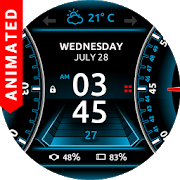Top 20 Apps Similar to Opulence OP12 Square WatchFace
Chronos Time Master Watch Face 1.0.9
Looks and works great on Moto 360, LG G Watch R and more!Features★ Supports for round & square watch faces.★ Custom design for the flat chin on Moto 360★ Custom accent colors★ Ambient mode★ Battery indicator as a dial or digitalAdditionals★ Various watch hands design via in-app purchaseIf you have any feedbacks or suggestions on how we canfurtherimprove Chronos Time Master, please email us at [email protected]
Square Watch Face 1.4
Looking for a new beautiful themetopersonalizeyour smart watch? Excellent! Square Watch Faceistargeting everyonewho enjoys beautiful watch faces.Beautiful shapes combined with amazing colors make ourlatestWatchFace definitely a first choice. Download now SquareWatch Faceandhave fun.How to setup Square Watch Face:★ Install Android Wear first!★ Open Android Wear and synchronize your device.★ Click “More” from the watchfaces list and chooseSquareWatchFace.★ That’s it! New watch face will display in a few seconds.★ Try different themes and colors and choose the best one!We are releasing every day different watchfaces for anymoodorstyle. With us, you have plenty of themes you canchoosefrom.Simple, complex, elegant, minimal, classic,modern,exquisite,colorful, vintage, golden and plenty new ones arewaitingto bediscovered!Features:★ Designed by professional artists !★ Battery friendly !★ Easy installing process★ Compatible with all Android Wear devices★ Analog display★ New beautiful themes every day !!!You can check anytime our best list of beautiful wearthemesbyclicking the “More watch faces” button in the Square WatchFaceappsettings menu.Square Watch Face is compatible with:★ ASUS ZENWATCH★ LG G WATCH R★ MOTO 360★ SONY SMARTWATCH 3★ LG G WATCH★ SAMSUNG GEAR LIVE★ HUAWEI WATCH NEW!★ LG WATCH URBANE NEW!Our watch faces are thoroughly tested on various devices sowecanprovide top quality, bug free products! Also, if youhaveanysuggestions on how we can improve your experience or ifyouwouldlike to see a particular watch face with somespecificdesignplease write us at the e-mailaddress:[email protected] feedback is very importantforus.
Watch Face Collection 2016
/!\ THIS APP IS NOT COMPATIBLE WITHSAMSUNGGEAR RUNNING TIZEN OS /!\Did you like "Wear Face Collection" ?This is a new collection !This app is fully compatible with all Android Wear Watch, andthebackgrounds are in the best possible quality (no compression,readyfor high density screens...)Design, classic, casual, the collection is has already 30themes,and will have a total of 50 themes in the next months.All the faces are interactive ! There is a build in chronograph,andshorcut to weather forecast and calendar.Features :★ weather forecast★ battery life★ date★ 12 and 24 hour format★ and many more ...After install on your phone, the app automatically installsitselfon the watch.Please activate it from the watch :Long press on the clock, and select "watch facecollection2016"
Meter Watch Face for Wear 2.1
Displays the current time and date ontwohorizontally-scrolling"meter" displays. Also displays seconds-when the watch is awake -on a third, animated meter. NOTE: Thisappis a watch face forAndroid Wear. It will not work unless youhavean Android Wearsmartwatch. It is not compatible with PebbleorSamsung Gear. •Displays three black-on-white meters when watchisawake. • Whenwatch is asleep, display reverts towhite-on-black(withoutseconds). Less obtrusive, and easier on yourwatch'sbattery - plusit leaves room for a notification. • Workswell onboth square andround watch displays • By the creatorofhttp://wearablewidgets.com
Holo Watch face
Holo Watch face, is free android wearwatchface that builds to show your personality on your watch.it compatible with Android Wear watches:• Motorola Moto 360• Motorola Moto 360 Gen 2 (42mm and 46mm)• Motorola Moto 360 sport• Asus ZenWatch• Asus ZenWatch 2• Huawei Watch• LG G Watch• LG G Watch R• LG Watch Urbane• Samsung Gear Live• Sony SmartWatch 3• TAG Heuer Connect• Fossil Q FOUNDERHolo Watch face come will the setting app for you to customizethecolor and time format.any suggestion or bug, feel free to send it [email protected]
WoodWorks LIGHT Watch Face 1.1
!!! THIS WATCH FACE REQUIRESWATCHMAKERPREMIUM !!!Don't let that deter you, it's one of the greatestappsyou can get for your Android Wear smartwatch. There areliterallyhundreds of free watch faces available for Watchmaker. Youwon'tregret it one bit. Download it here: http://goo.gl/FMxUfY-====={ What am I looking at? }=====-★ The top needle dial shows your watch battery★ The left needle dial shows your phone battery★ The watch hands' shadows are dynamic based upon your movementaswell as the rotation of the hands themselves★ The main gear slowly turns★ The mini rocker surrounding the hands, rocks back and forthtoeach secondWhen fully charged the dials show blue. When less than 50%thewood will start to show red. At less than 30% you will start toseean even brighter red.★ When charging your phone, a flag appears above the phoneneedledial★ The right dial shows the date (duh)At any time, you may hide the date by tapping it. Not surewhyyou would or wouldn't want to, but you can and it's kindofcool.★ The current hour is highlighted by a black disc justbeneaththe face★ There is a minimalist dim mode★ If you have a SQUARE watch, you will see a specificsquaredesign-====={ Full Version: https://goo.gl/TVsGq3 }=====-All of the sweet features from the light version plus...★ SUPER-animated (over 130 animated layers)★ Stopwatch★ Step counter (if not shown, no data is pulledsavingbattery)★ Heart rate monitor (if not shown, no data is pulledsavingbattery)★ Face lock (so you can use the native watch features moreeasilywithout the face buttons interfering)★ Calendar (upcoming events plus duration)★ Weather (current temp and condition, today's high/low,4-dayforecast, weather refresh button)-====={ Semi-fun Facts }=====-★ All graphics are hand-drawn (digitally) or created fromonewooden image.★ The overall look and feel was inspired by the design ofVapingFuel (feel free to look it up)★ This light version is completely FREE and UNLOCKED
FORM Watch Face 1.0.2
This is a Wear OS watch face based on the typeface used forFORM,Google's first design conference. For more on FORM,seegoogle.com/design/form and check out the #FORMSF14 hashtagonTwitter on Google+. FORM typeface and animations thanks tothegreat work of the UXA team at Google. The source code for thewatchface can be found athttps://github.com/romannurik/FORMWatchFace.
Shield Watch Face
★★★ Interactive Watch Face for Android Wear5.★★★Not for Samsung Gear watches!Digital and analog interactive watch face with Premiumupgradeoption.You can always use it for free and it has core options anddesign,but Premium version comes with lot more features andoptions.Compatible with• Motorola 360 (1st or 2nd gen)• Huawei Watch• LG Watch Urbane• LG G Watch R• TAG Heuer Connected• Fossil Q Founder• Sony Smartwatch★★★ Free version: ★★★✔ Weather✔ Watch and phone battery indicator✔ Date✔ 24 hour format✔ Screen time★★★ Premium version: ★★★✔ 2 watch hands✔ Interactive menu with app shortcuts✔ 3 days weather forecast (3 weather providers)✔ Automatic or manual weather location✔ Music player✔ Google FIT step counter with 3 days history✔ Stopwatch✔ Indicator in watch (Weather and app shortcuts)✔ Shortcuts for Hangouts, Google Keep, Google Maps, Alarmclock,Stopwatch, Music, Translate, Flashlight, Timer, Google Fit,Agenda,Find my phone✔ Animation✔ Full ambient mode✔ Smooth seconds✔ Small peek card option✔ Translucent peek card✔ System indicator positions✔ Removed ads★★★ Configuration in companion app ★★★✔ Automatic or custom added weather location (NEW!)✔ Smooth seconds or tick seconds✔ Screen time settings✔ Weather update time✔ Simple and full ambient mode✔ Peek card configuration (transparent, small or big)To install:1. After install run 'Resync app' on Android Wear App.2. Long press your android wear watch and choose Shield WatchFaceas your watch faceCompatible with all round and square watch faces
Challenger Watch Face
★★★ Interactive Watch Face for Android Wear5.★★★Not for Samsung Gear watches!Digital and analog interactive watch face with Premiumupgradeoption.You can always use it for free and it has core options anddesign,but Premium version comes with lot more features andoptions.Compatible with• Motorola 360 (1st or 2nd gen)• Huawei Watch• LG Watch Urbane• LG G Watch R• TAG Heuer Connected• Fossil Q Founder• Sony Smartwatch★★★ Free version: ★★★✔ Weather✔ Watch and phone battery indicator✔ Date✔ 24 hour format✔ Screen time★★★ Premium version: ★★★✔ 2 watch hands✔ Interactive menu with app shortcuts✔ 3 days weather forecast (3 weather providers)✔ Automatic or manual weather location✔ Music player✔ Google FIT step counter with 3 days history✔ Stopwatch✔ Indicator in watch (Weather and app shortcuts)✔ Shortcuts for Hangouts, Google Keep, Google Maps, Alarmclock,Stopwatch, Music, Translate, Flashlight, Timer, Google Fit,Agenda,Find my phone✔ Animation✔ Full ambient mode✔ Smooth seconds✔ Small peek card option✔ Translucent peek card✔ System indicator positions✔ Removed ads★★★ Configuration in companion app ★★★✔ Automatic or custom added weather location (NEW!)✔ Smooth seconds or tick seconds✔ Screen time settings✔ Weather update time✔ Simple and full ambient mode✔ Peek card configuration (transparent, small or big)To install:1. After install run 'Resync app' on Android Wear App.2. Long press your android wear watch and choose ChallengerWatchFace as your watch faceCompatible with all round and square watch facesFor help contact us on www.richface.watch
Digital Watch Face 1.3
If you like to look trendy and yet have the most efficientsmartwatch app, your choice should definitely be our new DigitalWatchFace! With a rich watch face collection you are offeredtheopportunity to have a new digital watchface whenever youwant.Also, you can make a watch face by combining the elementsandbackgrounds the way you want. If you have a digital clock widgetonyour phone, why don't you download this watch face designsoftware,synchronize it with your smart device, and get into thepossessionof the best digital smart watches that everyone will askyou about.The era of greatest technological innovations requiresthe bestapps, and a digital watch with changeable faces is a mustin thatcase. By following the simple instructions bellow it wouldbe soeasy to get your new smart watch faces, and be trendy everyday. Noneed to wait any longer, download Digital Watch Face and geta newlook for your smart gadget! ***How to set your watch face?***●Download smart watch application to your phone! ● Find the iconandsimply click on it! ● Choose among beautiful preset skins andsyncto your smartwatch! ● Or design your own watch face! ● Chooseallwatch face elements separately! ● Choose a background,differenthand styles, markers and widget styles! ● See the previewof eachelement combination! ● Choose what you want to be shown whenyourwatch face is in ambient mode! ● When you're done, sync theappwith your device! ● Both round and square watch facessupported!***Where to find the watch face you've chosen?*** ● Youcan eitherfind the Android Wear application on your phone andselect ourwatch face from the list. ● Or press hard the face ofyoursmartwatch, wait for the list of skins to appear, and thenfindours among them. ● Wait a few seconds for the app tosynchronize,be patient! Gear up with Digital Watch Face, downloadthe app toyour phone and then sync software for smartwatch.***Compatibility!*** Make sure that your device runs onAndroidWear operative system, otherwise you won't be able to useourapplication. Digital Watch Face is compatible with all ofthelatest Android Wear devices including: Moto 360 1 Moto 360 2ndgenHuawei Watch Asus Zen Watch 1 ,2 & 3 LG Watch Urbane LGWatchUrbane 2nd Edition LG Watch R™ LG G Watch Fossil Q FounderCasioWSD-F10 Tag Heuer Sony Smartwatch 3 Note: On occasion it takessometime for a watch face app to synchronize with your device. Incaseyou're having issues of this kind, or you are dissatisfied inanyway, please contact us. We would be grateful if you could giveus achance to fix the issue so that you can enjoy the productasintended, instead of expressing your dissatisfaction throughbadreviews. On the other hand, if you're enjoying our watch faceswewouldn't mind getting a positive review. Thank youforunderstanding, enjoy using our app! Contact uson:[email protected] Disclaimer: Android™ is atrademarkof Google Inc. Brand names, logos and trademarks usedherein remainthe property of their respective owners. The listingof any firm ortheir logos is not intended to imply any endorsementor directaffiliation.
Charger Watch Face 1.5
Charger Watch Face for Android Wear(Supportedfor Moto360, LG Urbane, LG G Watch R, allso supported forsquarewatches.)Features:✔ Time✔ Date✔ Month✔ Watch battery indicator✔ Phone battery indicator✔ Custom color configuration✔ Hour format (am/pm or 24hr)To install:1. After install run 'Resync app' on Android Wear App.2. Long press your android wear watch and choose RichFace Chargerasyour watch face3. You may have to wait a minute or so to transfer to yourwatchover BluetoothCheck out our other watchfaces at: http://www.richface.watchIf you have any issues please contact us.
Driver Watch Face
Driver Watch Face for Android Wear!!! NOT FOR SAMSUNG GEAR S2 NOR GEAR S3 !! (runningTizenOS)You can find the GEAR S2/S3 version in the Samsung Galaxy AppsStore(search "THEMA")★ Features of Driver Watch Face- Choose your own title in place of "DRIVER"- Choose design colors- Choose between 3 hands types- Choose background among 23 different styles (leather,carbon,metal, wood...)- Choose widget face- Define a secondary timezone for digital display- Day & Month- Watch battery- Mobile battery- Weather- Daily step count- Heartbeat frequency- Unread SMS- Unread Email from Gmail- Missed calls- Presets- Complication (wear 2.0)★ Interactivity of watch face- On touch, you can now change its displayed data among the 8dataavailable.- On touch, you can now access to a detailed data screen foralldata available.- Added "shortcuts" dials (translate, maps, timer, etc...)- By tapping digital clock, you can switch betweenmain/secondarytimezone, or display a stopwatch.- Activate interactivity in settings.★ SettingsThe whole SETTINGS of the watch face are located in the"Androidwear" app of your mobile.Just hit the gear icon over the watch face preview and thesettingsscreen will show up!- Choose your own title in place of "DRIVER"- Choose design colors on watch & mobile- Choose between 3 hands types- Choose background among 23 different styles (leather,carbon,metal, wood...)- Choose widget face- Define a secondary timezone for digital display- Change the indicator to display on the 3 positions- Choose between up to 7 indicators+ Complication (wear 2.0)- Choose greyscale or colored custom shortcut- Switch between éco / simple b&w / full ambient mode- Define heartbeat frequency refresh rate- Define weather refresh rate- Weather unit- 12 / 24 hours mode- Define interactive mode duration- Wireframe / Plain hands in ambient mode- Display brand name or not- Choose to display/remove the dashed line around thedigitalclock- Choose to switch between small/big cards- Choose to display or not the seconds hands- Choose to display or not the seconds dots- Choose the ambient mode b&w and eco luminosity- Choose between 2 weather providers (Yr &OpenWeatherMap)- Presets manager!! You can now:+ Save your preset with all its options (colors, backgrounds,data,features. EVERYTHING is saved!)+ Load / delete one of your previously saved preset+ Share / Import presets★ InstallationThis watch face will be installed automatically from yourphonepaired.If it doesn't show up please go to the Android Wear App>Settings and Resync all apps.Once installed, you can select the Driver Watch Face fromtheAndroid Wear App.Or long tap on the current watch face screen: watch faceselectorscreen will open.★ More watch facesVisit my watch faces collection for Android Wear on the PlayStoreat https://goo.gl/CRzXbS** If you have any issues or questions, fill free to contact mebyemail (English or French language) before giving a badrating.Thanks!/!\ Your watch should be up to date, with Lolipop (Android5.0)/!\Website: http://www.themaapps.com/Youtube: https://youtube.com/ThomasHemetriTwitter: https://twitter.com/ThomasHemetriG+: https://plus.google.com/+ThomasHemetriInstagram: https://www.instagram.com/thema_watchfaces