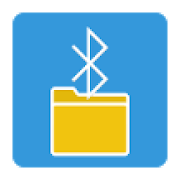Top 39 Apps Similar to Bluetooth Keyboard Easyconnect
Remote Link (PC Remote)
【Remote control for your PC】ASUS Remote Link turns your Android mobile phone or tablet intoaWiFi or Bluetooth remote control for your PC. Including atouchpadremote, a keyboard remote, a presentation remote, a mediaremoteand more.【Touchpad with multi-touch gestures】Touchpad remote turns your Android device into a wirelesstouchpadof PC which supports proper touch pad functions as well asASUSSmart Gesture.【Effortlessly control your slides】In Presentation remote, it allows you to give a slickpresentation.So easy! So professional!【Sit back and enjoy music】In Media remote, control your Windows Media Player of your PCamongyour finger tips.【Android Wear】When you connect your smartphone to your PC via WiFi orBluetoothusing ASUS Remote Link, and then connect ASUS ZenWatch toyoursmartphone, you can now remotely control your presentationusingsimple gestures on your ASUS ZenWatch.With the ASUS Remote Link app, you can:- Use voice commands to launch ASUS Remote Link on ZenWatch- Swipe up or swipe down on ZenWatch to move forwards andbackwardsthrough your presentation slides.【Notes】- ASUS Remote Link requires a WiFi or Bluetooth connectionbetweenyour PC and smartphone.- Before using ASUS Remote Link, you must install ASUS RemoteLinkserver on your PC. Go to http://remotelink.asus.com to downloadandinstall it on your computer.【FAQ】http://www.asus.com/zentalk/forum.php?mod=forumdisplay&fid=51&filter=typeid&typeid=96【YouTube videos】https://www.youtube.com/results?search_query=asus+%22remote+link%22
BlueInput 2.2
Blueinput for Android is an advancedBluetoothapplication that allows you to connect a bluetooth MouseorKeyboard to your Android device for extraordinary typingspeed,wireless device control and an unrivaled coolness factor.IMPORTANT: Samsung Galaxy phones and some HTC Models donotsupport Bluetooth L2CAP, needed for Blueinput to open aconnectionto your bluetooth keyboard or mouse. Please do not underrateBlueinput for something that is beyond our control. Wehaveprovided this software for free, investing a lot of our timeintomaking something useful!News and release notes:- Version 2.2.226 is released as freeware- Version 2.1 comes with additional Layouts (Swiss,Portuguese,Dvorak)Features an advanced, yet easy to use Layout Editor that you canuseto create your own Language Layout (including Chinese, Arabicor anyother)The first time you start the Blueinput Application, a builtinWizard will take care of all your configuration steps, makingsetupso easy!Additional improvements over the previous versions includingbugfixing, new internal performance features, and otheraddons- Version 2.0 comes with Android 4.0 support, bugs andfixes,including revised Spanish Layout, new Bluetoothinterface- Version 1.9.X brings layout support (English, FrenchAZERTY,German, Italian, Norwegian, Romanian, Russian, Spanish,Swedish)and more to come (Japanese, Arabic, Chinese, Greek, Korean,etc).Keyboard autorepeat. GUI improvements and bug fixes.- Version 1.8.X brings Tablet support.- Version 1.7.X was designed to be compatible with Android 2.1(ornewer) Bluetooth SDK.
Mouse & Keyboard Remote
The Mouse and Keyboard Remote turnsyourAndroid phone into a wireless remote control for your PC! Youcancontrol the mouse with a touchpad (like on laptops), and typetextwith the Android software keyboard or a built-in hardwarekeyboard.You also have the ability to send frequently usedshortcuts (showdesktop, shutdown, etc.). The remote control worksvia Wi-Fi butdoes not require an internet connection.Mouse RemoteImagine your PC’s touchpad right on your Android device.Multitouchgestures like scrolling and zooming are supported. Youcan togglethe keyboard to send keys at the same time.Keyboard RemoteUse the physical or virtual Android keyboard to type charactersandthey will appear on your PC. Important keys like Windows,Escapeand Control are also available.Speech recognitionSimply say what you want to be typed on your PC. You can alsousevoice commands to control your PC's media, e.g. "skip thistrack"or "turn the volume up".To receive the commands from the Remote Control App, you willneedthe Remote Control Server. You can download it for freefrom:http://server.android-remote.comIf you have trouble setting up a connection, followthisstep-by-step guide or watch the video tutorial at:http://setup.android-remote.com/Facebook fans can test the pro version for free:http://facebook.com/RemoteControlAppsPermissions:Network communicationFor creating network sockets and using custom network protocolstoconnect with the pc.Phone callsIs needed to create a unique device id. Used to verify purchasesandregister unlock codes.VibrationFor haptic feedback.
Unified Remote 3.17.1
The one-and-only remote control app foryourcomputer. Turns your device into a WiFi or Bluetoothuniversalremote control for Windows PC, Mac and Linux. Be lazy, youdeserveit! Preloaded with support for 90+ programs including mouse&keyboard, media players, presentations, screen mirroring,powercontrol, file manager, terminal, and much more.Server: https://www.unifiedremote.com“Fantastic tool for those of you who want to have a remotecontrolfor their computer for watching TV, or maybe for listeningtomusic.” – GizmodoKey Features• Easy server and app setup, that just works.• Automatic server detection to easily find servers onyournetwork.• Server password protection and encryption foraddedsecurity.• Supports single and multi-touch mouse control.• Wake On LAN to easily start your server.• Includes light and dark color themes.• Server is available for Windows, Mac, and Linux.• Control other devices including Raspberry Pi andArduinoYún.• 18 free remotesFull Version Features• 90+ remotes• Floating Remotes (use remotes over other apps)• Custom Remotes• Widgets & Quick Actions• Voice commands• Custom remotes• IR actions• NFC actions• Android Wear (Quick Actions, Voice & Mouse)• No upgrade hintsEssentialsMouse, Keyboard, Screen, Volume, and more.MusicSpotify, iTunes, Google Music, Winamp, etc.VideoVLC, BSPlayer, Windows Media Player, PotPlayer, etc.Media CenterKodi (XBMC), Plex, Windows Media Center, Boxee, etc.StreamingYouTube, Netflix, HuluPresentationsPowerPoint, Keynote, Google PresentationBrowsersChrome, Internet Explorer, Firefox, OperaOtherPower, Monitor, Files, Task Manager, Commands, etc.All Remoteshttps://www.unifiedremote.com/remotesNote that some remotes are not available for alloperatingsystems.Permissions• system alert window: for floating remotes.• read phone status: for auto-pause when receiving calls.• control NFC: for NFC actions.• full network access: for server connection.• view network connections: for server connection.• view Wi-Fi connections: for server connection.• pair with Bluetooth devices: for server connection.• control vibration: for optional haptic feedback.• prevent phone from sleeping: for optional wake-lock.• transmit infrared: for IR remote control.• install shortcuts: for launcher shortcuts.
WiFi Mouse(remote control PC) 4.9.6
Transform your Android phone into a wireless mouse, keyboardandtouchpad for your computer, it enables you to remote controlyourWindows PC/Mac/Linux effortlessly through a localnetworkconnection. Android control media player, file browser andremotedesktop(RDP) are included. Free remote control app, try itnow! ✅Key features: * Simulate mouse with touchpad * Built-insupport forAndroid keyboard and third-party input method, evenemoji 😂 *Simulate computer keyboard, support many languagekeypads.(in-apppurchase) * Simulate Apple Magic trackpad, supportmulti-touchgestures * Shutdown/Sleep Computer Remotely * Mediaplayercontroller, unified controller for VLC, Potplayer,MPlayerX,Spotify, Windows media player, Netflix(web),YouTube(web)andquicktime. (in-app purchase) * Voice to text remotely. *Remoteapplication launcher. * Browse & open computer files. *Remotecontrol browser : Supports Safari, Chrome, Firefox *Gamepad(remote play computer game), such as control Roblox games onPC.(in-app purchase) * Air mouse with Gyro sensor. *Remotedesktop(RDP), computer screen in your hands. (in-apppurchase) *Remote control Office PowerPoint / Keynote presentation.* Streamand control Kodi and other DLNA devices, browse DLNA mediaserverfiles. * Control TV with infrared blaster(IR module) ,supportApple, Samsung, LG and TCL TV. * Password protection *Support darkmode for Android 10+ * Compatible with Windows 7/8/10,Mac OSx/Linux(Ubuntu, Fedora, Debian, Red hat, Raspberry, etc).✅Quicksetup: * Download & install mouse server fromwebsitehttp://wifimouse.necta.us * Make sure your phone andcomputer atthe same network * Make sure your firewall allow mouseserver oncomputer, or allow TCP port 1978 * Start app to connectonecomputer ✅Permissions * Full network access: for mouseserverconnection. * Vibration: for press key feedback *Transmitinfrared: for IR remote control
Chrome Remote Desktop
Securely access your computers fromyourAndroid device.• On each of your computers, set up remote access using theChromeRemote Desktop app from Chrome WebStore:https://chrome.google.com/remotedesktop• On your Android device, open the app and tap on any of youronlinecomputers to connect.For information about privacy, please see the Google PrivacyPolicy(http://goo.gl/SyrVzj) and the Chrome PrivacyPolicy(http://goo.gl/0uXE5d).
WICO 마우스 & 키보드 ( 블루투스, 와이파이 ) 2.0
같은 WIFI이거나 블루투스를 이용한 마우스 및 키보드 제어 프로그램입니다.원격으로 스마트폰에서 마우스 및 키보드를 사용할 수 있고블루투스를 이용하여 마우스 및 키보드를 제어하거나WIFI같은 경우에는 같은 WIFI망 내에 접속이 되어 있는 경우사용하려는 PC에 프로그램을 설치해서 사용하시면 됩니다.WICO는 PC의 .Net FrameWork 4.0이상 사용가능합니다.PC 프로그램 다운 받는 주소https://drive.google.com/open?id=0B3jO35fDpnNGLXJCVGJiZklmR0E혹시 버그나 불편하신 점이나 추가했으면 하는 점은[email protected]이나댓글 달아주세요.The mouseandkeyboardcontrol program such as WIFI or using Bluetooth.You can use the mouse and keyboard on a smartphone asaremoteControl the mouse and keyboard or using a BluetoothIf such WIFI If there are connected in the same network,WIFIIf you are used to install the program on your PC that youwanttouse.WICO is available .Net FrameWork 4.0 or higher on your PC.Download PC program receives addresshttps://drive.google.com/open?id=0B3jO35fDpnNGLXJCVGJiZklmR0EHave you ever point that you have added or bugs or thatyouareuncomfortableor [email protected] leave comments.
External Keyboard 2.3
When connecting your Android device to an external USBorBluetoothkeyboard a US-English layout may be used as default.Usethis appto get support for additional keyboard layouts or toswitchbetweendifferent keyboard layouts. The way of using the appdependsonyour system. For Android up to 4.0 (Ice Cream Sandwich)theappadds to your device a new input method "ExternalKeyboard"thatneeds to be enabled in the settings first. Afterwardsyoucanswitch between internal and external keyboard asneeded.Pleasefollow the on-screen instructions shown by the app.ForAndroid 4.1(Jelly Bean) and newer physical keyboards arealreadysupported bythe system and can be configured in thesystemsettings. Acorresponding notification will be shown if youconnecta keyboard.In this case please do not use the inputmethod"ExternalKeyboard". The app provides additional keyboardlayouts tothesystem. Please take a look at the screenshots forhints on howtouse the app on different versions of Android. The appiscompatiblewith many Android devices and keyboards made byMEDION®.Owners ofa MEDION® LIFETAB® do not need to install the app,becauseit comespreinstalled. Should the app not work as expectedwith yourMEDION®device or your MEDION® keyboard, please let usknow. You caneithercontact us or write a review including theproductinformation anda short problem desciption. Please note: Theinputmethod "ExternalKeyboard" requires a MEDION® device or aMEDION®keyboard in orderto work properly. If your combination ofdeviceand keyboard issupported this is being indicated by agreencheckmark in thesettings.
Car-Bluetooth-Activator
Car-Bluetooth-Activatoractivates/deactivatesyour mobile's bluetooth automatically.If you have a hands-free equipment in your car, this app isrightfor you!Your mobile's bluetooth does not have to stay activated allthetime.Instead, the app activates bluetooth when you are driving.And when you are not in the car, the appdeactivatesbluetooth.You can make phone calls via your hands-free equipmentasusual.Your mobile stays in your pocket.You don't have to push any buttons.
Air HID :WiFi Mouse & KeyBoard 1.3.4.4
--- English by Google Translate ----- This app is useingWiFiandTouchscreen, provides wireless keyboard and mouse(trackpad)andthenumeric keypad. To use this app, you must startthe"andReceiver"on your PC. The "andReceiver" can downloadithere.↓http://tinyurl.com/8a3w2jm *Mouse gesture. Scroll:Pleasetrace aright edge of mouse area. Drag : Please touch aftertap onaroundthe your tap point. and mouse move. *If this app donotwork.please try disable to feature of privacy separatororsimilarfeatures to it on your wifi router settings. Its featuremayhaveblocking of the pc and smartphone communicate. *If youneedtoescape key. At present,you can make an esc key with'Draw'functionon the menu screen. How to useDrawfunctions↓http://tinyurl.com/848kpkr
Android TV Remote Control 1.1.0.3876957
Use your Android phone or tablet as a remote for yourAndroidTV.Easily switch between d-pad and touchpad modes tonavigatecontentand play games on your Android TV device. Tap themic tostart avoice search, or use the keyboard to input text onAndroidTV. Toget started, connect your Android phone or tablet tothesamenetwork as your Android TV device or find your AndroidTVviabluetooth. Works with all Android TV devices.
NFC Easy Connect
The NFC Easy Connect app allows yoursmartphoneto connect easily with NFC-compatible Sony devices(speakers,headphones, etc.).Just touch your smartphone to the N mark on an NFC-compatibleSonydevice to register (pair) the devices and connect themthroughBluetooth (one-touch connection).For details on smartphones on which the NFC Easy Connect appneedsto be installed, check “Compatible smartphones” below.You do not need to install the NFC Easy Connect app if you areusingan NFC-compatible smartphone with Android OS 4.1 orlaterinstalled.- Compatible smartphonesNFC-compatible smartphones with Android 2.3.3 or later (priortoAndroid 4.1) installedSome smartphones may already have an app installed withsimilarfunctions. In this case, the NFC Easy Connect app isnotneeded.See the manual of your smartphone for details.See the following website for details on NFC-compatibleSonydevices.http://rd1.sony.net/lifestyle/- Making a one-touch connection with your smartphone1. Unlock the screen.2. Touch the NFC detection area of your smartphone that has thisappinstalled to the N mark on an NFC-compatible Sony device.3. The smartphone vibrates when a connection to theNFC-compatibleSony device is established.(You do not need to activate the NFC Easy Connect app.)- Main functions1. Simple device registration (pairing) and connection by onetouch.(NFC Bluetooth Handover)Touching your smartphone to an NFC-compatible Sony device turnsthepower of the device on and establishes a Bluetooth connectionatthe same time.Even when connecting to an NFC-compatible Sony device for thefirsttime, both device registration and Bluetooth connection canbecompleted with this one-touch operation.2. Simple disconnection by one touch.To disconnect the connection, simply touch the smartphone totheNFC-compatible Sony device.3. Simple switching of connected devices by one touch.If you have multiple NFC-compatible Sony devices, just touchthesmartphone to a different device to disconnect from thecurrentdevice and connect to the new one.For example, if your smartphone is connected withNFC-compatibleheadphones through a Bluetooth connection and youwant to connectto an NFC-compatible speaker instead, just touch thesmartphone tothe speaker to establish a Bluetooth connection tothespeaker.4. Operation at your fingertipsYou can turn the Bluetooth function on and off, and connectordisconnect easily using the app screen.- Check the following if a connection cannot be established.1.Make sure the NFC Easy Connect app is activated or theNFCfunction of your smartphone is turned on.2.Make sure the screen of your smartphone is unlocked.3.Depending on the smartphone you are using, it may not bepossibleto make a one-touch connection while the smartphone isbeingcharged. Finish charging first, then perform theone-touchoperation.4.If the smartphone is in a case, the listening device may notreactto one-touch; remove the smartphone from the casefirst.* The Bluetooth word mark and logos are owned by the BluetoothSIG,Inc. and any use of such marks by Sony Corporation isunderlicense.* The N mark is a trademark or registered trademark of NFCForum,Inc. in the United States and in other countries.
BToolkit: Bluetooth Manager 1.0.6
BToolkit, manage the Bluetooth World!Scan to find Bluetooth devices.Attach each device with one of your contacts. Easy access totheirstored data.Manage the list of devices as your will: sort them, filter thembytype, by name, find whichever you want...Share your favorite pictures or music with your contacts. Youcaneven share your own contacts via Bluetooth, expand yourfriendsnetwork!Real time monitoring of device broadcast signals, see themvary!FEATURESContinuous scan:- Scan. Search for devices until you stop or the maximumconfiguredscanning time is reached.- If you exit the application when scanning you can quicklyreturnthrough the notifications menu.- New devices found will be added to the list. Lost deviceswillstay until you delete them.Bluetooth settings:- Turn the communication via Bluetooth on and off wheneveryouwant.- Setup or change your device's name.- Make yourself visible as long as you decide to configure sootherdevices can find you. Note: your device can have maximumlimit.Attach devices to your contacts:- You can attach or detach a device to a contact anytimeyouwant.- Easy access to the information stored in your phone forthatcontact.Manage the devices list:- Sort devices by power signal, name, etc.- Show only devices that are contacts, are available, etc.- Show only mobile devices, PCs, etc.- Search for devices by name or by the name of theirattachedcontact.Share your personal files with any Bluetooth device (onlyinexperimental mode):- Pair your devices previously or do it momentarily to sharetheinformation.- Share video, audio or pictures. Even share your own contactswithanother device.Monitorize any device:- If the device is visible via Bluetooth, you can watch howitspower signal varies through time while you scan.Bluetooth on demand:- Use the application with Bluetooth communication disabled ifyouare not going to use any operation that requires it.- Bluetooth communication will activate when the applicationstartsonly if you configure it so, otherwise it will be enabledwheneveran action that needs it is performed.And also:- Timers to show the remaining time of scanning or theremainingtime of the device being visible.- Legend of the icons in the application.
Bluetooth GPS
Connect to an external bluetoothNMEAcompatible GPS device. Mock provider allows other apps to workwiththe device.** FOR Android 6.0 (Marshmallow ), it changes the way it handlesthemock provider permissions. Please go to the developer option,click"Select mock location app" and select this app asprovider.!!! Please read... YOU NEED AN EXTERNAL BLUETOOTH GPSHARDWAREDEVICE TO GET IT WORKS !!!The app requires GGA, GSA, GSV and RMC (or ZDA+VTG) toworksproperly.If you leave comments, whether works or not, you are welcometostate also which hardware devices combination you are using.Thismay help debugging and also serve as a reference forotherusers.### I always receive questions about how to use this app toconnecttheir Notebook or PC, Mac, or tethering another Android...etc. Ihave to clarify that the purpose of this app is to connecttheAndroid device with an external Bluetooth GPS device, in orderto"replace" the android's internal GPS locations.If you dont understand what the purpose of the app, pleasedon'tdl.Please install at your own risk.### Please understand that the app frontend is just afrontend,mainly for controlling and configuration purpose, andprovidingsome handy info. so don't expect it has many functions,shows everydetails and in any desired format...etc.**** Please first enable Allow Mock Locations in Setting ***** can't guarantee all device+apps work, pls email medetails:)==========Now you can start/stop the service from other apps by sendingtheservice or broadcast Intent :Start - googoo.android.btgps.action.SERVICE_STARTStop - googoo.android.btgps.action.SERVICE_STOPToggle - googoo.android.btgps.action.SERIVCE_TOGGLE* Note: You should first make sure you setup all the preferencesandyou can start the service correctly through the GUIfrontend.* try the workarounds (in preference) if failed to connect(eg,service discovery fail, connection refused)Please report error or send me logcat if you got FC or anyproblems,with screen cap of any error messages, nmea log.There are thousands combinations of [android version xmobilehardware x bluetooth gps hardware ]. Sorry that it isimpossible toprovide support on a particular hardware model. Even aGPS-A workswith Mobile-A, but GPS-A may not work with Mobile-B, butMobile-Bworks with GPS-B. However, after upgraded the androidversion, thiscombination does not work anymore, but the othercombination worksagain. I always got such reports. I don't have anythose hardwares,and even for some of them, I never heard before andcannot googleany information about them. Hope you understand.some android 4.2.x may have problem with the bluetooth stack.eg.https://code.google.com/p/android/issues/detail?id=39688https://code.google.com/p/android/issues/detail?id=42520
ShareCloud - Share By 1-Click
NOTICEIf you were mislead to download ShareCloud (like Save yourbatterylife,against viruses, adware),please give feedback to us anddon'tdownload our Apps. Meanwhile, it's really helpful if you couldfindout the trouble maker together with us.Our email address is : [email protected] share apps, music, videos, images, files withyourfamily and friends by 1-Click.ShareCloud can share files via:★Bluetooth★HotSpot(No data usage! No internet needed!)★Email★WhatsApp★Dropbox★Google Drive★Facebooketc.Over 20 million people use ShareCloud to:*Share files with 1-Click*Backup photos,apps,music to SDcard or Dropbox*Instantly share photos and videos on Facebook,WeChat,Twitter,Tumblr and other social networks.*Share multiple files at one time*Launch app with instant search*Search a document and share to your Dropbox or Google Drive*Find hottest files across the globeDisclaimer:**Before share APK, please make sure you have theredistributionright.**About Facebook Ads:https://m.facebook.com/ads/ad_choices**android.permission.CAMERAScan QR Code to establish with other device**android.permission.GET_ACCOUNTSGet Account and set default name.Email: [email protected]: https://www.facebook.com/shareclouds
Bluetooth File Share 7.8.2
Use Bluetooth File Share application toSharePhotos, Videos, Music, Documents, Apps with your Friends andFamilyover Bluetooth. A Very Decent UI and High PerformanceApplicationWhich makes Sharing content very easy. File Explorer isalsoinclude so that you can manage files and folders stored inyourdevice.Enjoy.Share Files and folders stored on Clouds StorageviaBluetooth.Features1) High Performance2) Switch On Bluetooth from application3) Admin Bluetooth Connections4) Filters Photos, Videos, Music, Documents, Zip FilesandApps.5) Share via Bluetooth6) Share via Social Media Applications e.g Gmail, Facebooketc7) Back up Application and Share Apk via Bluetooth8) Support Google Drive, Dropbox.9) Share Contacts10) In Built Image Browser
Bluetooth spp tools pro 0.16
The softwarefortheBluetoothclientcommunication tools (ie: Bluetoothslavemode),Bluetoothserialcommunication can be tested. Can connectaBluetoothMCU andPCserial port.Support android 4.0+ version of the system.Hardware1.Serial Port Bluetooth Module( TTL )2.Arduino Microcontroller Board3.MCU serial communication4.Can search for Bluetooth low energy devices (nothing more)Software features:1. Search for Bluetooth devices, and displaystheclassandRSSI(signal strength);2. The use of serial communication, receiving andsendingdata;3. Can be set to ASCII and HEX input and output mode;4. The data results can be saved totheSDcard(/sdcard/Bluetoothspppro/...).5. Can search for Bluetooth low energy devices (nothing more)This tool three modules:1. Byte stream mode: the basic input-output model;2. Keyboard mode: Can customize the outputvalueof12buttons;Eachbutton has three states(respectively:Down|Long-press| Up), eachstate can send commands event.3. Command Line: Set thecommandterminatorforcommunicationdebugging.If the connected Bluetooth device is notpaired,thesystemwillautomatically prompt you forpairing.Bluetoothpairingissuccessful, try to connect again.This can only connect Bluetoothserialmoduledevices,Bluetoothdevices are generally usedforMCUserialcommunication.System using the Bluetooth pairingmeans:[menu->Settings->Wireless and Network ->BluetoothSettings], opentheBluetoothfeature, and to search forBluetoothdevices topair,paired with adevice only once.System Configuration (includes keyboardmodebuttonsettings)filecan be found in the SD card Bluetoothsppprodirectory. Youcan backup the configuration file, orcopytheconfiguration fileto anotherterminal equipment,coveringhisprofile to completerecovery.Special cases:Non-normal end of the Bluetooth function, may lead tonotbeabletoconnect Bluetooth devices such as this isthecase,pleaserestartthe phone can often return to normal.Contact the author (Welcome to AC):WeiBo: http://weibo.com/hzjerryEmail: [email protected]:Bluetooth, communication, MCU ,industrialcontrol,serialAssistant,Arduino, Robot Control, TTLdebugging
EZ Bluetooth
EZ Bluetooth smoothly enable/disableyourBluetooth connection for your calls. It will automaticallyenableBluetooth on incoming/outgoing calls, and disable after everycall(immediately; or after 10 min, 30 min). It can alsoenable/disableBluetooth while charging.New experimental feature: bluetooth will activateautomaticallywhen you drive.Nothing to do, if you've already paired your phone with yourcar,or hands free or whatever, just install EZ Bluetooth, andyou'redone. It will save your battery life, and you won't miss acall.A widget is also available !If you want to translate the application into your language,sendme an email ;)This application anonymously track and report usagestatisticsfor further enhancement.
Paired Bluetooth Devices 1.0.4
This application displays a list allBluetoothdevices that are paired with your device. You can checkthe name,MAC address, type of unit and the status of the pairing.You canexport the list of paired devices to an Excel file (.xls).Simple, fast and easy. Just open the app.GeronDesign Technology & InformaticsDesenvolvedor: Geronildo JuniorE-mail: [email protected]: geronildojr
Bluetooth Spy (with recording) 2.3.2
( Won't work without wireless bluetoothheadset)This eavesdropping App transmits real time voices audio toremoteBluetooth headset . You can start, stop and record audioroutingremotely using Bluetooth headset's media button with thehelp ofvoice guide feature .On the other hand you can also route sound fromBluetoothHeadphone's mic instead of Device's mic by tapping TOGGLEMICCHANGE button , keep in mind that because of the limitationofANDROID OS its not possible to route the sound fromBluetoothHeadphone's MIC and play that sound to yourdevicesimultaneously.You can only record the audio to device's storage silently .Also note that while REMOTE MIC is enabled Bluetooth Spywon'tresponse in Headset's media button . You have to startaudiorecording via tapping record button from the appFeatures :----------------------------------------------------1. Can detect imperceptible sounds ( performance depends ondevice'smic )2. Remotely start or stop audio routing with voiceguidefeature3. Remotely record secret gossips with voice guide feature4. Equalizer support-----------------------------------------------------------Steps to get it work----------------------------------------------------------1. start and pair Bluetooth headset to android device2. Once connected to headset , headset's detail info willbedisplayed3. Click on start / stop button to start or stopvoicetransmissionTo control remotely1. Press headset's play button to enter menu2. Then press headset's forward button to start or stopvoicetransmission3. Press previous button to record audio streaming.Or once pressing the headset's play button , you will beguidedthrough voice instruction to let you know about how to start,stopvoice transmission and also record audio streaming.Note : Its very tough to make the app bug less to all of devices,its vary device to device . I am trying to make the app moreuserfriendly .Stay connected with my facebook page and know more about mylatestand upcoming apps :https://www.facebook.com/Android-apps-from-Mushfiqul-Hasan-Tuhin-469397023251767