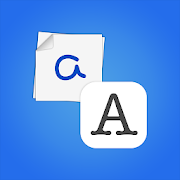Top 26 Apps Similar to Hand Drawing
HandWrite Pro Note & Draw 5.0
HandWrite Pro is a note-taking app foryourfinger or stylus, but it is also an advanced vector-baseddrawingapp. Smooth writing and drawing is enabled using the“Scribmaster”drawing engine.Easily markup PDFs to fill out forms, edit or grade papers andsigndocuments with the new PDF import.You can either use your fingertips, an active pen (e.g. thestylusfrom the Samsung Galaxy Note series) or a passive pen. Thevectorgraphics engine allows you to zoom in without pixelation orlosingquality. If you use a stylus you can set the "stylus only"optionso that your wrist won't accidentally draw lines. The appalsoallows you to export your work for refinement on a PClater.The app allows you to write or draw during lectures andmeetings.Export to PDF afterwards to share your work.The simple and intuitive user interface makes writing or drawingaseasy as on paper. Just give it a try. Most of the featuresareavailable for free!Free Features:• Draw with an active Stylus (e.g. Samsung Note S-Pen) forpressuresensitivity**• Simulate variable line width with your finger or a passivepenusing the "speed pen" option• Vector graphics engine, lossless zoom• Copy & Paste• PDF export• JPG & PNG export• Export directly to Evernote• Image import• Endless page size or different paper sizes• Two finger pinch-to-zoom or canvas movement• Use layers as in professional imaging software• Vector point manipulation• Organize your documents with labels like "work", "art" andsoon.Premium Features*• Economy PackageAll premium features in one package• Export PackageExport your drawing into the SVG format. You can refineyourdrawings on your PC with Inkscape (a free open source tool)orAdobe IllustratorImport PDF filesSynchronize with Google Drive• Feature PackageFill-penCalligraphic penFill option for forms (rectangle, ellipse)HandWrite Pro is perfect for your next lecture or meeting!In case you experience bugs, please email us [email protected] a short description.There is a discussion forum at our homepageathttp://www.hand-write.com or just visit our facebook pageathttp://www.facebook.com/HandWrite.* Available via in-app purchasing** Devices: S-Pen: Samsung Galaxy Note, Note 2, Note 3, Note8.0,Note 10.1, Note 10.1 2014 Edition, and Note Pro,NvidiaDirectstylusOthers: Lenovo Thinkpad Tablet
RoWrite 3.4.0
RoWrite, rewarded with International Design Awards in2017,bringsthe traditional notepad into the digital age tocaptureideas,notes, and drawings. Edit, enhance, share, and eveneraseyourcreations after they're saved or in real time, whenconnectedto asmart device with the free RoWrite App. 【Create andCapture】Writeor sketch on regular paper and captured digitallywhich canbeprojected onto a screen in real time andfacilitatemeetings,online education, drawings, etc. When notpaired, all workis savedinternally to RoWrite for further editingand sharing.【Convert toText】 Convert handwritten notes into typedtext. Save,share, orexport typed text to others or word processingsoftwarefor furtherediting. 【Video Playback】 When connected to theRoWriteApp, avideo of every stroke from beginning to end isautomaticallysavedas an MP4. From learning ABCs, to creatingsketches,drawings,diagrams, sketch notes, and Manga. 【EnhanceWhat'sCaptured】 Choosefrom 4 different writing instruments, changestrokethickness andopacity, erase lines digitally, or add colorstoenhance notes orbring sketches to life. 【Pictures Editing】Importpictures into theRoWrite App to edit or graffiti. Multiplepicturescan be merged inone single time. 【Easily Save and Share】Save forfuture sharingand editing. Share work, even a video of ittoothers.
mazec3 Handwriting Recognition
"mazec3" offers you handwriting input as an alternativetoyourkeyboard within any app on your device. If you want towriteanemail, make a social post or quickly jot yournotes,mazec3handwriting input technology offers you a speedyalternativetohandwrite the message instead of using a keyboard.mazec3offersextremely accurate handwriting recognition andpredictivetext tointelligently guess your handwriting on the fly.It evenallows youto enrich the dictionary with your own favoriteterms andphrases,or your favorite URL’s and email addresses. Whenusedinconjunction with MetaMoJi Note or MetaMoJi Share, mazecalsooffersa very convenient handwriting conversion option toconvertinput totext as a batch at a later time. mazec3 saves youtimewritingemails, notes and social posts. Instead of fumbling withakeyboard(which often causes you to use both hands), with mazec3allinputcan be completed with the touch of a finger.Mazec3provideshandwriting conversion while you are on the go.Itsadvancedtechnology is due to vast semantic databases builtoverMyScript,the world leader in handwriting recognitiontechnology.There are 3modes of operation in mazec: [Stroke mode]Handwrittenletters areentered as they are. The letters can beconverted intotext later.[Convert mode] Handwritten letters areconverted intotext andentered on the fly. This mode is availablefor MetaMoJi'sapps.[Keyboard mode] Font letters are entered with asoftwareqwertykeyboard. This mode is useful for adding your ownwords tothemazec dictionary for later re-use mazec3 featuresinclude: 1.Themost advanced experience for real-time conversion ofhandwritingtotext, due to MyScript , the leader ofhandwritingrecognitiontechnology. 2. Extremely accurate predictivetext duetonatively-authored dictionaries of technical termsandpopularphraseology 3. Auto and manual learning dictionaryMazec3canintelligently “learn” frequently used phrasesautomatically.Youcan also ”teach” mazec3 to memorize shortsentences, such as"TYVM"to "Thank you very much" and allows you tocustomize theuserdictionary to your own favorite phrases 4.HandwritingInputavailable to all applications on the device Becausemazec3iswritten as an input method to Android, it acts asanalternativekeyboard within any application on the devicethataccepts input.5. Handwriting Emails and Social Posts Mazec3makeswriting emails,blogs and social posts quick and fun and savesyoutime 6.Handwrite Google Searches With the mazec3, browsingtheinternetand conducting Google searches has never been easier7.Quicklyfill out web forms and important documents onlineWithmazec3, itbecomes extremely easy and quick to fill out webformsandcriticaldocuments online, thus saving time from printing PDFfilesandscanning to be sent back * This is theEnglishhandwritingrecognition app. * Handwriting recognitionadd-ons forFrench,German, Italian, Spanish, Russian, Portuguese,Dutch,Polish,Japanese, Chinese (Simplified & Traditional), andKoreanareavailable as in-app-billing apps. * If you have“7noteswithmazec”, you don’t have to purchase this app fortheEnglishhandwritingrecognition.EULA:http://product.metamoji.com/en/anytime/android/eula/
Emoji Me - YOU as an Emoji 1.30
EMOJI ME - TAKE A PHOTO - TRACE YOUR FACE - ERASE EXTRA SPACE -SAVEAND PASTE! Finally, an app to create your own custom emoji!You canturn your face, a pet, or any object into an emoji! Simplycut thephoto by tracing your finger around the desired emoji, usetheeraser tool to clean up the edges, save your new emoji in oneof thetwo folders provided - "My Expressions" or "Other." AndVoila!You're ready to use your new custom emoji. Press the desiredemojiyou wish to copy, then paste your emoji in your message!While othercelebrities are creating their own images into emojiapps, SarahOliver pondered what's better than that, having yourown customemojis of course!! And if you want to send celebrityphotos, that'scool too, but why not have the option of picking anycelebrityphoto! Well now you can!! Check out SOEmojiMe.com forcustom emojiideas. **Bonus: When you download Emoji Me - you get awhole libraryof preset images of Sarah Oliver, her fur baby Keiko,and some otherfun stuff. Get creative! And MOST Importantly, HAVEFUN! With Love,Sarah SO Oliver CEO of SO Enterprises IncCo-creator: Keiko Oliver
S Pen Keeper
S Pen Keeper is a simple and elegantcompanionfor your Samsung Galaxy Note.It will keep an eye on your precious S Pen stylus and let youknowwhen the S Pen has not been attached and the device screen isgoingOFF. You don't need to worry about leaving your S Penbehind.Give it a try and you will always get the notification.THIS APPLICATION DESIGNED EXCLUSIVELY FOR SAMSUNG GALAXYNOTEDEVICES WITH THE S PEN STYLUS DISMOUNT SENSORExclusions:- The original Galaxy Note I (no S Pen dismount sensor)- Galaxy Note devices with custom firmware (i.e. it may not workonrooted devices)To start tracking your S Pen please run the applicationafterinstallation is complete.Features:- Starts automatically on boot- Silently listens for events in background not consumingCPUresources- ***NEW: No Status bar notification icon when S Penisattached- Status bar icon is the must when S Pen is detached- Lock screen warning message- Motion detection mode (three levels of sensitivity)Configuration settings:- Enable/Disable the service- Select how you should be notified (vibrate mode, soundmode)- Enable/Disable alarm when device is on mute- Enable/Disable alarm with max sound volume- Customize reminder alarm sound- Configure motion detection sensitivityThere is an in-app product available. The main purpose of it isNOTto provide a noticeable additional functionality but rather togiveyou a way to support further development and say "thank you" ifyouliked it !!!If you experience problems/crashes please let us know by emailandwe will look into the problem.
Periodic Table 11.6
Please kindly RATE & SHARE this App as it is free:-)Theperiodic table is a tabular display of thechemicalelements,organised on the basis of their properties.Elements arepresentedin increasing atomic number. The main body ofthe table isa 18 × 7grid, with gaps included in to keep elementswithsimilarproperties together, such as the halogens and thenoblegases.These gaps form four distinct rectangular areas orblocks.Thef-block is not included in the main table, but ratherisusuallyfloated below, as an inline f-block would makethetableimpractically wide. The periodic table accuratelypredictstheproperties of various elements and therelationsbetweenproperties. As a result, it provides a usefulframeworkforanalyzing chemical behavior, and is widely used inchemistryandother sciences.
InNote 1.0.4.20141027
InNote is a handwriting note taker featuring a natural digitalink,afull set of tools and a beautiful UI. It is theeasiestfingerwriting app for taking notes, writing memos andmakingannotations.When you are at brainstorms, meetings or needashopping list andto do list, InNote is here to help. FULLEDITINGTOOLSET • A fullset of ink pens, ballpoint pen andhighlightersproviding lifelikehandwriting experience. • A colorpalette ofmillions of colors tocustomize your pen colors. • Aselection ofpaper templates for youto write on • Adjust the size oferaserunder differentcircumstances EASILY TAKE NOTES • Add widgetforcreating quicknotes • Smoothly hand writing experienceonsmartphone or tabletscreen • Insert text into notes andcustomizetextsize/color/shadow effect • Embed and annotate images.Take aphotodirectly or import an image from album and use itwithinnotes. •Rotate and zoom image • Take notes or annotate onmapsscreenshotfor current location or others • Record your voicenoteswhen youare not able to write GET ORGANIZED • Neatly organizeallyourdigital notebooks on the shelf with a cover and title•Changenotebook title and cover • Sort notebooks by createdtimeormodified time • Rearrange pages within a notebook •Previewnotespages thumbnails • Mark a page with bookmark for easysearchSHAREYOUR NOTES • Share notebooks in PDF format. •Sharemultiplenotebooks via email/social media • Share pages inimageformat •Use annotation feature in CamScanner, syncing editstoCamScannerSupport installation on SD card We'd love to hearyourfeedback:[email protected] Check out other INTSIGproducts:CamScanner –Intelligent Document Management CamCard –ProfessionalBusinessCard Reader
ArtFlow: Paint Draw Sketchbook
ArtFlow 2 is here!Convert your tablet or phone into digital sketchbook with morethan80 paint brushes, smudge, fill and eraser tool. This fastandintuitive painting and drawing application will unlock fullpowerof your imagination. With support for pressure sensitive pens(likeSamsung's S Pen) you device will be changed into realcanvas.Important: this is free application with advancedfeaturesrequiring pro license in-app purchase. Single licencepurchase willactivate all you devices associated with your Googleaccount.Features (some functions require pro license):• High performance (GPU accelerated) paint engine• 80+ brushes and tools (including smudge toolandgradient fill)• Selection and selection masks• Color adjustment (HSV, brightness & saturationandmore)• Infinite* undo and redo• up to 16–32** layers with 11 different blending modesandglobal opacity• Hi-res canvas - up to 2048x2048, 2560x2560or4096x4096**• Separate flow (tip alpha) and opacity (stroke) controlforbrushes• Non-incremental flow• Material design inspired, fast, fluid, intuitiveandaccessible user interface• Export to PSD (Photoshop image), PNGorJPEG• Import images from gallery or directly from camera• PSD (Photoshop image) import• Pressure sensitive pen support• Brush flow and size fade and dynamics• Pressure simulation for touches***• Configurable symmetry drawing mode• Geometrical shapes (line, rectangle, oval) and guide(line,oval, focal, smooth)• Active edge shortcut system• NVIDIA DirectStylus support• Palm rejection - no more accidental zooming and panningwhendrawing***You can paint, sketch and draw with ease thanks to fast andfluidbrush engine. ArtFlow aims to replace your physical sketchpadandbecome universal art studio type application for Android™.*) restricted by available device storage**) depending on device and available memory***) some devices are incompatible with pressure simulation andpalmrejectionArtworks by:David Rivera (http://www.facebook.com/BlownHand)Jon Mietling PortalDragon(http://portaldragon.com)Rob PennycookMarco HurtadoJoel Ukeni (https://www.instagram.com/j.ukeni/)Enrico NatoliAndrew EasterAndrei Lanuza (http://plus.google.com/+AndreiLanuza)David Mingorance (http://davidmingorance.weebly.com)EB LeungGeremy Arene (http://www.youtube.com/geremy902)ViBu (http://candynjuice.blogspot.com)Oskar StålbergUnlicensed version limitation:• 20 basic tools• 2 layers• Undo limited to 6 steps• No PSD export