Top 50 Apps Similar to Super Shortcut: Multitasking
EZ Outliner 1.5.0
EZ Outliner aims to be a simple yet easy to useoutlinerapplication,allowing you to create powerful and easy toreadoutline documentsfrom any device, anywhere. Use EZ Outlinertocreate shopping andgrocery lists, plans, schedules,outlinespeeches and presentations,to do lists, or anything elsewhichtakes the format of an outline.EZ Outliner currentlycontainseverything you need to create basicoutlines, but I willexpand andadd more based on user requests andfeedback. Here isjust a listof some of the things EZ Outliner canalready do. -Create avirtually unlimited number of outlines forevery use caseandoccasion! - Color code your outlines for betterorganization.-Print your outlines, from any device! Properlyformattedoutlineprinting is supported on all devices, as long as aprinterisavailable. - Sync your outlines between devices. If yousigninwith an Ape Apps account, you can sync your outlinefilesacrossall of your devices. Work on a grocery list orpresentationathome, then pull them up on your phone when you needthem! Thegoalof EZ Outliner is to be quick and easy to use. Iftherearefeatures you would like to see added, or if you canthinkofchanges that will improve the app, e-mail me or let me knowinthecomments. This app is for you guys, so help me make it thebestitcan be!
Glextor App Mgr & Organizer
It is a better alternative to Androiddefaultapplication drawer. It will help you to manage with hundredsofapplications. It is one of the best and full-featured appmanagerand organizer for Android!App organizerOrganize your applications with autogrouping to foldersfeaturewhich is based on Google Play categories. Newlyinstalledapplications can be categorized automatically. If you wantto getmore personalized structure, create your own folders or justrenamepredefined ones. It is possible to assign each applicationtoseveral groups at the same time according to your needs. Usesystemfolders to get quick access to most used, last used, orlastinstalled apps.Rooted devices supportUse root tools for batch operations to install/uninstall appsfastand easily, uninstall system applications.FavoritesMark applications as favorites to find them easily. Yourfavoriteapps are always placed at the beginning when app list issorted byname. Use filters to see only favorites. Use system groupFavoritesto access all your favorite applications inside onefolder.Backup & restoreWith your own repository you don’t need to reinstall allyoursoftware and games from Market each time you upgrade your OSorconfigure new Android device. Backup APK files to SD card orjustsave Market links by adding applications to the repository togetquick access to your favorite apps for installation.Customizebackup settings according to your needs. New version ofyourfavorite software is awful? Restore one of the previousversionsbackuped by Glextor AppManager.Group shortcuts & widgetsNow you don’t need to have dozens of shortcuts on your desktop.Usegroup desktop shortcuts and widgets to put your desktopinorder....and more• Interface customization• Configuration export• Manage installed apps• Hide unused apps• Share your favorite apps with your friends instantly(Facebook,Twitter, SMS, email, etc.)• Use search and filters to find needed apps quicklyFull version features:★ Ability to add subfolders to top folders★ Root tools (batch operations of install/uninstall apps fasterandeasier, uninstalling system applications)★ Backup history (multiple backups per app)★ Automatic update of app backups when new versionisinstalled★ Ability to hide as many apps as you need (Free version allowstohide up to 3 apps)★ Ability to hide social panel from drawer★ System groups customization (Free version allows to show up to5items only inside System folder)★ Context menu customization★ Transparency customization for desktop group popup★ Automatic applying icon packs to all applications★ Ability to reconfigure widgets★ Absence of an advertisement blockIf you are interested in helping us to translate this app toyournative language, please let us know. Thank you inadvance!More screenshots and releasenotes:http://glextor.com/products/appmanager/Stay connected!Google Plus: http://plus.google.com/+GlextorIncFacebook: http://www.facebook.com/glextorTwitter: http://twitter.com/GlextorIncEmail: [email protected]
My Gesture Shortcut Launcher 5.0
***** THIS IS DONATION VERSION ***** Draw your owngesture!Then,your phone will lead you wherever you want. Yourfavouriteapps,internet pages, calling/texting or your phonesettings !!!-Facebook? Just draw 'f'. - Calling to someone? justaddyourgesture to call that person. - WI-FI On Off? Let’s make‘W’forthis. What can I use? * Internet URL * Applications *Contactautocall, auto message * Home button * Silent Mode *Vibration Mode*WiFi * Bluetooth * GPS * Auto rotation This donationversionis100% same with the free version of My Gesture. Pleasedownloadifyou want to donate to the developer. How to use: 1.Selectacategory from [Internet / Application / Contact / PhoneSetting]2. Select an item from the list 3. Create a gesture for theitem4.Turn on My Gesture (The icon will floating on the top layerwhenitis turned on) 5. Click on the icon 6. Draw a gesture 7.Thedesiredapp/internet/calling/texting/settings willbeavailableimmediately!!! More functions - gesturerecognition,shortcut, autocall message, smart linked launcher, onehand on offon-off
Folder Organizer
Group items according to labels andcreatefully customizable folders and widgets. You can organizeapps,bookmarks, contacts and shortcuts+ Change folder icon, icon pack support+ Sort folder items any way you like+ Make app shortcuts with custom icons and names+ IconFinder support: search for new icons on the web+ Put items in notification bar+ Scrollable widgetsTutorials are available in officialsitewww.folderorganizer.netPermissions are needed to read contacts and bookmarks,createdirect call shortcuts and download new icons.Folder Organizer can't be moved to sd card because itcontainswidgets (see Android documentation for details).Please restart your home replacement or your device if youseewrong icons on home after a version update
Swiftly switch - Pro 3.1.5
Swiftly Switch is an edge app thatimprovesyour Android experience by allowing to use your phone withone handand faster multitasking.Swiftly Switch runs in the background and can be easilyaccessedfrom any screen with just one swipe from edge screen. It'sfast,battery friendly, highly customizable and no ads.Swiftly Switch offers new ways to handle your phone:• Recent apps switcher: Arrange your recent apps inafloating circle sidebar. Switch between them by one swipefromtrigger screen edge zone.• Quick Actions: swipe in deeper with a right directiontopull down notification, switch to the last app, back or openGridFavorites section.• Grid Favorites: a side panel where you can placeyourfavorite apps, shortcuts, quick settings, contacts to accessfromany screen.• Circle Favorites: like the Recent Apps section but foryourfavorite shortcutWhy Swiftly Switch make your Android experiencebetter?• One-handed usability: don't need to stretch out yourfingerto reach the back, recent button, toggle quick settings, orpulldown notification• Fast multitasking: switch to recent apps or last usedappwith just one swipe. There is no faster way to do it.• No cluster home screen: because now you can accessyourfavorite apps and shortcuts from anywhere.• Focus on user experience: ads free, the app is fast,easyto use, beautiful and extremely customizable.Currently supported shortcuts: apps, contacts, toggle wifi,on/offBluetooth, toggle auto rotation, flashlight, screen lock,screenbrightness, volume, ringer mode, power menu, home, back,recent,pull down notification, last app, dial, call logs anddevice'sshortcuts.Swiftly Switch is extremely customizable:• Shortcuts can be arranged in circle pie control, sidebar,floatside panel• You can change the position, sensitivity of the edgescreen'strigger zone• You can customize icon's size, animation, background color,hapticfeedback, separate content for each edge, the behavior ofeachshortcut.The Pro version of Swiftly Switch offer you:• Unlock the second edge• Customize the columns count and rows count of theGridFavorite• Pin favorite shortcut to Recent Apps• Auto disable in full-screen app optionDownload the best app switcher now with pie control patternthatbrings your Android experience to a new level. Swiftly Switchalsosupport folder, backup settings to Google Drive.What permission Swiftly Switch ask for and why:• Draw over other apps: Used to turn on floating windowsupportrequired to display the circle, side panel,...• Apps usage: Needed for getting recent apps.• Accessibility: Used for performing back, power menu and pulldownnotification for some Samsung devices.• Device Administration: Needed for the "Screen Lock" shortcutsothe app can lock your phone (turn screen off)• Contact, phone: For the contact shortcuts• Camera: Used for turning on/off flashlight with device lessthanAndroid 6.0.Please use the "Email us" section in the app to directlyinteractwith the developer via email, we alway try to responseevery emailin lest than 24 hours. Any Feedback, suggestions, andbug reportsare much appreciated.•Developer's email: [email protected]•De-studio facebookpage:https://www.facebook.com/destudiosite/•Google Plus beta testcommunity:https://plus.google.com/communities/107870609518185704657Translations:If you want to help me to localize it in your language, please gotohttps://www.localize.im/v/xyDownload Swiftly Switch and get better Androidexperiencestoday.
TouchMasterPro 4.9.10-pro
This app uses Device Manager permissions. This permissionisonlyused when using lockscreen(Android 9 below need only).Thisappuses accessibility services. This is necessary and is onlyusedtomanipulate global buttons. For example, the back button,opentherecent application, one click back to the top and so on.Youneedto grant this permission to perform these actions.TouchMasterisan Assistive Touch with multiple modes of screencapture,screenrecording (no need for Root) and gesture navigation.It hasalmostall the features of IOS-assisted touch,lightweight,completelyfree, and has no unnecessary permissions. Noads, lightweight.Features: ★ Support global gestures ★ Customgestures, canbe usedas a back button, screen capture, screenrecording, and evenusedto turn on the flashlight, as long as youwant. ★ No need forRoot,a variety of ways to do screenshot andautomatically save tothealbum. ★ No need for Root, multiple ways todo screenrecordandautomatically save to the album. ★ Support customlong presstheHome button behavior (screen capture, screenrecording,opencamera, etc.), with it, you can long press the Homebutton todowhat you want (support Android 6.0 and above, a smallnumberofdevices not support) ★ Support editing, graffiti, mosaicandotherediting operations on screenshots ★ Custom screenshotimagequalityand format ★ One-key lock screen (supports Android 5.0andabove),and supports fingerprint and face unlocking (Android 9.0andabove)★ Volume control (customizable volume stream andvolumecontrol UI)★ Acting other physical buttons (power, return,Homebutton, recentprogram), fully help you extend the physicalbuttonLifespan) ★Floating buttons and floating window stylesandlayoutcustomization, more beautiful and more free ★ Quick setup,noneedto click system settings again, saving operation time★Expandnotice ★ Easy and fast flashlight ★ Silent mode, normalmode,fast,free, easy to switch ★ Add your favorite apps totheFavoritespanel to quickly launch the app We are committedtocreatinghigh-performance, smooth experiences andsophisticatedapplicationsthat are constantly improving andoptimized. If youhave anycomments or suggestions during the use,please send us anemail:[email protected] for feedback, we willdeal with it assoon aspossible.
Teleprompter Pro
Teleprompter Pro is theprofessionalteleprompter system for your Android phone andtablet.Features include:- Unlimited scripts- Script import from text file- Mirror mode (for use in teleprompter rigs)- Full screen mode- Remote control via bluetooth keyboard- Font and Background colour selection- Delete scripts- Adjust the speed of the teleprompter- Adjust the text size- In app brightness controlTeleprompter Pro is a great AutoCue style app forpresentations,lectures, broadcasters, filmmakers, musicians &singers,business professionals, or any public speaking!
Float: Resource Management 3.0.38
Access your work schedule from anywhere. Planresources,trackprojects, and log time directly from your mobile.Float istheworld’s leading resource management platform. Themobileappprovides a quick and simple overview of everything youneed tostayon top of your schedule. • See a live view of yourschedulewithmultiple views and sorting options available • Log youractualtimeworked in a few quick taps with pre-filled timesheets•Makeupdates on the fly and get alerted in real timewheneveryourschedule changes “A sleek and intuitive UI, that’slightningfast.”John K., Software Engineer, Anthroware
VESC Tool 3.01
This is the mobile version of VESC Tool, which can be usedtoconfigure VESC-based hardware over BLE. It can also be usedtostream live data, update the firmware and many other things.Fordetails, visit https://vesc-project.com For VESC Originalhardware,see http://www.trampaboards.com/vesc--c-1434.html Toconnect to aVESC over BLE, a compatible BLE module is required.They can bepurchasedhere:http://www.trampaboards.com/vesc-connect-nrf-wireless-dongle-p-26767.htmlyoucan also build your own: https://github.com/vedderb/nrf51_vesc
Floating Apps (multitasking)
Experience real multitasking onyourAndroid!Open more apps at the same time in floating windows and enjoyrealmultitasking! Don't leave current app for a small task...FloatingApps is the largest and the most advanced collection offloatingmini apps available on Google Play!• watch YouTube & movies while using your phone forotherthings• take notes or use calculator anywhere & anytime• view email attachments without leaving email app• view multiple PDF files at the same time• open links in floating browser and view them later• translate vocabularies without leaving current app• and do much much much more...Supported languages: EN, CS, DE, ES, FA, FR, ID, IT, JA,KO,PL, PT-BR, RO, RU, UK, SK, SV, TR, VIIf you have any problem with the app, contact [email protected] for help!---Floating Apps comes with more than 35 floatingappsincluding:• Floating Browser• Floating Notes• Floating Document Viewer (PDF, DOC, DOCX, ODT and more)• Floating Youtube• Floating Facebook• Floating Twitter• Floating Google+• Floating Calculator• Floating Contacts• Floating Dialer• Floating File Manager• Floating Music Player• Floating Video Player• Floating Image Viewer• Floating Audio Recorder• Floating Translator• Floating Paint• Floating Google Maps• Floating Wifi Manager• Floating Games• and 15 more apps (see https://www.floatingapps.net forfulllist of 35 floating apps)...• also, you can create your own floating apps from homescreenwidgets and URLs!---Our CommitmentFloating Apps is the best of its kind because of our commitmentandnever-ending work. We love to do it for you!• We're always doing our best to help our users, so you're notleftalone.• We're developing Floating Apps for more than 4 years anditkeeps getting better and better.• We're listening to your requests and designing apps andfeaturesfor you.The Most Advanced Features• Stop switching from one app to another and experiencerealmultitasking with floating mini apps that make yourlifeeasier!• Do not find the right floating app for you? Turnhomescreenwidgets and URLs into your very own floating apps.• Access floating apps anywhere and anytime without leaving whatyouare just doing with Floating Menu and Quick Launch.• Extremely powerful floating menu allows you to access notonlyfloating apps, but also normal and recent apps andshortcuts!• Access floating apps with one tap via movable &resizablequick launch icon that stays always on top of otherapps.• Move windows by simply dragging their title, resize thembydragging their bottom bar. Arrange windows your way!• Maximize the floating app to utilize the whole screen. Minimizeitif you don't need it now and restore it later.• Easily access advanced features & functions, controlthewindow, its borders and transparency with context menu!• Open links, videos or images using floating apps the same wayasyou do with normal apps. Use shortcuts, notificationsandmore.• It's just like multiviews / multi windows on Samsung orsplitscreen mode but for all Androids!LinksWeb: https://www.floatingapps.netFacebook: https://www.facebook.com/FloatingAppsTwitter: https://twitter.com/FloatingAppsNetGoogle+: https://plus.google.com/+FloatingappsNetFeedback: https://floatingapps.uservoice.comTestersCommunity:https://plus.google.com/communities/111601071691478533219PermissionsPlease see complete listathttp://www.floatingapps.net/permissions.
A Prompter for Android 4.05b33c
The first and most downloaded free prompterforAndroid, ideal for tablet sized devices!Note: some (professional) functionalities are paid options. Nowyouknow: it's useless to complain and put a bad comment because myapptells you that to save text modification, use the remoteoption,playlists or recording I'm asking for a small fee to helpmemaintain this app (thank you).Want to help translate? Connecttohttp://www.monacodevdroid.com/prompter (thanks!)Now much more than a prompter: video recording enabled(paidoption), so you can train without an expensive camera, andwatchthe result using any video player.Intuitive, mirror mode, Ads-free, full screen mode, etc.Is able to read plain text files (.txt), but you can also edityourtext directly in the prompter (Manage text / Edit text),orcopy/paste text from any other application.Remote control (Bluetooth) available. WARNING: It's a paidoption,and two devices may be needed. i.e. you might have to buytheBluetooth option twice (or you might use a bluetooth keyboard,oran Airturn BT105 or BT106 pedals system).WARNING (bis): If you chose two different screen sized devices,it'sobvious that the displayed text won't be the same. This alsomeansthat slave device must synchronize with master =>slave'sscrolling speed won't be constant, slave MUST speed up andslowdown continuously to display (almost) the same firstline.Choose your text file (".txt"), characters size, scroll speedrate,white chars on black background or black on white...All you'll need, will be to look as confident as TVjournalists;-)PS: Please, if you have trouble using this app, please send meane-mail BEFORE a comment: I ALWAYS answer, and I ALWAYS try toadduseful features. And if you paid for premium features andchangeyour mind: send me an e-mail asking for a refund: IALWAYSrefund.
Sticky Notes + Widget Pro 1.0
A simple notes and drawing memo app and widget for homescreen.Noads version. Features: ✓ Resizable widgets ✓ LocalbackupandRestore ✓ Online Cloud sync ✓ Scrollable text in awidget✓Handwritten notes ✓ Draw notes ✓ Share memo as text or adrawing✓Reorder items ✓ Manage trash ✓ Organize withfoldersandsub-folders ✓ Password protection ✓ Adjust transparancy ✓No ads✓Customize with different fonts (in home screen widgetwithlongtext a default font will be displayed) To put sticky noteonyourhome screen, go to your home screen, tap and hold a freespace,andselect widget option.
CySmart™ 1.3.0.139
CySmart™ is a Bluetooth® Low Energy (BLE) or BluetoothSmartutilitydeveloped by Cypress Semiconductor, anInfineonTechnologiesCompany. The CySmart Android app can be usedwith anyBLE productsincluding BLE development kits from Cypresslike thefollowing ones:1. CY8CKIT-042-BLE-A PSoC® 4 BLEPioneerKitwww.cypress.com/documentation/development-kitsboards/cy8ckit-042-ble-bluetooth-low-energy-42-compliant-pioneer-kit2.CY8CKIT-062-BLEPSoC® 6 BLE PioneerKitwww.cypress.com/CY8CKIT-062-BLE 3. WICEDBTKitswww.cypress.com/wireless-kits The CySmart Android app canbeusedwith the BLE example projects provided in PSoC® Creator™4.3andModusToolbox™ Software Environment. PSoC Creator canbedownloadedfrom www.cypress.com/psoccreator/?source=BLE. To findanexampleproject within PSoCCreator,see:www.cypress.com/documentation/code-examples.ModusToolbox canbedownloaded from www.cypress.com/modustoolbox.Features:Customizedscreens for the following Bluetooth SIG-adoptedBLEprofiles andservices are supported: 1. Battery Service 2.BloodPressureProfile and Service 3. Cycling Speed and CadenceProfileandService 4. Device Information Service 5. Find MeProfileandImmediate Alert Service 6. Glucose Profile and Service7.HeartRate Profile and Service 8. Health Thermometer ProfileandService9. Proximity Profile, Link Loss Service and Tx PowerService10.Running Speed and Cadence Profile and ServiceCustomizedscreensfor the following Cypress-defined, BLE profilesand servicesaresupported: 1. CapSense® Profile and Service -EnablesBLE-basedcommunication for CapSense Widgets like proximitysensors,buttonsand sliders 2. Bootloader Profile and Service-Enablesover-the-air (OTA) device firmware upgrade (DFU)forCypress's BLEdevices 3. RGB LED Profile and Service - EnablesLEDcolor andintensity control using Cypress's BLE devicesThefollowingadditional features are supported: 1. Data logger 2.GATTdatabase(DB) viewer for debugging any Bluetooth SIG-adoptedorcustomprofile/service. For the End User License Agreement,OpenSourceLicenses Used, and app’s User Guide refertothewww.cypress.com/cysmartmobile




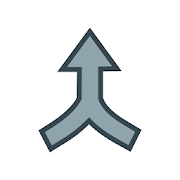





























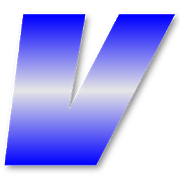







![Epsilon Notes: Markdown Editor 2.31[1]](https://cdn.apk-cloud.com/detail/image/com.ekartoyev.enotes-w130.png)






