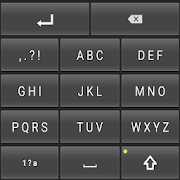Top 38 Apps Similar to Smart Keyboard Pro
GO Keyboard - Emoji keyboard, Swipe input, GIFs 3.97
GO Keyboard - Rating beyong 99%emojikeyboard and be recommanded nearly 500times by Googleeditorsofficially- 😍Best emoji keyboard on Google play.- 😇200 million users worldwide and more than 1 millionuserspersonalize their keyboard with our popular emojikeyboardtheme.😉Why is GO Keyboard - Emoji keyboard, Swipe input, GIFsisthe best andriod emoji keyboard?👍★It`s a emoji keyboard who understands you most-Bored withplainandroid keyboard. There are 10000+ colorful themes, 1000+emojiandGIFs, 100+ fonts and you can swipe to input smoothly!👍★It`s the Most Useful Helper-Is your typing really slow? LetGOKeyboard help you and make your typing fast and correct!👍★It`s the Coolest Friend-Lacking fun for taping and want tobedifferent? Just follow us with personalized emoji keyboardandenjoy smiley emoji, sticker, font to key tone with yourfriendsanytime!GO Keyboard supports 60+ languages and thousands of themes.Theemoji, emoticons and sticker in the keyboard are compatibleacrossall popular apps.More personalized resources are waiting for you! Click thelinkbolow:GirlZ Themes: https://goo.gl/sp7BdHCool Themes: https://goo.gl/j9NEluSimple Style Themes: https://goo.gl/uxVJjgFantasy Themes&Cute Stickers: https://goo.gl/6OKo6WFunny Stickers: https://goo.gl/Er3Gz2More Language Packs: https://goo.gl/jqQJzzEmoji, Emoticon :Turn plain text into smiley emoji and emoticons! Communicatewithemoji and emotions such as ( ^ω^)! Emoji and emoticons speak1000times louder than words! Easy to find emoji and emoticonsinkeyboard area.New Sticker:If you like interesting and cool pictures, we sincerelyrecommendyou some sticker which are popular among millions ofusers. What'smore, our stickers are very convenient to get and youcan easilyhave your favorite sticker!FEATURES:★ FREE emoji, emoticons, sticker and other smileyfaces(ʘ‿ʘ)It is free to use a pack of 800 emoticons, emoji, andsticker.★ PERSONALIZED EXPERTThere are 10000+ colorful themes compatible withemojikeyboard and new themes are delivered weekly! You couldalsoset keyboard background wallpaper.★ WORD CORRECTIONSmart enough to recognize mistyping, provide correctionsuggestionsand make your typing easy.★ POPULAR FONTSWe offer you over 100 beatiful fonts including Toshiyana,Rayna,Elgtion, Basileia and other popular font.★ VARIOUS LAYOUTS, gesture typing and support fortabletdeviceIt provides various layouts such as QWERTY keyboard, QWERTZandAZERTY keyboard for pad tablet.★ TYPE what you speakFree you with voice input. The more you use it, the betteritrecognizes what you want and gives you accuratewordsuggestions.★ PRIVACY and securityWe will never collect your personal info including creditcardinformation. In fact, we cares for privacy of what you type andwhoyou type!For more news, follow us onFACEBOOK:http://goo.gl/kLxbSlTWITTER: https://twitter.com/GOKeyboard_ttMULTILINGUAL TYPINGEnglish-ENArabic-ARCroatian-HRCzech-CSChinese-CNDutch-NLFrench-FRGerman-DEGreek-ELHebrew-HEHindi-HIIndonesian-IDItalian-ITJapanese-JAKorean- KOMalay- MSPhilippines(Tagalog)- TLPolish-PLPortuguese-PTRomanian-RORussian-RUSpanish-ESThai- THTurkish-TRTaiwaneseGO Keyboard is a product of Sungy Mobile/Jiubang Digital. Useofthis app is governed by Terms of Service: https://goo.gl/ewazhpandPrivacy Policy: https://goo.gl/43153HFind more about Facebook adshere:https://m.facebook.com/ads/ad_choices
Keyboard
🎉🎉🎉🎉🎉🎉Important Updates🎉🎉🎉🎉🎉🎉New gesture typing function added! Now you can swipe to chatwithswipe keyboard(swype keyboard ), which can give you a easierandfaster chatting experience. Try this fluent swype typing, beacooler typer.★★★★★ Boto Keyboard★★★★★A powerful emoji keyboard with amazing features, is designedforthose who like sending message with GIF, emoticon and emoji. Itisa MUST-HAVE free emoji keyboard.【Google Play Best of 2016 category winner】Our keyboard app has been selected as a Google Play Best of2016category winner!Are you bored with default plain keyboard? Without anyemoji,emoticon and GIF?【Now, all of the boring feeling can be history】Support 70+ languages!( ^_^ ) Provide 1000+ fun GIF & emojis&emoticons!Y(^o^)Y Personalize your chatting with fancy andbeautifulphoto!Want something interesting when chatting? This cute emojiKeyboardcan satisfy you! Keyboard supports over 300+ cute emoji,funemoticons, cute stickers much more! Smart input,quickresponse.----------Key Features---------【Colorful Emoji】Type some cute emoji to tell others what you’re thinking!Smile,laugh or angry? Just express with emoji! More expressive tochat.The emoji keyboard can delight your life!Chatting without emojis, are you kidding me??!【Fun Emoticons】Variety of fun emoticons are provided. Such as \(^o^)/~&( ^_^).More than 100+ emoticons. Make your chatting more interesting.Funemoji keyboard!【Cute GIF Stickers】Apply hundreds of animated GIF stickers with funny, cute andgirlythemes. More fun, so cute! Such as Little monster,Cutepuppy...【Different Keyboard Themes】Cute and cool themes are provided. Choose your favoriteone,experience the greatest typing feeling! Colorful themes makeyourlife more wonderful. Chatting with the themes youlike,awesome!【Personalize Your Keyboard Theme】Don’t like any theme we provided? Never mind! You canpersonalizeyour own themes. Just select your favorite photo fromalbum, thenapply it. Create your own couple theme and use togetherwith yourlover.【Smart Word Prediction】Worry about slow typing? Emoji Keyboard is your best helper!Youdon’t need to type all words out anymore! With smartwordprediction function, word will be shown when you just type twoorthree alphabets.【Auto Word Correction】Typos are no longer a problem. Boto Keyboard will recognizeanymistypings automatically. When there is any type error,BotoKeyboard will underline the word in red and provide thecorrectword.【Cool and Amazing Fonts】In Boto Keyboard, we provide various personalized fonts. Fed upwithbeing ordinary and using the same old fonts in everydaychatting?Just come and try extraordinary new fonts in BotoKeyboard.【Wonderful Sounds】Drum, piano, waterdrop, frog... Couple of sounds optional.Boto Keyboard, a powerful input tool and a cuteemojikeyboard!Security and Privacy:Boto Keyboard will Never collect any personalinformationlike passwords and credit card numbers. The warningmessage thatsays Boto Keyboard may be able to collect ”all the textyou type,including personal data like passwords and credit cardnumber” ispart of the Android Operating System that appears whenany thirdparty keyboard is enabled.Available Languages:EnglishSpanishGermanFrenchItalianKoreanDutchDanishGreekHungarianIndonesianMalayPolishPortugueseRomanianRussianSolvakSpanishSwedishThaiTurkishVietnameseChinese and Urdu will be available soon.New functions and more themes will be updated.For more news, please follow us:Facebook:https://www.facebook.com/FotoRusInstagram: https://www.instagram.com/fotorus_officialFacebook Guideline:https://m.facebook.com/ads/ad_choicesAny questions and advices, please Email us:[email protected]
My Photo Keyboard 1.7
My Photo KeyboardAre you want amazing customize keyboard?Are you wanted to set your own photo on keyboard background inyourmobile?Here My Photo Keyboard app helps you to customize your keyboardandset your photo as keyboard background with Styleskeypadcharacters.Around 1 million users used “MY PHOTO KEYBOARD” free app fromgoogleplay store.My photo keyboard is really dashing app because you set yourownphoto or any gallery image as keyboard background inyourdevice.When you installed my photo keyboard it will applicable towholedevice and for all apps.It’s really simple to change keyboard background photos fromgalleryor device camera.Features Set Photo From Gallery or Camera. Set Different Types Of Themes from list. Auto spelling Check Facility. Easy Next Word Prediction. Horizontal and Vertical Keyboard background Set separately. 50+ Language Supported. 100+ Font Style Supported. Keyboard Height Setting. Keyboard Font Color Setting. Keyboard Key press setting as sound,vibration etc. Support also in Tablet. Cool & Fancy Font Supported.How to use ?1. Click on "Enable Keyboard" and then check mark "MyPhotoKeyboard".2. Click on "Set Input Methods" and then checkmark "MyPhotokeyboard".3. Click 'Change image' to choose the Photo from the Galleryordevice camera.4. Click on "Set theme" and select your favorite themefromlist.5. "Change Language" option to change your default language.6. Click on “change font style” to select styles fontforkeyboard.
Google Indic Keyboard
Google Indic Keyboard allows you totypemessages, update on social networks or compose emails in yourownnative language on your Android phone. Currently it includesthefollowing keyboards:- English keyboard- Assamese keyboard (অসমীয়া)- Bengali keyboard (বাংলা)- Gujarati keyboard (ગુજરાતી)- Hindi keyboard (हिंदी)- Kannada keyboard (ಕನ್ನಡ)- Malayalam keyboard (മലയാളം)- Marathi keyboard (मराठी)- Odia keyboard (ଓଡ଼ିଆ)- Punjabi keyboard (ਪੰਜਾਬੀ)- Tamil keyboard (தமிழ்)- Telugu keyboard (తెలుగు)On your phone, if you can read your language in its nativescriptabove, you may install and use Google Indic Keyboard to inputyourlanguage; otherwise your phone may not support yourlanguage.Google Indic Keyboard supports different modes of input:- Transliteration mode - Get output in your native languagebyspelling out the pronunciation using English letters (Forexample,“namaste“ -> “नमस्ते“.)- Native keyboard mode - Type directly in native script.- Handwriting mode (currently available for Hindi only) -Writedirectly on your phone screen.- Hinglish mode - If you choose “Hindi” as an input language,theEnglish keyboard will suggest both English andHinglishterms.How can I enable it and set it as the default keyboard?- On Android 5.x and newer versions:Open Settings -> Language & Input, under “KEYBOARD&INPUT METHODS” section, go to Current Keyboard ->ChooseKeyboards -> Check “Google Indic Keyboard” -> backto“Language & input” -> Current Keyboard -> Select“English& Indic Languages (Google Indic Keyboard)”When typingin aninput box, you can also change the default input method byclickingthe keyboard icon on the bottom right corner of thescreen.- On Android 4.x:Open Settings -> Language & Input, under “KEYBOARD&INPUT METHODS” section, check Google Indic Keyboard, thenclickDefault and select “Google Indic Keyboard” in the “Chooseinputmethod” dialog.When typing in an input box, you can also change the defaultinputmethod by selecting “Choose input method” in theNotificationarea.
Google Handwriting Input
Google Handwriting Input allows youtohandwrite text on your phone or tablet in 97 languages. Itsupportsprinted and cursive writing, with or without a stylus.GoogleHandwriting Input also supports hundreds of emojis, so youcanexpress yourself in any Android app.Key features:• A useful complement to touchscreen typing or voice input• A fun way to enter emojis by drawing• Useful for languages that can be challenging to type on astandardkeyboard• Works across your Android phones and tablets running Android4.0.3and up• If you claim your handwriting is terrible, try it out and seeifit can convince you otherwise
Swype Keyboard
SWYPE – YOUR KEYBOARD FOR LIFE:Swype is all about YOU. Whether you’re a fast tapper, exact typerora Swype Ninja, get ready for a better, faster keyboardexperiencethat gets smarter the more you use it. Swype paysattention to theway you input text and creates a personal languagemodel thatfollows you from device to device. Swype – the world’smost powerfulkeyboard.SWYPE KEYBOARD FEATURES:New themes added to the store regularly.NEW IN 3.1:Hindi Transliteration – Swype now supports Hindi input usinganEnglish keyboard.Language and Keyboard Updates – Tatar Cyrillic, Tibetan,andEnhanced Sanskrit.Press and hold the Swype Key to access the Swype Store andcustomizeyour keyboard.MORE CUSTOMIZATION OPTIONS – Swype lets you customize yourkeyboardincluding long-press delay, vibration duration, keyboardheight andmini left/right keyboards in landscape mode.PERSONAL DICTIONARY BACKUP & SYNC – Swype enables you tobackupyour personal dictionary to the cloud and synchronize it withanyAndroid device with Swype on it – never lose the words that youaddto your personal dictionary again! (Opt-in feature)SWYPE LIVING LANGUAGE & HOTWORDS keeps you always up todatewith a real-time, crowd-sourced and news derived languagemodelthat gives you immediate access to our continuouslyupdatedlanguage dictionary. Imagine having instant access to thehottestwords and phrases that people are using at thatmoment.(Opt-infeature)NEXT WORD PREDICTION – So intelligent, it's like Swype can readyourmind! The most powerful language models on the market trainyourdevice to learn your unique vocabulary and predict your wordsbasedon previous usage, Swype can predict commonly used wordsandphrases.LANGUAGE DOWNLOADS – Swype supports more than 100downloadablelanguages and dialects.BILINGUAL SUPPORT – Swype now lets you enter words fromtwolanguages at once! Words suggested by Swype willautomaticallyadjust to your bilingual language preferences.TABLET KEYBOARDS – Swype features three unique tabletkeyboarddesigns: a full screen keyboard, a small and moveablekeyboard, anda split screen keyboard.DRAGON DICTATION – Swype comes with best-in-class voicerecognitionso you can go hands-free and dictate text quickly with asimplepress of the voice key on the Swype keyboard.GESTURES – Use Swype gestures for quick everyday taskssuchas:• Select All (Swype key to ‘A’)• Cut (Swype key to ‘X’)• Copy (Swype key to ‘C’)• Paste (Swype key to ‘V’)• Search (Swype key to ‘S’)ACCESSIBILITY SUPPORT – Swype supports Android’s “Talkback”and“Explore by Touch” accessibility features. Whenaccessibilityfeatures are enabled the user’s entered text will bespokenback.For support, please see our knowledge base or contact ourtechnicalsupport team: http://technicalsupport.nuance.com.
Jbak Keyboard
If you don't like new dark popup windowwithletter - you can change it in Settings - Appearance - lastsection"Show keys preview"Jbak keyboard contains all you need for comfortabletextinput.Keyboard is very small but has many functions and settings. Hereyoucan find many keyboard layouts for more than 60 languages. For30languages you can download dictionary and it givesadditionalfeatures: text input using gestures, wordcorrections.Voice text input offers several results and supports manual inputofpunctuation marks - so you can dictate large textswithouterrors.With help of special tables you can enter over 60,000 symbolsandover 1000 emoticons. In Pro-version you can create your own setsofsymbols and emoticons.Keyboard also contains list of texts from clipboard, forquickpasting into any text field.After entering password in any text box you can hit "Save" ontoppanel - and you can enter this password later in one click. Infreeversion you can save only two passwords, Pro-version hasnorestrictions.After installation you need to run application. Press firstmenuitem - to activate keyboard. Then press first menu item againtoselect active keyboard. Also here you can change design, sizeofkeyboard, keyboard layout, sound, vibro and much more.
Lipikaar Hindi Keyboard
Now you can send emails, post Facebookupdatesand send messages on Whatsapp in Hindi using the LipikaarHindiKeyboard.How to type in Hindi(हिन्दी) with Lipikaar:Rule 1:Repeatedly type the closest sounding key till you see thecorrectHindi script character.s = स ss = श sss = ष krr = क्र krrr = कृRule 2:Join two characters by typing x between them.pxr = प्र rxk = र्क kxy = क्यRule 3:Type z to add a special symbol of the script.z = ं zz = ़ zzz = ँ zzzz = ःFor more details: http://bit.ly/1TRsKp1Features:- No memorizing key positions. Simple and intuitive typing inHindiusing regular English (QWERTY) keyboard.- No fluency in English is required. Lipikaar encourages userstothink in their language.
FancyKey Indic Keyboard - Free
FancyKey Keyboard is a free,customizedkeyboard for Android with cool fonts, 3200+ emoji, emojiarts,emoticons, personalized themes, autocorrect input andwordpredictions.👍 Over 2 million users 🌍🌎🌏 of FancyKey ❤️❤️❤️❤️❤️,supportsEnglish, Hinglish, Hindi, Tamil, Telugu, Bengali,Gujarati,Kannada, Malayalam, Punjabi, Urdu etc. 💯😘😍🇮🇳 Why FancyKey Indic Keyboard is special: 🇮🇳• With all features of FancyKey.• Installation package is only 6MB.• 10+ Indic languages besides English.• All official themes are free.• All customized themes in FancyKey can be compatible withFancyKeyIndic.• Switcher of WiFi download only help you save your flowandmoney.★Main Features★✔ 3200+ emoji & emoticons✔ 70+ funky fonts✔ Advanced auto-correct & auto-suggest engine✔ 50+ themes available to choose from✔ Fully customizable keyboard wallpaper and layout✔ 50+ typing sounds✔ Integrated emoji & emoticon keyboard which iscompatibleacross all popular apps✔ One tap to input nicely crafted emoji compositions✔ Multiple typing effects✔ SWIPE input method✔ Clipboard for multiple fast copy and pasteMore themes, fonts, emoji, emoticons and exciting features willbeintroduced in upcoming updates.Note: We don't collect or use any of your private informationwhileyou're typing nor we collect the photos you set as wallpapers.Weonly use the words typed by you to make the predictionsmoreaccurate.FOLLOW US:👍 We love hearing from you. Contact us 📧[email protected] rate us today!Twitter: @FancyKeyFacebook: http://facebook.com/fancykeyboardInstagram: @FancyKeySupported Languages:EnglishEnglish(GB)English(US)Hinglishहिन्दीHinglish-Hindiதமிழ்తెలుగుবাংলাગુજરાતીಕನ್ನಡമലയാളംਪੰਜਾਬੀاردوTransliteration اردو
ZenUI Keyboard – Emoji, Theme
Loaded with fun emoji and emoticons,ZenUIKeyboard lets you type fast with a flick or a swipe, anddohandwriting or voice input. No need to enter full texts,justselect autocorrect or prediction words from thesuggestionbar.Make your conversations more expressive on social media appswith800+ emoji and emoticons. As a custom keyboard, you candownloadbeautiful themes, languages, or customize your keyboardusing yourown photos.ZenUI Keyboard also works best as a tablet keyboard for bigscreensand allows you to quickly jot down notes using note-takingapps.Customize your input method in ZenUI Keyboard and enjoy asmoothand intuitive typing experience!Key features:- Emoji and emoticons : Tap the emoji icon on the toolbarorenable emoji and emoticons in the input language list. Choosefrom800+ emoji or emoticons to make conversations more funandexpressive.- Theme Store: Customize your own keyboard skin ordownloadthemes from Keyboard Theme Store to make typing more funandpersonalized.- Toolbar: Convenient access to most-used keyboardsettingssuch as emoji, language switch, voice, numeric keypad,theme, andother personalization options.- Continuous handwriting: Supports Chinesehandwriting(Traditional and Simplified), Bulgarian, Farsi, and mostSoutheastAsian languages such as Bahasa, Malaysian, and Thai.- Voice input: A faster input method that dictates yourtextwith your voice via the microphone icon.- Autocorrect: Autocorrect your typing andspellingmistakes.- Next-word predictions: Smartly predicts words basedonpreviously-used or entered text.- Split keyboard: Split your keyboard for afast,comfortable, and efficient typing experience. (fortabletonly)Note:- The keyboard’s appearance, features, and functionality mayvarydepending on your device. Emoji is supported on Android 4.4andabove.- You are highly recommended to turn on Auto-update in order tokeepthe language and trending words updated. Please go toKeyboardsettings > Input languages > more menu >Autoupdate.More information:http://www.zenui.com/zenui_keyboard/http://www.asus.com/ZenUI/We’d love to hear from you! Please feedbacksvia:[email protected] first dibs of upcoming versions by joining beta-testing!https://plus.google.com/u/0/communities/100323479232159237021?cfem=1
ALKeyboard – Korean Hangul 1.1.7
ALKeyboard is a free customizable keyboard which youcancustomizethe layout of your keyboard. By analyzing thetouchlocation ofusers, ALKeyboard supports an auto correctionfunctionwhichdecreases typos when typing. ● Ad trial applicationhas endedsince20.10.26. - We appreciate your feedback during the adtrialperiod.In the future, we will try to minimize theinconvenience ofusers.- In addition, all 'ALPremium' payments madeafter 9/26wererefunded in accordance with our policy. We apologizeforanyconfusion in the operation. For other inquiries, pleasecontactthecustomer center. Thank you. [Features] 1. SupportedLanguages-English - Korean (Hangul): 2-bul layout, short vowels,shortvowels+ 2-bul layout, Tenchijin, Tenchijin Plus, Vega(Sky),Naratgeul 2.Keyboard Themes Customize the keyboard appearancebyapplyingsupported themes 3. Keystroke Settings Customizevibration,soundor pop-ups when pressing keys 4. Clipboard ManagingFunction-Copied text will be saved then managed in a list (maximum21texts)- Functions to delete or lock the list 5.CustomizeConvenientInputs - Enable number pad or arrow pad on top -Inputspecialcharacters by pressing down the keys - Inputpredefinedsentence bypressing down the Enter key 6. HorizontalSplit LayoutSupport 7.Hardware Keyboard Support - 2-bul layoutsupport andKorean/Englishshifting function support (Shift +Spacebar ordirectly) 8. AnalyzeUser Touch Position for AutoCorrection -Support recommendedvocabularies - Auto correctionfeature thatpredicts the key thatwill be pressed next to reducetypos (2-bullayout & shortvowels) [FAQ] Q. When checkingALKeyboard, analert notifying thatevery text the user inputs can becollectedappears. Can I trustthis app? A. ‘Attention’ notificationis amessage that Androidshows. ALKeyboard does not gather anyuserinformation. [SystemRequirements] Android Version 5.0~
dodol Keyboard
- The main function of the dodolkeyboard1 . Supports multiple languages and input methods - English - Thai - Indonesian - Arabic - Korean ( Tenchijin , naratgeul , short vowels ,bulLayout , Sky ) - Japanese - Chinese - Latin - German - Spanish - Portuguese - French - Russian - UkrainianTwo . Column 5 is the keyboard - Numeric keyboard or the arrow on the top ofthekeyboard to the keyboard layout is availableThree . Split Layout SupportFour . Hardware keyboard support - Basic and short vowels in hardware keyboardinputmethod that you can useFive . And long press gesture support - Press and hold a variety of gestures and commandsthatcan be executedSix . The layout of the keyboard to suit your tastes and themescanbe setSeven . Thousands of phone keyboard theme decoratingapplicationscan be applied in the BeautyPlay==========================================- dodol Keyboard Detail features1 . It can not come under any keyboard usabilityTwo . Free keyboard, which can be changed as desiredThree . BeautyPlay easy to work with this theme, the abilitytochangeFour . Easy configuration and many languages / inputmethodsupport=========================================The keyboard is always to be developedIf you have any bugs or improving things function , pleasesende-mail to- Bugs and improvements Contact : [email protected] Affiliates Contact : [email protected]
SD Maid Pro - Unlocker
SD Maid is an app and file management toolthathelps you to keep your device clean and tidy!This app unlocks the "Pro" status in the free version of SDMaid,enabling all additional features.This is not a stand-alone app. You still need to install thefreeversion of SD Maid.I don't mind a quick mail if you have questions.If you are unhappy with your purchase, mail me within a week andaskfor a refund.
Khmer Keyboard 2.0
Khmer Keyboard is an easy type methodofkeyboard in Khmer language and make it simple for all Khmeruserwho want too.Khmer Keyboard having more facility for write Khmer languageandto share your text also in Khmer language. Khmer Keyboard istoimplement in whole phone keyboard type to write inKhmerlanguage.Now you easy to write Khmer language in your phone make itsimpleto read and write in Khmer language. It is all about Khmerusers totype in that fashion.1. Enable Khmer Keyboard-> Set Khmer Keyboard in language and input method inyourphone.2. Switch Khmer Keyboard-> Choose Khmer Keyboard as input method from set upinputmethod option.3. Themes-> Khmer Keyboard having mainly 8 themes in keypads. SuchasMountain Sky, Sunset, Mountain Grass, Color Wave, Dark Stone,BlueValley, Color Flower. Choose according to user that wantinkeyboard type as background and font style whatever yourwant.4. Images-> Select photo from gallery or take photo from cameratochoose as background image in your keyboard type if you want tosetyour photo or family photo or child photo in your phonekeyboardyou can easily set as background which you like to settoo.5. Preview-> Preview give you best option to how your keyboard looksalike in your phone, if you want to change anything you caneasilychange via setting or themes whatever you like to change inpreviewof Khmer keyboard. You can check preview anytime when youchangeanything from setting or else.6. Setting-> Setting facility is to user give more option forsetkeyboard according to user choice and make it more simpletowrite.-> Apply auto capitalization option to give user make easyforfirst word capital of each sentence.-> Popup on key press give to see what you write character atthetime of press a keypad.-> Vibrate on key press option apply for vibrate when youkeypadpress and phone get in vibration.-> Sound on key press give you sound when you press on keypadonKhmer keyboard.-> Suggestion on key press give you option for suggestiontowrite according to your character of type in and dictionaryorsaved word give suggestions.-> Sound Volume apply to set volume of sound when you pressonkeypad.-> Suggestion text size apply to set size of suggestion textofword.-> Key Text Color give you color option of keypad onKhmerkeyboard.-> Preview Text Color also set as your choice.Khmer Keyboard is to set via mainly two steps convert yourphonekeyboard to Khmer language keyboard.Khmer Keyboard is for all the user of Khmer user who want totypein Khmer and share and send text in Khmer language.
Google Korean Input
Google Korean Input[Features]- Android TV support.- Gesture typing on Korean keyboard.- VoiceIME: Enter text using voice input.- Suggestion dictionary: Suggests corrections for mistyped wordsandsuggests next word after typing one word.- Single Vowel layout: Provides larger buttons toreducemistyping.- H/W Keyboard support (Shift + Space or Right Alt or Ha/En keytoswitch between Hangul and English).- Themes[How to enable]- Settings > Language & input > Check 'GoogleKoreanInput'- Touch 'Default (Input method)' > Select 'Korean (GoogleKoreanInput)'[How to disable]- Settings > Apps > All > Google Korean Input>Disable
SwiftKey Keyboard 9.10.10.6
NEW: All themes are now completely free!Upgrade your phone’s keyboard to SwiftKey Keyboard for free-and get more done without fussing over typos. Join over 250millionpeople worldwide who use SwiftKey Keyboard forhassle-freetyping.SwiftKey Keyboard uses Artificial Intelligence toautomaticallylearn your writing style, including the emoji you loveto use (ifyou use emoji), the words that matter to you and how youlike totype. That means autocorrect and predictive text thatactuallyworks because it adapts to you.SwiftKey Keyboard caters for all typing tastes - all colors,designsand themes. Support for 150+ languages. Tapping orswipe-to-type.Tons of emoji (smileys, emoticons). No emoji. Oremoji keyboardpredictions learned from how you’ve used emojibefore.- Kills your typos- Type faster with A.I.-powered predictions- Simply swipe-to-type with SwiftKey Flow- Autocorrect that actually works- Always learning your slang, nicknames and phrases- 80+ colors, designs and themes- Emoji keyboard - learns and predicts your favoriteemoticons- Bilingual autocorrect across 150+ languages- Teach the autocorrect your quirks from your online accountsFind out more about SwiftKey’s keyfeatures:https://swiftkey.com/en/keyboard/android/Supports 150+ languages, including:English (US, UK, AU, CA)Spanish (ES, LA, US)Portuguese (PT, BR)GermanTurkishFrenchArabicRussianItalianPolishSee the full list of languageshere:https://swiftkey.com/en/keyboard/android/#lb.supported-languagesSwiftKey Keyboard requests access to your SMS messages in ordertoimprove word predictions based on what you've typed before.Some features are only supported by certain versions ofAndroid.Emoji is supported on Android 4.1 and above. For moreinformationon emoji support and other FAQs, pleaseseehttps://support.swiftkey.com/.© Copyright TouchType Ltd 2017
Google Pinyin Input
The Google Pinyin Input is an inputmethod(IME) optimized for typing Chinese on Android.The app offers a variety of methods for fast and easy inputofChinese characters.Key features:- QWERTY Pinyin keyboard with gesture typing andintelligentcorrection- 9 key Pinyin keyboard with gesture typing- Stroke keyboard- Full screen and half screen handwriting keyboard- Latin keyboard- Fuzzy pinyin- Double pinyin- Optimized UI for different screen sizes- Voice input- ThemesThe app supports both simplified and traditional Chinesecharacters,as well as punctuation, emoticons, Latin characters anddigits.Voice input is network-based in order to provide highlyaccuratematches.Note: To be used on your Android device, the input method mustbeenabled in "Settings" → "Language & Input".For typing Cantonese, you could download the GoogleCantoneseInput:https://play.google.com/store/apps/details?id=com.google.android.apps.inputmethod.cantoneseFor typing traditional Chinese by Zhuyin or Cangjie, youcoulddownload the Google Zhuyin Input:https://play.google.com/store/apps/details?id=com.google.android.apps.inputmethod.zhuyin
Kika Keyboard - Cool Fonts, Emoji, Emoticon,GIF
Kika Keyboard is a free emoji keyboardappthat makes typing fast, accurate and fun!Packed with thousands of emojis, emoticons, cool fonts, funnyGIFs😂,smiley faces, smileys, stickers, stylish keyboard themes,sounds,customizable keyboard wallpaper & layout and amazinggoodies,kika keyboard that has been loved by over 20 million usersis thebest emoji keyboard app for Android! Upgrade your keyboardto KikaKeyboard for FREE to type faster and send cool GIFs &emojis toamaze your friends!Protect yourself from embarrassing typos with ourultra-intelligentpredictive text, smart autocorrect, suggestedemojis and GIFsfeatures and swipe to type messages singlehandedly!3000+ emojis and emoticons, trending GIFs, stickers andcolorfulthemes, more than 150 languages. Kika will be there for younomatter who you need to chat with 💌💤And the best part is… It’s available completely FREE of charge!Justa great emoji keyboard for android tablet device! We providefreeemoji, emoticons, stickers and other smiley faces (ʘ‿ʘ).Key Features🏅The 1st keyboard with native support for WhatsApp'sskintone emojis.😂An ever growing library of FREE emoji, stickersandfunny gifs for Messenger, Snapchat, WhatsApp, Facebook,Twitter,WeChat, Instagram, Line, Kik, Imo, Telegram, Yahoo SMS andothersocial media messengers. Available across all major OS andsmartdevices.Hundreds of keyboard themes available to suityourstyle.Cool fonts and keypress sounds(typewriter,piano,violin, etc) to make your keyboard fun.Custom keyboard theme by choosing your ownphotos,wallpapers, emoji wallpaper, applock pictures, launcherpictures.You can also change the theme colors, customize the fontstyle,fonts size and colors!Customizable layout (one-hand mode and split screen) tocompletelysuit your needs. QWERTY, QWERTZ and AZERTY for phone modeand otherlayouts specifically for pad tablet.Swipe to type messages single handedly on keyboard and typefast.Best keyboard with multiple typing effects, glidetyping,gesturetyping, smooth swipe to type functionality(slide yourfinger totype), voice typing input technology.Ultra-intelligent predictive text/autocorrect featureauto-completesthe words you are typing and offers you accuratenext-wordprediction and predict favorite emoticons. Kika keyboardis the mostfun, customizable way to type across samsung galaxy,huawei, honor,ZTE, LGE etc all the devices and officially thefastest keyboardtools in the world.🍭Full support for mobiles and tablets🎬IP movie contents.Emoji and Emoticons-Tons of android emoji, emoticons, kaomoji, large emoji,sticker,animated emoji, avatar emoji.- Japanese emoticons ( ͡° ͜ʖ ͡°), ( ˘ ³˘)❤- Emoji & emoticons prediction to match your wordsfromkeyboard.- Emoji art, Emoji symbols, Emoji dictionary, Emoji answer,EmojiASCII, Emoji wallpaper, Emoji games, Emoji maker, photoemoji,talking emoji, messages emoji, snapchat emoji, emoji editorforpictures, emoji for facebook post.-New emojis like T-Rex, bearded face, breast-feeding womanaresupported on Android O devices!- Packed with Emojione, Emoji Love, Twemoji, AndroidN Emoji,GlitterEmoji, Adult Emoji, Sexy Emoji in Kika Keyboard.PRIVACY CHAT & SECURITYKika will never collect your personal info or photos you setaswallpapers. We only use the words typed by you to makethepredictions more accurate.We are constantly working hard on making the Kika Keyboardappbetter and more useful, intelligent, automation for yourtypingneeds.Connect UsFacebook: www.facebook.com/KikaKeyboardOfficial Website: www.kikatech.com/keyboardSupport & Feedback: [email protected] an idea? Want to cooperate with us? Let us [email protected]
Fleksy + GIF Keyboard 10.2.5
Fleksy is the most fun, customizablewayto type, and officially the fastest keyboard in theworld.Fleksy is the only keyboard that allows you to find andsendGIFs, and customize your keyboard withpowerfulExtensions and beautiful themes.Use Fleksy Extensions like: GIFs, Android Launcher, Editor,NumberRow, Keyboard Shortcuts, Invisible Keyboard, and RainbowKeyPops• "This is much better than your standard input methodsandpredictive text engines." - TechCrunchPOWERFUL EXTENSIONS FOR CUSTOM FUNCTIONALITYUse Fleksy Extensions to customize your keyboard withincrediblypowerful features. Have more fun with the ONLYKeyboard with GIFsupport. Navigate apps right from yourkeyboard with Launcher.Copy/paste, control your cursor, and morewith Editor. Or,customize Fleksy with an easy-access Number Row,quick KeyboardShortcuts, or a fun Rainbow Pop effect when you type.Fleksy givesyou 3 slots FREE, so you can mix, match, and try all7!THE FASTEST, MOST ACCURATE KEYBOARDFleksy keyboard uses next-generation autocorrect so accurate youcantype without even looking, and type with record-setting speedusingintuitive gestures! Type faster and save more time for thethingsyou love.BEAUTIFUL DESIGN. 40+ COLORFUL THEMES. 3CUSTOMIZABLESIZES.Show your style on Fleksy’s beautiful keyboard with over 40colorfulthemes, including favorites like Frozen, The Hunger Games,andmore.TYPING THAT’S ACTUALLY FUN!Express yourself with GIFs, Stickers, over 800 Emoji, 40+themes,and Rainbow Key Pops. Then, earn fun Badges and rewards forusingFleksy! Who said typing had to be boring?WHY ARE WE BETTER THAN OTHER KEYBOARDS?The only keyboard with custom Extensions. No keyboard ismorecustomizable.The only keyboard that holds a world record for typing speed.Nokeyboard is faster.The only keyboard that lets you find and send GIFs. No keyboardismore fun.The most beautiful design, custom themes, and sizes. No keyboardismore beautiful.*************************************************************************************************************MULTILINGUAL TYPINGSeamlessly switch between languages while typing. Fleksysupportsover 42 languages including:• English• Italian• Indonesian• Portuguese (Brazilian)• Russian• Spanish• ...and many more!!Vote for your language at http://languages.fleksy.comLanguages with the most votes will be released faster!LAYOUT SUPPORTQWERTY, AZERTY, QWERTZ, even DVORAK or ColemakPRIVACYFleksy does not collect any personal data without yourexplicitpermission. We take privacy very seriously.The warning message that says Fleksy may be able to collect "allthetext you type, including personal data like passwords andcreditcard numbers" is part of the Android operating system thatappearswhen any third party keyboard is enabled.Happy Typing!NOTICE ABOUT IN-APP PURCHASEFleksy includes optional in-app purchases for premiumcontent.Join Fleksy Beta - Join our Beta to get new languagesandfeatures first: http://beta.fleksy.comTechnical Support - Go to http://feedback.fleksy.comfortechnical support.Press - If you are a member of the press, write to [email protected].