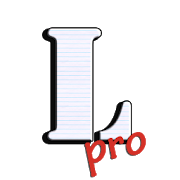Top 23 Apps Similar to Logcat
Ghost Log (logcat viewer) 1.0.3
NOTE: Device root (superuser) accessisrequired to read system logs on Android 4.1 and aboveNon-root users can still use Ghost Log with their own appsviaintent integration - see https://github.com/jgilfelt/GhostLogFeatures* Persistent logcat display as a system overlay* Customisable log filters and display options* Auto filter by the current foreground Activity process* Quick access to pause/play, clear & share functions viarichnotification* Integration support for non-root devicesThis app is completely open source at https://github.com/jgilfelt/GhostLog
Logcat Recorder 1.0.2
PCに接続できないような環境下やlogを常時取得しておきたい局面などで重宝します。■概要・logcat出力をSDカードなどのストレージに出力します (任意のパスに切り替え可能です)・logcatの出力形式は"-v threadtime" です・logファイルは時間(1分~6時間)とサイズ(500KB~100MB)で自動的に分割します・BroadcastIntentをlogに出力します(Battery、Telephony、Configulation、Wi-fi、Bluetooth、Mediaなど)・logの全体サイズの制限できます (100MB~4GB、制限なし)・logを参照したり削除ができるファイラーがついています■ご注意Android4.1(JerryBean)からOSのセキュリティ設計が変更になり、本アプリが必要とするログの参照権限(android.permission.READ_LOGS)はアプリからは指定できなくなりました。そのため本アプリを利用するにはインストールした後にshellからログの参照権限を付与する必要があります。 > adb shell pmgrantcom.namakerorin.nekoandroid.permission.READ_LOGS※この権限の設定は電源OFFしても維持されますので1回だけでOKです。■免責事項Androidアプリがlogに出力する情報にはさまざまな情報が含まれます。logの内容はそれぞれのアプリの仕様次第のためセキュリティ的に好ましくない情報(電話番号、アカウント、パスワードなど)が含まれる場合もあります。本アプリがファイル化したlog情報によって生じたいかなる損害、損失について本アプリ作者は責任の一切を負うことはないことをご了承ください。Handy in suchaspectsthatyou want to get the environment or log that can notbeconnected tothe PC at all times.■ OverviewOutput · logcat output to a storage such as an SD card(itispossible to switch to any of the path)• The output format of logcat is "-v threadtime"· Log files I will automatically split time (1 minute to 6hours)andsize (500KB ~ 100MB)Outputs · Broadcast Intent to log (Battery,Telephony,Configulation,Wi-fi, Bluetooth, Media, etc.)You can limit the overall size of the · log (100MB ~ 4GB,andnolimit)• The reference or delete the log is can filer comes■ AttentionAndroid4.1 will change the security design of theOSfrom(JerryBean), the log of the reference authoritythatthisapplication requires (android.permission.READ_LOGS) younolongercan be specified from the application. Therefore, to usethisappyou must be granted permission to browse from the shell ofthelogafter you have installed.> Adb shell pmgrantcom.namakerorin.nekoandroid.permission.READ_LOGS※ The setting of this privilege is OK only once becauseitismaintained even if the power supply OFF.■ DisclaimerAndroid app will include a variety of information totheinformationto be output to the log. securityunfavorableinformation for up tospecification of the log of thecontents ofeach application(telephone number, account, password,etc.) mayalso include. Anythis application is caused by the file ofthe loginformation loss,this application author for loss Pleasenote thatit is not able toassume any responsibility.
LogcatBrowser 1.3.1
This tools is for android developers andyoucan browse Logcat like eclipse.And you can collect logcat by background process.The feature of this application is described below.- A long message of log will be displayed in multiple-line.Therefore, the message of log can be checked at a glance.- A search character string and a tag character string arerecordedas a history.later, you can refer to this history so you can input easily.- In the background, you can collect logs.There is a filter specification function for narrowingdowncollecting logs.And there is an notification function at the time of detectingthecharacter string specified beforehand.- Starting background collection automatically at boot endisenabled. (Auto start on BOOT end)- In the log detailed screen (that appears at long touch of alogline), a filter setting, cooperation with a search function,andcooperation with a mailer are possible.- Added 'Menu Bar' which is located on the left end ofascreen.- Radio log and events log can be collected.- Cut filter by tag is possible.- Set of filters can be memorized.- Narrowing is possible.- Maximum of buffer size of reading from system is10,000lines.(Note : maximum of buffer size of reading from file is30,000lines.)
Crash Log (Logcat) 2.0.0
Easy way to send crash log.After the program start. When any APP crashes, it will starttosend the log. Let programmers to find out the problem.** Important **If run this app and not get any crash log, use"adb shell pm grantcrashLog.cutebabyTWandroid.permission.READ_LOGS"and reboot to fix permission.
SendLog 2.0.1
SendLog is a diagnostic tool. It will send the log file andaprocesslist from your phone to an email. This is useful to sendtothedeveloper of an application in case it crashesorotherwisemisbehaves. *** It is only possible to read log filesonAndroidversion 4.1 (Jelly Bean) and later if your phone isrooted.*** ***As of version 2.0, developers can embed SendLog intotheirown appsto add the ability to send logs. *** You can chooseany oftheformats that logcat supports. The default and recommendedformatis"time". It will add the output of "top" to the email.Thisshowsthe list of processes and the amount of CPU they areusing.You cancreate a home shortcut where you can specify thedestinationemail,format and email client. You can send to any appthatsupportsattachments, such as Gmail, Dropbox, Skype, etc. Notethatotherapplications such as Facebook, Twitter, etc will alsobelisted,but you should not choose any of these because theycannothandleattachments. SendLog works with all Android versionsand allphonesand tablets. It will not truncate the log file. Thelog fileisalso stored as a text file on the root of the SD card, ortheappfolder if there's no SD card present.
LogViewer Lite (LogCat) 1.1.0
Find what's going on inside your divice. You can finddetailedapplogs and error. You can access system level log withLogCatbyyourself. [ feature ] * LogCat log real-timereading*color-level(log) column display * Real-time log search *Logfilesave/open from SD card. * Send log file as email orattachment.*list auto-scrolls (at the bottom of the screen) *real-timelogrecording mode (run service)
Droid System Suite 1.4
Droid System Suite provides a lof oftechnicalinformation about your Android device(OS, Build, Battery,CPU,Sensors, etc.), real-time System Monitor(CPU load, Battery,RAM,SDCard usage, uptime, etc.) to control system internals,Taskmanager, Application Manager and more.Full list of changes in 1.4 version:- Redesigned UI: added ActionBar support, got back to "onescreen"idea;- Apps: Added "Search";- Startup Manager: added ability to control apps running ondeviceboot (root only);- Preferences: added ability to start the app from lastactivetab;- Themes: added modern JellyBean default theme support;- Fixed numerous of bugs and crashes;- Minor internal improvements;Full list of changes in 1.3 version:- Improved user experience by implementing new design;- Major performance optimization and bug fixing;- Added swipe feature when navigating through the screens;- System Info: new sections (Wi-Fi, Low Memory KillerSettings,Runtime Properties, Environment Variables, JavaProperties), "copytext" feature, added select/deselect all menu forthe "Export",added Dmesg and LogCat logs;- Tasks & Services: added services viewing;- Tasks & Services: added "Kill Others" feature;- Tasks & Services: added "Ignore" list feature;- Tasks & Services: added "Force Stop" option;- Tasks & Services: added "Show Log" for theprocessfeature;- Tasks & Services: "Info" feature was redesigned andspeededup;- Tasks & Services: added preferences screen;- Tasks & Services: added "System Services";- Applications: added new filter "apps on mounted storages";- Applications: added preferences screen;- Applications: added "Usage Stats";- Added "Startup manager" (view-only in 1.3release;"enable/disable" feature will be added in new release asin-apppurchase);
LogMan logcat check 1.3.3
This app will scan your device logcat forlineswhich contain privacy related data like your phone number oryourIMEI, IMSI, Sim-card serialnumber, Android_ID your emailaddress orlocation data.The app requires following permissions:READ_LOGS - used to fetch the LogcatREAD_PHONE_STATE - used to get phonenumber,IMEI,IMSI andSIM-Serialto allow exact matchWRITE_EXTERNAL_STORAGE - used to write temp filesKeywords: security, privacy, logcat, logging
Logcat Extreme Pro 1.7
This is the Pro/Donate version of Logcat Extreme with allthefeatures unlocked. If you were on the free version justuninstallit, it's no longer needed. Logcat Extreme is anenhancedLogcat/Dmesg reader and Logcat recorder which comes with arich setof features and handy user interface. Please note: LogcatExtremePro requires root access or READ_LOGS permission to showlogsproperly. For non-rooted devices, in order to grant theREAD_LOGSpermission connect to a computer & copy/paste thefollowing ADBcommand: "adb shell pm grantscd.lcexproandroid.permission.READ_LOGS" New user interface (update1.5): theUI has been dramatically improved, again. Now morepolished, userfriendly, pure material design. All with the aim tobring a topquality app for your logcats. Introducing "FloatingLogcat" (update1.1): a new wonderful feature powered by StandOut,it allows you tokeep the logcat on top right while you're workingon your device,perfect for your tests! the logcat is shown inside awindow you canmove, resize and even minimize, just like a desktopone. * Readlive logcat * Pause and resume * Record (even inbackground) * Sendlogs via mail * Apply filters (priority level,format, etc.) *Search box for quick filtering * Many options toconfigure thelogcat * Read the kernel's debug messages (dmesg) *Intuitivecontrols to access all the features with easy * New"Per-appLogcat" feature! * Revolutionary "Floating Logcat" feature!*Floating window resizable even with pintch-to-zoom Notes: -Inorder to start a new Floating Logcat session tap the last buttononthe right (bottom bar). - In order to resize the FloatingLogcatdrag the bottom-right corner of the window. Devs corner:Startingfrom version 1.3, devs can use intent actions and extras inorderto launch the logcat recorder directly from theirapps:"scd.lcexpro.ACTION_REC" start recording"scd.lcexpro.ACTION_STOP"stop recording and service associated"scd.lcexpro.EXTRA_FILTER"logcat filter (string, optional), use inconjunction withACTION_REC
AppNameInfo 1.0
NOTE: As of Android SDK version21(Lollipop),android.permission.GET_TASKS is DEPRECATED. Thatmeansthat thisapp can no longer access a list of runningapps.AppNameInfocontinues to be fully functional onpre-Lollipopdevices. Onpost-Lollipop devices, AppNameInfo displaysonly thelist of allinstalled apps. - Rich Dorfman, Oct 10, 2019AppNameInfois a FREEforensic utility that lets you determine whichapps arerunning onan Android device. The app's three tabs providethefollowing viewsand functions: * Display "All Apps" on deviceandpath to eachapp's apk file * Display "Running Apps" on deviceandpath to eachapp's apk file * Generate logcat entry ( "WritetoLogcat" )showing complete list of apps, running apps and pathsforcaptureto text file via adb. To capture complete app list,performthefollowing steps: 1. Enable USB debugging inAndroiddevicesettings. 2. With Android SDK installed oncomputer,connectAndroid device via USB cable. 3. Launch AppNameInfoandnavigate to"Write to Logcat" tab. 4. At computer, opencommandprompt andnavigate to Android SDK adb directory. Forexample:cdC:\AndroidSDK\platform-tools 5. Capture logcat entries totextfilevia adb. For example: adb logcat -sAppNameInfo>c:\MyRunningApps.txt Text file may be edited toeffecttabularpresentation in a Word document, as follows: 1. Opentextfile intext editor. 2. Search and replace to edit outlogcatartifact,e.g., "I/AppNameInfo(29896): " (if generated bydeviceunder test).3. Fields in text document are denoted bypipedelimiter ( "|" ).Use this delimiter when importing into Wordtocreate 3-columntable. 4. In text document, "Running Apps"columnuses "cCc"character string to denote an app that is running.InWord, you maysearch string "cCc" and replace with checkmarkwherever the stringoccurs in your table.




![[root] LiveBoot 1.86](https://cdn.apk-cloud.com/detail/image/eu.chainfire.liveboot-w130.png)










![[ROOT] Crash Debugger 1.0.5](https://cdn.apk-cloud.com/detail/image/com.nkootstra.crashdummy-w130.png)