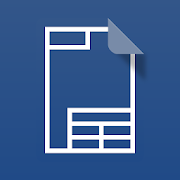Top 37 Apps Similar to Quick Copper
palmDraft(lite) ElectronicsCAD 1.26
Simple electronic schematic drawingapplicationfor Android.* Please note this is the lite version of palmDraft. If you likeitand would like to support further development you can purchasethefull version from the Google Play Market.The full version has these additional features:* Work with larger schematics (1080 x 720 and 1920 x 1080).* Export blocks.* Use of custom symbols.* Export schematics to camera roll.* Share schematics (gmail, etc.)* More library symbols.Originally designed for palm(tm) OS PDAs back in 2002, palmDraftisnow available for the Android platform so you can easilydesignyour own professional-looking electronic schematic diagramson yourAndroid tablet or phone.This is a simple bitmap-based drawing application, featuringahigh definition, flick-panning, pinch-zoom-able workingcanvas,optimized for finger and pen drawing. It's as easy tomanipulate asa sheet of paper. The schematics file format isstandard .PNGbitmap file format which can be easily exported andshared forprinting.HARDWARE REQUIREMENTS:Designed for high-density screen devices, tablet or largescreendevice recommended for best experience.* For older devices with low screen densities (which have lowerheapsize), if you get low-memory warnings, pleasedisabledark-background in prefs screen and work with SMALL orMEDIUM sizedschematics (minimum 32MB of Heap memory.)Basic Features:* Schematics in SMALL:720x480, MEDIUM:1080x720 andLARGE:1920x1080sizes(Lite version saves only in 720x480)* Free pinch-zooming and panning of the canvas on alleditingmodes.* Grid snapping for easy and accurate finger operation.* Schematics are saved and edited in standard .PNG format.* Copy, delete, move, flip and rotate blocks, textandobjects.* Block Export and Import (full version only).* Built-in basic electronic, electric, network, analog anddigitalsymbols.* Import custom made symbols and I.C.s (Full version only).* Landscape and portrait modes.* Working canvas available in dark or light theme (Prefs).If you experience problems with the application please makesurethat the "Don't keep activities" setting in the"Settings-Developeroptions" of your phone settings is unchecked(disabled).Please contact me by email for support, cannot helpthroughGooglePlay reviews!
iCircuit 1.8
iCircuit is a fun and educational appfordesigning and experimenting with circuits. Its advancedsimulationengine can handle both analog and digital circuits andfeaturesrealtime always-on analysis. It is the perfect companiontostudents, hobbyists, and engineers.You use it as you would any CAD program: you addelements,connect them together, and set their properties.But iCircuit is unlike other CAD programs because it isalwayssimulating. It's just like working with the real circuit. Youdonot stop to take a measurement or spend a lot of timeconfiguringreports. Instead, you just play with the circuit as younormallywould, with the power on!There are over 30 elements you can use to build yourcircuits.The app has everything from simple resistors, to switches,toMOSFETS, to digital gates.The app features a multimeter that you use to probe aroundthecircuit to instantly read voltages and currents. If you want toseehow a value changes over time, then you can add values tothebuilt-in oscilloscope. The scope can simultaneously trackmanysignals over time and features a touch interface to controlthetotal time displayed and stacked and unstacked modes toeasilycompare signals.Supported elements include:* Signal generators, Voltage sources, Current sources,andDependent sources* Resistors, Capacitors, and Inductors* Manual SPST/SPDT Switches, Push buttons, and Relays* Diodes, BJ Transistors, and MOSFETs* Speakers, Microphones, Buzzers, DC Motors, and LEDs* ADCs, and DACs* Logic gates: AND, OR, NAND, NOR, XOR* JK and D Flip-flops* 37 7400 series digital parts* 7-segment display and driverNo matter your profession, we're sure you'll be amazedbyiCircuit!
GnaCAD 2.11.55
- There is no size limit of opening files.Theprogram supports working with very large drawings throughtheeffective use of memory.- Opening drawings from the memory card of the device.- Does not require Internet connection and registration forworkingwith drawings.- Ability to work with drawings located directly inGoogleDrive.- Adding comments and replies (if the drawing was stored inGoogleDrive).- The ability to view both 2D and 3D drawings.- Support for 3D views (including users views).- Photo-realistic images of 3D models using ray tracing.- Support layouts and viewports.- Support external references.- Flexible settings environment.- Manage layer settings.- Full support for visual styles.- Lineweights support.- Installing custom fonts and shape files.- Property inspectorOur goal is to create a full-fledged CAD system, not inferiortotheir desktop counterparts.Keywords:free cad softwaredwg viewerviewer 3Ddwg editordrawing editordwgeditor
PadCAD CAD Drafting 1.9.40
PadCAD is an easy to use CADapplicationdesigned for small drafting projects such as homeadditions, smallremodeling projects and site surveys. With PadCAD,anyone canproduce clean, clear drawings and export them to aprofessional CADapplication like AutoCAD. PadCAD was designed withease of use,speed and mobility in mind and is not a full blown CADapplication.For small drafting or construction projects, it justworks. PadCADis ideal for general contractors, small architecturalfirms,appraisers and real-estate professionals. People looking forasimple CAD app to help with their small remodeling projectswillfind PadCAD to be the ideal drafting solution. PadCAD has ashallowlearning curve and is specifically designed for people withlittleor no previous experience with CAD software ordraftingapplications. PadCAD does not require an internetconnection,except when you export a drawing. PadCAD can exportdrawings asPDF, DXF or image files (PNG format). This app requiresa MINIMUMresolution of 960 x 540.PLEASE NOTE:PadCAD is free to download and use, but to save or exportyourdrawings you will need to upgrade the app. A one-time fee of$14.99will be charged for the upgrade.Once upgraded, you can save or export any number of drawings asmanytimes as you wish.Main Features :1) Intuitive finger-based drawing and editing: Draw wallswithyour finger, then adjust them by dragging or stretchingthem.2) Fine-tune controls: For greater precision, every elementcanbe fine-tuned with numeric values for any of its attributes.Simplydouble-click an element to fine-tune it.3) Unlimited Undo and Redo: Made a mistake? Made more thanone?Tap the Undo button as many times as you need and start over.Youcan Undo all the way back to the beginning of your session orRedoto your current state. Don't you wish life had an Undobutton?4) Take Pictures: You can photograph the area you aresketchingand associate it with your floor plan. A photo icon isplacedwithin your drawing to remind you where your picture wastaken.Double-clicking the photo icon displays the full image. Thismakesit easy to remember which picture goes with which area of thefloorplan.5) Intuitive Zoom & Pan: Use two fingers to zoom in andoutof your drawing, just like you would with any other picture ontheiPad. You may also pan the drawing simply by dragging yourfinger.The drawing area is 4 times larger than the iPad screen,allowingyou to work on very large drawings.6) Joystick: The joystick is a very handy way to rotate andmoveany element without using your fingers or typing in numbers.Itprovides a third alternative for moving or rotating elements andisone of the most-utilized features for advanced users.7) Exporting: Export your drawing either as an image file or asaPDF file. Exported drawings can be emailed to any address youwant.If you're in an area where there are no internet connections,youcan save your drawing as an image file to your iPad's cameraroll orsave the current drawing within PadCAD by starting anewdrawing.Please feel free to contact us with any questions: [email protected]
palmDraft Electronics CAD 1.26
Simple electronic-schematic drawing application for Android.* You can try the palmDraft(lite) free version which isalsoavailable at the Google Play market before you purchase thisfullversion.Originally designed for palm(tm) OS PDAs back in 2002, palmDraftisnow available for the Android platform so you can easilydesignyour own professional-looking electronic schematic diagramson yourAndroid tablet or phone.This is a simple bitmap-based drawing application, featuringahigh definition, flick-panning, pinch-zoom-able workingcanvasoptimized for finger and pen drawing. It's as easy tomanipulate asa sheet of paper. The schematics file format isstandard .PNGbitmap file format which can be easily exported andshared forprinting.HARDWARE REQUIREMENTS:Designed for high-density screen devices, tablet or largescreendevice recommended for best experience.* For older devices with low screen densities (which have lowerheapsize), if you get low-memory warnings, pleasedisabledark-background in prefs screen and work with SMALL orMEDIUM sizedschematics (minimum 32MB of heap).Basic Features:* Schematics in SMALL:720x480, MEDIUM:1080x720 andLARGE:1920x1080sizes.* Free pinch-zooming and panning of the canvas on alleditingmodes.* Grid snapping for easy and accurate finger operation.* Schematics are saved and edited in standard .PNG format.* Copy, delete, move, flip and rotate blocks, textandobjects.* Block Export and Import.* Built-in basic electronic, electric, network, analog anddigitalsymbols.* Import custom made symbols and I.C.s* Landscape and portrait modes.* Export schematics to camera roll (gallery).* Share schematics (Gmail, etc..).* Working canvas available in dark or light theme (Prefs).If you experience problems with the application please makesurethat the "Don't keep activities" setting in the"Settings-Developeroptions" of your phone settings is unchecked(disabled).Please contact me by email for support, cannot helpthroughGooglePlay reviews!
Gerber PCB Viewer. Light 1.0.28
NEWS. Since 2019 we are ArgoCAD. Sly Chinese have stolenourolddomain. It was cheaper for us to rename the company:)ArgoCAD:Gerber PCB Viewer. Light version. It's a truncatedversionofGerber Viewer Pro. Gerber PCB Viewer - the "Must Have"appforelectronic engineers, hardware designers and others,whouseelectronic CAD and EDA. It allows you to viewGerberRS-274Xplotting documents. The Gerber format is the defactostandard for"CAD to CAM" data transfer in the PCB (PrintedCircuitBoard)industry. Gerber PCB Viewer doesn't support RS-274D(the oldGerberformat). Light version has restrictions. Maximum filesize:1MB.Multilayers: 4 layers. Disabled options: coordinates&grids,constant opaque, frame mode. Gerber PCB Viewer canopenGerber-274Xfiles, exported from Altium Designer / Eagle /CadenceOrCAD /Protel / KiCad and others. Any Gerber-274X filemustcontains %MOand %FS markers! If you think you haveGerber-274Xschematic fileand it is not recognized by Gerber PCBViewer, pleasesend it tous. Please report about bugs and don'tforget to rate ourapp.Minimum System Requirements. Android OS: 4.0Display: 4.0" FreeRAMmemory: up to 120 Mb (for Light/Pro). See oursite and the videoonYouTube for an additional info.
STANLEY Floor Plan
STANLEY Floor Plan creates inside maps.Itmeasures your rooms and draws your floor plan just bytakingpictures. Simply add objects, annotations, and attributes tocreatean inside map.You can pay to get your plan in PDF, JPG, PNG, SVG, DXF, andCSVformats, as well as publish an INTERACTIVE MAP on the web.With STANLEY Floor Plan, EVERYONE CAN CREATE AN INSIDE MAP IN JUSTAFEW MINUTES.STANLEY Floor Plan is not another floor plandrawingapplication:• No need to measure;• No need to draw;• No need to move furniture;• No need for expertise.What’s free:STANLEY Floor Plan is free to download and use on the device.What’s not free:- Certain objects are locked- Getting PDF + JPG + Interactive Web Site + DXF + CVS- Commercial usagePurchasing options:- Buy: Purchase one Property Map at a time for $2.99.- Subscription: While your subscription is active enjoy anunlimitedusage for $9.99/month.STANLEY Floor Plan Cloud: Store your floor plans on thecloud.COMPATIBILITY•Android 4.0 and aboveSTANLEY Floor Plan technology is based upon a MULTIPLEPATENTPENDING technology leveraging the gyroscope.Terms ofuse:http://sensopia.com/english/legal/stanleyindex.htmlPrivacypolicy:http://www.sensopia.com/english/legal/ppindex.html
Quick notes 2.2.0
"Quick notes" is a simplenotepadapplication.When you write notes, memos, e-mail, information, shoppinglists,to-do list, it can give you a quick and simple notepadeditingexperience.You can set reminders for each important note, so that you willnotmiss important things.You can place it on the phone's desktop, to record some easytoforget things. And there are two different specifications,eachspecification of five different colors of sticky notes canbeselected.*** Features ***- Export as text to SD- Share notes through facebook, twitter, and more.- Multiple color desktop plug-in, let your desktop beautiful- Supports online backup, sync to Google task, having the datasafeforever.- Sticky notes to remind function , so you never miss animportantthing- Create Home Screen shortcuts- Todo, checklist, shopping list- Customize font size and background color- Provides list mode to facilitate your life- Different notes in different folders to categorize, so yournotesclear- Use color classification notes- Search for recordsDisclaimer:- "Quick notes" development based on open source MiCodeCommunity.Adhering to Apache License 2.0 .
MagicPlan 9.1.1
MagicPlan creates floor plans. It measuresyourrooms and draws floor plans just by taking pictures. Simplyaddobjects, annotations, and attributes to create the completeplan ofa property.(Please note that you need a device that has a gyroscope or thatisTango-enabled)You can pay to get your plan in PDF, JPG, PNG, SVG, DXF, andCSVformats, as well as publish an interactive map on the web.• Downloaded by more than 10 MILLION users.MagicPlan is the ideal app for real estate agents,craftsmen,adjusters, firemen, architects, home inspectors,interiordesigners, small businesses, furniture retailers, andmanymore.MagicPlan is not another floor plan drawing application:• No need to measure;• No need to draw;• No need to move furniture;• No need for expertise.What’s free:MagicPlan is free to download and use on the device.What’s not free:- Certain objects are locked- Getting PDF + JPG + PNG + SVG + Interactive Web Site + DXF+CVS- Commercial usage- Sharing floor plans with another MagicPlan userPurchasing options:- Buy: Purchase one property plan at a time for $2.99.- Subscription: While your subscription is active enjoy anunlimitedusage for $9.99/month.MagicPlan Cloud: Store your floor plans on the cloud.Laser distance meters support:- BOSCH GLM 100 C Professional, GLM 50 C Professional- DeWalt DW03201- Leica Disto D110, D510 (Europe), E7500i (North America),D810,S910- Stabila LD520, LD250 BT- Stanley TLM99, TLM99s, TLM99si, TLM660- WDM 8-14COMPATIBILITY• Android 4.0 and above• Room Capture requires a gyroscope or a Tango-enableddevice.MagicPlan makes full use of the depth camera and motiontracking(if available) to make the capture process simple, robust,and moreprecise.MagicPlan technology is based upon a multiple patenttechnologytechnology leveraging the gyroscope.Terms ofService:http://sensopia.com/index.php/terms-of-service/Privacy Policy: http://sensopia.com/index.php/privacy-policy/
HandWrite Pro Note & Draw 5.0
HandWrite Pro is a note-taking app foryourfinger or stylus, but it is also an advanced vector-baseddrawingapp. Smooth writing and drawing is enabled using the“Scribmaster”drawing engine.Easily markup PDFs to fill out forms, edit or grade papers andsigndocuments with the new PDF import.You can either use your fingertips, an active pen (e.g. thestylusfrom the Samsung Galaxy Note series) or a passive pen. Thevectorgraphics engine allows you to zoom in without pixelation orlosingquality. If you use a stylus you can set the "stylus only"optionso that your wrist won't accidentally draw lines. The appalsoallows you to export your work for refinement on a PClater.The app allows you to write or draw during lectures andmeetings.Export to PDF afterwards to share your work.The simple and intuitive user interface makes writing or drawingaseasy as on paper. Just give it a try. Most of the featuresareavailable for free!Free Features:• Draw with an active Stylus (e.g. Samsung Note S-Pen) forpressuresensitivity**• Simulate variable line width with your finger or a passivepenusing the "speed pen" option• Vector graphics engine, lossless zoom• Copy & Paste• PDF export• JPG & PNG export• Export directly to Evernote• Image import• Endless page size or different paper sizes• Two finger pinch-to-zoom or canvas movement• Use layers as in professional imaging software• Vector point manipulation• Organize your documents with labels like "work", "art" andsoon.Premium Features*• Economy PackageAll premium features in one package• Export PackageExport your drawing into the SVG format. You can refineyourdrawings on your PC with Inkscape (a free open source tool)orAdobe IllustratorImport PDF filesSynchronize with Google Drive• Feature PackageFill-penCalligraphic penFill option for forms (rectangle, ellipse)HandWrite Pro is perfect for your next lecture or meeting!In case you experience bugs, please email us [email protected] a short description.There is a discussion forum at our homepageathttp://www.hand-write.com or just visit our facebook pageathttp://www.facebook.com/HandWrite.* Available via in-app purchasing** Devices: S-Pen: Samsung Galaxy Note, Note 2, Note 3, Note8.0,Note 10.1, Note 10.1 2014 Edition, and Note Pro,NvidiaDirectstylusOthers: Lenovo Thinkpad Tablet
CAD Pockets 5.2.1
CAD Pockets is a multi-functional CAD appforall kinds of designers. It supports to view, create, edit,annotateand share DWG/DWF/DWF files. It is fast and always readyforyou.CAD Pockets integrates many 3rd party cloud storages for youtochoose. You can directly put your drawings onto any cloudspace,and keep updated. Now you can say goodbye to those heavylaptop orpaper drawings.It also supports full functions when offline. You can alwaysopenyour local files to view and edit. Drawings downloaded inyourcloud storage can also be used even without network.1. Supports common CAD drawings formats, includingDWG/DXF/DWF2. Integrate popular cloud services (including WebDAV cloud)3. Export drawings to PDF/DWF/JPG, or share drawings viaemail4. Supports View-only Mode to avoid any unintended changes5. Supports object snap, polar track, grip editing,magnifier,coordinate query, real-time dimensions6. Supports drawing features like Lines, Polylines, Circle, ArcandText7. Supports editing features like Move, Copy, RotateandMirror8. Supports annotating features like Revcloud, images, voiceandfree sketches9. Support dimension features like Linear, Aligned, AngularandRadius10. Support block insertion, and modifying attributes11. Support full layer and layout management12. Support 3D views and view control13. Support text search with drawings
Gear Fit Quick Settings 2.0.3
An application on Gear Fit which allow youto:- Toggle Wi-Fi, Sound mode, Mobile Data, Sync, Wi-Fi Hotspot- Toggle Flashlight (maybe this function doesn't work onsomedevices)- Display PHONE battery level▶ How to use- Install Gear Fit Manager and connect with your GearFitdevice.- Download and install the Gear Fit QuickSettingsapplication.- Navigate to App Connect on your Gear Fit, tap Quick Settingstolaunch.- Touch icon to toggle each setting mode.SAMSUNGCUPENABLED